|
|
|
Ritek DVD-R DL media: any good?
|
|
|
rkj78h6g5
Junior Member

|
18. January 2006 @ 10:14 |
 Link to this message
Link to this message

|
|
I'm having troubles with this Ritek DVD-R DL media.
Nero 6.3.1.6 (P4 1.9GHZ, 512MB RAM,firewire) never starts the burn and it issues message:
"Sorry, your compilation cannot be written on this kind of disk..."
Media requested: DVD+R/RW, DVD-R/RW, DVD+R9 Double Layer
Media detected in drive: ML Disk" and it ejects the blank DVD.
Nero 7 (their latest demo version downloaded today) running on a different PC((P4 2.0GHz, 2 GB RAM,laptop,USB2) gets a little bit further, it seems like it will start the burn, but then the instant it started to write, 1 second after it says "writing lead-out", I get "Burn process failed", and DVD ejects.
This problem happening on all blank media from this box.
Just got this spindle of 25 DVD-R DL(Double Layer) from www.supermediastore.com
BTW, I have a huge(18 months non-stop) amount of experience burning the regular DVD-R, both 4X and 8X; but this is my first time with DL discs and it has been nothing but frustration.
DVD drive: Sony DRX-810UL(100% new) firmware 1.0d
Windows XP on each PC.
I am not positive if the issue is the media or Nero. Sony claims DVD-R and DVD+R support for DL media.
I do know that I can burn regular DVD-R (single layer) media 100% fine with this drive, using Nero, DVD Shrink, etc.
Questions:
Does Nero 6.3.1.6 support DL media? DVD-R?
Does Nero 7 Ultra support DL media? DVD-R?
Does this Ritek DVD-R DL media work??? Anyone have an experience with this stuff?
I am stumped, hope someone can help.
Thanks,
Robert
RobertJ---San Diego
Windows XP Pro, SP2
P4, 1.9GHZ, 1.5GB RAM, 1.1TB in 7 Hard drives.
DVD drive: Sony DRX-810UL Dual Layer via firewire, firmware 2.0d
Nero 6.6.0.18. USB2 and Firewire.
Ulead Video Studio 9
DVD Decrypter 3.5.4
DVDShrink 3.2.0.15
AVI2DVD 0.4.3 beta
Quicktime 7.0.4
Panasonic PV-GS65 Mini-DV camcorder
|
|
Advertisement

|
  |
|
|
|
Glitched
Suspended permanently

|
18. January 2006 @ 10:46 |
 Link to this message
Link to this message

|
I dont thinl 6.3 supports Nero but im preety sure 7 does go on there site to check it out
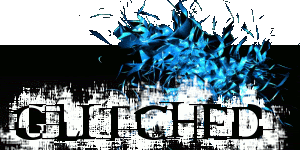
Sig Created Phantom69 |
|
rkj78h6g5
Junior Member

|
18. January 2006 @ 10:53 |
 Link to this message
Link to this message

|
Glitched:
Sorry, I don't understand your answer.
Both 6.3 and 7 ARE Nero.
What supports what?
Can you be more specific what you mean?
Thanks,
Robert
RobertJ---San Diego
Windows XP Pro, SP2
P4, 1.9GHZ, 1.5GB RAM, 1.1TB in 7 Hard drives.
DVD drive: Sony DRX-810UL Dual Layer via firewire, firmware 2.0d
Nero 6.6.0.18. USB2 and Firewire.
Ulead Video Studio 9
DVD Decrypter 3.5.4
DVDShrink 3.2.0.15
AVI2DVD 0.4.3 beta
Quicktime 7.0.4
Panasonic PV-GS65 Mini-DV camcorder
|
|
Glitched
Suspended permanently

|
18. January 2006 @ 13:14 |
 Link to this message
Link to this message

|
|
lol sry bout that, 6.3 doesnt support dual layer but 7.0 does, you can dl the full version from a torrent;) and also my friend burned a movie on Ritek and it worked great
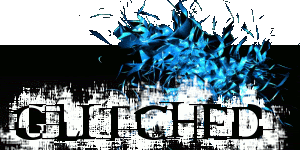
Sig Created Phantom69 |
|
rkj78h6g5
Junior Member

|
18. January 2006 @ 20:49 |
 Link to this message
Link to this message

|
Thanks.
But, I'm using 2 PCs. 1 with Nero 6, other with 6.3.
Neither one work with these Ritek discs DVD-R DL.(DVD is external so I switch back and forth between the 2 PCs)
Here is error log from Nero 7 in fact:
Any ideas?
Windows XP 5.1
IA32
WinAspi: -
ahead WinASPI: File 'C:\Program Files\Nero\Nero 7\Core\Wnaspi32.dll': Ver=2.0.1.74, size=164112 bytes, created 11/2/2004 12:54:32 PM
NT-SPTI used
Nero Version: 7.0.1.4
Internal Version: 7, 0, 1, 4
(Nero Express)
Recorder: <SONY DVD RW DRU-810A> Version: 2.0d - HA 1 TA 3 - 7.0.1.4
Adapter driver: <USB> HA 1
Drive buffer : 2048kB
Bus Type : set to ATAPI (3) -> ATAPI, detected: ?
CD-ROM: <SONY DVD RW DRU-810A >Version: 2.0d - HA 1 TA 3 - 7.0.1.4
Adapter driver: <USB> HA 1
=== Scsi-Device-Map ===
DiskPeripheral : HTS726060M9AT00 atapi Port 0 ID 0 DMA: On
CdRomPeripheral : HL-DT-ST RW/DVD GCC-4242N atapi Port 1 ID 0 DMA: On
=== CDRom-Device-Map ===
HL-DT-ST RW/DVD GCC-4242N D: CDRom0
SONY DVD RW DRU-810A E: CDRom3
=======================
AutoRun : 0
Excluded drive IDs:
WriteBufferSize: 83886080 (0) Byte
ShowDrvBufStat : 0
BUFE : 0
Physical memory : 2046MB (2096048kB)
Free physical memory: 1470MB (1506200kB)
Memory in use : 28 %
Uncached PFiles: 0x0
Use Inquiry : 1
Global Bus Type: default (0)
Check supported media : Disabled (0)
18.1.2006
ISO compilation
9:32:07 AM #1 Text 0 File Isodoc.cpp, Line 6411
Iso document burn settings
------------------------------------------
Determine maximum speed : FALSE
Simulate : FALSE
Write : TRUE
Finalize CD : TRUE
Multisession : FALSE
Burning mode : DAO
Mode : 1
ISO Level : 1 (Max. of 11 = 8 + 3 char)
Character set : ISO 9660
Joliet : TRUE
Allow pathdepth more than 8 directories : TRUE
Allow more than 255 characters in path : TRUE
Write ISO9660 ;1 file extensions : TRUE
9:32:07 AM #2 Text 0 File ThreadedTransfer.cpp, Line 525
ReadBuffer-Pipe got 81920KB of Memory
9:32:07 AM #3 Text 0 File Reader.cpp, Line 124
Reader running
9:32:07 AM #4 Text 0 File Writer.cpp, Line 113
Writer E: SONY DVD RW DRU-810A running
9:32:07 AM #5 ISO9660GEN -11 File Geniso.cpp, Line 3312
First writeable address = 0 (0x00000000)
9:32:08 AM #6 Text 0 File Burncd.cpp, Line 3342
Turn on Disc-At-Once, using DVD media
9:32:08 AM #7 Text 0 File DlgWaitCD.cpp, Line 279
Last possible write address on media: 4172815 (927:17.40, 8150MB)
Last address to be written: 1879935 (417:45.60, 3671MB)
9:32:08 AM #8 Text 0 File DlgWaitCD.cpp, Line 291
Write in overburning mode: NO (enabled: CD)
9:32:08 AM #9 Text 0 File DlgWaitCD.cpp, Line 2578
Recorder: SONY DVD RW DRU-810A, Media type: DVD-R Dual Layer
Disc Manufacturer: RITEKP - 01
Disc Application Code: 2, Disc Physical Code: 145
9:32:08 AM #10 Text 0 File DlgWaitCD.cpp, Line 458
>>> Protocol of DlgWaitCD activities: <<<
=========================================
9:32:08 AM #11 Text 0 File ThreadedTransferInterface.cpp, Line 847
Setup items (after recorder preparation)
0: TRM_DATA_MODE1 ()
2 indices, index0 (150) not provided
original disc pos #0 + 1879936 (1879936) = #1879936/417:45.61
relocatable, disc pos for caching/writing not required/ required, no patch infos
-> TRM_DATA_MODE1, 2048, config 0, wanted index0 0 blocks, length 1879936 blocks [E: SONY DVD RW DRU-810A]
--------------------------------------------------------------
9:32:08 AM #12 Text 0 File ThreadedTransferInterface.cpp, Line 1059
Prepare recorder [E: SONY DVD RW DRU-810A] for write in CUE-sheet-DAO
DAO infos:
==========
MCN: ""
TOCType: 0x00; Session Closed, disc fixated
Tracks 1 to 1:
1: TRM_DATA_MODE1, 2048/0x00, FilePos 0 0 3850108928, ISRC ""
DAO layout:
===========
__Start_|____Track_|_Idx_|_CtrlAdr_|_RecDep__________
0 | lead-in | 0 | 0x41 | 0x00
0 | 1 | 0 | 0x41 | 0x00
0 | 1 | 1 | 0x41 | 0x00
1879936 | lead-out | 1 | 0x41 | 0x00
9:32:08 AM #13 Text 0 File SCSIPassThrough.cpp, Line 36
SPTILockVolume - completed successfully for FCTL_LOCK_VOLUME
9:32:08 AM #14 Phase 24 File dlgbrnst.cpp, Line 1725
Caching of files started
9:32:08 AM #15 Text 0 File Burncd.cpp, Line 4176
Cache writing successful.
9:32:08 AM #16 Phase 25 File dlgbrnst.cpp, Line 1725
Caching of files completed
9:32:08 AM #17 Phase 36 File dlgbrnst.cpp, Line 1725
Burn process started at 4x (5,540 KB/s)
9:32:08 AM #18 Text 0 File ThreadedTransferInterface.cpp, Line 2685
Verifying disc position of item 0 (relocatable, disc pos, no patch infos, orig at #0): write at #0
9:32:08 AM #19 Text 0 File DVDPlusDualLayer.cpp, Line 463
Disc finalized, LBA total Image size: 1879936 (3671MB), Last LBA L0: 1879951 (3671MB)
9:32:08 AM #20 Text 0 File DVDPlusDualLayer.cpp, Line 628
Shifted Middle Area Start Address set to 1879952 (1CAF90h, 3671MB) -> OK, confirmed setting
9:32:08 AM #21 CDR -1205 File DVDPlusDualLayer.cpp, Line 655
Burning Layer 1
9:32:08 AM #22 Text 0 File DVDPlusDualLayer.cpp, Line 665
Start writing layer 1 at address 0 (0h)
Recording mode: unknown Recording Mode
9:32:08 AM #23 Text 0 File DVDR.cpp, Line 2580
Recording mode: Sequential Recording Mode
9:32:08 AM #24 Text 0 File MMC.cpp, Line 21611
Set BUFE: Power-Burn -> ON
9:32:08 AM #25 Text 0 File DVDR.cpp, Line 2735
Start write address at LBA 0
DVD high compatibility mode: Yes
9:32:08 AM #26 Text 0 File Cdrdrv.cpp, Line 8411
---- DVD Structure: Physical Format Information (00h) ----
Layer: 0, Address: 0 (0 h), AGID: 0; Length: 2050
Book Type: DVD-R (2), Part Version: - (6), Extended Part Version: 0.0 (0)
Disc Size: 120 mm, Maximum Rate: <not specified> (F h)
Number of Layers: 2, Track Path: Opposite Track Path (OTP), Layer Type: recordable
Linear Density: 0,293 um/bit, Track Density: 0,74 um/track
Starting Physical Sector Number of Data Area: 30000 h (DVD-ROM, DVD-R/-RW, DVD+R/+RW)
End Physical Sector Number of Data Area: FCCD4F h
End Sector Number in Layer 0: 22EF5F h (LBN: 1FEF5F h, 4087 MB)
Data in Burst Cutting Area (BCA) does not exist
Start sector number of the current Border-Out: 0 h
Start sector number of the next Border-In: 0 h
Media Specific [16..63]:
00 00 00 00 00 00 00 00 - 00 00 00 00 00 00 00 00 ................
00 00 00 00 00 00 00 00 - 00 00 00 00 00 00 00 00 ................
00 00 00 00 00 00 00 00 - 00 00 00 00 00 00 00 00 ................
9:32:08 AM #27 Text 0 File DVDR.cpp, Line 2897
Reserved Track size: 1879936 (1CAF80h, 3671MB) -> return code 0
9:32:12 AM #28 SPTI -1135 File SCSIPassThrough.cpp, Line 323
E: CdRom3: SCSIStatus(x02) WinError(0) NeroError(-1135)
Sense Key: 0x03 (KEY_MEDIUM_ERROR)
Sense Code: 0x0C
Sense Qual: 0x00
CDB Data: 0x2A 00 00 00 00 00 00 00 20 00 00 00
Sense Area: 0x70 00 03 00 00 00 00 12 00 00 00 00 0C
Buffer x04ae0000: Len x10000
0x00 00 00 00 00 00 00 00 00 00 00 00 00 00 00 00
0x00 00 00 00 00 00 00 00 00 00 00 00 00 00 00 00
0x00 00 00 00 00 00 00 00 00 00 00 00 00 00 00 00
9:32:12 AM #29 CDR -1135 File Writer.cpp, Line 302
Write error
E: SONY DVD RW DRU-810A
9:32:12 AM #30 Text 0 File ThreadedTransfer.cpp, Line 228
all writers idle, stopping conversion
9:32:12 AM #31 Text 0 File ThreadedTransfer.cpp, Line 222
conversion idle, stopping reader
9:32:12 AM #32 Text 0 File DVDR.cpp, Line 2978
EndDAO: Last written address was -1
9:32:12 AM #33 Phase 181 File dlgbrnst.cpp, Line 1725
Writing lead-out...
9:32:12 AM #34 Text 0 File DVDR.cpp, Line 3011
Estimated time for completing DVD-R DL disc: 23min 32sec
9:32:12 AM #35 Phase 38 File dlgbrnst.cpp, Line 1725
Burn process failed at 4x (5,540 KB/s)
Existing drivers:
File 'Drivers\ADPU160M.SYS': Ver=v3.60a (Lab01_N(johnstra).010529-2218), size=101888 bytes, created 8/17/2001 2:07:32 PM
File 'Drivers\PXHELP20.SYS': Ver=2.02.47a, size=17136 bytes, created 1/3/2003 2:02:00 AM (Prassi/Veritas driver for win 2K)
File 'Drivers\usb8023.sys': Ver=5.1.2600.2180 (xpsp_sp2_rtm.040803-2158), size=12672 bytes, created 8/3/2004 10:04:32 PM (Adapter driver for rec)
File 'Drivers\usb8023x.sys': Ver=5.1.2600.2180 (xpsp_sp2_rtm.040803-2158), size=12672 bytes, created 8/3/2004 10:04:33 PM (Adapter driver for rec)
File 'Drivers\usbcamd.sys': Ver=5.1.2600.0 (XPClient.010817-1148), size=23808 bytes, created 8/23/2001 4:00:00 AM (Adapter driver for rec)
File 'Drivers\usbcamd2.sys': Ver=5.1.2600.0 (XPClient.010817-1148), size=23936 bytes, created 8/23/2001 4:00:00 AM (Adapter driver for rec)
File 'Drivers\usbccgp.sys': Ver=5.1.2600.2180 (xpsp_sp2_rtm.040803-2158), size=31616 bytes, created 8/3/2004 11:08:46 PM (Adapter driver for rec)
File 'Drivers\usbd.sys': Ver=5.1.2600.0 (XPClient.010817-1148), size=4736 bytes, created 8/23/2001 4:00:00 AM (Adapter driver for rec)
File 'Drivers\usbehci.sys': Ver=5.1.2600.2180 (xpsp_sp2_rtm.040803-2158), size=26624 bytes, created 8/3/2004 10:08:37 PM (Adapter driver for rec)
File 'Drivers\usbhub.sys': Ver=5.1.2600.2180 (xpsp_sp2_rtm.040803-2158), size=57600 bytes, created 8/3/2004 10:08:42 PM (Adapter driver for rec)
File 'Drivers\usbintel.sys': Ver=5.1.2600.2180 (xpsp_sp2_rtm.040803-2158), size=16000 bytes, created 8/3/2004 10:08:57 PM (Adapter driver for rec)
File 'Drivers\usbport.sys': Ver=5.1.2600.2180 (xpsp_sp2_rtm.040803-2158), size=142976 bytes, created 8/3/2004 10:08:42 PM (Adapter driver for rec)
File 'Drivers\usbprint.sys': Ver=5.1.2600.2180 (xpsp_sp2_rtm.040803-2158), size=25856 bytes, created 8/3/2004 10:01:24 PM (Adapter driver for rec)
File 'Drivers\usbstor.sys': Ver=5.1.2600.2180 (xpsp_sp2_rtm.040803-2158), size=26496 bytes, created 8/3/2004 10:08:46 PM (Adapter driver for rec)
File 'Drivers\usbuhci.sys': Ver=5.1.2600.2180 (xpsp_sp2_rtm.040803-2158), size=20480 bytes, created 8/3/2004 10:08:37 PM (Adapter driver for rec)
File 'Drivers\usbvideo.sys': Ver=5.1.2600.2180 (xpsp_sp2_rtm.040803-2158), size=78464 bytes, created 8/3/2004 10:10:10 PM (Adapter driver for rec)
Registry Keys:
HKLM\Software\Microsoft\Windows NT\CurrentVersion\WinLogon\AllocateCDROMs : 0 (Security Option)
RobertJ---San Diego
Windows XP Pro, SP2
P4, 1.9GHZ, 1.5GB RAM, 1.1TB in 7 Hard drives.
DVD drive: Sony DRX-810UL Dual Layer via firewire, firmware 2.0d
Nero 6.6.0.18. USB2 and Firewire.
Ulead Video Studio 9
DVD Decrypter 3.5.4
DVDShrink 3.2.0.15
AVI2DVD 0.4.3 beta
Quicktime 7.0.4
Panasonic PV-GS65 Mini-DV camcorder
|
AfterDawn Addict

|
18. January 2006 @ 21:23 |
 Link to this message
Link to this message

|
hi robert...
pay no heed to "glitched", he don't know jack about media...seriously glitched, why do you come here to give people that need help WRONG information? then suggest them to use torrent to dl full version? dang...
anyways robert, while i have NOT used a dvd-r DL before, i HAVE had extensive use of the Ridata Ritek dvd+r DL :) also, i am currently using Nero Ultra 6.6.0.18 (which is the latest version of the 6 series, you can get the update HERE at least for the machine you currently using 6 series on) :)
http://www.nero.com/nero6/enu/nero-up.php
you only need package 1+2 and you don't need the "yahoo toolbar" either, so untick that box...reminder, do NOT download and install package 3, that is nero's dreaded IN-CD prog and will give you a bigger headache~ :)
so, with that being said, i have not personally used nero 7 yet as my nero 6 is working flawlessly, why fix something that ain't broke right? but member "alkohol" does use nero 7 with great success, he would be much more knowledgeable about all the various progs. associated with nero 7 than i would~ :)
ok...baby steps here...you have a good setup on your system using nero 7, but on your system using nero 6 edition, i would def. suggest the update i linked you to above to get you squared away...
next...i have personally found that Nero (6 series) has trouble/issues with the "layer break" found on dual layer discs...that is why i no longer even try to use it when burning onto DL discs...mine are all dvd+r DLs, but, the concept is the same regardless of format~ :)
your drive IS capable of burning onto dvd-r DL, so the problem does not lie there...what you actually have in your Sony drive is a rebadged Benq 1640, i own the OEM Benq 1640 actually and it's a terrific drive. :)
(also, my suggestions can only help out a little since i see your log only for Nero 7 edition, may i ask what drive you are using on your other machine with the Nero 6 edition?)
i would suggest using dvd decrypter, ISO read--->ISO write for DL discs...dvd decrypter is ALSO free, but no longer available for download on this website...if you don't already have a copy of it, you can get it here:
http://www.mrbass.org/dvdrip/SetupDVDDecrypter_3.5.4.0.exe
i have done about 90% of ALL my DL burns using dvd decryptor (close to 200 now including my Verbatim dvd+r DL discs and my Ridata Ritek dvd+r DL discs)...and a few with imgburn (same creator of dvd decrypter- Lightning UK- but imgburn is ONLY a burning prog, it will NOT rip your original...that's why i use dvd decrypter for an ALL-IN-1-package to do it from beginning to end) :)
hmm...what else, i can help you further personally once i get a bit more info from you regarding your setup using the nero 6 version...wish i were more familiar with nero 7, but unfortunately, i am not~ :P
dvd decrypter, as linked above, should be the solution to your DL issues...give it a try and let me know how it turns out...i know how expensive DL discs (both dvd-r DL and dvd+r DL) can be...so, let's try to keep the "coasters" to a minimum for your wallet's sake~ :)
sometimes a few of these threads slip by me in the dvd media forum, i am sorry you got absolutely NO HELP from ill-informed member from above...some people should really stick to what they know about and NOT contribute utter rubbish to nice people like you that come here to try to get help... :)
i've subscribed to this thread and i will help you in every way i can to get you going with dvd DL media...just don't pay attention to some of these "senior members" that don't know crap in this forum.
docTY~
Recommended Media:
Taiyo Yuden 4x dvd-r TYGO1/ 8x dvd-r TYGO2/ 8x dvd+r YUDEN000T02/ 16x dvd+r YUDEN000T03
Verbatim 8x dvd+r MCC003
Verbatim dvd+r DL (MKM001)= flawless no compression backups
"Do Yourself A Favor, Use The Good Stuff
TY & Verbs 4 Life~ :)" ~docTY~
"Its better to be quiet and appear stupid, then to open your mouth and remove all doubt."
I am always prepared to recognize that there can be two points of view - mine and one that is probably wrong - John Gorton
This message has been edited since posting. Last time this message was edited on 18. January 2006 @ 21:24
|
Moderator

|
18. January 2006 @ 22:49 |
 Link to this message
Link to this message

|
@Glitched
i can't believe you are advocating a pirate version of Nero. what gives ?

Main PC ~ Intel C2Q Q6600 (G0 Stepping)/Gigabyte GA-EP45-DS3/2GB Crucial Ballistix PC2-8500/Zalman CNPS9700/Antec 900/Corsair HX 620W
Network ~ DD-WRT ~ 2node WDS-WPA2/AES ~ Buffalo WHR-G54S. 3node WPA2/AES ~ WRT54GS v6 (inc. WEP BSSID), WRT54G v2, WRT54G2 v1. *** Forum Rules *** |
|
gear79
Suspended permanently

|
19. January 2006 @ 09:04 |
 Link to this message
Link to this message

|
Quote:
dvd decrypter, as linked above, should be the solution to your DL issues..
hey doc... all he wants to do is pack 'data' files to a DL disk... no movies or anything like that..
i tried to add my .02c in his other thread too, found out he wanted to just do a 'data disk'.
i have now been using Nero 7, but i have yet to use a DL with it thus far... let me PM alkohol and get him in here, he may have a better answr.solution for you rkj78h6g5..
and as far as glitched goes..... c'mon man, you know better !!
just cuz you did it and got away with it does not mean that you can promote doing it here !! (see my 2nd sig glitched)

1rst. sig compiled by phantom69 |
|
rkj78h6g5
Junior Member

|
19. January 2006 @ 09:42 |
 Link to this message
Link to this message

|
Correct.
1.I'm just trying to make Data DVDs. Not copy DVD movies(I already know how to do that)
2. It's the DVD-R DL that looks like the issue here. Nero and my DVD drive work fine with non-DL media. Is DL media so new and so unreliable that it just all sucks, or what?
3. Hard for me to believe that Supermediastore would knowingly sell Ritek discs that were worthless; why would they want to process all those RMAs and/or also risk losing regular customers like me?
4. BTW, does anyone know what is lag time in processing a RMA with Supermediastore? I applied for RMA online 24 hours ago; still no e-mail back with the RMA. Do I have to call these guys?
I welcome any experts on this problem; sorry for the multiple posts. I'm new and didn't know hot to categorize my problem(is it the burner or the software or the media??) so I posted multiple areas. Now I know better.
If you experts want me to run any more tests, please advise. I'll do anything at this point to make this work,within reason.
Thx,
Robert
RobertJ---San Diego
Windows XP Pro, SP2
P4, 1.9GHZ, 1.5GB RAM, 1.1TB in 7 Hard drives.
DVD drive: Sony DRX-810UL Dual Layer via firewire, firmware 2.0d
Nero 6.6.0.18. USB2 and Firewire.
Ulead Video Studio 9
DVD Decrypter 3.5.4
DVDShrink 3.2.0.15
AVI2DVD 0.4.3 beta
Quicktime 7.0.4
Panasonic PV-GS65 Mini-DV camcorder
|
|
gear79
Suspended permanently

|
19. January 2006 @ 11:28 |
 Link to this message
Link to this message

|
|
try the + format.... best buy has a 3 pack with case of the fuji for 10 bucks...
in my opinion, the price is not right yet for me to dable with the DL yet... i can't see losing that money (not that 10 bucks will end my world) but i can think of better things to spend 10 bucks on... like.. umm...well, i don't wanna say !!! lol
anyway.. if its any consolation to you.. i updated my burner like a month ago and i too had/have 50 ritek G05 (-r format, in case you don't know the codes)
and after that up date, it (my burner) does not like the riteks no more... so i have around 38 of them left... no biggie, i am only out the 10 bucks i spent to get them (actually, it was a gift from my mom, but i ordered them to test out my new epson R340 printer)
sooooo.... i got some layin around.....
anyway, if you are adventerous... try the + format, that may be your only problem... more and more, the + is becomming very popular !!

1rst. sig compiled by phantom69 |
AfterDawn Addict

|
19. January 2006 @ 14:50 |
 Link to this message
Link to this message

|
@rkj78h6g5
I have not tried any Ritek DVD-R DL yet, so I can't really comment on them -R DL. However, my buddy Doc. has more experiences with the Ritek DVD+R DL and I believe he's been burning sweetly.
Your log looks clean, except 2 minor things as below.
Quote:
Burn process failed at 4x (5,540 KB/s)
Try to burn at 2.4X for DL media. I don't know about you and your DRU810A, but my DRU710A will burn (has burned) any Verbatim DVD+R DL (MIS) at 2.4X flawlessly -- it even "booked type" into DVD-ROM without any glitches when I used Nero Burning Rom 7 or Nero Express to burn.
With that being said, try to slow down a lil bit, especially when burning DL media, they're expensive you know. So try every possible way (alternatives) to avoid from getting "coasters". Like I said, try 2.4X instead of 4X, or try the DVD+R DL instead of DVD-R DL. I know my 710A loves the Verbs. DVD+R DL incredibly, plus I prefer DVD+R over DVD-R (it's just my preference that's all). So give the Verbs. DVD+R DL a shot to see if you'll have any success results on your next DL project.
Quote:
Existing drivers:
File 'Drivers\ADPU160M.SYS': Ver=v3.60a (Lab01_N(johnstra).010529-2218), size=101888 bytes, created 8/17/2001 2:07:32 PM
File 'Drivers\PXHELP20.SYS': Ver=2.02.47a, size=17136 bytes, created 1/3/2003 2:02:00 AM (Prassi/Veritas driver for win 2K)
File 'Drivers\usb8023.sys': Ver=5.1.2600.2180 (xpsp_sp2_rtm.040803-2158), size=12672 bytes, created 8/3/2004 10:04:32 PM (Adapter driver for rec)
File 'Drivers\usb8023x.sys': Ver=5.1.2600.2180 (xpsp_sp2_rtm.040803-2158), size=12672 bytes, created 8/3/2004 10:04:33 PM (Adapter driver for rec)
File 'Drivers\usbcamd.sys': Ver=5.1.2600.0 (XPClient.010817-1148), size=23808 bytes, created 8/23/2001 4:00:00 AM (Adapter driver for rec)
File 'Drivers\usbcamd2.sys': Ver=5.1.2600.0 (XPClient.010817-1148), size=23936 bytes, created 8/23/2001 4:00:00 AM (Adapter driver for rec)
File 'Drivers\usbccgp.sys': Ver=5.1.2600.2180 (xpsp_sp2_rtm.040803-2158), size=31616 bytes, created 8/3/2004 11:08:46 PM (Adapter driver for rec)
File 'Drivers\usbd.sys': Ver=5.1.2600.0 (XPClient.010817-1148), size=4736 bytes, created 8/23/2001 4:00:00 AM (Adapter driver for rec)
File 'Drivers\usbehci.sys': Ver=5.1.2600.2180 (xpsp_sp2_rtm.040803-2158), size=26624 bytes, created 8/3/2004 10:08:37 PM (Adapter driver for rec)
File 'Drivers\usbhub.sys': Ver=5.1.2600.2180 (xpsp_sp2_rtm.040803-2158), size=57600 bytes, created 8/3/2004 10:08:42 PM (Adapter driver for rec)
File 'Drivers\usbintel.sys': Ver=5.1.2600.2180 (xpsp_sp2_rtm.040803-2158), size=16000 bytes, created 8/3/2004 10:08:57 PM (Adapter driver for rec)
File 'Drivers\usbport.sys': Ver=5.1.2600.2180 (xpsp_sp2_rtm.040803-2158), size=142976 bytes, created 8/3/2004 10:08:42 PM (Adapter driver for rec)
File 'Drivers\usbprint.sys': Ver=5.1.2600.2180 (xpsp_sp2_rtm.040803-2158), size=25856 bytes, created 8/3/2004 10:01:24 PM (Adapter driver for rec)
File 'Drivers\usbstor.sys': Ver=5.1.2600.2180 (xpsp_sp2_rtm.040803-2158), size=26496 bytes, created 8/3/2004 10:08:46 PM (Adapter driver for rec)
File 'Drivers\usbuhci.sys': Ver=5.1.2600.2180 (xpsp_sp2_rtm.040803-2158), size=20480 bytes, created 8/3/2004 10:08:37 PM (Adapter driver for rec)
File 'Drivers\usbvideo.sys': Ver=5.1.2600.2180 (xpsp_sp2_rtm.040803-2158), size=78464 bytes, created 8/3/2004 10:10:10 PM (Adapter driver for rec)
Honestly, I have no idea that are these drivers, but it looks like some USB drivers. Seriously, I've never seen this kind of variety of drivers before. Again, I have no comment, perhaps, my buddy "creaky the Nero-nator" might know something about it.
Good luck!!
|
AfterDawn Addict

|
19. January 2006 @ 20:29 |
 Link to this message
Link to this message

|
Quote:
1.I'm just trying to make Data DVDs. Not copy DVD movies(I already know how to do that)
2. It's the DVD-R DL that looks like the issue here. Nero and my DVD drive work fine with non-DL media. Is DL media so new and so unreliable that it just all sucks, or what?
3. Hard for me to believe that Supermediastore would knowingly sell Ritek discs that were worthless; why would they want to process all those RMAs and/or also risk losing regular customers like me?
4. BTW, does anyone know what is lag time in processing a RMA with Supermediastore? I applied for RMA online 24 hours ago; still no e-mail back with the RMA. Do I have to call these guys?
I welcome any experts on this problem; sorry for the multiple posts. I'm new and didn't know hot to categorize my problem(is it the burner or the software or the media??) so I posted multiple areas. Now I know better.
1. ok, didn't know it was "data discs"...my bad~ :)
2. dvd-r/dvd+r DL media is quite new actually, it hasn't nearly been perfected to the degree that single layer discs have...i wouldn't say it ALL sucks, just that it's not widespread enough to have MANY people chime in about it, price is always a factor...
3. i don't think they knowingly sell "worthless" media...i think it's just a compatibility issue with DVD-R DL discs in general, like i mentioned earlier, i haven't tried ANY DVD-R DL discs yet, because i'm a dvd+r/dvd+r DL kinda guy with booktyping abilities...but, i'll PM a friend who HAS used DVD-R DL discs and see what he has to say about them...he's got more DL burns under his belt than me, i'm only up to about 200 DVD+R DL burns (about 120 Verbatim DVD+R DL and 75 Ridata Ritek DVD+R DLs), he's in the low to mid hundreds...
4. i've never had an issue with supermediastore in my MANY purchases over the years, so i've never had to deal with an RMA with them PERSONALLY, but it would be a GOOD idea to give them a call that way they can process your RMA immediately, rather than wait for an automated response (if you even get a response) via email~
no worries about the multipost, you have a genuine issue/problem here and i am willing to help you out as much as i can to get you back up and running again...
anyways, since i have NO experience with DVD-R DL and unfortunately i'm not going to start using them anytime soon in the foreseeable future, i would suggest trying the DVD+R DLs this time around (after you get the RMA from supermediastore of course) :)
it's much easier for ME, personally to troubleshoot issues with something i DO have a lot of experience with; not that you should do what i do, but, hands-on-experience adds a wealth of knowledge to finding a resolution to a problem...
so, with that in mind, if you are willing to give it a try, get some DVD+R DLs and ditch the whole DVD-R DL format...that's only a suggestion, the decision is completely yours...
also, if your budget allows for it, get some Verbatim DVD+R DLs, these are more consistent than my Ridata Riteks, not saying that the Ritek DLs are "bad", just that the Verbatim ones are "better" :)
docTY~
Recommended Media:
Taiyo Yuden 4x dvd-r TYGO1/ 8x dvd-r TYGO2/ 8x dvd+r YUDEN000T02/ 16x dvd+r YUDEN000T03
Verbatim 8x dvd+r MCC003
Verbatim dvd+r DL (MKM001)= flawless no compression backups
"Do Yourself A Favor, Use The Good Stuff
TY & Verbs 4 Life~ :)" ~docTY~
"Its better to be quiet and appear stupid, then to open your mouth and remove all doubt."
I am always prepared to recognize that there can be two points of view - mine and one that is probably wrong - John Gorton
|
Moderator

|
19. January 2006 @ 23:25 |
 Link to this message
Link to this message

|
Quote:
Recorder: <SONY DVD RW DRU-810A> Version: 2.0d
- firmware's up to date
Quote:
Last possible write address on media: 4172815 (927:17.40, 8150MB)
Last address to be written: 1879935 (417:45.60, 3671MB)
Disc finalized, LBA total Image size: 1879936 (3671MB), Last LBA L0: 1879951 (3671MB)
Shifted Middle Area Start Address set to 1879952 (1CAF90h, 3671MB) -> OK, confirmed setting
Burning Layer 1
Start writing layer 1 at address 0 (0h)
Reserved Track size: 1879936 (1CAF80h, 3671MB) -> return code 0
- i'm no whizz at interpreting dual layer logs yet and i see you're doing data dvds but i'd hazard a guess that Nero/your burner doesn't like those discs.. if you're not doing movies just use single layer discs, surely it's a waste of money to put a single layer's worth of non-movie data onto dual layer discs :)
Quote:
Sense Key: 0x03 (KEY_MEDIUM_ERROR)
Write error
- see previous comment and kivory666/alkohol's comments
Quote:
Burn process failed at 4x (5,540 KB/s)
see alkohol's comment re burn speed
Quote:
Existing drivers:
File 'Drivers\usb8023.sys': Ver=5.1.2600.2180 (xpsp_sp2_rtm.040803-2158), size=12672 bytes, created 8/3/2004 10:04:32 PM (Adapter driver for rec)
File 'Drivers\usb8023x.sys': Ver=5.1.2600.2180 (xpsp_sp2_rtm.040803-2158), size=12672 bytes, created 8/3/2004 10:04:33 PM (Adapter driver for rec)
File 'Drivers\usbcamd.sys': Ver=5.1.2600.0 (XPClient.010817-1148), size=23808 bytes, created 8/23/2001 4:00:00 AM (Adapter driver for rec)
File 'Drivers\usbcamd2.sys': Ver=5.1.2600.0 (XPClient.010817-1148), size=23936 bytes, created 8/23/2001 4:00:00 AM (Adapter driver for rec)
File 'Drivers\usbccgp.sys': Ver=5.1.2600.2180 (xpsp_sp2_rtm.040803-2158), size=31616 bytes, created 8/3/2004 11:08:46 PM (Adapter driver for rec)
File 'Drivers\usbd.sys': Ver=5.1.2600.0 (XPClient.010817-1148), size=4736 bytes, created 8/23/2001 4:00:00 AM (Adapter driver for rec)
File 'Drivers\usbehci.sys': Ver=5.1.2600.2180 (xpsp_sp2_rtm.040803-2158), size=26624 bytes, created 8/3/2004 10:08:37 PM (Adapter driver for rec)
File 'Drivers\usbhub.sys': Ver=5.1.2600.2180 (xpsp_sp2_rtm.040803-2158), size=57600 bytes, created 8/3/2004 10:08:42 PM (Adapter driver for rec)
File 'Drivers\usbintel.sys': Ver=5.1.2600.2180 (xpsp_sp2_rtm.040803-2158), size=16000 bytes, created 8/3/2004 10:08:57 PM (Adapter driver for rec)
File 'Drivers\usbport.sys': Ver=5.1.2600.2180 (xpsp_sp2_rtm.040803-2158), size=142976 bytes, created 8/3/2004 10:08:42 PM (Adapter driver for rec)
File 'Drivers\usbprint.sys': Ver=5.1.2600.2180 (xpsp_sp2_rtm.040803-2158), size=25856 bytes, created 8/3/2004 10:01:24 PM (Adapter driver for rec)
File 'Drivers\usbstor.sys': Ver=5.1.2600.2180 (xpsp_sp2_rtm.040803-2158), size=26496 bytes, created 8/3/2004 10:08:46 PM (Adapter driver for rec)
File 'Drivers\usbuhci.sys': Ver=5.1.2600.2180 (xpsp_sp2_rtm.040803-2158), size=20480 bytes, created 8/3/2004 10:08:37 PM (Adapter driver for rec)
File 'Drivers\usbvideo.sys': Ver=5.1.2600.2180 (xpsp_sp2_rtm.040803-2158), size=78464 bytes, created 8/3/2004 10:10:10 PM (Adapter driver for rec)
- just loads of USB drivers i guess, don't think this is a problem

Main PC ~ Intel C2Q Q6600 (G0 Stepping)/Gigabyte GA-EP45-DS3/2GB Crucial Ballistix PC2-8500/Zalman CNPS9700/Antec 900/Corsair HX 620W
Network ~ DD-WRT ~ 2node WDS-WPA2/AES ~ Buffalo WHR-G54S. 3node WPA2/AES ~ WRT54GS v6 (inc. WEP BSSID), WRT54G v2, WRT54G2 v1. *** Forum Rules *** |
AfterDawn Addict

|
20. January 2006 @ 08:47 |
 Link to this message
Link to this message

|
After reading over this thread, my opinion is that the Ritek -R DL media is so new that your firmware is not yet able to recognize it.
The only -R DL media that I was able to obtain when I was conducting my personal tests was coded CMC CAG AD4 and MKM 31RD30 .. no Ritek in sight at that time.
I'm not familiar with your Sony drive, but does it have the ability to make a 'Test Write' .. if it does, I'd try doing that and see if the Sony can 'learn' the media .. if not, I would wait until Sony updates again before you make any more 'coasters'
Sorry I can't be of any more help than this, but I'd stick with Verbatim DVD+R DL ... in all honesty they are head and shoulders better than anything else in the DL department at this time
DISCLAIMER: If you find a posting or message from me
offensive, inappropriate, or disruptive, please ignore it.
If you dont know how to ignore a posting, complain to
me and I will be only too happy to demonstrate . . .
|
Moderator

|
20. January 2006 @ 08:50 |
 Link to this message
Link to this message

|
Quote:
Recorder: SONY DVD RW DRU-810A, Media type: DVD-R Dual Layer
Disc Manufacturer: RITEKP - 01
Disc Application Code: 2, Disc Physical Code: 145
- the firmware can definitely recognise the discs, whether the burner's happy with them i don't know :)

Main PC ~ Intel C2Q Q6600 (G0 Stepping)/Gigabyte GA-EP45-DS3/2GB Crucial Ballistix PC2-8500/Zalman CNPS9700/Antec 900/Corsair HX 620W
Network ~ DD-WRT ~ 2node WDS-WPA2/AES ~ Buffalo WHR-G54S. 3node WPA2/AES ~ WRT54GS v6 (inc. WEP BSSID), WRT54G v2, WRT54G2 v1. *** Forum Rules *** |
|
puterman
Junior Member

|
20. January 2006 @ 13:02 |
 Link to this message
Link to this message

|
|
I'm no expert like creaky, alkohol and the others here but I do think it has something to do with Nero6-Sony burner-and DL discs. I have an internal DRU-810A. Been trying to burn to Ritek+rDL and get the same error as Robert. I now use Roxio or one of lightningUK's programs for movies and just stick to single layer for data.
|
|
ebarbour
Newbie

|
1. February 2006 @ 21:45 |
 Link to this message
Link to this message

|
I am having the same problem as this thread's originator: I cannot burn DVD-R DL Ridata with my Sony DRX-810UL (I believe Ritek and Ridata are essentially the same). I suggest reading the in-depth review @ http://www.cdfreaks.com/article/238/7, especially the particular page in this URL. This article addresses the Sony DRU-810A, but it's probably reasonable to transfer some of the conclusions to the DRX-810UL.
Note that the Ritek -R DL *do not burn*, while the +R DL do. Perhaps try +R DL? (FYI: I've had 100% success with Verbatim -R DL discs with this drive.)
Also, I don't think your problem is software- or Nero-related.
As for the Ritek -R DL discs, hopefully a firmware update will help. But beware: I tried this, and probably did not something wrong while rebooting, and now my computer cannot access the Sony drive. (Make a recover point first!) But that's the topic of another thread...
EB
|
|
ae86akina
Junior Member

|
2. February 2006 @ 19:10 |
 Link to this message
Link to this message

|
highly recommended Verbatim DVD+R DL
now i don't know wat 2 do with my Ritek DVD-R DL discs
will i have any problem burning the Ritek discs as Data???
|
|
poolpro
Member

|
2. February 2006 @ 19:30 |
 Link to this message
Link to this message

|
Maybe your burner doesn't support DVD-R DL. Many burners only accept DVD+ R DL / The -r DL is fairly new so that might be your problem and not Nero. If you have DVD Decrypter go into the options and find tools on the toolbar and then go to settings and scroll down to capabilities and that should let you know if your burner is capable of burning -r Dl media or not.
|
AfterDawn Addict

|
3. February 2006 @ 06:06 |
 Link to this message
Link to this message

|
Sony Support site only lists Verbatim DVD+R DL for burning in the Sony 810UL (the machine I have, firmware 2.0D).
|
|
rkj78h6g5
Junior Member

|
3. February 2006 @ 06:23 |
 Link to this message
Link to this message

|
|
Wow.
I wish I knew that before.
Can you please point me to the URL that shows the list of
supported DVD types?
Thanks,
Robert
RobertJ---San Diego
Windows XP Pro, SP2
P4, 1.9GHZ, 1.5GB RAM, 1.1TB in 7 Hard drives.
DVD drive: Sony DRX-810UL Dual Layer via firewire, firmware 2.0d
Nero 6.6.0.18. USB2 and Firewire.
Ulead Video Studio 9
DVD Decrypter 3.5.4
DVDShrink 3.2.0.15
AVI2DVD 0.4.3 beta
Quicktime 7.0.4
Panasonic PV-GS65 Mini-DV camcorder
|
|
ebarbour
Newbie

|
3. February 2006 @ 06:34 |
 Link to this message
Link to this message

|
EB
|
|
rkj78h6g5
Junior Member

|
3. February 2006 @ 06:39 |
 Link to this message
Link to this message

|
|
Thanks. Hey, so long as I can burn 8.5GB on 1 DVD, I don't care if it's -R or +R or -RSTUV or +RGHYGF$&@#$ or -+<>SHSGWT6vGt^5 !!!!
:-)
Nobody has ever explained to me the difference between +R or -R, or which one is better anyway.
I just need to be able to
1. use DVD media to backup DATA to, 8.5GB at a time and....
2. ocassionally rip large(2 hours+) DVD videos without having to compress.
Whatever works, that is what I need.
:-)
Robert
RobertJ---San Diego
Windows XP Pro, SP2
P4, 1.9GHZ, 1.5GB RAM, 1.1TB in 7 Hard drives.
DVD drive: Sony DRX-810UL Dual Layer via firewire, firmware 2.0d
Nero 6.6.0.18. USB2 and Firewire.
Ulead Video Studio 9
DVD Decrypter 3.5.4
DVDShrink 3.2.0.15
AVI2DVD 0.4.3 beta
Quicktime 7.0.4
Panasonic PV-GS65 Mini-DV camcorder
|
AfterDawn Addict

|
3. February 2006 @ 06:54 |
 Link to this message
Link to this message

|
|
@ebarbour,
You are right. I left out the -Rs for Verbs. I was "hung up" on Sony not recommending any other DLs at this time.
@rkj78h6g5,
If you +Rs, try booktyping to DVD-ROM for greater compatability with stand alone DVD players.....
This message has been edited since posting. Last time this message was edited on 3. February 2006 @ 06:55
|
|
Advertisement

|
  |
|
|
mtrunz
Junior Member

|
10. February 2006 @ 07:44 |
 Link to this message
Link to this message

|
|
In my experience, Ritek DL media (+ or-) is junk. I tried every software combo and procedure variation known to man before I was told that the Ritek media I was using may be at fault. After making 9 out of 9 coasters, I tried both Fuji and Verbatim media and had no trouble. I returned the Ritek media for a refund. The more I've mentioned my Ritek problem, the more people I found who had the same trouble. My advice is to stick with Verbatim DL Media which is considered by just about everyone to be the best and most trouble free. If you search slickdeals.net you'll find a 10 pack of +DL media on sale this week for $15.00, $18.00 and $20.00 from different vendors. Good luck.
|
|


