|
|
|
Free Window's Security Software! :- ) *UPDATED*
|
|
Senior Member

|
22. January 2006 @ 05:39 |
 Link to this message
Link to this message

|

Had to update this thing sooner or later, so here I go, this time around more pics and info, enjoy.
Basically, the whole point of this guide is to show you its very possible to successfully run your computer using freeware security apps, you need security apps no matter what your level of experience is, they are essential, if you follow this guide carefully enough the result will be a nicely secured computer all done for FREE.
Just because you paid for it doesn?t mean its better than a freeware app, I'm sure you have all heard the storeys, "I uninstalled xxxyyyzzz Anti Virus and installed AVG Free, it found 4 Trojans that xxxyyyzzz didn?t even know existed!"
Its important that YOU know a little before you follow this guide, I have made an assumption about you if you are reading this, I have assumed you can open a browser and read English, that?s it.
You should read these:
Computer Virus
http://en.wikipedia.org/wiki/Computer_Virus
Spyware
http://en.wikipedia.org/wiki/Spyware
Ad ware
http://en.wikipedia.org/wiki/Adware
Malware In General
http://en.wikipedia.org/wiki/Malware
So, now you?ve read them, lets get started shall we?
First of all, lets install an AV (anti virus)
------------------------------------------------------
Web definition of Anti Virus
Аntivirus software consists of computer programs that attempt to identify, thwart and eliminate computer viruses and other malicious software (malware).
Аntivirus software typically uses two different techniques to accomplish this:
Examining (scanning) files to look for known viruses matching definitions in a virus dictionary
Identifying suspicious behaviour from any computer program which might indicate infection. Such analysis may include data captures, port monitoring and other methods.
Most commercial antivirus software uses both of these approaches, with an emphasis on the virus dictionary approach.
From:
http://en.wikipedia.org/wiki/Anti_virus
It is highly recommended you keep an AV, if you don't I will promise you will be kicking yourself and so will your kids when they find out they can't log onto Msn Messenger as you've taken the careless approach and not installed an AV program, now you realise you are prone to all the malware on the web and this will cost you time and money, please have some sense and try not to let your pc get into a horrible state like this and to the smart thing, install an anti virus program!
---------------------------------------------------------------------------------
REMEMBER TO ONLY HAVE ONE OF THESE INSTALLED AS THEY WILL CONFLICT, CREATE FALSE POSITIVE RESULTS, CREATE SYSTEM INSTABILITY, CONSUME HUGE SYSTEM RESOURCES AND ALL OTHER SORTS OF HEAD ACHE!
AVG FREE
(Writers Choice)

GRISOFT once again received the VB100% Award by independent malware advisor, Virus Bulletin, in June 2006. AVG Anti-Virus proved itself by detecting all In the Wild viruses, while generating no false positives, during both on-demand and on-access scanning in Virus Bulletin's comparative tests.
Download AVG FREE-----> http://free.grisoft.com/doc/5390/lng/us/tpl/v5
AVG Free is an excellent anti virus app that you can have faith in, protection you can trust to keep you out of sticky situations, this is my pick and I highly recommend its use, I've used it for years and on many a pc without a single worry and it has proved to be effective in doing what it does, give it a try today for nothing, can't hurt can it? :)
Avast Home Edition
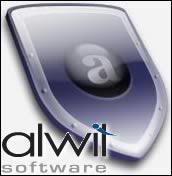
http://www.avast.com/eng/avast_4_home.html
DOWNLOAD AVAST HOME EDITION-----> http://www.avast.com/eng/download-avast-home.html
It really is an able program and defiantly worth a try, does the job without a problem, simple, sleek and free protection.
AntiVir

Protection and security against viruses, worms, Trojan horses and diallers.
Another great prog for your AV need's, very free and very capable, check it out.
DOWNLOAD ANTIVIR-----> http://www.free-av.com/
Clamwin
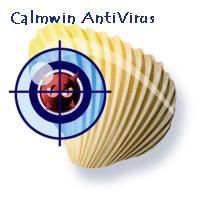
You may download and use it absolutely free of charge. It features:
High detection rates for viruses and spyware;
Scanning Scheduler;
Automatic downloads of regularly updated Virus Database.
Standalone virus scanner and right-click menu integration to Microsoft Windows Explorer;
Adding to Microsoft Outlook to remove virus-infected attachments automatically.
The latest version of ClamWin Free Antivirus is 0.88.2.3
Please note that ClamWin Free Antivirus does not include an on-access real-time scanner. You need to manually scan a file in order to detect a virus or spyware.
Great app, won't run in real time though, meaning you can scan with it any time, it won't actually do anything for you in real-time though, so think about that, its a bloody great prog still and will keep you clean from malware.
DOWNLOAD ClamWin-----> http://www.clamwin.com/
Anyone of these Av programs will save you allot of hassle in the long run and are essential, freeware that will leave you free from worry, I promise :)
--------------------------------------------------------
Online Virus Scanners
These are powerful scanners you can run online, they will scan intensively and remove any infections found, and all free too, it?s good to have a second opinion on whets going on in there.
Trend Micro's House call
http://housecall.trendmicro.com/
Panda's Active scan
http://www.pandasoftware.com/products/activescan.htm
Bitdefender Online virus scan
http://www.bitdefender.com/scan8/ie.html
Symantec's security check
http://security.symantec.com/sscv6/defau...id=ie&venid=sym
Macafee's free scan
http://us.mcafee.com/root/mfs/default.asp
F-secure scanner
http://support.f-secure.com/enu/home/ols.shtml
Etrust Web Scanner
http://www3.ca.com/securityadvisor/virusinfo/scan.aspx
Kaspersky Anti-Virus: Free Online Virus Scanner
http://www.kaspersky.com/virusscanner
They only require for you to install an Active X, usually you need to be browsing with Internet Explorer at the time to use them, Trend Micro's House call is very effective indeed, as are a lot of the others, run one once a month.
--------------------------------------------------------
Firewall
No, we don't just use them because they sound cool, an internet firewall is VERY important!
Web definition for firewall
A firewall is a hardware or software solution to enforce security policies. In the physical security analogy, a firewall is equivalent to a door lock on a perimeter door or on a door to a room inside of the building - it permits only authorized users such as those with a key or access card to enter. A firewall has built-in filters that can disallow unauthorized or potentially dangerous material from entering the system. It also logs attempted intrusions.
From:
www.tecrime.com/0gloss.htm
A firewall stands as a shield stopping the crap on the internet from reaching your pc by filtering out potential risks like hackers, spyware, Trojans, viruses and all other types of bad traffic, I cannot stress the importance of having one installed enough.
Only have ONE of these installed
That means if you have SP2 and have windows firewall running, turn that thing off, you need more than windows firewall, it should keep crap out ok but it only works "one way" meaning a full software firewall does the job tonnes better.
COMODO PERSONAL FIREWALL
(Writers Choice)

A pure gem, that really is the only way to describe it, Comodo software have been tremendously generous to give this beauty away, for free!
"It's Free. Forever. No Catch. No Kidding"
* PC Magazine Online's Editor's Choice
* Secures against internal and external attacks
* Blocks internet access to malicious Trojan programs
* Safeguards your Personal data against theft
* Delivers total end-point security for Personal Computers and Networks
I've performed several intensive leaktest's and process injections, this knocked up top marks, stopped every last one, even I was impressed...
DOWNLOAD COMODO PERSONAL firewall----->
http://www.personalfirewall.comodo.com/
ZONE ALARM FREE
(Joint Writers choice)

For free, you can't get any better, you get a powerful network and program firewall that I can promise you, will save you a heck of allot of hassle, remember, that?s a promise!
This is a very highly rated firewall and for all the right reasons, I last year upgraded to Zone Alarm Pro after loving there software so much and have never once turned back, such a simple to set up and use app, yet so f**king powerful! :-)
DOWNLOAD Zone Alarm FREE----->
http://www.zonelabs.com/store/content/co...try=&lang=en_gb
You won't regret it, honest.
Agnitum Outpost Firewall

I've had this firewall installed on my office comp and it?s proved its worth, another great firewall, reliable and effective, defiantly worth a try, without doubt one of the best free firewalls avaible.
DOWNLOAD OUTPOST FREE-----> http://www.agnitum.com/products/outpostfree/download.php
Kerio Personal Firewall

Was recently acquired by Sunbelt so I assume its still free, more rock hard defence against crap and will save you stress and pain, download, install and relax.
DOWNLOAD KERIO PERSONAL firewall-----> http://www.sunbelt-software.com/Kerio-Download.cfm
Jetico Personal firewall
http://www.jetico.com/
WyvernWorks Firewall
http://www.wyvernworks.com/firewall.html
NetVeda Safety.Net 3.62
http://www.download.com/NetVeda-Safety-N...?tag=lstpop-0-5
GeSWall 2.2.5
http://www.download.com/GeSWall/3000-104...tml?tag=lst-0-7
---------------------------------------------
(P2P firewalls)
Peergurdian 2 (PG2)
http://phoenixlabs.org/pg2/
Protowall
http://fileforum.betanews.com/detail/ProtoWall/1075448922/1
---------------------------------------------
Anti Spyware/Adware
Once you've installed your ONE firewall of choice and ONE AV of choice, head over to this section of the guide and get yourself some protection from Spyware/Adware.
Spyware is a growing concern these days with so many infections being spread so rapidly, it is an increasing worry and the effects can be disastrous, please, for your own good read and understand this section thoroughly and get yourself protected from spyware.
Web definition:
Spyware: A general term for a class of software that monitors the actions of a computer user. This software falls into a number of categories: Software that may be installed legitimately to provide security or workplace monitoring, software with relatively benign purposes that may be associated with marketing data collection and software that is maliciously installed, either as a general violation of a user?s privacy or to collect information to allow further attacks on their computer or online transactions (e.g. ?key logging? to gain passwords).
Typically, adware components install alongside a shareware or freeware application. These advertisements create revenue for the software developer and are provided with initial consent from the user. Adware displays Web-based advertisements through pop-up windows or through an advertising banner that appears within a program's interface. Getting pop-up advertisements when you?re working on your computer is very annoying.
---------------------------------------------
Get yourself in the know and get yourself some protection, if you install a couple good scanners and use them in combination with a good firewall, good anti virus and good real time anti spyware prog you will be able to sleep easy.
Ad-Aware SE Personal
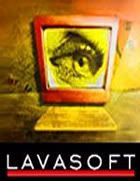
The long time top dog for advanced protection from known data-mining, aggressive advertising, Trojans, diallers, malware, browser hijackers, and tracking components. This software is downloadable free of charge and is a must have, no pc should be without it.
DOWNLOAD AD AWARE SE PERSONAL:
http://www.lavasoftusa.com/software/adaware/
Spybot search & destroy

Spybot - Search & Destroy can detect and remove a multitude of adware files and modules from your computer. Spybot also can clean program and Web-usage tracks from your system, which is especially useful if you share your computer. Modules chosen for removal can be sent directly to the included file shredder, ensuring complete elimination from your system. For advanced users, it allows you to fix Registry inconsistencies related to adware and to malicious program installations. The handy online-update feature ensures that Spybot always has the most current and complete listings of adware, dialers, and other uninvited system residents.
Version 1.4 has the first native multi-installation scanner, noticeably faster than the previous version during scans, and has improved the tools and updated the interface.
If you use it as it is its a effective on demand scanner, however this program can go further than that, turn on the advanced features for extended protection against browser hijacks, homepage changes etc, follow this great guide here to do so:
http://www.xtreme-source.com/showthread.php?t=908
AVG Anti Spyware

http://free.grisoft.com/doc/20/lng/us/tpl/v5
This version of AVG Anti Spyware features the same powerful scanner as the paid for version does, only this version will not watch your computer in real time, this is one of the best on demand scanners I?ve found, so its another must have.
Download, install, keep it updated and scan weekly.
http://free.grisoft.com/doc/5390/lng/us/...ti-spyware-free
Now here?s when you get to decide, Real-time protection against spyware:
Web definitions of real-time protection
An application in which information is received and immediately responded to without any time delay, The ability of a computer to function and control processes as they actually occur.
Writers Choice
Spyware Blaster

Again, we only want one of these real time protection programs installed, if you?ve read right so far you should know why
http://www.javacoolsoftware.com/spywareguard.html
An anti-virus program scans files before you open them and prevents execution if a virus is detected - SpywareGuard does the same thing, but for spyware! And you can easily have an anti-virus program running alongside SpywareGuard.
SpywareGuard now also features Download Protection and Browser Hijacking Protection!
Features Listing:
? Fast Real-Time Scanning engine - catch and block spyware before it is executed (EXE and CAB files supported) with signature-based scanning for known spyware and heuristic/generic detection capabilities to catch new/mutated spyware
? Download Protection - prevent spyware from being download in Internet Explorer
? Browser Hijacking Protection - stop browser hijacking activity in real-time
? SG LiveUpdate - provides an easy updating solution
? Small size - with a small size and small definition sizes, download and updates are quick
? Report Capabilities - keep a detailed log of all spyware detected
? Spyware files are blocked before being opened or run - they are not simply shut down after they are loaded in memory (and after they have performed their tasks)
? It's a free download
OR?.
Windows Defender

Info:
http://www.microsoft.com/athome/security...t/overview.mspx
Download:
http://www.microsoft.com/athome/security...re/default.mspx
Enjoy, now you should have successfully downloaded and installed an Anti Virus, a Firewall and a Anti Spyware program, you are now protected againt the evolving online threats, you can sleep easy, however, we aren?t finished yet, theres still more.
CCleaner

What this will do is removes unused files from your system - allowing Windows to run faster and freeing up valuable hard disk space. It also cleans traces of your online activities such as your Internet history. But the best part is that it's fast (normally taking less that a second to run).
Download:
http://www.ccleaner.com/
Use the Firefox browser!
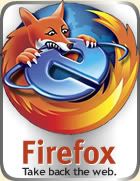
If you haven?t already converted, do it now!
Firefox is a new breed of next gen browser, using this over IE has many advantages in secuiry, flexibility and browsing pleasure, you can find many tweaks for it at AfterDawn if you look hard enough.
I highly recommend this add on for firefox:
McAfee Site Advisor
http://www.download.com/SiteAdvisor-for-...4-10493671.html
Read & Download:
http://www.mozilla.com/firefox/
Use Spyware Blaster to protect your browser from online vulnerabilities!

Spyware, ad ware, browser hijackers, and diallers are some of the fastest-growing threats on the Internet today.
By simply browsing to a web page, you could find your computer to be the brand-new host of one of these unwanted fiends!
The most important step you can take is to secure your system. And SpywareBlaster is the most powerful protection program available.
? Prevent the installation of ActiveX-based spyware, adware, browser hijackers, diallers, and other potentially unwanted software.
? Block spyware/tracking cookies in Internet Explorer and Mozilla/Firefox.
? Restrict the actions of potentially unwanted sites in Internet Explorer.
SpywareBlaster can help keep your system spyware-free and secure, without interfering with the "good side" of the web.
And unlike other programs, SpywareBlaster does not have to remain running in the background.
There is a great video guide here:
http://www.download.com/3001-8022_4-10486084.html
IE Spyad
http://www.spywarewarrior.com/uiuc/resource.htm
Much like SpywareBlaster, adds tonnes of URLs to the blocked list by a little host file editing.
CWShreader:
http://cwshredder.net/bin/CWShredder.exe
This is a free stand alone removal tool for several annoying CoolWebSearch infections.
---------------------------------------------------
Use Anti Spam Software
K9 - http://www.keir.net/k9.html
MailWasher- http://www.mailwasher.net/
POPFile - http://popfile.sourceforge.net/
SpamBayes - http://spambayes.sourceforge.net/
SpamPal - http://www.spampal.org/
Spamihilator http://www.spamihilator.com/
SpamWeasel Free http://www.mailgate.com/products/spamweas/sw_feat.asp
------------------------------------------------
Use Pop Up Blockers
Google Toolbar - http://www.google.com/
NoAds - http://www.southbaypc.com/NoAds/
PopUp Stopper - http://www.panicware.com/product_psfree.html
Privoxy - http://www.privoxy.org/
Proxomitron - http://www.proxomitron.info/
-----------------------------------------------
Use Root Kit Revealer
http://www.majorgeeks.com/Rootkit_Revealer_d4652.html
Use Win Patrol
http://www.download.com/3000-8022-10129149.html
Use Process Explorer
http://www.sysinternals.com/Utilities/ProcessExplorer.html
Read the Clean And Infected P2P list:
http://p2p.malwareremoval.com/details.html
Use PG2
http://phoenixlabs.org/pg2/
Read TonyKlein?s ?So how did I get infected in the first place?!?
http://www.castlecops.com/postlite7736-.html
And finally, USE COMMON SENSE!!
Thanks for reading and I hope you enjoy

. .. :: CREDITS :: .. .
*ashwin18, For spotting a typo in the guide
*FartDude, For suggesting IE Spyad
This message has been edited since posting. Last time this message was edited on 24. April 2007 @ 10:24
|
|
Advertisement

|
  |
|
|
|
Glitched
Suspended permanently

|
22. January 2006 @ 07:34 |
 Link to this message
Link to this message

|
|
Thats a nice list i have most of them
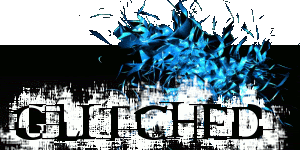
Sig Created Phantom69 |
Senior Member

|
22. January 2006 @ 08:26 |
 Link to this message
Link to this message

|
|
Hey thanks Glitched, I'll get about adding it sometime :-D
This message has been edited since posting. Last time this message was edited on 7. October 2006 @ 10:26
|
|
Glitched
Suspended permanently

|
22. January 2006 @ 08:33 |
 Link to this message
Link to this message

|
|
most of the free anti spam programs are for outlook
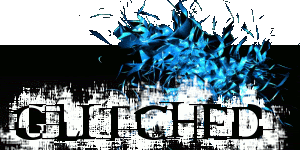
Sig Created Phantom69 |
Senior Member

|
22. January 2006 @ 08:34 |
 Link to this message
Link to this message

|
|
Yep, :(
Been looking..will find some soon
This message has been edited since posting. Last time this message was edited on 7. October 2006 @ 10:27
|
|
i_suck
Suspended permanently

|
24. January 2006 @ 14:50 |
 Link to this message
Link to this message

|
|
this will be in my bookmarks. :)
btw nice sig glitched
|
|
Glitched
Suspended permanently

|
24. January 2006 @ 15:34 |
 Link to this message
Link to this message

|
|
thx i_suck,yours is great too:)(Congratz on your senior member statz) , rav009 try some sites like download.com to find those anti spam programs you were looking for
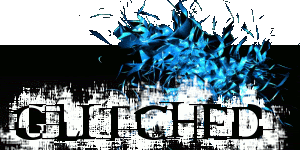
Sig Created Phantom69 This message has been edited since posting. Last time this message was edited on 24. January 2006 @ 15:35
|
|
chewyer24
Junior Member

|
25. January 2006 @ 07:12 |
 Link to this message
Link to this message

|
|
Is spyware blaster free version any good or do i need to purchase it?
|
Senior Member

|
25. January 2006 @ 07:13 |
 Link to this message
Link to this message

|
|
Free's good :-)
This message has been edited since posting. Last time this message was edited on 7. October 2006 @ 10:27
|
|
chewyer24
Junior Member

|
25. January 2006 @ 07:21 |
 Link to this message
Link to this message

|
|
can I scan for spyware/adware/etc or is it just to prevent them from entering?
|
Senior Member

|
25. January 2006 @ 07:36 |
 Link to this message
Link to this message

|
Well, it will prevent spyware from getting onto your system in the first place and using the program corectly (watch the video on the link I posted) that means taking snapshots etc, will be a very efective way to keep a clean system.
And no you cant scan, but its excelent for realtime protexction and if you folow my guide then you wont need to scan as you'll have ad aware SE, Ewido and Spybot S&D for that job.
This message has been edited since posting. Last time this message was edited on 7. October 2006 @ 10:28
|
|
chewyer24
Junior Member

|
25. January 2006 @ 09:56 |
 Link to this message
Link to this message

|
|
I dont see the video because I cant find the link you provided. Could u post it?
|
Senior Member

|
25. January 2006 @ 09:58 |
 Link to this message
Link to this message

|
This message has been edited since posting. Last time this message was edited on 7. October 2006 @ 10:29
|
|
chewyer24
Junior Member

|
25. January 2006 @ 11:43 |
 Link to this message
Link to this message

|
|
thats not the video, thats the actual application.
|
Senior Member

|
25. January 2006 @ 11:55 |
 Link to this message
Link to this message

|
Lol, ist the video, you should see somthing a little simmlar to this, as you can see theres a video, click play and watch it :-)
Have fun..

This message has been edited since posting. Last time this message was edited on 7. October 2006 @ 10:29
|
Senior Member

|
28. January 2006 @ 00:38 |
 Link to this message
Link to this message

|
|
I keep this updated, if theres anything I need to add lemme know :-)
This message has been edited since posting. Last time this message was edited on 7. October 2006 @ 10:30
|
Junior Member

|
15. February 2006 @ 16:22 |
 Link to this message
Link to this message

|
|
so rav for us guys too kool to spend ALLL THAT TIME dicretionizing(that a word) beteween em???? what are the programs that u need???
lol yah im lazy ..pass me a doughnut!
This message has been edited since posting. Last time this message was edited on 13. April 2007 @ 08:44
|
Senior Member

|
16. February 2006 @ 00:22 |
 Link to this message
Link to this message

|
|
Droogie my friend, choose one from each catergory, make sure you choose...
*ONE anti virus
*any online scanners, all of them if you want :P
*any/all of the anti spyware, BUT only ONE for realtime protection
*ONE firewall
*any of thoose browsers, even all of them if you wanna.
*I'd get all of thoose usefull programs.
This should make you alot more secure online, alot!!
-----------------------------------------------------------------------
*Any of them anti spams and any of the pop up blockers(optional)
Have fun :P
This message has been edited since posting. Last time this message was edited on 16. February 2006 @ 00:22
|
Junior Member

|
16. February 2006 @ 15:04 |
 Link to this message
Link to this message

|
whatda u got to say to nod32 as that is all i use , i am also behind a router and firewall. as for spyware i jsut use spyware doctor!
This message has been edited since posting. Last time this message was edited on 13. April 2007 @ 08:44
|
Senior Member

|
16. February 2006 @ 23:33 |
 Link to this message
Link to this message

|
Excellent protection, I'm gonna say you should still download Ewido, Ad -Aware and Spybot S&D (everyone should have them), get all the "usefull programs" too, you should be set ;)
This message has been edited since posting. Last time this message was edited on 7. October 2006 @ 10:31
|
Junior Member

|
17. February 2006 @ 20:35 |
 Link to this message
Link to this message

|
|
so shizzel my nizzel buddy where u been...u crazy f@kers in the uk jsut dont go on msn do yah?
This message has been edited since posting. Last time this message was edited on 13. April 2007 @ 08:44
|
Senior Member

|
18. February 2006 @ 01:57 |
 Link to this message
Link to this message

|
|
~LoL~ , I do now and again but you aint ever on :-p !!
*Back on topic*
This message has been edited since posting. Last time this message was edited on 7. October 2006 @ 10:31
|
|
singh
Suspended permanently

|
18. February 2006 @ 06:18 |
 Link to this message
Link to this message

|
|
i understand but come on think about it
|
Senior Member

|
18. February 2006 @ 06:23 |
 Link to this message
Link to this message

|
Quote:
i understand but come on think about it
WTF..
This message has been edited since posting. Last time this message was edited on 7. October 2006 @ 10:32
|
|
Advertisement

|
  |
|
Junior Member

|
19. February 2006 @ 09:13 |
 Link to this message
Link to this message

|
|
poor little man..jsut wants to be involved:P
This message has been edited since posting. Last time this message was edited on 13. April 2007 @ 08:44
|
|


