|
Eurovox New Software Released.Tested and Working.
|
|
Junior Member

|
2. September 2008 @ 11:58 |
 Link to this message
Link to this message

|
Hi
I have no channels, when I try update channel it says no transponders. The display at the front says 0000. I tried a fast scan on 6.887 240 -420 and it went thru 180 channels but found nothing. I also tried fast scan on starting at 100mhz and going all the way thru, it went thru 770 channels but again found nothing. The sys config is:
My Eurobox config states:
Model DVB-XC BoxV TDA
S/W Ver 1.0 STC4 Apr 18
HW ver 2.0t K5
Bootstrap V001
SW build Kuro
It is a Eurovox MaxV
Thanks
This message has been edited since posting. Last time this message was edited on 2. September 2008 @ 12:08
|
|
Advertisement

|
  |
|
|
AfterDawn Addict
2 product reviews

|
2. September 2008 @ 12:34 |
 Link to this message
Link to this message

|
Originally posted by remm:
Hi
I have no channels, when I try update channel it says no transponders. The display at the front says 0000. I tried a fast scan on 6.887 240 -420 and it went thru 180 channels but found nothing. I also tried fast scan on starting at 100mhz and going all the way thru, it went thru 770 channels but again found nothing. The sys config is:
My Eurobox config states:
Model DVB-XC BoxV TDA
S/W Ver 1.0 STC4 Apr 18
HW ver 2.0t K5
Bootstrap V001
SW build Kuro
It is a Eurovox MaxV
Thanks
Make sure all your conections are fine and also plugd into there correct sockets then,
Menu> Config> Then ok on Clear data,
Type 0000 or 1004,
Ok on factory Default 6887 then ok again.
wait for it to clear all channel data then,
Press Menu along to instalation, Press ok type 0000.
Now press powerscan "the Yellow button",
a box will then load like this
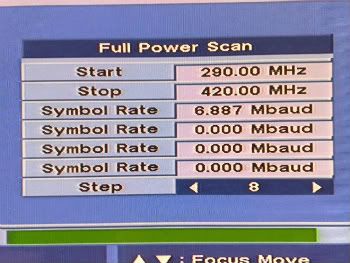
Enter the information as is above then click ok to scan and wait for the result,
May take a while to scan,
best of luck.
This message has been edited since posting. Last time this message was edited on 2. September 2008 @ 12:36
|
Junior Member

|
2. September 2008 @ 13:21 |
 Link to this message
Link to this message

|
I've just done that and its still the same, I flashed it yesterday would I have flashed the wrong image?
Thanks
|
AfterDawn Addict
2 product reviews

|
2. September 2008 @ 13:57 |
 Link to this message
Link to this message

|
By the info you gave us the firmware you have should be fine, UFL_MaxV_Kuro3_18_04_08 from eamos Library linked under my picture.
You checked all your connections properly, also is your feed live?, double check that your feed is going into RF socket and not the Ant.
|
|
demojohn
Suspended due to non-functional email address

|
6. September 2008 @ 03:17 |
 Link to this message
Link to this message

|
Originally posted by HiTeck:
Originally posted by remm:
Hi
I have no channels, when I try update channel it says no transponders. The display at the front says 0000. I tried a fast scan on 6.887 240 -420 and it went thru 180 channels but found nothing. I also tried fast scan on starting at 100mhz and going all the way thru, it went thru 770 channels but again found nothing. The sys config is:
My Eurobox config states:
Model DVB-XC BoxV TDA
S/W Ver 1.0 STC4 Apr 18
HW ver 2.0t K5
Bootstrap V001
SW build Kuro
It is a Eurovox MaxV
Thanks
Make sure all your conections are fine and also plugd into there correct sockets then,
Menu> Config> Then ok on Clear data,
Type 0000 or 1004,
Ok on factory Default 6887 then ok again.
wait for it to clear all channel data then,
Press Menu along to instalation, Press ok type 0000.
Now press powerscan "the Yellow button",
a box will then load like this
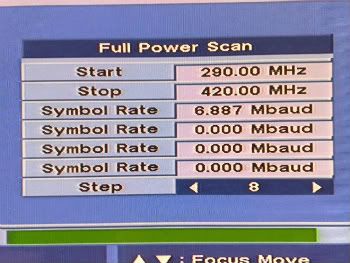
Enter the information as is above then click ok to scan and wait for the result,
May take a while to scan,
best of luck.
------------------------
Hi Hiteck,
My Eurovox max V 2008 has different settings it says start 100.00. Stop 850.00.
symbol rate 6.952. step 6. If I use Step 8. I only get a few chanels. DJ.
|
AfterDawn Addict
2 product reviews

|
6. September 2008 @ 05:47 |
 Link to this message
Link to this message

|
|
So did you get it sorted then or are you still missing channels?
|
Junior Member

|
6. September 2008 @ 09:44 |
 Link to this message
Link to this message

|
|
HiTech, sorry for not getting back earlier, crisis in the family. Got everything sorted, you were right about the cables.
Thanks a lot!
|
|
mikesone0
Junior Member

|
18. September 2008 @ 20:46 |
 Link to this message
Link to this message

|
I'm trying to flash a Eurovox ex1000sl.
Click the download button, push in the plug, "Version 2 detected", press start and it clicks over to 'system restore' and stays there.
The cable is ok because I reloaded lost channels with it. It took a couple of tries, but it worked, so why wont it load the firmware?
I'm not using a usb converter. I've tried at least 50 times, every time it sticks at 'system restore'.
|
AfterDawn Addict
2 product reviews

|
19. September 2008 @ 05:33 |
 Link to this message
Link to this message

|
Click start on the Unified Flash Loader, when it says "System reset/restore" unplug the the box from the mains then plug it back in, see if that helps, you may need to do it a few times for it to kick in.
|
|
mikesone0
Junior Member

|
19. September 2008 @ 05:43 |
 Link to this message
Link to this message

|
|
I have sat and done this continuosly for an hour, with the same result everytime. If I had any hair, I would have been pulling it out!!
|
AfterDawn Addict
2 product reviews

|
19. September 2008 @ 06:31 |
 Link to this message
Link to this message

|
Originally posted by mikesone0:
I have sat and done this continuosly for an hour, with the same result everytime. If I had any hair, I would have been pulling it out!!
I dont know then mate, usually when you get that error message doing the above works, I know you say your cable is fine but have you tried another one,
also in your com/ports properties,
1 Check that the "bits per second" is turned up to the max.
2 Press Advanced,
3 make sure Receive and Transmit are turned all the way up.

|
|
stevecros
Newbie

|
6. October 2008 @ 01:36 |
 Link to this message
Link to this message

|
Hi guys, just purchased a eurovox max v 2008. the guy i purchased it from said it had latest software. However when i go into menu it says software version 2007. I am in the midlands and can only get 25 chanels, what am i doing wrong, also how do i know if my box is a clown and what software to download i,e red blue or black. any help please.
steve
|
AfterDawn Addict

|
6. October 2008 @ 05:32 |
 Link to this message
Link to this message

|
See the Eurovox Guide at the end of HiTeck's post above yours.
|
|
stevecros
Newbie

|
6. October 2008 @ 14:49 |
 Link to this message
Link to this message

|
Thanks guys, followed the guide easy and all now working, thanks for your advise. wished i had gone for the box with hardrive in now.
Also have ordered a usb to serial adapter for £2.70 from deal extreme, ideal for newer computers with no serial port.
steve
|
|
big4dam
Account closed as per user's own request

|
10. October 2008 @ 22:04 |
 Link to this message
Link to this message

|
hi all..... ive got a eurovox ex5000 pvr 2 days ago and all i can get is 50 channels most of them are discoverys and some say no audio/no video any ideas im in runcorn cheshire ? :) p.s cant get bbc1,2 itv 1, 2 etc all the freeview channels either.
|
|
malci
Suspended due to non-functional email address

|
11. October 2008 @ 16:46 |
 Link to this message
Link to this message

|
Have you flashed the box with the firmware V1.1a, if you have then do a Factory Default and a full powerscan on 6952.
|
|
big4dam
Account closed as per user's own request

|
13. October 2008 @ 11:50 |
 Link to this message
Link to this message

|
|
thanx malci i done what u said and now ive got 271 channels and 38 radio channels !
thanx mate much appreciated :)
|
|
malci
Suspended due to non-functional email address

|
13. October 2008 @ 18:07 |
 Link to this message
Link to this message

|
Originally posted by big4dam:
thanx malci i done what u said and now ive got 271 channels and 38 radio channels !
thanx mate much appreciated :)
Glad your sorted, no problem - Good Luck.
|
|
shazkhan5
Newbie

|
2. December 2008 @ 13:13 |
 Link to this message
Link to this message

|
Originally posted by Squeek1:
Cheers vardrus
Thank you for your help.
Have you any idea what box this is, It belongs to my m8 and looks a bit older.
It doesn't have the flip down part at the front, has eurovox.tv written on it and is all silver, the remote is a bit different also.
Information is similar to mine
DVB-XC BOX
S/W Ver: 1.0 SSN4 Nov 25 2005
H/W Ver: 2.0 Nov 25 2005
Bootstrap v002
I noticed a thread yesterday that esco123 had posted, he had a link to a photo of the same box, can't find it anymore, been through the forum and can't see it.
He said he got his to work but never mentioned how.
I'm pretty sure my box is an original and not a clone but can't find anything on this other box to verify what this is and don't like to add new firmware and bugger it up altogether.
Got it working using the same codes as my box so I am assuming that it's the same as mine, just older model.
Appreciate the help.
skhan
|
|
shazkhan5
Newbie

|
2. December 2008 @ 13:16 |
 Link to this message
Link to this message

|
Originally posted by Squeek1:
Cheers vardrus
Thank you for your help.
Have you any idea what box this is, It belongs to my m8 and looks a bit older.
It doesn't have the flip down part at the front, has eurovox.tv written on it and is all silver, the remote is a bit different also.
Information is similar to mine
DVB-XC BOX
S/W Ver: 1.0 SSN4 Nov 25 2005
H/W Ver: 2.0 Nov 25 2005
Bootstrap v002
I noticed a thread yesterday that esco123 had posted, he had a link to a photo of the same box, can't find it anymore, been through the forum and can't see it.
He said he got his to work but never mentioned how.
I'm pretty sure my box is an original and not a clone but can't find anything on this other box to verify what this is and don't like to add new firmware and bugger it up altogether.
Got it working using the same codes as my box so I am assuming that it's the same as mine, just older model.
Appreciate the help.
did u manage to get the software for the silver box
skhan
|
|
juc
Member

|
5. December 2008 @ 13:01 |
 Link to this message
Link to this message

|
Hi I just recieved my new eurovox 500 pvr today, i did a full scan on it, and it went through 0/770 i could see the level and quality was good as it progressed through the scan but when it finished i didn't have any channels. am i missing something?
|
AfterDawn Addict
2 product reviews

|
5. December 2008 @ 13:16 |
 Link to this message
Link to this message

|
|
Yeah your channels LOL.
Where abouts are you and who is your service provider previous to virgin media.
|
|
juc
Member

|
5. December 2008 @ 13:25 |
 Link to this message
Link to this message

|
|
i walked into that one :) im in ireland Drogheda to be exact. nthell.
|
AfterDawn Addict
2 product reviews

|
5. December 2008 @ 13:34 |
 Link to this message
Link to this message

|
Do you have the latest Firmware on your box as most come with free to air?
In system info for ireland S/W Ver should be 15 July 08. If thats ok >>
Have a read of this post,>>> http://forums.afterdawn.com/thread_view.cfm/674371#4103005
All the scanning instructions are there, if you follow it carefully and your feed is live with no CC problems it should work out fine, any problems come back.
This message has been edited since posting. Last time this message was edited on 5. December 2008 @ 13:36
|
|
Advertisement

|
  |
|
|
juc
Member

|
5. December 2008 @ 13:50 |
 Link to this message
Link to this message

|
ok i'm gonna try it on a different symol rate as i was trying it on 6.952, its going through the scan from 0/700 again which should take about 15 minutes. it doesn't look like its doing anything different to the last time. if the box itself turns on with 4 0's on the display and not ---- does this mean it's been flashed. my previous eurovox 2008 box i had to flash it myself.
|


