|
new to burning
|
|
|
flywilley
Junior Member

|
23. November 2006 @ 17:08 |
 Link to this message
Link to this message

|
Hi, I'm new to movie burning. I have recently purchased a new HP Pavilion Slimline PC which came with the DVD+R/RW drive. I would like to back up my dvds. I am using AnyDVD and Nero 6. I can save the movie to my hard drive but I cannot get them to burn onto disc. I keep getting a message that my disc is not large enough. I'm using the Sony DVD+R discs. I also tried another brand (same issue). I'm confused on if I need to download a shrinking program. If so is there a free version you suggest?
|
|
Advertisement

|
  |
|
|
Moderator

|
23. November 2006 @ 18:40 |
 Link to this message
Link to this message

|
Hi flywilley
Open those files on your hard drive in Nero Recode - it will compress them to fit to a single layer disc.
You can also use AnyDVD running in the background w/ Recode when you are ripping then burning to a DVD.
What's the file size that you are trying to burn?
Which version of Nero 6 are you using - like 6.6.0.18?
|
|
flywilley
Junior Member

|
23. November 2006 @ 19:32 |
 Link to this message
Link to this message

|
Hi binkie7,
Thank You for trying to help me. My version of Nero 6 is (6.6.0.8). The file size is appearing as 7,864MB. My disc is 4.7 GB. I don't know how to open with Nero Recode though. I'm a difficult case.
|
|
flywilley
Junior Member

|
23. November 2006 @ 21:15 |
 Link to this message
Link to this message

|
add-on: If this helps any it says 'there is not enough space to burn this compilation ; Data to be written: 7,864 mb; Space available on the disc 4,482 mb'
and the report given is:
Windows XP 5.1
IA32
WinAspi: -
ahead WinASPI: File 'C:\Program Files\Ahead\nero\Wnaspi32.dll': Ver=2.0.1.74, size=164112 bytes, created 10/26/2004 12:35:32 PM
Nero Version: 6.6.0.8 (Nero Express)
Recorder: <HL-DT-ST DVDRRW GSA-H20L>Version: S742 - HA 3 TA 0 - 6.6.0.8
Adapter driver: <atapi> HA 3
Drive buffer : 2048kB
Bus Type : via Inquiry data (1) -> ATAPI, detected: ATAPI
Connected to MMC as unknown drive with class-nr : 1
Drive is autodetected - recorder class: Std. MMC recorder
CD-ROM: <HL-DT-ST DVDRRW GSA-H20L >Version: S742 - HA 3 TA 0 - 6.6.0.8
Adapter driver: <atapi> HA 3
=== Scsi-Device-Map ===
DiskPeripheral : WDC WD2000JS-60NCB1 atapi Port 0 ID 0 DMA: On
CdRomPeripheral : HL-DT-ST DVDRRW GSA-H20L atapi Port 3 ID 0 DMA: On
=== CDRom-Device-Map ===
HL-DT-ST DVDRRW GSA-H20L E: CDRom0
=======================
AutoRun : 1
Excluded drive IDs:
WriteBufferSize: 66060288 (0) Byte
ShowDrvBufStat : 0
BUFE : 0
Physical memory : 446MB (457200kB)
Free physical memory: 55MB (57040kB)
Memory in use : 87 %
Uncached PFiles: 0x0
Use Inquiry : 1
Global Bus Type: default (0)
Check supported media : Disabled (0)
22.11.2006
===== Disc-Copy over image - 1st step : Copy to image ...
6:40:35 PM #1 Text 0 File Reader.cpp, Line 127
Reader running
6:40:35 PM #2 Text 0 File Writer.cpp, Line 122
Writer Image Recorder running
6:40:35 PM #3 Text 0 File DVDCopy.cpp, Line 279
DVD Track-Information from source disc
Last LBA on layer 0 = 2082351 / 0x1FC62F / 4067MB
S01 T01 Con 0x14 Start 0 Len 3932932 (gap 0) Blank 0 Res 0 Dmg 0 Open Trk 0 Mode TRM_DATA_MODE1 (0)
6:40:35 PM #4 Text 0 File DVDCopy.cpp, Line 382
Max -1 tracks of 1 allowed to copy
1: 0 - 3932932 = 3932932, TRM_DATA_MODE1, block size 2048, read opt 0 (no read options)
6:40:35 PM #5 Text 0 File Burncd.cpp, Line 3153
Turn on Disc-At-Once, using DVD media
6:40:35 PM #6 Text 0 File DlgWaitCD.cpp, Line 259
Last possible write address on media: 4718591 (1048:34.41, 9215MB)
Last address to be written: 3932931 (873:59.06, 7681MB)
6:40:35 PM #7 Text 0 File DlgWaitCD.cpp, Line 271
Write in overburning mode: NO (enabled: CD)
6:40:35 PM #8 Text 0 File DlgWaitCD.cpp, Line 2316
Recorder: Image Recorder;
CD type reading failed
ATIP Data: ?
6:40:35 PM #9 Text 0 File DlgWaitCD.cpp, Line 433
>>> Protocol of DlgWaitCD activities: <<<
=========================================
6:40:35 PM #10 Text 0 File ThreadedTransferInterface.cpp, Line 830
Setup items (after recorder preparation)
0: TRM_DATA_MODE1 (1 - Data (mode 1))
2 indices, index0 (150) not provided
original disc pos #0 + 3932932 (3932932) = #3932932/873:59.7
not relocatable, disc pos for caching/writing not required/not required, no patch infos
-> TRM_DATA_MODE1, 2048, config 0, wanted index0 0 blocks, length 3932932 blocks [Image Recorder]
--------------------------------------------------------------
6:40:35 PM #11 Text 0 File ThreadedTransferInterface.cpp, Line 1043
Prepare recorder [Image Recorder] for write in CUE-sheet-DAO
DAO infos:
==========
MCN: ""
TOCType: 0x40; Session Closed, disc fixated
Tracks 1 to 1:
1: TRM_DATA_MODE1, 2048/0x00, FilePos 0 0 8054644736, ISRC ""
DAO layout:
===========
__Start_|____Track_|_Idx_|_CtrlAdr_|_RecDep__________
0 | lead-in | 0 | 0x41 | 0x00
0 | 1 | 0 | 0x41 | 0x00
0 | 1 | 1 | 0x41 | 0x00
3932932 | lead-out | 1 | 0x41 | 0x00
6:40:35 PM #12 Phase 120 File dlgbrnst.cpp, Line 1832
Creating the image for burning
6:40:35 PM #13 Text 0 File ThreadedTransferInterface.cpp, Line 2609
Verifying disc position of item 0 (not relocatable, no disc pos, no patch infos, orig at #0): write at #0
6:58:34 PM #14 Text 0 File WriterStatus.cpp, Line 116
< Image Recorder > start writing Lead-Out at LBA 3932932 (3C0304h), lenght 0 blocks
6:58:35 PM #15 Text 0 File ThreadedTransfer.cpp, Line 228
all writers idle, stopping conversion
6:58:38 PM #16 Phase 121 File dlgbrnst.cpp, Line 1832
Creating Image completed successfully
===== Disc-Copy over image - 2nd step : Burn the image ...
6:59:01 PM #1 Text 0 File Reader.cpp, Line 127
Reader running
6:59:01 PM #2 IMAGEGEN -10 File ImageGen.cpp, Line 366
Image was written as DAO.
DAOI:
MediaCatalogNumber = ''
TocType = 0x40
Finalized = 1
First/Last Track = 1 / 1
1: ISRC = ''
Blocksize = 2048
TrackMode = 'TRM_DATA_MODE1'
TrackConfig = 0x00
First/Last Index = 0 / 1
Index0FilePos = 0, Index1FilePos = 0, NextTrackFilePos = 8054644736
CUES:
0: Ctrl=0x41 Trk= 0 (0x00) Index=00 Start=00:00.00 ( 0) RecDep=0x00
1: Ctrl=0x41 Trk= 1 (0x01) Index=00 Start=00:00.00 ( 0) RecDep=0x00
2: Ctrl=0x41 Trk= 1 (0x01) Index=01 Start=00:00.00 ( 0) RecDep=0x00
3: Ctrl=0x41 Trk=110 (0xAA) Index=01 Start=873:59.07 ( 3932932) RecDep=0x00
LBRK: Last LBA on layer 0 = 2082351 / 0x1FC62F / 4067MB
MTYP: Mediumtype = DVD (old format) (0x1C)
Image file name: <C:\Documents and Settings\HP_Owner\My Documents\TempImage.nrg>
6:59:02 PM #3 Text 0 File Burncd.cpp, Line 3153
Turn on Disc-At-Once, using DVD media
7:05:17 PM #4 Phase 40 File dlgbrnst.cpp, Line 1832
Aborted by user
7:05:17 PM #5 Text 0 File DlgWaitCD.cpp, Line 259
Last possible write address on media: 2295103 (510:01.28, 4482MB)
Last address to be written: 3932931 (873:59.06, 7681MB)
7:05:17 PM #6 Text 0 File DlgWaitCD.cpp, Line 271
Write in overburning mode: NO (enabled: CD)
7:05:17 PM #7 Text 0 File DlgWaitCD.cpp, Line 2316
Recorder: HL-DT-ST DVDRRW GSA-H20L
Medium not present
7:05:17 PM #8 Text 0 File DlgWaitCD.cpp, Line 433
>>> Protocol of DlgWaitCD activities: <<<
=========================================
Insert empty disc to write to.
(Medium in drive: Unknown. Medium required by compilation: DVD+R/RW, DVD-R/RW, DVD-RAM, DVD-R DL, DVD+R DL.)
Not enough free discspace.
(Medium in drive: DVD+R. Medium required by compilation: DVD+R/RW, DVD-R/RW, DVD-RAM, DVD-R DL, DVD+R DL.)
Existing drivers:
File 'Drivers\PXHELP20.SYS': Ver=2.03.32a, size=20640 bytes, created 6/20/2005 7:05:58 PM (Prassi/Veritas driver for win 2K)
File 'Drivers\atapi.sys': Ver=5.1.2600.2180 (xpsp_sp2_rtm.040803-2158), size=95360 bytes, created 8/4/2004 12:59:44 AM (Adapter driver for rec)
Registry Keys:
HKLM\Software\Microsoft\Windows NT\CurrentVersion\WinLogon\AllocateCDROMs : 0 (Security Option)
I really don't have a clue what it means but maybe you will.
Again, thank you.
This message has been edited since posting. Last time this message was edited on 24. November 2006 @ 13:49
|
Moderator

|
24. November 2006 @ 13:23 |
 Link to this message
Link to this message

|
Nah you're doing fine there flywilley
1st let's edit out your serial # - don't need someone else using it.
It begins w/ 1A
Next update your Nero to 6.6.0.18 - both packages:
Package 1
http://httpdl1.usw.nero.com/software/Ner....0.18_no_yt.exe
Package 2 (recode & vision)
http://httpdl1.usw.nero.com/software/Nero6/NVE-3.1.0.21_no_yt.exe
The size of the file is too big for a single layer so you will need to compress to fit. Express can't do that but Recode can.
Open Nero SmartStart - you should see Recode listed under applications.

Do you see Recode there?
Next you can pick Recode an Entire DVD to DVD
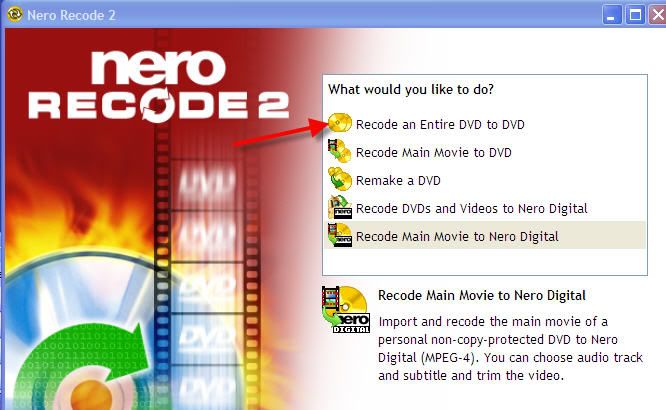
Then add the file and follow the scree shots below.
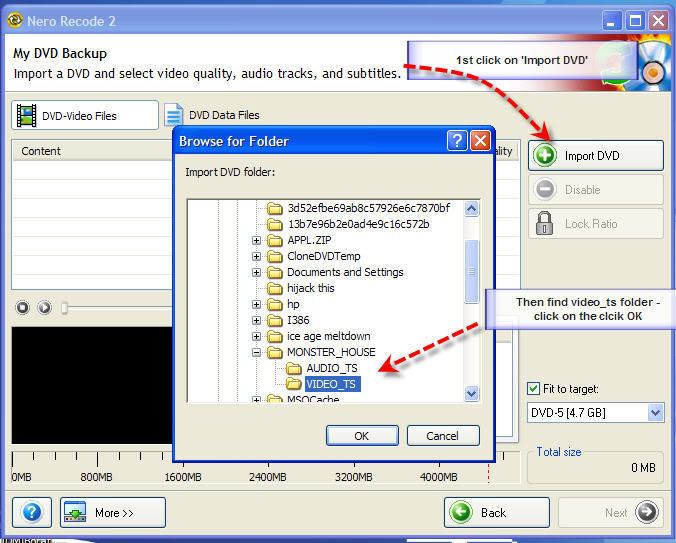
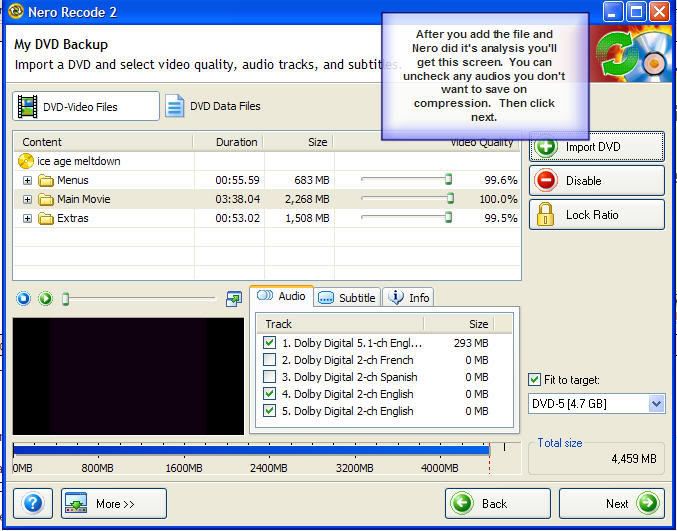
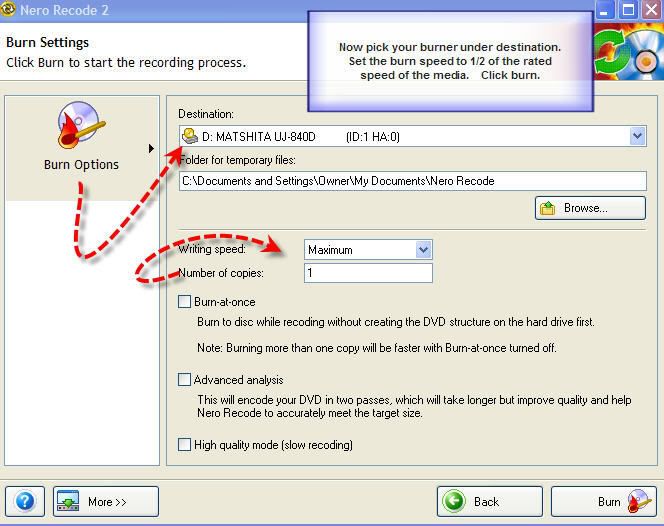
Give that a go and let us know.
|
|
flywilley
Junior Member

|
24. November 2006 @ 13:38 |
 Link to this message
Link to this message

|
|
binkie7, Thank You.
But how do i edit the serial # out?
|
Moderator

|
24. November 2006 @ 13:47 |
 Link to this message
Link to this message

|
Just click on what looks like a pencil & pad to the right to edit.

If you don't have Recode for some reason there's always Shrink (free).
So let us know.
|
|
flywilley
Junior Member

|
24. November 2006 @ 13:53 |
 Link to this message
Link to this message

|
Thank you binkie 7, I got it out. I didn't know any better.
I am currently updating my Nero as you advised and I will let you know how it goes. I am extremely appreciative of the step by step instructions. I need them. Thank You again.
|
Moderator

|
24. November 2006 @ 14:31 |
 Link to this message
Link to this message

|
|
No problemo flywilley :)
|
|
flywilley
Junior Member

|
24. November 2006 @ 17:52 |
 Link to this message
Link to this message

|
binkie7,
I did the updates as suggested but recode did not appear so I downloaded DVD Shrink as suggested and it worked like a charm. Thank you so much. I am now able to back up my favorite dvds with ease.
|
Moderator

|
24. November 2006 @ 18:20 |
 Link to this message
Link to this message

|
You're welcome - good to hear you are now able to do your backups.
You probably have an oem version of Nero (like software that came w/ the drive) so that would be why you won't have Recode.
Happy Burning!
|
|
flywilley
Junior Member

|
26. November 2006 @ 11:32 |
 Link to this message
Link to this message

|
I have a new problem. i'm trying to back up 2 dvds that I get the same error on. I'll open them with DVD Shrink and it will begin encoding. Once it gets to 2-3% done it stops and I get a message that DVD Shrink has encountered an error and needs to close. I tried to download the disc to my hard drive then open with DVD Shrink but it says DVD Shrink encountered an error and cannot continue. Any suggestions?
|
Moderator

|
26. November 2006 @ 11:51 |
 Link to this message
Link to this message

|
What version of AnyDVD are you using? The latest is 6.0.8.8. Running it the back w/ Shrink on this?
Which movies are these?
When you downloaded/ripped them to your hard drive what did you use?
|
|
flywilley
Junior Member

|
28. November 2006 @ 17:50 |
 Link to this message
Link to this message

|
I'm using AnyDVD 6.0.8.8.
Lucky Number Sleven and Waist Deep are the 2 I'm having trouble with.
DVD shrink wouldn't encode them, so I looked at another simular case in one of the forums here and got the idea to rip with AnyDVD then open with DVD Shrink. But DVD Shrink wouldn't open them.
|
Moderator

|
28. November 2006 @ 18:36 |
 Link to this message
Link to this message

|
Ok AnyDVD w/ Shrink should handle these - I think they just had some invalid vob's along w/ CSS copy protection.
Try this one (free) DVDFab Decrypter. Rip to your hard drive w/ this then try and open those files in Shrink.
|
|
flywilley
Junior Member

|
29. November 2006 @ 04:26 |
 Link to this message
Link to this message

|
|
thank you i'll try that
|
Moderator

|
29. November 2006 @ 14:45 |
 Link to this message
Link to this message

|
|
Ok keep us posted!
|
|
flywilley
Junior Member

|
30. November 2006 @ 11:36 |
 Link to this message
Link to this message

|
|
binkie7, you are the greatest
dvdfab worked perfect. I couldn't have done it without you.
Thank You!
|
Moderator

|
30. November 2006 @ 12:56 |
 Link to this message
Link to this message

|
|
You're very welcome flywilley :)
You're perseverance paid off!!
Now you have some different tools to get the job done.
Happy Burning!
|
|
flywilley
Junior Member

|
9. December 2006 @ 19:27 |
 Link to this message
Link to this message

|
Hi, I'm using the Nero program for burning but I have a friend who is new to burning too and she doesn't have Nero, so before she buys it is their a freeware program she can use?
|
Moderator

|
9. December 2006 @ 19:52 |
 Link to this message
Link to this message

|
Hey flywilley
Here's some options for you.
She can try the Nero trial of 7.5.0.9.a. Here's a link.
Or she can use ImgBurn. Free. Just needs a tweak to Shrink to autoburn. Here's a link for that.
|
|
flywilley
Junior Member

|
9. December 2006 @ 19:56 |
 Link to this message
Link to this message

|
|
Thank you Binkie7
I'm really glad I found afterdawn.com. I read through the forums and find about everything I need. But thank goodness you are there when I don't understand really what I'm looking for.
Thank you, again
|
Moderator

|
9. December 2006 @ 20:24 |
 Link to this message
Link to this message

|
|
Not a problem flywilley
Anytime you need help just let us know. Lots of good members & info here to help you out.
Happy Holidays!!
|
Senior Member

|
10. December 2006 @ 15:02 |
 Link to this message
Link to this message

|
binkie
are you using Nero recode only? if so do you like it better than shrink?
|
|
Advertisement

|
  |
|
Moderator

|
10. December 2006 @ 16:10 |
 Link to this message
Link to this message

|
I use Recode more than Shrink.
But Recode can't do copy protected movies like Shrink can (Shrink just can't handle the newer copy protections by itself).
So just use AnyDVD or rip w/ DVDFab Decrypter 1st.
Recode is a little faster than Shrink and does a a little better job quality wise.
But Shrink is free.
Hope that helps some!
|


