|
Run Yellow Dog Linux (YDL) on PS3 Tutorial
|
|
|
chrisperg
Newbie

|
3. June 2008 @ 20:41 |
 Link to this message
Link to this message

|
ok here is what i have done so far,
I have a 40gb ps3, i have got as far as being in kboot, i put the yellow dog 6.0 dvd in that i have now made 3 copys of at 4x burn rates into my ps3 and it says
debug, sending discover...
debug, sending discover...
debug, sending discover...
don't understand action "leasefail"
info. No Lease, Failing.
UDF-fs: No VRS Found
UDF-fs: No VRS Found
and also This Error just constantly scrolls over and over again... " /init: eval: 1:/dev/sr0/:/ppc/ppc64/vnlinux-ps3: not found "
i dont no if its not reading the dvd correctly i used DVD Decryptor and i also tried a scenerio with burning it with Nero...
i also tried typing in " Installtext" no luck just says " No VRS found"
i dont understand what i am doing wrong... i hope that someone in here maybeable to help me.. o and i am using a non HD monitor, its a 32inch flat panel monitor runing thru S-vid hoot ups....
|
|
Advertisement

|
  |
|
|
|
sethrus3
Newbie

|
10. June 2008 @ 00:31 |
 Link to this message
Link to this message

|
|
it keeps saying it is rejecting offline device or something
This message has been edited since posting. Last time this message was edited on 11. June 2008 @ 14:49
|
|
Gunplayer
Newbie

|
27. June 2008 @ 13:13 |
 Link to this message
Link to this message

|
chrisperg, please let me know if you have found a solution to this problem, I too am getting the exact same error while trying to install ydl 6.0. I do know that
"/int:eval:1:/dev/sr0:/ppc/ppc64/vmlinux-ps3: not found" refers to a file on the installation dvd & i checked my 5.0.1 install disc & these files are on there but not on the 6.0 install disc. I tried to edit the iso images using MagicISO to take the missing file from the 5.0.1 iso and put it on the 6.0 iso & created a new iso for version 6.0 with the missing files, but when i boot up kboot it gives me another error saying that the install disc is messed up.
|
Junior Member

|
28. June 2008 @ 02:26 |
 Link to this message
Link to this message

|
Hi All,
I've successfully installed YDL 6 onto my PS3. The only problem I have now is getting the Wifi to work. I've read around various forums and topics and it seems like this method is tested and confirmed to work:
http://dachaac.blogspot.com/2007/08/guid...on-ps3-ydl.html
The only problem is that I'm a Linux noob and have no idea what to do after saving the wireless-tools-28-1.ppc64.rpm to my USB Flash drive. After I plug it into the PS3, how do I save it onto the desktop. Or where do I type in "rpm -Uvh wireless-tools-28-1.ppc64.rpm"?
|
Junior Member

|
28. June 2008 @ 05:49 |
 Link to this message
Link to this message

|
Read some more and realized that I had to open up a Terminal and then enter my username and password. I then forced the install of wireless-tools-28-1.ppc64.rpm. Here is a picture of my screenshot after the installation:
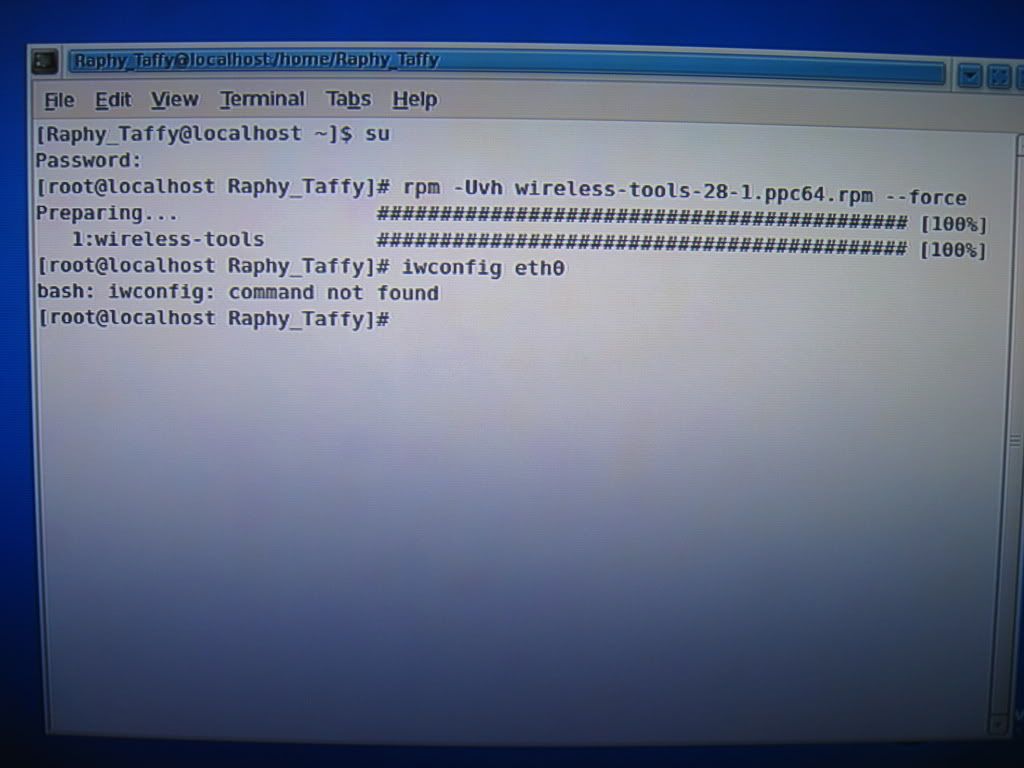
As you can see, after the installation the terminal does not recognize the command "iwconfig eth0". Is this where I am supposed to run iwconfig eth0 or is there another place to do this?
This message has been edited since posting. Last time this message was edited on 8. July 2008 @ 16:45
|
|
Dodgero
Newbie

|
2. July 2008 @ 16:50 |
 Link to this message
Link to this message

|
Hello,
Here is the solution to problems I have experienced and were described previously on this forum as :
debug, sending discover...
debug, sending discover...
debug, sending discover...
don't understand action "leasefail"
info. No Lease, Failing.
UDF-fs: No VRS Found
UDF-fs: No VRS Found
or
the message /init: eval: 1:/dev/sr0/:/ppc/ppc64/vnlinux-ps3: not found "
or displaying g.... continously
I thought I will share, as lot of people were asking and no answer was provided.
For impatient ones : this tutorial is kind of outdated. I experienced all those problems because I've downloaded iso ydl 6.0 from
ftp://sunsite.informatik.rwth-aachen.de/pub/Linux/yellowdog/iso
and got the files for usb key elsewhere. What you should do is to just download the iso, and after burning it, COPY ps3 folder THAT IS ON THAT CD to your usb key. Alternatively, it is written here (http://www.terrasoftsolutions.com/support/installation/ydl6.0_ps3_guide.pdf) that you do not need usb key actually - ps3 can read those files directly from the dvd (I haven't tested that though). After using that installer everything works just fine. It is also interesting that although on download site you can read that you shouldn't install linux with standard video cable, it just works - I mean, you can install it. Just browse kboot with tab and pick something like "ps3-480i" mode (can't remember exactly). I haven't tested graphical interface, just text. Works for me ! After installation you can tab in kboot 'linux'; after that, your linux boots up.
Other things concerning this topic:
- "info. No Lease, Failing" has something in common with network connection, which started to work after I have shut down console and turn it on (by keeping finger on power button). Simple rebooting did not help. After doing this I started to experience g... syndrome.
- During installation you can setup wireless and it simply works.
- As long as you will not install the system, you will see only two pinguins on reboot - this is correct. That's because what you see is simplistic linux booting program and it has nothing to do with the content of your dvd. When installed linux starts to boot you can see six small pictures representing SPE's.
Hope this helps !
Best,
Dodgero
|
|
Magnitude
Newbie

|
11. July 2008 @ 12:56 |
 Link to this message
Link to this message

|
|
Can someone answer asap please. I have a problem where when I put the flashdrive in it only finds the otheros.bld file and wants to install that. I clicked yes and wait until the scrolling text gets to the kboot. for kboot i type in this exactly "Anaconda" and it says it cant be found.
|
|
Dodgero
Newbie

|
11. July 2008 @ 15:50 |
 Link to this message
Link to this message

|
|
It seems it depends on version what you should type in. Please read my previous post (one above yours), for ydl 6.0 I picked up in kboot 'ps3-480i' or something similar, just use tab key to see possible values. In previous versions it was often 'installtext', if you wanted to use text output only, or you should just wait for 10sec.
Best,
Dodgero
|
|
abbo76
Suspended due to non-functional email address

|
21. July 2008 @ 18:43 |
 Link to this message
Link to this message

|
hi can anybody help me i have a hdtv and have installed ydl 6 the problem i have is that at the end off the install it played a sound and i did not hear it so it said something about a needing a new soundcard is there any way off fixing this as when the ps3 is in normal mode its fine when i boot it in to linux mode i have no sound and when i play a cd it sound like the ps3 is ready to take off
thanks james
|
|
abbo76
Suspended due to non-functional email address

|
21. July 2008 @ 18:47 |
 Link to this message
Link to this message

|
hi can anybody help me i have a hdtv and have installed ydl 6 the problem i have is that at the end off the install it played a sound and i did not hear it so it said something about a needing a new soundcard is there any way off fixing this as when the ps3 is in normal mode its fine when i boot it in to linux mode i have no sound and when i play a cd it sound like the ps3 is ready to take off
thanks james
|
|
devildodo
Newbie

|
6. November 2008 @ 06:06 |
 Link to this message
Link to this message

|
Just signed up here to share my experience installing YDL for those who are having problems getting past the kboot screen. (Sorry if this has already been covered, but I had a bitch of a time trying to find a solution to my problem).
So, what happened to me was I would get stuck on the kboot screen with the error message "No VRS found". Typing installtext or any such variety resulted in nothing.
What solved the issue for me was instead of installing the bootloader from a flash drive (as per the opening post), installing from the YDL DVD itself. The latest version of the ISO on the terrasoft website (YDL 6.0) has the bootloader bundled with it. So if you pop in the DVD before going to 'install other os', the PS3 should find the bootloader on the DVD and install from there. This solved the issue for me, and install was a smooth process. (When you get to the kboot screen, hit tab to select the appropriate install setting depending on your TV setup). I guess the version of the bootloader in the opening post references an older build of YDL, so if you're trying to install the latest version it wont work. (I have no idea if this is true... just a hunch).
Hope this helps someone!
[EDIT: Just realised, this exact thing is outlined a few posts above mine, lol. Wish I'd found that post ealier...]
This message has been edited since posting. Last time this message was edited on 6. November 2008 @ 06:10
|
|
CiobyPN
Newbie

|
9. November 2008 @ 14:16 |
 Link to this message
Link to this message

|
can someone help me i have a HDTV, installed YDL 6 worked but i see a black border on the resolution that starts i think is 720i , and can't change to full screen cause the desktop will move to the left and see a split screen and can scrol the mose fron one to another part by moving to left and appear to right , if i set a highter def. like 1080p the screen is messing up .do i have to install someting ??? can someon help me ???
|
|
rblock70
Newbie

|
9. November 2008 @ 18:09 |
 Link to this message
Link to this message

|
Devildodo - I'm STILL having trouble getting around the kboot screen. Everything I type at kboot, from Anaconda to install to ydltext, results in "(typed prompt) not found", and despite being connected via HDMI to a 1080p TV, waiting does nothing (well, waiting 10 minutes causes the screen to blank). I did have both the .bld and .self files on my flash drive (the PS3 was only interested in the .bld), but it did not find the .bld when I tried booting from disc only.
To make matters worse, I cannot get back to the XMB now - holding down the power for 10 seconds doesn't do the trick, and typing boot-game-os at kboot gives me the epic response "boot-game-os not found", so my PS3 is pretty much out of commission until I can figure out what is wrong, or I slap in a new HDD.
Some more insight: I've downloaded several different YDL 6.0 isos from mirrors, but they'd constantly show up as incomplete (my Firefox download manager showed them as having completed several times, but they would be crazy sizes, like 989 mbs, or 1.6 gbs).
I finally found one via torrent that finished downloaded at a proper size (3.7 gbs), and have burned several copies to DVD. I realized after the first copy that I'd sent it through Nero as an .nrg (Nero Image) instead of an .iso file, so the next DVD was corrected to be burned as a .iso, but it has made no difference.
Does any one have any advice (or hell, even a good wild guess)? I'd really appreciate any help. Thanks!
|
|
sirgrin
Newbie

|
23. November 2008 @ 06:44 |
 Link to this message
Link to this message

|
Originally posted by rblock70:
Devildodo - I'm STILL having trouble getting around the kboot screen. Everything I type at kboot, from Anaconda to install to ydltext, results in "(typed prompt) not found", and despite being connected via HDMI to a 1080p TV, waiting does nothing (well, waiting 10 minutes causes the screen to blank). I did have both the .bld and .self files on my flash drive (the PS3 was only interested in the .bld), but it did not find the .bld when I tried booting from disc only.
To make matters worse, I cannot get back to the XMB now - holding down the power for 10 seconds doesn't do the trick, and typing boot-game-os at kboot gives me the epic response "boot-game-os not found", so my PS3 is pretty much out of commission until I can figure out what is wrong, or I slap in a new HDD.
Some more insight: I've downloaded several different YDL 6.0 isos from mirrors, but they'd constantly show up as incomplete (my Firefox download manager showed them as having completed several times, but they would be crazy sizes, like 989 mbs, or 1.6 gbs).
I finally found one via torrent that finished downloaded at a proper size (3.7 gbs), and have burned several copies to DVD. I realized after the first copy that I'd sent it through Nero as an .nrg (Nero Image) instead of an .iso file, so the next DVD was corrected to be burned as a .iso, but it has made no difference.
Does any one have any advice (or hell, even a good wild guess)? I'd really appreciate any help. Thanks!
To get back to the game os, you need to hold the power button for 10 secs to shut down and then press the power button again but continue to hold it until you hear the first beep and then a second beep 5 or so seconds after the first. Then a screen will appear asking you to configure the video settings. Hope that helps :)
|
Newbie

|
4. December 2008 @ 15:35 |
 Link to this message
Link to this message

|
Kinda have a problem here. When i put the dvd in it reads, but when i boot linux, it doesn't do anything. once i'm at the kboot part, i type install_ps3_720, and it says command not found. any suggestions?
(\__/)
(='.'=) This is Bunny. Copy and paste Bunny into your
(")_(") signature to help him gain world domination.
|
|
sirgrin
Newbie

|
5. December 2008 @ 09:44 |
 Link to this message
Link to this message

|
Sounds like a bad iso. Either redownload and check the integrity of the file with a utility called sha1sum or check your existing file and hope it checks out ok. After you have a good file burn the dvd with a burning program that gives you the option to verify after write like ImgBurn for example. After that it should work.
|
Moderator
16 product reviews

|
5. December 2008 @ 10:36 |
 Link to this message
Link to this message

|
|
Try pressing TAB when at the Kboot for a list of selectable install options.
|
Newbie

|
5. December 2008 @ 15:09 |
 Link to this message
Link to this message

|
ok, thanks a bunch, but now i'm getting a partition error. how can i fix this?
(\__/)
(='.'=) This is Bunny. Copy and paste Bunny into your
(")_(") signature to help him gain world domination.
|
|
sirgrin
Newbie

|
6. December 2008 @ 03:52 |
 Link to this message
Link to this message

|
Did you format the hard drive in the ps3 game os allotting either 10gb or the rest of the disk space to Linux? If not then its under System Settings, But be sure that you back up all your data via Backup Utility before you format otherwise you will loose all save data and any videos you paid for on the PlayStation store, all photos, and all music.
|
|
iconss
Newbie

|
6. December 2008 @ 06:12 |
 Link to this message
Link to this message

|
After trying to install the new 500GB on my PS3, and staying awake until 4am, i have the answer to 99% of your problems. This problem has not been answered on any of the 10 other support forums for this topic.
This applies to those with this problem: VRS NOT FOUND.. or was it VRI. Anyways, at the kboot, you may get this message
" /init: eval: 1:/dev/sr0/:/ppc/ppc64/vnlinux-ps3: not found "
The solution? Your otheros.bld and otheros.self files are the INCORRECT VERSION. To make sure they are the same version, put your DVD into your computer, and you will find the folder PS3. Click that, and you will see another folder OTHEROS. Sound familiar? Go in there and you will find otheros.self and otheros.bld. Replace those with the ones on your USB Drive that you will connect to your PS3. This will make sure that the .self and .bld files will be matching on your usb drive and the dvd disc. Cheers, this will solve your problems.
Don't forget, you have 5 seconds when kboot comes up to type in installtext or if that doesn't work, tab through and find the install_ps3_480i or whatever.. anyways it's the only one that says 480i when you're tabbing through.
Good luck!
Sorry if this doesn't help your problem, but it helps this specific one!
This is the story.. So I checked my dvd to see if I put in the right DVD.. and not just some random one I found on my desk. So I opened up the DVD and found that it indeed was the right DVD. Another thing I noticed, was that the DVD had a folder called PS3.. and that folder had a folder called otheros.. and that folder had 2 files called otheros.bld and otheros.self. Then it clicked. When I was brainstorming what could be wrong, I figured maybe the otheros.bld and otheros.self maybe the wrong version. But I figured nah.. so I spent the next hour roaming around forums here and there. So just to make sure, I checked the file size difference between the otheros files to the one on my USB drive.. sure enough, they were totally different sizes. So I replaced the old otheros.self and .bld files.. tried it again.. and it worked magically.
I am using YDL 6, and must have downloaded the otheros.bld .self files from any of the older versions. Doesn't work friends!
Another tip once you get it running.. don't perform the disc check, it takes forever, and you can't cancel it. :)..
and don't forget to type in installtext within 5 seconds.. if that doesn't work.. tab through till you get the 480i option. I tried installtext.. didn't work.. so i quickly tabbed through and found the option. Either one may work for you depending on the version.
Good luck!.. and sucks to you others who have different problems.. but hope you find out soon! :)
|
Moderator
16 product reviews

|
6. December 2008 @ 22:38 |
 Link to this message
Link to this message

|
This message has been edited since posting. Last time this message was edited on 6. December 2008 @ 22:39
|
|
iconss
Newbie

|
12. December 2008 @ 18:03 |
 Link to this message
Link to this message

|
I second that, The first time i did it, it was on an SDTV. Second PS3 I did it today on an HDTV, actually my computer monitor that has HDCP. It was a breeze. Only needed the CD, and the update when I formatted my PS3 when I put in a 500GB HDD :)
|
|
ps3lvanub
Suspended due to non-functional email address

|
2. January 2009 @ 10:05 |
 Link to this message
Link to this message

|
do i have to format my ps3 hdd to do this?

IMPORTANT: If you hate Sony for being so corrupt, copy this image into your signature too! |
|
gwilson85
Newbie

|
20. January 2009 @ 08:01 |
 Link to this message
Link to this message

|
I have read this is the best version of Linux to install on the PS3 but my question is basically all I want it to do is allow me to use my PS3 as a HTPC. Load all my video files onto the PS3 hard drive and when I want to watch a movie I just boot up linux and play it via that.
PS I know the PS3 will play DivX movies and other file types on it's own but not all work. I also know I can use Tversity as well and have been doing so for a while but I would prefer this method.
|
|
Advertisement

|
  |
|
|
WarCry
Newbie

|
2. February 2009 @ 17:38 |
 Link to this message
Link to this message

|
Hi all.
I have newest firmware in my ps3 and Yellow Dog 6.1.
So im trying to boot YD and when every text comes up it cames with this at end:
info, udhcpc (v0.9.9-pre) started
debug, Sending discover...
debug, Sending discover...
debug, Sending discover...
don't understand action "leasefail"
info, No lease, failing
kboot:
Mounting... -> kboot: g ...
And that last line is looping on my screen.
Any help?
Ps3 (hdmi cable)
LG Full HD 42" Plasma
Apple USB keyboard (works ok in pc's and YD)
|


