|
Eurovox flashing step by step.
|
|
|
Eurovox postings only, NO Starview or Kryptview posts allowed.
|
|
guus192
Junior Member

|
25. December 2008 @ 05:40 |
 Link to this message
Link to this message

|
|
Hi guys
my tv broke so i swaped it with anotheri connected the box it says no signal on all channels it worked fine before could some one help please? many thanks
|
|
Advertisement

|
  |
|
|
|
vidou
Junior Member

|
25. December 2008 @ 07:35 |
 Link to this message
Link to this message

|
Originally posted by guus192:
Hi guys
my tv broke so i swaped it with anotheri connected the box it says no signal on all channels it worked fine before could some one help please? many thanks
make sure your cable feed is connected to your RF. it sounds like its either not connected properly or you may have connected it to the wrong one
|
|
WolfieW
Newbie

|
25. December 2008 @ 09:17 |
 Link to this message
Link to this message

|
Hey guys, first of all Happy Christmas!
I was hoping one of you could help me out. I own a Eurovox PVR 5000 and am downloading the software and flashing as per the tutorial thread then when I scan for channels i'm getting nothing. this box has worked before and there's nothing wrong with the cable connection.
The system information reads:
DVB ?XC EX5000 TDA
1.0 ST4 Oct28 2008
2.0t K5 +D
v001
Kuro
Do any of you know if the box is taking the latest software from that info?
Many thanks
|
|
usirname
Junior Member

|
25. December 2008 @ 11:56 |
 Link to this message
Link to this message

|
|
Just a quick question, should it show up in system information that it has the december update, because i flashed mine (at least i think i did) and it still says that it has the april update, is it just a case that the revision number was never changed or have i made a mess of it!
Happy xmas everyone!
|
|
whacko99
Junior Member

|
25. December 2008 @ 14:24 |
 Link to this message
Link to this message

|
Originally posted by WolfieW:
Hey guys, first of all Happy Christmas!
I was hoping one of you could help me out. I own a Eurovox PVR 5000 and am downloading the software and flashing as per the tutorial thread then when I scan for channels i'm getting nothing. this box has worked before and there's nothing wrong with the cable connection.
The system information reads:
DVB ?XC EX5000 TDA
1.0 ST4 Oct28 2008
2.0t K5 +D
v001
Kuro
Do any of you know if the box is taking the latest software from that info?
Many thanks
I've got the same EX5000, system info the same,so you've got the latest set-up.
My box is working perfectly, so firmware looks ok, when you say you're getting NOTHING, what exactly do you mean?
|
Member

|
25. December 2008 @ 14:55 |
 Link to this message
Link to this message

|
|
Have you done a factory default in the Config menu before you scan.
If not do it and clear the old data. Then do a new scan making sure you have the correct Symbol Rate
|
|
WolfieW
Newbie

|
25. December 2008 @ 17:23 |
 Link to this message
Link to this message

|
Originally posted by whacko99:
Originally posted by WolfieW:
Hey guys, first of all Happy Christmas!
I was hoping one of you could help me out. I own a Eurovox PVR 5000 and am downloading the software and flashing as per the tutorial thread then when I scan for channels i'm getting nothing. this box has worked before and there's nothing wrong with the cable connection.
The system information reads:
DVB ?XC EX5000 TDA
1.0 ST4 Oct28 2008
2.0t K5 +D
v001
Kuro
Do any of you know if the box is taking the latest software from that info?
Many thanks
I've got the same EX5000, system info the same,so you've got the latest set-up.
My box is working perfectly, so firmware looks ok, when you say you're getting NOTHING, what exactly do you mean?
Hey thanks for replying,Yes I've restored factory settings and when I go to flash new channels im putting in freq 290-420 and symbol 6887... (im in North dublin, when i press ok after this it scans from1/130 up to 130/130 and once it completes when i exit the message is still "No channels", really frustrating cause i know Im following all the steps right, i think it might be some small mistake I'm making.
If any of you have any ideas I'd really appreciate it would love to sit through the boxing day football tomorrow.
Thanks guys
|
Member

|
26. December 2008 @ 07:47 |
 Link to this message
Link to this message

|
Right lets start from the start. Have you flashed new firmware onto the box
1) Get box to the computer and download new fix, complements of Desb. First post on this thread
2 )When completed bring box back to telly and connect back up properly
3) In config - Clear Data - do Factory default ( this clears back to new firmware
4) Then do scan with the symbol etc. you have mentioned
|
Member

|
26. December 2008 @ 07:51 |
 Link to this message
Link to this message

|
|
Oops Hi-teck and Scouser and Eamos sorry about the exclusion and thanks for all the work.
Pints still on slow-pull
Happy Christmas to you all
|
|
WolfieW
Newbie

|
26. December 2008 @ 10:14 |
 Link to this message
Link to this message

|
Originally posted by pound1:
Right lets start from the start. Have you flashed new firmware onto the box
1) Get box to the computer and download new fix, complements of Desb. First post on this thread
2 )When completed bring box back to telly and connect back up properly
3) In config - Clear Data - do Factory default ( this clears back to new firmware
4) Then do scan with the symbol etc. you have mentioned
Ive done all that... Im flashing the new firmware onto my box using a laptop with Windows Vista ... does that matter?
|
|
kennymat
Suspended due to non-functional email address

|
26. December 2008 @ 10:56 |
 Link to this message
Link to this message

|
|
|
|
kennymat
Suspended due to non-functional email address

|
26. December 2008 @ 10:59 |
 Link to this message
Link to this message

|
|
Hi sorry i am in Dublin Ireland sorry
|
|
vidou
Junior Member

|
26. December 2008 @ 12:21 |
 Link to this message
Link to this message

|
Originally posted by kennymat:
Hi sorry i am in Dublin Ireland sorry
Yea the latest UK fix works in Ireland as well
|
Member
2 product reviews

|
26. December 2008 @ 12:52 |
 Link to this message
Link to this message

|
CitizenH if you get a few minutes could you please tell me step by step how you set up your box in Naas as i set up a ex1000sl for my mate in Dublin and he took it to Newbridge Co Kildare and he can only get about 60 channels on it but he can get 121 channels on his starview 3 . Hes with c----s and he has my head melted trying to get him set up over the phone so if you wouldnt mind giving me a step by step guide on how you set your one up i would be very grateful,inc symbol rates and frequencies that you scanned etc .
Thanks
Regards Gary
|
|
yayamark
Junior Member

|
27. December 2008 @ 07:30 |
 Link to this message
Link to this message

|
Hello,
I am in the process of updating a couple of boxes at the moment
2 are Eurovox Max V 2008 boxes. There are 2 updates links available on the first page of this tutoroal.
Do i neeed both or will just the second one do?
|
|
whacko99
Junior Member

|
27. December 2008 @ 08:02 |
 Link to this message
Link to this message

|
Originally posted by yayamark:
Hello,
I am in the process of updating a couple of boxes at the moment
2 are Eurovox Max V 2008 boxes. There are 2 updates links available on the first page of this tutoroal.
Do i neeed both or will just the second one do?
Assume you mean the ones for download from 4shared.com? If so you want the UFL Max V Autosort 5.12.08.zip, the other one referred to, 8% is only if you have a very weak signal in your area.
Good luck!
|
|
deal2aces
Newbie

|
27. December 2008 @ 10:03 |
 Link to this message
Link to this message

|
Hi,
I currently have a ex5000 pvr and it was working until Dec 27. The box was working with the Dublin settings 6887 + start at 290.000 end 420.000.
But now it keeps on saying "please wait, code being updated..."
I tried doing a factor reset and doing the install again with the settings above. The channels look to be installing and when the installation finishs , after waiting an hour the same message appears.
Does anyone know if I am doing something wrong ? Any help would be much appreciated
|
Member
2 product reviews

|
27. December 2008 @ 10:33 |
 Link to this message
Link to this message

|
Have you updated it with the new firmware
|
|
deal2aces
Newbie

|
27. December 2008 @ 10:51 |
 Link to this message
Link to this message

|
thanks for the reply
Could you direct me to the latest firmware for the EX 5000pvr and how to install it
|
Member
2 product reviews

|
27. December 2008 @ 11:01 |
 Link to this message
Link to this message

|
|
its all on page 1 of this thread
|
|
Terrry
Newbie

|
28. December 2008 @ 10:56 |
 Link to this message
Link to this message

|
Originally posted by HiTeck:
This Information was gathered from Eamo's Library and SG8s Max V Firmw@re thread so thanks go to these and everyone involved.
How to put the firmw@re onto your box.

1. Connect your Eurov0x unit to your PC using the Null modem serial cable as shown above in the other post.
2. Plug in the power cord on the Eurov0x unit and wait until (----) appears on the front display. If it has been flashed before you will see 4 digits instead, leave your Eurov0x on standby.
3. On your PC/Laptop Run the UFL Eurovox program which you downloaded in the post above.

3a (Optional recommended step to save you time) Press the Upload button to save your channel set up favorites etc as they currently are, Save this to a folder on your PC for use later.
4.Click on the 'download' button then wait until you see the following and click start.

If you do not see this ? check your connections between pc & Eurov0x, also if you get the message system reset, turn your box off at the mains, hit the download button then plug your box in, (this may require a few attemps).
5. Now download will start and you will see the following,

Eurov0x unit will now show dnld flashing on the front display.
6. After the above window ? the following will display
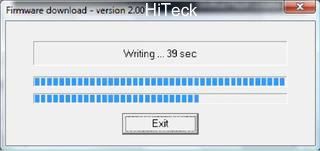
7, When all is finished the following will display,
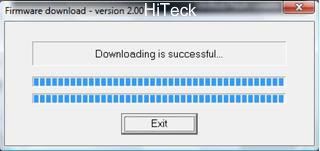
Now your box is done,
If you did the optional step at 3a, then using the UFL click browse to where you saved your file (CDF file) and click download in the lower box on the Kuro program, and it will reload your favorites etc as you originally had them, if you didn't save your CDF you will have to rescan your box using the powerscan method which is explained below ;)
Ok. I did all of this, realised I was using outdated firmware and clicked cancel.
Now the box won't work.
The lights flash once and then nothing.
The firmware won't read the box either.
Help me, please.
Edit: Eurovox maxV
This message has been edited since posting. Last time this message was edited on 28. December 2008 @ 10:59
|
|
Steveirl
Member

|
28. December 2008 @ 16:57 |
 Link to this message
Link to this message

|
Anyone hear that mid Jan UPC are going to roll out there new encrption that they have paid millions for like Sky did many years ago. I've heard from really good sources.
I reall hope this is not the end of the de boxes !!
Steveirl
|
|
vidou
Junior Member

|
28. December 2008 @ 19:12 |
 Link to this message
Link to this message

|
Originally posted by Steveirl:
Anyone hear that mid Jan UPC are going to roll out there new encrption that they have paid millions for like Sky did many years ago. I've heard from really good sources.
I reall hope this is not the end of the de boxes !!
Where are you? - UPC have no interests in UK CCs as far as I can see
|
|
Steveirl
Member

|
28. December 2008 @ 19:58 |
 Link to this message
Link to this message

|
|
I am in Eire.....watch this space......they are rolling this out in Jan. I hope like you that this fails.........but from what i heard, this encryption is like what sky have
Steveirl
|
|
Advertisement

|
  |
|
Member
2 product reviews

|
29. December 2008 @ 06:29 |
 Link to this message
Link to this message

|
|
Is this going to happen in Ireland or the UK
|


