|
Eurovox flashing step by step.
|
|
|
Eurovox postings only, NO Starview or Kryptview posts allowed.
|
|
malci
Suspended due to non-functional email address

|
26. January 2010 @ 12:11 |
 Link to this message
Link to this message

|
Then it has only FTA firmware on the box, when I said Adaptor I meant is the Null Modem lead connected from the box straight to your PC ? or have you an adaptor in between, as there is no 9 pin serial port on the modern laptops, but it still is a case of the PC/Laptop not recognising the box it would seem anthow. Have you used it (PC/Laptop) and current Null Modem lead to flash before - This is the Firmware you want for the box >>>>>>>>>>>
http://www.4shared.com/file/93932114/aa4...02-09_DarX.html
|
|
Advertisement

|
  |
|
|
|
keeffff
Newbie

|
26. January 2010 @ 15:06 |
 Link to this message
Link to this message

|
|
sorry,yes i have been using an adapter for the null modem cable,and yes i have used the same cable and laptop for my previous flashes
|
AfterDawn Addict
3 product reviews

|
26. January 2010 @ 15:09 |
 Link to this message
Link to this message

|
EVERYTHING YOU NEED TO GET YOUR BOX WORKING IS BELOW THIS IS NOT A FIX FOR THE N3 PROB
Originally posted by HiTeck:
With thanks to Sc0user, Eamos and the authors of the Firmw@re.
You will need WinRAR to open some of these files below. (To download it click on the link).
Before attempting to put the firmware on your box make sure you do not have a clone, if you put genuine firmware on an clonebox it will brick it. Then the only way to recover is to Jtag the box.You will find clonesafe firmware at the end of this guide.
________________________________________________________________________________________________
EUROV0X MAX BLUE RED MAX-V. Not for clones.

BLUE FIRMWARE HERE
RED FIRMWARE HERE
MAX V FIRMWARE HERE
MAX V 8% SIGNAL FIX HERE
________________________________________________________________________________________________
EUROV0X PVR'S, Not for clones.
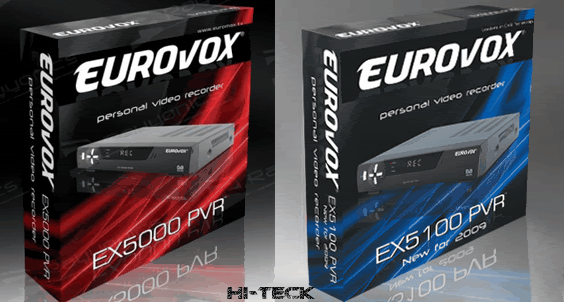
EX5000 PVR FIRMWARE NAGRA 2 FIX IRELAND
EX5000 PVR FIRMWARE HERE updated (24-02-09)
EX5100 PVR FIRMWARE NAGRA 2 FIX IRELAND
EX5100 PVR FIRMWARE HERE.

EX1100USB FIRMWARE HERE
______________________________________________________________________________________________
EUROV0X EX1000 SL

NAGRA 2 FIX EX1000 SL IRELAND Updated (21-07-09)
EX1000 SL FIRMWARE HERE Updated (24-02-09)
EX1000 SL FIRMWARE HERE NO AUTOSORT Updated (24-02-09)
________________________________________________________________________________________________
EUROV0X EX7000 HD+

Nag 2 IRELAND EUROVOX EX7000 HD+ FIRMWARE HERE. (Updated 03-08-09)
EUROVOX EX7000 HD+ FIRMWARE HERE. Updated (23-02-09)
________________________________________________________________________________________________
EUROV0X TX
Originally posted by HiTeck:
This Information was gathered from Eamo's Library and SG8s Max V Firmw@re thread so thanks go to these and everyone involved.
How to put the firmw@re onto your box.

1. Connect your Eurov0x unit to your PC using the Null modem serial cable as shown above in the other post.
2. Plug in the power cord on the Eurov0x unit and wait until (----) appears on the front display. If it has been flashed before you will see 4 digits instead, leave your Eurov0x on standby.
3. On your PC/Laptop Run the UFL Eurovox program which you downloaded in the post above.

3a (Optional recommended step to save you time) Press the Upload button to save your channel set up favorites etc as they currently are, Save this to a folder on your PC for use later.
4.Click on the 'download' button then wait until you see the following and click start.

If you do not see this ? check your connections between pc & Eurov0x, also if you get the message system reset, turn your box off at the mains, hit the download button then plug your box in, (this may require a few attemps).
5. Now download will start and you will see the following,

Eurov0x unit will now show dnld flashing on the front display.
6. After the above window ? the following will display
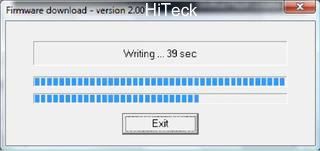
7, When all is finished the following will display,
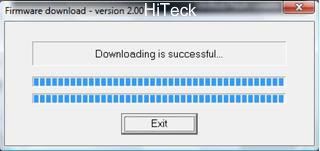
Now your box is done,
If you did the optional step at 3a, then using the UFL click browse to where you saved your file (CDF file) and click download in the lower box on the Kuro program, and it will reload your favorites etc as you originally had them, if you didn't save your CDF you will have to rescan your box using the powerscan method which is explained below ;)
########################################################################################
EX1100USB Firmware Loading Instructions
Transfer it onto your usb pen drive.
Ensure your box is powered off before plugging the pen drive into the USB socket.
Press Menu > tools > Upgrade by USB, then highlight the firmware file and press RED to flash and OK to confirm.
Go into the Language Menu and Press - Red-2-5-2-0, this will allow access to the Emulator & Key edit menu, switch the EMU on
Green button for save and exit.
########################################################################################
Originally posted by HiTeck:
Eurov0x Factory Default and Scanning Tutorial
Please before you get started check and double check that you have the cable feed pluged into your "RF IN" and not the ANT socket.
1; First of all you will need to know who your Symbol Rate, If you get this wrong you wont pick up any Transponders/Channels so download the list linked below before going any further. (if your on Ch0rus use 6875 as shown below for your Symbol Rate.)
Symbol Rate List Here.
Factory Default,


Power-Scan,



If after the power-scan you do not get all your channels try the above but in (installation) instead of selecting (User Installation) press OK on the **(Deep Scan)** and make sure you select the correct symbol rate!. This can take up-to 2 hours so be patient and happy viewing.
|
|
keeffff
Newbie

|
27. January 2010 @ 06:54 |
 Link to this message
Link to this message

|
ok guys thanks for your replies.
a new day a new dollar,so i have had a new start today,checked the null modem cable and installed on com port 1.downloaded the ufl file again and when i get the download firmware box on the screen the com ports are alternating between 1 and 3 so i choose 1 and hit download...............there is an error message on the next screen which says receiver not recognised?
i would be grateful for any pointers and in the meantime will keep trying
|
|
malci
Suspended due to non-functional email address

|
27. January 2010 @ 07:12 |
 Link to this message
Link to this message

|
As said this is your problem, if you cannot get it assigned correctly (USB Adapter) then can I suggest that you get to/or the loan of an old laptop with the correct 9 pin Serial port, most Standalone PCs do have them, (running OS XP) it will save you a lot of time and headache.
Thanks to celtic71 for this post.
Problems with your PC/Laptop not recognising your eurovox.
To see which port your USB adapter is connected to, connect your USB adapter and follow the following instructions:
1. Go to the Start Menu
2. Right click on "My Computer"
3. Select "Properties"
4. Click on the "Hardware" tab
5. Click on "Device Manager"
6. Click the + sign next to "Ports (COM & LPT)"
7. One of the listed ports should indicate which port your USB adapter is connected to (e.g. COM1, COM2, COM3, etc.)
8. Go back to your map software program that you use to transfer data and make sure it is looking at the correct port.
9. You should be able to transfer data once the correct port is selected
If you need drivers go here
http://www.gilsson.com/usb_drivers_download.htm
Follow my advice to step 7. Locate your USB Adapter (port *)
Right click on that port and select properties. Then select port settings, then select advanced. At the bottom of that tab will be a drop down box with the port selected (port * in your case). Use the drop down to select another port (eg 1, 2 or 3). If the port you want to use is already allocated to something else, you can use the same procedure to reassign that port after you have finished.
Save the selections in the usual way. The USB converter will be permanently assigned to the port you selected.
|
Junior Member

|
12. February 2010 @ 20:02 |
 Link to this message
Link to this message

|
hi peeps, can anyone tell me how to get the emu on on the eurovox ex5100 system info is
dvb-xc ex5100 tda
1.0 st4 jan 06 2009
2.0+ k5 +d
v001
kuro
thanks
|
|
guus192
Junior Member

|
18. February 2010 @ 03:48 |
 Link to this message
Link to this message

|
Hi every one
Im with virgin scotland and have a eurovox max red woke up this mornning to my sons screams telling me all the channels has gone some of them says (no signal) and the others says ( service unknown)
could some please tell me whats going on and how to fix it.
many thanks as usual for your helps
|
|
mark0288
Member
2 product reviews

|
18. February 2010 @ 04:08 |
 Link to this message
Link to this message

|
|
try the cable or maybe there working on the cable lines in ur area
|
|
guus192
Junior Member

|
18. February 2010 @ 07:03 |
 Link to this message
Link to this message

|
|
hi there
thanks mark for you speedy answer but i tried the connections and all were fine , have no idea if theyr working on the lines in my area
stil waitting but its still the same (service unknown) or (no signal)
thank you
|
|
jimmyg1
Newbie

|
18. February 2010 @ 07:21 |
 Link to this message
Link to this message

|
|
no signal in fife either done a power scan and it came up with channel names but no programmes totally dead looks like it's gone gone gone for good
|
AfterDawn Addict
3 product reviews

|
18. February 2010 @ 07:22 |
 Link to this message
Link to this message

|
|
they have moved freqs and chans, you will just have to rescan and bear with it
they are going to be doing this more often now to get ready for Nagra 3
|
|
jimmyg1
Newbie

|
18. February 2010 @ 07:24 |
 Link to this message
Link to this message

|
|
i done a power scan didn't pick up anything got chanel names but no channels
|
AfterDawn Addict
3 product reviews

|
18. February 2010 @ 07:37 |
 Link to this message
Link to this message

|
|
remove any splitters, reset and rescan, nowt more ya can do
|
|
jimmyg1
Newbie

|
18. February 2010 @ 07:38 |
 Link to this message
Link to this message

|
|
just done another powerscan erased all data first picked up all channels all working fine
|
|
guus192
Junior Member

|
18. February 2010 @ 09:20 |
 Link to this message
Link to this message

|
|
hi mickah
rescaned got most of the channeles thanks, but could you tell me what is NAGRA3 and what its going to mean to us?
Thanks for the help
|
|
jimmyg1
Newbie

|
18. February 2010 @ 09:52 |
 Link to this message
Link to this message

|
|
nagra 3 means no more free tv
its similar to the way sky works and its never been cracked.
cheat boxes no more
|
|
guus192
Junior Member

|
19. February 2010 @ 13:10 |
 Link to this message
Link to this message

|
omg thank you jimmy for cheering me up , what are we going to do with out that LOL box Im dipressed now.
|
|
mark0288
Member
2 product reviews

|
19. February 2010 @ 17:34 |
 Link to this message
Link to this message

|
|
goto the dark side s+y
|
|
whacko99
Junior Member

|
23. February 2010 @ 19:28 |
 Link to this message
Link to this message

|
|
Ok chaps, are any of you from, or aware of a problem in the Leeds or Sheffield areas whereby your freebie service has been cut off by Vegan or whoever your provider is?
I keep hearing stories that the new Nagra system is being rolled out in this area, and people have already lost their service.
I've just gone through the last 6 pages on here, no mention of permanent loss, just inconvenience.
Anyone got any insider info, if so please share!!!
|
AfterDawn Addict
2 product reviews

|
23. February 2010 @ 19:37 |
 Link to this message
Link to this message

|
|
This message has been edited since posting. Last time this message was edited on 23. February 2010 @ 19:40
|
|
whacko99
Junior Member

|
26. February 2010 @ 19:25 |
 Link to this message
Link to this message

|
|
|
|
wildochri
Newbie

|
6. March 2010 @ 17:14 |
 Link to this message
Link to this message

|
|
just about to give this a go
Not a clue
|
|
tajbadboy
Suspended due to non-functional email address

|
8. March 2010 @ 16:33 |
 Link to this message
Link to this message

|
hi i tried everything to upgrade my box eurovox ex5000 and still noting i did all the thing say to do but no can u help me
javid hussaon
|
AfterDawn Addict
3 product reviews

|
8. March 2010 @ 16:39 |
 Link to this message
Link to this message

|
|
you need to explain what the issue is, did the box flash? if it did did you scan for chans? what is the actual problem
|
|
Advertisement

|
  |
|
|
tajbadboy
Suspended due to non-functional email address

|
8. March 2010 @ 16:52 |
 Link to this message
Link to this message

|
|
it flash and went through what it say u have to do and power scan it it say channel scrabble
javid hussaon
|


