|
The Official OC (OverClocking) Thread!
|
|
|
NO Fanboy comments needed
|
Senior Member

|
6. July 2008 @ 16:29 |
 Link to this message
Link to this message

|
Originally posted by Mort81:
he better back it down untill he can get a better cpu hsf.
68c bad temp for the core?
so there's gonna be permanent damage if he doesn't?
and back to my original question, will Intel be able to tell what happened if the CPU were to die?
thanks,
-im1992
I was born naked, wet, and hungry. Then things got worse.
|
|
Advertisement

|
  |
|
|
AfterDawn Addict
1 product review

|
6. July 2008 @ 16:30 |
 Link to this message
Link to this message

|
Quote:
Auto voltage for my P35 and X38 boards ups the voltage for me Soph.
It doesn't on my gigabyte board which is admittedly a P965 chipset. Any processor activity will cause some minor voltage gains but not by that much, definitely not enough to for a high overclock. To date I have never seen an auto voltage setting that overvolts for overclocking.
" Please Read!!! Post your questions only in This Thread or they will go unanswered:
Help with development of BD RB: Donations at: http://www.jdobbs.com/. |
AfterDawn Addict
4 product reviews

|
6. July 2008 @ 16:34 |
 Link to this message
Link to this message

|
|
Default settings both my P35C-DS3R and X38-DS4 ran my CPU at its default 1.325V. Auto the P35C-DS3R reported 1.39V in everest, the X38-DS4 1.41V.
|
AfterDawn Addict
1 product review

|
6. July 2008 @ 16:36 |
 Link to this message
Link to this message

|
" Please Read!!! Post your questions only in This Thread or they will go unanswered:
Help with development of BD RB: Donations at: http://www.jdobbs.com/. |
AfterDawn Addict
1 product review

|
6. July 2008 @ 16:45 |
 Link to this message
Link to this message

|
Quote:
Default settings both my P35C-DS3R and X38-DS4 ran my CPU at its default 1.325V.
Im sticking with manual settings unless you are doing a software overclock and not a bios overclock.
" Please Read!!! Post your questions only in This Thread or they will go unanswered:
Help with development of BD RB: Donations at: http://www.jdobbs.com/. |
AfterDawn Addict
1 product review

|
6. July 2008 @ 16:55 |
 Link to this message
Link to this message

|
Here is a review from a tech site and you will note that they set their vcore manually for an X48 Gigabyte board.
http://www.guru3d.com/article/gigabyte-gax48dq6-review/6
{quoteAfter raising the core voltage of the processor too a way too high 1,65v we finally reached a stable POST. Obviously we made sure the FAN was set to maximum which made it sound like a JSF fighter on a runway takeoff.
Check temps, overclock speeds and Prime95. We measured and overclocked at a 20 Degrees C ambient room temperature.
Inevitable the temps rose to beyond 75 degrees ... not acceptable. We'll need better cooling. Point here is that the mainboard can manage the FSB, which is all we wanted to proof, yet requires a higher CPU voltage compared to other high-end specced mainboards we tested.
" Please Read!!! Post your questions only in This Thread or they will go unanswered:
Help with development of BD RB: Donations at: http://www.jdobbs.com/. |
AfterDawn Addict
4 product reviews

|
6. July 2008 @ 16:55 |
 Link to this message
Link to this message

|
|
That wouldn't surprise me - high vcore is bad news especially if people don't realise. However, that said if they manage to up to 1.41V, you can pull off a hefty overclock with that sort of voltage.
These are BIOS overclocks, not software. I don't think I'd manage 1.8 to 3.15 in software!
|
AfterDawn Addict
1 product review

|
6. July 2008 @ 17:01 |
 Link to this message
Link to this message

|
Quote:
These are BIOS overclocks, not software. I don't think I'd manage 1.8 to 3.15 in software!
I never recommend software overclocks.
" Please Read!!! Post your questions only in This Thread or they will go unanswered:
Help with development of BD RB: Donations at: http://www.jdobbs.com/. |
AfterDawn Addict
1 product review

|
6. July 2008 @ 17:14 |
 Link to this message
Link to this message

|
" Please Read!!! Post your questions only in This Thread or they will go unanswered:
Help with development of BD RB: Donations at: http://www.jdobbs.com/. |
AfterDawn Addict
2 product reviews

|
6. July 2008 @ 17:35 |
 Link to this message
Link to this message

|
Yeah I never used AUTO settings. I always thought AUTO upped the voltage more than required and that gives bad temps and higher energy consumption.
Imran, 63C for CORE temps under LOAD is not too shabby considering his cooler is probably worse than the Intel stock cooler! lol Seriously, people can OC those Q9450s easier than the Q6600 as long as you don't push the FSB too much.
|
AfterDawn Addict
4 product reviews

|
6. July 2008 @ 17:38 |
 Link to this message
Link to this message

|
|
I don't really know what you're trying to prove here soph - I'm well aware you use manual volts if you want to do overclocking properly, but auto is still a viable method for getting decent results.
|
AfterDawn Addict
1 product review

|
6. July 2008 @ 17:42 |
 Link to this message
Link to this message

|
Quote:
I don't really know what you're trying to prove here soph - I'm well aware you use manual volts if you want to do overclocking properly, but auto is still a viable method for getting decent results.
Actually I was trying to prove that you were right. I overclocked more system than I can hope to remember and I have never seen a successful overvolt on auto, but I am open to the possibility that I could be wrong.
I suspect that the advice that you gave was not accurate. You can use auto but only to a point. I've said enough in this area however and I won't pursue it any further.
" Please Read!!! Post your questions only in This Thread or they will go unanswered:
Help with development of BD RB: Donations at: http://www.jdobbs.com/. |
AfterDawn Addict
4 product reviews

|
6. July 2008 @ 17:46 |
 Link to this message
Link to this message

|
That's fair enough, and I'm certain software overclocks are useless for scoring big numbers. However, for those who think it's useless for any overclocks, there's a 3.15Ghz E4300 telling you otherwise... :P
I did OC the CPU manually using my P5N-E SLI, but any real comparisons with that board are flawed because it was so terrible...
|
AfterDawn Addict
1 product review

|
6. July 2008 @ 17:50 |
 Link to this message
Link to this message

|
Quote:
I did OC the CPU manually using my P5N-E SLI, but any real comparisons with that board are flawed because it was so terrible...
I've good results from every board I've ever purchased and on occassion excellent results. I was looking at a Gigabyte, MSI, and DFI for this build but fortunately I meandered into my final choice.
" Please Read!!! Post your questions only in This Thread or they will go unanswered:
Help with development of BD RB: Donations at: http://www.jdobbs.com/. |
Senior Member

|
6. July 2008 @ 17:57 |
 Link to this message
Link to this message

|
Originally posted by abuzar1:
Imran, 63C for CORE temps under LOAD is not too shabby considering his cooler is probably worse than the Intel stock cooler! lol Seriously, people can OC those Q9450s easier than the Q6600 as long as you don't push the FSB too much.
i didnt say 63
i said 68
thanks,
im1992
I was born naked, wet, and hungry. Then things got worse.
|
AfterDawn Addict
4 product reviews

|
6. July 2008 @ 18:39 |
 Link to this message
Link to this message

|
Indeed you did, and that's a bit on the hot side. Fortunately since it's realtemp it's not of huge concern, but it would be wise to check the voltage running through the CPU. At temperatures like those I wouldn't take it above about 1.28.
|
AfterDawn Addict
1 product review

|
6. July 2008 @ 18:52 |
 Link to this message
Link to this message

|
If 68C is a measure of the CPU temperature then it is quite high but if it is a core temperature then it is not too bad. Most people don't know that there is a difference between CPU temps and Core temps. The CPU temp is a measure of temperature as it is on the heat spreader but core temps sensors contact the actual core itself. If a CPU temperature is at 68C then the core temp can be as high as 70-85C or more. The T-junction max for the Q9450 is 105C. That appears to be a lot of headroom, but core temps can rise very swiftly and could pose a problem. Those types of high temps can also speed up Electromigration considerably.
" Please Read!!! Post your questions only in This Thread or they will go unanswered:
Help with development of BD RB: Donations at: http://www.jdobbs.com/. |
AfterDawn Addict
6 product reviews

|
6. July 2008 @ 20:32 |
 Link to this message
Link to this message

|
Originally posted by sammorris:
Indeed you did, and that's a bit on the hot side. Fortunately since it's realtemp it's not of huge concern, but it would be wise to check the voltage running through the CPU. At temperatures like those I wouldn't take it above about 1.28.
sam,
supposedly realtemp is the most accurate core temp software for 45nm cpu's. it reports the core temps for my 45nm E3110 10c lower than OCCT, coretemp and everest.
so it is a big concern, as OCCT, coretemp and everest would all be reporting core temps in the area of 78c.
intel never officially released the T-J max for 45nm cpu's that I am aware of but I have heard it is 105c and that's according to Soph too. realtemp uses a T-J max of 105c where OCCT, coretemp and everest use 95c.
my coretemps under load reach about 65c with OCCT at an ambient room temp of 73f. OCCT uses a T-J max value of 95c so in reality and according to realcore, my core temps under load are about 55c. I would be very concerned with core temps of 68c with realtemp.
Rig #1 Asus Rampage Formula Mobo, Intel Core2Quad Q9450 CPU @ 3.55ghz, 2gb Corsair DDR2 1066 Dominator Ram @ 5-5-5-15, TR Ultra 120 Extreme w/ Scythe 9 blade 110 cfm 120mm Fan HSF, HIS Radeon 512mb HD3850 IceQ TurboX GPU, Corsair 620HX P/S, CM Stacker 830 Evo Case, Rig #2 Asus P5W DH Deluxe Mobo, Intel C2D E6600 CPU @ 3.6ghz, 2gb Corsair XMS2 DDR2 800 Ram @ 4-4-4-12-2t, Zalman CNPS9500LED HSF, Sapphire Radeon X850XT PE GPU, Corsair 620HX P/S, Cooler Master Mystique Case, Viewsonic 20.1" Widescreen Digital LCD Monitor, Klipsch Promedia Ultra 5.1 THX Desktop Speakers, http://valid.x86-secret.com/show_oc.php?id=348351 http://valid.x86-secret.com/show_oc.php?id=236435This message has been edited since posting. Last time this message was edited on 6. July 2008 @ 20:37
|
AfterDawn Addict
2 product reviews

|
6. July 2008 @ 21:18 |
 Link to this message
Link to this message

|
|
My bad, I don't know where I got 63C from lol.
|
AfterDawn Addict
1 product review

|
6. July 2008 @ 21:23 |
 Link to this message
Link to this message

|
Mort
The tjunction/tcasemax is coded into the CPU.
Quote:
Thermal Specification: The thermal specification shown is the maximum case temperature at the maximum Thermal Design Power (TDP) value for that processor. It is measured at the geometric center on the topside of the processor integrated heat spreader. For processors without integrated heat spreaders such as mobile processors, the thermal specification is referred to as the junction temperature (Tj). The maximum junction temperature is defined by an activation of the processor Intel® Thermal Monitor. The Intel Thermal Monitor?s automatic mode is used to indicate that the maximum TJ has been reached.
All that you need is a software that can read it such as core temp. The reason I was concerned about a temp of 68 is even if that is a CPU temp, it is darned close to the maximum for that processor.
http://processorfinder.intel.com/details.aspx?sSpec=SLAWR#
" Please Read!!! Post your questions only in This Thread or they will go unanswered:
Help with development of BD RB: Donations at: http://www.jdobbs.com/. |
AfterDawn Addict
4 product reviews

|
6. July 2008 @ 21:44 |
 Link to this message
Link to this message

|
|
well this puts my temps into perspective.
Soph as you and i have talked alot about my temps and since useing realtemp only my temps arent as bad as i once thought. as i have been thinking,the 45nm chips are a breed of there own and cant be compared to the 65nm.
Mort you have the E3110 basicaly the same as the E8400. granted your at 4.0 and im back to 3.6ghz but when i was at 4.0 for the 3 days your temps were only 3-5c lower than mine. i wish i had them temps, but as Soph pointed out to me it is still well within the normal range
right now my Coretemps being read with realtemp is at 43c, but in everest and occt it is 53c but my cpu temp is 31c. and my low in realtemp was 39c.
This message has been edited since posting. Last time this message was edited on 6. July 2008 @ 21:52
|
AfterDawn Addict
1 product review

|
6. July 2008 @ 21:58 |
 Link to this message
Link to this message

|
cincyrob
I am still not quite certain that I would go with realtemp because it tends to disagree with other monitors that have also been updated. I tend to go with Coretemp's measures for now, but if it turns out that readltemp is right then great.

" Please Read!!! Post your questions only in This Thread or they will go unanswered:
Help with development of BD RB: Donations at: http://www.jdobbs.com/. |
AfterDawn Addict
6 product reviews

|
6. July 2008 @ 22:00 |
 Link to this message
Link to this message

|
Soph,
the point I was trying to get across is that realtemp is more accurate for core temps on the 45nm cpu's. if the cores temps are shown to be 68c with realtemp then they are going to be shown even hotter with other software. using your pc with the 45nm cpu, open up realtemp and core temp and look at the differences they are showing for core temps.
the ambient room temp right now is about 77f and here's what the two proggys are showing for mine at idle:
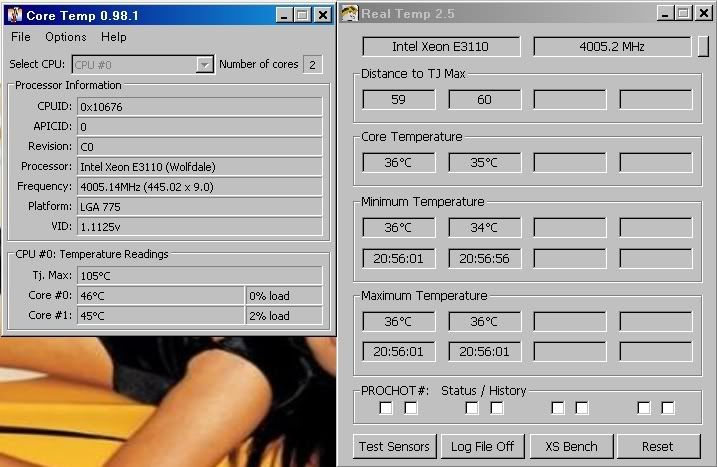
see what I mean?
Rig #1 Asus Rampage Formula Mobo, Intel Core2Quad Q9450 CPU @ 3.55ghz, 2gb Corsair DDR2 1066 Dominator Ram @ 5-5-5-15, TR Ultra 120 Extreme w/ Scythe 9 blade 110 cfm 120mm Fan HSF, HIS Radeon 512mb HD3850 IceQ TurboX GPU, Corsair 620HX P/S, CM Stacker 830 Evo Case, Rig #2 Asus P5W DH Deluxe Mobo, Intel C2D E6600 CPU @ 3.6ghz, 2gb Corsair XMS2 DDR2 800 Ram @ 4-4-4-12-2t, Zalman CNPS9500LED HSF, Sapphire Radeon X850XT PE GPU, Corsair 620HX P/S, Cooler Master Mystique Case, Viewsonic 20.1" Widescreen Digital LCD Monitor, Klipsch Promedia Ultra 5.1 THX Desktop Speakers, http://valid.x86-secret.com/show_oc.php?id=348351 http://valid.x86-secret.com/show_oc.php?id=236435 |
Senior Member

|
6. July 2008 @ 22:04 |
 Link to this message
Link to this message

|
yes, he used REALTEMP for measuring the CPU temperature and it was 68C...he said RealTemp showed that he was using 1.25v (but i think thats the VID for his CPU and not the actual voltage his CPU is using)...
In other news i got my Q6700 running (finally) and the idle temperature according to Nvidia Monitor and ASUS Probe is 17C!!!!!!! and the Real Temp Temperature for my CPU is 33-34-31-27!!!
under 100% load (2 Instances of Orthos - with one's affinity set to Core 0 and 1 and the other's affinity set to Core 2 and 3)Nvidia Monitor and ASUS Probe show 38C! and Real Temp shows 51 - 51 - 46 - 45...
The VID for my chip is 1.325(WTF!!!!)
-im1992
I was born naked, wet, and hungry. Then things got worse.
|
|
Advertisement

|
  |
|
AfterDawn Addict
6 product reviews

|
6. July 2008 @ 22:05 |
 Link to this message
Link to this message

|
Originally posted by Mort81:
Originally posted by sammorris:
Indeed you did, and that's a bit on the hot side. Fortunately since it's realtemp it's not of huge concern, but it would be wise to check the voltage running through the CPU. At temperatures like those I wouldn't take it above about 1.28.
sam,
supposedly realtemp is the most accurate core temp software for 45nm cpu's. it reports the core temps for my 45nm E3110 10c lower than OCCT, coretemp and everest.
so it is a big concern, as OCCT, coretemp and everest would all be reporting core temps in the area of 78c.
intel never officially released the T-J max for 45nm cpu's that I am aware of but I have heard it is 105c and that's according to Soph too. realtemp uses a T-J max of 105c where OCCT, coretemp and everest use 95c.
my coretemps under load reach about 65c with OCCT at an ambient room temp of 73f. OCCT uses a T-J max value of 95c so in reality and according to realcore, my core temps under load are about 55c. I would be very concerned with core temps of 68c with realtemp.
I need to correct myself. I heard that the correct TJ max for 45nm cpu's was 95c as reported by realtemp not 105c as reported by other software.
Rig #1 Asus Rampage Formula Mobo, Intel Core2Quad Q9450 CPU @ 3.55ghz, 2gb Corsair DDR2 1066 Dominator Ram @ 5-5-5-15, TR Ultra 120 Extreme w/ Scythe 9 blade 110 cfm 120mm Fan HSF, HIS Radeon 512mb HD3850 IceQ TurboX GPU, Corsair 620HX P/S, CM Stacker 830 Evo Case, Rig #2 Asus P5W DH Deluxe Mobo, Intel C2D E6600 CPU @ 3.6ghz, 2gb Corsair XMS2 DDR2 800 Ram @ 4-4-4-12-2t, Zalman CNPS9500LED HSF, Sapphire Radeon X850XT PE GPU, Corsair 620HX P/S, Cooler Master Mystique Case, Viewsonic 20.1" Widescreen Digital LCD Monitor, Klipsch Promedia Ultra 5.1 THX Desktop Speakers, http://valid.x86-secret.com/show_oc.php?id=348351 http://valid.x86-secret.com/show_oc.php?id=236435 |


