|
|
|
copying dvds with shrink decrypter and nero
|
|
|
295980
Newbie

|
23. October 2007 @ 21:34 |
 Link to this message
Link to this message

|
okay, so i'm like, one of those guys who would just rather bash his heads for hours trying to figure something out, than to just ask someone who knows. this time, I give up!
I've tried everything imaginable to get this thing to copy a dvd... still, no luck. my laptop came with its own dvd burner, but it won't burn!
here's my scenario. tried to backup a dvd but kept getting a "cyclic redundancy error". thought maybe my op-drive was garbage (I've heard lots of negative things about the QSI).
So, i went out and got an external drive. had it now for a few weeks, but STILL no dvd.
Programs: got DVDFab HD Decrypter, got the Shrink 3.2, and got the ImgBurn. Also got a preinstalled version of Nero (came with the comp). I don't know what else I need really.
Tried following the directions above, seems to rip fine using the DVDFab. Don't know if I'm doing things right witht the Shrink. But I know this much, once I start burning with ImgBurn... guess who shows face.
The infamouse "cyclic redundancy error". Now I'm a mess. I can't sleep at night. The house if being forclosed. The wife is leaving me. okay, okay, okay... so the last few things are made up. But somebody, please HELP ME! I FEEL LIKE IM OUT OF OPTIONS! IS DVD BURNING REALLY THIS DIFFICULT?
-AVJR
|
|
Advertisement

|
  |
|
|
|
PacMan777
AfterDawn Addict

|
24. October 2007 @ 02:43 |
 Link to this message
Link to this message

|
Difficult, no. It's sometimes a mix of hocus pocus as well as having the right software. LOL Not really, experience helps. You should have run a search on cyclic redundancy. Cyclic redundancy is your system timing out due to a problem read error. Non compliant DVD files (faulty structure), dirty or damaged DVD discs, or dirty or damaged optical heads, or a system flaw causing interference can be a cause for the error. I wish it was more specific.
Go back and do each step and check as you go. Rip your DVD to the hard drive using DVDFab HD Decrypter using verison 3210. You didn't mention which DVD you're working with. That usually helps from other users previous experiences. A good check is to open the files in DVD Shrink. If the quick analysis completes, the files are usually compliant. This might be the time to process the files with FixVTS. Just to be sure since you've been having so many problems. Play the processed source files on your DVD player software to see how they play. Skip around, but check beginning, middle and end or the movie. Then transcode the files using DVD Shrink version 3.2.0.15. If there is much compression, be sure to check the Quality Settings in the Backup window. (The Help in DVD Shrink actually still works after all this time.) It's unusual to see a set of output files from DVD Shrink suffer from cyclic redundancy. The program usually corrects for minor structural errors. That's what makes the quick analysis a handy check. Normally if Shrink writes it, burners most often burn it. The ISO you created with Shrink for burning with ImgBurn, did you try using Nero Express to burn it manually? I'm assuming you got a finished ISO (image) file.
Time to give it another go and report back. Remember, decrypt/rip, FixVTS, check, transcode with Shrink, burn ISO output with ImgBurn, if no go, try burning finished ISO output with Nero Express.
http://www.dvdshrink.info has some guides, plus you have the Help in Shrink which connects you to a guide. There's also guides to be found here at AD. Some reading may be needed if you're not familiar with the software.
Sounds like you caught something a bit out of the ordinary. Most DVDs are just a matter of decrypt, transcode, and burn. Simplistic, but done with proven software and methods it usually works. Is the problem happening with just the one DVD or any that you try?
This message has been edited since posting. Last time this message was edited on 24. October 2007 @ 03:01
|
|
295980
Newbie

|
24. October 2007 @ 14:53 |
 Link to this message
Link to this message

|
1. Ripped DVD (Scotland, PA) with DVDFab HD Decrypter 3.2.1.0 to a DvdFab file titled "VIDEO_TS" (composed of IFO, MPEG and BUP files).
2. Opened DVD Shrink - clicked Open files - Opened the VIDEO_TS file in which the movie is saved in.
3. Ran analysis - 24% into analysis, encountered: Data error (cyclic redundancy check).
(One thing to point out. i do hear a lot of mentioning of .VOB files. I have yet to see a .vob extenstion at the end of any file. When I look in the VIDEO_TS file, all I find are MPEG, IFO and BUP files... no .vob, unless they all collectively represent a video object file.)
4. Opened VTSFix - Followed afterdawn.com's guide on how to use VTSFix (first time) - successfully ran a full disc cleanup of all files located in VIDEO_TS file.
5. Returned to and opened DVD Shrink - clicked Open files - Opened the newly "cleaned up" VIDEO_TS file in which the movie is saved in.
6. New error, lol: "DVD Shrink encountered an error and cannot continue - Invalid data in file yada, yada, yada VTS_01_4.
7. At this point, I don't really know what I'm doing, so I decide to attempt to individually drag files into DVD shrink (my logic was that if VTS_01_4 is corrupt, then all the other files would be able to open properly in DvDShrink, thus singleing out the culprit, VTS_01_4).
8. Boy was I wrong. Each file I drug over gave the same error, "inlvaid file". Others come up as "invalid data in file yada, yada, yada VTS_01_4", lol. Maybe it just don't like to read it in sections? Maybe all the files are actually invalid? When I view the movie off the hard drive... seems fine. No apparent issues.
So, what to make of it. No clue. I'm not giving up hope just yet. I'm gonna' do something revolutionary here, lmao. I'm gonna install all my software onto my desktop. Maybe if it works their, it will single out my laptop as having "a system flaw". Who knows.
|
|
PacMan777
AfterDawn Addict

|
24. October 2007 @ 15:36 |
 Link to this message
Link to this message

|
In the Video_TS folder the content is supposed to be BUP, IFO, VOB. Possibly some program on your PC has priority over VOB files and is labeling them MPEG. When you place your cursor over a MPEG file, what type does the system indicate in the popup window? I'm not sure if that's your problem or not. Seems to be between your decryption and the DVD.
What operating system (OS) is on your PC?
Does this happen with any other DVDs or just this one?
|
|
dondd
Newbie

|
24. October 2007 @ 16:15 |
 Link to this message
Link to this message

|
|
295980;
PacMan777 has two very important questions at the end of his post regarding OS and DVD title. I've run into these problems on my Vista Home Basic machine but have absolutely no problem with the same DVD's on my XP machine. I am able to copy/re-author on the Vista, but it's a drawn out process (does have some hocus-pocus too), and one title required a different program to rip on Vista, but the same DVD gave me no problem on my XP. Both PacMan and Locoeng have great information and insite to doing this, but I'm a newbie like you and struggling to get a simple process going on my Vista. I have so many DVD related programs loaded on my Vista, I'm about to remove them and start from scratch. I'll provide some feedback when I get it done! Hang in there!!
|
|
PacMan777
AfterDawn Addict

|
24. October 2007 @ 16:28 |
 Link to this message
Link to this message

|
|
dondd
Ever think of installing XP for a dual boot system?
|
|
295980
Newbie

|
24. October 2007 @ 16:59 |
 Link to this message
Link to this message

|
Originally posted by PacMan777:
When you place your cursor over a MPEG file, what type does the system indicate in the popup window?]
its actually an icon that i place my cursor over. it looks like an orange disc, with a little filmstrip going across the bottom of it. i've honestly never seen those icons before.
but anyway, the popup window reads, TYPE: MPEG
Originally posted by PacMan777:
What operating system (OS) is on your PC?]
Windows XP
Originally posted by PacMan777:
Does this happen with any other DVDs or just this one?
yup. happened with all the one's i've used thus far. nother' bit of info: i can burn CD's with no trouble; that is, no "cyclic redundancy errors" whatsoever. also, i first noticed the trouble when a buddy of mine offered me a burned copy of MS OFFICE. I attempted to install it, and that was the first ever "cyclic redundancy error" encountered. i did some research on the optical drive and discovered it has a really bad wrap. SO I decided to purchase the external drive. I've done all the step using ONLY the xternal drive, and still "cyclic redundancy error".
This message has been edited since posting. Last time this message was edited on 24. October 2007 @ 17:03
|
|
295980
Newbie

|
24. October 2007 @ 17:07 |
 Link to this message
Link to this message

|
|
I discovered what program those .mpeg icons belong to...
CyberLink Power DVD.
It was bundled along with the installation software for the external drive I just bought.
|
|
PacMan777
AfterDawn Addict

|
24. October 2007 @ 18:21 |
 Link to this message
Link to this message

|
That shouldn't be a problem. A VOB is a MPEG file and I've used PowerDVD without any interference. I try not to let programs have priority over files unless I have a reason. I'll show you a pic of what I'm seeing. That's the typical format, BUP, IFO, and VOB with sequential listing.

|
|
295980
Newbie

|
24. October 2007 @ 21:45 |
 Link to this message
Link to this message

|
|
apparently, the "cyclic redundancy error" has been iso'd to my laptop. the dvd produced an ISO just fine on my desktop. maybe some type of system flaw on the laptop.
whats more important, i got to get that fixed. my desktop is old, outdated, and low on space. making it difficult to do anything. my laptop has an 80gig HD, so it's a bit better for this type of thing.
Just gotta figure out how to solve the cyclic redundancy issue. any advice?
|
|
dondd
Newbie

|
26. October 2007 @ 19:13 |
 Link to this message
Link to this message

|
|
PacMan777,
Yes, I did look into a dual boot, and after doing some research I learned that dual boot systems often act very strange and sporadic, so I stayed away from that. I tried to see if Staples (where I bought it)would roll the Vista back to XP for me. They would for $260! So, I decided to stay with Vista although I'm not fond of it!
|
|
dondd
Newbie

|
9. November 2007 @ 16:20 |
 Link to this message
Link to this message

|
OK Guy's (and Gal's, if there are any on this thread), I think I finally got a workable process to copy your DVD's on Vista Home Basic machines. The process starts with DVD HDDecrypter(great program). It gives you the ability to rip the entire DVD or select the Main Movie file only. Once ripped, I used DVD Shrink to compress the file to fit on a standard 4.7Gb DVD. I have the compression set for Automatic so whatever I choose to copy, it will compress what it needs. Interestingly, and I didn't expect this, after it got done with the analyzing phase, Shrink ejected the original disc and told me to insert a blank. Upon doing so, it proceeded to burn the disc.
I'm not sure what actually burned the disc, because I don't think Shrink burns. But, I do have Nero loaded in the PC, so maybe it used Nero...I don't know. Locoeng, any thoughts on that?
|
AfterDawn Addict
3 product reviews

|
9. November 2007 @ 16:37 |
 Link to this message
Link to this message

|
Originally posted by dondd:
OK Guy's (and Gal's, if there are any on this thread), I think I finally got a workable process to copy your DVD's on Vista Home Basic machines. The process starts with DVD HDDecrypter(great program). It gives you the ability to rip the entire DVD or select the Main Movie file only. Once ripped, I used DVD Shrink to compress the file to fit on a standard 4.7Gb DVD. I have the compression set for Automatic so whatever I choose to copy, it will compress what it needs. Interestingly, and I didn't expect this, after it got done with the analyzing phase, Shrink ejected the original disc and told me to insert a blank. Upon doing so, it proceeded to burn the disc.
I'm not sure what actually burned the disc, because I don't think Shrink burns. But, I do have Nero loaded in the PC, so maybe it used Nero...I don't know. Locoeng, any thoughts on that?
You should've gotten a screen like this:
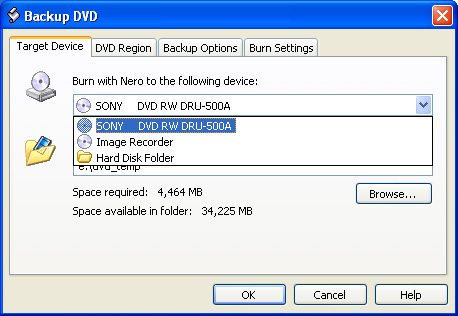
that's your burn target. Glad it worked for you though!
This message has been edited since posting. Last time this message was edited on 9. November 2007 @ 16:42
|
|
PacMan777
AfterDawn Addict

|
9. November 2007 @ 17:21 |
 Link to this message
Link to this message

|
Originally posted by dondd:
OK Guy's (and Gal's, if there are any on this thread), I think I finally got a workable process to copy your DVD's on Vista Home Basic machines. The process starts with DVD HDDecrypter(great program). It gives you the ability to rip the entire DVD or select the Main Movie file only. Once ripped, I used DVD Shrink to compress the file to fit on a standard 4.7Gb DVD. I have the compression set for Automatic so whatever I choose to copy, it will compress what it needs. Interestingly, and I didn't expect this, after it got done with the analyzing phase, Shrink ejected the original disc and told me to insert a blank. Upon doing so, it proceeded to burn the disc.
I'm not sure what actually burned the disc, because I don't think Shrink burns. But, I do have Nero loaded in the PC, so maybe it used Nero...I don't know. Locoeng, any thoughts on that?
The default setting in Shrink is to burn with Nero. Using another of the options requires making a selection in the Backup window. That can be changed in the Backup window that 7thsinger showed you. Obviously you jumped through Backuup without looking at all the options. Like 7thsinger said, glad it worked for you, but if you read around, it's not new.
|
|
dondd
Newbie

|
10. November 2007 @ 09:50 |
 Link to this message
Link to this message

|
Thanks guys for the response. I'm sure that this process wasn't new...just new to me because I wasn't using Nero on my XP machine. I was using Roxio to burn the disc, so Shrink didn't have Nero to use in the background.
On a related note, would anyone recommend uprading to Vista Premium from my Home Basic? Would Premium get me anything regarding this process? I know Premium comes with Media Center, but I'm not familiar with what all Media Center does.
Thanks again guys...great forum!!
|
|
PacMan777
AfterDawn Addict

|
10. November 2007 @ 11:22 |
 Link to this message
Link to this message

|
|
XP Pro
|
|
dondd
Newbie

|
20. November 2007 @ 12:53 |
 Link to this message
Link to this message

|
Does any know which app in Nero is used when burning a DVD from a Video_TS file? When I use Shrink, it automatically engages Nero, but if I already have a compressed (to 4.7Gb) file and want to just open Nero and burn a DVD, I can't seem to get it to see the file.
Thanks, dondd
|
|
Advertisement

|
  |
|
Moderator
1 product review

|
20. November 2007 @ 13:11 |
 Link to this message
Link to this message

|
Nero Express or Nero Burning Rom will allow you to manually burn your files. I prefer Imgburn as it's free and easy, but to each his own.
|
|


