|
|
|
The Official OC (OverClocking) Thread!
|
|
|
NO Fanboy comments needed
|
|
bigwill68
Suspended permanently

|
23. August 2010 @ 22:32 |
 Link to this message
Link to this message

|
Originally posted by cincyrob:
thought i would test my rig again. first time in a while. i have it running at 3.83ghz now.
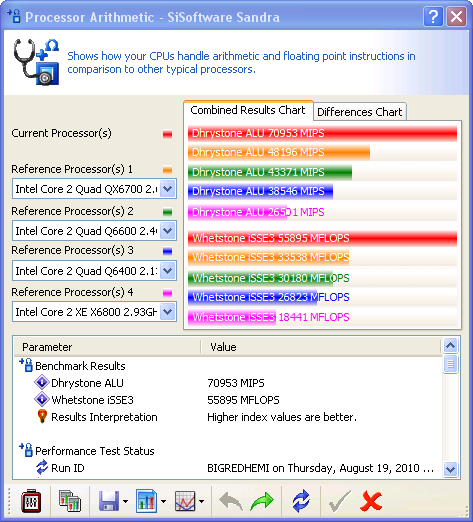
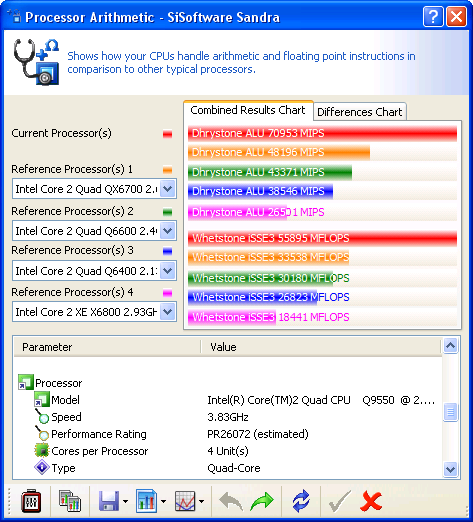
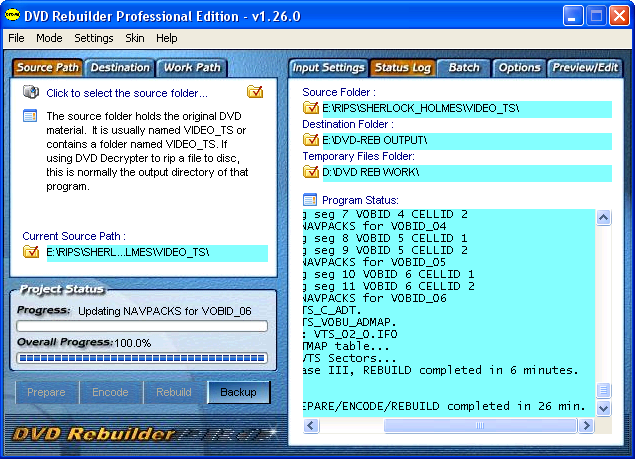
[12:12:03] Phase III, REBUILD completed in 6 minutes.
Done.
[12:12:04] PREPARE/ENCODE/REBUILD completed in 26 min.
just a little over 7gb total file size.
I'c nobody payed attention Robo to your post... I ran a Sandra mips Fired up The UD3P with The Q9550 and after along needed some Win7 updating done it was calling for it.Lol You must have Pulled some extra stuff off the disc Removed or unchecked yours to get 26 min. I ran a full Disc only a 6.57GB disc and got a 32 min with 2 passes



[01:45:18] Phase III, REBUILD completed in 6 minutes.
Done.
[01:45:18] PREPARE/ENCODE/REBUILD completed in 32 min.
I guess.I gotta do some tweaking somewhere to get some speed...Lol
Done out of Here!
|
|
Advertisement

|
  |
|
|
AfterDawn Addict
7 product reviews

|
23. August 2010 @ 22:33 |
 Link to this message
Link to this message

|
Actually, air compressors have a tendency to accumulate moisture. I use cans of air I buy from walmart, or any kind of supply store ;)
Commodore 64 for the win! LOL! Eh, I used to have one growing up, not sure what happened to it though. Gonna have to ask my folks.
I've had to open up PSU's several times. Never been shocked. That's certainly true of the older style Television sets, not sure about general appliances though. I had a fan go out in a stock 200W PSU that came with an HP pavilion 7905. I replaced the fan, and it lasted me another year. As long as you handle it properly, it won't zap you ;)
@bigwill, Down with star wars :p
Afterdawn programmers, it should be noted that I posted the original post at 11:33Pm (23:33 PST), why it shows 19:33 is beyond me. Incorrect though...
OMG, your time stamps are wayyyy off... In fact they're erratic...

To delete, or not to delete. THAT is the question! This message has been edited since posting. Last time this message was edited on 23. August 2010 @ 22:36
|
|
Red_Maw
Senior Member

|
24. August 2010 @ 01:50 |
 Link to this message
Link to this message

|
|
M1986,
Use compressed air to clean the psu, much better and safer.
btw, most new hard ware drops in at the price point of what it's replacing, some times a little more. I would be surprised if you would need to spend more than 200US for a decent MB anytime soon (i7 boards are an exception that will hopefully go away lol).
|
|
M1986
Suspended due to non-functional email address

|
24. August 2010 @ 02:13 |
 Link to this message
Link to this message

|
Originally posted by Red_Maw:
M1986,
Use compressed air to clean the psu, much better and safer.
btw, most new hard ware drops in at the price point of what it's replacing, some times a little more. I would be surprised if you would need to spend more than 200US for a decent MB anytime soon (i7 boards are an exception that will hopefully go away lol).
Thanks Red will do =)
AMD Athlon 64 X2 3600+ @ 1.9GHz, MSI K9VGM-V AM2 SOCKET, 2GB DDR2 800MHz, ATI Radeon X1950 Pro 256MB DDR3 Core at 575MHz, Memory Clock at 1.38GHz and Shader Clock at 1.4GHz I think, 40GB 7200RPM SATA Seagate, 350 watt Enermax PSU, 22x LG DVD Burner, Antec PlusView 1000AMG Case, WinXP PRO
|
AfterDawn Addict
4 product reviews

|
24. August 2010 @ 06:37 |
 Link to this message
Link to this message

|
M1986: Decent motherboards do not cost $300-$500. The most you should really pay for a motherboard unless you're buying a ridiculous top-end offering is $200. A $140 board is ample for most people, and that has always been the case.
In addition, Biostar boards are far from garbage now. They may be relatively unknown, but they're much better quality than the old low-end offerings they used to be famous for.
By the sounds of it your problems with finances are being completely unaware of which components you should be buying, which is a fair enough issue, but I can't really fathom how you failed to spot all motherboards except for the limited edition extreme boards, as only those cost that much.
You cite price drops as fact, I've given you multiple examples in my previous post that proves that's false. It just doesn't happen that quick most of the time, again, unless you look at the absolute top end - surely you realise that without unlimited funds you shouldn't be looking at the most expensive parts money can buy? It's hardly as if anything except the most expensive parts are junk.
If we're arguing specifics, the Sega Saturn and Playstation were released within a couple of weeks of each other, so that's splitting hairs. I do not consider the Sega CD mainstream due to its lack of popularity.
The Xbox 360 again did not come out at $700, I've got no idea where you're digging your figures out from. Also, you can't buy them new for 80-100 dollars, it's closer to 200. Of course if you buy something second hand it'll be cheaper, that makes no sense at all to this argument. Buy a new car, and before you've even driven it off the forecourt its second hand value is thousands of dollars less than what you paid for it. I don't hear that mentioned :P
With regard to cleaning the PSU, wear gloves, and be careful. SUpposedly 48 hours is enough for it to be safe to go inside a PSU. I would normally leave it at least a week, and then still protect myself.
I never use compressed air on PC components because unless held at exactly the right angle, they can spray moisture everywhere, which will be dangerous to PC parts.
|
AfterDawn Addict

|
24. August 2010 @ 08:09 |
 Link to this message
Link to this message

|
Quote:
(sammorris)I never use compressed air on PC components because unless held at exactly the right angle, they can spray moisture everywhere, which will be dangerous to PC parts.
Sam,
That's why I put a desiccant dryer canister on the output air to my Dental Syringe! Cans of compressed air cost upwards of $8 a can here, and I'm cheap! The syringe was originally made for air and water, but I have air connected to both. It gives me a lot of control over the airflow. I can blast any build up of dust right off the fan blades or video card heatsinks, yet gently do the same, with more fragile components. Works like a charm!

Best Regards,
Russ
GigaByte 990FXA-UD5 - AMD FX-8320 @4.0GHz @1.312v - Corsair H-60 liquid CPU Cooler - 4x4 GB GSkill RipJaws DDR3/1866 Cas8, 8-9-9-24 - Corsair 400-R Case - OCZ FATAL1TY 550 watt Modular PSU - Intel 330 120GB SATA III SSD - WD Black 500GB SATA III - WD black 1 TB Sata III - WD Black 500GB SATA II - 2 Asus DRW-24B1ST DVD-Burner - Sony 420W 5.1 PL-II Suround Sound - GigaByte GTX550/1GB 970 Mhz Video - Asus VE247H 23.6" HDMI 1080p Monitor
 |
Member

|
24. August 2010 @ 08:55 |
 Link to this message
Link to this message

|
Originally posted by M1986:
On another note... My 12cm stock cooling fan on my Cooler Master 500 watt PSU finally died (stopped working) I replaced the PSU with a 350 watt Enermax for the time being. I opened the Cooler Master PSU and unscrewed the fan. The PSU still works perfectly as I detected the problem before any over heating damage occurred. I plan on buying a new 12cm fan for the PSU and running it again down the road. The problem is when I opened the PSU it had a lot of dust inside and I really do not like to see all that dust inside my PSU. I would like to clean the inside components with a vacuum however I noticed the 1.6 Volt Capacitors and I must admit I am a little scared to take a vacuum to the inside now as I do not want to be electrocuted. My question is... Is it safe to take a vacuum cleaner to the inside of this PSU? it has been unplugged for 2 days now but I know that capacitors hold a charge that can kill. If it is NOT SAFE what would you recommend to be the best way to clean the dust out of the PSU? There is a lot of dust and it is sticking to the components inside like peanut butter on bread.
Don't use a vacuum on any hardware (this creates static), the way to go is use a long bristled camel hair brush to remove the worst and then get a can of air to blow the remainder out :) you may not need the brush beforehand, it just depends on the dust, if your a smoker the dust build up tends to be greasy and take a little more removing than a can of air can always provide :)
FX8120 @ 4.5Ghz 1.3v,Asrock 970 extreme 3,8 gig crucial ballistix 1600 @ 1866, thermalright true spirit 140, 120gb Sandisk extreme ssd, 3TB second drive. Hd4830. Corsair Hx520 PSU.
|
Member

|
24. August 2010 @ 09:05 |
 Link to this message
Link to this message

|
Originally posted by omegaman7:
Actually, air compressors have a tendency to accumulate moisture. I use cans of air I buy from walmart, or any kind of supply store ;)
Commodore 64 for the win! LOL! Eh, I used to have one growing up, not sure what happened to it though. Gonna have to ask my folks.
I've had to open up PSU's several times. Never been shocked. That's certainly true of the older style Television sets, not sure about general appliances though. I had a fan go out in a stock 200W PSU that came with an HP pavilion 7905. I replaced the fan, and it lasted me another year. As long as you handle it properly, it won't zap you ;)
@bigwill, Down with star wars :p
Afterdawn programmers, it should be noted that I posted the original post at 11:33Pm (23:33 PST), why it shows 19:33 is beyond me. Incorrect though...
OMG, your time stamps are wayyyy off... In fact they're erratic...
Lol C64 =)
I still have, my first zx81 with its 16k ram pack, Comodore C64, Amiga 500, 500+, A600, A1200 with a ppc accelerator and 16meg additional ram :)
Only the 1200 is currently still set up, as I love running vocals through it (gives an old tape style feel to the sound)
You can use a 100 watt lightbulb to discharge capacitors in a psu, it needs to be in a socket but its the best way to be sure its discharged! but it is safest to leave the PSU for atleast 3 days if your not 100% sure what your doing :)
FX8120 @ 4.5Ghz 1.3v,Asrock 970 extreme 3,8 gig crucial ballistix 1600 @ 1866, thermalright true spirit 140, 120gb Sandisk extreme ssd, 3TB second drive. Hd4830. Corsair Hx520 PSU.
This message has been edited since posting. Last time this message was edited on 24. August 2010 @ 09:11
|
|
M1986
Suspended due to non-functional email address

|
24. August 2010 @ 12:57 |
 Link to this message
Link to this message

|
At Sam - You make a valid point regarding mobo's and I agree with you. I guess I don't need a top end quad SLI board or something fancy like that. However I am not sure about Biostar today but from what I remember 5 to 10 years ago they produced absolute garbage when it came to mobo's. Their mobo's back then made PCchips, Asrock, and ECS look good lol
As for the Sega CD, ya it was not that popular mainly because of its price when it came out. The Xbox 360 was priced at $699.99 CAD at Future Shop when it came out. I remember because they showed all the people waiting outside of the store just to buy it and that was the price tag at the time.
I cannot acquire a New 360 for 80 to 100 bucks however even slightly used with a 1 year guarantee at 80 to 100 bucks thats an amazing deal! and still a Major decrease in value to me.
Thanks to all for the advice on cleaning the 500 watt PSU. I will probably clean it after I get off work today. Hopefully it wont Jolt me.
AMD Athlon 64 X2 3600+ @ 1.9GHz, MSI K9VGM-V AM2 SOCKET, 2GB DDR2 800MHz, ATI Radeon X1950 Pro 256MB DDR3 Core at 575MHz, Memory Clock at 1.38GHz and Shader Clock at 1.4GHz I think, 40GB 7200RPM SATA Seagate, 350 watt Enermax PSU, 22x LG DVD Burner, Antec PlusView 1000AMG Case, WinXP PRO
|
AfterDawn Addict
4 product reviews

|
24. August 2010 @ 13:01 |
 Link to this message
Link to this message

|
PC Chips? possibly, ASRock? Possibly. ECS? Nah. Nobody could come close to beating ECS' quality track record :P
But yeah back then if you remember Biostar never produced anything but low-end boards. With the P45 chipset from Intel, and latterly the Core i5 and i7 they've started making higher end boards which have got reasonable reviews. I'm not sure I'd buy one over Gigabyte or MSI, but they're still miles better than the stuff Biostar used to make.
The Xbox 360 was not priced at $699 on its release. It may have been priced like that at that shop in your area for 'first batch' guarantees, as the 360 sold out and was unavailable for a short period - certain shops probably fleeced customers due to the lack of availability. I'm pretty certain the launch price of the console was either $450 or $500. I can't say for certain as I don't live in the US, but here it was £300. A new Xbox 360 still costs £130, 5 years after its release, albeit with a more up-to-date version that's more reliable. Whether or not you can get a year old console for $100 (You almost certainly can, I bought a pre-owned 360 for £105 that was only a month old courtesy of a friend's staff discount) is irrelevant to the discussion, since second hand markets don't affect the price of new products.
|
|
M1986
Suspended due to non-functional email address

|
24. August 2010 @ 13:05 |
 Link to this message
Link to this message

|
Russ recommended this mobo to me as a upgrade to my current mobo. The Model is GIGABYTE GA-MA785GM-US2H in Canada the total cost for this board is $85 CAD
I am also looking into this board as a new system build. The Model is MSI 770-G45 in Canada the total cost for this board is about $115 to $120 CAD
Which of the two boards would you guys choose? If you do not like either which board would you go with?
AMD Athlon 64 X2 3600+ @ 1.9GHz, MSI K9VGM-V AM2 SOCKET, 2GB DDR2 800MHz, ATI Radeon X1950 Pro 256MB DDR3 Core at 575MHz, Memory Clock at 1.38GHz and Shader Clock at 1.4GHz I think, 40GB 7200RPM SATA Seagate, 350 watt Enermax PSU, 22x LG DVD Burner, Antec PlusView 1000AMG Case, WinXP PRO
|
AfterDawn Addict
4 product reviews

|
24. August 2010 @ 13:12 |
 Link to this message
Link to this message

|
Personally I try to avoid mATX boards unless short of funds as they lack a lot of ports that full size ATX boards would have that don't cost much more, and it's annoying if you want to use more than the board has. The MSI is probably better, although it uses a low-end chipset, if you're keeping AM2/DDR2 there's nothing better you can really buy.
|
|
ddp
Moderator

|
24. August 2010 @ 13:20 |
 Link to this message
Link to this message

|
M1986, being you are not taking the psu circuit board out of it's case then you can clean it out right then. i use a long 1" wide paint brush to clean out all the dust & dust bunnies out of psu's & desktops with no problems.
|
AfterDawn Addict

|
24. August 2010 @ 17:14 |
 Link to this message
Link to this message

|
Originally posted by M1986:
Russ recommended this mobo to me as a upgrade to my current mobo. The Model is GIGABYTE GA-MA785GM-US2H in Canada the total cost for this board is $85 CAD
I am also looking into this board as a new system build. The Model is MSI 770-G45 in Canada the total cost for this board is about $115 to $120 CAD
Which of the two boards would you guys choose? If you do not like either which board would you go with?
M1986,
I would take the 785GM over the MSI any day, since the MSI sells for $79, while the 785GM is only $64. For one, it's better made! That dinky NB heatsink on the MSI will be totally inadequate for overclocking, and needs to be replaced with a better heatsink, preferably with a fan. The GigaByte has far better adjustments for overclocking as well, virtually the same as my 790x-UD4P. MSI has an annoying habit of occasionally bringing out some good motherboards, only to let them die for lack of support. The Via sound chip just flat out sucks! It's a "Rice Krispies" chip, snap, crackle and Pop! The MSI is DDR3, so you would have to buy that as well! The second 16x PCIe slot is really only 4x if used in CrossFire. The MSI only has a 1 year warranty, while the GigaByte gives you 3 years!
Check out today's temps!

it's about 82-83F in here, and idling at 32C with the CoolIt ECO!
Best Regards,
Russ
GigaByte 990FXA-UD5 - AMD FX-8320 @4.0GHz @1.312v - Corsair H-60 liquid CPU Cooler - 4x4 GB GSkill RipJaws DDR3/1866 Cas8, 8-9-9-24 - Corsair 400-R Case - OCZ FATAL1TY 550 watt Modular PSU - Intel 330 120GB SATA III SSD - WD Black 500GB SATA III - WD black 1 TB Sata III - WD Black 500GB SATA II - 2 Asus DRW-24B1ST DVD-Burner - Sony 420W 5.1 PL-II Suround Sound - GigaByte GTX550/1GB 970 Mhz Video - Asus VE247H 23.6" HDMI 1080p Monitor
 This message has been edited since posting. Last time this message was edited on 24. August 2010 @ 17:16
|
AfterDawn Addict
7 product reviews

|
24. August 2010 @ 17:17 |
 Link to this message
Link to this message

|
I won't say anything bad about the MSI board. I have one kicking it in a HTPC, and to date, its the smoothest board I've owned :p :p

To delete, or not to delete. THAT is the question! |
AfterDawn Addict

|
24. August 2010 @ 17:42 |
 Link to this message
Link to this message

|
Originally posted by omegaman7:
I won't say anything bad about the MSI board. I have one kicking it in a HTPC, and to date, its the smoothest board I've owned :p :p
Oman7,
It's not that they are so bad, it's the lack of support that has killed off just about every really good board they make. I'm not much of a fan of paying more for less, either! The extra two years of warranty is important to me as well.
Latest temps!

It do get hot here! LOL!! I think this will do it for today though! Thank God the humidity is so low, or it would really be miserable!
Russ
GigaByte 990FXA-UD5 - AMD FX-8320 @4.0GHz @1.312v - Corsair H-60 liquid CPU Cooler - 4x4 GB GSkill RipJaws DDR3/1866 Cas8, 8-9-9-24 - Corsair 400-R Case - OCZ FATAL1TY 550 watt Modular PSU - Intel 330 120GB SATA III SSD - WD Black 500GB SATA III - WD black 1 TB Sata III - WD Black 500GB SATA II - 2 Asus DRW-24B1ST DVD-Burner - Sony 420W 5.1 PL-II Suround Sound - GigaByte GTX550/1GB 970 Mhz Video - Asus VE247H 23.6" HDMI 1080p Monitor
 |
AfterDawn Addict
4 product reviews

|
24. August 2010 @ 18:12 |
 Link to this message
Link to this message

|
Ah, I didn't spot that, I just assumed he'd picked out a compatible board and didn't bother looking it up. I make that mistake a lot :P
The second slot only being 4x is no issue for crossfire setups outside $2000 top-end PCs as even with top-end cards a 4x slot only diminishes performance 5-10%. Not really a selling point for the Gigabyte 785GM as it hasn't even got a second 16x slot!
This brings me back to my previous point about connectivity. Were there any 785G boards from Gigabyte full size I would have linked straight to them, but there aren't, and Gigabyte's 770G ATX board, the MA770-UD3, has been discontinued in favour of the 770T series which is AM3.
Gigabyte simply do not sell a full size ATX board for AM2 CPUs any more, at all.
In addition, the MSI 770T-C45 uses a Realtek audio chipset, not VIA, and I've used Realtek chipsets for years without quality problems.
The concern I have though, is that people are commenting that newegg are not sending out the 770T-C45 to those that are buying it - the 770T-C45 is a red PCB (basic series) board, whereas the picture shown is black. It's probably not worth risking on those grounds.
Thus, it would seem your only option is to go MicroATX, and in that instance, may as well get the Gigabyte 785GM.
|
|
M1986
Suspended due to non-functional email address

|
24. August 2010 @ 18:16 |
 Link to this message
Link to this message

|
AMD Athlon 64 X2 3600+ @ 1.9GHz, MSI K9VGM-V AM2 SOCKET, 2GB DDR2 800MHz, ATI Radeon X1950 Pro 256MB DDR3 Core at 575MHz, Memory Clock at 1.38GHz and Shader Clock at 1.4GHz I think, 40GB 7200RPM SATA Seagate, 350 watt Enermax PSU, 22x LG DVD Burner, Antec PlusView 1000AMG Case, WinXP PRO
|
AfterDawn Addict

|
24. August 2010 @ 18:36 |
 Link to this message
Link to this message

|
plugs asus recommendation ;)
 MGR (Micro Gaming Rig)
MGR (Micro Gaming Rig) .|. Intel Q6600 @ 3.45GHz .|. Asus P35 P5K-E/WiFi .|. 4GB 1066MHz Geil Black Dragon RAM .|. Samsung F60 SSD .|. Corsair H50-1 Cooler .|. Sapphire 4870 512MB .|. Lian Li PC-A70B .|. Be Queit P7 Dark Power Pro 850W PSU .|. 24" 1920x1200 DGM (MVA Panel) .|. 24" 1920x1080 Dell (TN Panel) .|. |
|
M1986
Suspended due to non-functional email address

|
24. August 2010 @ 18:49 |
 Link to this message
Link to this message

|
Originally posted by shaffaaf:
plugs asus recommendation ;)
I used to be a Asus Fanboy. I owned a lot of their older boards which were very reliable and great for overclocking but I recently found out on this forum that Asus is not what it used to be quality wise. Apparently they make boards with cheap parts now and they are still charging high prices. I didn't mind paying those high prices when their boards were good but now I do not think I will ever own another board from them again unless they fix their act. I remember when most technicians and Asus themselves claimed that they were the greatest motherboard manufacturer in the world its too bad they have fallen from the top =(
AMD Athlon 64 X2 3600+ @ 1.9GHz, MSI K9VGM-V AM2 SOCKET, 2GB DDR2 800MHz, ATI Radeon X1950 Pro 256MB DDR3 Core at 575MHz, Memory Clock at 1.38GHz and Shader Clock at 1.4GHz I think, 40GB 7200RPM SATA Seagate, 350 watt Enermax PSU, 22x LG DVD Burner, Antec PlusView 1000AMG Case, WinXP PRO
This message has been edited since posting. Last time this message was edited on 24. August 2010 @ 18:51
|
AfterDawn Addict
4 product reviews

|
24. August 2010 @ 19:26 |
 Link to this message
Link to this message

|
Originally posted by shaffaaf:
plugs asus recommendation ;)
Come on, what did he ever do to you? Doesn't seem very fair to put him through all that RMA misery :P
|
AfterDawn Addict

|
24. August 2010 @ 19:35 |
 Link to this message
Link to this message

|
Originally posted by sammorris:
Ah, I didn't spot that, I just assumed he'd picked out a compatible board and didn't bother looking it up. I make that mistake a lot :P
The second slot only being 4x is no issue for crossfire setups outside $2000 top-end PCs as even with top-end cards a 4x slot only diminishes performance 5-10%. Not really a selling point for the Gigabyte 785GM as it hasn't even got a second 16x slot!
This brings me back to my previous point about connectivity. Were there any 785G boards from Gigabyte full size I would have linked straight to them, but there aren't, and Gigabyte's 770G ATX board, the MA770-UD3, has been discontinued in favour of the 770T series which is AM3.
Gigabyte simply do not sell a full size ATX board for AM2 CPUs any more, at all.
In addition, the MSI 770T-C45 uses a Realtek audio chipset, not VIA, and I've used Realtek chipsets for years without quality problems.
The concern I have though, is that people are commenting that newegg are not sending out the 770T-C45 to those that are buying it - the 770T-C45 is a red PCB (basic series) board, whereas the picture shown is black. It's probably not worth risking on those grounds.
Thus, it would seem your only option is to go MicroATX, and in that instance, may as well get the Gigabyte 785GM.
Sam,
Man, is my face red. I saw Realtec and wrote Via!
By the By, the MSI 770T-C45 only has one PCIe 16x slot!
http://www.newegg.com/Product/Product.aspx?Item=N82E16813130270
I think you must have looked at a different model. I know, I did as well! The model with two PCIe slots is the 770-G45!
Russ
GigaByte 990FXA-UD5 - AMD FX-8320 @4.0GHz @1.312v - Corsair H-60 liquid CPU Cooler - 4x4 GB GSkill RipJaws DDR3/1866 Cas8, 8-9-9-24 - Corsair 400-R Case - OCZ FATAL1TY 550 watt Modular PSU - Intel 330 120GB SATA III SSD - WD Black 500GB SATA III - WD black 1 TB Sata III - WD Black 500GB SATA II - 2 Asus DRW-24B1ST DVD-Burner - Sony 420W 5.1 PL-II Suround Sound - GigaByte GTX550/1GB 970 Mhz Video - Asus VE247H 23.6" HDMI 1080p Monitor
 This message has been edited since posting. Last time this message was edited on 24. August 2010 @ 19:43
|
AfterDawn Addict
4 product reviews

|
24. August 2010 @ 19:43 |
 Link to this message
Link to this message

|
I hadn't looked at the board by that stage, I was just quoting you!
Originally posted by theonejrs:
The MSI is DDR3, so you would have to buy that as well! The second 16x PCIe slot is really only 4x if used in CrossFire. The MSI only has a 1 year warranty, while the GigaByte gives you 3 years!
|
|
M1986
Suspended due to non-functional email address

|
24. August 2010 @ 21:56 |
 Link to this message
Link to this message

|
|
Would you guys buy a very nice black Thermaltake Case with 4 - 5.25" bays....12cm Cooling fan...No side window but there is a vent on the side that allows you to screw in another 12cm fan. all for 60 to 70 bucks however it comes with no PSU. Is this worth it?
AMD Athlon 64 X2 3600+ @ 1.9GHz, MSI K9VGM-V AM2 SOCKET, 2GB DDR2 800MHz, ATI Radeon X1950 Pro 256MB DDR3 Core at 575MHz, Memory Clock at 1.38GHz and Shader Clock at 1.4GHz I think, 40GB 7200RPM SATA Seagate, 350 watt Enermax PSU, 22x LG DVD Burner, Antec PlusView 1000AMG Case, WinXP PRO
|
|
Advertisement

|
  |
|
AfterDawn Addict

|
24. August 2010 @ 22:28 |
 Link to this message
Link to this message

|
Originally posted by M1986:
Would you guys buy a very nice black Thermaltake Case with 4 - 5.25" bays....12cm Cooling fan...No side window but there is a vent on the side that allows you to screw in another 12cm fan. all for 60 to 70 bucks however it comes with no PSU. Is this worth it?
M1986,
I don't know what model Thermaltake case you are referring to, but this is my case!
Cooler Master Centurion 534
http://www.newegg.com/Product/Product.aspx?Item=N82E16811119106
Same as above but with a Cooler Master 460w PSU
http://www.newegg.com/Product/Product.aspx?Item=N82E16811119208
5 5.25" External drive bays, 5 3.50" drive bays. Lots of room for a Mid-Tower case, and very nice looking!
It comes with a Cooler Master Elite 460 RS-460-PSAR-J3 460W ATX12V V2.31 Power Supply
http://www.newegg.com/Product/Product.aspx?Item=N82E16817171046
I bought mine that way and swapped the 460 for the 500w Cooler Master, then sold the 460w for what I paid for the 500w. Both still going strong!
Russ
GigaByte 990FXA-UD5 - AMD FX-8320 @4.0GHz @1.312v - Corsair H-60 liquid CPU Cooler - 4x4 GB GSkill RipJaws DDR3/1866 Cas8, 8-9-9-24 - Corsair 400-R Case - OCZ FATAL1TY 550 watt Modular PSU - Intel 330 120GB SATA III SSD - WD Black 500GB SATA III - WD black 1 TB Sata III - WD Black 500GB SATA II - 2 Asus DRW-24B1ST DVD-Burner - Sony 420W 5.1 PL-II Suround Sound - GigaByte GTX550/1GB 970 Mhz Video - Asus VE247H 23.6" HDMI 1080p Monitor
 This message has been edited since posting. Last time this message was edited on 27. August 2010 @ 14:43
|
|


