|
TUTORIAL: How To Open Ports and Forward them to your Router
|
|
|
omega2
Suspended due to non-functional email address

|
17. September 2006 @ 06:24 |
 Link to this message
Link to this message

|
I've just got a Router/modem called the Speetouch 546 v6. It works fine except when it comes to torrents. I use the BittTornado client and I'm now forever stuck on YELLOW:-/
Clearly I need my ports forwarding.
here's a screenshot of how far i got:-

|
|
Advertisement

|
  |
|
|
|
him2007
Newbie

|
23. September 2006 @ 14:19 |
 Link to this message
Link to this message

|
hi im kinda new to this so dont blame me if im stupid.
i have a belkin router and 1 meg broadband that im trying 2 use bittorent with its downloading real slow and when i try to go to the router config site to forward some ports, i enter the adress and wait for ages then Firefox says my connexion timed out. Ive tried everything on that 'www.portforward.com' site but i cant get to the crutial config site please help
sir digby chicken ceaser says: give me back my can
|
|
Pav7300
Newbie

|
7. November 2006 @ 06:55 |
 Link to this message
Link to this message

|
Hey I did everything you said to try to port forward (and open port) 610000 for Azureus. Ive also followed the portforward.com guide. Yet, I still get NAT errors. My download goes crazy slow. out of 161 seeds im connected to 12, out of 1481 peers im connected to 37 and only get a speed of 15 kb/s.
Ive downloaded a tool called advanced port scanner. And according to it none of my ports are opened.
Please help
|
|
danj
Suspended due to non-functional email address

|
8. November 2006 @ 08:43 |
 Link to this message
Link to this message

|
|
Omega2 looks like you need to click on the link that says "Create a new game or application" (if your current one is not listed in that drop down menu i see)looks fairly straight forward. Good luck
|
|
danj
Suspended due to non-functional email address

|
8. November 2006 @ 08:48 |
 Link to this message
Link to this message

|
|
Pav7300 disable upnp , that might work (in your router settings)
|
|
danj
Suspended due to non-functional email address

|
8. November 2006 @ 08:52 |
 Link to this message
Link to this message

|
|
him2007 Make sure you type your routers ip in the adress bar not your search engine, and make sure it's the correct ip also
|
Member

|
17. November 2006 @ 09:35 |
 Link to this message
Link to this message

|
Hey i have a D-link Router DI-524. Its confusing how to open ports on it can you please advise. Mine is not as simple as your linksys. Thank You in advance. Im trying to open ports 6881-6883. More info i went into my windows firewall and added the ports 6881-6883. Six times once each for tcp,and once each for udp. i did the network connections the same to my lan,and my wireless. Here is my screenshot let me know if this is correct..thank you again
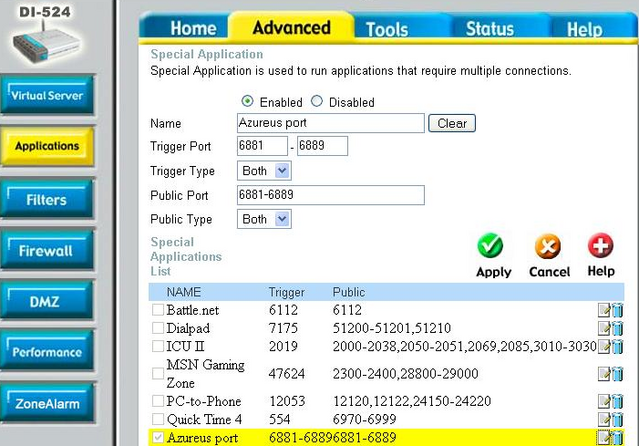
Case=Antec Lanboy, Psu=Corsair HX620, Mobo=GA-X58A-UD5,Ram=Gskill 1600Mhz 3x2gigs,Cpu=I7 950 4Ghz,Cpu Cooler= EK 240 Water Kit,Gpu=HD6870x2,Eyefinity Set up,Ssd=Gskill Phoenix Pro 120gb
This message has been edited since posting. Last time this message was edited on 19. November 2006 @ 05:10
|
|
crislewis
Newbie

|
8. December 2006 @ 02:24 |
 Link to this message
Link to this message

|
|
|
|
Joooooe
Newbie

|
30. December 2006 @ 17:46 |
 Link to this message
Link to this message

|
|
Edit: Sorry about that. I wrote a big, long story explaining the situation with my Xbox 360 connection and my wireless network, only to discover that I was posting it in the wrong area. Carry on here.
This message has been edited since posting. Last time this message was edited on 30. December 2006 @ 17:50
|
|
**chris**
Member

|
23. January 2007 @ 11:53 |
 Link to this message
Link to this message

|
ok here it dont know if it was mentioned but i did not see it so anyway i am using bitcomet and the health of the torrent was at 100% with my firewall on with it off it can reach 2234% i dont know how to forward the port or maybe i did but the program is on my firewall programs list and when i added it it sayed allow connection on all ports and i selected yes. can anyone help me step by step i am a noob at this stuff
|
|
heung
Newbie

|
25. February 2007 @ 21:50 |
 Link to this message
Link to this message

|
|
Please help to supply the information for the port forwarding on the wireless router brand: Level One model no. WBR-3405TX
Thanks.
Best regads,
Alex
Alex
|
AfterDawn Addict

|
25. February 2007 @ 22:11 |
 Link to this message
Link to this message

|
|
|
|
ckystyler
Junior Member

|
27. February 2007 @ 13:53 |
 Link to this message
Link to this message

|
|
i read your guide in the first page, but i couldnt get past the login part when i entered my i.p. i have not messed with this before, and tried the admin, and then on the box i found it said the default was linksys well that didnt work is there any way i could find the password for it or redownload the firmware so it goes to factory settings?.... thanks
|
AfterDawn Addict

|
27. February 2007 @ 16:01 |
 Link to this message
Link to this message

|
|
Try leaving your password blank and your username as admin or try both as admin. Failing that, send Linksy support an email, they should be very helpful. I had to contact D Link at one time for help with p2p and they were great.
This message has been edited since posting. Last time this message was edited on 27. February 2007 @ 16:03
|
|
ckystyler
Junior Member

|
27. February 2007 @ 17:14 |
 Link to this message
Link to this message

|
|
ill do that , but rembering back, we had a housecall with like geeksquad to help set up our router and other phone lines when we moved, and i remember seeing that he logged into the ip and he might of changed it for security reasons so i was wondering if there was anyway i could found out what the new username and ect are, could i just resest the router pushing the little resest button.
|
AfterDawn Addict

|
27. February 2007 @ 17:32 |
 Link to this message
Link to this message

|
|
You can reset the router to default by holding the button on the back in for 10 seconds, I think. I use a paperclip for this but I do lose my internet connection. This is, admittedly, a rare occurrence and my installing again fixes things. Not likely but a possibility.
|
|
todd1989
Newbie

|
28. February 2007 @ 03:41 |
 Link to this message
Link to this message

|
|
I'm trying to forward some ports for a game I want to play online. I have the ports i need to forward but have no idea how to actualy do it. PortForward.com does not have my router, atleast I dont think. I use NTL Broadband and the name on my box is NTL250. I'm not sure what I need to be doing to be able to forward these prots. Can anyone help?
T.Heffernan
|
AfterDawn Addict

|
28. February 2007 @ 06:49 |
 Link to this message
Link to this message

|
|
Port forward doesn't carry a guide for my router but other models of the same make were similar enough to allow the forwarding. Or, do a Google search for your router; that may give you enough info. Otherwise, just email the manufacturer, they're very helpful.
|
|
todd1989
Newbie

|
28. February 2007 @ 07:44 |
 Link to this message
Link to this message

|
I wouldn't know where to start... What would be similar to mine etc. I've google searched a hell of alot but can't find router info for NTL, let alone how to port forward on it. I'm just completely in the dark about all of it. I've tried reading the guides etc in Portforward.com but i'm still very confused. I'm trying to play Age of Empires 2: The Conquerers, online. I used to play years ago, and wanted to play with some freinds. I havn't been able to join a game as of yet and i get an error message when trying to connect to a multiplayer game. The error message is *Unable to join game.* Plus i'm only guessing that port forwarding is what I need to do, on some advice given to me by some one on GameSpy. It could be my firewall, but don't have a clue on what I need to do to check it is my firewall and then go ahead and fix it. I had no idea playing AOE 2 Online would be such a task.
Thanks for the reply, I need more help.
T.Heffernan
|
|
todd1989
Newbie

|
28. February 2007 @ 07:48 |
 Link to this message
Link to this message

|
|
P.S Emailing NTL is currently not available due to the company being taken over by VirginMedia
T.Heffernan
|
AfterDawn Addict

|
28. February 2007 @ 08:50 |
 Link to this message
Link to this message

|
Is that a modem/router you received from your ISP; if so then contact them or just a modem? VirginMedia should be supplying support for NTL products, so maybe contact them. As far as firewalls, I only use Windows firewall but you should have seen a popup asking you to grant access or there should be a list of exceptions within it where you can add your program or see it already added.
|
|
Agusdrink
Newbie

|
1. March 2007 @ 12:43 |
 Link to this message
Link to this message

|
HELP
I have been trying to forward ports in my computer for several days without any luck. It seems to be some problem with my pc or something as I tried everything. I have an static IP, I have set the port to forward in the router, and still no conection. I have also tried with some other routers in my parents house and nothing. I have a Motorola SBG900.
THe firewall is not the problem as I have uninstalled and still the same result. I have tried with bittorrent, emule, utorrent, azerus and none seem to work
Please if anyone has a clue of what I should do please let me know I will really appreciate it..
|
|
todd1989
Newbie

|
2. March 2007 @ 02:51 |
 Link to this message
Link to this message

|
Thanks for the reply.
Windows firewall does not ask me to grant access, nor do I know how to access my windows firewall. It is a cable modem that I received from NTL yes. A small blue box... Similar to many people I know. (not to sure what a router is) I've been messing around with my internet connection and lost it quite a few times but still not been able to play a multiplayer game on Age of Empires 2: The Conquerers. Is there a simple way to let access for certain ports? Without going through your router/modem like it shows on www.portforward.com? I know the port numbers that I need to forward, but simply don't know how to forward them. I thought there may be a default way on your windows machine to manually forward them by inputting them... I'm probably totally wrong, anymore help is much appreicated.
T.Heffernan
|
AfterDawn Addict

|
2. March 2007 @ 05:50 |
 Link to this message
Link to this message

|
A modem has 1 connection for your computer, a router has several, 4 I think and a modem shouldn"t need port forwarding unless it contains a router/firewall. To access your firewall (at least on XP, other OS's are probably similar), go to start>control panel>Window's firewall>exceptions and you should see your program checked there or you can add it.
|
|
Advertisement

|
  |
|
|
todd1989
Newbie

|
7. March 2007 @ 11:22 |
 Link to this message
Link to this message

|
It doesnt look like I have a firewall... I do have the Internet Connection firewall Under the Advanced Tab in the properties of my Local Area Connection. Is this the same thing? I've tried looking through the setting, and I see AOE there ticked as accepted. I STILL even after finding it is accepted by my firewall cannot connect... I'm completely baffled. I do still think I need to forward some ports, but simply don't know how. Portforward.com doesn't have my Modem, which i recently found out is called USB Cable Modem 351000 #2... My service provider is NTL. I'm completely stumped, I really don't know what to do next. What else can I try or is there something i'm missing? And how do i port forward... Help is much appreciated
T.Heffernan
|


