|
TUTORIAL: How To Open Ports and Forward them to your Router
|
|
|
stasysn
Suspended due to non-functional email address

|
5. May 2007 @ 12:19 |
 Link to this message
Link to this message

|
|
H, I have Thomsson ST546 v6 router and want to use it together with ASUS Mimic cx200 ip camera, so i need to open 9001 port in router.Pls, help
|
|
Advertisement

|
  |
|
|
AfterDawn Addict

|
5. May 2007 @ 19:08 |
 Link to this message
Link to this message

|
Should be the same as for a torrent client; if I'm wrong, anyone feel free to correct me. I've chosen utorrent to forward but ignore this ang scroll down to where it says "do not skip this step". Skip it and follow the directions from thereon forwarding port 9001 to Asus or whatever: http://portforward.com/english/routers/p...v6/Utorrent.htm Setting a static ip address may be necessary if your router assigns your computer a new one each time you restart. It's not hard to do and eventually probably will change: http://portforward.com/networking/staticip.htm Either way, check it at ipconfig/all the next time you start to ensure it hasn't changed.
|
|
Mist82
Newbie

|
20. May 2007 @ 00:29 |
 Link to this message
Link to this message

|
|
I have a DSL modem ZyXEL Prestige 630-C1, and i tryed everything to forward ports,but can`t seem to do that. My dl speed is 10 times slower than it should be. Can anyone help me?
|
AfterDawn Addict

|
20. May 2007 @ 08:24 |
 Link to this message
Link to this message

|
|
|
|
Mist82
Newbie

|
20. May 2007 @ 08:35 |
 Link to this message
Link to this message

|
|
Just a modem,i have no router.Not on bad ISP list, but i think it is throttling torrents...p2p clients generaly...i tryed everything but no results...even with protocol encription...I think that only solution is to change my ISP :(
But thanx anyway.
|
|
jleposky
Newbie

|
26. May 2007 @ 23:03 |
 Link to this message
Link to this message

|
|
I have a leviton router and im trying to open ports for team speak which i think is port 8767. i am confused about how i need an external and internal or sometin like that. id apreciate it if you would help me out thx.
P.S. thanks so much or the tutorial!
|
AfterDawn Addict

|
26. May 2007 @ 23:40 |
 Link to this message
Link to this message

|
|
|
Senior Member

|
17. June 2007 @ 09:15 |
 Link to this message
Link to this message

|
I'm new to all of this port forwarding, and ive been living in the dark ages ok 10kbps lol. Am I right in saying displaying this information
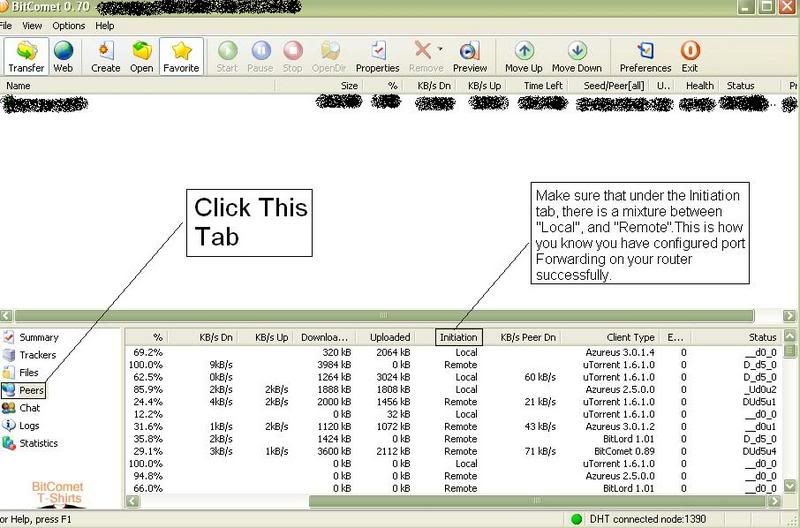
If you got a mix of remote and local you successfuly configured it? I read it off a site. Even if this is true, I am still only receiving download speeds of up to 40 to 70 kbps average. : (
This message has been edited since posting. Last time this message was edited on 17. June 2007 @ 09:20
|
AfterDawn Addict

|
17. June 2007 @ 10:03 |
 Link to this message
Link to this message

|
|
|
Senior Member

|
17. June 2007 @ 11:15 |
 Link to this message
Link to this message

|
|
nooope. still the same speeds. thanks anyway
|
|
Mist82
Newbie

|
18. June 2007 @ 00:49 |
 Link to this message
Link to this message

|
|
Is there any way to open and forward ports on Wireless internet? I`m usin a PCI W-lan card.
|
Senior Member

|
18. June 2007 @ 02:31 |
 Link to this message
Link to this message

|
|
@Mist82
couldnt really tell you sorry. wait for some one else to ask.
Im downloading two (legal) files. What I want to know is, one is coming in at 118kbps (file size=1.32gb) and the other file is coming in at 37 kbps (file size = 6gb) is this down to the size? I was led to believe that its the peers and seeds what decides its download speeds, but the 6gb file has more seeds and peers. What should I believe?
|
|
Mist82
Newbie

|
18. June 2007 @ 04:25 |
 Link to this message
Link to this message

|
|
Tx for the reply...
As for your problem,it is not in the size of the file,it is like you mentioned in the seeders...first of all maby the conections from your comp. or to your comp,are closed,ports not forwarded,or maby your P2P klient is not configured properly...which can usualy be the problem. Protocol encryption haven`t solved my problem...sometimes more seeds and peers don`t mean faster speed.Try another P2P programe,uTorrent maby. Or just try reconfiguring your P2P klient...
|
Senior Member

|
18. June 2007 @ 07:23 |
 Link to this message
Link to this message

|
|
it was wierd, one file was downloading well, but another wasnt with same seeds and peers. My client is configured for port forwarding with my router, done it yesterday. Just baffled me lol.
thanks
Est. 1991
|
AfterDawn Addict

|
18. June 2007 @ 09:04 |
 Link to this message
Link to this message

|
|
Just an FYI, you have no way of knowing what seeds and peers have their upload speed set at so two files with the same number of connections won't have the same speed. The amount they have downloaded compared to you will also have an effect as will configuring your upload speed. Also, more than one download open at a time will be sharing your bandwidth.
|
|
rappybas
Newbie

|
26. June 2007 @ 06:28 |
 Link to this message
Link to this message

|
hi
i want to host a gamemaker game,
but it wont work because of my router...
this is gamemaker: http://gamemaker.nl
router: Conceptronic C5APRB
Hope you can help me
|
|
Reagan01
Newbie

|
28. June 2007 @ 09:16 |
 Link to this message
Link to this message

|
When opening a range of ports, like 1100 ? 1110, before you start forwarding these open ports to your router, is there a way to open that range of ports in the windows firewall part?
If opening a range of ports is not available for the windows firewall section, does that mean I must open each port one at a time?
|
|
AlphaMoth
Suspended due to non-functional email address

|
29. June 2007 @ 06:52 |
 Link to this message
Link to this message

|
|
Ok, this is a stupid question.. But if my net only usually goes at 20/30 kb/s..if I open my ports will it make my torrents faster?
|
|
truebe
Newbie

|
29. June 2007 @ 21:49 |
 Link to this message
Link to this message

|
|
I have a linksys router but I'm having trouble finding the window to login into so I can forward the port. I enter my IP address in the address window but the screen tells me there is no such website.
|
AfterDawn Addict

|
30. June 2007 @ 00:22 |
 Link to this message
Link to this message

|
It's not your ip address and make sure you use IE (I believe Netscape is ok), not Firefox, etc. Go to this site, find your router and click on it. In the next window, find your program, click on it and follow the directions: http://portforward.com/english/routers/p...routerindex.htm Port forward has instructions for settins a static ip address which you'll probably need also.
|
|
Calintz16
Account closed as per user's own request

|
5. July 2007 @ 10:40 |
 Link to this message
Link to this message

|
|
Hello, I am using a Westell router model 6100 and I've been able to open the port, however I have no idea how to forward the port because when I enter it's site [192.168.1.1] The setup screen is a whole new world to me.....
I couldn't make left or right of it, so is there anyonw who can help me??
This message has been edited since posting. Last time this message was edited on 5. July 2007 @ 10:43
|
|
Calintz16
Account closed as per user's own request

|
5. July 2007 @ 10:43 |
 Link to this message
Link to this message

|
|
Hello I am using a Westell router, model 6100 and I'm trying to forward a port that I've opened for UTorrent.....
I tried following the directions listed step for step. however like you mentioned, my router page [192.168.1.1] is no where near similarity to yours.....
Is here anyone out there who can help me??
|
AfterDawn Addict

|
5. July 2007 @ 10:59 |
 Link to this message
Link to this message

|
|
|
|
Calintz16
Account closed as per user's own request

|
5. July 2007 @ 15:03 |
 Link to this message
Link to this message

|
|
I just posted this with intentions of thanking you Mistycat.....
Thnx to you I was able to open and forward the port correctly.....
At least I think it's working properly because Utorrent's symbol is green and it says, "Network ok, your network connection is working like it should".....
So thnx again and many kudos mistycat.....
|
|
Advertisement

|
  |
|
|
jcyu0208
Newbie

|
10. July 2007 @ 06:44 |
 Link to this message
Link to this message

|
i need help anybody?please im going crazy from all these port forwarding stuff..
what i did was:
i set my ip address to static because thats what it said in the portforward.com after which i changed the settings of my bitcomet following carefully what portforwarding said i should do. and then i opened the port of my linksys wrt300n router,again following strictly what was on portforward.com. after doing all these i checked my bitcomet, the yellow light still appears and the ip address that was there was different from the static ip that i specified earlier. i turned off the computer and another ip address was the one being blocked, this time different from the static ip i specified and different from the ip that was blocked the first time around. i tried to see if it will work with uTorrent again i consulted the portforward.com on how to tweak the settings of utorrent this time. again it gave me an error message regarding my router configuration and the ip that was being displayed was not the ip i specified.
i also allowed my firewall (pc cillin) to allow bitcomet and utorrent. both does not work till now. please help i really need it..thanks if you want you can message me your help or i can check back here at the forum. btw im using xp w/ sp2.
|


