|
Post your DISC quality scans here 2
|
|
Moderator
1 product review

|
17. June 2008 @ 13:52 |
 Link to this message
Link to this message

|
|
|
Advertisement

|
  |
|
|
AfterDawn Addict
4 product reviews

|
17. June 2008 @ 14:03 |
 Link to this message
Link to this message

|
it does dont it.
i dont know why. here is a shot of device manager.
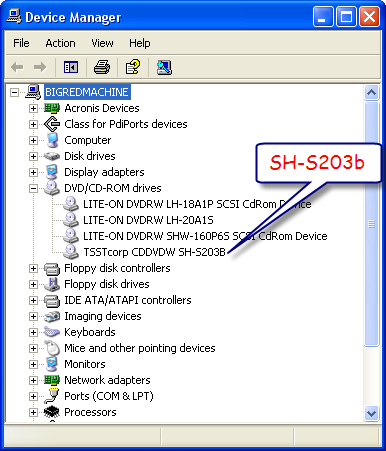
how do i get into the registry to change that?
This message has been edited since posting. Last time this message was edited on 17. June 2008 @ 14:07
|
Senior Member

|
17. June 2008 @ 14:20 |
 Link to this message
Link to this message

|
Originally posted by LOCOENG:
CDSpeed shows it being recorded on a 183B Rob?
http://club.cdfreaks.com/1803665-post.html
Same with mine.
Rob,
You have to run regedit.
Select HKEY_LOCAL_MACHINE, SOFTWARE, AHEAD, Nero Toolkit, CD Speed, CD Quality. In the right panel, you will see a registry labeled "Blocked". You need to edit out the "Samsung" and "TSST" entries.
You should then be able to scan but no jitter test.
I love my Sammy!
This message has been edited since posting. Last time this message was edited on 17. June 2008 @ 14:22
|
Moderator
1 product review

|
17. June 2008 @ 14:25 |
 Link to this message
Link to this message

|
|
I think my 203B is probably my best all around drive. I love it too.
|
Senior Member

|
17. June 2008 @ 14:38 |
 Link to this message
Link to this message

|
Oops, the regedit instructions I stated are for the older versions of CD Speed.
From Loco's link you need to follow:
HKEY_CURRENT_USER\SOFTWARE\Ahead\Nero Toolkit\CD Speed\CD Quality
|
Moderator
1 product review

|
17. June 2008 @ 16:25 |
 Link to this message
Link to this message

|
|
AfterDawn Addict
4 product reviews

|
18. June 2008 @ 08:17 |
 Link to this message
Link to this message

|
|
im gona try that out loco. i also got my sammy cleared to be able to run the cd/dvd speed test. regedit did the trick..lol
|
Moderator
1 product review

|
18. June 2008 @ 08:38 |
 Link to this message
Link to this message

|
Congrats Rob, now you can use the drive at it's full potential...well almost. See here.
|
Senior Member

|
18. June 2008 @ 09:37 |
 Link to this message
Link to this message

|
Originally posted by LOCOENG:
Congrats Rob, now you can use the drive at it's full potential...well almost. See here.
Oh, yeah! That's a must!
Track down MCSE for even more fun if you don't have it already. ;)
|
AfterDawn Addict
4 product reviews

|
18. June 2008 @ 10:51 |
 Link to this message
Link to this message

|
well ive updated the FW to SBO4 from SBO3
i DL that patch from codeking but i dont know where to get the firmware it is requesting,
here is a burn i just did at 20x on it well got up to 19.77 or so.
http://i72.photobucket.com/albums/i196/Cincrob/bench.png
http://i72.photobucket.com/albums/i196/Cincrob/createonsammy.png
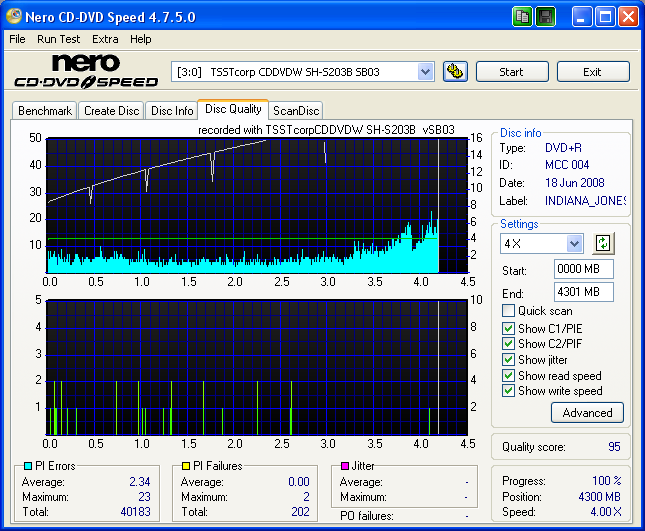
the file i used was from dvd-rebuild
gonna play around with it some
edit
must be stupid or something. i cant find any of the patches to try? ive looked at 5 different threads over at CD freaks.
ypu stupidity set in..lol but i figured it out. got the newest FW and all the goodies to go with it. ill have a burn here shortly to post
Mr Firmware patcher any help???
This message has been edited since posting. Last time this message was edited on 18. June 2008 @ 11:31
|
AfterDawn Addict
4 product reviews

|
18. June 2008 @ 12:10 |
 Link to this message
Link to this message

|
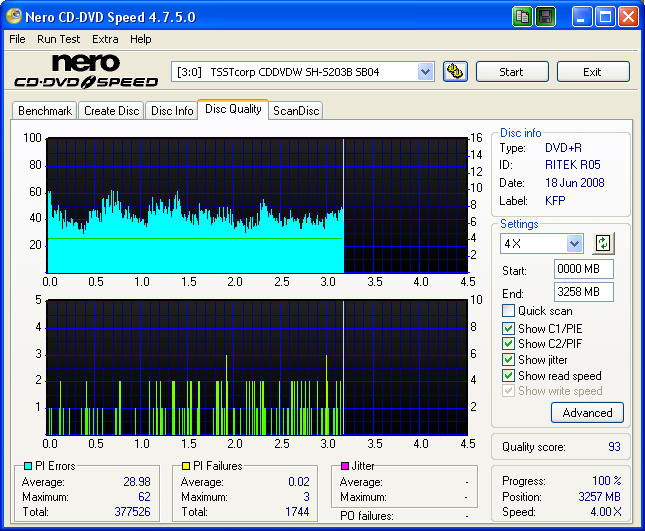
i got some more of those officedepot disc. this batch here are the Ritek R05 and not the F16..i kinda like those F16's. these here im not sure about right now
any hoot this was burnt on the SH-s203b with the newest FW
|
Moderator
1 product review

|
18. June 2008 @ 12:42 |
 Link to this message
Link to this message

|
|
Nice scan Rob, but shouldn't you be scanning on with your Litey if you burned with the Sammy? I always thought you weren't supposed to scan a disc on the same drive that you used to burn????? Maybe I'm just thinking bass ackwards...
|
AfterDawn Addict
4 product reviews

|
18. June 2008 @ 12:52 |
 Link to this message
Link to this message

|
|
you might be right loco. but on my litey's i allways scan with the one i burnt with.that was only th 3rd burn with the sammy so i was just testing it.i will scan with the liteys in the future. they do a damn good job scanning
|
Moderator
1 product review

|
18. June 2008 @ 12:57 |
 Link to this message
Link to this message

|
I think you'll like the Sammy too, but what happened to the NEC 7200?
|
AfterDawn Addict
4 product reviews

|
18. June 2008 @ 13:04 |
 Link to this message
Link to this message

|
|
it got put on hold for the time being. i got a real good deal on the sammy. i couldnt pass it up.
;)~
|
Moderator
1 product review

|
18. June 2008 @ 13:42 |
 Link to this message
Link to this message

|
|
Five finger discount no doubt lol
|
AfterDawn Addict

|
18. June 2008 @ 20:36 |
 Link to this message
Link to this message

|
Originally posted by cincyrob:
it got put on hold for the time being. i got a real good deal on the sammy. i couldnt pass it up.
;)~
Originally posted by LOCO:
Five finger discount no doubt lol
Yeh he stole it!!! I wanna know how he got in my garage tho!!!! He's a wascally wittle wabbit he is!! :D
Nice burns and scans there RedRob!!! It shouldn't matter which drive you scan in tho.. I try to use the same drive to scan with NO matter which one does the burning. :) For now I'm using the DH-20A3P or LH-20A1P, just depends on how far one or the other is. lol. :P
...gm
This message has been edited since posting. Last time this message was edited on 18. June 2008 @ 20:39
|
AfterDawn Addict
4 product reviews

|
18. June 2008 @ 21:52 |
 Link to this message
Link to this message

|
Originally posted by greensman:
For now I'm using the DH-20A3P or LH-20A1P, just depends on how far one or the other is. lol. :P
...gm
what they a 1/4 inch apart? or at the most 2 1/2 inches...lol
man thats lazy!!!!!!!!!!!!!!! ROTFLMFAO!!!!!!
OVER ALL ITS a pretty quiet drive. until it does its spin up to do the QC in nero. then i think its louder than my litey's
like i mention'd to a colleague of mine, the wife just now getting her first full check, once we get our finace's back in good order im gonna get me that 7200S. yea i know its only $26 shipped right now but thats a 1/4 tank of gas right now.lol
ok thats way off topic dont tell on me...im sorry
gonna try and get lord of the rings 2 and run it through dvd-rebuilder and burn with the sammy tomorrow. but i told the boys we would go to the old ballpark and hit some grounders..i got a 5yo that thinks he is babe ruth...yes he knows who the babe is.. he has watched that movie with me i know 4 times..lol opps there i go again OT...
|
Senior Member

|
18. June 2008 @ 21:59 |
 Link to this message
Link to this message

|
Quote:
Yeh he stole it!!! I wanna know how he got in my garage tho!!!! He's a wascally wittle wabbit he is!! :D
Nah, he's just fishin' in the Ohio River to see what floats by downstream now...
|
AfterDawn Addict
4 product reviews

|
18. June 2008 @ 22:01 |
 Link to this message
Link to this message

|
Originally posted by blivetNC:
Quote:
Yeh he stole it!!! I wanna know how he got in my garage tho!!!! He's a wascally wittle wabbit he is!! :D
Nah, he's just fishin' in the Ohio River to see what floats by downstream now...
and i cant wait to get to the great ohio river and get a line wet...
whats up buddy still gettin over that beating my reds handed out to them bostonians??????????/lmao
|
AfterDawn Addict
4 product reviews

|
19. June 2008 @ 13:32 |
 Link to this message
Link to this message

|
now tell me this isnt scary
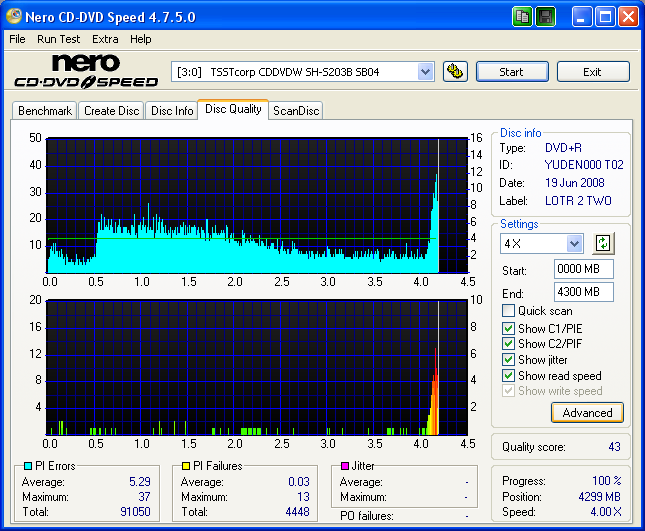
this is after useing dvd-rebuilder on it. plus the sammy didnt booktype it either.
|
|
GR8DAD
Newbie

|
21. June 2008 @ 04:20 |
 Link to this message
Link to this message

|
Looking for what might be causing my TRT scans to suddenly start doing this. Not smooth like they should be. It does this on all 3 of my burners and I have tried burning from 5 different spindels of 16X Verb +R's, 2 spindels of 16X Verb -R's. I thought it might be those new Verb's but is doing it on the older ones too, and yes they are all MIT. I do all of my burns at 8X-12X and I have checked if DMA is enabled and it is. These burns pause and have whites lines occasionally during playback. They score 95 on Quality Test. Any thoughts......
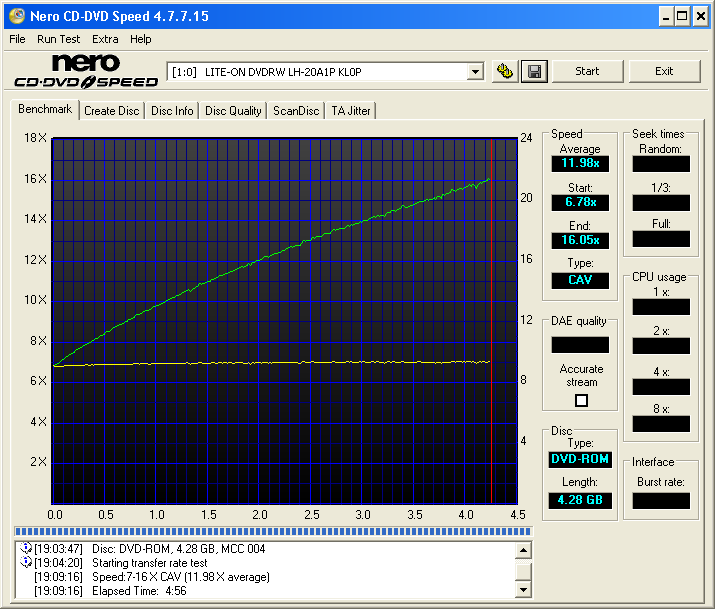
OLDER VERB
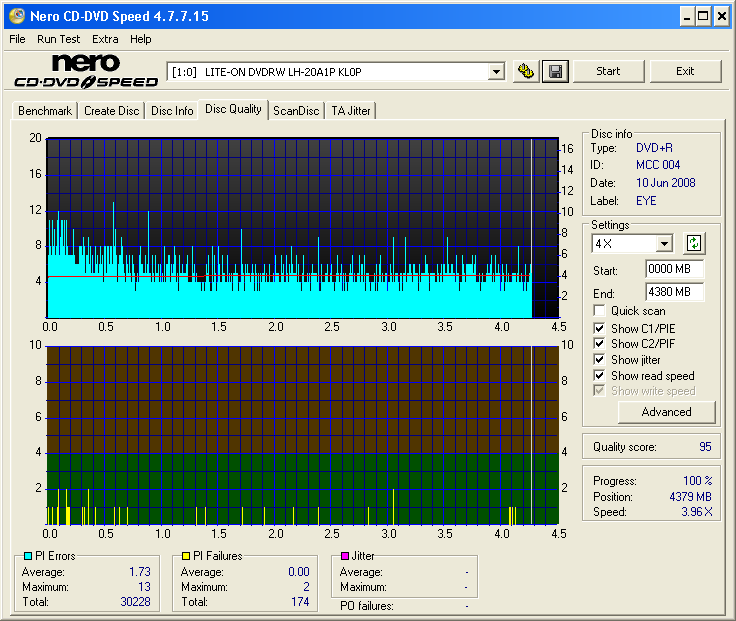
NEW VERB
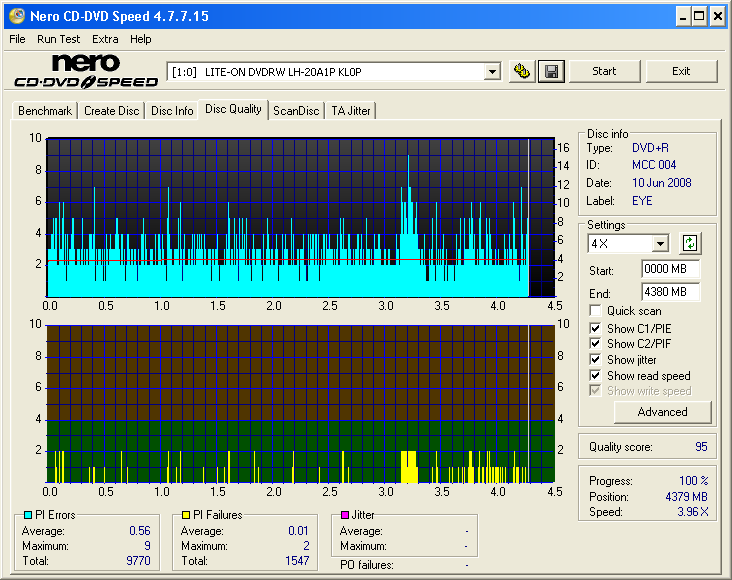
Knowledge speaks, but wisdom listens.
This message has been edited since posting. Last time this message was edited on 21. June 2008 @ 04:34
|
AfterDawn Addict

|
21. June 2008 @ 11:06 |
 Link to this message
Link to this message

|
GR8DAD,
There is a known issue with the TRT in the version of Nero CDSpeed you're using. It is present in the next version too but only a few different drives IIRC.
BUT the problems you described with playback are NOT consistent with the TRT scan issues.
Have you physically inspected the discs for "imperfections"?
How may burns does the ODD your using have?
Have you recently made any software or firmware changes related to what you're doing (burning)?
Have you updated your f/w for the ODD producing the burns?? NOT that it will help but a fresh f/w "upgrade" might help. Just an idea... :)
Do other MID's succumb to the same fate as the MCC 004's??
OK someone else ask some questions. ;)
GR8DAD get back with "us" and see if we can help you. ;)
....gm
|
AfterDawn Addict

|
21. June 2008 @ 11:18 |
 Link to this message
Link to this message

|
Originally posted by cincyrob:
this is after useing dvd-rebuilder on it. plus the sammy didnt booktype it either.
What are you using to burn your discs? The engine that is. :P
If using IMGBURN or NERO, they should include an option that will let you set it. ;) I think there is a "setting" utility that will do the same thing. :P
.....gm
|
|
Advertisement

|
  |
|
|
GR8DAD
Newbie

|
21. June 2008 @ 12:42 |
 Link to this message
Link to this message

|
Greensman,
Here's the answers to your Q's:
1. I always check each disc for "imperfections" prior to burning
2. The ODD has about 300 burns, no problems till recently
3. The only changes I have made are updates to AnyDvd and CloneDVD2,
I reinstalled all of my burning software(IMGBurn,DVDShrink,DVDFabPlatinum,AnyDVD,CloneDVD2.
4. I have the latest f/w for this drive from codeking and have tried a few different f/w but same result.
5. I have not tried any other MID's but will do so
6. I usually rip to HD with Anydvd/CloneDVD2 then use Vobblanker FixVTS if needed then compress with DVD shrink and burn ISO with IMGburn.
Knowledge speaks, but wisdom listens.
|


