|
Post your DISC quality scans here 2
|
|
AfterDawn Addict

|
19. July 2008 @ 00:59 |
 Link to this message
Link to this message

|
From what I can tell and from memory these are ALL burned at 12x with IMGBURN....
CMC MAG comparison (i need to install a Pioneer to compare as well.. :P)
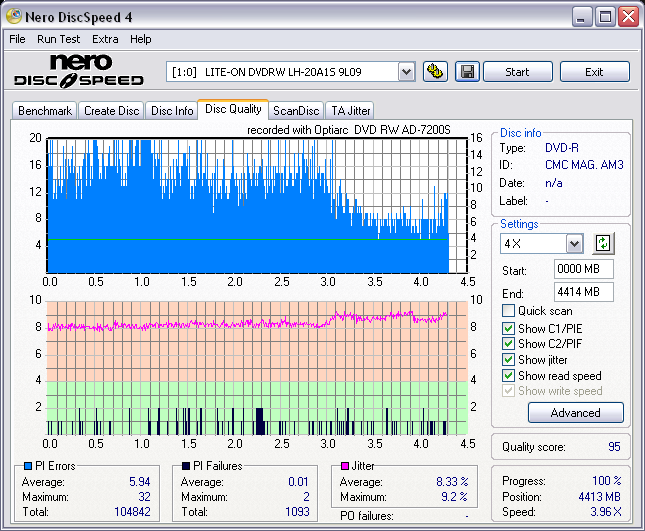
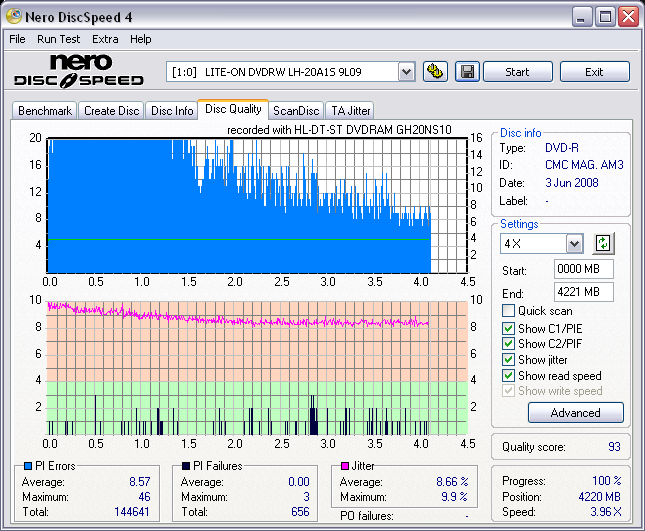
RicohJpn R03... some of my drives like 'em and some don't.
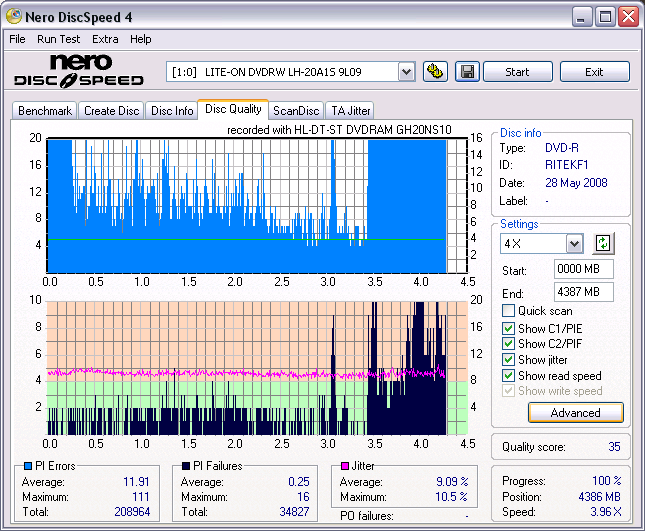
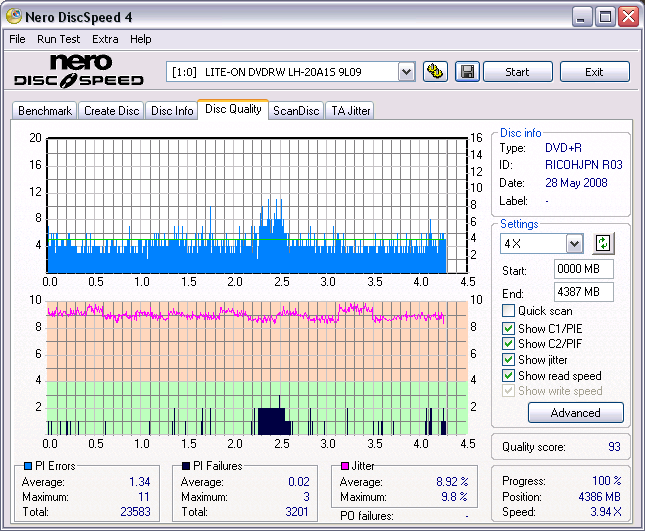
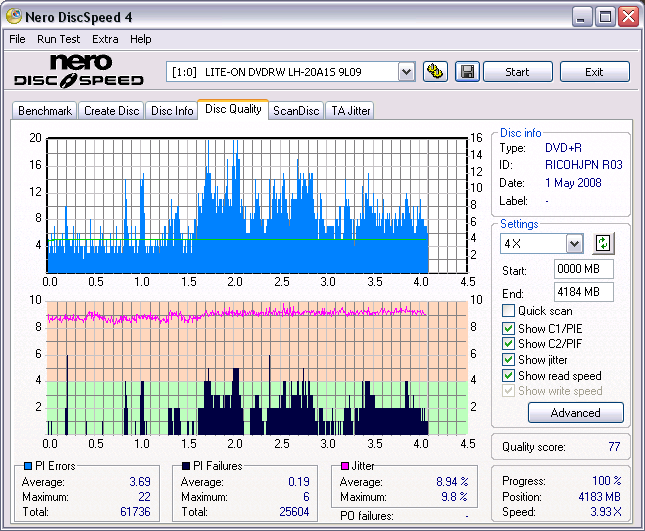
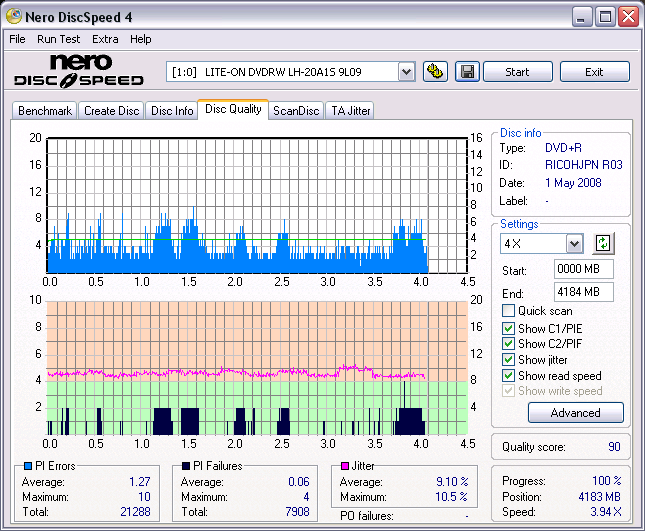
Moser Bayer I... NOT to bad.... ;)
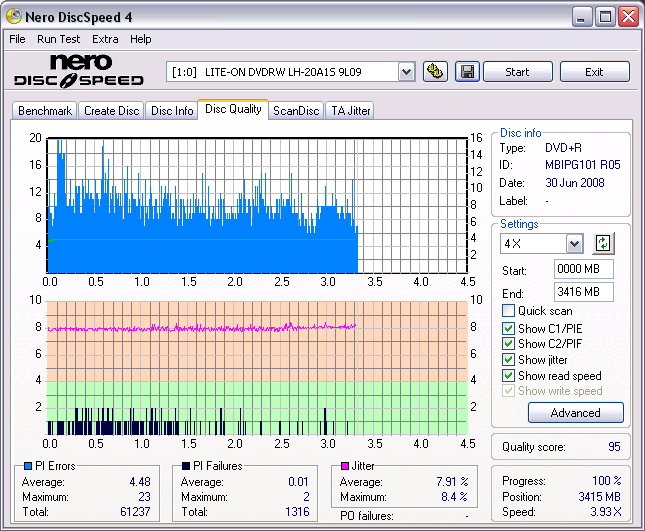
....gm
|
|
Advertisement

|
  |
|
|
Senior Member

|
20. July 2008 @ 19:53 |
 Link to this message
Link to this message

|
First burn NECOptiarc 7200S with original 1.05 firmware.
8x TDK (CMC MAG MID), 8x Nero 6 Burn (DVD to DVD), 5x Optiarc scan:
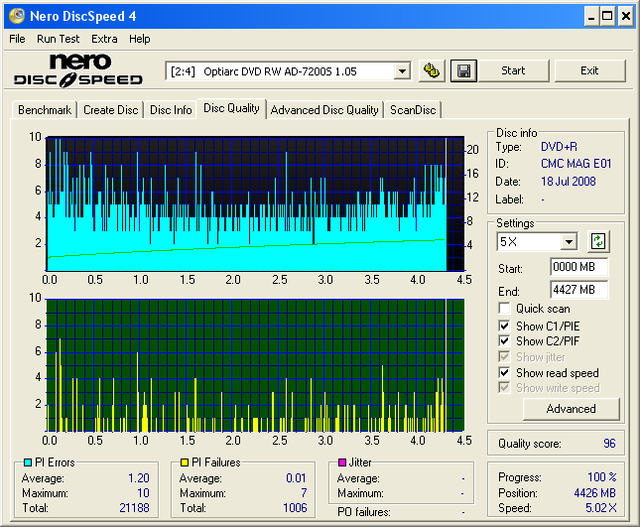
Same disc bur scanned @ 6x with Benq 1655 for comparison:
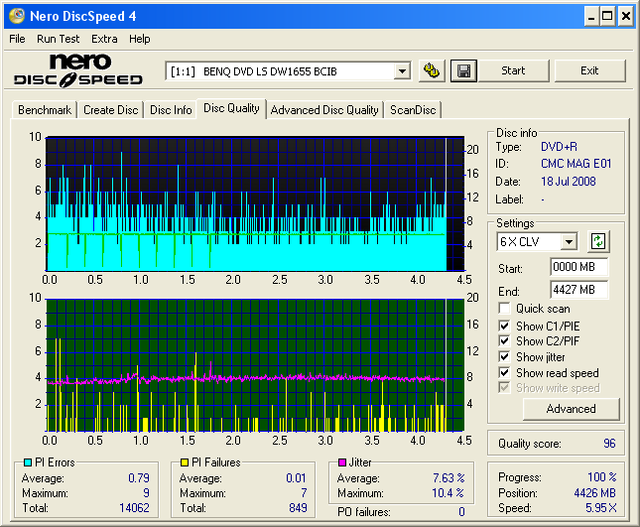
Don't know how good the NEC is as a scanner so did the comparison.
@ gm,
Looks like my issue might be my Rosewill sata card! Computer won't boot if anything now connected to it(and powered). Other sara card working but it's a no-go for f/w updates on liteys.
Now to see about updating the f/w on the NEC!
|
Senior Member

|
20. July 2008 @ 21:21 |
 Link to this message
Link to this message

|
2nd disc, same settings, scanned with NECOptiarc @ 5x:
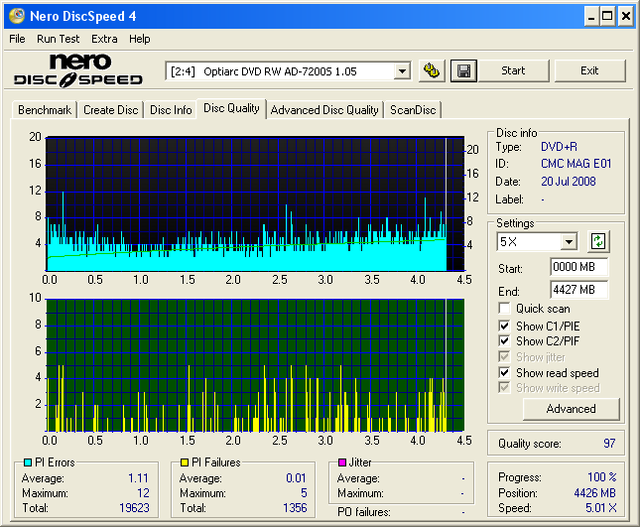
I was correct about not being able to update f/w with the Promise sata card it's currently connected to. Have to troubleshoot the Rosewill.
|
AfterDawn Addict
4 product reviews

|
22. July 2008 @ 14:08 |
 Link to this message
Link to this message

|
|
|
AfterDawn Addict
4 product reviews

|
22. July 2008 @ 14:19 |
 Link to this message
Link to this message

|
here is a shot of create disc with the 7200s pretty sweet.
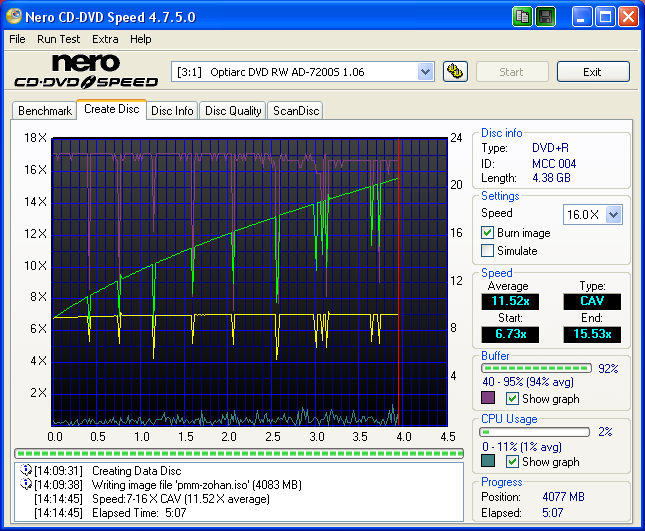
doing scan now. will post it later gotta goto work now..lol
this was burnt at 16x too.
i wonder if the sammy has a bad sata cable also????
|
AfterDawn Addict

|
22. July 2008 @ 16:58 |
 Link to this message
Link to this message

|
hobbit that's unfortunate about your SATA card. Can you RMA it or buy another one cheap?? Hope you get it sorted. ;)
RedRob.... you've got some sorting to do yourself. ;) I would do the easy stuff first then start messing with the drive after all that fails if it does. ;) The cable is the first thing, then the slot/connector, check for DMA mode... it should be in that mode, especially if it's SATA, next is the f/w.. a re-flash might help something. :D You might need to check the "speed control" on the Sammy too. Sorta like Smartburn with Liteon. I think that's about all I know about that... ;)
....gm
|
Moderator
1 product review

|
22. July 2008 @ 17:09 |
 Link to this message
Link to this message

|
Rob, I'd flash that drive back to original firmware if you are using a patched version. Then add the features you want one at a time testing in between flashes to see what is knackering the burns.
|
Senior Member

|
22. July 2008 @ 17:34 |
 Link to this message
Link to this message

|
Originally posted by greensman:
hobbit that's unfortunate about your SATA card. Can you RMA it or buy another one cheap?? Hope you get it sorted. ;)
....gm
I've got it working again, moved the card to a new slot and woolla!
Apparently moving the card to a new motherboard wasn't enough!
Need to backtrack now & find out what works & what doesn't. Would like to get back to my original mobo (has updated f/w) or just flash this new one and sell the old, and might have hurt my power supply, am running off a temporary power supply lying next to the case until I figure it out.
@cincyrob,
My buffers flucuate also, but they usually don't run dry. I think the "buffer" is the buffer set up by imgburn while the device buffer is the buffer in the drive. Looks like imgburn is having a problem keeping its buffer full. Have you defragged lately? Are you using a fast hdd? Is it ide or sata? Cables too could be a problem as you stated.
A long "path" to your source could also be an issue. I store my sources just off the root directory.
This message has been edited since posting. Last time this message was edited on 22. July 2008 @ 17:40
|
AfterDawn Addict
4 product reviews

|
22. July 2008 @ 17:50 |
 Link to this message
Link to this message

|
where the hell my other post go? i made one right before hobbit made his.. it was a long post at that???????///???
Originally posted by hobbit112:
@cincyrob,
My buffers flucuate also, but they usually don't run dry. I think the "buffer" is the buffer set up by imgburn while the device buffer is the buffer in the drive. Looks like imgburn is having a problem keeping its buffer full. Have you defragged lately? Are you using a fast hdd? Is it ide or sata? Cables too could be a problem as you stated.
A long "path" to your source could also be an issue. I store my sources just off the root directory.
funny you should ask about the defrag. i just did it and a disc cleanup and a reg clean. did all that normal maintance stuff. i thought about imagburn haven a problem with it. but imagburn works fine on my other drives. 2 sata and 1 ide.
this drive im haven the problem with is a sata.
source path is C:mydocuments,isorips. thats it right off the hdd
This message has been edited since posting. Last time this message was edited on 22. July 2008 @ 17:52
|
Senior Member

|
22. July 2008 @ 18:02 |
 Link to this message
Link to this message

|
Your source path revealed by your link
http://i72.photobucket.com/albums/i196/Cincrob/sambuffer2.png
shows your path is more like
c:\...\Owner\My Documents\utorrent\<name of iso>
made me think it might be a long path, with the \...\ placeholder.
How full is the hdd?
Your image kind of says to me that your burner is draining the buffers faster than imgburn can refill.
It's usually my device buffer that flucuates more than the imgburn buffer. I wonder if there is a setting somewhere for buffer size in Imgburn?
|
Senior Member

|
22. July 2008 @ 18:10 |
 Link to this message
Link to this message

|
Rob,
Found a couple of things in ImgBurn.
Here you can set buffer size(top right), you might want to increase yours to see if it helps:
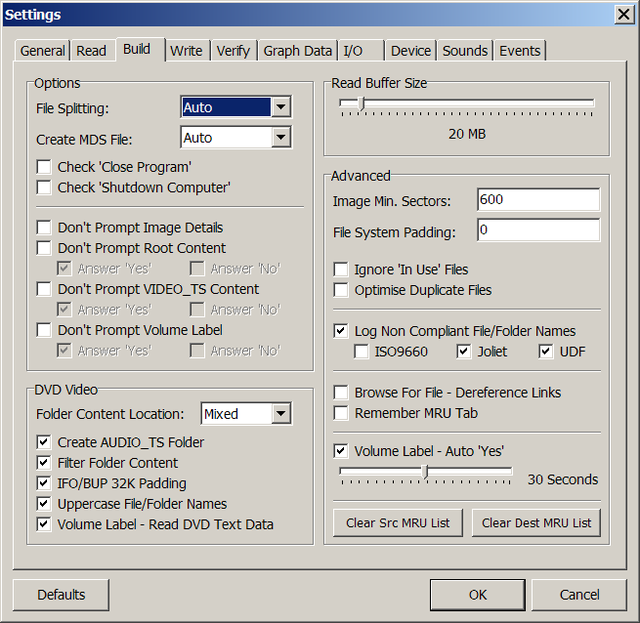
Here is process priority(toward bottom). You might want to increase yours to a higher priority to see if it helps:
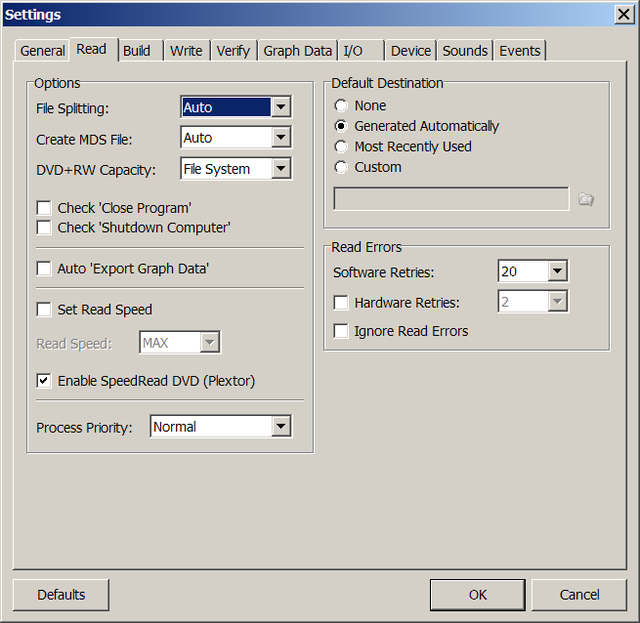
Sorry for the old ImgBurn pics.
New version ImgBurn_2.4.2.0 out today too.
This message has been edited since posting. Last time this message was edited on 22. July 2008 @ 18:18
|
AfterDawn Addict

|
22. July 2008 @ 18:32 |
 Link to this message
Link to this message

|
hobbit112,
Quote:
My buffers flucuate also, but they usually don't run dry. I think the "buffer" is the buffer set up by imgburn while the device buffer is the buffer in the drive. Looks like imgburn is having a problem keeping its buffer full. Have you defragged lately? Are you using a fast hdd? Is it ide or sata? Cables too could be a problem as you stated.
A long "path" to your source could also be an issue. I store my sources just off the root directory.
The buffers depend on how much available free memory you have. If it starts using virtual memory (hard drive), it's harder to keep the buffers full!
Unless you have a very slow HDD, your path shouldn't really affect performance. Sata 3.0 drives are very fast, even the slower ones. Defragging helps but even without it being done for a while there is very little difference in performance with a Sata 3.0!
Best Regards,
Russ
GigaByte 990FXA-UD5 - AMD FX-8320 @4.0GHz @1.312v - Corsair H-60 liquid CPU Cooler - 4x4 GB GSkill RipJaws DDR3/1866 Cas8, 8-9-9-24 - Corsair 400-R Case - OCZ FATAL1TY 550 watt Modular PSU - Intel 330 120GB SATA III SSD - WD Black 500GB SATA III - WD black 1 TB Sata III - WD Black 500GB SATA II - 2 Asus DRW-24B1ST DVD-Burner - Sony 420W 5.1 PL-II Suround Sound - GigaByte GTX550/1GB 970 Mhz Video - Asus VE247H 23.6" HDMI 1080p Monitor
 |
AfterDawn Addict
4 product reviews

|
22. July 2008 @ 19:12 |
 Link to this message
Link to this message

|
ill try some of those setting you pointed out hobbit. i think the first thing i do is check the sata cable i have 1 more left.
Russ why would it start useing the virtual mem? and is that normal?
i have the seagate 250gb 16mb cache sata hdd. i really doubt it would be the hdd seeing it only does it on this drive. as far as i know...
|
Senior Member

|
22. July 2008 @ 19:41 |
 Link to this message
Link to this message

|
Originally posted by theonejrs:
The buffers depend on how much available free memory you have. If it starts using virtual memory (hard drive), it's harder to keep the buffers full!
Unless you have a very slow HDD, your path shouldn't really affect performance. Sata 3.0 drives are very fast, even the slower ones. Defragging helps but even without it being done for a while there is very little difference in performance with a Sata 3.0!
Best Regards,
Russ
Thanks Russ, thats good to know!
|
AfterDawn Addict

|
22. July 2008 @ 22:05 |
 Link to this message
Link to this message

|
cincyrob,
Quote:
Russ why would it start useing the virtual mem? and is that normal?
i have the seagate 250gb 16mb cache sata hdd. i really doubt it would be the hdd seeing it only does it on this drive. as far as i know...
It depends entirely on what the virtual memory settings are set at. Normally, virtual memory only works when memory gets low enough. It just uses the HDD as additional slower memory! This is normal! I get the feeling that you mean the buffer (cache) in the ODD! All that does is slow things down!
Russ
GigaByte 990FXA-UD5 - AMD FX-8320 @4.0GHz @1.312v - Corsair H-60 liquid CPU Cooler - 4x4 GB GSkill RipJaws DDR3/1866 Cas8, 8-9-9-24 - Corsair 400-R Case - OCZ FATAL1TY 550 watt Modular PSU - Intel 330 120GB SATA III SSD - WD Black 500GB SATA III - WD black 1 TB Sata III - WD Black 500GB SATA II - 2 Asus DRW-24B1ST DVD-Burner - Sony 420W 5.1 PL-II Suround Sound - GigaByte GTX550/1GB 970 Mhz Video - Asus VE247H 23.6" HDMI 1080p Monitor
 |
Senior Member

|
22. July 2008 @ 23:38 |
 Link to this message
Link to this message

|
2nd & 3rd DL burns on NECOptiarc 7200S(1st burn went into the trash).
8x MBI +R DLs burned @ 4x on Optiarc 7200S, scanned @ 4x on Benq DW1655:
Second Burn:
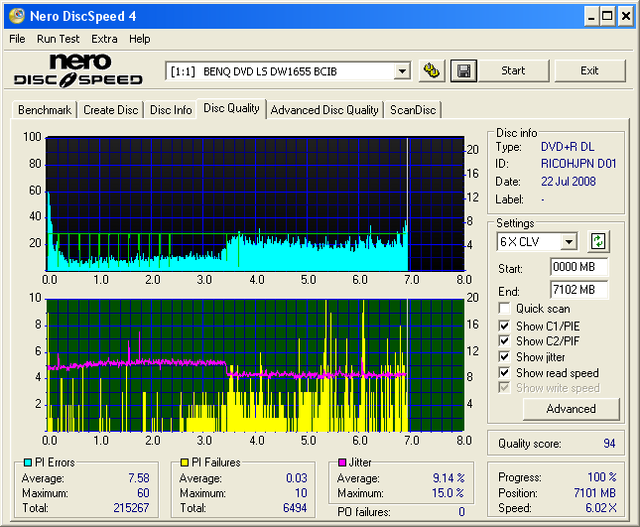
Third Burn:
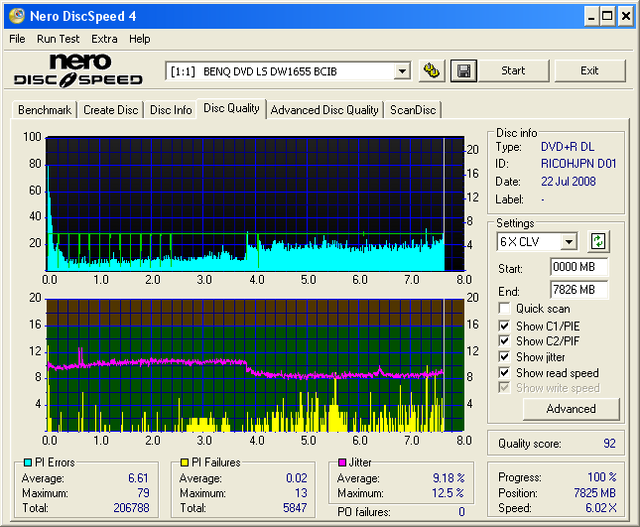
PIEs, PIFs and Jitter all dropping. No major spike at the layer break. This burner has great possibilities if this keeps up.
I guess I should do a scan of 1 of these discs on my Sammy for comparisons sake (my litey is off line).
Update:
2nd disc above scanned @ 8x on Samsung 203B for comparison:
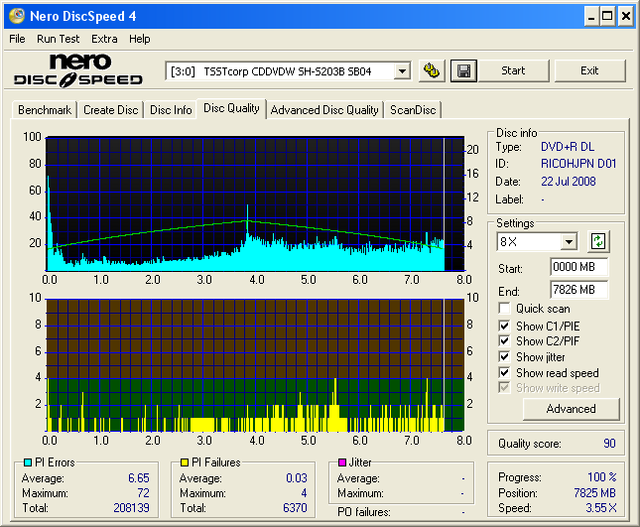
This message has been edited since posting. Last time this message was edited on 23. July 2008 @ 00:01
|
AfterDawn Addict

|
23. July 2008 @ 02:49 |
 Link to this message
Link to this message

|
first scan on my new system

 Antec 1200 Full-Tower Case/Thermaltake 750-Watt PS/ASUS SABERTOOTH Z77 Mobo/Western Digital Black WD500 500GB 7200 RPM 64MB Cache/NVIDIA GeForce 8800GTX 384-bit GDDR3 PCI Express Video Card/CORSAIR DOMINATOR PLATINUM 16GB DDR3 /Intel Core i7-3770K Ivy Bridge 3.5GHz (3.9GHz Turbo)/CORSAIR Hydro High Performance Liquid CPU Cooler/3-Asus DRW-24B1ST Sata Drives/Samsung 2493HM 24" LCD Monitior 1920x1200 resolution,5ms respone time/OS Windows 10 Pro SP1 64-bit
Antec 1200 Full-Tower Case/Thermaltake 750-Watt PS/ASUS SABERTOOTH Z77 Mobo/Western Digital Black WD500 500GB 7200 RPM 64MB Cache/NVIDIA GeForce 8800GTX 384-bit GDDR3 PCI Express Video Card/CORSAIR DOMINATOR PLATINUM 16GB DDR3 /Intel Core i7-3770K Ivy Bridge 3.5GHz (3.9GHz Turbo)/CORSAIR Hydro High Performance Liquid CPU Cooler/3-Asus DRW-24B1ST Sata Drives/Samsung 2493HM 24" LCD Monitior 1920x1200 resolution,5ms respone time/OS Windows 10 Pro SP1 64-bit
|
AfterDawn Addict

|
23. July 2008 @ 03:15 |
 Link to this message
Link to this message

|
and everyone wonders why i use Taiyo Yuden media only !! lol

 Antec 1200 Full-Tower Case/Thermaltake 750-Watt PS/ASUS SABERTOOTH Z77 Mobo/Western Digital Black WD500 500GB 7200 RPM 64MB Cache/NVIDIA GeForce 8800GTX 384-bit GDDR3 PCI Express Video Card/CORSAIR DOMINATOR PLATINUM 16GB DDR3 /Intel Core i7-3770K Ivy Bridge 3.5GHz (3.9GHz Turbo)/CORSAIR Hydro High Performance Liquid CPU Cooler/3-Asus DRW-24B1ST Sata Drives/Samsung 2493HM 24" LCD Monitior 1920x1200 resolution,5ms respone time/OS Windows 10 Pro SP1 64-bit
Antec 1200 Full-Tower Case/Thermaltake 750-Watt PS/ASUS SABERTOOTH Z77 Mobo/Western Digital Black WD500 500GB 7200 RPM 64MB Cache/NVIDIA GeForce 8800GTX 384-bit GDDR3 PCI Express Video Card/CORSAIR DOMINATOR PLATINUM 16GB DDR3 /Intel Core i7-3770K Ivy Bridge 3.5GHz (3.9GHz Turbo)/CORSAIR Hydro High Performance Liquid CPU Cooler/3-Asus DRW-24B1ST Sata Drives/Samsung 2493HM 24" LCD Monitior 1920x1200 resolution,5ms respone time/OS Windows 10 Pro SP1 64-bit
|
AfterDawn Addict

|
23. July 2008 @ 04:00 |
 Link to this message
Link to this message

|
ZoSoIV,
Quote:
and everyone wonders why i use Taiyo Yuden media only !! lol
Show off! LOL!!
Russ
GigaByte 990FXA-UD5 - AMD FX-8320 @4.0GHz @1.312v - Corsair H-60 liquid CPU Cooler - 4x4 GB GSkill RipJaws DDR3/1866 Cas8, 8-9-9-24 - Corsair 400-R Case - OCZ FATAL1TY 550 watt Modular PSU - Intel 330 120GB SATA III SSD - WD Black 500GB SATA III - WD black 1 TB Sata III - WD Black 500GB SATA II - 2 Asus DRW-24B1ST DVD-Burner - Sony 420W 5.1 PL-II Suround Sound - GigaByte GTX550/1GB 970 Mhz Video - Asus VE247H 23.6" HDMI 1080p Monitor
 |
AfterDawn Addict
4 product reviews

|
23. July 2008 @ 07:11 |
 Link to this message
Link to this message

|
very nice ZOSO did ya get dvd-rebuilder working for ya with all 4 cores?
getting read to open up the case and check the sata cables. i went in last night and messed with the buffer some like hobbit mentioned. i think that made it worse. i set it back to normal.
heres a shot of infopro after i changed the buffer from 40 to 65
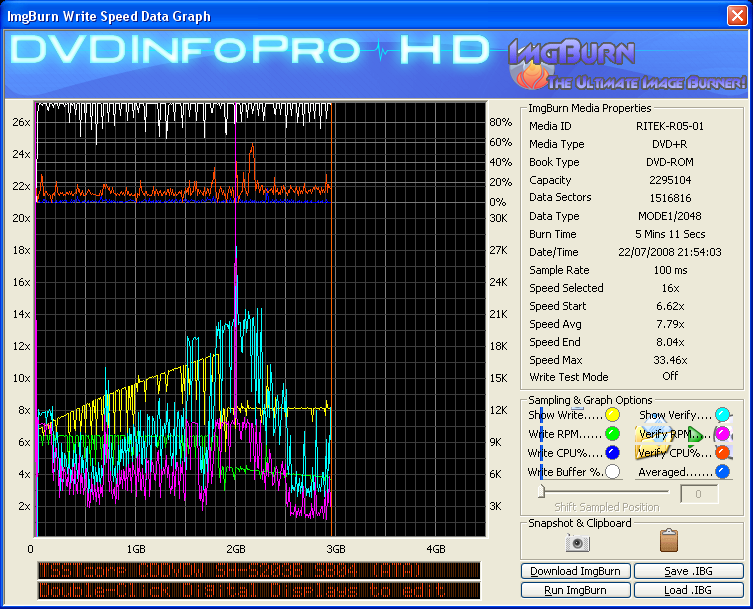
|
Moderator
1 product review

|
23. July 2008 @ 08:32 |
 Link to this message
Link to this message

|
TSSTcorp CDDVDW SH-S203B SB04 @ 12X with Imgburn
Patched as follows

I 07:51:48 ImgBurn Version 2.4.2.0 Beta started!
I 07:51:48 Microsoft Windows Vista Ultimate Edition (6.0, Build 6001 : Service Pack 1)
I 07:51:48 Total Physical Memory: 2,094,864 KB - Available: 1,056,828 KB
I 07:51:48 Initialising SPTI...
I 07:51:48 Searching for SCSI / ATAPI devices...
I 07:51:59 Found 4 DVD-ROMs and 4 DVD±RW/RAMs!
I 07:52:33 Operation Started!
I 07:52:33 Corrected conflicting settings for DVD Video disc.
I 07:52:33 Building Image Tree...
I 07:52:35 Checking Directory Depth...
I 07:52:35 Calculating Totals...
I 07:52:35 Preparing Image...
I 07:52:35 Checking Path Length...
I 07:52:35 Contents: 11 Files, 2 Folders
I 07:52:36 Size: 4,435,206,144 bytes
I 07:52:36 Sectors: 2,165,628
I 07:52:36 Image Size: 4,435,804,160 bytes
I 07:52:36 Image Sectors: 2,165,920
I 07:52:37 Operation Successfully Completed! - Duration: 00:00:03
I 07:52:37 Operation Started!
I 07:52:37 Source File: -==/\/[BUILD IMAGE]\/\==-
I 07:52:37 Source File Sectors: 2,165,920 (MODE1/2048)
I 07:52:37 Source File Size: 4,435,804,160 bytes
I 07:52:37 Source File Volume Identifier: aaf-ab08.cd1
I 07:52:37 Source File Application Identifier: IMGBURN V2.4.2.0 - THE ULTIMATE IMAGE BURNER!
I 07:52:37 Source File Implementation Identifier: ImgBurn
I 07:52:37 Source File File System(s): ISO9660, UDF (1.02)
I 07:52:37 Destination Device: [5:0:0] TSSTcorp CDDVDW SH-S203B SB04 (J:) (ATA)
I 07:52:37 Destination Media Type: DVD+R (Disc ID: RICOHJPN-R03-04) (Speeds: 4x, 6x, 8x, 12x, 16x, 18x)
I 07:52:37 Destination Media Sectors: 2,295,104
I 07:52:37 Write Mode: DVD
I 07:52:37 Write Type: DAO
I 07:52:37 Write Speed: 12x
I 07:52:37 DVD+R Reserve Track: Yes
I 07:52:37 Link Size: Auto
I 07:52:37 Test Mode: No
I 07:52:37 OPC: No
I 07:52:37 BURN-Proof: Enabled
I 07:52:37 Book Type Setting: DVD-ROM
I 07:52:50 Filling Buffer... (40 MB)
I 07:52:51 Writing LeadIn...
I 07:52:53 Writing Session 1 of 1... (1 Track, LBA: 0 - 2165919)
I 07:52:53 Writing Track 1 of 1... (MODE1/2048, LBA: 0 - 2165919)
I 07:59:19 Synchronising Cache...
I 07:59:24 Closing Track...
I 07:59:25 Finalising Disc...
I 07:59:47 Exporting Graph Data...
I 07:59:47 Graph Data File: C:\Users\Steely Dan\AppData\Roaming\ImgBurn\Graph Data Files\TSSTcorp_CDDVDW_SH-S203B_SB04_WEDNESDAY-JULY-23-2008_7-52_AM_RICOHJPN-R03-04_12x.ibg
I 07:59:47 Export Successfully Completed!
I 07:59:47 Operation Successfully Completed! - Duration: 00:07:06
I 07:59:47 Average Write Rate: 11,251 KB/s (8.1x) - Maximum Write Rate: 16,246 KB/s (11.7x)






|
AfterDawn Addict
4 product reviews

|
23. July 2008 @ 09:10 |
 Link to this message
Link to this message

|
looks good there LOCO.
all i did was unplug the cable look at it. it looks fine no cracks or anything.
plugged it back into drive and then stuck it in a different sata connection on the board. seems fine now??? i also think it might have something to do with the media ritek???
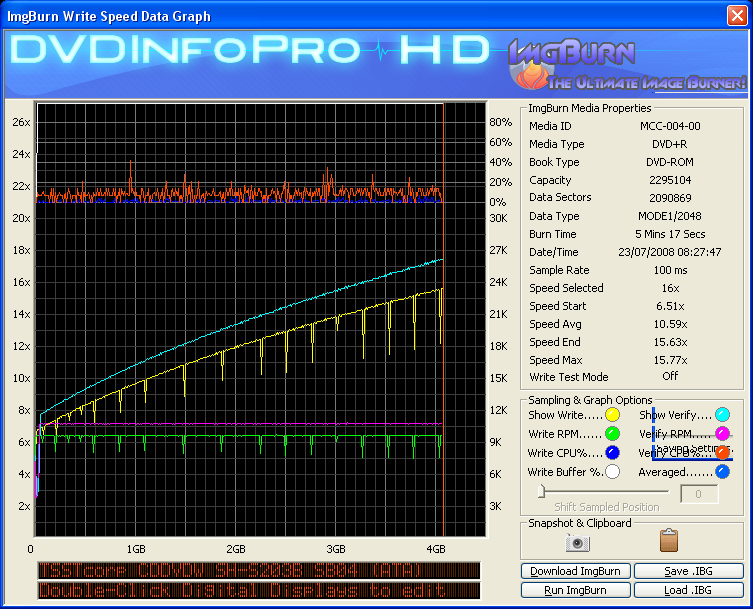
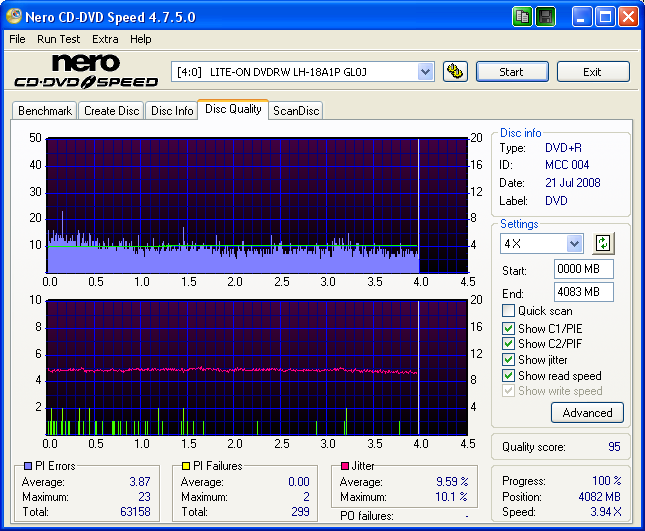
that was with a verb. gonna try a ritek now and see.
|
Moderator
1 product review

|
23. July 2008 @ 09:23 |
 Link to this message
Link to this message

|
Samsung 203B (SB04) patched same as above, burned with CDSpeed at selected speed of 18X.


|
AfterDawn Addict
4 product reviews

|
23. July 2008 @ 10:01 |
 Link to this message
Link to this message

|
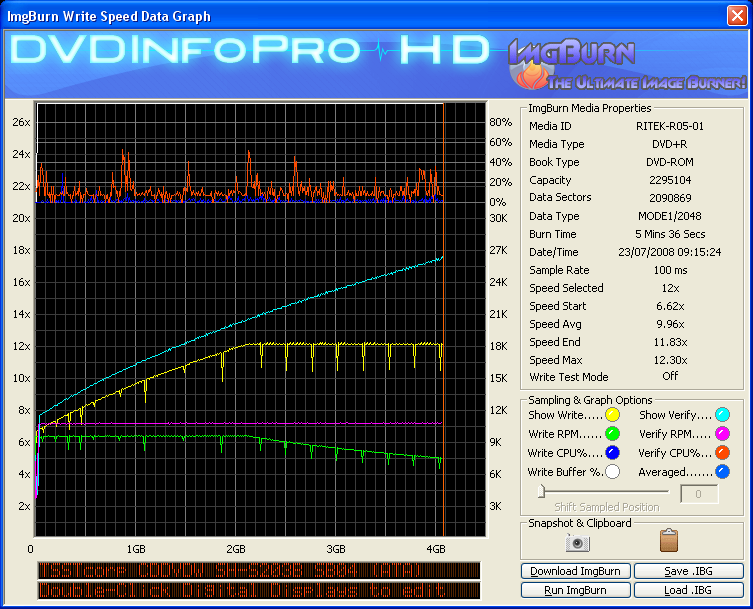
now here it gets scary.. this is some crappy media scan wise. i havent tried any playback yet.
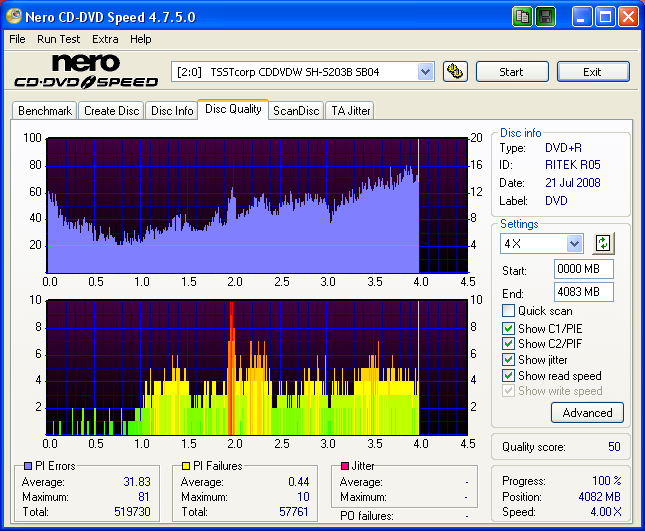
i think i fixed the buffer issue with the switching around of the cable. maybe i just didnt have it plugged in good enough???
but that isnt gonna help this crappy media. im getting ready to go get some movies im gonna go disc to disc with this media and see what i get.
|
|
Advertisement

|
  |
|
AfterDawn Addict

|
23. July 2008 @ 13:35 |
 Link to this message
Link to this message

|
Quote:
very nice ZOSO did ya get dvd-rebuilder working for ya with all 4 cores?
not yet Rob the email you sent me still didn't come though right
 Antec 1200 Full-Tower Case/Thermaltake 750-Watt PS/ASUS SABERTOOTH Z77 Mobo/Western Digital Black WD500 500GB 7200 RPM 64MB Cache/NVIDIA GeForce 8800GTX 384-bit GDDR3 PCI Express Video Card/CORSAIR DOMINATOR PLATINUM 16GB DDR3 /Intel Core i7-3770K Ivy Bridge 3.5GHz (3.9GHz Turbo)/CORSAIR Hydro High Performance Liquid CPU Cooler/3-Asus DRW-24B1ST Sata Drives/Samsung 2493HM 24" LCD Monitior 1920x1200 resolution,5ms respone time/OS Windows 10 Pro SP1 64-bit
Antec 1200 Full-Tower Case/Thermaltake 750-Watt PS/ASUS SABERTOOTH Z77 Mobo/Western Digital Black WD500 500GB 7200 RPM 64MB Cache/NVIDIA GeForce 8800GTX 384-bit GDDR3 PCI Express Video Card/CORSAIR DOMINATOR PLATINUM 16GB DDR3 /Intel Core i7-3770K Ivy Bridge 3.5GHz (3.9GHz Turbo)/CORSAIR Hydro High Performance Liquid CPU Cooler/3-Asus DRW-24B1ST Sata Drives/Samsung 2493HM 24" LCD Monitior 1920x1200 resolution,5ms respone time/OS Windows 10 Pro SP1 64-bit
|


