|
Post your DISC quality scans here 2
|
|
AfterDawn Addict
4 product reviews

|
16. February 2009 @ 18:41 |
 Link to this message
Link to this message

|
mad a post over there Garmoon. left some good advise/links.
i just bought a 100ct spool of 16x+r verbs. mit's but the new style. ive burnt 3 so far. they look nasty... it might be all these TY's ive ran through my drives. they might not like the verbs anymore...lol will have some scans shortly
|
|
Advertisement

|
  |
|
|
AfterDawn Addict

|
16. February 2009 @ 19:47 |
 Link to this message
Link to this message

|
thanks guys for giving him some suggestions. I just hope he takes our advice and takes the hp back and saves some money.
|
AfterDawn Addict
4 product reviews

|
16. February 2009 @ 20:06 |
 Link to this message
Link to this message

|
HE sound like he wants the best for his money so he will take it back i think.
here is a scan of the new style verbs
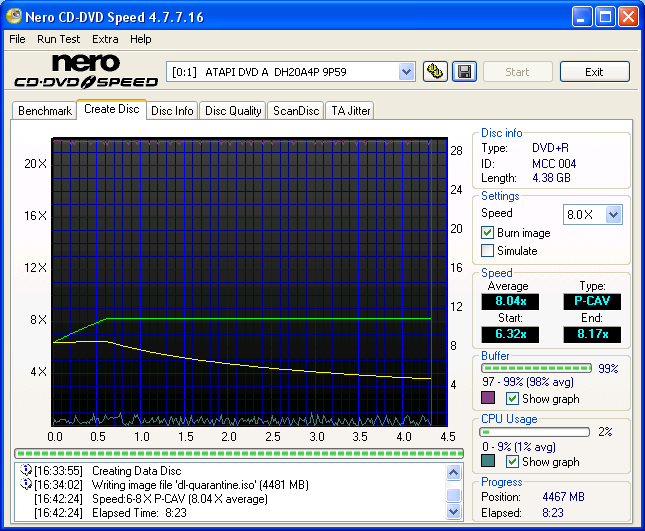
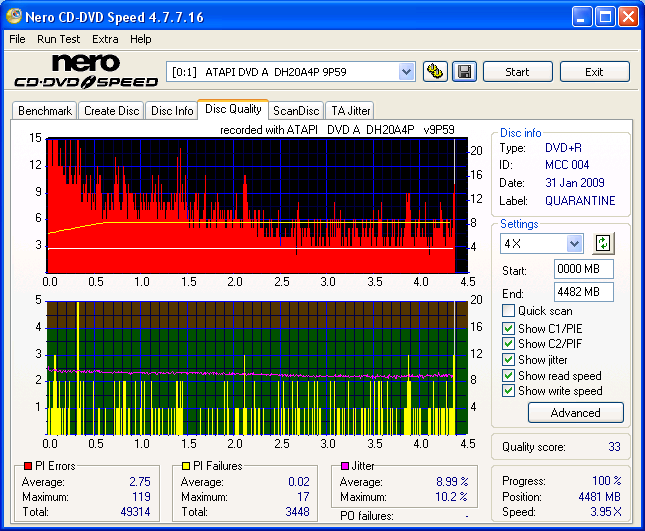
and this one on the 7200S.
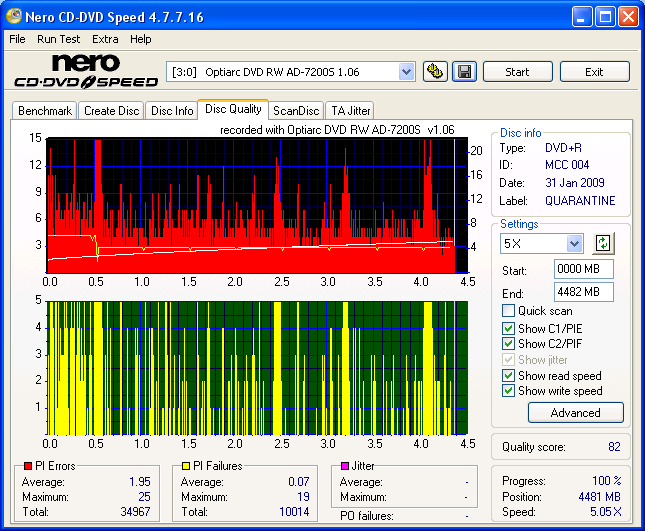
back to my disabled 7220S. i got it back out today put it back in m tower, it now powers up and is seen in windows but it wont burn anything?? cd/dvd nothing.
|
AfterDawn Addict

|
16. February 2009 @ 21:21 |
 Link to this message
Link to this message

|
|
@rob
those are some thoroughly ugly scans! Where did those verbs come from, MIcode? Please say India.
And where did you get that Quarantine file back in Jan? LOL It comes out tomorrow! Is the movie any good???
|
AfterDawn Addict
7 product reviews

|
17. February 2009 @ 01:17 |
 Link to this message
Link to this message

|
Yah... those are looking a bit rough. Im experiencing similar results. For a time, I was getting EXTREMELY low PI e. Now both Failures and PI e are up, on my MCC 004's. I think, that my burners have adapted(or tried) to the watershield TYG03's. Do most burners adapt to what they're burning consistantly??? Cause if thats the case. Im only gonna allow one of my burners maybe two to burn the verbs, while the others can burn the TYG03's.
On another note, feeling pretty happy :D I went to officemax and picked up some more +R verbs for 14.99(100PK). They're retail at 59.99 there!!! Isnt that ridiculous! I walked up to the counter and asked when they would start charging a reasonable price, LOL! They looked in a magazine behind the counter and said a near by store was selling them at 24.99 so they would match it. I presented my 10$ off coupon, and got it for even less. YAH buddy!!! cant beat 15cents a Verbie!!! I love these discs!
Heres a little burn, with the LG GH22NP20. Not bad, considering what ive been seeing lately. And I dont expect too much from this burner anyway. But then, I havnt given this burner much of a chance. I think i'll burn several here in the morning, and see what I come up with. As you can see, Even this burner has the lead out issue I spoke of. Hardly worth mentioning but...its there and in my face, LOL. ALL my media and burners are producing a blocky looking leadout in the 3.5-4.5 area.
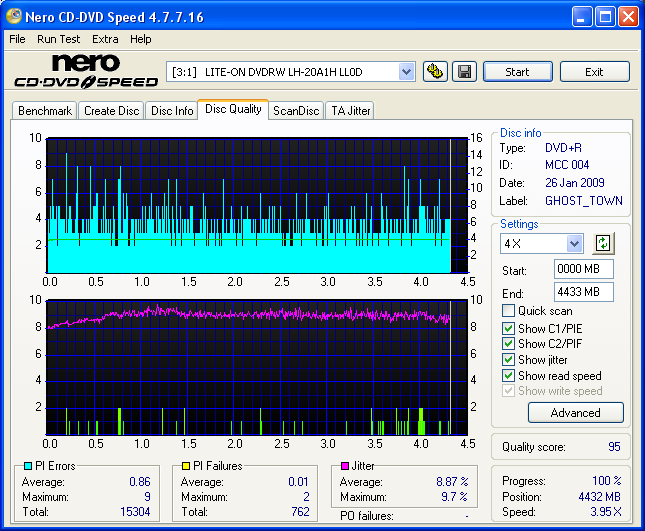

To delete, or not to delete. THAT is the question! This message has been edited since posting. Last time this message was edited on 17. February 2009 @ 05:28
|
AfterDawn Addict
4 product reviews

|
17. February 2009 @ 07:59 |
 Link to this message
Link to this message

|
garmoon
nope they are MIT's thats whats buggin me. but they are the new style MIT's i havent had any kinda luck with the new style. i should have stuck with the -r's as for quarantine i got it lastnight. for some reason everything i am burning has a Jan date???? i havent watched it yet. my son has and he liked it. gonna burn a few more of these verbs and see if they get any better.
OM7
i dont know if the optarics or LG's have the tecno to remember the recent media it burnt but i know liteons do,have the learning curve. and in smartburn you can clear it and start over. OPC history. i know all drives have this but the liteons allows you to clear it.
time to try a burn or two
well here is the first one. getting lower PIE's. had 1 spike to 3. overall not bad. once again the learning curve .... if thats what it is..lol
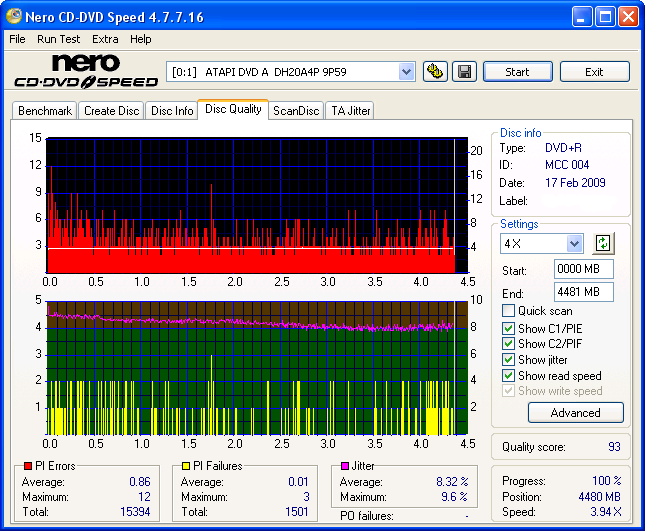
This message has been edited since posting. Last time this message was edited on 17. February 2009 @ 08:52
|
AfterDawn Addict

|
17. February 2009 @ 16:31 |
 Link to this message
Link to this message

|
@Cincyrob
Just finished watching "Quarantine." Recode took a little time to open the files after anyDVD did it's magic. Then had no trouble; recode doing the work. Just watched the movie. Give it a 6.5. Ending was terrible. Could have been better ended and the score would have been higher. Am scanning it now. Can't believe I wasted a perfectly precious TY T02 for somethong I'll never watch again. Oh well. I guess I'll have to pull out a couple of my new Verb +Rs new packaging MIT. I hope the 7200S will do a better job of the scans you posted of the new brand.I'll keep my fingers crossed and you posted.
Edit: Here's the scan with the 20A1S-actually one of the better PI failure rates I've ever had. Jitter could be better, but you get what you pay for with a Sony +R TY T02. It works better if you actually upload the image-senior moment CRS! LMA

This message has been edited since posting. Last time this message was edited on 17. February 2009 @ 16:45
|
AfterDawn Addict

|
17. February 2009 @ 19:52 |
 Link to this message
Link to this message

|
@Rob here is a scan of a new MIT verb X16 +R I just did after the above TY burn on same 7200S. Not as bad as the one you posted but not nearly as good as the TY.

|
AfterDawn Addict
7 product reviews

|
18. February 2009 @ 01:09 |
 Link to this message
Link to this message

|
|
Not too shabby there garmoon. What...no 98's LOL. Totally funnin with ya! :)

To delete, or not to delete. THAT is the question! |
AfterDawn Addict
7 product reviews

|
18. February 2009 @ 04:11 |
 Link to this message
Link to this message

|
Been doing some reading, as well as recalled hearing about a little lite-on capability called Online Hyper Tuning! This Verb was burned via O.H.T. Hmmmfff! I read on Cdfreaks, that verbs and typical TY's can be worse burning with this enabled. It would appear that way. However, I also read that TYG03's burn better with it on. Im attempting that now. Will post soon! :)
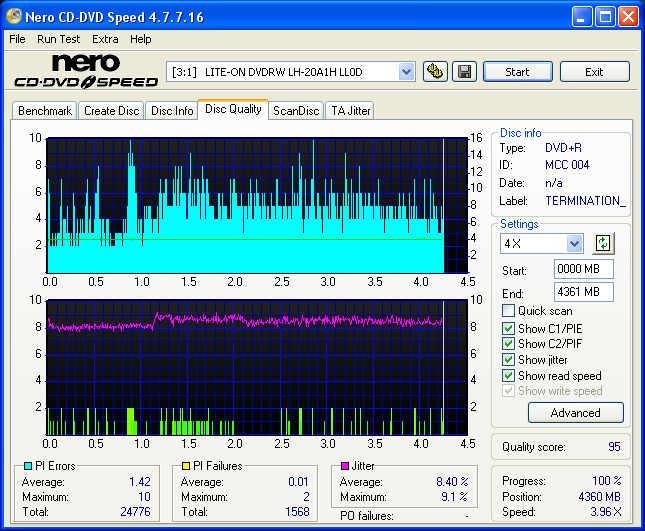

To delete, or not to delete. THAT is the question! |
AfterDawn Addict

|
18. February 2009 @ 07:53 |
 Link to this message
Link to this message

|
|
Yeah O7 I rarely ever get a 98. That's only possible if there are no PI failures over 1 with the 20A1S ODD scanning.
My average is 95. that's why I kid you about bemoaning 95s.
|
AfterDawn Addict
7 product reviews

|
18. February 2009 @ 12:39 |
 Link to this message
Link to this message

|
Originally posted by garmoon:
Yeah O7 I rarely ever get a 98. That's only possible if there are no PI failures over 1 with the 20A1S ODD scanning.
My average is 95. that's why I kid you about bemoaning 95s.
LOL, Im aware of that. Simply having some fun myself :)

To delete, or not to delete. THAT is the question! This message has been edited since posting. Last time this message was edited on 18. February 2009 @ 12:40
|
AfterDawn Addict
7 product reviews

|
18. February 2009 @ 14:56 |
 Link to this message
Link to this message

|
Not a bad burn for the iHAP!!! This was with no Extra settings! Im gonna try an O.H.T. test next. Stay tuned! LOL
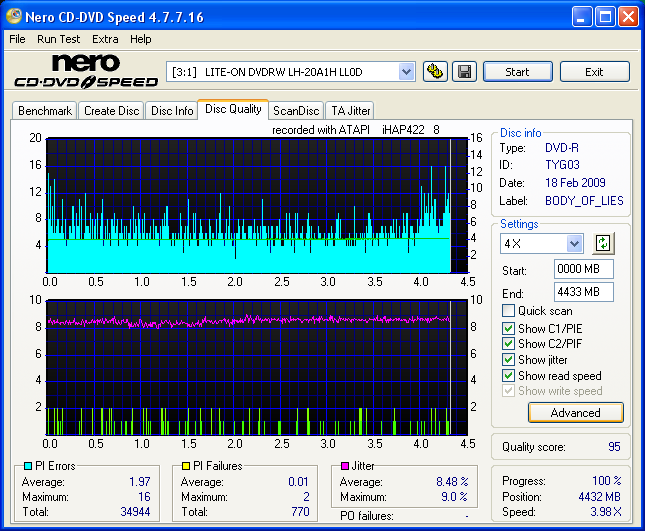

To delete, or not to delete. THAT is the question! |
AfterDawn Addict
7 product reviews

|
18. February 2009 @ 15:33 |
 Link to this message
Link to this message

|
heres the O.H.T. burn. Rather dissapointed. But...perhaps the OHT is simply for media that requires it! E.g. CMC MAG AE1. Dont know, never tried it. But I wont be running it on Verbs, or ty's again!
No visible imperfections! I just got my new batch of SMS TY watershields :D Im gonna test those now too.
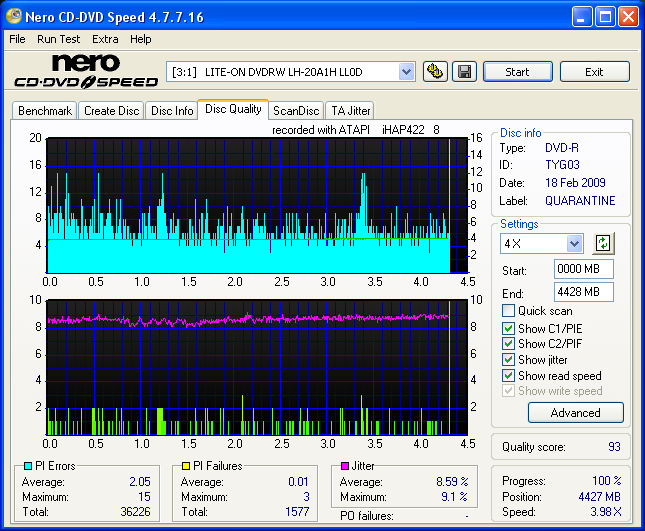

To delete, or not to delete. THAT is the question! |
AfterDawn Addict
7 product reviews

|
18. February 2009 @ 16:30 |
 Link to this message
Link to this message

|
Well...I forgot the OHT was turned on, LOL. Probably a good thing. This burn is a bit better than the last. Guess one example is never good. I guess I knew that :) The high failures were simply in my face! I always burn at 8X unless stated otherwise. I really should be burning at 12X though. Ive noticed this media burns better on average, at quicker than 8X speeds.
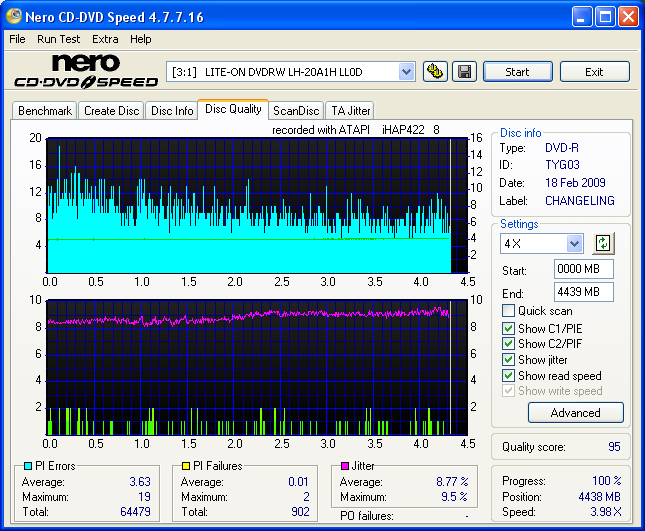
EDIT - whoops!!! wrong image LOL

To delete, or not to delete. THAT is the question! This message has been edited since posting. Last time this message was edited on 18. February 2009 @ 16:34
|
AfterDawn Addict

|
19. February 2009 @ 05:00 |
 Link to this message
Link to this message

|
|
You guys aren't going to believe this. One of the Pioneer's quit! First I tried 5 new cables with the same result. Finally I switched out the drives, and the problem moved with it! I even tried a single 80 wire cable and it didn't work either! Must be my month for drives! LOL!!
Russ
GigaByte 990FXA-UD5 - AMD FX-8320 @4.0GHz @1.312v - Corsair H-60 liquid CPU Cooler - 4x4 GB GSkill RipJaws DDR3/1866 Cas8, 8-9-9-24 - Corsair 400-R Case - OCZ FATAL1TY 550 watt Modular PSU - Intel 330 120GB SATA III SSD - WD Black 500GB SATA III - WD black 1 TB Sata III - WD Black 500GB SATA II - 2 Asus DRW-24B1ST DVD-Burner - Sony 420W 5.1 PL-II Suround Sound - GigaByte GTX550/1GB 970 Mhz Video - Asus VE247H 23.6" HDMI 1080p Monitor
 |
AfterDawn Addict
7 product reviews

|
19. February 2009 @ 05:08 |
 Link to this message
Link to this message

|
Originally posted by theonejrs:
You guys aren't going to believe this. One of the Pioneer's quit! First I tried 5 new cables with the same result. Finally I switched out the drives, and the problem moved with it! I even tried a single 80 wire cable and it didn't work either! Must be my month for drives! LOL!!
Russ
I know how that goes buddy, I truly do. :(

To delete, or not to delete. THAT is the question! |
AfterDawn Addict

|
19. February 2009 @ 14:16 |
 Link to this message
Link to this message

|
Originally posted by omegaman7:
Originally posted by theonejrs:
You guys aren't going to believe this. One of the Pioneer's quit! First I tried 5 new cables with the same result. Finally I switched out the drives, and the problem moved with it! I even tried a single 80 wire cable and it didn't work either! Must be my month for drives! LOL!!
Russ
I know how that goes buddy, I truly do. :(
I called Newegg this morning and they are sending me a new Pioneer drive. They told me to throw the bad one away! I don't even have to return it! It should be here tomorrow morning! Must be my week for bad drives! That's three in one week! LOL!!
Russ
GigaByte 990FXA-UD5 - AMD FX-8320 @4.0GHz @1.312v - Corsair H-60 liquid CPU Cooler - 4x4 GB GSkill RipJaws DDR3/1866 Cas8, 8-9-9-24 - Corsair 400-R Case - OCZ FATAL1TY 550 watt Modular PSU - Intel 330 120GB SATA III SSD - WD Black 500GB SATA III - WD black 1 TB Sata III - WD Black 500GB SATA II - 2 Asus DRW-24B1ST DVD-Burner - Sony 420W 5.1 PL-II Suround Sound - GigaByte GTX550/1GB 970 Mhz Video - Asus VE247H 23.6" HDMI 1080p Monitor
 |
AfterDawn Addict
7 product reviews

|
19. February 2009 @ 14:32 |
 Link to this message
Link to this message

|
Originally posted by theonejrs:
Originally posted by omegaman7:
Originally posted by theonejrs:
You guys aren't going to believe this. One of the Pioneer's quit! First I tried 5 new cables with the same result. Finally I switched out the drives, and the problem moved with it! I even tried a single 80 wire cable and it didn't work either! Must be my month for drives! LOL!!
Russ
I know how that goes buddy, I truly do. :(
I called Newegg this morning and they are sending me a new Pioneer drive. They told me to throw the bad one away! I don't even have to return it! It should be here tomorrow morning! Must be my week for bad drives! That's three in one week! LOL!!
Russ
That kinda bothers me. I would think both newegg and pioneer would be interested in discovering what the problem was. So they can prevent it from happening in the future. NOW THAT would be awesome if a manufacturer cared that much!!!

To delete, or not to delete. THAT is the question! |
AfterDawn Addict

|
19. February 2009 @ 15:54 |
 Link to this message
Link to this message

|
Originally posted by omegaman7:
Originally posted by theonejrs:
Originally posted by omegaman7:
Originally posted by theonejrs:
You guys aren't going to believe this. One of the Pioneer's quit! First I tried 5 new cables with the same result. Finally I switched out the drives, and the problem moved with it! I even tried a single 80 wire cable and it didn't work either! Must be my month for drives! LOL!!
Russ
I know how that goes buddy, I truly do. :(
I called Newegg this morning and they are sending me a new Pioneer drive. They told me to throw the bad one away! I don't even have to return it! It should be here tomorrow morning! Must be my week for bad drives! That's three in one week! LOL!!
Russ
That kinda bothers me. I would think both newegg and pioneer would be interested in discovering what the problem was. So they can prevent it from happening in the future. NOW THAT would be awesome if a manufacturer cared that much!!!
Oman7,
I think it has to do with the shipping costs. It cost's Newegg a minimum of $5 for shipping from me to them, and then they need to pay another $5 to ship it to Pioneer, for a total of $10 on a $20 drive. It just isn't worth it economically! It's a very highly regarded drive so I'm not expecting any problems with the replacement. I'm going to take it apart and see if I can find the problem. It's probably a cold solder joint or bad connection somewhere because the ID that pops up in the post reads Piod/z? and other odd mixes of letters and characters, while the good one always reads Pioneer! It's a bad connection somewhere, and I'm going to take a whack at finding it! Nothing to lose! LOL!! I just wish I could do scans with it!
Russ
GigaByte 990FXA-UD5 - AMD FX-8320 @4.0GHz @1.312v - Corsair H-60 liquid CPU Cooler - 4x4 GB GSkill RipJaws DDR3/1866 Cas8, 8-9-9-24 - Corsair 400-R Case - OCZ FATAL1TY 550 watt Modular PSU - Intel 330 120GB SATA III SSD - WD Black 500GB SATA III - WD black 1 TB Sata III - WD Black 500GB SATA II - 2 Asus DRW-24B1ST DVD-Burner - Sony 420W 5.1 PL-II Suround Sound - GigaByte GTX550/1GB 970 Mhz Video - Asus VE247H 23.6" HDMI 1080p Monitor
 |
AfterDawn Addict
7 product reviews

|
19. February 2009 @ 17:39 |
 Link to this message
Link to this message

|
Originally posted by theonejrs:
I just wish I could do scans with it!
Russ
You can! I Read somewhere that with a proper REGISTRY entry, it can be done. Im not sure where I read it. So you'll have to do some digging. Ive gotta get ready for work here :(
Heres another iHAP burn with every Bell and whistle turned on except "disable smarburn" I must admit, I like the looks of this one!
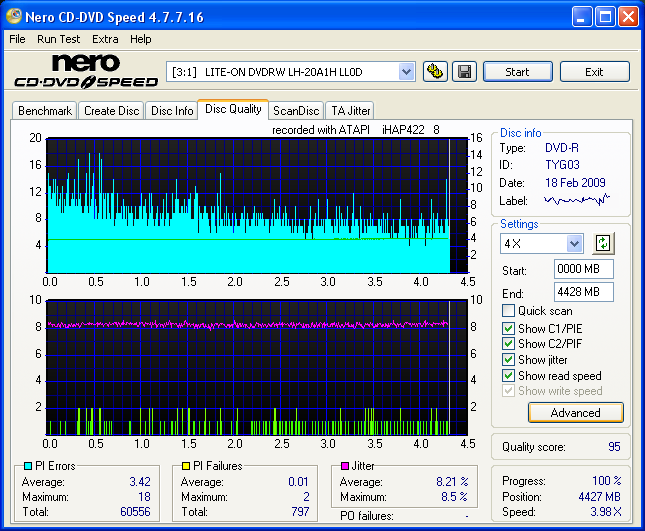

To delete, or not to delete. THAT is the question! This message has been edited since posting. Last time this message was edited on 19. February 2009 @ 17:51
|
AfterDawn Addict
4 product reviews

|
20. February 2009 @ 07:45 |
 Link to this message
Link to this message

|
Russ if it is supported your pioneers can scan. but like OM7 saidyou need to get into the registory and remove the drive from the banned list. i had to do it with the SH-S203B samsung i had. it did scan but wasnt that good. i couldnt tell ya how to do it,as LOCO told me how to do it with my samsung drive.
here is another burn with the new 16x+r verb. the pie's are going way down but pif's are going up
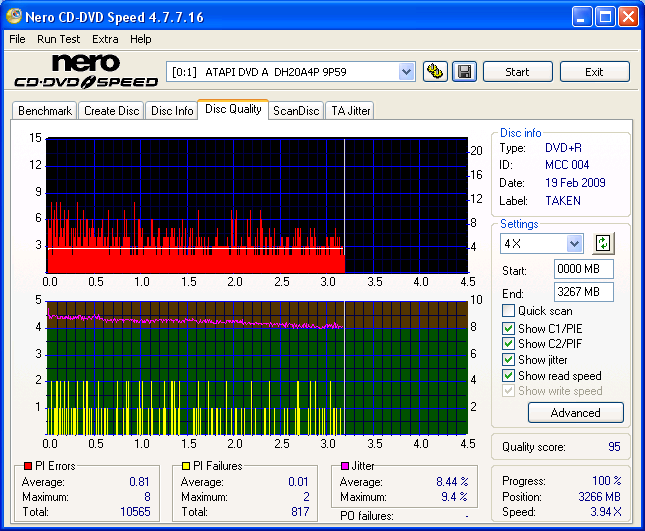
i dont know what the heck that last post is supose to mean?
This message has been edited since posting. Last time this message was edited on 20. February 2009 @ 07:45
|
AfterDawn Addict

|
20. February 2009 @ 07:53 |
 Link to this message
Link to this message

|
|
spam reported. The post was 1 D 10 T error
|
AfterDawn Addict
4 product reviews

|
20. February 2009 @ 08:01 |
 Link to this message
Link to this message

|
|
yea i did the same thing moony.. cant beleive they can come in my house and get away with it...lmao how'd ya like that 95 i posted.. it is a low 95....lol
|
|
Advertisement

|
  |
|
AfterDawn Addict
4 product reviews

|
20. February 2009 @ 09:11 |
 Link to this message
Link to this message

|
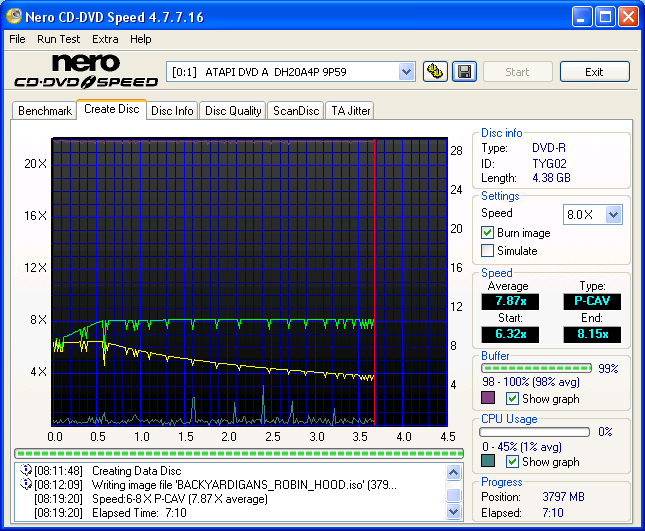
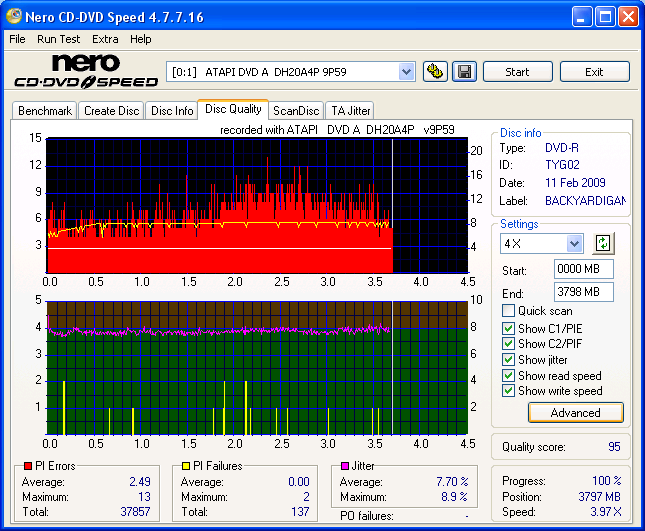
had to burn a TY just to make sure things are all well..lol thinking i will try one of these @12x
|


