|
Post your DISC quality scans here 2
|
|
AfterDawn Addict

|
23. February 2009 @ 15:09 |
 Link to this message
Link to this message

|
Originally posted by greensman:
Originally posted by theonejrs:
I found that when I burned a DVD from the Output file of DVDRB with Nero Start Smart, it only offers me 4x, 2.5x and 2x for burn speeds. I should have been using the Nero Burning Rom, directly from Nero express! I never knew that! I now have a new Icon on my desktop! LOL!! I've only been using it since Nero 6.3 came out! LOL!!
Before I get lynched for using such "Antique" software, just let me point out that It works! It works well, and it's rare I ever get a scan with less than a 95% Quality Score!
Russ
That first part doesn't make sense but hey if you figured out a way to burn at full potential then more power to ya. ;)
Don't worry about using antiquated software... lol. I've been using Nero 6.6.1.8 forever!!! I love it and XP still supports it so I'm NOT changing until they give me a better NERO for my needs... lol. :P
...gm
just bought a spindle of these discs to try. If you haven't used them then I'll test them for you. I've heard they are pretty good but I'm NOT guaranteed to get the "same" MID as the other person... so cheap test discs here I come. lol. :P
GM,
I've always used the Nero OEM package that's on the CD, because I don't need the whole Nero Suite. When I went and looked in the program files for it, I discovered a folder named Ahead, and inside it there's several folders. The one marked Nero has the executable file "Nero Burning Rom" inside of it that I short-cutted to the desktop. Using it allows me to burn at 16x, 12x, 8x, and 4x.
Here are my Speed options using Nero Start Smart!

Here's what I get when I use the Nero Burning Rom.exe directly!

Same screen, but more speeds available!
Also, I have used about 900 of the Ridatas you linked to. I stopped using them in favor of the Verbs when the F16s came out, and the failure rate jumped to the moon! The last ones I bought had both R03s and F16s in the pack! One of our members here at AD sent me 100 Verbs as a gift, and I've been using them ever since.
I like the Pioneer drives in spite of no bitsetting, and they are very fast rippers. I've burned about a dozen DVDs on the Drive I repaired, and every one of them was a 95% job, when scanned with the Lite-On. They are extremely quiet, and it doesn't hurt that they don't look cheap like some of the Lite-On's do! That, and they are actually made by Pioneer! It's design and construction made repairing it an easy task! I didn't even have to remove the guts. I just took off the bottom cover, removed the IDE interface board (no screws) and repaired it! Couldn't have been easier!
Best Regards,
Russ
GigaByte 990FXA-UD5 - AMD FX-8320 @4.0GHz @1.312v - Corsair H-60 liquid CPU Cooler - 4x4 GB GSkill RipJaws DDR3/1866 Cas8, 8-9-9-24 - Corsair 400-R Case - OCZ FATAL1TY 550 watt Modular PSU - Intel 330 120GB SATA III SSD - WD Black 500GB SATA III - WD black 1 TB Sata III - WD Black 500GB SATA II - 2 Asus DRW-24B1ST DVD-Burner - Sony 420W 5.1 PL-II Suround Sound - GigaByte GTX550/1GB 970 Mhz Video - Asus VE247H 23.6" HDMI 1080p Monitor
 |
|
Advertisement

|
  |
|
|
AfterDawn Addict
7 product reviews

|
24. February 2009 @ 05:32 |
 Link to this message
Link to this message

|
Hmmm...dont use nero much anymore. On occasion i'll fire up nero vision for consolidation tasks. E.g. multiple movies such as; Back to the future I , II, III all on the same(Dual layer) disc. I like some of the templates given, especially with nero 9. I believe Poltergeist is my next task :D
Here is a healthy looking burn minus the spike of 3. This actually isnt looking bad for the LH-20A1H. I think it helped to delete the OPC history as well as burning quicker with the disks. This was a 12X burn. This burner averages over 900PIF! This is also looking like a decent batch too. Only one flaw to speak of. But the burner didnt seem to care :D Nice jitter too!
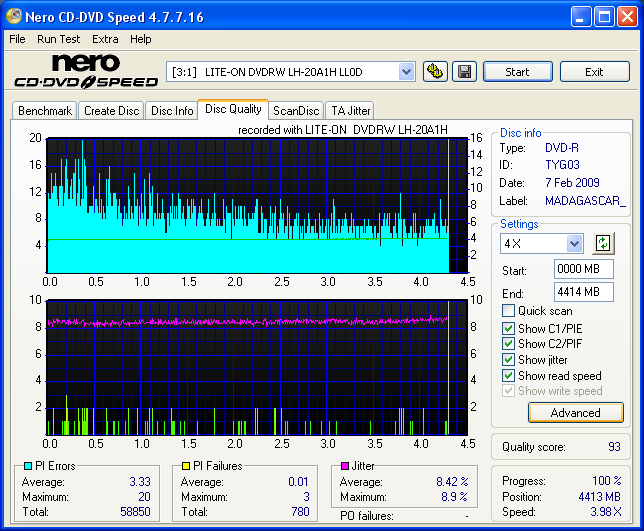

To delete, or not to delete. THAT is the question! |
AfterDawn Addict
4 product reviews

|
25. February 2009 @ 09:14 |
 Link to this message
Link to this message

|
just did this little beauty with the 20A4P. yes i have found the drive to replace my 20A1S. yes i think it is as good if not better than the 20A1S. its all in the FW. gotta get the right FW. i just DL'd the latest Kprobe software. running it right now. I gotta learn a little more about it to truly understand how and what Kprobe can do.
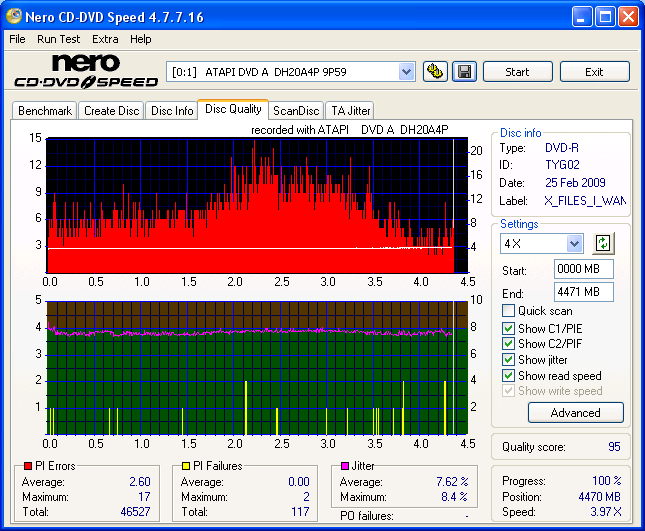
as I'm sure you all have read I'm gonna order the 1tb WD1001fal hdd Thursday. i might just order 400 more TY's...lmao
|
Moderator
1 product review

|
25. February 2009 @ 09:25 |
 Link to this message
Link to this message

|
|
AfterDawn Addict
4 product reviews

|
25. February 2009 @ 09:34 |
 Link to this message
Link to this message

|
see i told ya loco would come through with the right info....
here is kprobe scan of that same disc,
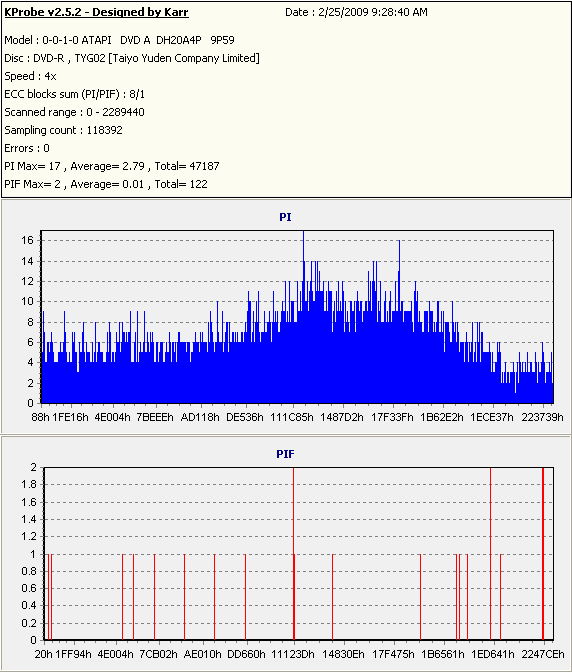
just did this one on a 16x+r verb. mit the newer stuff...
this is more like what they should look like.
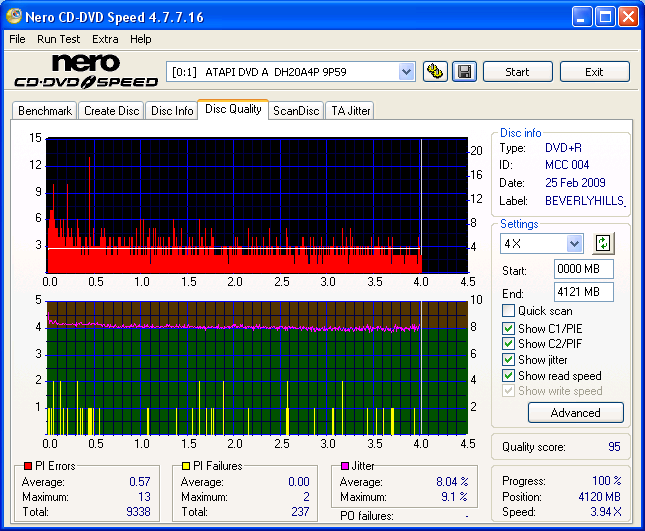
This message has been edited since posting. Last time this message was edited on 25. February 2009 @ 10:05
|
Moderator
1 product review

|
25. February 2009 @ 10:05 |
 Link to this message
Link to this message

|
:)
One question Russ, did you have a disc in the drive for both of those screenshots? As long as nero sees your drive and recognized your firmware, when you have a disc inserted in the tray you should have the full range of speeds at your disposal.
|
AfterDawn Addict

|
25. February 2009 @ 10:19 |
 Link to this message
Link to this message

|
Originally posted by LOCOENG:
:)
One question Russ, did you have a disc in the drive for both of those screenshots? As long as nero sees your drive and recognized your firmware, when you have a disc inserted in the tray you should have the full range of speeds at your disposal.
What he said. lol. I just got around to responding to his message and the great LOCO had already been there. :P Russ as he indicated Nero will "display" your available speeds but it has to have the disc in there first. As you know speed is independent of media and therefor the "burner" needs to know what you plan on burning. ;)
....gm
|
AfterDawn Addict
4 product reviews

|
25. February 2009 @ 12:53 |
 Link to this message
Link to this message

|
|
well after a weeks worth of talking with Joey the rep at newegg. they are going to replace my AD-7220S. the only thing is i have to pay the shipping to send the old one back, about 7 bucks.he also has been telling me that the 7220 series has had some problems with its older models (before 2009) with the loss of power and such. and he is going to do what he can to make sure that i get one made in 2009...TBH i know he has no control over that.he is in california and it is comeing from new jersey..lol no biggy. will be nice to have 4 working drives in the BRM again..
|
AfterDawn Addict

|
25. February 2009 @ 21:49 |
 Link to this message
Link to this message

|
Originally posted by LOCOENG:
:)
One question Russ, did you have a disc in the drive for both of those screenshots? As long as nero sees your drive and recognized your firmware, when you have a disc inserted in the tray you should have the full range of speeds at your disposal.
Loco,
Yes I did, but it was a disk that had been burned recently and failed. For some strange reason it's read as an empty disk by windows! I didn't discover this until a few days later when I tried to write to this particular DVD disk. I'll still continue to use Nero Burning Rom directly for DVD Burns, as it takes less steps than Nero Start Smart!
Thank you for the link for the Pioneer drives. I'll give that a whirl when my mind is functioning a little better than it is right now! LOL!!
Russ
GigaByte 990FXA-UD5 - AMD FX-8320 @4.0GHz @1.312v - Corsair H-60 liquid CPU Cooler - 4x4 GB GSkill RipJaws DDR3/1866 Cas8, 8-9-9-24 - Corsair 400-R Case - OCZ FATAL1TY 550 watt Modular PSU - Intel 330 120GB SATA III SSD - WD Black 500GB SATA III - WD black 1 TB Sata III - WD Black 500GB SATA II - 2 Asus DRW-24B1ST DVD-Burner - Sony 420W 5.1 PL-II Suround Sound - GigaByte GTX550/1GB 970 Mhz Video - Asus VE247H 23.6" HDMI 1080p Monitor
 |
Moderator
1 product review

|
26. February 2009 @ 09:17 |
 Link to this message
Link to this message

|
Quote:
I'll still continue to use Nero Burning Rom directly for DVD Burns, as it takes less steps than Nero Start Smart!
You should try Imgburn if you are looking for easy....just drag and drop, click burn, wait, watch.
|
AfterDawn Addict

|
26. February 2009 @ 10:13 |
 Link to this message
Link to this message

|
Originally posted by LOCOENG:
Quote:
I'll still continue to use Nero Burning Rom directly for DVD Burns, as it takes less steps than Nero Start Smart!
You should try Imgburn if you are looking for easy....just drag and drop, click burn, wait, watch.
I'm not to be trusted with drag and drop! LOL!! The old brain doesn't work quite as good as it used to! ROFL!! Besides, I'm a creature of habit! ROFLMSOAO!!
Best Regards,
Russ
GigaByte 990FXA-UD5 - AMD FX-8320 @4.0GHz @1.312v - Corsair H-60 liquid CPU Cooler - 4x4 GB GSkill RipJaws DDR3/1866 Cas8, 8-9-9-24 - Corsair 400-R Case - OCZ FATAL1TY 550 watt Modular PSU - Intel 330 120GB SATA III SSD - WD Black 500GB SATA III - WD black 1 TB Sata III - WD Black 500GB SATA II - 2 Asus DRW-24B1ST DVD-Burner - Sony 420W 5.1 PL-II Suround Sound - GigaByte GTX550/1GB 970 Mhz Video - Asus VE247H 23.6" HDMI 1080p Monitor
 |
AfterDawn Addict

|
26. February 2009 @ 21:51 |
 Link to this message
Link to this message

|
Originally posted by theonejrs:
Originally posted by LOCOENG:
You should try Imgburn if you are looking for easy....just drag and drop, click burn, wait, watch.
I'm not to be trusted with drag and drop! LOL!! The old brain doesn't work quite as good as it used to! ROFL!! Besides, I'm a creature of habit! ROFLMSOAO!!
Best Regards,
Russ
Russ you sell yourself short for having a substandard "memory". ;) If you open a window for your ISO then open the IMGBURN window you really can't mess up that bad can you??? lol. ;P I bet 10 to 1 you can do it. :P
...gm
|
AfterDawn Addict

|
26. February 2009 @ 22:54 |
 Link to this message
Link to this message

|
Originally posted by greensman:
Originally posted by theonejrs:
Originally posted by LOCOENG:
You should try Imgburn if you are looking for easy....just drag and drop, click burn, wait, watch.
I'm not to be trusted with drag and drop! LOL!! The old brain doesn't work quite as good as it used to! ROFL!! Besides, I'm a creature of habit! ROFLMSOAO!!
Best Regards,
Russ
Russ you sell yourself short for having a substandard "memory". ;) If you open a window for your ISO then open the IMGBURN window you really can't mess up that bad can you??? lol. ;P I bet 10 to 1 you can do it. :P
...gm
Not really, but I like the results I'm getting now, the way I do it! I've gotten 12 straight 95% results scanning the repaired Pioneer's burns at 16x, 4x and 12x, with the Lite-On in Oxi. I use RipIt4Me, because it almost always works. In the time since RipIt4Me first came out, I've only had 4 DVDs that wouldn't work with it! I have no interest in DL or BluRay, so that's not a consideration. I get outstanding results with DVDRB/CCE doing it the way I do it, and I never had any problems burning with Nero. At this point in my life I don't need to make changes in the way I do things, and the results I get speak for themselves in their consistency and quality, so why change?
Right now my short-term memory is terrible. That's why I'm not about to tackle flashing the Pioneer drive, because I just can't follow it, and I'm afraid of making a fatal mistake! I can remember everything that ever happened to me before my first Heart Attack, but I can't tell you what I had for Lunch, or if I even had Lunch today! ROFLMSOAO!!
Best Regards,
Russ
GigaByte 990FXA-UD5 - AMD FX-8320 @4.0GHz @1.312v - Corsair H-60 liquid CPU Cooler - 4x4 GB GSkill RipJaws DDR3/1866 Cas8, 8-9-9-24 - Corsair 400-R Case - OCZ FATAL1TY 550 watt Modular PSU - Intel 330 120GB SATA III SSD - WD Black 500GB SATA III - WD black 1 TB Sata III - WD Black 500GB SATA II - 2 Asus DRW-24B1ST DVD-Burner - Sony 420W 5.1 PL-II Suround Sound - GigaByte GTX550/1GB 970 Mhz Video - Asus VE247H 23.6" HDMI 1080p Monitor
 |
AfterDawn Addict
7 product reviews

|
27. February 2009 @ 17:16 |
 Link to this message
Link to this message

|
Heres a couple of 12X burns via LH-20A1H and Optiarc 7200A. Both looking pretty good compared to average!
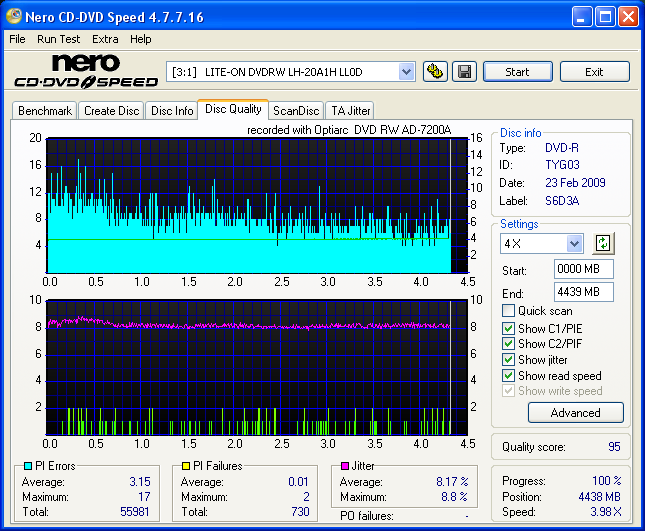
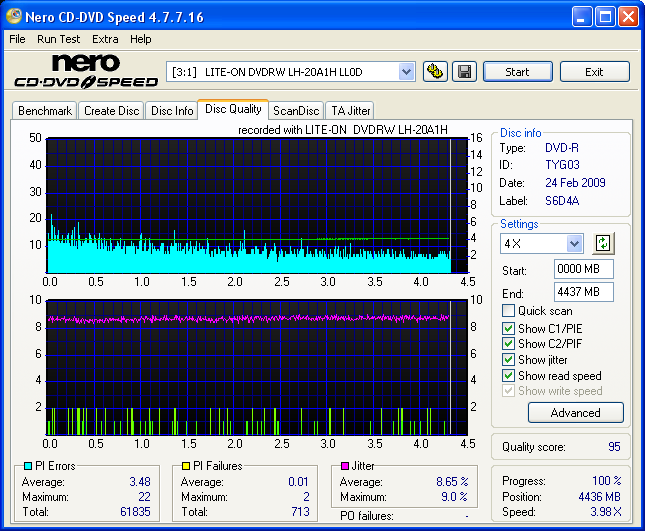

To delete, or not to delete. THAT is the question! |
AfterDawn Addict

|
27. February 2009 @ 19:00 |
 Link to this message
Link to this message

|
|
and the average would be 95! ;)
|
AfterDawn Addict

|
27. February 2009 @ 23:25 |
 Link to this message
Link to this message

|
Originally posted by theonejrs:
Originally posted by LOCOENG:
:)
One question Russ, did you have a disc in the drive for both of those screenshots? As long as nero sees your drive and recognized your firmware, when you have a disc inserted in the tray you should have the full range of speeds at your disposal.
Loco,
Yes I did, but it was a disk that had been burned recently and failed. For some strange reason it's read as an empty disk by windows! I didn't discover this until a few days later when I tried to write to this particular DVD disk. I'll still continue to use Nero Burning Rom directly for DVD Burns, as it takes less steps than Nero Start Smart!
Thank you for the link for the Pioneer drives. I'll give that a whirl when my mind is functioning a little better than it is right now! LOL!!
Russ
Both those pics where NeroExpress... not Rom.
Here's Rom:
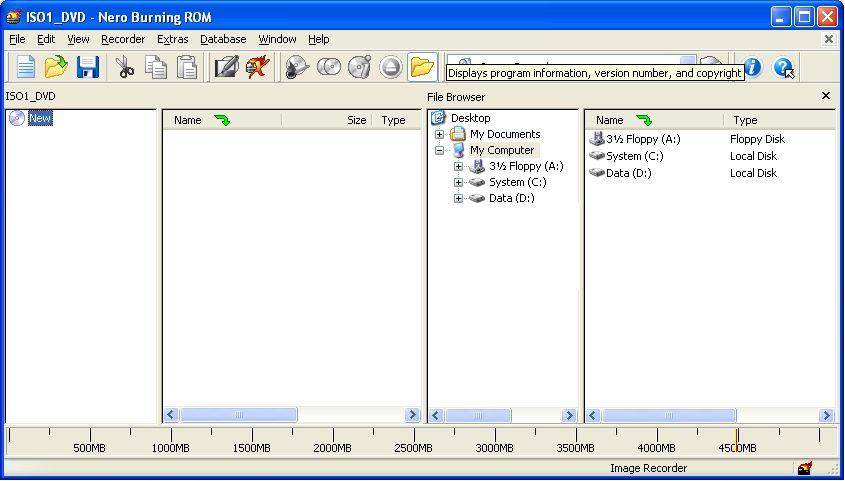
You don't need Start Smart, Simply create a shortcut to NeroExpress.
|
AfterDawn Addict
7 product reviews

|
28. February 2009 @ 01:39 |
 Link to this message
Link to this message

|
Originally posted by garmoon:
and the average would be 95! ;)
When I said average, I meant the PIF's exceeding 800-1,000. ;)
I must admit, the LH-20A1H surprised me. With all the talk/boast of the optiarc. The LH holds the record for lowest PIF's in MY hall of fame, LOL :D Though I think the iHAP holds the lowest PIF on the TYG03's. Ive currently got the LH learning them the right way. They're the only discs that its seeing. The scores have been getting better with every burn! I think I have a winner burner, LOL. Wish I could find another one of em!!!

To delete, or not to delete. THAT is the question! This message has been edited since posting. Last time this message was edited on 28. February 2009 @ 01:40
|
AfterDawn Addict

|
28. February 2009 @ 09:41 |
 Link to this message
Link to this message

|
This message has been edited since posting. Last time this message was edited on 28. February 2009 @ 09:44
|
AfterDawn Addict

|
28. February 2009 @ 13:24 |
 Link to this message
Link to this message

|
GARmoonY you know that the score is directly related to the PIF spikes in Nero Discspeed. :P I've seen "better" burns than that hag you posted with "worse" scores. lol. :)
I've got some scans to post. NOT that great but the media isn't one of my favorite either. Some "cheap" stuff I ordered from the EGG for the kiddies discs.... They ain't so good on discs like mommy and me. lol. :P
....gm
add:
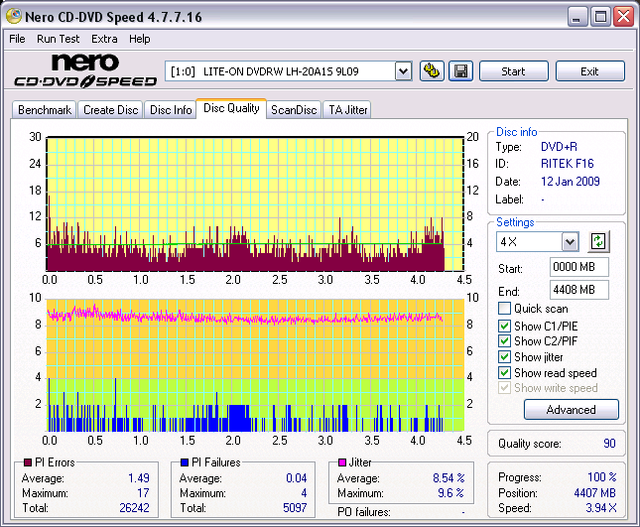
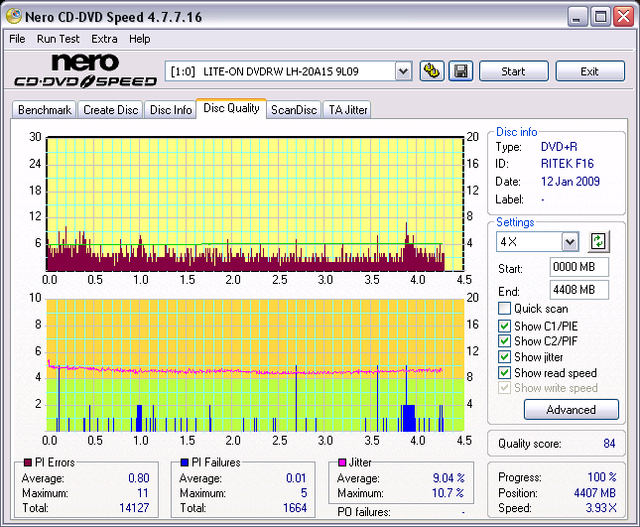
These are typical scans that I'm getting with this media. NOT bad but not impressive either. I just DON'T have good luck with Ritek media and this stuff is proving it once again. lol. I've had a few with marks or imperfections and they have caused some "failed" burns with Nero. I went thru the 50-60 that I have here at the house and there were 5-6 that were NOT usable or that I'd be willing to use. That's a 10% failure rate people... NOT good in the GM's book. lol.
This message has been edited since posting. Last time this message was edited on 2. March 2009 @ 22:09
|
AfterDawn Addict
7 product reviews

|
3. March 2009 @ 04:36 |
 Link to this message
Link to this message

|
Well then, I'll post the first March scan! LOL. Not quite the quality I was hoping for, OBVIOUSLY! I suppose its not that bad though. The burner has seen more than most of the others. 12X LH-20A1H TYG03 Watershield. Besides, if the industries burns are as bad as nero discspeed reports, then these are like GOLD, LOL
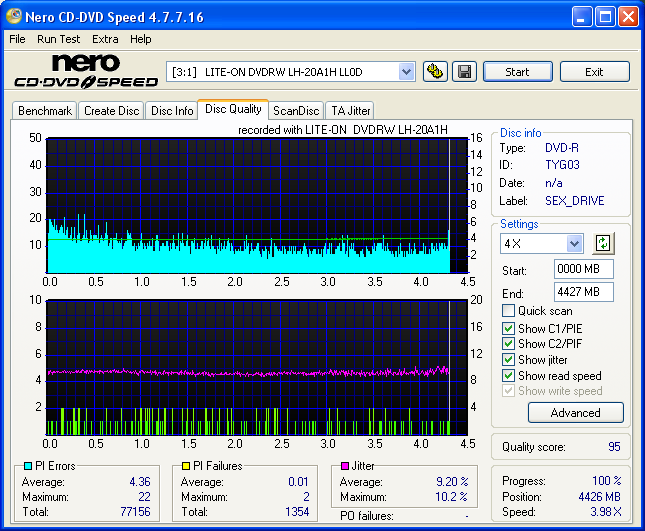
This lawn just keeps comin back ehhh GM, LOL

To delete, or not to delete. THAT is the question! This message has been edited since posting. Last time this message was edited on 3. March 2009 @ 04:39
|
AfterDawn Addict
7 product reviews

|
4. March 2009 @ 02:23 |
 Link to this message
Link to this message

|
Just bought some more TYG03 watershields (300). Its my hopes that I can help drive the cost down while getting mine at the best price possible! They really do need to come down. Yes they're awesome looking discs. But 60-80cents a disc? Thats ridiculous for a single layer disc! Although there are worse. The verbatim gold for instance.
I also bought for the first time, TY Dvd +R's. YUDEN000 T02 if im not mistaken. I'll receive them thursday, then i'll post some scans. Dont see many if any of those on here. Though I think garmoon mentioned having some. I think he's holding out on us! LOL :D

To delete, or not to delete. THAT is the question! This message has been edited since posting. Last time this message was edited on 4. March 2009 @ 02:26
|
AfterDawn Addict

|
4. March 2009 @ 03:49 |
 Link to this message
Link to this message

|
Unfortunately up at this bloody hour and down to my last 150 +R TY T02s you will love them. Best media ever made. Haven't had a burner that didn't like them.
|
AfterDawn Addict
7 product reviews

|
4. March 2009 @ 04:38 |
 Link to this message
Link to this message

|
Originally posted by garmoon:
Unfortunately up at this bloody hour and down to my last 150 +R TY T02s you will love them. Best media ever made. Haven't had a burner that didn't like them.
I dont doubt that. Ever since I was introduced to TY, ive been impressed. Especially when I got the HOF scan on a -R!!! I Just wish they'd release a +R watershield. I bet they Know something we dont, and thats why they haven't. Or they would just simply be too expensive at this point. Probably both. I really believe something is up with the -R TYG03's. The burn quality is substantially less than TYG02. Its in my face! I guess time/burners/firmware will tell, Sighh. :)

To delete, or not to delete. THAT is the question! |
AfterDawn Addict

|
4. March 2009 @ 04:54 |
 Link to this message
Link to this message

|
|
I have burned less than 100 -R discs-any brand- out of thousands so far. Now back to bed . LOL
|
|
Advertisement

|
  |
|
AfterDawn Addict
7 product reviews

|
4. March 2009 @ 05:57 |
 Link to this message
Link to this message

|
Originally posted by garmoon:
I have burned less than 100 -R discs-any brand- out of thousands so far. Now back to bed . LOL
Yah...honestly I would prefer go +R chiefly. But on average they're substantially more expensive. Not always good either LOL. I should have looked closer at this disc before I burned it. I inspect ALL discs after burn, whether I scan it or not. Because often, I can see if there is something bad enough to warrant tossing it in the garbage. THIS is one of those. It looks like some strange kinda splatter! But its not on the shield. Its on the actual dye! Mass production! GOTTA LOVE IT!!!
Im gonna watch it this weekend to see out of curiosity if it plays. Being a verbatim, it wont surprise me if it plays, but one slight scratch in that area, and its done! So regardless ITS DONE(garbage)!
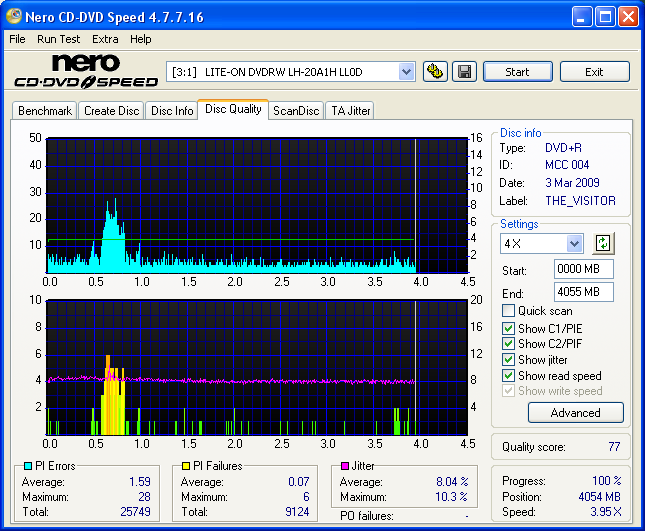

To delete, or not to delete. THAT is the question! |


