|
Post your DISC quality scans here 2
|
|
AfterDawn Addict

|
20. February 2009 @ 12:09 |
 Link to this message
Link to this message

|
cincyrob,
Quote:
Russ if it is supported your pioneers can scan. but like OM7 saidyou need to get into the registory and remove the drive from the banned list. i had to do it with the SH-S203B samsung i had. it did scan but wasnt that good. i couldnt tell ya how to do it,as LOCO told me how to do it with my samsung drive.
That's the problem, Rob. The function isn't supported! That's the error message I get when I try to scan with the Pioneers.
Russ
GigaByte 990FXA-UD5 - AMD FX-8320 @4.0GHz @1.312v - Corsair H-60 liquid CPU Cooler - 4x4 GB GSkill RipJaws DDR3/1866 Cas8, 8-9-9-24 - Corsair 400-R Case - OCZ FATAL1TY 550 watt Modular PSU - Intel 330 120GB SATA III SSD - WD Black 500GB SATA III - WD black 1 TB Sata III - WD Black 500GB SATA II - 2 Asus DRW-24B1ST DVD-Burner - Sony 420W 5.1 PL-II Suround Sound - GigaByte GTX550/1GB 970 Mhz Video - Asus VE247H 23.6" HDMI 1080p Monitor
 |
|
Advertisement

|
  |
|
|
AfterDawn Addict
4 product reviews

|
20. February 2009 @ 12:22 |
 Link to this message
Link to this message

|
|
what i ment by that was in your registry there is a list of so called banned drives (i had like 5 of them in mine,and the SH-S203B was one of them) if you get in there and take out your drive you wont get that error... i know the one your talking about i got it as well. once i cleared the drive from the registry it was fine. you might try and look over at CDF;s as to a way of doing it. ive only done it once and dont remember how to do it.
|
AfterDawn Addict
7 product reviews

|
20. February 2009 @ 12:50 |
 Link to this message
Link to this message

|
Wow rob. Im having similar results with my MCC 004's (verbs). Either verbatim is slipping or our drives simply miss TY discs ehhh LOL
I must admit, I had some silver printable TYG02's a while back. Those remain the best discs I've used to date. LOW failures!

To delete, or not to delete. THAT is the question! |
AfterDawn Addict

|
20. February 2009 @ 12:55 |
 Link to this message
Link to this message

|
Originally posted by cincyrob:
what i ment by that was in your registry there is a list of so called banned drives (i had like 5 of them in mine,and the SH-S203B was one of them) if you get in there and take out your drive you wont get that error... i know the one your talking about i got it as well. once i cleared the drive from the registry it was fine. you might try and look over at CDF;s as to a way of doing it. ive only done it once and dont remember how to do it.
Rob,
I'll send Loco a PM and ask him then!
Thanks,
Russ
GigaByte 990FXA-UD5 - AMD FX-8320 @4.0GHz @1.312v - Corsair H-60 liquid CPU Cooler - 4x4 GB GSkill RipJaws DDR3/1866 Cas8, 8-9-9-24 - Corsair 400-R Case - OCZ FATAL1TY 550 watt Modular PSU - Intel 330 120GB SATA III SSD - WD Black 500GB SATA III - WD black 1 TB Sata III - WD Black 500GB SATA II - 2 Asus DRW-24B1ST DVD-Burner - Sony 420W 5.1 PL-II Suround Sound - GigaByte GTX550/1GB 970 Mhz Video - Asus VE247H 23.6" HDMI 1080p Monitor
 |
AfterDawn Addict
7 product reviews

|
20. February 2009 @ 16:09 |
 Link to this message
Link to this message

|
Well...the usb converters much of you have heard me talk about...one of them may be seriously failing. The buffer was rather erratic at 8X today. I guess ive known this could happen. ALL of them have done a 16X burn with little buffer underrun! Then 2 of them wouldnt pass 10.5X. Now one of those is barely handling 8X it would seem. So...I can only conclude that running them in a long term fashion such as I have, may not be a good idea for those backing up Crucial/vital data. I will not buy another IDE ODD! Before too long, IDE wont be supported on any MOBO. It is time to fully embrace Sata! I guess for while these ODD's are still working, I could attempt to convert them to sata. I have seen converters for that. No doubt those are built for longevity! Guess I'll think about it. Thankfully it's the cheapest one thats failing!!! Go figure LOL

To delete, or not to delete. THAT is the question! |
|
bratcher
Senior Member

|
20. February 2009 @ 16:52 |
 Link to this message
Link to this message

|
Originally posted by omegaman7:
Wow rob. Im having similar results with my MCC 004's (verbs). Either verbatim is slipping or our drives simply miss TY discs ehhh LOL
I must admit, I had some silver printable TYG02's a while back. Those remain the best discs I've used to date. LOW failures!
I've had the same great burn results with white inkjet hub printable TYG02's that I got with the TY silver inkjet TYG02's. Both are great discs!!
|
AfterDawn Addict
7 product reviews

|
20. February 2009 @ 17:02 |
 Link to this message
Link to this message

|
Originally posted by bratcher:
Originally posted by omegaman7:
Wow rob. Im having similar results with my MCC 004's (verbs). Either verbatim is slipping or our drives simply miss TY discs ehhh LOL
I must admit, I had some silver printable TYG02's a while back. Those remain the best discs I've used to date. LOW failures!
I've had the same great burn results with white inkjet hub printable TYG02's that I got with the TY silver inkjet TYG02's. Both are great discs!!
Oh...dont get me wrong. I like ALL that is TY! Im simply stating that the Silver TYG02's hold the record (FOR ME) for the lowest PIF!
Its possible that I bought them shortly after release, and got some of the batches that went through VERY rigorous testing! I had consistent burns averaging less than 100 PIF. The lowest being 60!

To delete, or not to delete. THAT is the question! This message has been edited since posting. Last time this message was edited on 20. February 2009 @ 17:05
|
AfterDawn Addict

|
20. February 2009 @ 17:14 |
 Link to this message
Link to this message

|
Originally posted by omegaman7:
Well...the usb converters much of you have heard me talk about...one of them may be seriously failing. The buffer was rather erratic at 8X today. I guess ive known this could happen. ALL of them have done a 16X burn with little buffer underrun! Then 2 of them wouldnt pass 10.5X. Now one of those is barely handling 8X it would seem. So...I can only conclude that running them in a long term fashion such as I have, may not be a good idea for those backing up Crucial/vital data. I will not buy another IDE ODD! Before too long, IDE wont be supported on any MOBO. It is time to fully embrace Sata! I guess for while these ODD's are still working, I could attempt to convert them to sata. I have seen converters for that. No doubt those are built for longevity! Guess I'll think about it. Thankfully it's the cheapest one thats failing!!! Go figure LOL
Oman7,
I have one of those IDE to Sata adapters, but it's only Sata 1.50. I've never seen a Sata 3.00 to IDE adapter! The one I have plugs into the IDE port and converts it to Sata 1.50. It only supports one Sata drive!
As far as IDE not being be around much longer, Guess again! You have to take into consideration that they go by the greatest amount of sales types. Fully 90% of all computer purchases have O.B.Graphics, OB Sound, Floppy port, Serial port, IDE port, and Flat IDE ribbon Cables for the Optical Drives! Even Dell, which made the switch to Sata 3.00 for their HDDs a few years ago, still uses IDE for their Optical drives, with flat 80 wire cables! It costs more to implement two additional Sata ports than it does to just leave in the IDE! That's why they give you two Sata 3.00 ports and one IDE Port. The IDE is basically free for the Manufacturer! It's the MainLine Consumer that's holding things back. It's what they want, and since they control 90% of the market, they get what they want, and enthusiasts like us have learn to live with it! LOL!! :)
Best Regards,
Russ
GigaByte 990FXA-UD5 - AMD FX-8320 @4.0GHz @1.312v - Corsair H-60 liquid CPU Cooler - 4x4 GB GSkill RipJaws DDR3/1866 Cas8, 8-9-9-24 - Corsair 400-R Case - OCZ FATAL1TY 550 watt Modular PSU - Intel 330 120GB SATA III SSD - WD Black 500GB SATA III - WD black 1 TB Sata III - WD Black 500GB SATA II - 2 Asus DRW-24B1ST DVD-Burner - Sony 420W 5.1 PL-II Suround Sound - GigaByte GTX550/1GB 970 Mhz Video - Asus VE247H 23.6" HDMI 1080p Monitor
 |
AfterDawn Addict
7 product reviews

|
20. February 2009 @ 18:08 |
 Link to this message
Link to this message

|
Once again, Well put russ :)
Originally posted by theonejrs:
Oman7,
I have one of those IDE to Sata adapters, but it's only Sata 1.50. I've never seen a Sata 3.00 to IDE adapter! The one I have plugs into the IDE port and converts it to Sata 1.50. It only supports one Sata drive!
Best Regards,
Russ
I would think sata rev1 would be plenty of bandwidth for an optical drive. Heck the quickest ODD's barely surpass USB rev2!
My understanding of these bandwidths is limited however. If im mistaken I apologize. I'm merely stating this from what ive seen in KB/s! Infact, the quickest bandwidth ive seen an optical drive yield, was around 1/10th(slightly better) sata rev1.

To delete, or not to delete. THAT is the question! |
AfterDawn Addict

|
20. February 2009 @ 18:59 |
 Link to this message
Link to this message

|
Originally posted by omegaman7:
Once again, Well put russ :)
Originally posted by theonejrs:
Oman7,
I have one of those IDE to Sata adapters, but it's only Sata 1.50. I've never seen a Sata 3.00 to IDE adapter! The one I have plugs into the IDE port and converts it to Sata 1.50. It only supports one Sata drive!
Best Regards,
Russ
I would think sata rev1 would be plenty of bandwidth for an optical drive. Heck the quickest ODD's barely surpass USB rev2!
My understanding of these bandwidths is limited however. If im mistaken I apologize. I'm merely stating this from what ive seen in KB/s! Infact, the quickest bandwidth ive seen an optical drive yield, was around 1/10th(slightly better) sata rev1.
Thanks Oman7, I use progressive logic! But I don't fall into the trap of since B follows A, B must be caused by A thinking! I used precisely that to solve and repair the Drive Newegg told me to throw away. I reasoned that since the Drive worked every time I un-plugged the IDE cable and then plugged it back in, that there was very likely a High Resistance Connection somewhere in the IDE port on the drive. I took my soldering pen and re-soldered all the pins, and it now works! I've burned two DVDs and ran RipIt4Me, processed the rip with DVDRB/CCE and burned it with Nero, with no problems. I've played the burn on the problem drive, and no problems there either! I'll stick my neck out and say I think it's good to go!
By the way, you are right in your assumptions as far as bandwidth goes. Even in burst functions, the data transfer is no where's near the data rate capabilities of ATA 100, let alone ATA 133, also known as UDMA-6! It's going to take inventing some new technology to accomplish that!
UPDATE: I've used the drive all day and it's given me no problems at all. I think it's safe to say it's fixed. I did some scans with DVDinfoPro, and the Pioneers don't scan worth a hoot! When I scanned the burns on the Lite-On in Oxi, I got my usual 95%. Once in a rare while I'll get a 93%, and even rarer is the two 98%'s I've had! One on a Sony/Yuden 8x T02, and One on a Ridata 16x R03. Both burned with an Emprex 12x Burner, at 12x!
I had this BNG drive and I had problems with it. I couldn't get anybody at BNG at all. I installed an Emprex a friend bought, and noticed that it was the same exact model number as my BNG, so I called them. While remaining very vague about Emprex's connection to BNG, they helped me! Even sent me the stuff to flash the drive. When my BNG finally died after about 13 months, I bought an emprex! Cheapest DVD Burner I ever bought at $15.99 and it was a jewel of a burner! I guess I got one that was built on a Wednesday! LOL!! It lasted over 200 burns! All of which still play perfectly! I replaced it with another 16x Emprex, and this one was built on a Friday, at 4:50 PM! ROFLMAO!! I returned it and bought my first NEC based Optiarc!
Best Regards,
Russ
GigaByte 990FXA-UD5 - AMD FX-8320 @4.0GHz @1.312v - Corsair H-60 liquid CPU Cooler - 4x4 GB GSkill RipJaws DDR3/1866 Cas8, 8-9-9-24 - Corsair 400-R Case - OCZ FATAL1TY 550 watt Modular PSU - Intel 330 120GB SATA III SSD - WD Black 500GB SATA III - WD black 1 TB Sata III - WD Black 500GB SATA II - 2 Asus DRW-24B1ST DVD-Burner - Sony 420W 5.1 PL-II Suround Sound - GigaByte GTX550/1GB 970 Mhz Video - Asus VE247H 23.6" HDMI 1080p Monitor
 This message has been edited since posting. Last time this message was edited on 21. February 2009 @ 05:46
|
AfterDawn Addict

|
21. February 2009 @ 00:24 |
 Link to this message
Link to this message

|
@Russ
Quote:
Even Dell, which made the switch to Sata 3.00 for their HDDs a few years ago, still uses IDE for their Optical drives, with flat 80 wire cables!
This is not completely correct about sata and ide ODD. My Dell XPS 630i has 4 SATA ports(May08). Two connected to ODDs and One to HDD and a spare for another HDD. There are also 2 unused IDE plug-ins on the motherboard. No flat 80 pin IDE interfaces here.
|
AfterDawn Addict

|
21. February 2009 @ 01:50 |
 Link to this message
Link to this message

|
Originally posted by garmoon:
@Russ
Quote:
Even Dell, which made the switch to Sata 3.00 for their HDDs a few years ago, still uses IDE for their Optical drives, with flat 80 wire cables!
This is not completely correct about sata and ide ODD. My Dell XPS 630i has 4 SATA ports(May08). Two connected to ODDs and One to HDD and a spare for another HDD. There are also 2 unused IDE plug-ins on the motherboard. No flat 80 pin IDE interfaces here.
I wasn't 100% sure about the Dell. I've worked on a couple about a year old that had Sata for the HDDs, and Flat IDE cables for the Opticals. I think they were the E Series! The last one was quite a surprise as I didn't expect much out of a 3.06GHz Prescott with it's 533 buss speed and it's PC24200 memory. It ran rings around my old Dell 3000 with a 3.0/800 Prescott with 2GB of 800MHz Ram. It's the fastest 533 I've seen to date!
Ask yourself, has the Dell XPS series really been around that long? I worked on one the other day that had a 1GHz P-III, Slot 1 CPU in it! LOL!! That's from about 8-9 years ago! LOL!!
Russ
GigaByte 990FXA-UD5 - AMD FX-8320 @4.0GHz @1.312v - Corsair H-60 liquid CPU Cooler - 4x4 GB GSkill RipJaws DDR3/1866 Cas8, 8-9-9-24 - Corsair 400-R Case - OCZ FATAL1TY 550 watt Modular PSU - Intel 330 120GB SATA III SSD - WD Black 500GB SATA III - WD black 1 TB Sata III - WD Black 500GB SATA II - 2 Asus DRW-24B1ST DVD-Burner - Sony 420W 5.1 PL-II Suround Sound - GigaByte GTX550/1GB 970 Mhz Video - Asus VE247H 23.6" HDMI 1080p Monitor
 |
AfterDawn Addict

|
21. February 2009 @ 09:32 |
 Link to this message
Link to this message

|
@Russ
My first Dell was a Dimension XPS. 1997. The name has been around and then dropped and now being used again. So far I love this machine. It was a little troublesome with closing DVDs in some programs with the SATA ODDs (not a USB ODD)But it corrected itself. Dell nor AnyDVD could solve the problem.
|
|
bigwill68
Suspended permanently

|
21. February 2009 @ 14:11 |
 Link to this message
Link to this message

|
it's been awhile but...I pulled a disk from the middle of 100 disc stack last nite and lucked into a 98% scan at 8x's the burn after getting 95's for the longest time my first 98 in months
i like the nice even flow of the Pif's

Done out of Here!
|
AfterDawn Addict
7 product reviews

|
21. February 2009 @ 15:07 |
 Link to this message
Link to this message

|
Excellent scan there buddy :) Is that the infamous India verbatim disc? Definitely a very good scan then. Especially for a -R! Ive heard mixed reviews about the India verbs. Not that I wouldnt buy them. They're verbatims, WHY WOULDNT I buy them, LOL

To delete, or not to delete. THAT is the question! |
Senior Member

|
21. February 2009 @ 20:15 |
 Link to this message
Link to this message

|
Originally posted by theonejrs:
Originally posted by cincyrob:
what i ment by that was in your registry there is a list of so called banned drives (i had like 5 of them in mine,and the SH-S203B was one of them) if you get in there and take out your drive you wont get that error... i know the one your talking about i got it as well. once i cleared the drive from the registry it was fine. you might try and look over at CDF;s as to a way of doing it. ive only done it once and dont remember how to do it.
Rob,
I'll send Loco a PM and ask him then!
Thanks,
Russ
Russ, you may have already got this sorted out, as I am kinda dragging today. But if not here is the link to the thread over at CDF.
http://club.cdfreaks.com/1803665-post.html
|
AfterDawn Addict

|
21. February 2009 @ 21:13 |
 Link to this message
Link to this message

|
Originally posted by bigwill68:
it's been awhile but...I pulled a disk from the middle of 100 disc stack last nite and lucked into a 98% scan at 8x's the burn after getting 95's for the longest time my first 98 in months
Ya lucky bugger.... Haven't had a 98 in some time but I've been pumping out those 95's as GARmoonY would say.... lol.
Nice scan... hope it plays for ya... ROFL. :P
....gm
|
AfterDawn Addict

|
21. February 2009 @ 23:51 |
 Link to this message
Link to this message

|
|
@Omegaman7
EAT YOUR HEART OUT!!! :) Nice scan bigwill68
|
AfterDawn Addict
7 product reviews

|
22. February 2009 @ 00:01 |
 Link to this message
Link to this message

|
Originally posted by garmoon:
@Omegaman7
EAT YOUR HEART OUT!!! :) Nice scan bigwill68
I just may, LOL.
Those are EXCELLENT burners. Its a shame they discontinue the excellent burners. Do they really think there gonna achieve 32-48,52X on dvds!!! YAH RIGHT!!! Who would wanna burn their dvds that quick anyway. I barely trust 12X at this point. I think 5-8 minutes for a dvd is PHENOMENAL!!! Anybody impatient enough to not handle that kinda wait time shouldnt be burning! IMHO :D

To delete, or not to delete. THAT is the question! This message has been edited since posting. Last time this message was edited on 22. February 2009 @ 00:44
|
AfterDawn Addict

|
22. February 2009 @ 00:10 |
 Link to this message
Link to this message

|
I have company in for Mardi Gras this weekend and have burned 30 DVDs for family with Nero Express @X16 with 1 coaster on Ricoh- jpns R03 X16 +Rs And the one error was probably my fault! I alternated the burns with the 7200S and the 20A1S ODD.
|
AfterDawn Addict

|
22. February 2009 @ 20:40 |
 Link to this message
Link to this message

|
Here's some scans burned on the 'defective" Pioneer DVR-116DBK. This one was burned at 12x and scanned at 8x!

This next one was burned at 4x and scanned at 8x!

This final one is the 4x scanned at 4x!

I scanned all of these with the Lite-On in Oxi! Just about what I expected, some fairly decent scans. Not bad considering it wrote a full DVD just a couple of days ago, and wrote the whole thing in a 1/4" band on the inside track of the DVD! The rest of the disk was blank! No, it didn't play! LOL!!
Best regards,
Russ
GigaByte 990FXA-UD5 - AMD FX-8320 @4.0GHz @1.312v - Corsair H-60 liquid CPU Cooler - 4x4 GB GSkill RipJaws DDR3/1866 Cas8, 8-9-9-24 - Corsair 400-R Case - OCZ FATAL1TY 550 watt Modular PSU - Intel 330 120GB SATA III SSD - WD Black 500GB SATA III - WD black 1 TB Sata III - WD Black 500GB SATA II - 2 Asus DRW-24B1ST DVD-Burner - Sony 420W 5.1 PL-II Suround Sound - GigaByte GTX550/1GB 970 Mhz Video - Asus VE247H 23.6" HDMI 1080p Monitor
 |
AfterDawn Addict
7 product reviews

|
23. February 2009 @ 02:47 |
 Link to this message
Link to this message

|
Not too shabby there russ :) Heres a 16X (watershield) burn via LH-20A1H OPC history deleted, No extra functions! Not looking bad actually! jitters a little higher than im used to, but its steady :) Failures LOOK a bit better. Their usually thicker/blockier looking, and averaging more spikes of 2! This media really likes to be burned at higher speeds. It would not surprise me if a GOOD burner could burn this at 24X and yield an EXCELLENT scan! Something tells me this media was/is ahead of its time.
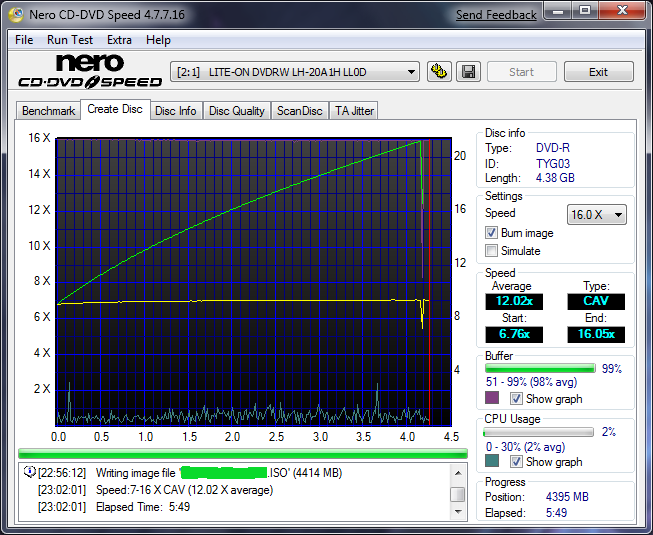
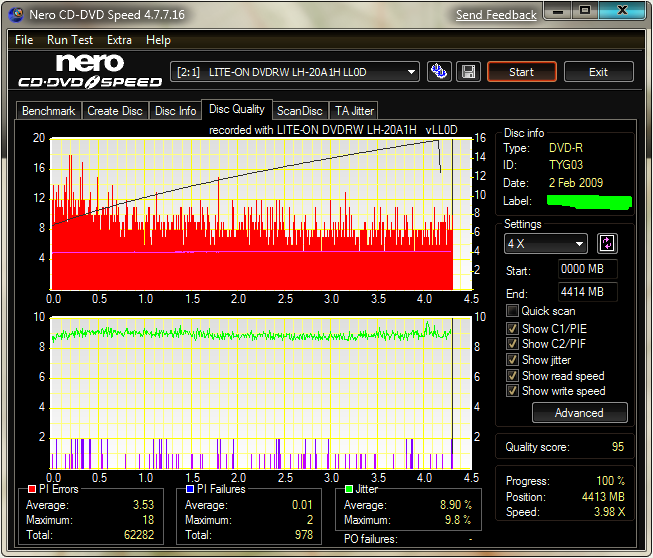

To delete, or not to delete. THAT is the question! |
AfterDawn Addict
7 product reviews

|
23. February 2009 @ 03:42 |
 Link to this message
Link to this message

|
Well...it looks like my LG is as I feared. My dvd player had trouble reading a backup. Good thing I wrote LG on the disc! Its a +R so I would have never known! It seemed to have trouble accessing the disc. It seemed to hang at about 95% loading of disc. I thought it froze so I hit stop. Right when I did it loaded. No problems throughout though. Please note that the dvd player has NEVER stuck its nose up at ANY discs. Well...except one industry dvd. "Leatherheads 2008" I guess they encrypted it sooooo bad that the player didnt even like it. When it spun up, it sounded like it was doing warp drive. Vibration like CRAZY!!! Before I stuck it in my ROM however, I told anydvd to go slow and quiet, and that did the trick. Not the first time Ive had to do that either. Sometimes there labels are not placed perfectly centered on the discs! Which causes extreme vibration in some cases. Looks like I am gonna either Toss the LG, or watch it like a friggin hawk!
By the way, it was a verbatim disc :D VERY disappointed! I would bet my life on the LG being the culprit. Ive developed a feeling for ODD's when they're trustworthy or not. RIGHT FROM THE GET GO, most the time. Although the iHAP has turned out to be OK so far(as a burner anyway)

To delete, or not to delete. THAT is the question! This message has been edited since posting. Last time this message was edited on 23. February 2009 @ 03:47
|
AfterDawn Addict

|
23. February 2009 @ 04:34 |
 Link to this message
Link to this message

|
I've got a good one for you from the "Never knew that before" Department!
With my pioneers, I can burn using shrink and have all the speeds available for me to choose my burn speed. I found that when I burned a DVD from the Output file of DVDRB with Nero Start Smart, it only offers me 4x, 2.5x and 2x for burn speeds. I should have been using the Nero Burning Rom, directly from Nero express! I never knew that! I now have a new Icon on my desktop! LOL!! I've only been using it since Nero 6.3 came out! LOL!! Hey, I had 7! I really mean HAD! I bought it when it first came out. I don't know about vista, but it sure didn't like XP-Pro! It would lock up the computer so bad that you had to turn the Power switch off on the PSU, and let the juice completely run out of it before you turned it back on!
Before I get lynched for using such "Antique" software, just let me point out that It works! It works well, and it's rare I ever get a scan with less than a 95% Quality Score! I still use RipIt4Me, DVD Decryptor and DVD shrink. Most large DVDs get processed with DVDRB/CCE 2 Pass, and I get extremely good results! I can't wait to get my Widescreen back from Sceptre later in the week, as the quality really shows when you are watching a DVD on it! I loved it when friends audibly gasped at the 3d effects in Transformers, The last King Kong and the Mega Race in Spy Kids 3, 2D! Now I want to see how it looks with the HD-3300 graphics in my AMD!
Russ
GigaByte 990FXA-UD5 - AMD FX-8320 @4.0GHz @1.312v - Corsair H-60 liquid CPU Cooler - 4x4 GB GSkill RipJaws DDR3/1866 Cas8, 8-9-9-24 - Corsair 400-R Case - OCZ FATAL1TY 550 watt Modular PSU - Intel 330 120GB SATA III SSD - WD Black 500GB SATA III - WD black 1 TB Sata III - WD Black 500GB SATA II - 2 Asus DRW-24B1ST DVD-Burner - Sony 420W 5.1 PL-II Suround Sound - GigaByte GTX550/1GB 970 Mhz Video - Asus VE247H 23.6" HDMI 1080p Monitor
 |
|
Advertisement

|
  |
|
AfterDawn Addict

|
23. February 2009 @ 08:46 |
 Link to this message
Link to this message

|
Originally posted by theonejrs:
I found that when I burned a DVD from the Output file of DVDRB with Nero Start Smart, it only offers me 4x, 2.5x and 2x for burn speeds. I should have been using the Nero Burning Rom, directly from Nero express! I never knew that! I now have a new Icon on my desktop! LOL!! I've only been using it since Nero 6.3 came out! LOL!!
Before I get lynched for using such "Antique" software, just let me point out that It works! It works well, and it's rare I ever get a scan with less than a 95% Quality Score!
Russ
That first part doesn't make sense but hey if you figured out a way to burn at full potential then more power to ya. ;)
Don't worry about using antiquated software... lol. I've been using Nero 6.6.1.8 forever!!! I love it and XP still supports it so I'm NOT changing until they give me a better NERO for my needs... lol. :P
...gm
just bought a spindle of these discs to try. If you haven't used them then I'll test them for you. I've heard they are pretty good but I'm NOT guaranteed to get the "same" MID as the other person... so cheap test discs here I come. lol. :P
This message has been edited since posting. Last time this message was edited on 23. February 2009 @ 08:56
|


