|
Post your DISC quality scans here 2
|
|
AfterDawn Addict

|
1. April 2009 @ 23:18 |
 Link to this message
Link to this message

|
Originally posted by greensman:
Originally posted by garmoon:
Maybe it's time to conjure up the great one --Doc TY --to fill us in on the correct poop about the recent TY media????
gman do ye have the magic wand?
I have the wand but NOT sure it works anymore. I'll give an email to him and see if he'll answer. ;)
...gm
GM,
I don't know what's up with him. He hasn't answered any of my emails either!
Russ
GigaByte 990FXA-UD5 - AMD FX-8320 @4.0GHz @1.312v - Corsair H-60 liquid CPU Cooler - 4x4 GB GSkill RipJaws DDR3/1866 Cas8, 8-9-9-24 - Corsair 400-R Case - OCZ FATAL1TY 550 watt Modular PSU - Intel 330 120GB SATA III SSD - WD Black 500GB SATA III - WD black 1 TB Sata III - WD Black 500GB SATA II - 2 Asus DRW-24B1ST DVD-Burner - Sony 420W 5.1 PL-II Suround Sound - GigaByte GTX550/1GB 970 Mhz Video - Asus VE247H 23.6" HDMI 1080p Monitor
 |
|
Advertisement

|
  |
|
|
AfterDawn Addict
7 product reviews

|
2. April 2009 @ 15:42 |
 Link to this message
Link to this message

|
Here's a little burn! 16X Opti 7200S TYG03. Not too bad :)
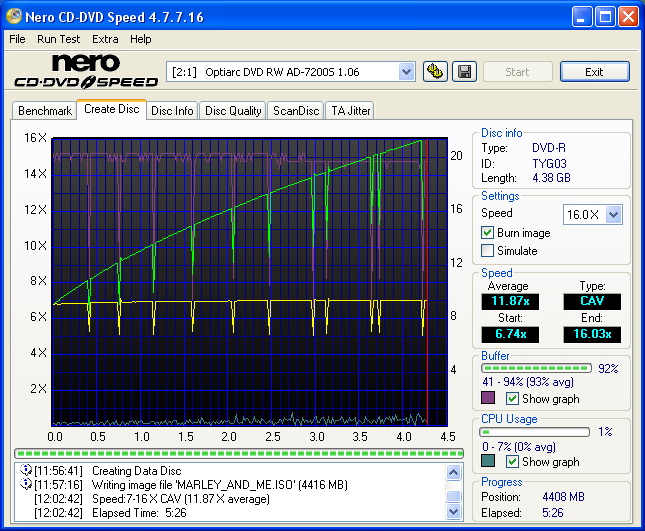
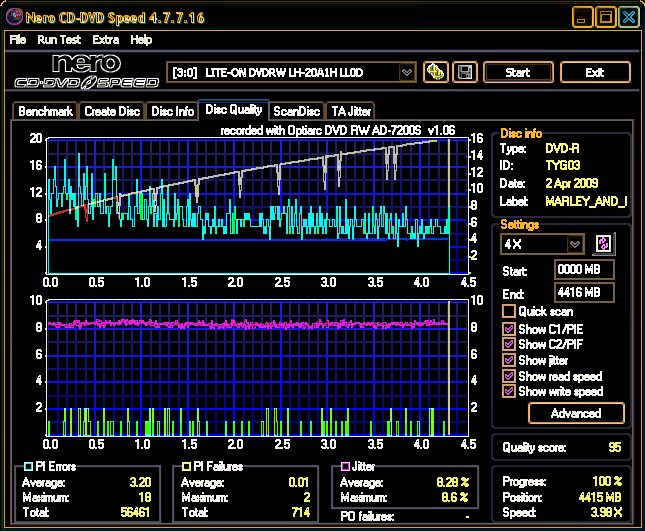

To delete, or not to delete. THAT is the question! |
AfterDawn Addict
7 product reviews

|
3. April 2009 @ 06:24 |
 Link to this message
Link to this message

|
Hmmm...jitters rather scary! This is a TYG03 NON watershield. I was attempting to see the difference in the Watershield media and this regular printable TYG03. The PI E is substantially lower. The jitter, could simply be due to an aging burner. This burner has seen more than one could hope! Its likely the best burner i've ever had! I'll run more tests on my optiarcs tomorrow. Cause im certain, that when I moved to the watershields, the PI F began to rise. This is however a typical burn on TYG03 for the LH-20A1H! Other than the VERY low PI E!
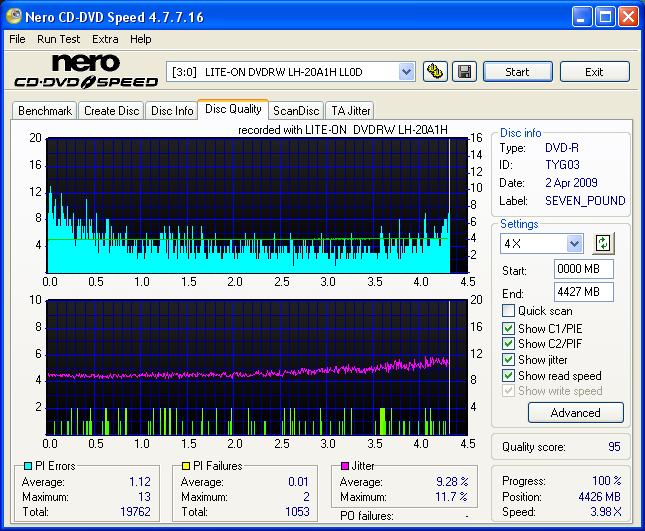

To delete, or not to delete. THAT is the question! |
AfterDawn Addict
4 product reviews

|
3. April 2009 @ 09:42 |
 Link to this message
Link to this message

|
here is one of the TDK 16x-r's(CMC MAG AM3)
not a bad scan overall. kinda high on the total PIE's but what matters is the playback and they look sweet.
Burnt at 8x scanned at 8x on the AD-7200A
dont know why i choose 8x scan i normally do 5x...lol
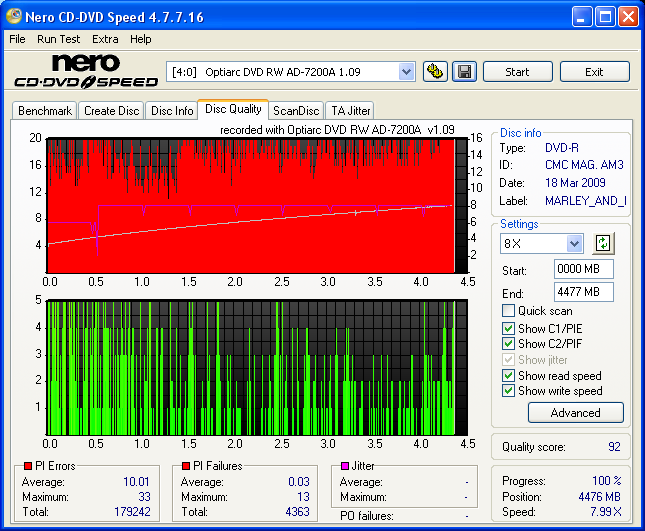
|
AfterDawn Addict
7 product reviews

|
6. April 2009 @ 15:20 |
 Link to this message
Link to this message

|
Here's an update for my Hall Of Fame. Mine anyway LOL! This is the best scan as of now! Gotta love these Yuden T02's!
7200S @8X This was also an attempt(Download) to see if I could cause the Mound/hill in the PI e scanning area. I do have other downloads I could scan :)
Im also noticing a similarity on the discs in the 3.0 area. VERY interesting. Probably something about the batch. NO, im not complaining, just noticing LOL! The first is my new scan, the second was burned with the 7200A a little while back.
Yes Garmoon, another 95 LOL
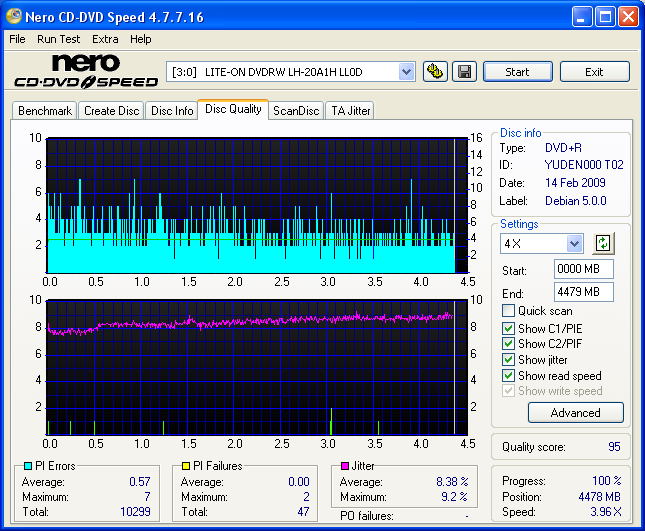
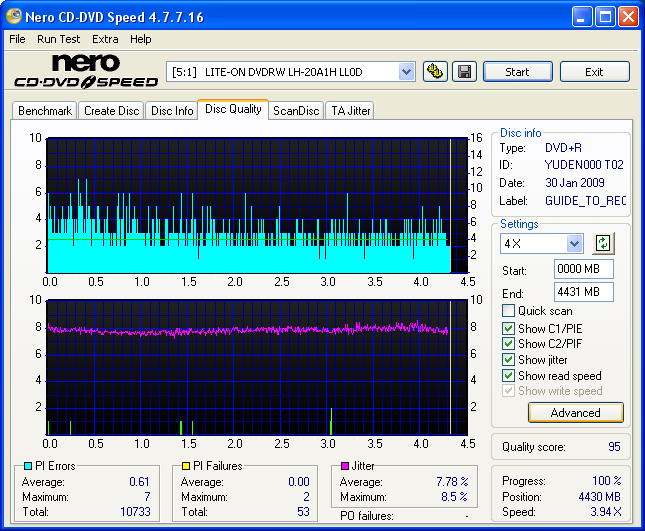

To delete, or not to delete. THAT is the question! |
AfterDawn Addict

|
6. April 2009 @ 18:44 |
 Link to this message
Link to this message

|
|
@o7
Ah, but now you're using the primo stuff. There are 95s and there are 95s like those two above! LOL It's all in the PIE.
|
AfterDawn Addict
7 product reviews

|
8. April 2009 @ 13:55 |
 Link to this message
Link to this message

|
Here's a fairly scary looking burn. I have seen much worse though. Heck, industry discs are a joke, if scanning them were actually viable LOL! 12X TYG03 7200S
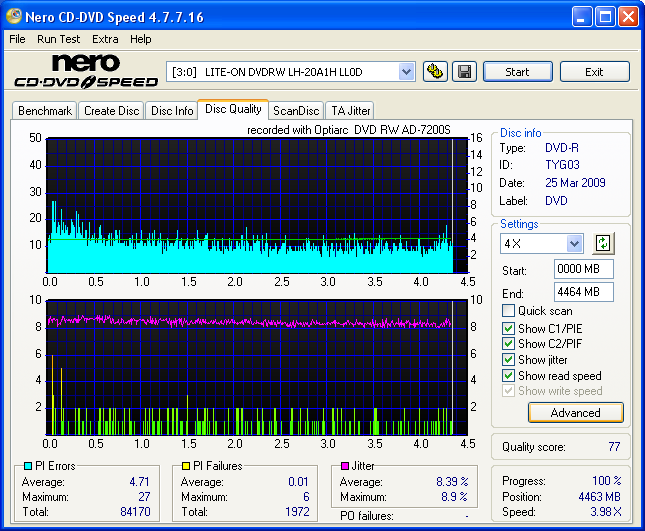

To delete, or not to delete. THAT is the question! |
AfterDawn Addict
7 product reviews

|
8. April 2009 @ 15:50 |
 Link to this message
Link to this message

|
Well...this ones a bit better. This media varies soo much its hard saying! 12X TYG03 7200S Windows 7 as you can see :D Jitter is looking VERY steady!
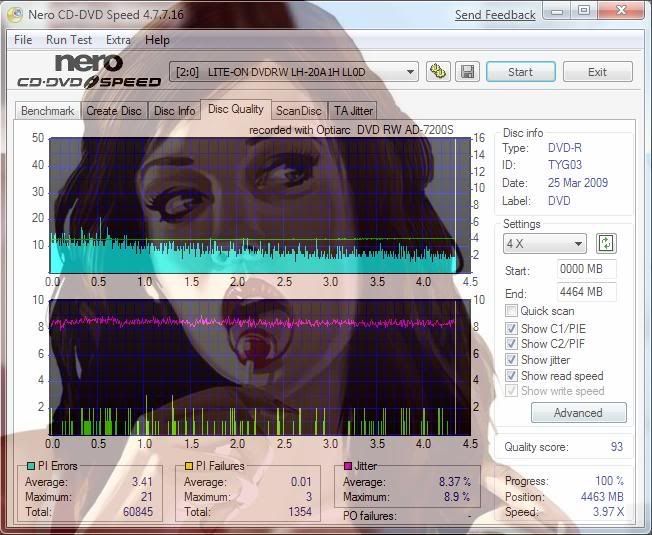

To delete, or not to delete. THAT is the question! |
AfterDawn Addict
7 product reviews

|
8. April 2009 @ 16:40 |
 Link to this message
Link to this message

|
16X TYG03 7200S. Looking a bit better as well. Jitter is still stable, Pi E is lower, Failures are lower :D 16X still makes me nervous though LOL! The poor burners just don't sound right burning at those speeds. Although I've heard worse. The poor LG burning at 22X. Poor thing sounded like it was gonna fly apart!
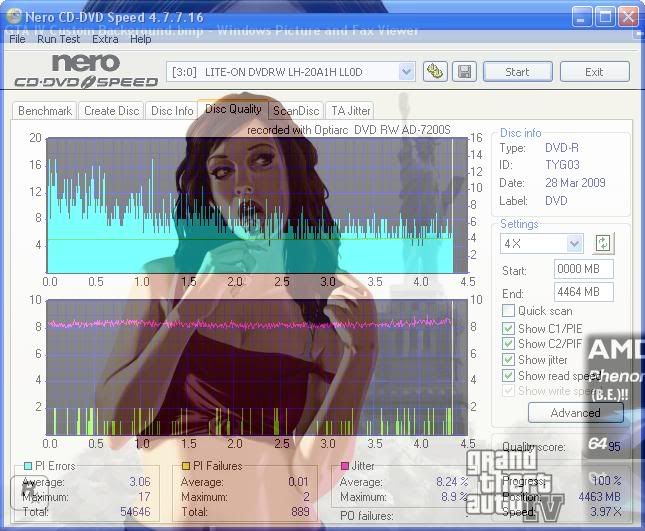

To delete, or not to delete. THAT is the question! |
|
bigwill68
Suspended permanently

|
8. April 2009 @ 17:00 |
 Link to this message
Link to this message

|
Well i'm back to post a LG Gh22np20 burn and scanned with old Sony AD-7200s
I hav'en burned with it that much but I took it out the antec 300 case and slapped in the cm 590 and letting the liteon lh-18a1p-185
rest alittle while laying in my dresser draw among my other computer parts...
The pie chart on this scan freaked me out this was burned at 8x's
it's just the quailty of the disc,,Need to order me some Ty's never burned 1 with the Lg yet but can't wait to...

@omegaman7
How in the world you get them Background Images show up on your scans like that brother?
Done out of Here!
This message has been edited since posting. Last time this message was edited on 9. April 2009 @ 14:28
|
AfterDawn Addict
7 product reviews

|
8. April 2009 @ 17:08 |
 Link to this message
Link to this message

|

To delete, or not to delete. THAT is the question! |
|
bigwill68
Suspended permanently

|
8. April 2009 @ 20:21 |
 Link to this message
Link to this message

|
Done out of Here!
|
AfterDawn Addict
7 product reviews

|
10. April 2009 @ 03:01 |
 Link to this message
Link to this message

|
I just did a dual burn with my new rig. From my Raptor HDD at 8X to a 7200A, and a 7200S. The buffers were steady throughout. Burn time was unaffected. :D However, then I discovered another one of those dark spots on the disc(imperfection)!!! Since my LH-20A1H has proven spikes like this readable, I dismiss them. Hopefully they never get scratched in that area though. Cause then there will be trouble LOL! The Mentioned lite-on has been able to read spikes in excess of 80PIF!!!
I didnt see the need to run the CRC check any further. It was the 1.5 section I was concerned about.
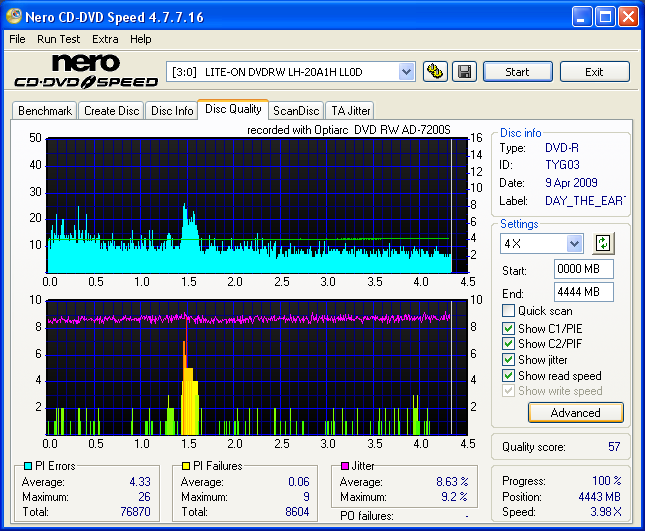
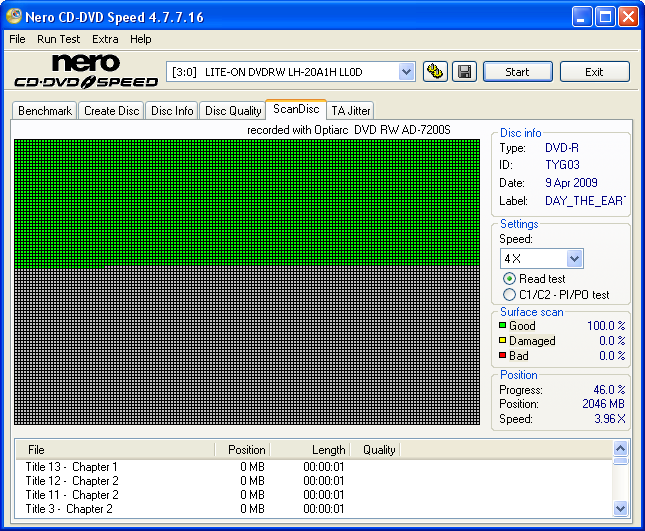

To delete, or not to delete. THAT is the question! |
AfterDawn Addict
4 product reviews

|
10. April 2009 @ 09:58 |
 Link to this message
Link to this message

|
|
ok i cant figure out how to use that chaos crystal program someone inform me..lol
|
AfterDawn Addict

|
10. April 2009 @ 10:57 |
 Link to this message
Link to this message

|
Originally posted by cincyrob:
ok i cant figure out how to use that chaos crystal program someone inform me..lol
Gosh Robert... it's a click here and a click there and you have that purty "picture" like O-man7 has. :D So if you haven't figured.. I'm NOT the guy for the job. :P
....gm
|
Senior Member

|
10. April 2009 @ 11:12 |
 Link to this message
Link to this message

|
|
@Bigwill,
Use either Photoshop or Gimp, create a second layer with approx 20-30% opacity, adjust to suit your taste, and paste it on top of the original scan.
|
AfterDawn Addict

|
10. April 2009 @ 11:28 |
 Link to this message
Link to this message

|
Originally posted by blivetNC:
@Bigwill,
Use either Photoshop or Gimp, create a second layer with approx 20-30% opacity, adjust to suit your taste, and paste it on top of the original scan.
I have M$ Digital Image and it'll do the same thing. :) Robert if you haven't figured the first method out you may try another. :)
...gm
|
AfterDawn Addict
7 product reviews

|
10. April 2009 @ 12:53 |
 Link to this message
Link to this message

|
Ive found Chaos crystal pretty effective. However, I do employ photoshop as well, and am aware of that capability. This is another simple effective way of accomplishing that.


To delete, or not to delete. THAT is the question! |
AfterDawn Addict
4 product reviews

|
10. April 2009 @ 13:26 |
 Link to this message
Link to this message

|
well i got it to work, but its kinda weird how to do it. and you cant just save it. i had to use snagit to save it. here is what i got.
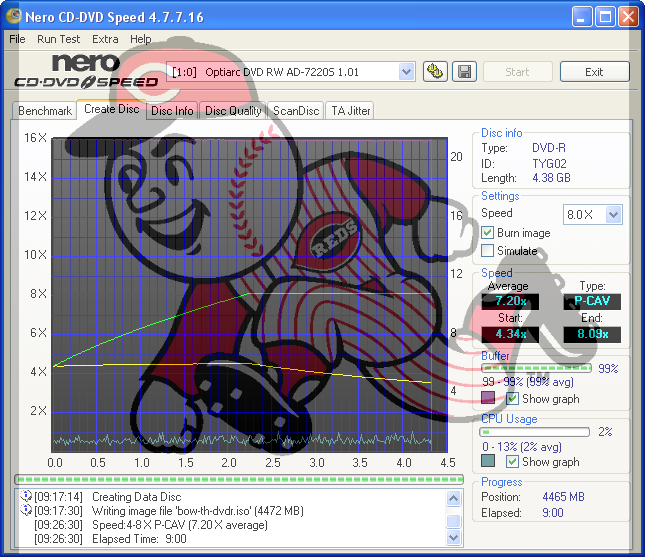
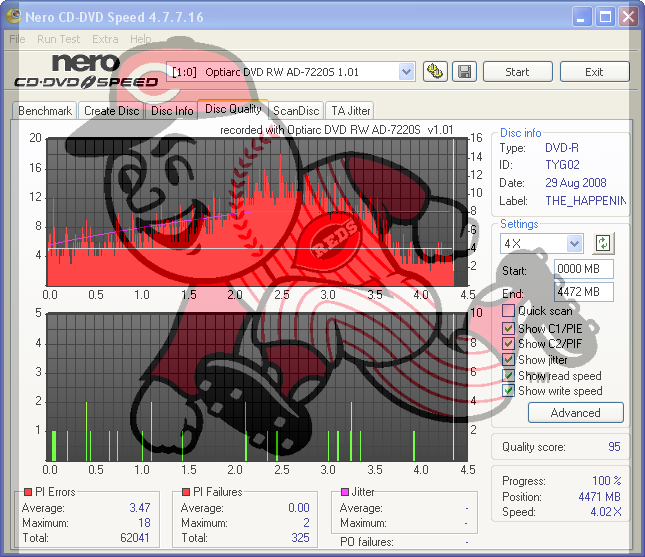
|
AfterDawn Addict
7 product reviews

|
10. April 2009 @ 13:34 |
 Link to this message
Link to this message

|
Way to go buddy :) What do you mean you couldn't save it? Hitting the printscreen button saves it to the windows clipboard, and ready for pasting into almost any art program. The same applies for text. Please note though, given encryptions and what not, the printscreen button won't always capture things. For example, video games, Dvd playback, etc. Those require more elaborate measures.
The printscreen button is next to the F12 button.

To delete, or not to delete. THAT is the question! This message has been edited since posting. Last time this message was edited on 10. April 2009 @ 13:39
|
AfterDawn Addict
4 product reviews

|
10. April 2009 @ 20:35 |
 Link to this message
Link to this message

|
i have to bring up a image. then nero speed and make it transparent and put it over the image and use snagit to save the pic. if i use the print screen key it saves the enitre screen desktop and all.
here is another one i did...
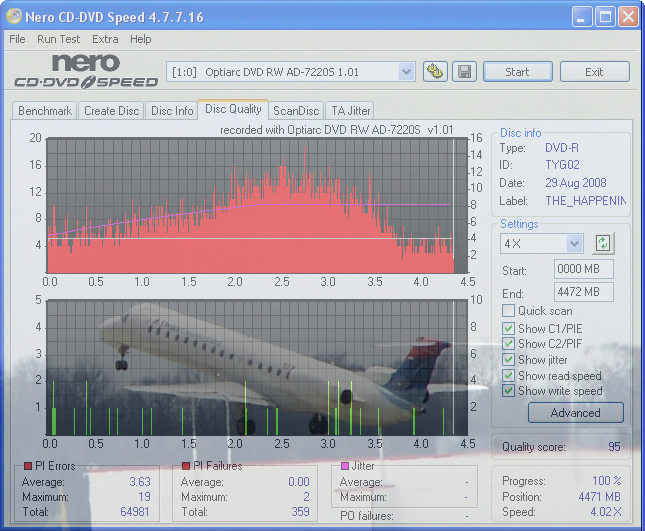
|
AfterDawn Addict
7 product reviews

|
11. April 2009 @ 00:12 |
 Link to this message
Link to this message

|
Well now. I see snagit is a bit more advanced then the way ive been doing things LOL! Since I got so quick at it(My method), I never really thought that there might be better ways to "Snagit!" I guess what ever works though :)
By the way, did another Dual burn today. This time from the FALS 1Tb drive. It kept up easily!!! So I guess this board/southbridge what ever, can keep up with the high bandwidth. The thing is though, its been both IDE, and Sata on these burns. I would like to see how it does on 2 and 3 sata burners at one time. THEN i'll be on cloud nine LOL!

To delete, or not to delete. THAT is the question! This message has been edited since posting. Last time this message was edited on 11. April 2009 @ 00:15
|
AfterDawn Addict
4 product reviews

|
11. April 2009 @ 11:20 |
 Link to this message
Link to this message

|
ive tried it the way you do it OM7. and i must agree snagit is a little easier...lol
just did this with a MCC004(16x+r verby) just found a few of them. used dvdinfopro to scan it on the 7220S
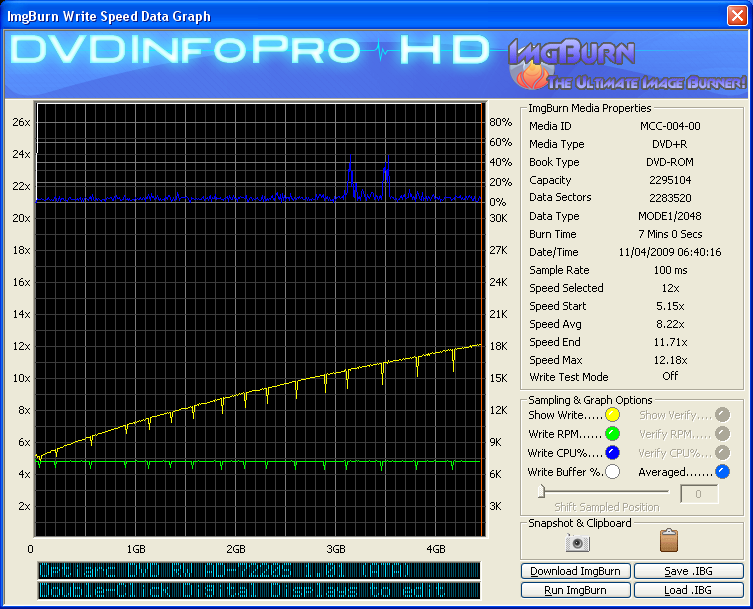
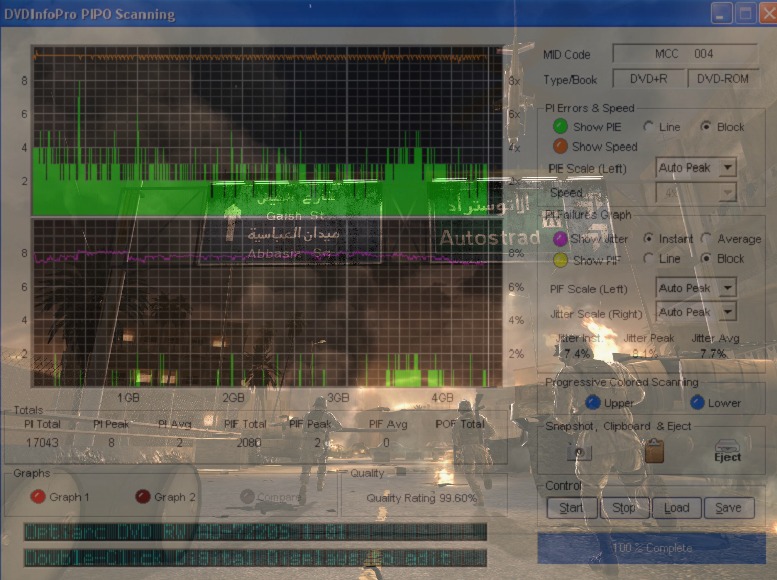
EDIT:
hey guys i think verbatim has been listing to us about the new style verbs... i just got 2 50ct cake boxes. they are in the new packageing with the purpleish blue color. but one of them was a darker blue. i open them both up and they are 2 different disc faces.. the old style and the new style. the old style has the 16x+r stamped on the inner hub(clear) like before. the new style has nothing on the inner hub(clear). ill take a pic of the 2 and post them later.
This message has been edited since posting. Last time this message was edited on 11. April 2009 @ 11:35
|
|
bigwill68
Suspended permanently

|
11. April 2009 @ 13:45 |
 Link to this message
Link to this message

|
Originally posted by cincyrob:
EDIT:
hey guys i think verbatim has been listing to us about the new style verbs... i just got 2 50ct cake boxes. they are in the new packageing with the purpleish blue color. but one of them was a darker blue. i open them both up and they are 2 different disc faces.. the old style and the new style. the old style has the 16x+r stamped on the inner hub(clear) like before. the new style has nothing on the inner hub(clear). ill take a pic of the 2 and post them later.
my question is how we know what we really getting these days? it's called a copy cat law where a manufactor will take a product and stamp there name on it and try and sell it for higher cost and leave the little man out he's gets a % but not as much take home...it's like buying a porche instead of a voltswagon both (made in germany) same cars just a different name stuck on the hood we buy because of name and quality it's all Rebadged fellows look close there playing tricks with are eyes...now i took some shots myself and ran some disc's thru Dvd identifier all +R 16X discs verbs a 1 windata +R 16x and they came out the with the same ID Codes and the Windata was made in Taiwan (pack of 50)Got at Micro Center only thing that really looks real different is the hub on the windate it is'nt as clear see thru as the Verb's hubs are maybe cheaper plastic used but same dye was used to burn on...Good question huh
pic without verb

verb with

windata without

now if I burn a Windata and post the scan you can't tell if it's verb or not...Id's below
without the hub markings

with the hub markings

last but not lease the windata

Buy Taiyo Yuden if you can afford to, To bad they don't sell them in local stores:)
Happy Build'in
Will...
Done out of Here!
This message has been edited since posting. Last time this message was edited on 11. April 2009 @ 13:50
|
|
Advertisement

|
  |
|
AfterDawn Addict
7 product reviews

|
12. April 2009 @ 21:33 |
 Link to this message
Link to this message

|
Well...I attempted a Triple burn. And I believe ive learned something valuable. 2 optiarcs can be supplied @ 8X simultaneously from ANY one of my HDD's with NO buffer underruns. I noticed when I threw a SH-S223Q into the mix, that their burn strategies were GREATLY different. Ive known this for quite some time. However it didnt occur to me til now, that it would effect simultaneous burning. Due to different burn strategies, all burners slowed to 4X. Im betting that 3 optiarcs, or 3 Samsungs, would work! As long as their burn strategies are the same or VERY similar. The samsung buffer was very erratic, while the optiarcs were strong and steady! But then, optiarcs are sold in duplication towers, so maybe they were built for it. Despite buffer underruns, the scans turned out well. I see no reason to scan the 3rd disc :D 15 minute burn isnt bad for 3 simultaneous discs. But I firmly believe that 3 burners of identical strategies, would complete at 8minutes +/-
The Samsung burn is the one I was most worried about. As I said, its buffer was VERY erratic! And yet, its one of the best TYG03's ive had!
The Verb however is looking VERY GOOD! ALMOST 98 ehh garmoon! LOL!
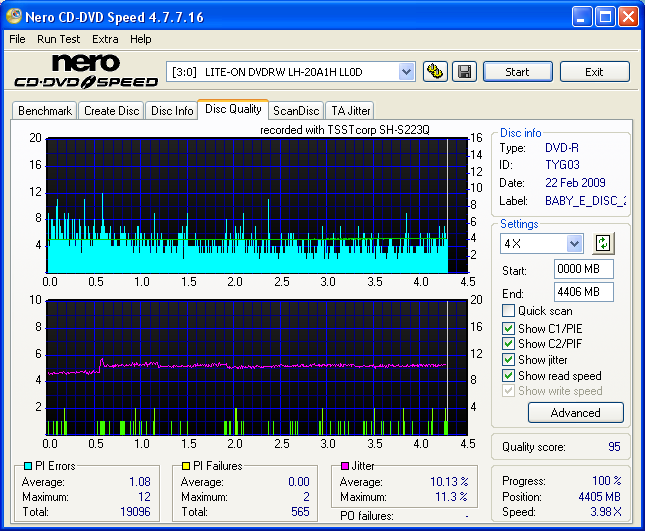
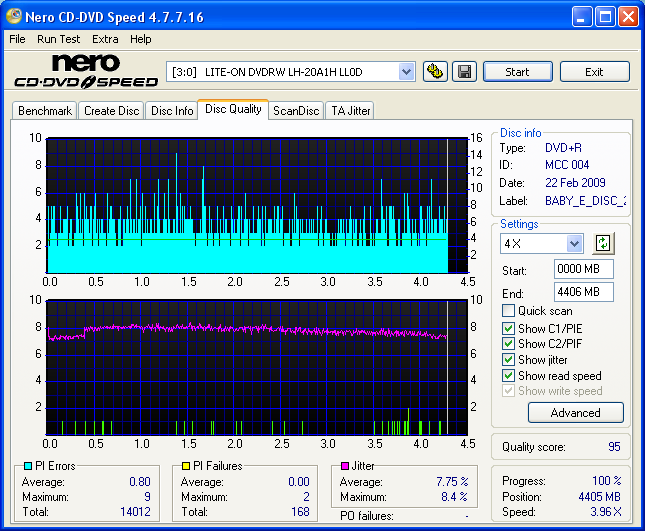

To delete, or not to delete. THAT is the question! |


