|
The Official PC building thread - 4th Edition
|
|
|
|
AfterDawn Addict
4 product reviews

|
27. September 2011 @ 16:33 |
 Link to this message
Link to this message

|
|
Opinion, not fact :)
|
|
Advertisement

|
  |
|
|
Senior Member

|
27. September 2011 @ 17:29 |
 Link to this message
Link to this message

|
Originally posted by sammorris:
Opinion, not fact :)
Yours! :D
|
AfterDawn Addict

|
27. September 2011 @ 20:19 |
 Link to this message
Link to this message

|
Originally posted by sammorris:
Was merely in response to the comment that Intel charge a very high price for their top-end, wasn't a comment about value as a whole.
I'm not quite sure why you have two cases in that build, so I'll cut the price to the bundle deal at $220. You can achieve $240 for a system with these parts:
http://www.newegg.com/Product/Product.aspx?Item=N82E16819116399
http://www.newegg.com/Product/Product.aspx?Item=N82E16813138332
http://www.newegg.com/Product/Product.aspx?Item=N82E16811322034 (I know it's awful, but it's the same case/PSU you chose)
http://www.newegg.com/Product/Product.aspx?Item=N82E16820233132
http://www.newegg.com/Product/Product.aspx?Item=N82E16822148701
Given that this isn't using any combo bundle discounts, and only comes out $20 on top, I'd say intel offer similar levels of value. Oh and don't give me that the 3-core X40 is better than the dual core G620, I'm not falling for that :P
Sam,
So by your formula, all I need is the combo package which is $209.99 with free shipping and the $10 MIR. I don't do $50 Biostar motherboards. In fact I don't do any Biostar motherboards at all. Too many failures, 3 Biostars so far have gone South on me. I could use a $50 motherboard if I wanted to and that would make the difference now $34 plus your shipping costs! Remember too these are cheap customer builds, so there's no overclocking. Oh, and yes, the Athlon IIx3 450 is a better all around CPU than the G620 Dual Core, and it is faster at more things than not. The x3 450 is a very fast chip that benefits a lot from an AM3 motherboard, about a 15% increase in performance at a stock 3.2GHz. It was 12% faster with my 1090T at a stock 3.2GHz going from the 790X and DDR2, to the 990X and DDR3. The 450 and 455 Rana's both are well liked for their speed. The 450 has also added C3 stepping, since it was first introduced, just like the Athlon IIx4s got.
Truthfully, this package is far from ideal, but it was handy. The idea for me was to build a good quality computer Console for a decent price, around those components. I'm sure if I took the time and researched things thoroughly, I could probably come out at under $200. If I did build one for a customer, it would be priced with a better quality PSU. I would use a Cooler master 460w, instead of that 250w fire waiting to happen that comes with the case, depending on price, of course! It would upon what's on sale. I liked the Antec 380, but it get's a bit loud. It's still a better PSU than the CM 460, but I know the CM 460 isn't going to burn down their house.
Best Regards,
Russ
GigaByte 990FXA-UD5 - AMD FX-8320 @4.0GHz @1.312v - Corsair H-60 liquid CPU Cooler - 4x4 GB GSkill RipJaws DDR3/1866 Cas8, 8-9-9-24 - Corsair 400-R Case - OCZ FATAL1TY 550 watt Modular PSU - Intel 330 120GB SATA III SSD - WD Black 500GB SATA III - WD black 1 TB Sata III - WD Black 500GB SATA II - 2 Asus DRW-24B1ST DVD-Burner - Sony 420W 5.1 PL-II Suround Sound - GigaByte GTX550/1GB 970 Mhz Video - Asus VE247H 23.6" HDMI 1080p Monitor
 |
Senior Member

|
27. September 2011 @ 21:52 |
 Link to this message
Link to this message

|
|
Me either I won't touch a Biostar they are a quality nightmare and have been for a decade or so. I would buy an SIS board before Biostar of course you don't see those now or at least I haven't.
|
AfterDawn Addict
4 product reviews

|
28. September 2011 @ 06:06 |
 Link to this message
Link to this message

|
|
Let's be honest though, using a 250W PSU in a $30 case is the bigger issue here. I wouldn't want to go near that thing.
|
AfterDawn Addict
15 product reviews

|
28. September 2011 @ 06:13 |
 Link to this message
Link to this message

|
Biostar are hit and miss. Their good boards are very good and their bad boards fail hard. I would also have to agree that more budget needs to be thrown at the PSU. I consider the Antec EA380 to be a given when speccing out a lower end build. CoolerMaster PSUs I have less experience with but they do have all the essential protections so that goes a long way in my opinion of them. Have personally used about 10 or so Antec EA380s in various builds and replacements and not a one of them has faltered. Both the original and the newer "Green" version.

AMD Phenom II X6 1100T 4GHz(20 x 200) 1.5v 3000NB 2000HT, Corsair Hydro H110 w/ 4 x 140mm 1500RPM fans Push/Pull, Gigabyte GA-990FXA-UD5, 8GB(2 x 4GB) G.Skill RipJaws DDR3-1600 @ 1600MHz CL9 1.55v, Gigabyte GTX760 OC 4GB(1170/1700), Corsair 750HX
Detailed PC Specs: http://my.afterdawn.com/estuansis/blog_entry.cfm/11388 |
AfterDawn Addict

|
28. September 2011 @ 09:23 |
 Link to this message
Link to this message

|
Originally posted by sammorris:
Let's be honest though, using a 250W PSU in a $30 case is the bigger issue here. I wouldn't want to go near that thing.
Sam,
I particularly take offense to their claim that it's peak power is 450w, because that implies to the average person that it's actually a 450w psu, when it isn't. I do have to admit that when (not if) they do blow, they make such beautiful purple arcs and bright flashes. :)
We have to add $5 to that $34 price difference on those cheapo builds. You looked at the wrong case to get the price. The keyboard, mouse and Speakers come with the case, and it is $39.99, and it was part of the original parts That makes the price difference almost $40. Little differences do add up quickly in that kind of price range.
http://www.newegg.com/Product/Product.aspx?Item=N82E16811322009
Best Regards,
Russ
GigaByte 990FXA-UD5 - AMD FX-8320 @4.0GHz @1.312v - Corsair H-60 liquid CPU Cooler - 4x4 GB GSkill RipJaws DDR3/1866 Cas8, 8-9-9-24 - Corsair 400-R Case - OCZ FATAL1TY 550 watt Modular PSU - Intel 330 120GB SATA III SSD - WD Black 500GB SATA III - WD black 1 TB Sata III - WD Black 500GB SATA II - 2 Asus DRW-24B1ST DVD-Burner - Sony 420W 5.1 PL-II Suround Sound - GigaByte GTX550/1GB 970 Mhz Video - Asus VE247H 23.6" HDMI 1080p Monitor
 |
AfterDawn Addict
4 product reviews

|
28. September 2011 @ 09:53 |
 Link to this message
Link to this message

|
|
I only didn't add that because I couldn't find it in the search query. Where did the other $14 go? It was 220 vs. 240 last I looked.
|
AfterDawn Addict

|
28. September 2011 @ 13:06 |
 Link to this message
Link to this message

|
Originally posted by Estuansis:
Biostar are hit and miss. Their good boards are very good and their bad boards fail hard. I would also have to agree that more budget needs to be thrown at the PSU. I consider the Antec EA380 to be a given when speccing out a lower end build. CoolerMaster PSUs I have less experience with but they do have all the essential protections so that goes a long way in my opinion of them. Have personally used about 10 or so Antec EA380s in various builds and replacements and not a one of them has faltered. Both the original and the newer "Green" version.
Estuansis,
My first Biostar motherboard should have given me a clue that the quality just wasn't there, and it wasn't one of their cheapo ones either. It was a T-Force LGA 775 with an Intel chipset. I went to their website and downloaded the latest bios flash, and installed it, and it died at the post beep. The fans would come on, and the lights too, but no post. It turned out that the bios had not been the proper one for this motherboard, and had been mislabeled. The bios chip smoked! I made the mistake of giving them another chance since they replaced it directly to me, the same day. I only live about 45 miles from them, so I drove over there. They discussed it with me for about 10 minutes, and then they gave me a new one. I was impressed! I bought 3 T-Force motherboards for customer builds, but not one of them lasted the 1 year warranty. I've only used GigaByte motherboards since, unless a customer wanted something else. I've occasionally used the inexpensive DDR2 motherboards from Foxconn to replace a number of eMachine motherboards that had died, as all the connectors match up perfectly.
Ironically, the only GigaByte motherboard that I've had persisting problems with, was my own MA790X-UD4H. The board was replaced 3 times by GigaByte, only to have the same problem with the sound pop up again. Keep in mind that this had been going on over a period of 2 years. GigaByte wouldn't give me another motherboard, and they didn't find anything wrong with the ones I did send in. I backed Newegg against the wall and demanded that they replace the motherboard because it was Newegg's fault that I had to buy the 790X in the first place. I had originally bought one of the best 785G chipset motherboards, and it failed electronically in about an hour. I sent it back to Newegg, who sent me an email that they were giving me a full credit because it, been discontinued. I called them and ordered the 790X. 3 days after I received the replacement, the 785G board I originally bought was back in stock at Newegg! I tried to get then to take the 790X board back and credit me the difference between the two boards, but they said no. Finally, after 2 1/2 years of being driven crazy by this, I bought the990XA-UD3. The sound alone is worth the price! I have wonderful hearing, but now I hear all my music and videos differently. The sound that comes with the 990XA motherboard has a 108dB Signal to Noise Ratio for full rate lossless audio to make your BlueRay media have awesome sound quality. The bonus is, that it works just as well with any quality 5.1 sound track. It's absolutely amazing that now I'm hearing everything, exactly as it was recorded. It's the closest thing to live you can get. The dimensional quality of the sound with Dolby 5.1 PL-II surround is like I just bought a new high quality sound system. I was listening to "Lovers", by Jackie Evancho, from "The House of Flying Daggers" from her live PBS Special, when I heard a violin string break! I'd never heard it before in all the times I had played it. It wasn't just that I heard it, but the sound appeals to your visual acuity and you look right at where the sound comes from. Not just Right or Left, but in between as well. Later in the show, I saw the Violinist changing the string, right where I had looked. Simply amazing! This recording is not some crappy cam phone or video camera, but a huge Professionally shot Blu-Ray video, exactly as it will be on the Blu-Ray Disc that will be out in November. You would have to be there in person to have a more live experience!
As far as the Antec EA380 goes, I do like it except for the annoyingly loud fan when you apply a big load like encoding to it. About what I would expect from an 80mm fan. The Cooler Master 460w and 500w aren't Bronze PSUs, but I've been using them for years now without a single failure. The voltages are nice and stable, and they are very quiet. I will use a higher quality PSU if one is on sale at a good price though.
For myself, I use this OCZ 550w Modular.
http://www.newegg.com/Product/Product.aspx?Item=N82E16817341022
Mine must have been built on a Wednesday, because it's the first PSU I've ever owned that Exceeds it's claimed wattage. It was able to run with a 567w load, but shut down the minute I tried to go higher. A number of people complained about the 24 pin Power cable and the 4 and 8 prong motherboard power connectors not being modular. They don't realize that if you make everything modular, you are increasing the resistance in those cable connections, and making more heat, which is not good for removable connections. That's why the best way is semi-modular because the heavier loads on the PSU are wired directly and cause less heat at their single plug connection. So far it's been a great PSU that runs cool and quiet. Can't ask for better than that!
Best Regards,
Russ
GigaByte 990FXA-UD5 - AMD FX-8320 @4.0GHz @1.312v - Corsair H-60 liquid CPU Cooler - 4x4 GB GSkill RipJaws DDR3/1866 Cas8, 8-9-9-24 - Corsair 400-R Case - OCZ FATAL1TY 550 watt Modular PSU - Intel 330 120GB SATA III SSD - WD Black 500GB SATA III - WD black 1 TB Sata III - WD Black 500GB SATA II - 2 Asus DRW-24B1ST DVD-Burner - Sony 420W 5.1 PL-II Suround Sound - GigaByte GTX550/1GB 970 Mhz Video - Asus VE247H 23.6" HDMI 1080p Monitor
 |
AfterDawn Addict
4 product reviews

|
28. September 2011 @ 14:49 |
 Link to this message
Link to this message

|
Originally posted by theonejrs:
Mine must have been built on a Wednesday, because it's the first PSU I've ever owned that Exceeds it's claimed wattage. It was able to run with a 567w load, but shut down the minute I tried to go higher.
Every PSU I've bought for any of my PCs in the last 4 years bar the crappy BeQuiet has been proven to do this in benchmarks. The majority of PSUs will run between 5% and 10% over their rated load, some higher if they are re-labelled higher-end units. To be honest, I wouldn't buy a unit that couldn't do this, as it would mean that once it aged, it would no longer be able to produce the wattage on the label.
This message has been edited since posting. Last time this message was edited on 28. September 2011 @ 14:49
|
AfterDawn Addict

|
28. September 2011 @ 14:50 |
 Link to this message
Link to this message

|
Originally posted by sammorris:
I only didn't add that because I couldn't find it in the search query. Where did the other $14 go? It was 220 vs. 240 last I looked.
Sam,
When I took your approach and just used the combo, the price came down to $210, and free shipping. I also went to a $50 motherboard for comparison, which made the difference $34, and $5 off for the Speakers, Keyboard and Mouse, makes $39. I'm working on a real cheap one right now. Not too sure how it will turn out, but I suspect it will be around $180. We'll see!
Russ
GigaByte 990FXA-UD5 - AMD FX-8320 @4.0GHz @1.312v - Corsair H-60 liquid CPU Cooler - 4x4 GB GSkill RipJaws DDR3/1866 Cas8, 8-9-9-24 - Corsair 400-R Case - OCZ FATAL1TY 550 watt Modular PSU - Intel 330 120GB SATA III SSD - WD Black 500GB SATA III - WD black 1 TB Sata III - WD Black 500GB SATA II - 2 Asus DRW-24B1ST DVD-Burner - Sony 420W 5.1 PL-II Suround Sound - GigaByte GTX550/1GB 970 Mhz Video - Asus VE247H 23.6" HDMI 1080p Monitor
 |
AfterDawn Addict

|
28. September 2011 @ 15:09 |
 Link to this message
Link to this message

|
Originally posted by sammorris:
Originally posted by theonejrs:
Mine must have been built on a Wednesday, because it's the first PSU I've ever owned that Exceeds it's claimed wattage. It was able to run with a 567w load, but shut down the minute I tried to go higher.
Every PSU I've bought for any of my PCs in the last 4 years bar the crappy BeQuiet has been proven to do this in benchmarks. The majority of PSUs will run between 5% and 10% over their rated load, some higher if they are re-labelled higher-end units. To be honest, I wouldn't buy a unit that couldn't do this, as it would mean that once it aged, it would no longer be able to produce the wattage on the label.
Sam,
Perhaps you forgot, but until I started overclocking in 2004, I never gave PSUs a second thought. Most, unless they are really fuggly, will run fine for years. now I know better! LOL!! Since I never had any personal issues with PSUs, I must have done all right with my choices before I learned of the importance of a good PSU. I believe that You and Sophocles might have had something to do with that! :)
Russ
GigaByte 990FXA-UD5 - AMD FX-8320 @4.0GHz @1.312v - Corsair H-60 liquid CPU Cooler - 4x4 GB GSkill RipJaws DDR3/1866 Cas8, 8-9-9-24 - Corsair 400-R Case - OCZ FATAL1TY 550 watt Modular PSU - Intel 330 120GB SATA III SSD - WD Black 500GB SATA III - WD black 1 TB Sata III - WD Black 500GB SATA II - 2 Asus DRW-24B1ST DVD-Burner - Sony 420W 5.1 PL-II Suround Sound - GigaByte GTX550/1GB 970 Mhz Video - Asus VE247H 23.6" HDMI 1080p Monitor
 |
AfterDawn Addict
7 product reviews

|
28. September 2011 @ 16:11 |
 Link to this message
Link to this message

|
Ironic you guys are talking about PSU's. A buddy just asked me to take parts from his old computer(Hard drives), and put them in his new-ish computer(2004). His new-ish computer had a 250W bestec PSU in it. His old had an FSP 200W PSU. I had to put the 200W in the New-ish computer, because yet another Bestec has failed me. Apparently it was working prior to being in my hands too. Figures LOL! I imagine the 200W won't last too long running 2 hard drives, one optical dvd drive(unplugged the other), the board, and Athlon XP 3000. My killawatt tester shows it's pulling 150W at peak during startup. But I wonder if that's an actual figure of what the devices themselves are pulling. I suppose it's close. The processor alone is over half of that ;)
I guess time will tell. Stay away from Bestec! Nothing but trouble. But you already know...

To delete, or not to delete. THAT is the question! |
AfterDawn Addict
4 product reviews

|
28. September 2011 @ 16:32 |
 Link to this message
Link to this message

|
|
Yup, preaching to the converted I'm afraid...
|
AfterDawn Addict
15 product reviews

|
28. September 2011 @ 16:43 |
 Link to this message
Link to this message

|
|
LOL Bestec PSUs are a joke.

AMD Phenom II X6 1100T 4GHz(20 x 200) 1.5v 3000NB 2000HT, Corsair Hydro H110 w/ 4 x 140mm 1500RPM fans Push/Pull, Gigabyte GA-990FXA-UD5, 8GB(2 x 4GB) G.Skill RipJaws DDR3-1600 @ 1600MHz CL9 1.55v, Gigabyte GTX760 OC 4GB(1170/1700), Corsair 750HX
Detailed PC Specs: http://my.afterdawn.com/estuansis/blog_entry.cfm/11388 |
AfterDawn Addict
7 product reviews

|
28. September 2011 @ 17:42 |
 Link to this message
Link to this message

|
|
I've known for a while now, Just another post about a bottom of the barrel power supply :p Seem to be typically used in older HP's/compaq's. Although my 2001 also used a FSP PSU. They seem ok, provided you take care of them. I think my original one quit because the fan quit, causing it to heat up too much. I caught it too late...
That was when I was VERY green LOL! The air coming out of the current FSP seems somewhat warm, but not an eye opener. I'm gonna strongly recommend his upgrading it in the very near future.

To delete, or not to delete. THAT is the question! |
Senior Member

|
28. September 2011 @ 20:04 |
 Link to this message
Link to this message

|
Originally posted by omegaman7:
Ironic you guys are talking about PSU's. A buddy just asked me to take parts from his old computer(Hard drives), and put them in his new-ish computer(2004). His new-ish computer had a 250W bestec PSU in it. His old had an FSP 200W PSU. I had to put the 200W in the New-ish computer, because yet another Bestec has failed me. Apparently it was working prior to being in my hands too. Figures LOL! I imagine the 200W won't last too long running 2 hard drives, one optical dvd drive(unplugged the other), the board, and Athlon XP 3000. My killawatt tester shows it's pulling 150W at peak during startup. But I wonder if that's an actual figure of what the devices themselves are pulling. I suppose it's close. The processor alone is over half of that ;)
I guess time will tell. Stay away from Bestec! Nothing but trouble. But you already know...
Yes that would be accurate and is the best way to check total wattage but doesn't tell you what each rail is being stressed in your PS. For instance how many watts is the 5v pulling, 3.3v pulling, or any of the possibly 12v rails pulling? What are the max wattage for each rail and are they over stressed? And how efficient is the PS rated for?
Power supplies are very simple beast normally but can get to be involved with the newer switching PS's used today.
I've used 250w PS's in a dual core system without issue for a basic system, nothing fancy, but would prefer a 350w+ as a general rule. You can add up what the different devices draw and determine what you need pretty easily.
|
AfterDawn Addict
7 product reviews

|
29. September 2011 @ 00:05 |
 Link to this message
Link to this message

|
|
Could you recommend a device that could tell me just how much a PSU is being stressed?
I've used PSU calculators in the past ;)

To delete, or not to delete. THAT is the question! |
Senior Member

|
29. September 2011 @ 01:36 |
 Link to this message
Link to this message

|
There is no device, single device, that will test all loads on your PS. To do so discretely without opening up you PS and adapting a test jig would require you to make several power adapters for each interface that would consist of a 1 ohm precision resistor that can handle high wattage in series with leads that a DVMM could read current and then parallel connected for voltage to get watts. This would be a real pain in the ars and I wouldn't suggest it. The PS would be much a easier approach but you would void your warranty and it still would be a bit of work. Again I wouldn't suggest doing this.
Here are the connectors, minimally, that you would have to make adapters for;
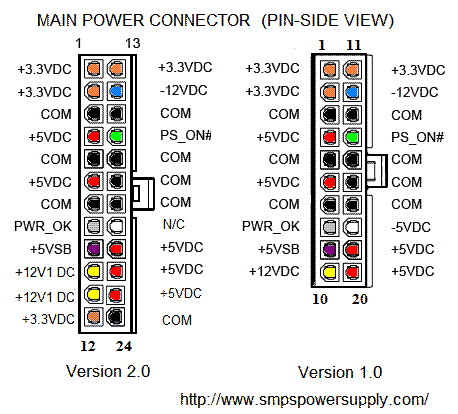
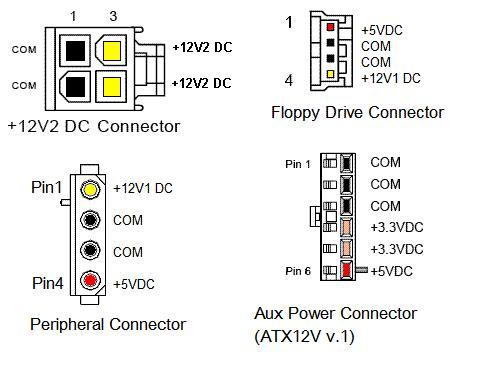
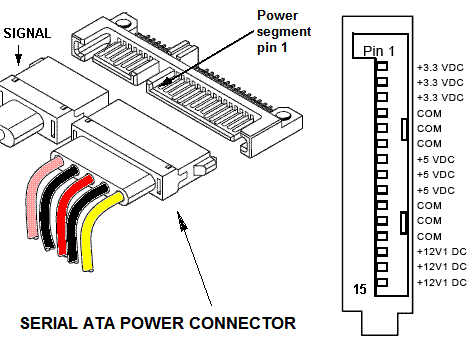
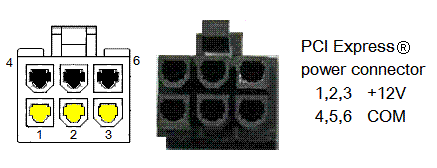
The best way to handle this is theoretically by manufacture specs for each device in your system i.e., normal hard drive draws around 10 watts. You would need to do this for all devices including mainboard, RAM, & CPU. Also if you have a bunch of USB stuff that would also have to be considered. It's not enough to know the device wattage you also have to know on what rails. Again a hard drive draws 10 watts typically on one of your 12v rails depending on your PS and your 5v, 10w total across the two rails.
EXAMPLES: (these spec's can be found on the drives themselves, normally)
Maxtor DiamondMax 10 Model: 6B250R0 IDE-133 (250GB)
5V/ 740mA = 3.70w
12V/1520mA = 18.24w
TOTAL: 21.94w
Maxtor D540X-4K IDE (40GB)
5V/ 800mA = 4.00w
12V/ 500mA = 6.00w
TOTAL: 10.00w
Seagate Barracuda 7200.10 Model:ST380815AS SATA-2 (80GB)
5V/ 720mA = 3.60w
12V/ 520mA = 6.24w
TOTAL: 9.84w
Western Digital Caviar Blue Model: WD1600AAJB IDE-100 (160GB)
5V/ 650mA = 3.25w
12V/ 500mA = 6.00w
TOTAL: 9.25w
Also consider how your PS handles all of it's voltage rails as some (most if not all) of them share max wattage rating(s). Your PS should tell you how it handles different power outputs and they may (should) derate these by 10% which is a design method. You should also try to stay within 10% of the rating if at all possible as it is a safe practice. Unless the manufacture has worst case ratings under high temperatures your case temperature can skew the device ratings as your devices will draw more as heat goes up.
I hope that helps,
Stevo
(Sept. 30th 2011) EDITED AFTERWARDS to correct 10w drive usage which was misleading.
This message has been edited since posting. Last time this message was edited on 30. September 2011 @ 13:43
|
AfterDawn Addict
7 product reviews

|
29. September 2011 @ 03:08 |
 Link to this message
Link to this message

|
It seems like I saw a video once upon a time, of somebody testing a PSU. It was very fancy stuff though. Something like you might see NASA using ;) Obviously such an apparatus would cost more than would be worth it to me.
I agree about knowing exactly which rails are being taxed too. While I may not be taxing the 12V amperage/wattage, I may be borderline on the 3.3 or 5v line.
The bestec was really weird. I tested it with one of my voltage meters. Everything I tested showed 2.2v. Really weird...
I tested it by hotwiring the PSU. By bridging the green wire, and a black wire (on the 20/24 pin supply), it activates the power supply. Very good to know when one wants to test their power supply. It should be noted though, I've had PSU's test ALMOST perfect, but would not run a system. I did however note a flicker when running a 12v light bulb. Intermittent power.

To delete, or not to delete. THAT is the question! |
AfterDawn Addict
15 product reviews

|
29. September 2011 @ 03:12 |
 Link to this message
Link to this message

|
Load testing banks are super expensive and complicated to use. Have had all of my PSUS tested at one time or another for voltage stability and max shut down wattage.

AMD Phenom II X6 1100T 4GHz(20 x 200) 1.5v 3000NB 2000HT, Corsair Hydro H110 w/ 4 x 140mm 1500RPM fans Push/Pull, Gigabyte GA-990FXA-UD5, 8GB(2 x 4GB) G.Skill RipJaws DDR3-1600 @ 1600MHz CL9 1.55v, Gigabyte GTX760 OC 4GB(1170/1700), Corsair 750HX
Detailed PC Specs: http://my.afterdawn.com/estuansis/blog_entry.cfm/11388This message has been edited since posting. Last time this message was edited on 29. September 2011 @ 03:12
|
Senior Member

|
29. September 2011 @ 03:54 |
 Link to this message
Link to this message

|
|
Senior Member

|
29. September 2011 @ 04:09 |
 Link to this message
Link to this message

|
|
The cheapy testers are only positive when they actually test a PSU as bad. You can have a bad supply and those testers may show them as good.
Kevin, A switching supply will have a little flicker to as it is switching, not fully regulated like old power supply designs, and that is why you have regulators on your motherboards and tons of caps too.
This message has been edited since posting. Last time this message was edited on 29. September 2011 @ 04:28
|
AfterDawn Addict
7 product reviews

|
29. September 2011 @ 04:11 |
 Link to this message
Link to this message

|
|
Hmm, wonder why it was dead then :S I thought for sure the flickering had something to do with it. Oh well, it's in the past :p

To delete, or not to delete. THAT is the question! |
|
Advertisement

|
  |
|
Senior Member

|
29. September 2011 @ 04:31 |
 Link to this message
Link to this message

|
|
The caps could be bad or the regulator in the supply amongst other stuff. Who knows without detailed diagnostics & testing....
|


