|
The Official PC building thread - 4th Edition
|
|
|
|
|
ddp
Moderator

|
3. August 2011 @ 23:19 |
 Link to this message
Link to this message

|
|
was a spammer but not done in by me.
|
|
Advertisement

|
  |
|
|
Senior Member

|
4. August 2011 @ 07:26 |
 Link to this message
Link to this message

|
Originally posted by ddp:
was a spammer but not done in by me.
Oh Oh, somebody beat out Mr. Lightning, say it ain't so, time to re-hone those skills.
|
AfterDawn Addict

|
4. August 2011 @ 08:16 |
 Link to this message
Link to this message

|
I've got a weird problem with my computer. I've been experiencing a problem where every once in a while I turn on the computer and the lights work, with both the power and HDD light is on steady, and it doesn't post. Until the day before yesterday, all I had to do was pull the plug on the PSU for a few minutes and it boots right up. When it acted up two days ago, pulling the plug did not seem to work, so I left it on while I was thinking about it, and the PSU suddenly shut down. I pulled the plug and tried again, and it's booted up properly ever since. I know the ground is good because it's a GFI outlet, and it checks out good with the tester. I've tried three different PSUs over the last three months, and it does it with all of them. Any suggestions on where to look?
TIA,
Russ
GigaByte 990FXA-UD5 - AMD FX-8320 @4.0GHz @1.312v - Corsair H-60 liquid CPU Cooler - 4x4 GB GSkill RipJaws DDR3/1866 Cas8, 8-9-9-24 - Corsair 400-R Case - OCZ FATAL1TY 550 watt Modular PSU - Intel 330 120GB SATA III SSD - WD Black 500GB SATA III - WD black 1 TB Sata III - WD Black 500GB SATA II - 2 Asus DRW-24B1ST DVD-Burner - Sony 420W 5.1 PL-II Suround Sound - GigaByte GTX550/1GB 970 Mhz Video - Asus VE247H 23.6" HDMI 1080p Monitor
 |
AfterDawn Addict
4 product reviews

|
4. August 2011 @ 08:36 |
 Link to this message
Link to this message

|
|
If the HDD light is on, then that's either a drive/cable failure or a POST failure. The drive LED should go off before POST completes.
|
AfterDawn Addict

|
4. August 2011 @ 08:51 |
 Link to this message
Link to this message

|
Originally posted by sammorris:
If the HDD light is on, then that's either a drive/cable failure or a POST failure. The drive LED should go off before POST completes.
Sam,
It never get's to the drive, it doesn't post at all! No beep, no video, no nothing!
Best Regards,
Russ
GigaByte 990FXA-UD5 - AMD FX-8320 @4.0GHz @1.312v - Corsair H-60 liquid CPU Cooler - 4x4 GB GSkill RipJaws DDR3/1866 Cas8, 8-9-9-24 - Corsair 400-R Case - OCZ FATAL1TY 550 watt Modular PSU - Intel 330 120GB SATA III SSD - WD Black 500GB SATA III - WD black 1 TB Sata III - WD Black 500GB SATA II - 2 Asus DRW-24B1ST DVD-Burner - Sony 420W 5.1 PL-II Suround Sound - GigaByte GTX550/1GB 970 Mhz Video - Asus VE247H 23.6" HDMI 1080p Monitor
 |
AfterDawn Addict
4 product reviews

|
4. August 2011 @ 08:53 |
 Link to this message
Link to this message

|
|
The drives are pretty easily examined, if the problem recurs, unplug all the data cables for them (from the board end) and see if it happens again.
|
AfterDawn Addict

|
4. August 2011 @ 08:56 |
 Link to this message
Link to this message

|
Originally posted by sammorris:
The drives are pretty easily examined, if the problem recurs, unplug all the data cables for them (from the board end) and see if it happens again.
Sam,
I'll give that a try and see what happens. Thanks Sam.
Russ
GigaByte 990FXA-UD5 - AMD FX-8320 @4.0GHz @1.312v - Corsair H-60 liquid CPU Cooler - 4x4 GB GSkill RipJaws DDR3/1866 Cas8, 8-9-9-24 - Corsair 400-R Case - OCZ FATAL1TY 550 watt Modular PSU - Intel 330 120GB SATA III SSD - WD Black 500GB SATA III - WD black 1 TB Sata III - WD Black 500GB SATA II - 2 Asus DRW-24B1ST DVD-Burner - Sony 420W 5.1 PL-II Suround Sound - GigaByte GTX550/1GB 970 Mhz Video - Asus VE247H 23.6" HDMI 1080p Monitor
 |
Senior Member

|
4. August 2011 @ 10:10 |
 Link to this message
Link to this message

|
|
|
AfterDawn Addict
4 product reviews

|
4. August 2011 @ 10:13 |
 Link to this message
Link to this message

|
|
We don't really use 2.5" drives much, so I don't think that's probably going to be of use to many, still, could be for some at least
|
Senior Member

|
4. August 2011 @ 10:53 |
 Link to this message
Link to this message

|
|
If the PS isn't the problem it must be something to do with your mainboard, regulators - Caps or what not. Inspect the caps on the MB to see if any of them are bloated, cracking or leaking. PS testers are not 100% either I've had weak PS's that tested fine but in fact were bad under normal capacitive load, they only are accurate when they show a failed supply.
So my thought is your motherboard is the problem.
|
AfterDawn Addict
7 product reviews

|
4. August 2011 @ 12:42 |
 Link to this message
Link to this message

|
Reminds me slightly of my problem. Perhaps I should look closer at my motherboard. On the other hand, replacing a s-ata cable or more could have the impact I need ;) I have a steady HDD led within windows. Never a post problem. It generally happens once every 10 min or so. I use to think it happened at regular intervals. I don't believe that's the case anymore. It's erratic. When it does happen, I noticed that the main C:\ drive becomes unresponsive for a short time(A few seconds). No matter what I'm doing. I don't believe my i/o is saturated :S I've been meaning to reformat windows, and see if that corrects the problem. I have a file on my main drive which bothers me. It won't let me delete it. I tried programs like "Hijack this" to no avail.
The blue spike you see is what's called "High disk activity time". Even with extreme processes, it generally doesn't go very high. But this bug causes it to reach 100% and nearly lock up. If I'm streaming netflix/watching video, it freezes. Though the audio continues to go normally. THe processor seems unaffected. Strangest bug I've ever seen.
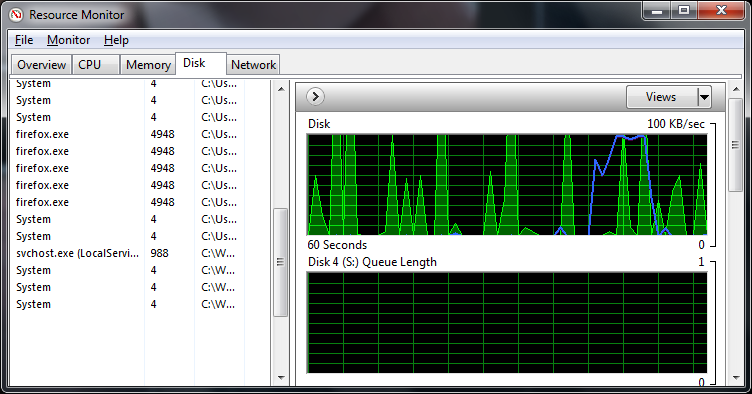

To delete, or not to delete. THAT is the question! |
AfterDawn Addict
4 product reviews

|
4. August 2011 @ 12:51 |
 Link to this message
Link to this message

|
My windows power management settings have expired, so I can no longer set the spindown interval for disks, it is strictly enforced at 20 minutes, regardless of what settings are chosen, that can cause me some issues when drives are spinning up. However, I can occasionally get I/O timeouts to my C: drive too. I suspect it's probably the S-ATA cable, that cable's been in there for at least 4 months, is long overdue for replacement. The OS also needs a reformat, because I lost my windows 7 DVD, I had to download one and use my serial. This it turns out, not a good idea, as the version I downloaded keeps BOOTMGR on the DVD, and does not install it to the hard drive, so the DVD needs to be in the drive for windows to boot. Will probably reformat soon with a better version, but it's annoying as this was only installed a couple of months ago.
|
AfterDawn Addict

|
4. August 2011 @ 12:52 |
 Link to this message
Link to this message

|
|
i used to have that. Thought it was a "feature" of vista haha. Turned out to b a duff drive
 MGR (Micro Gaming Rig)
MGR (Micro Gaming Rig) .|. Intel Q6600 @ 3.45GHz .|. Asus P35 P5K-E/WiFi .|. 4GB 1066MHz Geil Black Dragon RAM .|. Samsung F60 SSD .|. Corsair H50-1 Cooler .|. Sapphire 4870 512MB .|. Lian Li PC-A70B .|. Be Queit P7 Dark Power Pro 850W PSU .|. 24" 1920x1200 DGM (MVA Panel) .|. 24" 1920x1080 Dell (TN Panel) .|. |
AfterDawn Addict

|
4. August 2011 @ 12:54 |
 Link to this message
Link to this message

|
|
ii would have thought everyone would have moved over to installing over usb by now.
 MGR (Micro Gaming Rig)
MGR (Micro Gaming Rig) .|. Intel Q6600 @ 3.45GHz .|. Asus P35 P5K-E/WiFi .|. 4GB 1066MHz Geil Black Dragon RAM .|. Samsung F60 SSD .|. Corsair H50-1 Cooler .|. Sapphire 4870 512MB .|. Lian Li PC-A70B .|. Be Queit P7 Dark Power Pro 850W PSU .|. 24" 1920x1200 DGM (MVA Panel) .|. 24" 1920x1080 Dell (TN Panel) .|. |
AfterDawn Addict
4 product reviews

|
4. August 2011 @ 12:56 |
 Link to this message
Link to this message

|
|
Amusingly, I lose USB drives far more often than I lose DVDs, so not really practical for me. Does using USB drives remove the wait period blocks in the windows install I wonder?
|
AfterDawn Addict
7 product reviews

|
4. August 2011 @ 12:58 |
 Link to this message
Link to this message

|
Wait period? Ahh, you mean where it just hangs eh? I found that to only be the case with Gigabyte boards. No way to test it though. An MSI board with Nvidia chipset smoked the install time. I believe it was barely over 10 min to full install windows 7. I believe that's some kind of record. Even for Solid State :p

To delete, or not to delete. THAT is the question! |
AfterDawn Addict

|
4. August 2011 @ 13:00 |
 Link to this message
Link to this message

|
|
wait period?
I keep one usb with win7 in my drawer, just incase I need it, dont use it for anything else.
out of curiosity, is there a tablets forum on AD? I'm reallly considering getting the touchpad.
 MGR (Micro Gaming Rig)
MGR (Micro Gaming Rig) .|. Intel Q6600 @ 3.45GHz .|. Asus P35 P5K-E/WiFi .|. 4GB 1066MHz Geil Black Dragon RAM .|. Samsung F60 SSD .|. Corsair H50-1 Cooler .|. Sapphire 4870 512MB .|. Lian Li PC-A70B .|. Be Queit P7 Dark Power Pro 850W PSU .|. 24" 1920x1200 DGM (MVA Panel) .|. 24" 1920x1080 Dell (TN Panel) .|. |
Senior Member

|
4. August 2011 @ 13:04 |
 Link to this message
Link to this message

|
Kevin, I've had that on other boards as well, not just Gigabyte boards. As to your HDD LED coming on periodically, I too have that it is Windows but mine doesn't come on solid it blinks. This happens when my system has been idle for some time, you got to love MS!
|
AfterDawn Addict
4 product reviews

|
4. August 2011 @ 13:04 |
 Link to this message
Link to this message

|
Unfortunately no, I have had the wait periods with two Asus boards as well. As far as I can tell, it's usually experienced by systems that have more than one storage device in the system. It takes around 15 minutes to install windows 7, but there are 11 minutes of wait periods in the install which double its duration needlessly.
|
AfterDawn Addict
7 product reviews

|
4. August 2011 @ 13:09 |
 Link to this message
Link to this message

|
Unfortunately, idle is not the issue here. I won't allow my hardware to idle :p My power scheme is "Full on" for lack of a better way to put it. In other words, platters are always spinning. The green drives however have a head unloading scheme. The wait time for those is negligible though. Though I do notice that micro second it takes them.
Oh hell! Just do it right? I'm gonna replace the C:\ s-ata cable, and eliminate that as a problem. Stop being so lazy! LOL!!!

To delete, or not to delete. THAT is the question! |
AfterDawn Addict
4 product reviews

|
4. August 2011 @ 13:13 |
 Link to this message
Link to this message

|
|
Well likewise, I leave my drives on all the time for my gaming PC, but that option has been over-ridden so now they have to spin down after 20 minutes, out of my control.
The drives in my server I do let spin down after a time due to its 24/7 activity on numerous occasions.
|
|
ddp
Moderator

|
4. August 2011 @ 13:18 |
 Link to this message
Link to this message

|
|
|
Senior Member

|
4. August 2011 @ 13:37 |
 Link to this message
Link to this message

|
Originally posted by omegaman7:
Unfortunately, idle is not the issue here. I won't allow my hardware to idle :p My power scheme is "Full on" for lack of a better way to put it. In other words, platters are always spinning. The green drives however have a head unloading scheme. The wait time for those is negligible though. Though I do notice that micro second it takes them.
Oh hell! Just do it right? I'm gonna replace the C:\ s-ata cable, and eliminate that as a problem. Stop being so lazy! LOL!!!
It still is Windows, I NEVER use Energy crap or green drives. Windows regardless of your profile still runs its energy feature or something in that ball park and they hammer your HDD constantly I/O'n when there is nothing to do. They have done this for decades now going back before XP. So it doesn't rule you out of this situation.
|
AfterDawn Addict
7 product reviews

|
4. August 2011 @ 14:01 |
 Link to this message
Link to this message

|
This bug, and it is a bug, never occurred before. It's been going on for months now. Reformatting windows is simply a last resort. I don't like doing it because it means multiple hours of down time, until everything is reinstalled back to normal. Never had this happen on XP before, and I've been running "7" since the 7000 build(beta testing). I don't believe that the OS and its settings have anything to do with it, because it's too erratic. It's in my face man. I don't know how to explain it, other than this is very unusual. I spend hours and hours on my computer. This is highly irregular. Trust me! LOL!
Sam, what do you mean it's out of your control? THere's always another option!
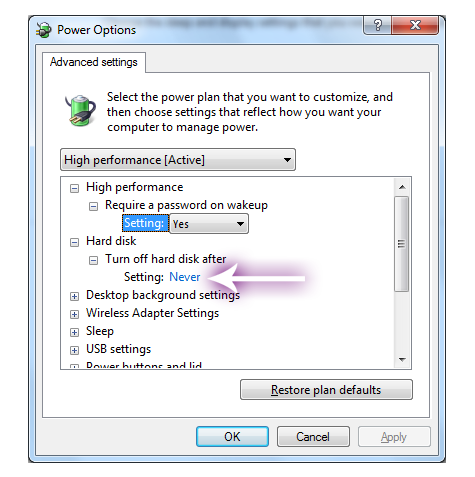
By the way. I replaced my main OS drives cable. It doesn't have the locking latch, but I must admit. Everything seems much more responsive now! I guess time will tell :)
I still wonder about the keyboard being a problem too. Because when it locks up, the keyboard is virtually useless...

To delete, or not to delete. THAT is the question! |
|
Advertisement

|
  |
|
AfterDawn Addict
4 product reviews

|
4. August 2011 @ 14:14 |
 Link to this message
Link to this message

|
Originally posted by Mr-Movies:
Originally posted by omegaman7:
Unfortunately, idle is not the issue here. I won't allow my hardware to idle :p My power scheme is "Full on" for lack of a better way to put it. In other words, platters are always spinning. The green drives however have a head unloading scheme. The wait time for those is negligible though. Though I do notice that micro second it takes them.
Oh hell! Just do it right? I'm gonna replace the C:\ s-ata cable, and eliminate that as a problem. Stop being so lazy! LOL!!!
It still is Windows, I NEVER use Energy crap or green drives. Windows regardless of your profile still runs its energy feature or something in that ball park and they hammer your HDD constantly I/O'n when there is nothing to do. They have done this for decades now going back before XP. So it doesn't rule you out of this situation.
There's nothing wrong with green drives, they're just slower. The reason I use them is they are the only realistically priced way of getting large quantities of storage, and above that, they are quiet, properly quiet.
Omega: Even if I choose never, they still spin down after 20 minutes.
|


