|
PS3 Swap Switch Tutorial
|
|
|
Jawn86
Newbie

|
31. January 2009 @ 08:54 |
 Link to this message
Link to this message

|
Originally posted by David891:
Originally posted by Jawn86:
is their an internal way to get power for the switch ?
could i use the original power wires ?
I'm interested in doing this swap.
i to went to radio shack and got the switch. i ended up with the exact same switch.! whoo!
you cant use the original power wires, cause the original power wires only give electricity when you press eject button.
I used my card reader for it, thought the pictures of where to connect wires to card reader are deleted.
yeah i did think of that later.
were at on the card reader ? and will i still be able to use the card readers ?
|
|
Advertisement

|
  |
|
|
|
David891
Member

|
31. January 2009 @ 09:39 |
 Link to this message
Link to this message

|
Originally posted by Jawn86:
Originally posted by David891:
Originally posted by Jawn86:
is their an internal way to get power for the switch ?
could i use the original power wires ?
I'm interested in doing this swap.
i to went to radio shack and got the switch. i ended up with the exact same switch.! whoo!
you cant use the original power wires, cause the original power wires only give electricity when you press eject button.
I used my card reader for it, thought the pictures of where to connect wires to card reader are deleted.
yeah i did think of that later.
were at on the card reader ? and will i still be able to use the card readers ?
My card reader stil works. It has been posted in this topic before. But those pictures are removed I thought.
But I dont remember where I soldered the wires onto.
|
|
edepot
Suspended permanently

|
2. February 2009 @ 04:52 |
 Link to this message
Link to this message

|
I think there are lots of people who have disassembled their PS3 in this thread. Has anyone ever taken a close look at their motherboard? It should have a serial number on it. You can match your serial number with the numbers here: spam removed
Also if you look at: spam removed
It has a listing of the motherboards as they evolved in time. If you have some of the missing pics, please do take a picture and post it online or do it at that site. Afterwards, you can simply look at the motherboard and know what model it is and what hardware is compatible with it.
This message has been edited since posting. Last time this message was edited on 8. April 2009 @ 06:41
|
|
FernandoB
Newbie

|
20. February 2009 @ 22:04 |
 Link to this message
Link to this message

|
|
Hi ppl, 2.60 update ok? thanks
|
|
tsrps3
Member

|
20. February 2009 @ 22:14 |
 Link to this message
Link to this message

|
|
yup, sure is ;)
|
|
Nimbus_
Newbie

|
16. March 2009 @ 00:17 |
 Link to this message
Link to this message

|
Anyone have a Video of (someone doing) this?? I'm kinda scared to mess with my PS3's insides so I'd feel more comfortable if there was a video of someone actually building the parts and installing it. Thanks to those that can help.
P.S: I checked YouTube but it only has people with it already installed with the switch. Also, I know about the USB Advance thing, but I only have a MGS4 80GB PS3 (which uses Software Emulation).
|
|
goody1928
Newbie

|
18. March 2009 @ 04:53 |
 Link to this message
Link to this message

|
i just did this with a massive amount of photos. i did the one with three switches... it actually only takes two because you can use a dp/st toggle and a dp/dt toggle and thats all you need. easy but time consuming. time to garbage that old ps2 of mine now
oh ya i forgot to ask. can i use 12 volt power from somewhere in the ps3 or do i have to have 3 volt power for the main switch i ahve everything hoocked up but the power for that switch
This message has been edited since posting. Last time this message was edited on 18. March 2009 @ 04:57
|
|
tsrps3
Member

|
18. March 2009 @ 14:25 |
 Link to this message
Link to this message

|
12V for the tray motor???
you're gonna kill it for sure. Use 3v (2 AAA or AA batteries or ac adapter set to 3v).
Later,
TSR
|
|
Nimbus_
Newbie

|
20. March 2009 @ 22:33 |
 Link to this message
Link to this message

|
|
Nobody wants to make a video. :(
Well could someone at least make a video about soldering the wire(s) to the switch. PS, I plan to do ChokeDYou method, so if anyone has ever done his method, help please.
|
|
ooZEROoo
Senior Member
4 product reviews

|
21. March 2009 @ 00:26 |
 Link to this message
Link to this message

|
Originally posted by spriggsy:
ok, fianlly managed to get this to work. took ages to get the cover back on the drive. any way worked out that you can get a 5 volt feed from the four wires that connect the drive to the motherboard. use the one at the end furthest away from the black lead. works fine on mine. hope this helps.
uk ps3
version 1.8
Well 5 volts. I plan on installing this mod tomorrow since my ps3 is now long out of warranty. I will get a current reading from this source and do the math to let everyone know what resistor to use. runs some wires from the leads and make sure the proper resistor is in place before it gets to the switch. That should do it for a constant power supply for the motor, correct?
|
|
ooZEROoo
Senior Member
4 product reviews

|
21. March 2009 @ 00:39 |
 Link to this message
Link to this message

|
Originally posted by Nimbus_:
Anyone have a Video of (someone doing) this?? I'm kinda scared to mess with my PS3's insides so I'd feel more comfortable if there was a video of someone actually building the parts and installing it. Thanks to those that can help.
P.S: I checked YouTube but it only has people with it already installed with the switch. Also, I know about the USB Advance thing, but I only have a MGS4 80GB PS3 (which uses Software Emulation).
The USB loader method now works with the EE. The PS3 you have will work fine with USB loader.
|
|
Nimbus_
Newbie

|
21. March 2009 @ 02:11 |
 Link to this message
Link to this message

|
|
Don't suppose you have/know a tutorial for that??
|
|
ooZEROoo
Senior Member
4 product reviews

|
23. March 2009 @ 19:56 |
 Link to this message
Link to this message

|
|
OK well I'm a dumb@$$. I just tried this mod and now it seems as though my system doesnt even detect the drive. It wont spin, or read. Anyone else run into this problem yet?
|
|
David891
Member

|
24. March 2009 @ 03:45 |
 Link to this message
Link to this message

|
Originally posted by ooZEROoo:
OK well I'm a dumb@$$. I just tried this mod and now it seems as though my system doesnt even detect the drive. It wont spin, or read. Anyone else run into this problem yet?
Did you reconnect both cables? (data cable and power cable)
|
|
Nimbus_
Newbie

|
24. March 2009 @ 09:44 |
 Link to this message
Link to this message

|
Originally posted by ooZEROoo:
Originally posted by Nimbus_:
Anyone have a Video of (someone doing) this?? I'm kinda scared to mess with my PS3's insides so I'd feel more comfortable if there was a video of someone actually building the parts and installing it. Thanks to those that can help.
P.S: I checked YouTube but it only has people with it already installed with the switch. Also, I know about the USB Advance thing, but I only have a MGS4 80GB PS3 (which uses Software Emulation).
The USB loader method now works with the EE. The PS3 you have will work fine with USB loader.
I was looking at this Tutorial and it says that it doesn't work with Software Emultation, only EE (Emotion Engine).
http://www.haxnetwork.net/showthread.php?t=8791
|
|
ooZEROoo
Senior Member
4 product reviews

|
24. March 2009 @ 11:54 |
 Link to this message
Link to this message

|
That is an older thread. Go to haxnetwork.net and you will be able to download the right package. The newest version works with PS3s without the EE as well as PAL units. It doesn't work as well as the swap switch, but it does work.
|
|
ooZEROoo
Senior Member
4 product reviews

|
24. March 2009 @ 11:57 |
 Link to this message
Link to this message

|
Originally posted by David891:
Originally posted by ooZEROoo:
OK well I'm a dumb@$$. I just tried this mod and now it seems as though my system doesnt even detect the drive. It wont spin, or read. Anyone else run into this problem yet?
Did you reconnect both cables? (data cable and power cable)
My ribbon turned out to be damaged. I found a new one on ebay and the guy even guaranteed it. Thank god. I was flipping out over my PS3 being broken, but I saw where someone had the same problem and it was the ribbon. One pin of my ribbon broke off. The switches work though so now I'm just waiting on my ribbon.
|
|
Nimbus_
Newbie

|
24. March 2009 @ 20:59 |
 Link to this message
Link to this message

|
Originally posted by ooZEROoo:
That is an older thread. Go to haxnetwork.net and you will be able to download the right package. The newest version works with PS3s without the EE as well as PAL units. It doesn't work as well as the swap switch, but it does work.
http://www.haxnetwork.net/downloads.php?do=cat&id=10
Could you tell me which one(s) I need?? Thanks.
|
|
ooZEROoo
Senior Member
4 product reviews

|
24. March 2009 @ 21:52 |
 Link to this message
Link to this message

|
|
|
|
Nimbus_
Newbie

|
24. March 2009 @ 23:42 |
 Link to this message
Link to this message

|
|
|
|
ooZEROoo
Senior Member
4 product reviews

|
25. March 2009 @ 12:37 |
 Link to this message
Link to this message

|
That tutorial is outdated. Trust me it works. The uploader of the package I linked you to has a PAL ps3 and it works on his. I can't find the tutorial, but you should be able to follow the one you are seeing, but use the package I linked you to. I have heard that swap magic 3.6 is better for this, but I have no experience seeing that I don't have swap magic yet. I personally would use 2.8 coder.
|
|
Nimbus_
Newbie

|
25. March 2009 @ 18:01 |
 Link to this message
Link to this message

|
I have an NTSC/American PS3.
|
|
tsrps3
Member

|
7. April 2009 @ 18:59 |
 Link to this message
Link to this message

|
|
2.70 -> OK.
|
|
FernandoB
Newbie

|
9. April 2009 @ 16:50 |
 Link to this message
Link to this message

|
Originally posted by tsrps3:
2.70 -> OK.
Thank you, tsrps3, I was just going to ask... :-). By the way, you know if it's possible to downgrade the firmware? Or to bypass the PSN version check? Thanks again.
|
|
Advertisement

|
  |
|
|
TrowaX31
Suspended due to non-functional email address

|
18. April 2009 @ 23:50 |
 Link to this message
Link to this message

|

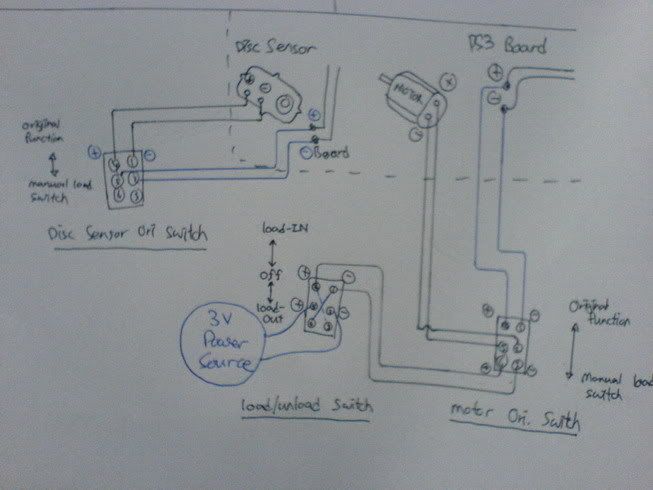
Hey guys long time reader first time poster. Let's start out by me thanking you guys for such a great find,putting your time into it and also helping people out when in need.I have a ps3 for like about 2-3 years now so warranty is long over due,with that on the side :) i would like to try this mod out.I would like to make my mod based on ChokeDYou intercooler fan.The picture above i still don't understand fully.First off the disc sensor you draw a switch with 4 wires going into that one switch does this mean that you cut the sensor wire on top of the case and rewire both end to the same switch (board wire) (Disc Sensor wire).On the ps3 board you draw a set of wire going into the other on-off switch and drive motor into that same switch also,are the wires labeled ps3 board the same ones you unsolder off the motor ? thanks i know it's hard to understand hope you still get what i am trying to say here. :D keep up the good work your system looks awesome man.One more thing how do you know which pin is which on the switch.So the blue ink means original board wires reroute to the switch right ? Sorry again i am bad at explaining things.Did you get most of the stuff from radio shack or walmart.
This message has been edited since posting. Last time this message was edited on 19. April 2009 @ 00:19
|


