|
|
|
The Official PC building thread -3rd Edition
|
|
|
Any Flaming Results in a Temp Ban or Worse. Your Choice!!!
|
AfterDawn Addict

|
2. October 2008 @ 12:14 |
 Link to this message
Link to this message

|
I like this one for the rebate and the price for what you get. :)
HIS 4670 IceQ
..gm
|
|
Advertisement

|
  |
|
|
AfterDawn Addict
4 product reviews

|
2. October 2008 @ 12:22 |
 Link to this message
Link to this message

|
Yes it's strange, the ICEQ version is very cheap, that holds true in this country too.
|
Moderator

|
2. October 2008 @ 14:20 |
 Link to this message
Link to this message

|
Originally posted by cincyrob:
how long do you leave your puters up and running?
is it good to leave them runing for long period of times with no down time?
I only leave the odd PC on for a few hours at a time, and if i'm only going to be surfing i just use one of the laptops, as one is only 65W, i think the others are 90W, have to watch those utility bills :)
As to the question of leaving pc's up and running, you should be fine. In my various jobs over the years i've seen a lot of hard disk failures, a fair few of those have been pc hard drives; when a machine has been on for way too many months the hard drives fail, i think it's the bearings that go (typically on first startup following a shutdown after being up and running for too long. Have had this happen often on large servers too (with varying types of hardware and software raid), which have been up and running for years at a time. In fact the last server we had, had been up a few days shy of 3 years (i kid you not). It was fun shutting down and restarting, the noises from various hard drives was interesting, a few failed both internally and in the external array; then we popped out all the failed drives and worked our magic with the (software) raid.
So... you're ok as long as you don't leave hard drives up and running forever :)

Main PC ~ Intel C2Q Q6600 (G0 Stepping)/Gigabyte GA-EP45-DS3/2GB Crucial Ballistix PC2-8500/Zalman CNPS9700/Antec 900/Corsair HX 620W
Network ~ DD-WRT ~ 2node WDS-WPA2/AES ~ Buffalo WHR-G54S. 3node WPA2/AES ~ WRT54GS v6 (inc. WEP BSSID), WRT54G v2, WRT54G2 v1. *** Forum Rules *** |
AfterDawn Addict
4 product reviews

|
2. October 2008 @ 14:37 |
 Link to this message
Link to this message

|
Hmm, my server at least spins the drives up/down based on usage, but I will take note of that for my main PC as that isn't implemented for it, and neither is it for my USB enclosure which can accidentally be left on for days at a time...
|
AfterDawn Addict

|
2. October 2008 @ 15:26 |
 Link to this message
Link to this message

|
Originally posted by cincyrob:
well i currently have no ratios to keep up....lol
well its been down a little over a hour now..wow...big difference in things... this is the longest i have gone without shutting down to clean the case and fans. 9 fans is alot to clean..lolbut the fan on the GPU man was that dirty. i actually had to take the card out and clean it I can see the Evga on it now..lol plus its a little quieter to. i can tell a big difference in the noise level..not that its noisy
here is a shot of everest after the great clean out. don't look at my stuck sensor on Core 1.. the rest is awsome...almost 10c less on my gpu.
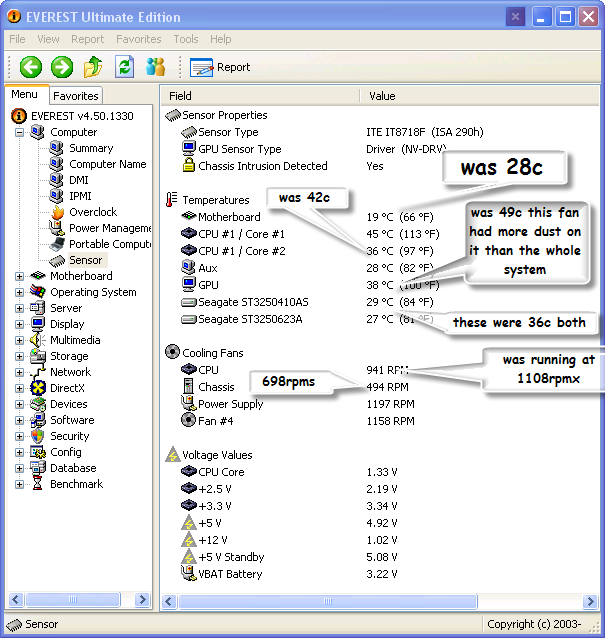
its funny speaking of windows shutting down to repair itself or what not.. it was acting sluggish somewhat but now it seem smoking fast again..maybe the HDD its on is cooler than before and is a happpy camper..lol... might just be me idk.
i dread mentioning this. but when i fired it back up i went into bios. just checking things out.. went into PC health the temps in there were even lower than whats showing in everest.
mobo=16c
cpu=30c
which should i go by?all are good temps so I'm not worried.. well haven't been since i got the new CPU (and mobo) id say what the bios say is more truthful...
cincyrob,
I shut mine down every night when I go to bed. I usually re-boot when I copy a DVD. That clears all the buffers and registers, so it runs faster.
In the course of normal usage there are literally hundreds of files that get tucked away in windows that add to the normal overhead of the computer. I also use a Progy called TuneUp Utilities 2008 to optimize the computer and the internet connection. I also use it's TuneUp 1 Click Maintenance a couple of times a day, which does a more thorough and aggressive job of getting rid of all the garbage. I also use it's memory manager as well. It does a pretty good job too!
Another thing I have noticed since adding a second hard drive was with DVD Rebuilder. I moved the work and output folders to the new drive, with the program on the boot drive and it improved the total time considerably. I did a recent movie two times. Once on a single drive and once using both hard drives. The improvement was over 7 minutes. Instead of 41 minutes, it only took 34. The difference is mostly in the rebuild itself, 6 minutes vs 11. makes sense as I don't think you can read from and write to a single hard drive as fast as you can when when you use two physical drives. Works for me! LOL!!
Best Regards,
Russ
GigaByte 990FXA-UD5 - AMD FX-8320 @4.0GHz @1.312v - Corsair H-60 liquid CPU Cooler - 4x4 GB GSkill RipJaws DDR3/1866 Cas8, 8-9-9-24 - Corsair 400-R Case - OCZ FATAL1TY 550 watt Modular PSU - Intel 330 120GB SATA III SSD - WD Black 500GB SATA III - WD black 1 TB Sata III - WD Black 500GB SATA II - 2 Asus DRW-24B1ST DVD-Burner - Sony 420W 5.1 PL-II Suround Sound - GigaByte GTX550/1GB 970 Mhz Video - Asus VE247H 23.6" HDMI 1080p Monitor
 |
AfterDawn Addict
4 product reviews

|
2. October 2008 @ 15:34 |
 Link to this message
Link to this message

|
That's correct Russ, as rather than reading from or writing to a seamless block of data, it has to switch between two different places adding an access latency every time it fills the buffer. Even on a 32MB cache drive, that's not much of your multi-gigabyte file...
|
Moderator

|
2. October 2008 @ 15:40 |
 Link to this message
Link to this message

|
Originally posted by theonejrs:
makes sense as I don't think you can read from and write to a single hard drive as fast as you can when when you use two physical drives. Works for me! LOL!!
Indeed. I went a step further, i have 1 drive with DVD Rebuilder's work folder, the output folder is on another drive, AVI's are stored on their own drive (AVI conversions write to another drive, well the same 'dvd needing burning' drive anyways), dvd's needing burning occupy another (and again, the ripping of dvd's is done to a separate drive to where they're stored), my collection of Concert DVD's on one, xbox games on another, and MP3's on another, etc etc.
Finally, there's the various USB2.0 hard drives which are backups of most of the above.
A place for everything and everything in it's place. It's a bit of a pain keeping everything so organised, but a few minutes extra, each time changes/additions/deletions are needed, makes it worth it.

Main PC ~ Intel C2Q Q6600 (G0 Stepping)/Gigabyte GA-EP45-DS3/2GB Crucial Ballistix PC2-8500/Zalman CNPS9700/Antec 900/Corsair HX 620W
Network ~ DD-WRT ~ 2node WDS-WPA2/AES ~ Buffalo WHR-G54S. 3node WPA2/AES ~ WRT54GS v6 (inc. WEP BSSID), WRT54G v2, WRT54G2 v1. *** Forum Rules ***This message has been edited since posting. Last time this message was edited on 2. October 2008 @ 15:44
|
AfterDawn Addict

|
2. October 2008 @ 16:01 |
 Link to this message
Link to this message

|
Originally posted by creaky:
Originally posted by theonejrs:
makes sense as I don't think you can read from and write to a single hard drive as fast as you can when when you use two physical drives. Works for me! LOL!!
Indeed. I went a step further, i have 1 drive with DVD Rebuilder's work folder, the output folder is on another drive, AVI's are stored on their own drive (AVI conversions write to another drive, well the same 'dvd needing burning' drive anyways), dvd's needing burning occupy another (and again, the ripping of dvd's is done to a separate drive to where they're stored), my collection of Concert DVD's on one, xbox games on another, and MP3's on another, etc etc.
Finally, there's the various USB2.0 hard drives which are backups of most of the above.
A place for everything and everything in it's place. It's a bit of a pain keeping everything so organised, but a few minutes extra, each time changes/additions/deletions are needed, makes it worth it.
creaky,
You are just the person to ask this question of then! LOL!! Does putting the program, work folder and output folder on 3 physical hard drives improve the overall performance even more than using two drives?
Best Regards,
Russ
GigaByte 990FXA-UD5 - AMD FX-8320 @4.0GHz @1.312v - Corsair H-60 liquid CPU Cooler - 4x4 GB GSkill RipJaws DDR3/1866 Cas8, 8-9-9-24 - Corsair 400-R Case - OCZ FATAL1TY 550 watt Modular PSU - Intel 330 120GB SATA III SSD - WD Black 500GB SATA III - WD black 1 TB Sata III - WD Black 500GB SATA II - 2 Asus DRW-24B1ST DVD-Burner - Sony 420W 5.1 PL-II Suround Sound - GigaByte GTX550/1GB 970 Mhz Video - Asus VE247H 23.6" HDMI 1080p Monitor
 This message has been edited since posting. Last time this message was edited on 2. October 2008 @ 16:02
|
Moderator

|
2. October 2008 @ 16:20 |
 Link to this message
Link to this message

|
Part of the reason i did this (to this extent) was due to the overly cheapy SATA PCIe card i bought way back when i built this machine, it's noticable when data is copied between certain drives (note to self - must still buy a decent replacement PCIe card!), but in some instances it can indeed improve things to split the disc accesses. It's not always necessary though, it certainly doesn't hurt to try it out.
We used to do this at work too, for instance we had lots of nice fast fibre channel discs etc (a SAN environment), but the disk 'habits' of most of the attached servers were so disk intensive that we needed to go thru an enormous amount of re-laying-out of data, but luckily the RAID software was so good that we could basically create new mirrors, drop various mirrors etc etc all without downtime. It was much improved afterwards, well worth it.
Some of this work would take a day or few but the software is so good that it 'just works'. A favourite trick is to create an extra mirror, let that resync for a day or few, then drop the old mirror, etc etc. (we're talking very large chunks of very important data here!). Incredibly satisfying (when it works and when doesn't LOL), pays very well, but can be highly stressful :) :)
Have never used RAID on a pc, partly because i don't need to, partly because i'm not sure if it's as good as RAID in non-pc environments. As i don't need it, i just haven't ever bothered researching it.

Main PC ~ Intel C2Q Q6600 (G0 Stepping)/Gigabyte GA-EP45-DS3/2GB Crucial Ballistix PC2-8500/Zalman CNPS9700/Antec 900/Corsair HX 620W
Network ~ DD-WRT ~ 2node WDS-WPA2/AES ~ Buffalo WHR-G54S. 3node WPA2/AES ~ WRT54GS v6 (inc. WEP BSSID), WRT54G v2, WRT54G2 v1. *** Forum Rules ***This message has been edited since posting. Last time this message was edited on 2. October 2008 @ 16:29
|
AfterDawn Addict
4 product reviews

|
2. October 2008 @ 18:02 |
 Link to this message
Link to this message

|
wow..Russ i though it was you that told me to split up dvd-rebuilder folders. i have the program and the work folder on my main drive and the output on the other drive. thats how i had it... i know have the output and work folder on the extra drive(no i dont have 10 drives creaky..lol)not yet. but my last 2 rebuilds have been sub 30mins 7.2g+ each rebuild... i just posted a log from the lastone i did. 7.3gb done in 27 mins... but i think that had alot ot do with me switching the folders to the odd drive and going up to 3.8gghz.. as it was the firs rebuild with this higher OC.
heck i cant remmeber now who told me to do that.. if not you Russ it might have been loco or gm...who ever i thank you.
also i think i read it in a post above this..creaky maybe.
putting your rips/conversions/avi/mp3 files on the odd drive not the OS drive helps your burners preform better also. i know when i use my samsung SH-S203B and pull info from my OS drive it acts all crazy and takes longer than if i was pulling from my off drive.
i think i will start to shut it down once a week for a few hours just because.....if nothing else just to blow some air through it.. im amazed at the difference in it today...yea i know to celan it out do somedusting but i just havent done it in 3 weeks or so..lol
Russ ill have to hunt down that tune up utilities andgive it a try.
|
|
spamual
Suspended permanently

|
4. October 2008 @ 14:07 |
 Link to this message
Link to this message

|
|
|
AfterDawn Addict

|
4. October 2008 @ 15:30 |
 Link to this message
Link to this message

|
Well at least there's something besides ASUS to buy in a mobo. hehehee. :P
...gm
add: some shaaf humor for you people. :P
Glad to see it shaaf... so get to buying already and show us what it will do. :D
|
|
spamual
Suspended permanently

|
4. October 2008 @ 16:20 |
 Link to this message
Link to this message

|
the asus being there is not my fault this time :D
haha
and 3GB of DDR3 with a P6T Deluxe and an i7 920 is over £700..... f*** that.
thats disgusting. oh well hopefully by january more mobos from other manufactureres will be in, and some watercooling blocks for the LGA 1366 come in, AND DDR3 prices drop.
if not, i7 wont be for me in january.
|
AfterDawn Addict
1 product review

|
4. October 2008 @ 16:48 |
 Link to this message
Link to this message

|
Shaaf
One of the reasons that Asus is often selected is because they are also often the first off the line with new technology. Hence the reason I have a P5Q Deluxe board right now. It was literally the only choice at the time(not to mention 16 phase power).
" Please Read!!! Post your questions only in This Thread or they will go unanswered:
Help with development of BD RB: Donations at: http://www.jdobbs.com/. |
|
spamual
Suspended permanently

|
4. October 2008 @ 16:52 |
 Link to this message
Link to this message

|
|
i see, yeah i notice that alot actually.
|
AfterDawn Addict
4 product reviews

|
4. October 2008 @ 17:02 |
 Link to this message
Link to this message

|
|
HOW MUCH?
That is a full DOUBLE the cost of my X38-DS4, which fanboyism aside, is a powerful and full-featured board. What is the extra £130 buying?
|
|
spamual
Suspended permanently

|
4. October 2008 @ 17:15 |
 Link to this message
Link to this message

|
|
LGA1366 and DDR3 triple chanel support?
(its not worth it)
|
AfterDawn Addict

|
4. October 2008 @ 17:35 |
 Link to this message
Link to this message

|
Originally posted by sammorris:
HOW MUCH?
That is a full DOUBLE the cost of my X38-DS4, which fanboyism aside, is a powerful and full-featured board. What is the extra £130 buying?
To add some to shaaf's statement. :) TECHNOLOGY!! New tech that is. You all know that's the price of buying the newest and best at the time. Look at Morty and his Q9450... nuff said on that. lol. (sorry Morty)
I think a mutual friend of a few of us has gone thru this many times. The good Doctor that is. Sophy you know who I'm talking about. He got out about the time I decided to get into this mess. ROFL. He's way smarter than the GM fo sho!! :D
Anyway he used to go for the new stuff out and paid dearly for it. Just like RAM a year ago. You can get it for about 1/4 the price or maybe lower now. That's insane if you ask me. :P
.....gm
|
Moderator

|
4. October 2008 @ 17:49 |
 Link to this message
Link to this message

|
I have a few examples but they're less 'early adopter' examples and more the fact that stuff used to cost a lot more than it does now..
1/ for a 486 DX2/66 pc i owned back in Victorian times, a 4MB set of sticks cost £120. Back then, and on my paltry wages it was like a week's wages.
2/ the first most expensive hard drive i ever bought was an 8GB (shock horror) for £220 !!, that purchase killed me for quite a while.
3/ i mentioned it further up the thread somewhere but i bought a 1x Creative Soundblaster kit (drive and sound card bundle) back when cd-rom's first came out, i forget how much it cost but it was a killer. Plus the box it came in was the size of a PC box.
Oh and i bought a daughter card for that soundblaster, guess what, it was a killer price too.
And don't get me started on the cost of my first cd burner, it was a Yamaha 1x probably, back when they first came out, i think it was something appalling like £300!!!, a couple days pay i think..
come to think of it that Yammy must've been a SCSI.
..and to finish off, let's not forget the Plextor SCSI 32x cd-rom drives, the first Voodoo 3Dfx card (that needed a primary graphics card), the Matrox Millenium, Matrox Mystique and Matrox G200.
Ok, i'm busted, a couple of those examples are classic early adopter purchases, but i learnt my lesson early on, a shame really as nowadays everything is dirt cheap in comparison. Pah!, progress eh :)
You lot don't know how lucky you are in the 21st Century LOL.. i'll go crawl back into the technology abyss :)
(i'm not drunk enough to mention the (removable) Winchester 128MB mainframe hard drives the size of washing machines)

Main PC ~ Intel C2Q Q6600 (G0 Stepping)/Gigabyte GA-EP45-DS3/2GB Crucial Ballistix PC2-8500/Zalman CNPS9700/Antec 900/Corsair HX 620W
Network ~ DD-WRT ~ 2node WDS-WPA2/AES ~ Buffalo WHR-G54S. 3node WPA2/AES ~ WRT54GS v6 (inc. WEP BSSID), WRT54G v2, WRT54G2 v1. *** Forum Rules ***This message has been edited since posting. Last time this message was edited on 4. October 2008 @ 17:59
|
|
spamual
Suspended permanently

|
4. October 2008 @ 19:06 |
 Link to this message
Link to this message

|
im sure in 10 years we will be looking at TB Drives, and OSes that use 100GB RAM on idle, and reminiscing about the old times aswell :D
|
AfterDawn Addict

|
4. October 2008 @ 19:47 |
 Link to this message
Link to this message

|
Originally posted by creaky:
I have a few examples but they're less 'early adopter' examples and more the fact that stuff used to cost a lot more than it does now..
1/ for a 486 DX2/66 pc i owned back in Victorian times, a 4MB set of sticks cost £120. Back then, and on my paltry wages it was like a week's wages.
2/ the first most expensive hard drive i ever bought was an 8GB (shock horror) for £220 !!, that purchase killed me for quite a while.
3/ i mentioned it further up the thread somewhere but i bought a 1x Creative Soundblaster kit (drive and sound card bundle) back when cd-rom's first came out, i forget how much it cost but it was a killer. Plus the box it came in was the size of a PC box.
Oh and i bought a daughter card for that soundblaster, guess what, it was a killer price too.
And don't get me started on the cost of my first cd burner, it was a Yamaha 1x probably, back when they first came out, i think it was something appalling like £300!!!, a couple days pay i think..
come to think of it that Yammy must've been a SCSI.
..and to finish off, let's not forget the Plextor SCSI 32x cd-rom drives, the first Voodoo 3Dfx card (that needed a primary graphics card), the Matrox Millenium, Matrox Mystique and Matrox G200.
Ok, i'm busted, a couple of those examples are classic early adopter purchases, but i learnt my lesson early on, a shame really as nowadays everything is dirt cheap in comparison. Pah!, progress eh :)
You lot don't know how lucky you are in the 21st Century LOL.. i'll go crawl back into the technology abyss :)
(i'm not drunk enough to mention the (removable) Winchester 128MB mainframe hard drives the size of washing machines)
You were very lucky back in the DX2 days. Here, after the Japanese burned down the only major plant that made the epoxy/resin to make the chips, memory went all the way to $100/MB! The Japanese had just lost a huge court case over dumping cheap memory in the US, to kill the competition, so they waited till the 4th of July, and then burned the place to the ground!
I remember paying $199 for the first WD 340MB hard drive and it was the largest drive available at the time! Remember 20MB SCSI drive the size of a small loaf of bread! LOL!! That was $299!
The SoundBlaster 1x CD-Rom kit you are talking about was $399 when it first came out and had a proprietary IDE Interface that was non standard on the huge SB card! They later dropped the price to $299 for the kit!
My first CD burner was a Plextor 1x, and it was $400!
Today you don't pay 1/10 the cost or less, for far superior components! If Automobile development had followed the same path as computers, we would have a Roll Royce today, that costs $100, get a million miles to the gallon, and blows up once a year killing everyone in it! LOL!!
Best Regards,
Russ
GigaByte 990FXA-UD5 - AMD FX-8320 @4.0GHz @1.312v - Corsair H-60 liquid CPU Cooler - 4x4 GB GSkill RipJaws DDR3/1866 Cas8, 8-9-9-24 - Corsair 400-R Case - OCZ FATAL1TY 550 watt Modular PSU - Intel 330 120GB SATA III SSD - WD Black 500GB SATA III - WD black 1 TB Sata III - WD Black 500GB SATA II - 2 Asus DRW-24B1ST DVD-Burner - Sony 420W 5.1 PL-II Suround Sound - GigaByte GTX550/1GB 970 Mhz Video - Asus VE247H 23.6" HDMI 1080p Monitor
 |
|
rick5446
Suspended due to non-functional email address

|
5. October 2008 @ 00:58 |
 Link to this message
Link to this message

|
I've still got my Pentium 66 with the extra large HDD that I paid 200.00
extra for,oh yea it was an 8Gig. If I'm not mistaken U could get the extra large 256 mem sticks & 2 was WOW a lot of mem,if my memory serves me right they were like a buck fifty ea...Just after I bought my fantastically fast Computer they came out with the P100, started about 1500. I think. Then 5 or 6 yrs later all hell broke loose, and here we are today..DAH,DAH
|
AfterDawn Addict
4 product reviews

|
5. October 2008 @ 06:55 |
 Link to this message
Link to this message

|
|
A P66 with 256MB memory sticks? How come my 'top of the range' P3 450 only came with one 128MB then? :(
|
AfterDawn Addict

|
5. October 2008 @ 10:02 |
 Link to this message
Link to this message

|
Originally posted by sammorris:
A P66 with 256MB memory sticks? How come my 'top of the range' P3 450 only came with one 128MB then? :(
Sam,
Different kind of memory. 72 or 80 pin EDO, and much slower than what was in a top P-III. A lot of the P-IIIs had Rambus Ram and PC133 with the 133MHz bus. Just a few years different in age too! We're talking about 92-93 or so! I think creaky might be mistaken on the size of the memory, as I had 4 32MB sticks and that was pretty much the best you could do in the days of the old 486. My neighbor has an old Pentium 200, and I scrounged him 4 32MB sticks for it so he could get on line as he needed 128MB to do it. LOL!! Back in the day, those 4 32 sticks cost a lot more than a the average weeks pay today! LOL!! I had a 486/33 and a 486/DX2/66 before moving on to an AMD Pentium 133! If I remember right, AMD called theirs a 586! Don't miss those days at all! LOL!! The money we laid out for components that today you would throw in the trash without even thinking about it, was astronomical compared to today!
Best Regards,
Russ
GigaByte 990FXA-UD5 - AMD FX-8320 @4.0GHz @1.312v - Corsair H-60 liquid CPU Cooler - 4x4 GB GSkill RipJaws DDR3/1866 Cas8, 8-9-9-24 - Corsair 400-R Case - OCZ FATAL1TY 550 watt Modular PSU - Intel 330 120GB SATA III SSD - WD Black 500GB SATA III - WD black 1 TB Sata III - WD Black 500GB SATA II - 2 Asus DRW-24B1ST DVD-Burner - Sony 420W 5.1 PL-II Suround Sound - GigaByte GTX550/1GB 970 Mhz Video - Asus VE247H 23.6" HDMI 1080p Monitor
 This message has been edited since posting. Last time this message was edited on 5. October 2008 @ 10:04
|
|
Advertisement

|
  |
|
Moderator

|
5. October 2008 @ 10:11 |
 Link to this message
Link to this message

|
I don't remember exactly which sticks i bought in that instance, could've sworn it was 4MB, but what doesn't help is that i don't remember how much RAM was in there to start with. I probably had to remove whatever amount of RAM was in there and added the 4MB (maybe it was 16MB ie 4x 4MB, it was sooo long ago!!), needed it for the first Quake game if i remember correctly, my PC could only play Doom before that.
What i know for sure is that the amount was £120 and i'd already bought that system (with monitor) new for... £1800 at the time!!. Crazy.
The Quad Q6600 only cost me around £800 i think, throwaway money really compared to what i paid for the DX2

Main PC ~ Intel C2Q Q6600 (G0 Stepping)/Gigabyte GA-EP45-DS3/2GB Crucial Ballistix PC2-8500/Zalman CNPS9700/Antec 900/Corsair HX 620W
Network ~ DD-WRT ~ 2node WDS-WPA2/AES ~ Buffalo WHR-G54S. 3node WPA2/AES ~ WRT54GS v6 (inc. WEP BSSID), WRT54G v2, WRT54G2 v1. *** Forum Rules ***This message has been edited since posting. Last time this message was edited on 5. October 2008 @ 10:15
|
|


