|
The Official PC building thread -3rd Edition
|
|
|
Any Flaming Results in a Temp Ban or Worse. Your Choice!!!
|
AfterDawn Addict

|
16. October 2008 @ 02:35 |
 Link to this message
Link to this message

|
Originally posted by spamual:
tbh russ do you really notice the performance difference?
and just my opinion, the cheaper one is better IMO, so long as you arnt OCing the RAM, (you really need to go over 533 on the FSB?) and that fan is loud. i prefer the OCZ dual 60mm fans.
Shaf,
For starters, both Dominators are the same price, but you don't need the fans anyway. Temperature wise the Dominators have better heat sinks and will run all day long at a nice cool 2.1v @1066MHz. There's no way he will ever need 533MHz on the fsb. That would be 4.2+ with his multi!
I side with the people here I've known for a long time, and none of them run a high fsb and low multiplier. That would include Sophocles and DocTY, among others! I personally don't think it's worth it! I've yet to see any Sandra benchmarks that prove otherwise. I asked Nuck a bunch of times, but it never happened! I even offered him the software!
OCZ makes good memory, but there's an awful lot of complaints from people getting a bad stick for my tastes. That Fatal1ty ones that you mention don't seem to be doing too well, gamer or not. Only 3 reviews, but two of those were bad! I'll stick with the Dominators myself! I've also never had a bad stick from Corsair!
Russ
BTW! I had 2x512 Corsair XMS Cas2 mixed wit a pair of 512 Value select Cas 2.5s. They ran at 944MHz with my D-940, at Cas2, I couldn't get over 900MHz with the G.Skills. I also bought G.Skill for my E4300 on the 965P and it did pretty good, and it never matched the performance or overclockability of the Corsair in my present machine. I could barely get it to 900MHz, I think I was stuck at 886MHz! Both Gigabyte motherboards, and I tried the same memory in this one and it wouldn't overclock for spit! I installed the Dominators, bumped the fsb up until the memory read 1066MHz on the 2.4x multiplier, and it runs great at 3.55GHz. 32,700+ MIPS with an 8,200+ memory bandwidth at 5-5-5-12! I'm just glad I finally came across a price for the Dominators I couldn't turn down! I put the G.Skill in Russell's machine and it works well with no overclocking. Very good memory that overclocks well with certain chipsets and motherboards. The Dominators will even overclock a bit. It will even boot up at 1110MHz, but it's not 100% stable, and since D9s are a bit fussy about their voltage, I went back to the 2.4x setting, rather than raise the voltage. I'm happy!
RS
GigaByte 990FXA-UD5 - AMD FX-8320 @4.0GHz @1.312v - Corsair H-60 liquid CPU Cooler - 4x4 GB GSkill RipJaws DDR3/1866 Cas8, 8-9-9-24 - Corsair 400-R Case - OCZ FATAL1TY 550 watt Modular PSU - Intel 330 120GB SATA III SSD - WD Black 500GB SATA III - WD black 1 TB Sata III - WD Black 500GB SATA II - 2 Asus DRW-24B1ST DVD-Burner - Sony 420W 5.1 PL-II Suround Sound - GigaByte GTX550/1GB 970 Mhz Video - Asus VE247H 23.6" HDMI 1080p Monitor
 This message has been edited since posting. Last time this message was edited on 16. October 2008 @ 06:08
|
|
Advertisement

|
  |
|
|
AfterDawn Addict
4 product reviews

|
16. October 2008 @ 05:27 |
 Link to this message
Link to this message

|
Recession? no. Ignorance? yes. lol
My cases cost no more now than they did when I bought them...
Also, I'm with Russ on the RAM. Proper cooling in your case negates the need for a memory fan even without the dominator heatsinks, and I much prefer Corsair or G-Skill over OCZ and Crucial memory.
|
|
spamual
Suspended permanently

|
16. October 2008 @ 07:24 |
 Link to this message
Link to this message

|
|
my personal fave is geil black dragons, no cooling on them and mine run at 555 15 at 2.3Vs over 1150
|
AfterDawn Addict
4 product reviews

|
16. October 2008 @ 07:45 |
 Link to this message
Link to this message

|
|
2.3V is pretty high, but that's an impressive overclock nonetheless.
|
AfterDawn Addict
4 product reviews

|
16. October 2008 @ 08:05 |
 Link to this message
Link to this message

|
well i am happy with what crucial sent me in replacement of the crappy single sided 1066 mem i had, and for where im at in my build/OC the ddr2 800 has done well and up to 900mhz yes a nice little oc of the mem i wont recomend them to anyone that is thinking of any kinda OC.(well maybe to shaff my future bro in law...inside joke)
for the price of the dominators right now it is way to hard to pass them up.$25 after MIR for 2x1gb sticks i think its like $74 for the 2x2gb stick so not as good a deal on 4gigs so id say this time tomorrow i should have them ordered along with the HDD.
as far as trying 533fsb with a 9 multi i wont be trying. that would be a nice 4797mhz/4.79ghz OC i know i cant do that without 2.0v on vcore...lol
but i will be trying 470-480fsb 4.2-4.3ghz then backing down to run at 4.0 stable for 24/7 speed. which would be 450fsb then use the 2.4 mem multi which will put mem at 1080mhz a weeeee little oc.
with haven the bigger better mem. will it help the OCing the cpu and the vcore?
EDIT:
how about this mem? ive heard the great docTY likes useing these.
http://www.newegg.com/Product/Product.aspx?Item=N82E16820104044
This message has been edited since posting. Last time this message was edited on 16. October 2008 @ 08:10
|
AfterDawn Addict
4 product reviews

|
16. October 2008 @ 08:07 |
 Link to this message
Link to this message

|
|
I think that's pretty much a given. The faster your memory is stable at, the faster your CPU can go... :P
|
AfterDawn Addict
4 product reviews

|
16. October 2008 @ 08:14 |
 Link to this message
Link to this message

|
oh i know that sam..what i was trying to say with the better mem will it help lower the amount of vcore needed on the cpu.
and now the 2x1 gig sticks of dominator are out of stock and no longer at taht sale price from yesterday.
well i guess i will ahve to get them at microcenter then.
http://microcenter.com/single_product_re...duct_id=0263429
will be $39.99 after MIR. i got till the 26th to get them and rebate sent out
This message has been edited since posting. Last time this message was edited on 16. October 2008 @ 08:18
|
AfterDawn Addict
4 product reviews

|
16. October 2008 @ 08:17 |
 Link to this message
Link to this message

|
|
I wouldn't have thought so really. If it does, I doubt it'll be by much.
|
AfterDawn Addict

|
16. October 2008 @ 09:33 |
 Link to this message
Link to this message

|
Originally posted by cincyrob:
oh i know that sam..what i was trying to say with the better mem will it help lower the amount of vcore needed on the cpu.
and now the 2x1 gig sticks of dominator are out of stock and no longer at taht sale price from yesterday.
well i guess i will ahve to get them at microcenter then.
http://microcenter.com/single_product_re...duct_id=0263429
will be $39.99 after MIR. i got till the 26th to get them and rebate sent out
RedRob see if they'll matched the add from the EGG the other day. :) I know that MicroCenter does that at times and this may be the time to call in a favor from your "friend" there. :) Just an idea. :D
btw I remember someone saying something about NOT installing a 2000rpm fan on a mobo header as it may cause some damage or something. I'm sure that some of the members here have done it besides myself and all seems to be operating as needed without fail. ;) I have a couple of the Antec Tri-Cools installed on an Intel rig (DFI) and an AMD rig (ASUS) and all is good so far. I have GOOD psu's hooked up and the ASUS has been running for well over a year now, close to 2 actually. :D Sam NOT picking on you, but did you say that?? You're the FAN-boy so thought you might have some insight on the matter. ;)
....gm
|
AfterDawn Addict
4 product reviews

|
16. October 2008 @ 09:35 |
 Link to this message
Link to this message

|
|
2000rpm 80 or 92mm fans would be fine, but a 2000rpm 120mm fan would be more current than I'd want to have running through a motherboard header. 2000rpm 120mm fans are pretty noisy though, so I'm not sure you'd want one that fast anyway.
|
AfterDawn Addict
4 product reviews

|
16. October 2008 @ 17:21 |
 Link to this message
Link to this message

|
well newegg nas them on sale again but not hte same sale/$35 after MIR.but they aint in stock.
http://www.newegg.com/Product/Product.aspx?Item=N82E16820145043
on my way to microcenter now to see what they have to offer..
got-r-done@@@@@@@@@
2x1gb 1066 dominator 5-5-5-15 2.1v will be in the big red machine in about 5 hours.
4.2ghz + here i come. HAF932 has been set aside for me. next weekend it will be houseing the big red machine. so i have a RC690 with 7 fans in it setting waiting for the new years build(well the old stuff back in it and the new stuff in the HAF932)
on my home to install them now.
This message has been edited since posting. Last time this message was edited on 16. October 2008 @ 21:06
|
AfterDawn Addict
4 product reviews

|
16. October 2008 @ 22:22 |
 Link to this message
Link to this message

|
ok new mem installed. wentin bios changed mem multi from 2.0 to 2.4 mem is at 1014mhz 507 a stick, still at 423fsb havent raised the OC yet.
here is what i see in cpu-z just dont look right to me. is it supose to look like this?
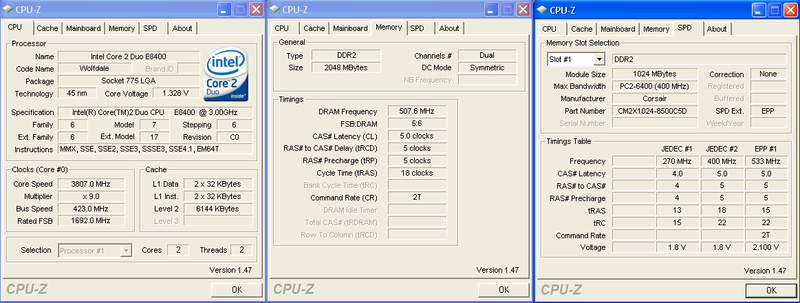
gonna raise the fsb now.
|
|
spamual
Suspended permanently

|
16. October 2008 @ 22:25 |
 Link to this message
Link to this message

|
|
seems correct to me, whats bugging you about it?
|
AfterDawn Addict
4 product reviews

|
17. October 2008 @ 00:03 |
 Link to this message
Link to this message

|
|
not use to seeing it that way i guess..
well haven 1066 doesnt help me getting higher oc...lets me get better speed from my mem. but 3.8stable is the best i can do. guess it was a waist getting the 1066.
|
|
bigwill68
Suspended permanently

|
17. October 2008 @ 00:25 |
 Link to this message
Link to this message

|
Sorry for the large images
Well me a Cincy got the same memory at micro center..he went and got his first..then.. i went over and bought mine after..i believe it will pass orthos..voltage is on auto just to see where it stands under stress test..Cincy believe we need better boards 4 this 1066 memory..i'm gonna play around to see where..i can do setting...

anybody believe the voltage kinda high for the memory?
the cpu is rated at 1.5v

Done out of Here!
|
AfterDawn Addict

|
17. October 2008 @ 00:35 |
 Link to this message
Link to this message

|
Originally posted by cincyrob:
ok new mem installed. wentin bios changed mem multi from 2.0 to 2.4 mem is at 1014mhz 507 a stick, still at 423fsb havent raised the OC yet.
here is what i see in cpu-z just dont look right to me. is it supose to look like this?
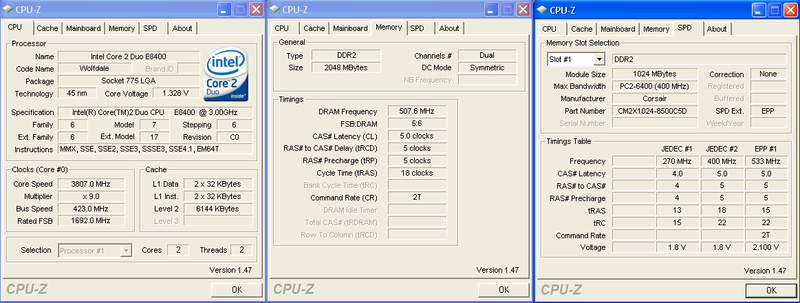
gonna raise the fsb now.
Rob,
At your current fsb if you use the 2.5x, the memory would be at 1057. If you raised the fsb to 426 with the 2.5x, you would be right at 1066MHz, with the CPU at 3.834GHz. Lots of options too! You could run the fsb at 444 with the 2.4 multi and be a hair below 4.0GHz (3996GHz). Like I said, lots of options! LOL!!
Russ
GigaByte 990FXA-UD5 - AMD FX-8320 @4.0GHz @1.312v - Corsair H-60 liquid CPU Cooler - 4x4 GB GSkill RipJaws DDR3/1866 Cas8, 8-9-9-24 - Corsair 400-R Case - OCZ FATAL1TY 550 watt Modular PSU - Intel 330 120GB SATA III SSD - WD Black 500GB SATA III - WD black 1 TB Sata III - WD Black 500GB SATA II - 2 Asus DRW-24B1ST DVD-Burner - Sony 420W 5.1 PL-II Suround Sound - GigaByte GTX550/1GB 970 Mhz Video - Asus VE247H 23.6" HDMI 1080p Monitor
 |
AfterDawn Addict
4 product reviews

|
17. October 2008 @ 00:50 |
 Link to this message
Link to this message

|
|
Russ, i dont have a 2.5 multi.2.4 then 3.0?????
im missing something on this OCing stuff i just cant get it over 4.0 barely get 4.0... i dont know tired of messen with it tonight . got it back at 3.83ghz stable mem is running 1030 right now with the 2.4multi... going to bed for the night back at it in the morning
|
AfterDawn Addict

|
17. October 2008 @ 01:09 |
 Link to this message
Link to this message

|
Originally posted by bigwill68:
Sorry for the large images
Well me a Cincy got the same memory at micro center..he went and got his first..then.. i went over and bought mine after..i believe it will pass orthos..voltage is on auto just to see where it stands under stress test..Cincy believe we need better boards 4 this 1066 memory..i'm gonna play around to see where..i can do setting...

anybody believe the voltage kinda high for the memory?
the cpu is rated at 1.5v

Will,
Be Warned! Get that CPU under 1.5v quick unless you are water cooled. Even then I would be careful! The E6750 is known not to tolerate much over 1.5v without damage. That's exactly how I hurt mine. Now I'm waiting for it to do it's final die at 1.49v, and I can RMA it! Be sure and go by the voltage in the PC Health section of the setup!
With the memory, it depends on what the normal voltage is! At your current speed, I would lower your multi if you could, but you're at 2.0x now. Seriously, you gotta get that CPU voltage down below 1.5v! The E6750 is well known not to be able to tolerate even small increases in voltage, over 1.5v. It was the first E**50 chip and it the worst in that respect. The later **50 chips can tolerate a bit more juice, but not much!
I can't remember who, but it was shortly after everyone started hitting a 4GHz OC with the E6750 that problems with Electro Migration started to show up pretty quick!
Russ
GigaByte 990FXA-UD5 - AMD FX-8320 @4.0GHz @1.312v - Corsair H-60 liquid CPU Cooler - 4x4 GB GSkill RipJaws DDR3/1866 Cas8, 8-9-9-24 - Corsair 400-R Case - OCZ FATAL1TY 550 watt Modular PSU - Intel 330 120GB SATA III SSD - WD Black 500GB SATA III - WD black 1 TB Sata III - WD Black 500GB SATA II - 2 Asus DRW-24B1ST DVD-Burner - Sony 420W 5.1 PL-II Suround Sound - GigaByte GTX550/1GB 970 Mhz Video - Asus VE247H 23.6" HDMI 1080p Monitor
 |
AfterDawn Addict

|
17. October 2008 @ 01:39 |
 Link to this message
Link to this message

|
Originally posted by cincyrob:
Russ, i dont have a 2.5 multi.2.4 then 3.0?????
im missing something on this OCing stuff i just cant get it over 4.0 barely get 4.0... i dont know tired of messen with it tonight . got it back at 3.83ghz stable mem is running 1030 right now with the 2.4multi... going to bed for the night back at it in the morning
Rob,
Go into the setup and hit CTRL/F1, then go to the "MB Intelligent Tweaker (MIT)". On the first page, near the bottom is "System Memory Multiplier". Turn off the Auto and you should have a 2.0, 2.4, and a 2.5 as well as other higher multi's! Be "sure" to hit the CTRL/F1 in the main page of the setup!
Russ
GigaByte 990FXA-UD5 - AMD FX-8320 @4.0GHz @1.312v - Corsair H-60 liquid CPU Cooler - 4x4 GB GSkill RipJaws DDR3/1866 Cas8, 8-9-9-24 - Corsair 400-R Case - OCZ FATAL1TY 550 watt Modular PSU - Intel 330 120GB SATA III SSD - WD Black 500GB SATA III - WD black 1 TB Sata III - WD Black 500GB SATA II - 2 Asus DRW-24B1ST DVD-Burner - Sony 420W 5.1 PL-II Suround Sound - GigaByte GTX550/1GB 970 Mhz Video - Asus VE247H 23.6" HDMI 1080p Monitor
 |
|
bigwill68
Suspended permanently

|
17. October 2008 @ 01:41 |
 Link to this message
Link to this message

|
@Russ
I got it down ..Don't worry..I don't really like see'in the 1.5v on my cpu for that reason of heat..lol..i back it down to 1.360v

for some reason..I don't feel that this Memory is doin the trick for me and Cincy in my Bios it was reading 800 not 1066 at first..huh?

and wassup with this reading?

Done out of Here!
|
AfterDawn Addict

|
17. October 2008 @ 01:49 |
 Link to this message
Link to this message

|
Originally posted by bigwill68:
@Russ
I got it down ..Don't worry..I don't really like see'in the 1.5v on my cpu for that reason of heat..lol..i back it down to 1.360v

for some reason..I don't feel that this Memory is doin the trick for me and Cincy in my Bios it was reading 800 not 1066 at first..huh?

and wassup with this reading?

Will,
Looks good to me! 1066 on the memory speed! Most 1066/533 memory reads as 400MHz! They are just highly binned,overclocked and matched in sets, DDR2 PC6400 memory. They are still 800MHz chips! That's what CPUZ sees!
Russ
GigaByte 990FXA-UD5 - AMD FX-8320 @4.0GHz @1.312v - Corsair H-60 liquid CPU Cooler - 4x4 GB GSkill RipJaws DDR3/1866 Cas8, 8-9-9-24 - Corsair 400-R Case - OCZ FATAL1TY 550 watt Modular PSU - Intel 330 120GB SATA III SSD - WD Black 500GB SATA III - WD black 1 TB Sata III - WD Black 500GB SATA II - 2 Asus DRW-24B1ST DVD-Burner - Sony 420W 5.1 PL-II Suround Sound - GigaByte GTX550/1GB 970 Mhz Video - Asus VE247H 23.6" HDMI 1080p Monitor
 |
AfterDawn Addict

|
17. October 2008 @ 01:51 |
 Link to this message
Link to this message

|
Originally posted by theonejrs:
Originally posted by bigwill68:
@Russ
I got it down ..Don't worry..I don't really like see'in the 1.5v on my cpu for that reason of heat..lol..i back it down to 1.360v

for some reason..I don't feel that this Memory is doin the trick for me and Cincy in my Bios it was reading 800 not 1066 at first..huh?

and wassup with this reading?

Will,
Looks good to me! 1066 on the memory speed! Most 1066/533 memory reads as 400MHz! They are just highly binned,overclocked and matched in sets, DDR2 PC6400 memory. They are still 800MHz chips! That's what CPUZ sees!
Send us a couple of Sandra benchmarks. CPU and Memory Bandwidth! Should look pretty good!
Russ
GigaByte 990FXA-UD5 - AMD FX-8320 @4.0GHz @1.312v - Corsair H-60 liquid CPU Cooler - 4x4 GB GSkill RipJaws DDR3/1866 Cas8, 8-9-9-24 - Corsair 400-R Case - OCZ FATAL1TY 550 watt Modular PSU - Intel 330 120GB SATA III SSD - WD Black 500GB SATA III - WD black 1 TB Sata III - WD Black 500GB SATA II - 2 Asus DRW-24B1ST DVD-Burner - Sony 420W 5.1 PL-II Suround Sound - GigaByte GTX550/1GB 970 Mhz Video - Asus VE247H 23.6" HDMI 1080p Monitor
 |
AfterDawn Addict
4 product reviews

|
17. October 2008 @ 03:37 |
 Link to this message
Link to this message

|
|
PC-8500 will always show up as PC-6400 800mhz as there is no such thing, it is merely PC6400 that is guaranteed to overclock to 1066mhz. As for it not helping, it depends on whether memory was a bottleneck before. Memory doesn't magically up your overclock unless it was already a limiting factor. You can put down your motherboard if you like, but 3.8Ghz off an E6750 is an impressive score. You don't tend to see overclocks any higher than that, that are genuinely stable.
|
AfterDawn Addict
4 product reviews

|
17. October 2008 @ 08:09 |
 Link to this message
Link to this message

|
OK Ive been at it for a hour and same results. i cant even get it to post above 4.0ghz Ive tried moving everything around different selections/choices. even lower CPU multi's went as low as 7x can get the higher mem speeds even had mem at 1140mhz but the OC was only like 3.79ghz.was stable there though.
Russ.
i did the ctrl/f1 thingy. it does have a 2.5x multi but only in the 266 strapping.the 333strapping goes from 2.0 to 2.66 same as 400 strapping. I'm using the 266 right now with the 2.5x multi. so my mem is running at 1062mhz right now, but as shaff has asked "can i tell the difference?" NO i cant..lol
heres a shot at Cpu-z i do have a slight increase in my OC from 3.8 to 3.82 (smoooken huh)also fsb up to 1700 from 1689.
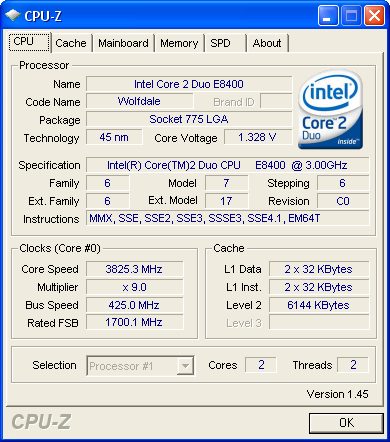
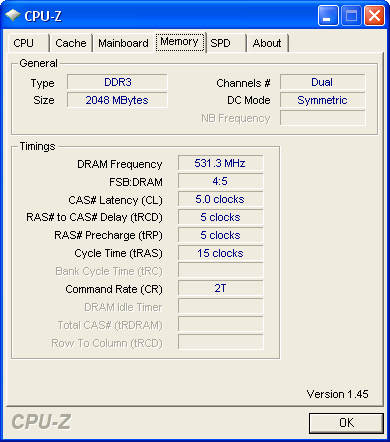
not sure if I'm gonna keeps these stick or not... cant really justify the little increase i have gotten with them. plus i haven't gotten any higher OC just to run a little higher mem speed that i cant really see a change in. guess i can take them back and get a 1tb hdd instead of 500gb..lol
This message has been edited since posting. Last time this message was edited on 17. October 2008 @ 08:10
|
|
Advertisement

|
  |
|
AfterDawn Addict
4 product reviews

|
17. October 2008 @ 08:12 |
 Link to this message
Link to this message

|
|
That doesn't surprise me, I can't tell the difference with underclocked and loosened memory. 700mhz CAS5 is a world apart from 1100mhz but I don't feel it, it's the storage devices that are the limiting factor for me.
As for the overclock, 4Ghz on any chip is no cinch, regardless of the frankly blatant lies hovering around the web. The only chips I'd actually expect 4Ghz to work at without some pretty extreme tweaking is the E8600, Q9650, QX9770 and 9775.
|


