|
HOW TO BURN PS2 DVD GAMES "YOU MUST USE A MODCHIP"
|
|
|
thus_55
Inactive

|
7. August 2009 @ 21:13 |
 Link to this message
Link to this message

|
ALL RIGHT I GET THE IDEA BUT THAT IS IF YOU HAVE A DISCS AND YOU WANT TO CLONE IT.
MY QUESTION I HAVE A ROM ON MY HDD NAMED 011 EXAMPLE I WANT TO BURN IT ONTO A BLANK DVD SO I CAN PLAY IT ON MY PS2 HOW DO I DO THAT?
XX I"M A FREE MAN AFTER THIS QUESTION XX
|
|
Advertisement

|
  |
|
|
AfterDawn Addict

|
8. August 2009 @ 00:36 |
 Link to this message
Link to this message

|

My consoles: Nintendo64>Dreamcast aug/99>PS2 V7-Seagate 400gb hdd-Maxtor 300gb hdd,PS2 V14 FMCB 1.8 - Memor32 >V18 SM 3.6 >DS-Lite-G6DS Real 16GB-R4DS Ultra 8gb SDHC>Gamecube-Original>Wii-Wiikey 2>PSP PHAT CFW 5.00 M33-6>DSi (Kingdom Hearts Edition)-EZ Flash Vi - M3i Zero Sakura>Kindom Hearts:Birth by Sleep PSP 3000>PS3 80GB. WiiU PS4 XBOXONE 3DSNDS |
|
dinesh599
Newbie

|
13. September 2009 @ 16:58 |
 Link to this message
Link to this message

|
i have download game in winrar format , then extract it in iso format and burn dvd but when i start game it only shows reading memory card want to save, then i save it then nothing come a black window come . pleaseeeeeeeeeeeeeeeeee helppppppppppppppppppppppppppppp. i have wasted to many dvds
|
AfterDawn Addict

|
13. September 2009 @ 17:09 |
 Link to this message
Link to this message

|
Originally posted by dinesh599:
i have download game in winrar format , then extract it in iso format and burn dvd but when i start game it only shows reading memory card want to save, then i save it then nothing come a black window come . pleaseeeeeeeeeeeeeeeeee helppppppppppppppppppppppppppppp. i have wasted to many dvds
More info needed.
what brand of discs did you burn the ISO image on.
Are they DVD-R or DVD+R
what version PS2 do you have?
What program and speed did you burn the ISO image?

My consoles: Nintendo64>Dreamcast aug/99>PS2 V7-Seagate 400gb hdd-Maxtor 300gb hdd,PS2 V14 FMCB 1.8 - Memor32 >V18 SM 3.6 >DS-Lite-G6DS Real 16GB-R4DS Ultra 8gb SDHC>Gamecube-Original>Wii-Wiikey 2>PSP PHAT CFW 5.00 M33-6>DSi (Kingdom Hearts Edition)-EZ Flash Vi - M3i Zero Sakura>Kindom Hearts:Birth by Sleep PSP 3000>PS3 80GB. WiiU PS4 XBOXONE 3DSNDS |
|
dinesh599
Newbie

|
13. September 2009 @ 17:23 |
 Link to this message
Link to this message

|
wat kind of problem is this is this a ps2 problem
or any other
|
|
dinesh599
Newbie

|
13. September 2009 @ 17:27 |
 Link to this message
Link to this message

|
i have use dycpter and ashmpoo burner
but when i play its only shows memory card reading then i save it then blank
whick type of dvd ishould use
|
AfterDawn Addict

|
13. September 2009 @ 17:37 |
 Link to this message
Link to this message

|
Originally posted by dinesh599:
i have use dycpter and ashmpoo burner
but when i play its only shows memory card reading then i save it then blank
whick type of dvd ishould use
Use DVD Decrypter to burn the ISO image at 4x or higher
Use Verbatim, Sony, Taiyo Yuden DVD-R
If your using DVD+R, then set BOOKTYPE to DVD-ROM in the DVD Decrypter settings.
If your laser is in good condition, then it should work.
Don't double post, if your last poster and want too add info, use the little txt icon with pencil at top right of your post.

My consoles: Nintendo64>Dreamcast aug/99>PS2 V7-Seagate 400gb hdd-Maxtor 300gb hdd,PS2 V14 FMCB 1.8 - Memor32 >V18 SM 3.6 >DS-Lite-G6DS Real 16GB-R4DS Ultra 8gb SDHC>Gamecube-Original>Wii-Wiikey 2>PSP PHAT CFW 5.00 M33-6>DSi (Kingdom Hearts Edition)-EZ Flash Vi - M3i Zero Sakura>Kindom Hearts:Birth by Sleep PSP 3000>PS3 80GB. WiiU PS4 XBOXONE 3DSNDS |
Newbie

|
7. October 2009 @ 06:53 |
 Link to this message
Link to this message

|
'trust you' you know about computers but don't know that you need a cd or DVD burner in order to burn something......what is it you think you know about computers?....you better take that class over again
|
Newbie

|
7. October 2009 @ 06:57 |
 Link to this message
Link to this message

|
jor5dan
Junior Member....you say
_'trust you,you know about computers' but you don't know that you need a cd or DVD burner in order to burn ANYTHING!......what is it you think you know about computers?....you better take that class over again
|
AfterDawn Addict

|
7. October 2009 @ 10:59 |
 Link to this message
Link to this message

|
Originally posted by swirlin_1:
jor5dan
Junior Member....you say
_'trust you,you know about computers' but you don't know that you need a cd or DVD burner in order to burn ANYTHING!......what is it you think you know about computers?....you better take that class over again
lol, dude
Your posting about a member who posted that 5 years ago
http://forums.afterdawn.com/thread_view.cfm/117975#617510
Also here is the edit button
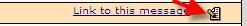
You could also just have 'quoted' his post. Click on 'quote' lower right corner of posts.

My consoles: Nintendo64>Dreamcast aug/99>PS2 V7-Seagate 400gb hdd-Maxtor 300gb hdd,PS2 V14 FMCB 1.8 - Memor32 >V18 SM 3.6 >DS-Lite-G6DS Real 16GB-R4DS Ultra 8gb SDHC>Gamecube-Original>Wii-Wiikey 2>PSP PHAT CFW 5.00 M33-6>DSi (Kingdom Hearts Edition)-EZ Flash Vi - M3i Zero Sakura>Kindom Hearts:Birth by Sleep PSP 3000>PS3 80GB. WiiU PS4 XBOXONE 3DSNDS |
|
mike3262
Suspended due to non-functional email address

|
3. December 2009 @ 21:52 |
 Link to this message
Link to this message

|
In order to copy PS2 games you can use UltraISO
It works well for me and I never get any problems.
Having read the replies of the other users they have failed to mention one thing that is quite important.
Firstly as they said, before you think about copying PS2 games you need a modchip in your PS2. Once you've got that then buy some blank DVD discs. I prefer using DVD+R as it runs more stable and gives less errors in my opinion.
Then download UltraISO and install it on your PC and make sure you have a DVD Writer and not a DVD Rom as it can't copy DVD's but only read.
Once you've done all that, insert the game you would like to copy then open UltraISO, Select open CD/DVD and select the drive with the Gamedisc you want to copy. Then select Burn ISO image and choose where you want to burn the image (Default is in Program Files/UltraISO)
Once the Image has been written, insert a blank DVD and then you can use NERO to burn the Image to disk.
Now this is the part that the guys have failed to mention.
When you Burn the Image to Disk, make sure you burn the disc at 8X Writing speed.
If you copy at 16X or more then your PS2 won't be able to read it.
It's not an error on the image itself but merely a fact that a PS2 can't read discs that has been copied at speeds more than 8X.
Im sure people will beg to differ but I feel this is a failsafe way to copy the games at it prevents you from wasting blank discs as you have to copy the game again.
I have experienced this firsthand and thought this could be helpfull for first timers who would like to copy PS2 games.
Also one of the best modchips to use would be the Matrix Infinity chip. This chip allows you to play copied games and also PS1 games and you can play any DVD on your PS2.
There are lots of different types of software you can use to create ISO images of your games like Blindwrite and Gamejack etc.
It doesn't really matter which one you use, just make sure you use decent quality blank DVD's and copy your discs at lower speeds.
Hope this information is helpfull.
|
|
oxmate
Newbie

|
4. December 2009 @ 09:13 |
 Link to this message
Link to this message

|
Hey i have read through all this and all of ya's give out half info
what you need to do is get isobuster or something that will open up the iso file of your ps2 game and then save that to your hdd and amke a image file from that and then burn that image file with nero but make sure you use a dvd cd and if you really can't work it out go buy then game or buy the game again or just don't play it anyway pc graphics and game play is out of the field better to play. instead of buying a ps2 game for a $100 go buy a graphics gard and play the games your ps2 can't.
|
|
mike3262
Suspended due to non-functional email address

|
4. December 2009 @ 17:29 |
 Link to this message
Link to this message

|
Well "Oxmate"
I have used ISO Buster and it's not the best program to make ISO files. The best it's for is to Open ISO images and extract files from the image. It's a pretty plain peace of software and won't do your PS2 games justice when trying to copy it. It will work but it's too much hasle and double the time to extract the files and then to copy it to your HDD and then burn the image.
Why bother opening the ISO and copying that to your HDD then making an ISO image if you can just make an ISO straight away and then burn it.
You are taking the long way dude.
And taking into consideration how much PC Graphics Cards cost,everyone cannot afford to buy them. Plus it's not just the graphics card in a PC that makes the game run properly. If you don't have a decent Processor and enough RAM etc then you going to waste your time to try and run the games available now on PC.
In the end a Playstation is the cheaper alternative, although I do agree that the graphics on a PC are better, but as I said, the cost is much higher compared to a PS2.
|
AfterDawn Addict

|
5. December 2009 @ 00:03 |
 Link to this message
Link to this message

|
I agree with much of what you say mike3262
For any one new reading some of these past posts, I would advise to just check the stickys that are in each section of the PS2 forum
You will then find what you need to know.
They are under 'Read Me Second' in every section, you really always should read the 'REad Me First' as it contains the forum rules.

My consoles: Nintendo64>Dreamcast aug/99>PS2 V7-Seagate 400gb hdd-Maxtor 300gb hdd,PS2 V14 FMCB 1.8 - Memor32 >V18 SM 3.6 >DS-Lite-G6DS Real 16GB-R4DS Ultra 8gb SDHC>Gamecube-Original>Wii-Wiikey 2>PSP PHAT CFW 5.00 M33-6>DSi (Kingdom Hearts Edition)-EZ Flash Vi - M3i Zero Sakura>Kindom Hearts:Birth by Sleep PSP 3000>PS3 80GB. WiiU PS4 XBOXONE 3DSNDS |
|
likith
Newbie

|
14. January 2010 @ 03:04 |
 Link to this message
Link to this message

|
Originally posted by hiredgoon:
well you have all the right tools and its easy with dvd decrypter.
Quick way to copy a game. Assuming you have the original game dvd and want to back it up.
step#1
open dvd decryptor then go to MODE>ISO>READ and then it will copy the game and make an iso file on your pc hdd.
Step#2
when that finishes go to MODE>ISO>WRITE and then select the iso file that decryptor just maade. It will burn the file to the dvd and presto you are done.
Simple as that.
i did the same thing and i have a mod chip installed but when i burn it to a dvd-rw the ps2 takes me to the browser. can you tell me the solution to the problem?
|
AfterDawn Addict

|
14. January 2010 @ 09:36 |
 Link to this message
Link to this message

|
Originally posted by likith:
i did the same thing and i have a mod chip installed but when i burn it to a dvd-rw the ps2 takes me to the browser. can you tell me the solution to the problem?
Use DVD-R
Even if your PS2 read the DVD-RW, those type of discs are hard on the PS2 laser

My consoles: Nintendo64>Dreamcast aug/99>PS2 V7-Seagate 400gb hdd-Maxtor 300gb hdd,PS2 V14 FMCB 1.8 - Memor32 >V18 SM 3.6 >DS-Lite-G6DS Real 16GB-R4DS Ultra 8gb SDHC>Gamecube-Original>Wii-Wiikey 2>PSP PHAT CFW 5.00 M33-6>DSi (Kingdom Hearts Edition)-EZ Flash Vi - M3i Zero Sakura>Kindom Hearts:Birth by Sleep PSP 3000>PS3 80GB. WiiU PS4 XBOXONE 3DSNDS This message has been edited since posting. Last time this message was edited on 14. January 2010 @ 09:37
|
|
likith
Newbie

|
16. January 2010 @ 23:19 |
 Link to this message
Link to this message

|
but i also tried to burn it on a dvd-r bt still.
|
AfterDawn Addict

|
17. January 2010 @ 02:12 |
 Link to this message
Link to this message

|
Originally posted by likith:
but i also tried to burn it on a dvd-r bt still.
Try burning it at 4x or 8x. If it still doesn't work, then perhaps your laser is weak/dirty, needs cleaning or there is something wrong with your modchip.

My consoles: Nintendo64>Dreamcast aug/99>PS2 V7-Seagate 400gb hdd-Maxtor 300gb hdd,PS2 V14 FMCB 1.8 - Memor32 >V18 SM 3.6 >DS-Lite-G6DS Real 16GB-R4DS Ultra 8gb SDHC>Gamecube-Original>Wii-Wiikey 2>PSP PHAT CFW 5.00 M33-6>DSi (Kingdom Hearts Edition)-EZ Flash Vi - M3i Zero Sakura>Kindom Hearts:Birth by Sleep PSP 3000>PS3 80GB. WiiU PS4 XBOXONE 3DSNDS |
|
kb8wlu
Newbie

|
13. March 2010 @ 19:43 |
 Link to this message
Link to this message

|
Anyone know where i can a copy of swap magic?
paul robinson
|
AfterDawn Addict

|
14. March 2010 @ 01:12 |
 Link to this message
Link to this message

|

My consoles: Nintendo64>Dreamcast aug/99>PS2 V7-Seagate 400gb hdd-Maxtor 300gb hdd,PS2 V14 FMCB 1.8 - Memor32 >V18 SM 3.6 >DS-Lite-G6DS Real 16GB-R4DS Ultra 8gb SDHC>Gamecube-Original>Wii-Wiikey 2>PSP PHAT CFW 5.00 M33-6>DSi (Kingdom Hearts Edition)-EZ Flash Vi - M3i Zero Sakura>Kindom Hearts:Birth by Sleep PSP 3000>PS3 80GB. WiiU PS4 XBOXONE 3DSNDS |
|
Advertisement

|
  |
|
|
tenpocket
Suspended due to non-functional email address

|
20. March 2010 @ 06:08 |
 Link to this message
Link to this message

|
hi there,
i have the SCPH-39003 PS2 PAL Console which i wanted to play NTSC games on, so i started searching on google and i link was giving to download a SWAP MAGIC 3.6 application and then when download is done, the PS2.ISO file should be burn on CD/DVD i used Maxell CD ROM to receive the ISO file...but when i insert it into the console,it keep on telling me Insert correct PS2 CD/DVD...can any body help me with any procedure....Joe writes
|


