|
The Official OC (OverClocking) Thread!
|
|
|
NO Fanboy comments needed
|
Senior Member
3 product reviews

|
26. February 2008 @ 20:55 |
 Link to this message
Link to this message

|
Oh ya, bringing back a long forgotten tech from the past. I still have a running ATi Radeon Rage Fury MAX 128mb 4x on my ASUS P3V-4x It will be cool to see what they can do now. Any word or results on if they will work in quad?
I remember being able to pipe DVI to my then SONY Vega with DVI so it must be at least switchable for multi monitor. I cant remember if it showed up as multi GPU like my then, 3DFx Voodoo 5.
Cool old stuff and man, what a price tag on that Voodoo stuff. I got to keep the extra from work and it for sure was selectable and quad monitor capable, This was the origional, like, CrossFire.
Sony PSP/PS3,
ASUS RAMPAGE II EXTREME(X58) w/ i7 930 DO @ 4.305GHz (205x21 @ 1.323v) 2:8 DDR1680 @ 6-6-6-18
ASUS RAMPAGE EXTREME (X48) w/ Q6600 @ 3.81GHz, 422x9 @ DDR1680 6-7-6-20 @ 1.71v
ASUS CROSSHAIR w/ x2 6400+
This message has been edited since posting. Last time this message was edited on 26. February 2008 @ 20:59
|
|
Advertisement

|
  |
|
|
AfterDawn Addict

|
26. February 2008 @ 21:25 |
 Link to this message
Link to this message

|
NuckNFuts,
Quote:
This can be done just like turning off SLI on nVidia to run multi monitors again for media and presentation work.
That feature is turning up on a lot of multi-gpu motherboards. The P5N-E had a little bridge card that did the same thing!
Best Regards,
Russ
GigaByte 990FXA-UD5 - AMD FX-8320 @4.0GHz @1.312v - Corsair H-60 liquid CPU Cooler - 4x4 GB GSkill RipJaws DDR3/1866 Cas8, 8-9-9-24 - Corsair 400-R Case - OCZ FATAL1TY 550 watt Modular PSU - Intel 330 120GB SATA III SSD - WD Black 500GB SATA III - WD black 1 TB Sata III - WD Black 500GB SATA II - 2 Asus DRW-24B1ST DVD-Burner - Sony 420W 5.1 PL-II Suround Sound - GigaByte GTX550/1GB 970 Mhz Video - Asus VE247H 23.6" HDMI 1080p Monitor
 |
AfterDawn Addict
4 product reviews

|
27. February 2008 @ 07:30 |
 Link to this message
Link to this message

|
thought i'd post in here seeing what im doing now is OC'ing not building...lol
here is a shot of orthos after i got my E8400 up to 3.6ghz.
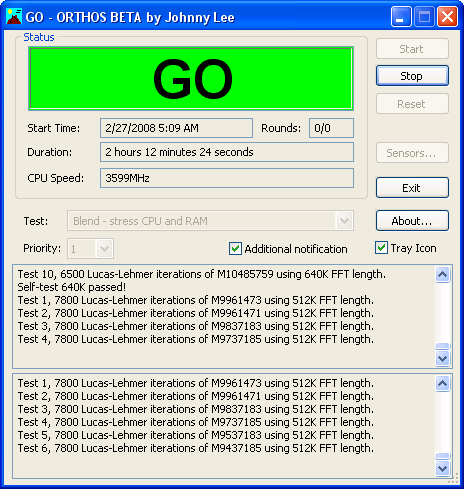
|
AfterDawn Addict
4 product reviews

|
27. February 2008 @ 07:57 |
 Link to this message
Link to this message

|
|
Nice one, we're making progress!
|
|
yujin93
Newbie

|
27. February 2008 @ 09:51 |
 Link to this message
Link to this message

|
im a total noob at computer stuff and i want my CPU to go faster i heard from my friend that u cld overclock my CPU...i got an ASUS motherboard and an AMD ATHLION 4000 CPU...how do i overclock my CPU?
SOLITUDE MAKES MY MIND TICK...
|
AfterDawn Addict
4 product reviews

|
27. February 2008 @ 10:08 |
 Link to this message
Link to this message

|
|
Go into the BIOS and raise yout front side bus speed, do it gently mind, or you'll have stability problems.
|
AfterDawn Addict
4 product reviews

|
27. February 2008 @ 10:24 |
 Link to this message
Link to this message

|
|
well i got greedy..lol
i bumped it up to 412mhz 3.7ghz its running there but failed in orthos. so i backed it down to 3.65 same results.so i got it back to 3.6ghz. heres the odd thing. tested it on orthos again @3.6ghz ran about 14 mins and then failed. i have it running the everest stress test now. i think i got all the settings back to where i had them stable for 4 1/2hr @3.6ghz cant remember if i had my vcore at 1.30v or 1.35v??? and to be honest i think i have it at 1.325v now..
|
AfterDawn Addict

|
27. February 2008 @ 11:24 |
 Link to this message
Link to this message

|
Nice going Robert!! :-D You could prolly bump your vcore up to 1.35v-1.37v and be ok. Make sure to check your specs on the Intel website.... You might even bump your RAM up a smidge to 2.25v and see if that may give you some more stability. If you can get it to run for 3+ hours on Orthos at 3.6GHz you're golden!! Good luck buddy....
...gm
|
AfterDawn Addict
4 product reviews

|
27. February 2008 @ 12:14 |
 Link to this message
Link to this message

|
|
im gonna try and bump up the mem volts that seems to be whats holding it back. i had it running orthos at 3.6ghz for about 4 hours. like i said i got greedy and tried 3.7 wouldnt do it. now i cant get it to be stable at 3.6ghz again.it will run in orthos for about 20 mins then fail. but i let it run on everest stress for like a hour and no problem???
im burning a disc right now once thats done i will go in and mess with the mem volts a tad bit
|
AfterDawn Addict
4 product reviews

|
27. February 2008 @ 12:47 |
 Link to this message
Link to this message

|
|
ok here is what i just did.
vcore up to 1.35v from 1.30v
fsb up .1v
mch up .1v
ddr2 is at +.4(takeing it to 2.2v) if i put it to +.5v it flashes in the red. is it ok to take it up to +.5v?
what is a normal temp for the cores when under load? i found a site that showed temps at differnt stages adn cant seem to find it again
This message has been edited since posting. Last time this message was edited on 27. February 2008 @ 12:54
|
AfterDawn Addict
4 product reviews

|
27. February 2008 @ 12:54 |
 Link to this message
Link to this message

|
|
Potentially, it depends what your RAM's typically rated at. If it's 2.1V or above then you're fine. I think yours is.
|
Senior Member
3 product reviews

|
27. February 2008 @ 12:57 |
 Link to this message
Link to this message

|
Originally posted by yujin93:
im a total noob at computer stuff and i want my CPU to go faster i heard from my friend that u cld overclock my CPU...i got an ASUS motherboard and an AMD ATHLION 4000 CPU...how do i overclock my CPU?
What model and chipset do you have? Paste us a template of the OC settings "Extreme Tweaker Settings". Most ASUS OC nicely, but a few oC better yhen others. So far, sounds like s939, so nF4-SLI would be the good chipset to have, unlucky would be the limited VIA's.
@ cincyrob, What mobo & chpset? The E8400 is a shoe in for 400FSB on even Auto vcore, and that should be right around 1.32 @ 400. But it is also good to 500FSB easy on the right mobo and added vcore. 3.6 - 3.8 will need at least 1.37 - 1.41v loaded (vdroop). Read the voltage under load, this is the volts to aim for since most mobos have a .02 vdroop and some. Some Gigabyte have up to .06v drop under load. If not on a P35/X38, you will need more NB/SB & MCH and or PCI-E volts to help the FSB. And if given any kind of PLL, GTL Ref, or especially FSBT, up a little there too. Or if on a 965/975 and able to strap CPU to NB, try the 266 strapping. it helped my 1333fsb CPU on a !975X. Then of corse as you were adjust the RAM as needed. Even the low end DDR2 533/667 today can hit 800MHz with vdimm up, so you should be fine Beter RAM, more options.
Good luck
Sony PSP/PS3,
ASUS RAMPAGE II EXTREME(X58) w/ i7 930 DO @ 4.305GHz (205x21 @ 1.323v) 2:8 DDR1680 @ 6-6-6-18
ASUS RAMPAGE EXTREME (X48) w/ Q6600 @ 3.81GHz, 422x9 @ DDR1680 6-7-6-20 @ 1.71v
ASUS CROSSHAIR w/ x2 6400+
|
AfterDawn Addict
4 product reviews

|
27. February 2008 @ 13:20 |
 Link to this message
Link to this message

|
@Nuck
i have the gigabyte mobo GA-P35-DS3R, E8400 cpu, Crucial ballistic ddr2 1066 (pc2-8500)
right now i got orthos running with those newest increases i just posted. the vcore right now under load is 1.28-1.30 bounces back and forth.
ddr is at 2.21v
+3.3v is at 3.36v
+5v is at 4.92v
+12v is at 12.03v
vbat is at 3.17v
the core temp on both cores is at 64c. havent seen them that high yet. but i guess with the increases i did has to play in on that.
i have my new antec tricool 3 speed fan right above the CPU. i have it on medium speed gonna turn it up to high and see if that helps with the temp some.
This message has been edited since posting. Last time this message was edited on 27. February 2008 @ 13:23
|
Member

|
27. February 2008 @ 13:36 |
 Link to this message
Link to this message

|
Hey Cincyrob, Here is a guide for the 8400 to overclock it. Hope this helps.
Legion Hardware
Case=Antec Lanboy, Psu=Corsair HX620, Mobo=GA-X58A-UD5,Ram=Gskill 1600Mhz 3x2gigs,Cpu=I7 950 4Ghz,Cpu Cooler= EK 240 Water Kit,Gpu=HD6870x2,Eyefinity Set up,Ssd=Gskill Phoenix Pro 120gb
|
Senior Member
3 product reviews

|
27. February 2008 @ 13:50 |
 Link to this message
Link to this message

|
|
Cool, great RAM, and yes, this mobo will handle the 500FSB just fine. You won;t get any GTL/PLL/FSBT to tweak, so you only have the PCI-e MCH, and DRAM to up. Take all but the .2+ RAM is good to the +4, but only if you use tight timings or high spd. I'd stick to 1:1 for now to get your CPU stable and you will run out of CPU before RAM easily. you have several options, 500x8 is a snap, but limited by cooling and needed more vcore, 500x7 is easy at only 1.36v as 3.5GHz and 1:1 for DDR1000 @ 4-4-4-12 2.22v. I like the 480x8 for 3.8 at only 1.47v. But this is RAM limited in 1:1 to DDR961. However, once the ig is stable, try the 5:6 divider (I'll test tonight to see if it's stable), and you get a nice DDR1153 at same 2.24v but 5-5-5-18 (or 5-5-5-15 @ 2.22v).
I used to hold 500x8 and DDR1200, but I found very comparable performance at the 480x8 5:6 DDR1153. This CPU overclocks like an E6750 so you can expect simular results as us using them + some. Some can 4.2GHz (water cooled is best for that). But on air, I'd strongly suggest a ThermalRight Ultra 120 eXtreme (w/ your existing 120mm fan) This for sure will keep even a 4GHz OC under 67c loaded. Most other popular models can work if you dont mind 72c +.
Sony PSP/PS3,
ASUS RAMPAGE II EXTREME(X58) w/ i7 930 DO @ 4.305GHz (205x21 @ 1.323v) 2:8 DDR1680 @ 6-6-6-18
ASUS RAMPAGE EXTREME (X48) w/ Q6600 @ 3.81GHz, 422x9 @ DDR1680 6-7-6-20 @ 1.71v
ASUS CROSSHAIR w/ x2 6400+
|
AfterDawn Addict
4 product reviews

|
27. February 2008 @ 13:53 |
 Link to this message
Link to this message

|
|
turning the fan up to high help'd temps down to 60-61c
thats a good link thanks
|
Member

|
27. February 2008 @ 14:19 |
 Link to this message
Link to this message

|
|
No problem i have that chip myself but dont have all the part for build yet
Case=Antec Lanboy, Psu=Corsair HX620, Mobo=GA-X58A-UD5,Ram=Gskill 1600Mhz 3x2gigs,Cpu=I7 950 4Ghz,Cpu Cooler= EK 240 Water Kit,Gpu=HD6870x2,Eyefinity Set up,Ssd=Gskill Phoenix Pro 120gb
|
|
tripplite
Suspended due to non-functional email address

|
27. February 2008 @ 17:44 |
 Link to this message
Link to this message

|
alright i need an alternative for temp monitoring
i use "Core Temp" to watch over my amd's and intel core,
now i just found out that it doesn't support Pentium 4 (p4)
i'll be monitoring a Prescott and we all know how hot they get
any suggestions for a reliable monitoring software that'll be compatible
with "core temp"
btw: does any other older version of core temp work with p4??
|
AfterDawn Addict
2 product reviews

|
27. February 2008 @ 18:36 |
 Link to this message
Link to this message

|
|
|
Senior Member
3 product reviews

|
27. February 2008 @ 18:42 |
 Link to this message
Link to this message

|
Originally posted by tripplite:
alright i need an alternative for temp monitoring
i use "Core Temp" to watch over my amd's and intel core,
now i just found out that it doesn't support Pentium 4 (p4)
i'll be monitoring a Prescott and we all know how hot they get
any suggestions for a reliable monitoring software that'll be compatible
with "core temp"
btw: does any other older version of core temp work with p4??
The Prescott didn't get all too hot (as such bloated about) and OC'd great on the right mobo and good air and better on liquid. They may climb to 70c but can actually handle 80c. I went through just about all the Prescotts since s478 to 660 and I never had an excessive overheat, and they were all 4GHz OC's on air.
What model and mobo will you be workin' with? Non OC'd units with EIST cooled to as low as and below 31c. My P4 3.4E (s478) as 290x14 to 4GHz idled around 38c and only loaded to bout 66c.
I persinally cant remember any of the old and or new utilitys even from Intel to read the core temp of any of the Prescotts or Pressler. All I remember is the die temp and this is just essentially the IHS temp. Everest will display the CPU die temp on chip.
Sony PSP/PS3,
ASUS RAMPAGE II EXTREME(X58) w/ i7 930 DO @ 4.305GHz (205x21 @ 1.323v) 2:8 DDR1680 @ 6-6-6-18
ASUS RAMPAGE EXTREME (X48) w/ Q6600 @ 3.81GHz, 422x9 @ DDR1680 6-7-6-20 @ 1.71v
ASUS CROSSHAIR w/ x2 6400+
|
AfterDawn Addict
4 product reviews

|
27. February 2008 @ 19:15 |
 Link to this message
Link to this message

|
|
I personally think the Athlon XPs got just as hot as the Prescotts, but I haven't seen any CPU get that hot since unless it's big time overclocked.
|
AfterDawn Addict

|
27. February 2008 @ 19:18 |
 Link to this message
Link to this message

|
|
Senior Member
3 product reviews

|
27. February 2008 @ 21:12 |
 Link to this message
Link to this message

|
Originally posted by sammorris:
I personally think the Athlon XPs got just as hot as the Prescotts, but I haven't seen any CPU get that hot since unless it's big time overclocked.
Oh yes, for sure, I can agree. Back when I used to game @ LAN partys, I've seen several Bartons overheat and heast up a small livingroom to trip off TM on an Intel Northwood. I had a lightly frosted pop can defrost in seconds on top (of the aluminum case) of my Barton 2500 to 2.6GHz.
Sony PSP/PS3,
ASUS RAMPAGE II EXTREME(X58) w/ i7 930 DO @ 4.305GHz (205x21 @ 1.323v) 2:8 DDR1680 @ 6-6-6-18
ASUS RAMPAGE EXTREME (X48) w/ Q6600 @ 3.81GHz, 422x9 @ DDR1680 6-7-6-20 @ 1.71v
ASUS CROSSHAIR w/ x2 6400+
|
AfterDawn Addict
4 product reviews

|
27. February 2008 @ 21:15 |
 Link to this message
Link to this message

|
|
Haha, yeah, it was a hottie, fortunately the first PC I took to LANs was my 4200+.
|
|
Advertisement

|
  |
|
|
tripplite
Suspended due to non-functional email address

|
27. February 2008 @ 22:45 |
 Link to this message
Link to this message

|
thanks for the software suggestion
garmoon, although it doesn't read my temp its a a great app that'll be very helpful to me!
Quote:
The Prescott didn't get all too hot (as such bloated about)
oh no just to keep the poor thing at 44C (idle process) im running a fan that was meant for a 3.4ghz cpu!!! its a pent4 2.8ghs 1mb l2 cache Prescott
compare the Prescott to Northword and the difference is unbelievable, if you can find a rare cedermills core then you'll now the meaning of "A silent pc"
im just glade the "p4" era is over, im very happy to be a duo core user!!
-thanks to all here for the software referrals
-tripplite
This message has been edited since posting. Last time this message was edited on 27. February 2008 @ 22:47
|


