|
RipIt4Me Update
|
|
|
daman1
Senior Member

|
16. August 2006 @ 03:03 |
 Link to this message
Link to this message

|
|
@arniebear,
Great keep testing!!!!!
|
|
Advertisement

|
  |
|
|
|
ccavers
Suspended due to non-functional email address

|
17. August 2006 @ 14:43 |
 Link to this message
Link to this message

|
Sorry I/m not the brightest when it comes to using the burning softeware.. I normally run AnyDVD the newest version and DVD Shrink.. Inside Man as you all know is a bugger.. I tried to use ripit4me and I get to the point where the program tells me to start ripping but nothing pops up like the other screens I see where I can click start rip.. Can someone dummy me through this????
|
AfterDawn Addict

|
17. August 2006 @ 15:22 |
 Link to this message
Link to this message

|
|
Just use the 1-Click mode and the program will do the rest.
99% of all problems are between the computer and the chair.
|
|
ccavers
Suspended due to non-functional email address

|
17. August 2006 @ 16:32 |
 Link to this message
Link to this message

|
I did that and the program stated that it was waiting for DVD decryptor to be ready. So I click on decrypt and it it said it had 27 files. It started to run and then I kept getting these messages that said something about putting in a dummy image or something and then it said read error. And stopped all together. I tried again this AM and seemed to have no problem but when it finished it just stopped and did not take me to DVD Shrink. I tried to open the file on DVD Shrink and it stated that it encountered a an error and could not be opened. Then I tried DVD clone and got the same meassage as well when I tried Nero..
|
AfterDawn Addict

|
17. August 2006 @ 16:41 |
 Link to this message
Link to this message

|
|
|
daman1
Senior Member

|
17. August 2006 @ 17:03 |
 Link to this message
Link to this message

|
|
|
AfterDawn Addict

|
17. August 2006 @ 17:11 |
 Link to this message
Link to this message

|
|
@daman1
I just did Shaggy Dog and RV with RipIt4Me, movie only, and both worked out a treat. Both came in under 4.3g so no transcoding was needed all you had to do was burn. Both played back well no glitches. Shaggy Dog was interesting because I chose movie only, and RipIt4Me came up and said there were two versions wide and full and asked me which I wanted. Love it, no more do I have to wait til it runs through Shrink, choosing beforehand let the movie small enough to burn without Shrink.
|
|
daman1
Senior Member

|
17. August 2006 @ 17:22 |
 Link to this message
Link to this message

|
Quote:
Shaggy Dog was interesting because I chose movie only, and RipIt4Me came up and said there were two versions wide and full and asked me which I wanted. Love it
yes thats one of new options i love it too,
i did RV in movie only,went smooooootthhhh!!!!!!!
ripit rules!!!!! LOL
This message has been edited since posting. Last time this message was edited on 17. August 2006 @ 17:25
|
Member

|
19. August 2006 @ 08:25 |
 Link to this message
Link to this message

|
@ccavers
i assume 1. you have disabled AnyDVD so it is not running in the background. it will conflict with ripit4me if it is running, and there is usually a popup window when you start ripit4me asking you to disable AnyDVD if it is running. 2. you have the latest version of ripit4me. you should get the auto-update option when you start ripit4me. i hope you have solved the problem by now. let us know what happened.
|
|
barbarali
Newbie

|
20. August 2006 @ 17:06 |
 Link to this message
Link to this message

|
|
ok guys,
I have been reading- sure is not as easy as ICOPYDVDS2! So, I took a movie I had already copied and after DL of DVD Decripter, RipIT4ME, VT whatever (which was a bear to manually find) and Shrink and Imaburn whatever.
The movie burned and did nice automatically until I got to Imaburn- stuck on Browse for file- found Racing_Stripes but even when manually found and listed could not find it?????
So,,,,what next?
But I think I am learning alot!
Barbara
|
Member

|
20. August 2006 @ 17:39 |
 Link to this message
Link to this message

|
|
@barbarali
welcome! hey, learning is good, right?! hang in there. it will be worth it. there is a fairly steep learning curve at the beginning of using all the backup software, but once you get familiar with it backing up your dvds will be simple and second nature.
some points on your post:
1. FixVTS (and decrypter and shrink, the components of ripit4me) ought to be easy to find and download. if you open ripit4me, click on the "downloads" menu and you will be given the options to directly download the needed components.
2. i think what happened for you was that you successfully processed a source disk (dvd) through ripit4me (decrypter and fixvts and shrink) but imgburn wouldn't burn the disk because it couldn't find the file (which needs to be an iso image file). did i get that right? could you please tell us exactly what the error message said? it's possible that you did not have dvddecrypter set to create an iso file. click on dvddecrypter "mode" menu at top of window, select "iso", then "write".
let us know a few more details and hopefully we can get it straightened out.
This message has been edited since posting. Last time this message was edited on 20. August 2006 @ 17:41
|
|
barbarali
Newbie

|
20. August 2006 @ 17:57 |
 Link to this message
Link to this message

|
Wow, I didn't do any ISO stuff????? No wonder alot of people shake their heads when I ask about this burning stuff!
Let see, error I am getting is:
Open Imaburn and select browse to find my horse movie,
It opens Desktop so I go up a file to C Drive and there amid other files is a file called Racing_Stripes. I click on it and try to click open but it opens empty with the (all supported files) option picked.
So I manually write in Racing_Stripes and click open and nothing, I reclick and I get error box that says" File not found, please verify the correct file name was given.
If I change the option to "all files" I can open Racing_Stripes and see that there are about 9 VOB files in the file, but I can't get to them!!!!!!
|
Member

|
20. August 2006 @ 18:24 |
 Link to this message
Link to this message

|
@barbarali
hang in there! did you check DVD Decrypter to see if you had the "mode" set to iso -> write ?
i'm not very knowledgeable about this aspect of the process, but i believe that if your file has .VOBs in it, then it is NOT an .iso image, which is what imgburn needs to burn the dvd.
open decrypter and see if you have it set to write an iso image and NOT in "file" mode...

This message has been edited since posting. Last time this message was edited on 20. August 2006 @ 18:27
|
|
barbarali
Newbie

|
20. August 2006 @ 18:27 |
 Link to this message
Link to this message

|
|
I checked and changed it to the ISO write- I guess I have to recopy the movie???? Can't get anything still.
|
Member

|
20. August 2006 @ 18:30 |
 Link to this message
Link to this message

|
@barbarali
wait just a minute... maybe you can use the "file" mode output from dvddecrypter and use shrink to turn it into an iso... let me investigate for a few minutes and i will repost... was working on getting that image onto the board...
but either way, you WILL have to redo the dvd to get it into iso mode, unless you have some other burning software like Nero or clonedvd2 or ?... something that can burn a regular dvd file that contains VOBs.
This message has been edited since posting. Last time this message was edited on 20. August 2006 @ 18:31
|
Member

|
20. August 2006 @ 18:45 |
 Link to this message
Link to this message

|
@babarali
okay. yes! you can take your file (VOBs)from DVD Decrypter and turn it into an iso which imgburn will burn. we're getting closer! i THINK that if you open the file you have (the VOBs) in shrink (file -> open...), or click on main menu "open files" icon in menu bar... then, as in the attached diagram select "backup" and then when that window opens (what you see below). select "create iso image file"... you might have an option to burn with imgburn or burn with dvddecrypter... you can select those if you want to automate the process... when shrink is done processing it will automatically open the burning program and start burning if you have a blank disk in the dvd burner drive. once you have this setting checked, it will process all future dvds in a similar manner, and you will only have to click on ripit4me "one click mode" and after it processes the dvd, put a blank into your burner and come back later! hey, it could happen!
so, take the file you have, rerun it through shrink after changing the setting to "create iso"... that should do it!
PS i could be wrong about all this too! hope not!

This message has been edited since posting. Last time this message was edited on 20. August 2006 @ 18:49
|
|
barbarali
Newbie

|
20. August 2006 @ 20:26 |
 Link to this message
Link to this message

|
|
I can only type 1 at a time-dvd decr on top & log on bottom. Stuck on region/waiting on DVD 1st m oovie worked,ee
|
AfterDawn Addict

|
21. August 2006 @ 04:54 |
 Link to this message
Link to this message

|
If you have the VOB files and they were run through Shrink and the correct size then open ImgBurn and choose the build from the mode tab and this will change the file to an iso and you can burn.
Choose build in the mode tab.
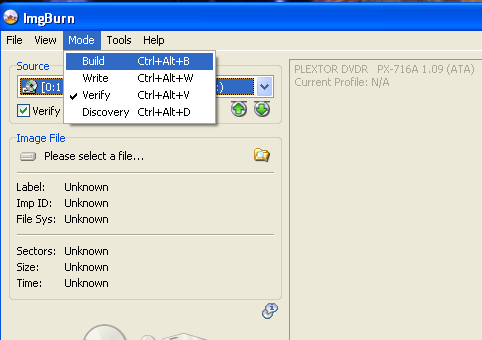
Find your folder that has the file, it must contain a VIDEO_TS subfolder that has the files in it.
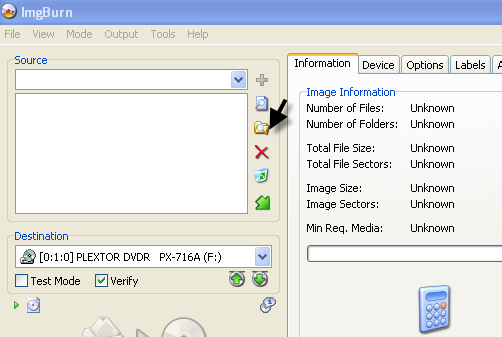
Choose the VTS file
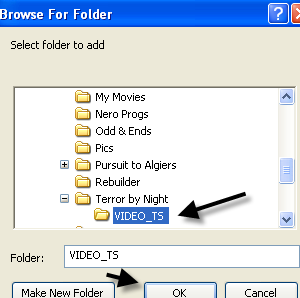
Type in your title under the lable tab.
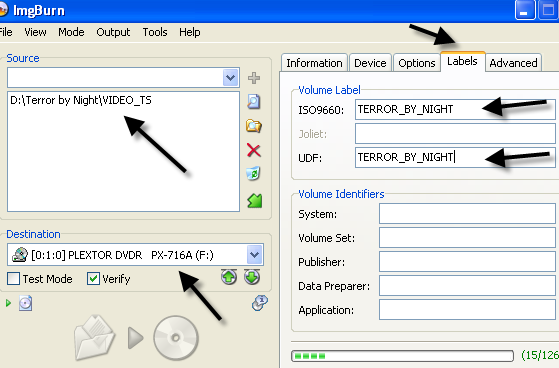
If you do not want to go directly to your burner for output, then you can choose to save on your HDD.
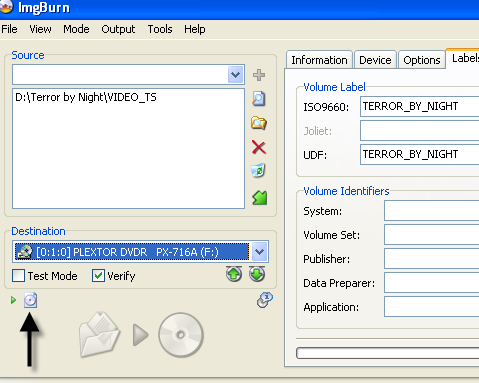
Browse to where you want the file

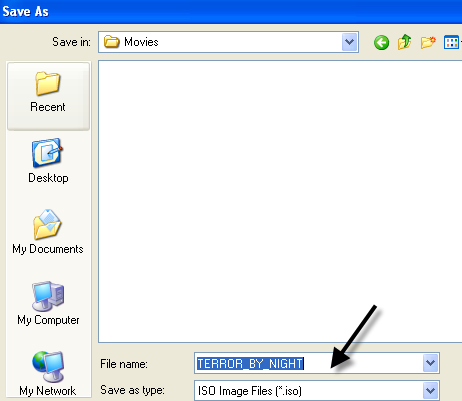
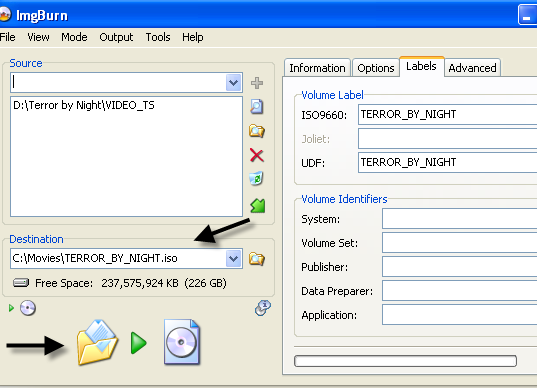
|
Member

|
21. August 2006 @ 08:36 |
 Link to this message
Link to this message

|
hey arniebear. thank you so much for that tutorial on creating an iso from VOB files using imgburn! wow. that was very cool! i was trying to help babarali in the most roundabout (and unnecessary i now see) ways because i am very unfamiliar with imgburn (used it once). i've seen so many people on the forum write "you need an iso file to burn with imgburn", that i never would have guessed that imgburn itself was capable of creating the iso from VOB files. i really appreciate the clarity of your explanations. thanks! i hope barbarali checks in and learns as much as i did.
ps hmmm? now that you've got me thinking.... is there any way that decrypter by itself can transform VOB files into an iso? thanks again.
|
AfterDawn Addict

|
21. August 2006 @ 10:44 |
 Link to this message
Link to this message

|
No DVDD cannot build an iso, only read/write one. The new feature of building an iso with ImgBurn is really great especially if you have ripped with DVDFab and want to do a dual layer. Otherwise, just ripping to either file or iso and then compressing with Shrink will create an iso small enough to burn so you would not need to build one. Of course if you have dl an AVI file that you have converted then building an iso of the file if it is already the right size will work.
|
Member

|
21. August 2006 @ 11:34 |
 Link to this message
Link to this message

|
hey arniebear. thanks for that info re dvddecrypter not being able to convert VOB to iso. thought so.
another question though, while on this topic, if you don't mind. re ripit4me. would it make any difference of any kind, if i wanted an iso for burning, whether i had dvddecrypter set up to do that, or shrink set up to do that. i always burn vobs, but i'm wondering if re-authoring in shrink would be affected in any way if it received an iso rather than a VOB from dvddecrypter?
thanks again! i like learning new stuff even if i don't expect to be using the info...
|
|
barbarali
Newbie

|
21. August 2006 @ 12:42 |
 Link to this message
Link to this message

|
ok- Yesterday my head was swimming:
Thanks to Sergio, I was able to change VOB to ISO's (don't understand what I did or initials but...) So I was able to burn a copy of a movie that I burned long ago- no conflict hard stuff.
So I tried to burn "Passion" and thats where the problems began. It seems that after I opened Ripit4me, it did its thing and then DVD Decript & its log came on and froze though Task Master said it was still running. 2 error messages came up- looking for region & a flash of choose reason- I finally clicked 1, but nothing- still frozen and msg was that it was waiting on DVD Decripter. So I did quick note last night one key blah blah blah!
I brought Garfield to work today and burned a copy on my old ICOPYDVDS2 with the helper happy face program- no problem- instant burn. It is so easy- but won't do the Sony, Disney etc. I have at home loaded all the programs I think-
Ripit4me is first to open right when going to burn a copy?
I will check back later at home on the computer with the new ripping stuff and any suggestions etc.
It drives me nuts for programs and computers to just freeze!!!!
Barbara
|
Member

|
21. August 2006 @ 19:58 |
 Link to this message
Link to this message

|
@barbarali
ripit4me is the overall program that "automates" the running of the various other software programs: 1. dvddecrypter (which is no longer updated) 2. import psl file (which allows dvddecrypter to decrypt current dvd encryptions created since dvdd stopped being updated) 3. run FixVTS (which resolves any authoring or other problems with the structure of the dvd, including the intentional ones that are intended to prohibit copying) 4. shrink (reduce size of file so it can be burned to one single layer dvd) and 5. whatever burning software you are using, maybe imgburn or Nero.
if you try "passion" again, please let us know the exact error message and where and when it occured. someone should be able to suggest something to make it work, but specific clear details really help.
good luck!
and remember... you can always try the dvdfadecrypter -> vobblanker -> shrink method (also freeware) if for some reason ripit4me is having a problem... but it should work with any known disk... well commercial disk...
|
|
daman1
Senior Member

|
23. August 2006 @ 15:30 |
 Link to this message
Link to this message

|
Version 1.4.11.0 (23 August 2006)
.The IFOs are now copied straight from the disc right after step 1, into "OriginalIFOs". This should make no difference to the process, except:
Saving the logs will be faster.
There is a good chance that this will eliminate crashes that occured when loading the IFOs straight off the disc.
Some of the operations will be faster (computing the CRC32 for example).
When the logs are saved, the original IFOs are moved and the directory is removed from the target rip directory.
.Added a drop down list to select the default audio and subpicture streams in movie-only mode. The drop-down includes "No Defaults" if you don't want the audio or subpictures to be set. There's a checkbox in Step 1 (movie-only mode) to enable/disable the audio and subpic stream selection. The setting is remembered.
Note that this does NOT strip other audio/subpicture streams from the VOBs, you still have all the streams available. It merely makes your DVD start with the desired audio/subpicture stream.
.The step windows now follow the main window and will remember their position from run to run. All step windows share the same top-left position though.
.Made the UI a bit more responsive during lengthy operation (e.g., copying IFOs from disc).
.Added a temporary setting in DVD Decrypter to force the CSS mode to I/O Key exchange. As with all other temporary DVD Decrypter settings it is reset right after DVD Decrypter finishes ripping.
.Remove unused menu cells is now "on" by default.
.The number of audio and subpicture streams is now adjusted in all menu and title PGCs and in the domain attributes.
.All the running processes are now listed at the start of the debug log. This will help detect conflicting programs.
.Fixed a bug in Step 1 that could cause the CPU to go to 100% if a non-dvd disc was inserted in the drive.
.Fixed two serious bugs in the cleanup phase that were causing random crashes.
These important bug fixes were made possible by the logs that you guys posted after RipIt4Me crashed! If you had such a crash, please try this version on the same DVD, same settings, and if it fails again, keep sending these debug logs! Our team will get to the bottom of that! In the meantime, the developers and testers thank you for your help and the wonderful feedback!
|
|
Advertisement

|
  |
|
|
daman1
Senior Member

|
30. August 2006 @ 03:08 |
 Link to this message
Link to this message

|
Version 1.4.12.0 (30 August 2006)
.Added the full language name in the subpicture selection for movie-only (in addition to the two letter code).
Added "Cancel Rip" button to audio/subpicture stream selection dialog.
.There is a new preference check box to run FixVTS only on those titlesets that need it. If "Always run FixVTS on full DVD" is checked, or if the DVD appears to be protected, the entire DVD is run through FixVTS. Otherwise, FixVTS is run only on:
the menus
the titlesets that have been modified (cells removed etc)
the titlesets that show unreferenced material
This can help save a bit of time for those who are in a hurry. Otherwise, keep the option to process the full DVD checked.
.The original IFO files are no longer read-only.
Fixed a bug that sometimes prevented specifying the target directory in ISO mode.
.Fixed a bug in the function that create PSL. This could cause RipIt4Me to crash.
.Added a check to verify that the FixVTS path indeed points to FixVTS.exe
.Fixed a problem in the way the VMG_VTS_ATRT table was adjusted when VTSs were removed. This could cause problems when opening in IFOEdit.
.Fixed the bug that caused the wrong DVD drive to be open in case of scratches or at the end of the rip (if the option is selected).
Keep these debug logs coming! We identified a couple more bugs thanks to them. Don't forget to zip up and post the IFOs as well (original ones and final ones) and buttoninfo.txt so we can reproduce the problem. Thanks!
|


