|
RipIt4Me Update
|
|
Senior Member

|
30. August 2006 @ 04:56 |
 Link to this message
Link to this message

|
You don't need to delete AnyDVD Barbara, just exit out before you run Ripit4me. Or, go to settings on AnyDVD and disable the autostart function. That is all.
|
|
Advertisement

|
  |
|
|
AfterDawn Addict

|
31. August 2006 @ 02:01 |
 Link to this message
Link to this message

|
|
Version 1.4.13.0 (31 August 2006)
* Fixed a bug introduced in 1.4.12.0 that could cause video_ts.ifo to grow to a huge size, make RipIt4Me issue the message "Cannot write video_ts.ifo" and possibly crash.
* Fixed a UI problem in the selection of the movie/audio/subpicture streams in movie-only and movie+menus modes.
99% of all problems are between the computer and the chair.
|
|
daman1
Senior Member

|
31. August 2006 @ 04:31 |
 Link to this message
Link to this message

|
|
thanks dialysis...
|
|
Access_
Account closed as per user's own request

|
31. August 2006 @ 14:40 |
 Link to this message
Link to this message

|
I have a Question i love the Setup of DVD43 its Easy to use And burns Disk to disk...Its never updated so that sucks but why cant any of these softwares be simple user friendly to main things that would be nice to see in a decrypter would be a decrypter thats burns all dvd's has an option to burn the dvd in it and burns dvd to dvd.rather then having to decrypte it on my hard drive then burn to disk. DVD43 rocked... or an option to select ur installed burner and once it decryptes the data it burns right away less work = good
|
|
daman1
Senior Member

|
31. August 2006 @ 14:43 |
 Link to this message
Link to this message

|
|
read the guides for ripit, you can't get any easyer than that. :)
|
|
catthief
Newbie

|
31. August 2006 @ 15:07 |
 Link to this message
Link to this message

|
I think it might be time for Ripit4me to have its own forum title thread like Nero and shrink..A big thanks to the authors!
|
|
daman1
Senior Member

|
31. August 2006 @ 15:18 |
 Link to this message
Link to this message

|
|
^^^ i agree,, we need a ripit thread!!!!!!!! PLEASE!!!!!!!
|
AfterDawn Addict

|
31. August 2006 @ 15:26 |
 Link to this message
Link to this message

|
|
You can request one, in the AD Feedback forum. Maybe dRD will grant your wish, mine is that they make a sticky of the guide I did :)
|
|
daman1
Senior Member

|
31. August 2006 @ 15:34 |
 Link to this message
Link to this message

|
|
yea they need to arnie.
|
|
barbarali
Newbie

|
31. August 2006 @ 20:40 |
 Link to this message
Link to this message

|
|
I am back- thought I would try to rip "Passion" with a headache this time! Nope- didn't work- so per last suggestion, I will state the error msgs. so here it goes. I tried this with D & E drives:
opened Ripit4me, clicked on 1 mode, Full DVD mode
saw note; copyright protection CSS/CPPM
Error 1:
DVD Decriptor
Logical unit region code has not been set, can cause error when trying to decrypt a disk- want to set it now? Hit yes & region code flashes for a second & gone. (Last episode trying to burn actually somehow caught it and clicked on region 1- didn't make any difference)
DVD Decrypter log-
....
Searching for SCSI/ATAPI devices
Found 1 DVD Rom & 1 DVD +_RW
Error 2
Behind this is D/Video with msg stating ...done creating PSL file, waiting for Decrypter to be ready
ABORTED then
2nd try in E drive
Error 3:
Trapped on Autoplay msg
prevents any Autorun info from running auto
ABORT then
So, I am stumped again- I did burn 2 movies last week but not problem children encrypted.
Help Help Help Help- or it it impossible to copy this dvd?
|
AfterDawn Addict

|
1. September 2006 @ 06:18 |
 Link to this message
Link to this message

|
Uninstall both Decrypter and RipIt4Me and reinstall, sounds like your paths maybe incorrect. Got to the RipIt4Me thread in my sig and dl the latest version of the program.
As for you autoplay msg, this is the program disabling any autoplay inf from being put on the HDD, such as rootkit. Just continue on with your rip.

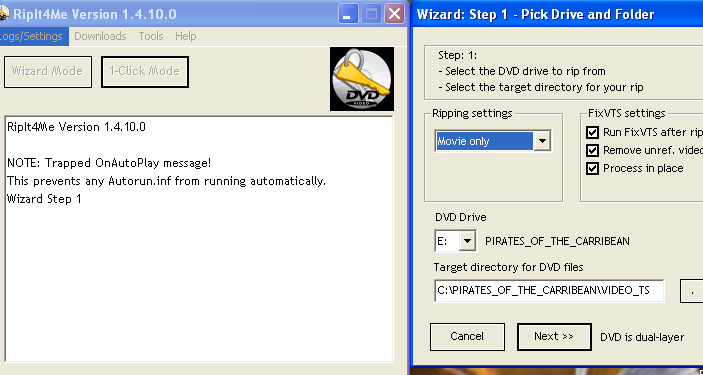

|
Member

|
1. September 2006 @ 09:00 |
 Link to this message
Link to this message

|
|
@arniebear
i notice that your dvddecrypter log says:
remove structure protection: no
does that mean you have dvdd set that way? when i look in the various settings tabs there are several places to unclick the default "remove protection" options. could you explain which ones you have selected and unselected and why? (i have everyting on default.)
thanks!
ps and ripit4me seems to be working fine with the default dvdd settings.
This message has been edited since posting. Last time this message was edited on 1. September 2006 @ 09:17
|
AfterDawn Addict

|
1. September 2006 @ 09:10 |
 Link to this message
Link to this message

|
|
@surfgeo
I have everything in the program set at default.
|
|
barbarali
Newbie

|
4. September 2006 @ 21:33 |
 Link to this message
Link to this message

|
|
I uninstalled DVD Decripter and Ripit4me, reinstalled- it did not ask me when I loaded it about the Video Ts or whatever I had to find the first time I did it.
So fought with it and DVD decripter as it kept doing the wizzard install- got movie loaded on C drive finally- but opened Imgburn and trying to open it, it is in there but can't program can't find it???
Barbara
|
AfterDawn Addict

|
5. September 2006 @ 05:35 |
 Link to this message
Link to this message

|
Did you run this movie through DVD Shrink to create an iso file. ImgBurn will only burn iso files not VTS.
|
|
cynthia_
Member

|
5. September 2006 @ 10:17 |
 Link to this message
Link to this message

|
ImgBurn 2.0 will burn IFO, BUP and VOB files...
WTF... You cant use any HTML tags in here...
|
AfterDawn Addict

|
5. September 2006 @ 11:03 |
 Link to this message
Link to this message

|
|
Thank you cynthia, I forgot :)
|
|
barbarali
Newbie

|
7. September 2006 @ 20:58 |
 Link to this message
Link to this message

|
|
Ok- just ran Passion through Shrink with a blank DVD in E drive.
Then I opened Imgburn and clicked on it and it started to burn- Yeah!!!!
But then it stopped and said;
I/O Error
Interpretation:check condition
Interpretation: (10)- sector 1326372 ...
Read error
cancel try Again continue
Nothing worked and I am still in suspension!
HELP!!!!!!!
Barbara
|
AfterDawn Addict

|
8. September 2006 @ 00:31 |
 Link to this message
Link to this message

|
|
What type of discs are you using? They may be incompatable with your burner.
99% of all problems are between the computer and the chair.
|
|
barbarali
Newbie

|
8. September 2006 @ 12:41 |
 Link to this message
Link to this message

|
I am using good disks- had past trouble with the Liteon DVD recorder with cheap ones- currently have Sony and Maxwell I think
But it seems like it was all working but then it just stopped like it ran into a bad sector or error on all the prior ripping. I tried to go on and on, but couldn't. I wnt to bed. I think I will check to see if any was actually burned on te DVD but it got 58% done before the error msgs. If they can't read a piece of it, does it stop the whole thing! It won't skip tht?
Shall I try deleting the movie again and try to burn again via
rip4me,DVD decriptor, DVD Shrink, & burn again?
Would getting Nero do any better? If I was not so tenatious, I would give up this is so much harder than just using my old program Icopydvd2- but it can't break the new stuff.
It makes you feel so stupid!
My computer at home is a new Dell dual blah blah blah so it isn't problem with computer. I have been burning cd & dvd's for years but this all is like learning Greek!
Barbara
|
AfterDawn Addict

|
8. September 2006 @ 13:11 |
 Link to this message
Link to this message

|
|
Check the booklets that usually come with new burners. They usually have listed the media that works well with that burner.
99% of all problems are between the computer and the chair.
|
|
barbarali
Newbie

|
8. September 2006 @ 13:16 |
 Link to this message
Link to this message

|
|
I did check media for the stand alone Liteon DVD recorder and changed to the better ones.
But the Imgburn was downloaded- are you saying to run through all info on program/help etc???
The thing acts like it ripped and burped on some sector and now at burning it could not copy it and just stuck - in the middle of it.
Barbara
|
AfterDawn Addict

|
8. September 2006 @ 13:34 |
 Link to this message
Link to this message

|
|
Did you try running your files through FixVTS?
99% of all problems are between the computer and the chair.
|
|
barbarali
Newbie

|
8. September 2006 @ 15:03 |
 Link to this message
Link to this message

|
|
I think I remember this in relation with DVD Decripter and finding a file... I will check when I get home because I did delete programs and reinstall. Maybe The FixVTS did not get picked up this time. If not, I should try it or try to get DVD Decriptor to find and join it.
then either way- dlete movie? Try over again?
Does this sound like a burp problem or like Fixvtv did not get in and fix something?
So I see that newer movies are not just copied but have to be decripted, get off the garbage, be shrunk because of size, Fixvts of something, files in certain ISO or ???, then burned.
I feel burned
Barbara
|
|
Advertisement

|
  |
|
|
daman1
Senior Member

|
23. September 2006 @ 04:45 |
 Link to this message
Link to this message

|
Version 1.4.14.0 (23 September 2006)
- Added a function in Step 4 (FixVTS and Shrink) to jump straight to the first menu. A few notes on that:
. A backup of the IFOs is created in a PreSkipToMenuBackup folder before they're modified so you can undo by simply copying them back into the rip folder.
. The function jumps to the first menu with valid buttons. If it's not the main menu (for example a language selection menu), then so be it. In this case, you can kill playback of the unwanted menu with your favourite editing tools.
. If your original DVD goes to the movie first, the navigation will jump to the first menu encountered after the movie. This is usually the main menu or a special features menu.
. Before you can use the function, you'll need to setup your "virtual player": pick your preferred audio, menu and subpicture languages (the common languages can be preset with a single button), and the player region code (see the "Player settings" button in the preferences). This is important and will ensure proper navigation, including selection of the correct language unit in menus where LUs exist.
. This function is not available in ISO or movie only modes.
- Added check for scratches in movie-only mode. In previous versions, a scratched disc could yield a rip that with missing chapters.
- Revamped Step 1: A lot more info, and the dialog to select the movie, audio/subpic streams has been merged into it.
- Added warning for episodic DVD with episodes in multiple VTS if the ripping mode is Movie only or Movie+Menus and warning about ripping in full disk mode for Episodic DVDs.
- Added option in the preferences to include the JACKET_P folder if present in the original, AND if the target rip directory is xxx\VIDEO_TS. In that case, the jacket is put in xxx\JACKET_P
- Added code to Movie+Menu to detect when we are missing an important menu located in the title domain (BOV). Although rare, this can prevent the DVD from playing normally. A warning is issued in such cases.
- Added detection of DVD Region Free Lite
- Added detection of OS at the start of the wizard and 1-click processes.
- When your RipIt4Me version is obsolete and you elect to update it, RipIt4Me opens the folder where it is located (this may be turned off by changing OpenAppFolderWhenUpdating to 0 in the INI file).
- The code that checks that your hard drive has enough space now uses the estimated output size, given the rip mode.
- Changed the movie detection code to be less strict about the size of the domain and relaxed threshold on shared cells for detecting multi-story PGCs.
- Removed the test for "Possible structure protection" in the DVD Decrypter log. Previously, if the line was found the full DVD was run through FixVTS. This will save time on many DVDs which, in fact, have no structure protection.
- Added macrovision removal option on in the termporary DVD Decrypter settings.
- Added link to FAQ in Help menu
- Fixed a major bug in the analysis caused by ignoring PUOs on remote buttons pointing to unreferenced and unplayable PGCs.
- Fixed a weakness in the analysis that could make RI4M crash when it was encountering gotos pointing nowhere.
- Fixed a bug in the routine that checks whether the re-rip was successful in case of scratches.
- Fixed a bug in the routine that scans for BOV which could assign BOVs to the wrong cell in the case of interleaved cells..
- Fixed a bug in the SetSTN command (the set bit was ignored) which could cause analysis errors.
- Fixed a bug in Step 1 that caused your selection of the target rip directory to be overwritten if you had enabled the option to create the target directory name from the label.
- Fixed: If the last rip directory no longer exists, the tools are now invoked with no argument (rather than with a path that no longer exists).
- Fixed bug that could cause a crash to happen when aborting DVD Decrypter while ripping. As soon as you abort the rip, the wizard will warn you that it cannot continue and exit.
- Modified the code to only load the IFOs up to the maximum declared in VIDEO_TS.IFO (instead of all the IFOs present on the disc). This avoids potential crashes while loading severely malformed IFOs.
- Modified the check for the correct FixVTS version. RipIt4Me now looks for version 1.5.0.0
|


