|
How to rip/burn image (.cue/.bin, .nrg, .iso, .mds/.mdf etc) files for CDs/DVDs
|
|
AfterDawn Addict

|
13. June 2006 @ 14:51 |
 Link to this message
Link to this message

|
BEFORE YOU CONTINUE: You NEED swap magic or modchip to play copied games, if you don't have either of those, then do some research on swapmagic/modchip before you come back and read more on how to copy games that you legally own! :)
After reading numerous posts asking for help on how to rip/burn a CD/DVD game, I?ve decided to put this together. The program versions included in the tutorial is just there to let you know what I?ve used, different versions will work too.
Programs to use (do a search in Google and you'll find the programs easily):
CD: Alcohol 120%
DVD: DVD Decrypter
Ripping a DVD (DVD Decrypter v3.5.4.0):
1) Open DVD Decrypter. Select "Mode:ISO:Read".
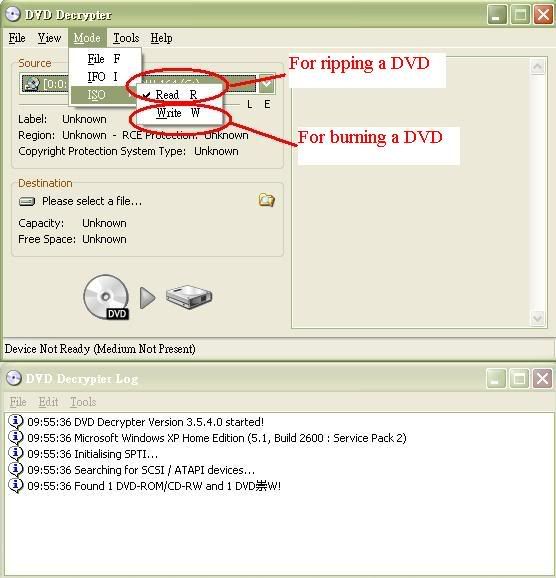
2 Select the "Source" (DVD drive) and "Destination" (name of the image file to be saved).
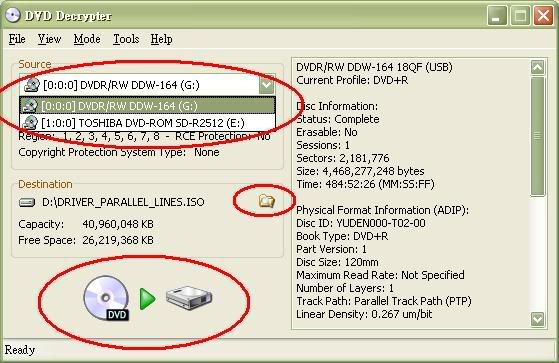
3 Press the button with a disc pointing towards a HDD to rip the game.
Burning a DVD (DVD Decrypter v3.5.4.0):
1 Open DVD Decrypter. Select "Mode:ISO:Write" (refer to the top picture).
2 Select the "Source" (image file ? can be number of different formats, the ones that DVD Decrypter supports are: *.BIN, *.CDI, *.CDR ,*.DVD ,*.GI, *.IMG, *.ISO, *.LST, *.MDS, *.NRG, *.PDI, *.UDI) and "Destination" (DVD Burner).
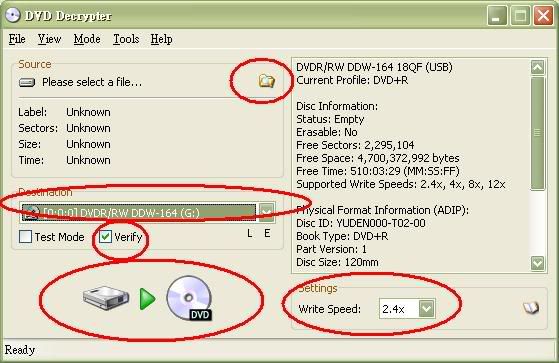
3 For DVDs never burn at above 4x max (using a 8x media). I usually go with 2x, 2.4x or 4x. It?s also a good idea to verify the burn after you?ve burnt the disc, in that case check the box that says "Verify" before clicking on the button with a HDD pointing towards a disc to burn the game.
Ripping a CD (Alcohol 120% v1.9.5 Build 3823):
1 Open Alcohol 120%. Go to "Image Making Wizard".

2 Select your CD reader under "CD/DVD Device", you can leave the "Read Speed" at "Maximum" (unless there?s problem reading the disc because it?s scratched, in that case try reading it at a lower speed). Choose "Play Station 2" under "Datatype", then press "Next".
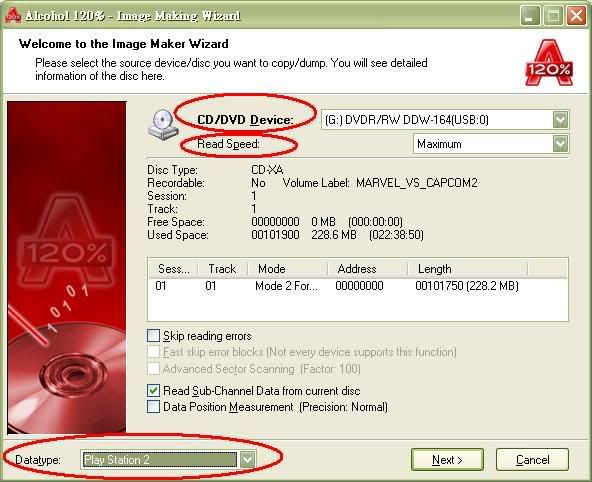
3 Select where you want to save the image to, the "Image name". "Image format" can be anything ? Alcohol 120% can read all the image formats it can create when it comes to burning the file. I have used "Media Descriptor Image file (*.mds)" here.
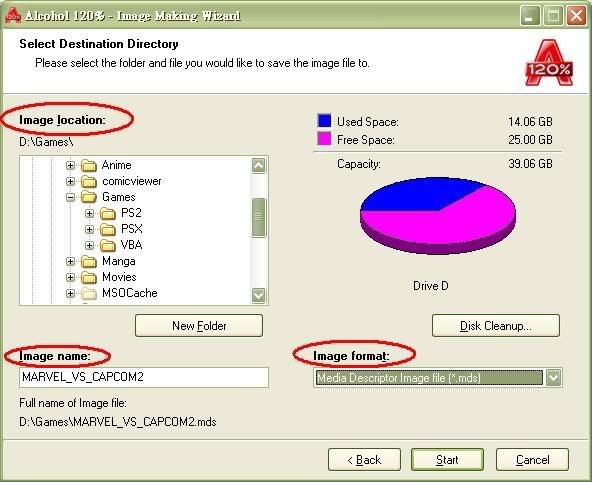
4 Press "Start" and it?ll start ripping the CD.
Burning a CD (Alcohol 120% v1.9.5 Build 3823):
1 Open Alcohol 120%. Go to "Image Burning Wizard" (refer to the top picture).
2 Select the image file by clicking on ?Browse? (Alcohol 120% supports: *.MDS, *.BWT, *.CCD, *.CUE, *.CDI, *.PDI, *.NRG, *.ISO), then press "Next".

3 Again choose "Play Station 2" under "Datatype". Choose your "CD/DVD Recorder" and "Write speed". For CDs I usually burn at max speed, and never had problems with it, but you can burn at a lower speed if you want. Click on "Start" to start burning the disc.
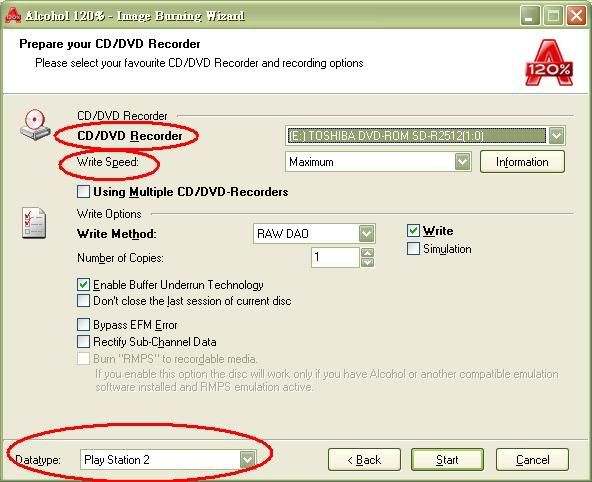
This message has been edited since posting. Last time this message was edited on 24. July 2006 @ 13:26
|
|
Advertisement

|
  |
|
|
Senior Member

|
13. June 2006 @ 14:55 |
 Link to this message
Link to this message

|
|
nice guide, about time sum1 made one should help a lot of ppl, u can also ur alcohol method to dvd games as well.
:)
|
AfterDawn Addict

|
13. June 2006 @ 14:58 |
 Link to this message
Link to this message

|
Yeah I'm just more used to using DVD Decrypter to do all the DVD games, cos I like that program more than Alcohol 120%. Besides its smaller and free too. I've only ever done a few CDs for PS2, but thought I'd throw it in here just for completion.
|
Senior Member

|
13. June 2006 @ 15:01 |
 Link to this message
Link to this message

|
|
no probs good work, i can see this becoming a sticky for all the noob's, not that they ever read them lol :)
|
AfterDawn Addict

|
13. June 2006 @ 15:03 |
 Link to this message
Link to this message

|
|
Yeah I created this hoping it'd be a sticky, guess I need to start sucking up to the mod/admin now :)
|
AfterDawn Addict

|
13. June 2006 @ 19:54 |
 Link to this message
Link to this message

|
Nice guide, Pictures are a real help when you need a guide to follow
Hopefully a mod will see it and sticky it.
If not i have a site yo could put it on and link people to when they need help.
http://home.earthlink.net/~moderator/
|
|
Bozo2c
Newbie

|
5. July 2006 @ 22:09 |
 Link to this message
Link to this message

|
Hey great thread helped me get to where iam. Using DVDDecrypter i copyed the game to harddrive no probs, it asks to put blank media in and i insert Verbatim DVD-R and i have the msg Device not Ready ( Cannot read medium - Unkown Format ) i have a CompaqS6040AN with DvD writer 300c, is the dvd writer compatiple for this operation.
Thanxs in advance
The Boz
|
AfterDawn Addict

|
5. July 2006 @ 22:12 |
 Link to this message
Link to this message

|
I don't know much about the DVD writer you have, but have you tried rebooting the computer? It could mean that the DVD writer doesn't support DVD-R and only DVD+R, although that's quite a rare case with modern DVD writers... also is your firmware up to date?
|
|
DamonDash
Suspended permanently

|
6. July 2006 @ 03:29 |
 Link to this message
Link to this message

|
|
great guide
|
AfterDawn Addict

|
6. July 2006 @ 03:31 |
 Link to this message
Link to this message

|
|
thanks! :) just doing my bit to help out as much as I can
|
Senior Member

|
7. July 2006 @ 01:31 |
 Link to this message
Link to this message

|
|
|
younso
Newbie

|
10. July 2006 @ 11:20 |
 Link to this message
Link to this message

|
|
Does it matter which speed you burn a packup of a CD? I have been burnig a CloneCD image to a CDRW at 4X (max speed), finding that the game works but when I then burn it to a CDR at the same speed instead of the max of 16X the game will not play. I thought it was the crappy media that I was using (Memorex).
Kal
|
|
xhardc0re
Suspended due to non-functional email address

|
18. July 2006 @ 09:08 |
 Link to this message
Link to this message

|
|
This needs to be stickied! Excellent post by dan168.
One question though, I remember seeing a CD--> DVD builder thread. Anyone know how to rebuild a CD game as DVD game? PM me so I can add it to my links page for others.
if you're a college student, do NOT settle with the RIAA http://tinyurl.com/37oz2z

~ SlimPS2 v15US, PSP v3.60FW, TaiyoYuden DVD-R, SwapMagic_v3.6 & BreakerPro 1.1 (No mod)
Writer: HL-DT-ST DVD-RW GWA-4080N 0G03 SW: DVDDecrypt*r,
lastest Nero Ultra 7 & Alcohol 120% ~ |
AfterDawn Addict

|
18. July 2006 @ 09:33 |
 Link to this message
Link to this message

|
|
@xhardc0re
PMed you the links :)
|
|
lighty82
Junior Member

|
18. July 2006 @ 18:12 |
 Link to this message
Link to this message

|
|
I did everything you said but after i select read and then select a folder i can not click on the arrow and under file the decrypt option is not available.
|
|
Mufc_Rule
Member

|
18. July 2006 @ 18:44 |
 Link to this message
Link to this message

|
|
Well put together guide Dan :)
V12 Slimline PS2 with Matrix Infinity Chip.
|
AfterDawn Addict

|
18. July 2006 @ 19:57 |
 Link to this message
Link to this message

|
|
thanks, i'm still waiting for a mod to sticky this... :)
|
|
lighty82
Junior Member

|
19. July 2006 @ 08:31 |
 Link to this message
Link to this message

|
|
|
|
ace1uk
Suspended permanently

|
19. July 2006 @ 08:37 |
 Link to this message
Link to this message

|
|
What's the problem? Its an easy program to use.
Making an iso image of a PS2 game; Mode > ISO > Read
Browse to folder you want iso stored in under the destination. Make sure source says the drive your disc is in, then click the DVD > HD button at the bottom.
Writing from a stored iso file on your HD; Mode > ISO > Write
Browse to folder where iso is stored & select it. Make sure your burner shows up in destination, then click the HD > DVD button at the bottom.
 Always 1st with 100% working PS2 Online Game DNA$ IDs!!
Always 1st with 100% working PS2 Online Game DNA$ IDs!! |
AfterDawn Addict

|
19. July 2006 @ 08:41 |
 Link to this message
Link to this message

|
|
Nice guide dan. One I thing I recently learned is you can drag and drop iso files into DVD Decrypter/ImgBurn. Useful, especially if they're stored in an accessible place like the desktop.
|
|
lighty82
Junior Member

|
19. July 2006 @ 09:02 |
 Link to this message
Link to this message

|
|
I did all that but the decrypt option never appears. I just realized the my computer wont play the dvd. It reads and recognizes it but it wont play.
|
AfterDawn Addict

|
19. July 2006 @ 11:10 |
 Link to this message
Link to this message

|
|
What game is it?
|
|
lighty82
Junior Member

|
20. July 2006 @ 06:40 |
 Link to this message
Link to this message

|
|
It was Hitch a Sony dvd so i'd have to use that other program but it doesnt work well on my computer so forget about it. Now i'm trying a different one and I get an error. Do you know what it means??
I/O Error!
Device: [1:1:0] DVDRW IDE 16X A089 (E:)(ATA)
Scsi Status: 0x02
Interpertation: Check condition
CDB: 28 00 00 2E ED B4 00 00 01 00
Interpertation : Read 10 - Sector: 3075508
Sense Area: 70 00 04 00 00 00 00 0A 00 00 00 00 3E 02 00 00 00 00
Interpertation: Timeout on Logical Unit
retry of cancel?
|
AfterDawn Addict

|
20. July 2006 @ 09:05 |
 Link to this message
Link to this message

|
|
Usually an I/O error is a sign of a dirty or damaged disc, or a potential driver issue. Can you rip anything without getting errors?
|
|
Advertisement

|
  |
|
|
lighty82
Junior Member

|
20. July 2006 @ 16:11 |
 Link to this message
Link to this message

|
|
This is the only one I have tried. Which option should I choose?
|


