|
iPod Linux
|
|
Senior Member

|
17. July 2006 @ 14:20 |
 Link to this message
Link to this message

|
This is a guide outlining how to install Linux both the 'Loader' and the Linux kernel for your iPod. The Linux kernel is installed using stall the loader for Linux. If done succesfully there should be a blue screen on your iPod when you disconnect it from your computer and reset it asking if you'd like to load the iPod Firmware, Rockbox, Linux[if you them installed] or go to sleep.
Before you get started!
Make sure you have a backup of all your music and video's as they may get erased during the process of installing Linux.
Now while Linux won't void your warranty once it is installed onto the iPod as it just runs on the hardrive, if you brick your iPod in the process of installation it may not be covered by warranty
To actually install Linux on your iPod download the loader here and install it, just follow the prompts.
http://ipodlinux.org/Installer_2
To install the Linux Loader:
First you need to download these three things:
http://ipodlinux.org/images/e/ef/Loader-2.4.zip
http://www.rockbox.org/twiki/pub/Main/Ip...ion/ipod_fw.exe
http://www.rockbox.org/twiki/pub/Main/Ip...ipodpatcher.exe
The downloads are very small and take close to no time to complete.
Now after extracting the files from 'Loader' create a new folder, I called mine iPod Linux, and add the .bin file and both ipod_fw and ipodpatcher files that just downloaded. I recommend you place the folder on your desktop as it is easiest to find, and that is how the instructions for the Command prompt are written.
Open up the Command Prompt interface, go to the Start menu, then Run then type in cmd and hit enter, or go to Start, programs, accessories.
For those of you running Rockbox this part will look similiar.
In the command prompt type cd desktop
and then cd iPodLinux if you also named your new folder earlier 'iPodLinux'
So your Command Prompt should now look like this:
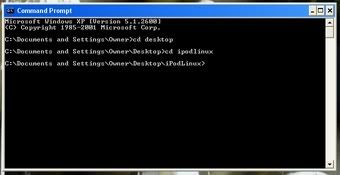
Now in the command prompt type ipodpatcher 0 If it does not work, it will look like this:
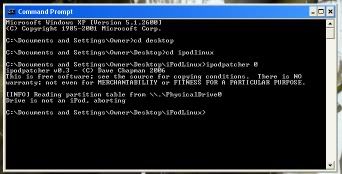
If it didn't work, which is likely, type ipodpatcher 1, ipodpatcher 2, and so on until you get a screen that looks like this:
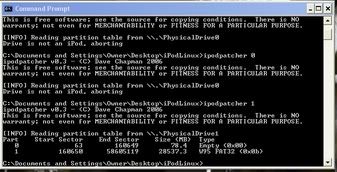
Be sure to remember the number that works for you, for me it was 1, yours will likely be different.
Now type in the following, the first one may take a few moments.
ipodpatcher.exe -r 1 bootpartition.bin
Where you replace the 1 with your number from before. If you typed it correctly your Command Prompt should now look like this:

Then type, ipod_fw.exe -o apple_os.bin -e 0 bootpartition.bin You don't need to change anything there.
If you're running a Video iPod you need to type this as well. If you are not running a Video iPod then skip this step
ipod_fw.exe -o apple_sw_5g_rcsc.bin -e 1 bootpartition.bin
Now back to steps for everyone.
ipod_fw.exe -g 5g -o iplboot.bin -i apple_os.bin loader.bin
ipodpatcher.exe -w 1 iplboot.bin here you replace the number 1 with your number from earlier.
If everything has gone well for you the Command Prompt should look like this:
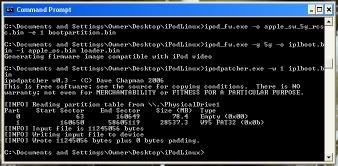
This message has been edited since posting. Last time this message was edited on 20. September 2006 @ 15:54
|
|
Advertisement

|
  |
|
|
|
ivan_best
Suspended permanently

|
17. July 2006 @ 19:11 |
 Link to this message
Link to this message

|
|
Thank you for the good guide.
This is what I need:)
This message has been edited since posting. Last time this message was edited on 25. August 2006 @ 00:20
|
Moderator

|
18. July 2006 @ 03:59 |
 Link to this message
Link to this message

|
|
Nice work buddy.. stickied :-)
|
Member

|
27. July 2006 @ 10:47 |
 Link to this message
Link to this message

|
|
I think the only you would need to add for some of the people whp dont know what it is ....add pictures of the end result and what it does....just something to add i guess
|
Senior Member

|
28. August 2006 @ 20:57 |
 Link to this message
Link to this message

|
|
there is an installer2 that does all that for you now
This message has been edited since posting. Last time this message was edited on 28. August 2006 @ 20:57
|
|
Firefoxy
Junior Member

|
17. September 2006 @ 16:13 |
 Link to this message
Link to this message

|
|
What are the benifits of having Linux on my iPod ?

Yahoo Messenger - dot.halo
XBMC Forum UN - Firefoxy |
Senior Member

|
17. September 2006 @ 16:29 |
 Link to this message
Link to this message

|
|
Running programs you normally wouldn't be able to run, being able to play just about any file format ever, playing videos on iPods that arn't iPod Video, flexible layouts as well. Another bonus was gapless playback but the 1.2 iPod firmware does that now.
|
|
Firefoxy
Junior Member

|
18. September 2006 @ 15:02 |
 Link to this message
Link to this message

|
Quote:
Running programs you normally wouldn't be able to run, being able to play just about any file format ever, playing videos on iPods that arn't iPod Video, flexible layouts as well. Another bonus was gapless playback but the 1.2 iPod firmware does that now.
Thanks, I was pretty sure it was a good thing, i have it on my xbox and put Xbox Media Center on it, so why not put it on meh iPod.

Yahoo Messenger - dot.halo
XBMC Forum UN - Firefoxy |
|
Firefoxy
Junior Member

|
18. September 2006 @ 18:47 |
 Link to this message
Link to this message

|
|
DarkJello
When starting this do I plug my iPod into my computer? and what do I do after everything you said? And once I put linux on my iPod how do I make it where it can play videos?

Yahoo Messenger - dot.halo
XBMC Forum UN - Firefoxy This message has been edited since posting. Last time this message was edited on 18. September 2006 @ 18:48
|
Moderator

|
19. September 2006 @ 03:30 |
 Link to this message
Link to this message

|
|
DJ, just a note, I think the iPod now supports gapless playback.
|
Senior Member

|
19. September 2006 @ 10:41 |
 Link to this message
Link to this message

|
I'm certain it does as I've used it, which is why I mentioned it at the end of the post ;)
Firefoxy, I'm not gonna lie but now that iPod Linux has an installer that is pretty much the way to go, it is a lot faster and is much more difficult to mess up. And to be completley honest I havn't tried to put videos on my iPod through the use of Linux so I'm unsure where to place them, but I'm hoping for an answer in this thread:
http://forums.afterdawn.com/thread_view.cfm/395474#2388454
|
Senior Member

|
19. September 2006 @ 12:28 |
 Link to this message
Link to this message

|
|
I just hit a big problem
it always boot's into pz, i tired doing the button combo but nothing, it was and wasn't connected to the computer,
this happepened when I tried to install loader2 after a reinstall, i can't get into disk mode.
|
|
Firefoxy
Junior Member

|
19. September 2006 @ 13:58 |
 Link to this message
Link to this message

|
Quote:
21Q
I just hit a big problem
it always boot's into pz, i tired doing the button combo but nothing, it was and wasn't connected to the computer,
this happepened when I tried to install loader2 after a reinstall, i can't get into disk mode.
So, are you saying it always boots into Linux? If so then hold down the (Rewind or FastForward, don't remember which)while the iPod is booting up to switch to the Apple OS, from there connect it to you're computer, open the iPodLinux installer and from there you can switch which boots first.

Yahoo Messenger - dot.halo
XBMC Forum UN - Firefoxy This message has been edited since posting. Last time this message was edited on 19. September 2006 @ 13:59
|
Senior Member

|
19. September 2006 @ 17:45 |
 Link to this message
Link to this message

|
|
Yea sorry I didn't mention that. The instructions listed below adds a Loader, which prompts you to pick a firmware on start up [useful if you are running both Rockbox, Linux and the Apple Firmware. To get back to the original firmware without installing the loader hold down rewind on start up.
I'll be editing this guide soon to make it easier to understand.
|
Senior Member

|
19. September 2006 @ 18:38 |
 Link to this message
Link to this message

|
|
when I use the disk mode combo it freezes, and it freezes when I press anything
|
Senior Member

|
20. September 2006 @ 10:18 |
 Link to this message
Link to this message

|
|
Then I can pretty much assure you that your hardrive is broken, and needs to be replaced by either a new hardrive, or a new iPod altogether.
|
Senior Member

|
20. September 2006 @ 11:51 |
 Link to this message
Link to this message

|
|
Guide has been updated. I've elected to not finish the manual installation of Linux, as the installer is very simple to use and gets you the same finished product. The only people that wouldn't want to use the installer shouldn't have any trouble following the guide on the iPodLinux wiki.
Also updated to include information on how to load video's onto the Nano.
|
Senior Member

|
20. September 2006 @ 13:56 |
 Link to this message
Link to this message

|
|
PHEW, i got it fixed, I just help the button combo to start the ipod.
|
|
Firefoxy
Junior Member

|
20. September 2006 @ 15:47 |
 Link to this message
Link to this message

|
Quote:
DarkJello
Playing Video's through the use of iPod Linux:
Connect your iPod to your PC
Open it in 'My Computer'
Create a new folder called 'Videos'
Create a blank .txt file named 'video.avi'
Now you can add your videos to the 'Videos' folder. The framerate for the Nano is best to have at 17fps, with a resolution of 176x132 max, as that is the resolution of the screen.
To play the video's start Linux then go to the file browser -> hp -> videos and select your .txt file first. It will say the .txt is blank, hit menu and then select your video.
It did not work, it wouldn't open the txt file.

Yahoo Messenger - dot.halo
XBMC Forum UN - Firefoxy |
Senior Member

|
20. September 2006 @ 15:48 |
 Link to this message
Link to this message

|
|
Would the video file play?
|
|
Firefoxy
Junior Member

|
20. September 2006 @ 15:51 |
 Link to this message
Link to this message

|
|
No, it wouldn't open the txt file nor play the video (the video is an .avi file)

Yahoo Messenger - dot.halo
XBMC Forum UN - Firefoxy |
Senior Member

|
20. September 2006 @ 15:55 |
 Link to this message
Link to this message

|
|
Well I'll have to get to the bottom of that, for now I have cut it out of the guide, sorry for the misinformation.
|
|
Firefoxy
Junior Member

|
20. September 2006 @ 16:05 |
 Link to this message
Link to this message

|
|
it's alright. It probally has nothing to do with it but I have an iPod Nano - 2GB

Yahoo Messenger - dot.halo
XBMC Forum UN - Firefoxy |
Senior Member

|
20. September 2006 @ 16:58 |
 Link to this message
Link to this message

|
|
It shouldn't matter, I don't have Linux installed on my iPod right now because I have been playing around with themes a lot and erased it, but I'll try and find out how to do it properly soon.
I should have how to do it up tommorow if I have the time after school/work.
This message has been edited since posting. Last time this message was edited on 20. September 2006 @ 17:13
|
|
Advertisement

|
  |
|
Senior Member

|
20. September 2006 @ 18:11 |
 Link to this message
Link to this message

|
|
you forgot to mention the use of mopid, and for me it was 13fps
be sure this happens on pz0, pz2 will not read the txt or the video
were did the video guide go , search and I don't see it. (this in the moning)
This message has been edited since posting. Last time this message was edited on 21. September 2006 @ 02:45
|


