|
The Official PC building thread -3rd Edition
|
|
|
Any Flaming Results in a Temp Ban or Worse. Your Choice!!!
|
|
bigwill68
Suspended permanently

|
4. December 2009 @ 08:42 |
 Link to this message
Link to this message

|
Originally posted by shaffaaf:
rob, i know this is obviuso, but did you dismantle everythign and try starting the mobo on a box? test bench style?
that's a good Ideal for .I forgot about that to tell him to try:)
Done out of Here!
This message has been edited since posting. Last time this message was edited on 4. December 2009 @ 08:44
|
|
Advertisement

|
  |
|
|
AfterDawn Addict
4 product reviews

|
4. December 2009 @ 08:45 |
 Link to this message
Link to this message

|
Originally posted by theonejrs:
Originally posted by cincyrob:
no num locks no cap locks nothing lights up on the keyboard.. aint no getting into the bios here..lol he is going to get with newegg and have them rma it.
Rob,
Do the keyboard lights flash on and off with either keyboard when you first turn on the power supply? Just curious, because they should!
Russ
yea when you tunr the power on the keyboard lights flashed once and then once hte logo screen came on it wouldnt do anything after that.
as for the mem i took them out and even put them in the 2 & 4 slots to no avail.
|
AfterDawn Addict
4 product reviews

|
4. December 2009 @ 09:16 |
 Link to this message
Link to this message

|
|
The fact that it doesn't get past the BIOS most of the time, but not all of the time, suggests there's a POST issue to me, not a keyboard issue. Have you tried powering on the system with the HDD unplugged?
|
AfterDawn Addict
4 product reviews

|
4. December 2009 @ 09:51 |
 Link to this message
Link to this message

|
|
weve tried it with nothing pluged in other than the keyboard and mouse. tried it with 1 hdd and nothing else,tried with just the ODD and nothing else. tried a different hdd and nothing else. id say by now he has allready gotten with newegg and gotten a RMA.. so i doubt i/we will really know now. unless he gets another board and has the same issue??? then it would have to be the mem????
|
AfterDawn Addict
4 product reviews

|
4. December 2009 @ 09:57 |
 Link to this message
Link to this message

|
|
Well, possibly, but the memory should have been easy to test unless both sticks are faulty. If all the usual tests have been exhausted I'm inclined to believe it's either the PSU or the board. The board is probably more likely.
|
AfterDawn Addict
4 product reviews

|
4. December 2009 @ 10:27 |
 Link to this message
Link to this message

|
|
AfterDawn Addict

|
4. December 2009 @ 13:56 |
 Link to this message
Link to this message

|
Originally posted by sammorris:
A new entry to the list of companies that made their coolers worse than before, Tuniq. They join Arctic and Zalman on the list of companies that have managed through vast R&D expense to create a cooler worse than the last one....
http://www.bit-tech.net/hardware/cooling...eview/3
Sam,
I can't understand how you can say that about Arctic Cooling? I haven't had a single problem using Arctic coolers, in spite of having some real heaters for CPUs. I've never had a failure of any kind with either the Freezer 64 or the Freezer 7, and I've installed over 75, without issues. I know the Freezer 7 can give problems installing, and people constantly break the push pins because they just can't seem to grasp the fact that the pin has to be all the way flush in the hole before you push in the lock pin to hold it in place. I've personally never had any problems installing one, even though my Freezer 7 has been used for 3 different CPUs, and on at least 4 different motherboards.
My Freezer 64 does an excellent job of cooling my Athlon II x4 630, and the Athlon x2 7750 I had before that. It's quiet, and you really can't hear the fan at all until it gets to about 1700-1800 rpm. A vast improvement in noise levels, over the older design 64s!
The one Zalman 9500 I had, wound up leaking it's fluid all over my motherboard. Zalman replaced it for free, and it's still running just fine for close to 5 years now without any problems! I never bought another one, because Mounting them was such a PITA! It never did cool as well as the Arctic.
Best Regards,
Russ
GigaByte 990FXA-UD5 - AMD FX-8320 @4.0GHz @1.312v - Corsair H-60 liquid CPU Cooler - 4x4 GB GSkill RipJaws DDR3/1866 Cas8, 8-9-9-24 - Corsair 400-R Case - OCZ FATAL1TY 550 watt Modular PSU - Intel 330 120GB SATA III SSD - WD Black 500GB SATA III - WD black 1 TB Sata III - WD Black 500GB SATA II - 2 Asus DRW-24B1ST DVD-Burner - Sony 420W 5.1 PL-II Suround Sound - GigaByte GTX550/1GB 970 Mhz Video - Asus VE247H 23.6" HDMI 1080p Monitor
 |
AfterDawn Addict
7 product reviews

|
4. December 2009 @ 15:25 |
 Link to this message
Link to this message

|
Ok. I think i've discovered a real problem with the dell board. When he disconnected the Optical drive, while the PC was running, it also affected the Southbridge for the worst. For when audio is being processed, it also cracks and pops in tandem/sync with the HDD's clicking. Pretty weird eh? The southbridge is the only thing I can think of, which would cause such an unusual problem. It IS the main hub for in/out signals after all...
Anybody else every seen something like that? So yah russ, this board is beyond its last leg LOL! I'm gonna surprise him this christmas with an HTPC! He's gonna $h!t a brick :D

To delete, or not to delete. THAT is the question! |
AfterDawn Addict
7 product reviews

|
4. December 2009 @ 16:06 |
 Link to this message
Link to this message

|
I would probably shoot a cat for finding him in there...
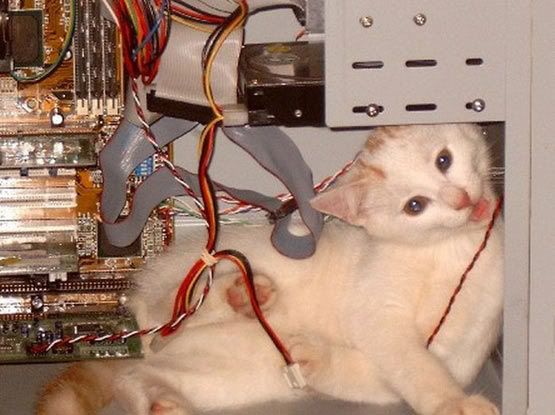

To delete, or not to delete. THAT is the question! |
AfterDawn Addict
4 product reviews

|
4. December 2009 @ 18:03 |
 Link to this message
Link to this message

|
|
Russ: I'm talking about companies that produce new products worse than their old ones, Arctic have managed it since the Freezer Extreme was a through let down. The Freezer 7 & Freezer 64 were always excellent products and still are, but the new ones are great. Likewise, the Zalmans like the 7700 and 9500 were good, but the new CNPS10x Extreme is awful. Once again, please read my posts more than once before replying.
|
AfterDawn Addict
15 product reviews

|
4. December 2009 @ 19:13 |
 Link to this message
Link to this message

|
|
Ouch even both my old fashioned Tuniq 120s beat the crap out of the Extreme. The original is more in line with a Thermalright Ultra, but the Tuniq 120 Extreme is barely better than Intel's stock cooler if only because it's quieter.

AMD Phenom II X6 1100T 4GHz(20 x 200) 1.5v 3000NB 2000HT, Corsair Hydro H110 w/ 4 x 140mm 1500RPM fans Push/Pull, Gigabyte GA-990FXA-UD5, 8GB(2 x 4GB) G.Skill RipJaws DDR3-1600 @ 1600MHz CL9 1.55v, Gigabyte GTX760 OC 4GB(1170/1700), Corsair 750HX
Detailed PC Specs: http://my.afterdawn.com/estuansis/blog_entry.cfm/11388 |
AfterDawn Addict
7 product reviews

|
5. December 2009 @ 00:55 |
 Link to this message
Link to this message

|
Hey russ, check out how bad his fragmentation was. The Dell i've been posting about. Eegats!!! My WD1001FALS was pretty bad one time, but not quite this bad...
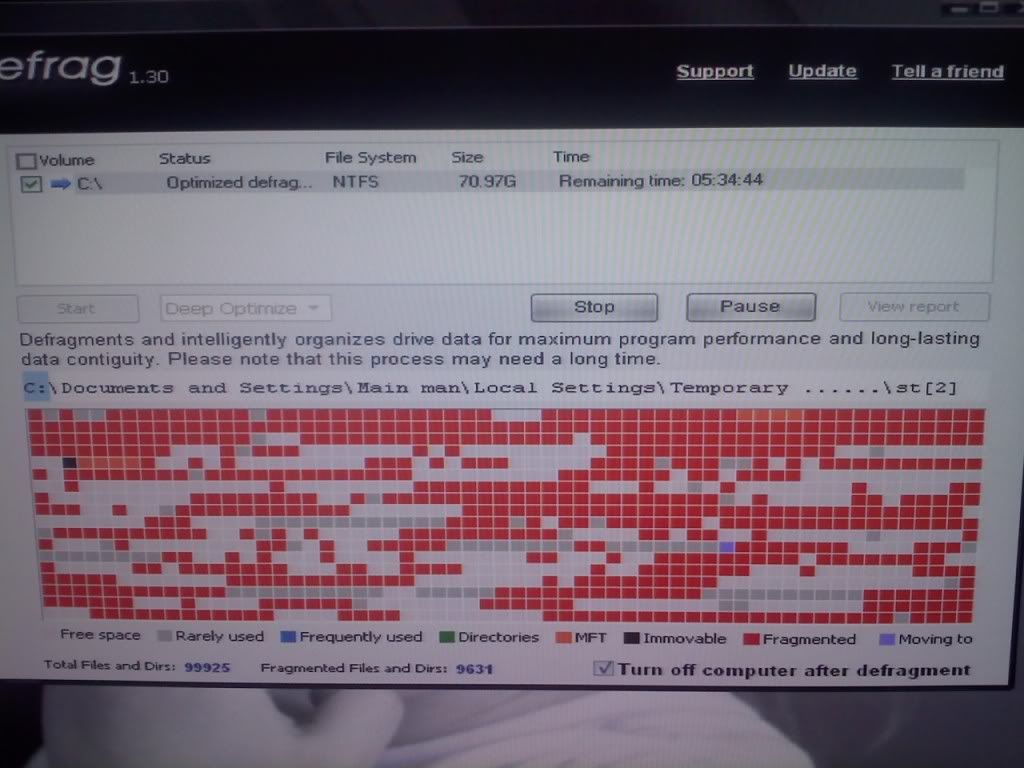

To delete, or not to delete. THAT is the question! |
AfterDawn Addict

|
5. December 2009 @ 03:22 |
 Link to this message
Link to this message

|
|
Oman7,
I hope it didn't take 5 1/2 hours to defrag! LOL!! I use Auslogics myself. Haven't found anything faster!
Russ
GigaByte 990FXA-UD5 - AMD FX-8320 @4.0GHz @1.312v - Corsair H-60 liquid CPU Cooler - 4x4 GB GSkill RipJaws DDR3/1866 Cas8, 8-9-9-24 - Corsair 400-R Case - OCZ FATAL1TY 550 watt Modular PSU - Intel 330 120GB SATA III SSD - WD Black 500GB SATA III - WD black 1 TB Sata III - WD Black 500GB SATA II - 2 Asus DRW-24B1ST DVD-Burner - Sony 420W 5.1 PL-II Suround Sound - GigaByte GTX550/1GB 970 Mhz Video - Asus VE247H 23.6" HDMI 1080p Monitor
 |
Moderator

|
5. December 2009 @ 03:27 |
 Link to this message
Link to this message

|
OM7 - Re your screenshot - you could have run ccleaner or similar to clear out the temporary internet files/related junk, cleared down any working folders for any programs that contain gigabytes of crap, (ie DVD-RB working folder for example) etc etc, before defragging.
I see you're still using that fake defragger, after i found that was a clone of that other well known defragger (can't remember the name off hand) i wouldn't be using that if it were me..
But it's always worth cleaning up a bit before wasting hours defragging, you don't want to be wasting time and pc resources moving gigabytes of trash from one place to another (nor thousands of tiny temporary internet files). Also i'll wager that DMA is off for that hard drive which would explain why it runs 'like wood' and the ridiculous 5 hour defrag time. But as i say, try using a reputable defragger instead of that fake crap :p

Main PC ~ Intel C2Q Q6600 (G0 Stepping)/Gigabyte GA-EP45-DS3/2GB Crucial Ballistix PC2-8500/Zalman CNPS9700/Antec 900/Corsair HX 620W
Network ~ DD-WRT ~ 2node WDS-WPA2/AES ~ Buffalo WHR-G54S. 3node WPA2/AES ~ WRT54GS v6 (inc. WEP BSSID), WRT54G v2, WRT54G2 v1. *** Forum Rules ***This message has been edited since posting. Last time this message was edited on 5. December 2009 @ 03:29
|
AfterDawn Addict
7 product reviews

|
5. December 2009 @ 03:30 |
 Link to this message
Link to this message

|
LOL! That was just to have a look at it...
We deleted a lot of stuff, then simply ran the FAST optimize. I'm not sure how long that took. I left HIM to it :)
Creaky, I think your thinking of auslogics. And I thought that Auslogics was the copy cat. Besides, I ran Auslogics for $h!ts and giggles, and it took LONGER than my average time...

To delete, or not to delete. THAT is the question! |
Moderator

|
5. December 2009 @ 03:33 |
 Link to this message
Link to this message

|
Nope, it's Iobit that's the copycat crap, Auslogics is the reputable one ~ http://forums.afterdawn.com/thread_jump.cfm/316808/4902697
You should check DMA first before wasting all those hours fighting that epic way-too-long defrag. And why on earth would you optimize a disk full of crap that hasn't been sorted out first, your logic doesn't compute :)
/goes back to linux machine where defragging is a non-requirement :p

Main PC ~ Intel C2Q Q6600 (G0 Stepping)/Gigabyte GA-EP45-DS3/2GB Crucial Ballistix PC2-8500/Zalman CNPS9700/Antec 900/Corsair HX 620W
Network ~ DD-WRT ~ 2node WDS-WPA2/AES ~ Buffalo WHR-G54S. 3node WPA2/AES ~ WRT54GS v6 (inc. WEP BSSID), WRT54G v2, WRT54G2 v1. *** Forum Rules ***This message has been edited since posting. Last time this message was edited on 5. December 2009 @ 03:38
|
AfterDawn Addict
7 product reviews

|
5. December 2009 @ 03:37 |
 Link to this message
Link to this message

|
As I said, I was just having a look. Simply curiosity. That computer is soo toast that it's not even funny. When he disconnected the optical drive while it was running, it really did a number on it...
I did leave auslogics on my Secondary though. In my opinion, both do the job well enough. I'm not too worried about which one is on my computer ;)
Defraggmenting isn't required on linux? Thats interesting.

To delete, or not to delete. THAT is the question! This message has been edited since posting. Last time this message was edited on 5. December 2009 @ 03:40
|
Moderator

|
5. December 2009 @ 03:40 |
 Link to this message
Link to this message

|
Did you tell him that IDE devices removed from a running machine would make the PC an unhappy bunny ?...they'e not hotswappable..
Originally posted by omegaman7:
Defraggmenting isn't required on linux? Thats interesting.
Proper filesystems my dear Watson. And that's just the ext3 filesystem, i don't use any of the new fangled ones. Same with the Unix systems i used at work, whether it's local attached, NAS, SAN etc, proper filesystems that don't require defragging. It's a Microsoft thing, ie inefficient.

Main PC ~ Intel C2Q Q6600 (G0 Stepping)/Gigabyte GA-EP45-DS3/2GB Crucial Ballistix PC2-8500/Zalman CNPS9700/Antec 900/Corsair HX 620W
Network ~ DD-WRT ~ 2node WDS-WPA2/AES ~ Buffalo WHR-G54S. 3node WPA2/AES ~ WRT54GS v6 (inc. WEP BSSID), WRT54G v2, WRT54G2 v1. *** Forum Rules ***This message has been edited since posting. Last time this message was edited on 5. December 2009 @ 03:44
|
AfterDawn Addict
7 product reviews

|
5. December 2009 @ 03:44 |
 Link to this message
Link to this message

|
LOL! He WON'T make that mistake again :D
Wow creaky. Thanks for the link. I'm rather disgusted about the iobit thieves! You've changed my silly ways ;)
I'm really gonna have to give linux some attention one of these days ;)

To delete, or not to delete. THAT is the question! This message has been edited since posting. Last time this message was edited on 5. December 2009 @ 03:45
|
Moderator

|
5. December 2009 @ 03:46 |
 Link to this message
Link to this message

|
|
No problem, i posted it ages ago, you must have forgotten.
I'm off back to the land of nod, it's way too early to be on the PC :p

Main PC ~ Intel C2Q Q6600 (G0 Stepping)/Gigabyte GA-EP45-DS3/2GB Crucial Ballistix PC2-8500/Zalman CNPS9700/Antec 900/Corsair HX 620W
Network ~ DD-WRT ~ 2node WDS-WPA2/AES ~ Buffalo WHR-G54S. 3node WPA2/AES ~ WRT54GS v6 (inc. WEP BSSID), WRT54G v2, WRT54G2 v1. *** Forum Rules *** |
AfterDawn Addict
4 product reviews

|
5. December 2009 @ 05:18 |
 Link to this message
Link to this message

|
|
AfterDawn Addict
15 product reviews

|
5. December 2009 @ 05:34 |
 Link to this message
Link to this message

|
Just curious do you use the "Move files to the beginning of the disk" and "Defrag and Optimize" options when you run Auslogics? I use both but I personally haven't found much difference. On every PC other than my main gaming rig I tend to just use Defraggler due to its speed. The only thing Auslogics has made a major difference in is playing Oblivion. In order to apply certain mods you need to uncompress the game data files and there are a LOT of files. More than the rest of the PC combined I'd wager. When running a defrag it spends about 50% of its time just defragging my Oblivion folder.
I gotta say though that after uncompressing the files and doing a complete defrag and optimize my hitching in Oblivion has all but disappeared. This is of course with some custom tweaking done by myself as well, especially memory usage and multi-threading tweaks :P

AMD Phenom II X6 1100T 4GHz(20 x 200) 1.5v 3000NB 2000HT, Corsair Hydro H110 w/ 4 x 140mm 1500RPM fans Push/Pull, Gigabyte GA-990FXA-UD5, 8GB(2 x 4GB) G.Skill RipJaws DDR3-1600 @ 1600MHz CL9 1.55v, Gigabyte GTX760 OC 4GB(1170/1700), Corsair 750HX
Detailed PC Specs: http://my.afterdawn.com/estuansis/blog_entry.cfm/11388 |
AfterDawn Addict
4 product reviews

|
5. December 2009 @ 05:36 |
 Link to this message
Link to this message

|
|
If they're not enabled by default then no, but I must admit, I have been wondering why the file moving has been so slight with AusLogics, I will have to test that and see if I get better results.
|
Moderator

|
5. December 2009 @ 07:03 |
 Link to this message
Link to this message

|
|
Nor me, i don't bother, too many PC's, it takes enough time stopping any of them becoming neglected or out of date with program updates.

Main PC ~ Intel C2Q Q6600 (G0 Stepping)/Gigabyte GA-EP45-DS3/2GB Crucial Ballistix PC2-8500/Zalman CNPS9700/Antec 900/Corsair HX 620W
Network ~ DD-WRT ~ 2node WDS-WPA2/AES ~ Buffalo WHR-G54S. 3node WPA2/AES ~ WRT54GS v6 (inc. WEP BSSID), WRT54G v2, WRT54G2 v1. *** Forum Rules *** |
|
Advertisement

|
  |
|
|
bigwill68
Suspended permanently

|
5. December 2009 @ 15:32 |
 Link to this message
Link to this message

|
Originally posted by theonejrs:
Oman7,
I hope it didn't take 5 1/2 hours to defrag! LOL!! I use Auslogics myself. Haven't found anything faster!
Russ
Hey Russ Y not use the TuneUp Utilities Tool?
Done out of Here!
This message has been edited since posting. Last time this message was edited on 5. December 2009 @ 15:33
|


