|
The Official PC building thread -3rd Edition
|
|
|
Any Flaming Results in a Temp Ban or Worse. Your Choice!!!
|
Moderator

|
16. December 2009 @ 12:37 |
 Link to this message
Link to this message

|
I never have BSOD's, in Win7 or XP. The locking up problem has gone away on the Quad, it was down to a corrupted Windows file somewhere, the 'reinstall of XP over the top of the existing installation' worked a treat, have down a few hours of AutoGK and DVD Rebuilder over the last couple of days, so i'm a happy Quad bunny again.
Another way of testing stability, a bit of Seti@home ~
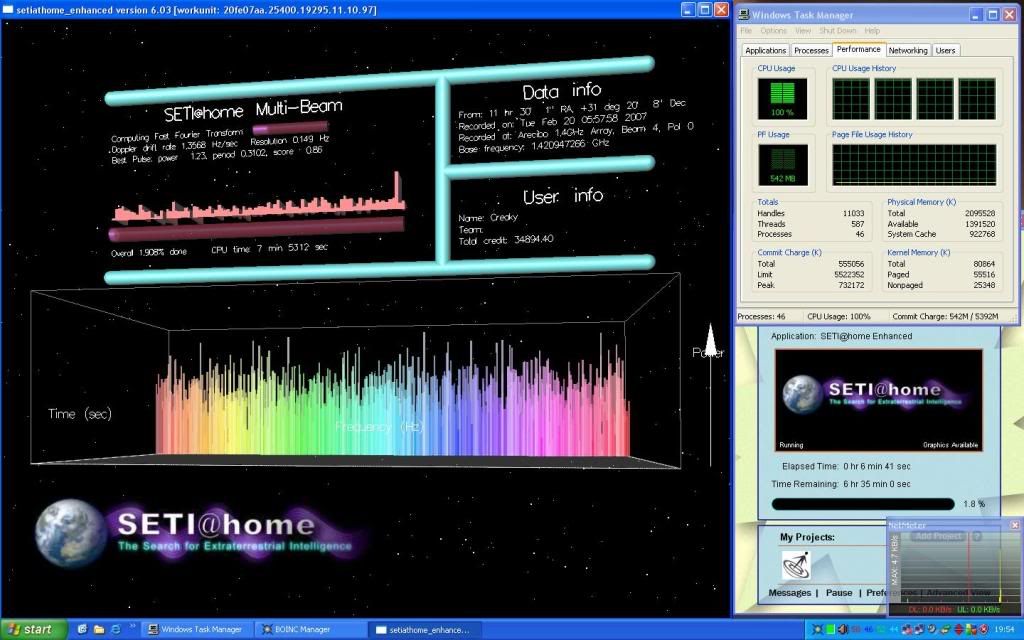
And for completeness i have Seti running on the main Puppy linux machine, seems a waste not to, as this machine is on all day every day anyway ~
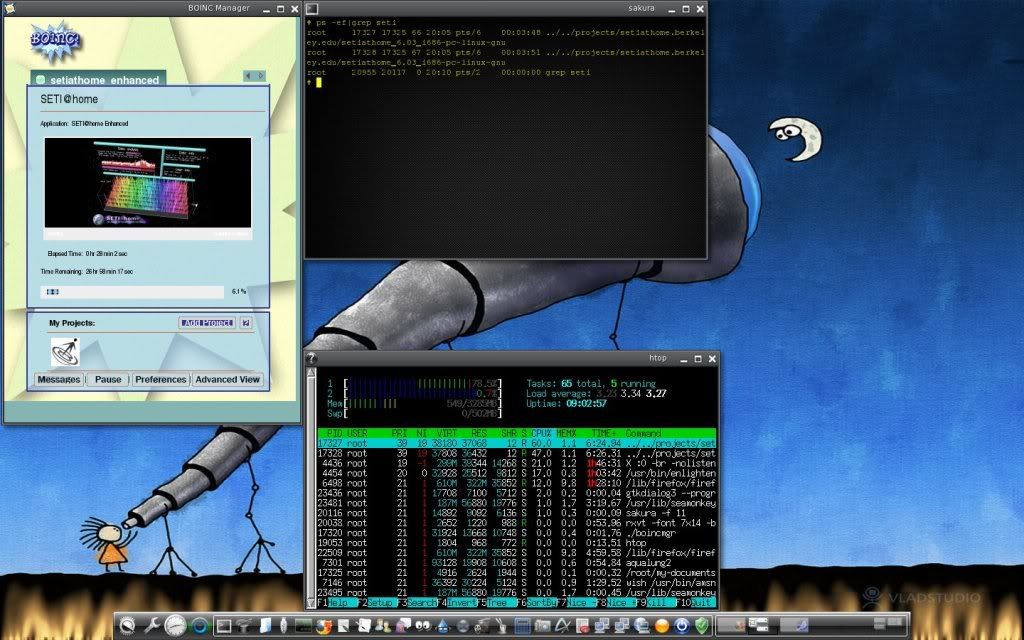

Main PC ~ Intel C2Q Q6600 (G0 Stepping)/Gigabyte GA-EP45-DS3/2GB Crucial Ballistix PC2-8500/Zalman CNPS9700/Antec 900/Corsair HX 620W
Network ~ DD-WRT ~ 2node WDS-WPA2/AES ~ Buffalo WHR-G54S. 3node WPA2/AES ~ WRT54GS v6 (inc. WEP BSSID), WRT54G v2, WRT54G2 v1. *** Forum Rules ***This message has been edited since posting. Last time this message was edited on 16. December 2009 @ 15:21
|
|
Advertisement

|
  |
|
|
AfterDawn Addict

|
16. December 2009 @ 12:40 |
 Link to this message
Link to this message

|
pre sp2 xp led to many a BSOD with simple program installs. didnt have that problem with vista or win7. yet to see a bsod with win7 but i did have bsods in vista, though they were due to overclocking failure.
 MGR (Micro Gaming Rig)
MGR (Micro Gaming Rig) .|. Intel Q6600 @ 3.45GHz .|. Asus P35 P5K-E/WiFi .|. 4GB 1066MHz Geil Black Dragon RAM .|. Samsung F60 SSD .|. Corsair H50-1 Cooler .|. Sapphire 4870 512MB .|. Lian Li PC-A70B .|. Be Queit P7 Dark Power Pro 850W PSU .|. 24" 1920x1200 DGM (MVA Panel) .|. 24" 1920x1080 Dell (TN Panel) .|. |
AfterDawn Addict
4 product reviews

|
16. December 2009 @ 12:46 |
 Link to this message
Link to this message

|
|
I do have BSODs I can't explain, but all windows versions have done that over the course of time, they're quite rare, maybe 5 or 6 a year, so they're not too much of an issue. I expect I may see some BSODs when overclock testing the i5 setup next term, but I don't usually see many.
|
|
Red_Maw
Senior Member

|
16. December 2009 @ 14:25 |
 Link to this message
Link to this message

|
sam: After giving it some thought my setup was more of like a windows share as you can't (afaik, and wouldn't want to anyway) share the entire main hdd with linux. Given your experience with win7 I think I'll keep it this way too.
---
To my recollection I've never had a BSOD on XP that wasn't caused by OCing or failing hardware. So far win7 is pretty much the same if you exclude the RC. Vista was buggy and probably had 1-3 BSOD's in the short time I used it and easily qualifies as worst "modern" OS I've ever used (never used ME :P).
I bought my copy of win7 professional, before I knew about MSDNAA, for 100$ which was reasonable imo. Haven't checked but I'm pretty sure the price has doubled so I would concur with anyone who thinks it's overpriced now. To ease the pain of vista owners I thought that those who purchased vista in 2009 qualified for a free upgrade to win7, so it'd be free to some vista owners.
|
AfterDawn Addict
4 product reviews

|
16. December 2009 @ 14:28 |
 Link to this message
Link to this message

|
|
Vista was only really bad in the early days though, from its release in 2007 through to maybe mid-late 2008. I'd still place it below most of the other OSes I've used, but it's not really as terrible as a lot of people go on about.
|
AfterDawn Addict
7 product reviews

|
16. December 2009 @ 14:51 |
 Link to this message
Link to this message

|
I've read that most people with good hardware can run vista fine. So essentially, it was more or less a resource hog. My buddy at work has been running his version since its infancy, and hasn't reported any troubles. I asked him a few times. But the type of guy he is...he mainly just browses the web. Kind of funny really. He went through HP to get his PC. I told him he paid too much. ;) I have respect for HP, but it's a fact. A builder can build better cheaper.

To delete, or not to delete. THAT is the question! |
AfterDawn Addict
4 product reviews

|
16. December 2009 @ 15:01 |
 Link to this message
Link to this message

|
|
Now that depends on the budget. A $1000 gaming PC, no contest. A $300 workstation, you'd be surprised.
|
AfterDawn Addict
7 product reviews

|
16. December 2009 @ 15:03 |
 Link to this message
Link to this message

|
|
Yah, but i'm saying people who want a GOOD computer, that's gonna keep up for a few years. Not some e-machine that's gonna fry in under a year :P

To delete, or not to delete. THAT is the question! |
AfterDawn Addict
4 product reviews

|
16. December 2009 @ 15:05 |
 Link to this message
Link to this message

|
Low price does not necessarily mean low quality. For a PC on that budget I trust HP and Dell above anything else, prebuilts included, since to match the prices you have to resort to ebay stuff.
|
AfterDawn Addict
7 product reviews

|
16. December 2009 @ 15:06 |
 Link to this message
Link to this message

|
|
I guess it does depend on who you are. If someone asks my opinion, i'll tell them they can get a DECENT computer for cheap, but I can build better for not that much more...
Not that much more = 3-400$

To delete, or not to delete. THAT is the question! This message has been edited since posting. Last time this message was edited on 16. December 2009 @ 15:07
|
AfterDawn Addict
15 product reviews

|
16. December 2009 @ 16:39 |
 Link to this message
Link to this message

|
|
Never had a BSOD with Win 7 but Vista was very OC sensitive.

AMD Phenom II X6 1100T 4GHz(20 x 200) 1.5v 3000NB 2000HT, Corsair Hydro H110 w/ 4 x 140mm 1500RPM fans Push/Pull, Gigabyte GA-990FXA-UD5, 8GB(2 x 4GB) G.Skill RipJaws DDR3-1600 @ 1600MHz CL9 1.55v, Gigabyte GTX760 OC 4GB(1170/1700), Corsair 750HX
Detailed PC Specs: http://my.afterdawn.com/estuansis/blog_entry.cfm/11388 |
AfterDawn Addict

|
16. December 2009 @ 16:55 |
 Link to this message
Link to this message

|
Originally posted by sammorris:
Low price does not necessarily mean low quality. For a PC on that budget I trust HP and Dell above anything else, prebuilts included, since to match the prices you have to resort to ebay stuff.
Sam,
I agree with you, completely. I've done a number of upgrades on HP Slimlines, and they are impressive performers for the money. Same thing goes for Dells, which seem to be even quieter. Tough to beat for average needs! About the only complaint would be the roar the Slimlines make when you first switch them on. The fans run at full chat, for about 5 seconds. Scared the hell out of my cat who was sleeping on top of it at the time!:)
Russ
GigaByte 990FXA-UD5 - AMD FX-8320 @4.0GHz @1.312v - Corsair H-60 liquid CPU Cooler - 4x4 GB GSkill RipJaws DDR3/1866 Cas8, 8-9-9-24 - Corsair 400-R Case - OCZ FATAL1TY 550 watt Modular PSU - Intel 330 120GB SATA III SSD - WD Black 500GB SATA III - WD black 1 TB Sata III - WD Black 500GB SATA II - 2 Asus DRW-24B1ST DVD-Burner - Sony 420W 5.1 PL-II Suround Sound - GigaByte GTX550/1GB 970 Mhz Video - Asus VE247H 23.6" HDMI 1080p Monitor
 |
Senior Member

|
16. December 2009 @ 17:39 |
 Link to this message
Link to this message

|
Originally posted by Estuansis:
I like to be nitpicky and I personally couldn't stand XP straight to Vista. But going back to XP for a long time then to 7 was a different story. They've done a lot to improve the interface and functionality without compromising performance. And with aero turned off the 32 bit version actually performs BETTER than XP. I have several testimonials from both noobs and experienced performance enthusiasts and the general consensus is that Windows 7 is the perfect blend of new features and performance.
And as for some general things I've done to improve performance further:
- Turn off the indexing service and disable it in HDD properties to reduce thrashing(slows searching from instant to a few seconds, whatever)
- Turn off the Nvidia stereoscopic service(if applies)
- Adjust the boot settings in MSconfig to detect all 4 cores when booting instead of after loading
- Turn my power settings to always on and just turn off the monitor after 10 minutes.
- Keep startup programs to a bare minimum and start them as needed. Don't leave background processes running when not in use.
- Schedule nightly defrags and do a cold boot every week or so to clear the memory and load up fresh.
- Run CCleaner clean up and registry scan daily. Also lets you edit your startup programs.
- Disable the hibernation service and delete the hibernation cache file(saved 4GB of HDD space and some nasty thrashing waking up)
Just these tweaks alone helped a lot with general responsiveness and cut down the terrible disk access from booting and loading files.
Also remember to leave Superfetch on as that helps considerably with responsiveness and program load times. It is much different from indexing in that it actively takes up RAM in order to speed up the OS and gives the RAM back when needed.
Much like the list of things to do to fine tune Win7 for a SSD
http://www.ocztechnologyforum.com/forum/showthread.php?t=63273
|
AfterDawn Addict
4 product reviews

|
16. December 2009 @ 18:09 |
 Link to this message
Link to this message

|
To an OCZ SSD, more specifically.
|
|
Red_Maw
Senior Member

|
16. December 2009 @ 20:14 |
 Link to this message
Link to this message

|
|
nvm lol
This message has been edited since posting. Last time this message was edited on 16. December 2009 @ 20:30
|
AfterDawn Addict
4 product reviews

|
16. December 2009 @ 20:21 |
 Link to this message
Link to this message

|
|
That file's private, nobody's allowed to download it but you...
Did you leave the GPU in the slot, but not powered? A lot of graphics card have a sounder on them that goes off if the power connector isn't attached. It's an ear-piercing noise.
This message has been edited since posting. Last time this message was edited on 16. December 2009 @ 20:22
|
|
Red_Maw
Senior Member

|
16. December 2009 @ 20:30 |
 Link to this message
Link to this message

|
|
yeah you got it sam, completely forgot about that *hides*
This message has been edited since posting. Last time this message was edited on 16. December 2009 @ 20:31
|
|
ddp
Moderator

|
16. December 2009 @ 21:11 |
 Link to this message
Link to this message

|
|
somebody being a naughty boy? remember i have connections with the old man of the north pole.
|
|
bigwill68
Suspended permanently

|
16. December 2009 @ 22:20 |
 Link to this message
Link to this message

|
Originally posted by theonejrs:
Rob,
The big point I was trying to make was Will's running at 3.93GHz, yet it performed poorly! It would do the clock speed, but no grunt to go with it. With his new board, it clocks just as good, but performs well doing it!
Russ
point exact had some problems with the I45 was clocking well had some Bio issues returned to the manufacturer and they returned a new board it's still in the box now as...I speak( I45 T-Power going in a CM922 Case)

Originally posted by cincyrob:
i remember his mips was even way lower than mine was and he was running 3.9 andi was only at 3.83ghz.
that was the Old Board
Here's the mips at 3.93 on my UD3P Now with No Bio Update at all

G.Skill Tested

RoBo need some setting let me know
MB Intelligent Tweaker(M.I.T.)
Robust Graphics Booster ..................: Auto
CPU Clock Ratio ..........................: 8
Fine CPU Clock Ratio......................: +0.5
CPU Frequency ............................: 3.93Ghz (463x8.5)
Clock Chip Control
Standard Clock Control
CPU Host Clock Control....................: [Enabled]
CPU Host Frequency (Mhz) .................: 463
PCI Express Frequency (Mhz) ..............: 100
C.I.A. 2..................................: [Disabled]
Advanced Clock Control
CPU Clock Drive...........................: 900mV
PCI Express Clock Drive...................: 800mV
CPU Clock Skew (ps).......................: 0ps
MCH Clock Skew (ps).......................: 0ps
DRAM Performance Control
Performance Enhance......................: Standard
MCH Frequency Latch......................: Auto
System Memory Multiplier ................: 2.00D
Memory Frequency (Mhz) ..................: 963
DRAM Timing Selectable ..................: Manual
Standard Timing Control
CAS Latency Time.........................: 5
tRCD ....................................: 5
tRP......................................: 5
tRAS.....................................: 15
Advanced Timing Control [Press Enter]
tRRD.....................................: 4
tWTR.....................................: 4
tWR......................................: 6
tRFC.....................................: 62
tRTP.....................................: 4
Command Rate (CMD) ......................: 2T
Channel A
Channel A Timings Settings
Static tRead Value......................: 9
Channel B
Channel B Timings Settings
Static tRead Value......................: 9
Motherboard Voltage Control
Load-Line Calibration.....................: Enabled
CPU Vcore...............1.225V..........: 1.268v
CPU Termination.........1.200V............: 1.300V
CPU PLL.................1.500V............: 1.450v
CPU Reference...........0.760V............: 0.760
MCH/ICH
MCH Core................1.100V............: 1.300v
MCH Reference...........0.760V............: 0.740v
MCH/DRAM Reference......0.900V............: 0.750v
ICH I/O.................1.500V............: 1.350v
ICH Core................1.100V............: 1.300v
DRAM
DRAM Voltage............1.800V............: 2.1v
DRAM Termination........0.900V............: 0.750V
Channel A Address Vref..0.900V............:Auto
Channel B Address Vref..0.900V............:Auto
Advanced Settings
Limit CPUID Max. to 3.....................: Disabled
No-Execute Memory Protect.................: Enabled
CPU Enhanced Halt (C1E)...................: Disabled
C2/C2E State Support......................: Disabled
x C4/C4E State Support....................: Disabled
CPU Thermal Monitor 2(TM2) ...............: Enabled
CPU EIST Function.........................: Disabled
Virtualization Technology.................: Disabled
__________________
posted setting I change all my setting in the Bio screen(Only)

Happy Building
Ya'll
Done out of Here!
|
Senior Member

|
17. December 2009 @ 17:25 |
 Link to this message
Link to this message

|
Originally posted by sammorris:
To an OCZ SSD, more specifically.
Well, more specifically than that, a guide for any brand SSD posted on the OCZ forum.
I know, I can't say any because not every SSD has TRIM capabilities so the topics on enable/disable TRIM may not apply.
Every other hint on the post titled "SSD Windows 7 tweaks" though is valid due to the fact that processes are disabled that help a mechanical drive and are of no real use to a SSD, especially defrag and indexing. Hell, most of the hints are how to free up GB's of storage and probably only useful to someone with a small 30GB drive like me while someone with a 250GB might not be bothered.
Sam it seems as if your bad experiences with the last generation of SSD's failures cloud your perspective anytime the subject comes up.
Anytime I've ever posted anything your response to it has been negative anyway...
|
AfterDawn Addict
4 product reviews

|
17. December 2009 @ 17:28 |
 Link to this message
Link to this message

|
Not at all, I want to try another SSD in my system, but it keeps routinely getting pushed back in the queue for more noticeable upgrades.
However, from what I've observed, Intel's SSDs are far less susceptible to performance drop-off than their OCZ equivalents.
|
Member
2 product reviews

|
17. December 2009 @ 18:57 |
 Link to this message
Link to this message

|
|
Hi everyone i just finieshed bulid my less than 2 hours and got windows vista ultimate SP2 installed and i have a, well how would you explane it I GOT THE FASTest PENTUIM 3 EVER. So what happening is that my core 2 quaad Q9550 is showing as a pentuim 3 in 3dmarks06 and shows as just a 2.83GHz in system. but in the bois its showing the correct information. Can any one give me some help on this?
Edit: Ran CPUz and thas repor back the correct information.
This message has been edited since posting. Last time this message was edited on 17. December 2009 @ 19:00
|
AfterDawn Addict
4 product reviews

|
17. December 2009 @ 19:00 |
 Link to this message
Link to this message

|
|
Outdated BIOS causes this. It does not cause any performance issues.
|
Member
2 product reviews

|
17. December 2009 @ 19:07 |
 Link to this message
Link to this message

|
|
update to fix tho cant hurt to have the newest one can it???
thanks sam for the reply
|
|
Advertisement

|
  |
|
AfterDawn Addict
4 product reviews

|
17. December 2009 @ 19:08 |
 Link to this message
Link to this message

|
It shouldn't, but avoid beta BIOSes, and if your voltage is set to auto, check the volts in everest IMMEDIATELY after booting the system.
|


