|
The Official PC building thread -3rd Edition
|
|
|
Any Flaming Results in a Temp Ban or Worse. Your Choice!!!
|
AfterDawn Addict
7 product reviews

|
24. January 2010 @ 13:34 |
 Link to this message
Link to this message

|
|
Those "Low" clock speeds are way fast enough for me :p And besides, 5$ more for a genuine black edition just seems like a better idea. I could be mistaken though. But 5$ more for the multiplier functions is sure worth it to me :)

To delete, or not to delete. THAT is the question! |
|
Advertisement

|
  |
|
|
AfterDawn Addict
4 product reviews

|
24. January 2010 @ 13:37 |
 Link to this message
Link to this message

|
|
If it's only $5 more then I stand corrected, the price difference I'm sure used to be more substantial than that.
|
|
bigwill68
Suspended permanently

|
24. January 2010 @ 14:59 |
 Link to this message
Link to this message

|
finding myself liking this networking thing doin a test on tranfering speed from one system to the other thru the software the speed will differ on regular networking alittle faster but more faster in copy and paste action that we all seem to use.I'm gonna try a network burn to see how it comes out. I've never tryed 1 now that. I have learn how to wake up my systems from one room in the house. I say if you built them you should use them not to collect dust.lol
pic of transfer in progress now. I can wake my systems from anywhere if need be and transfer...

there's nothing wrong with alittle networking in house even got my printer online and printing as well on the network no need to buy another one for the other systems,,,

happy building
Y'all
Done out of Here!
This message has been edited since posting. Last time this message was edited on 24. January 2010 @ 15:07
|
Moderator

|
24. January 2010 @ 15:20 |
 Link to this message
Link to this message

|
|
Indeed, i have 20 devices listed in my router's DHCP scope, games consoles and PC's. My printers are circa 1994 and have no networking but i rarely print anyways. Everything else is networked throughout the house.

Main PC ~ Intel C2Q Q6600 (G0 Stepping)/Gigabyte GA-EP45-DS3/2GB Crucial Ballistix PC2-8500/Zalman CNPS9700/Antec 900/Corsair HX 620W
Network ~ DD-WRT ~ 2node WDS-WPA2/AES ~ Buffalo WHR-G54S. 3node WPA2/AES ~ WRT54GS v6 (inc. WEP BSSID), WRT54G v2, WRT54G2 v1. *** Forum Rules *** |
|
bigwill68
Suspended permanently

|
24. January 2010 @ 16:49 |
 Link to this message
Link to this message

|
Originally posted by creaky:
Indeed, i have 20 devices listed in my router's DHCP scope, games consoles and PC's. My printers are circa 1994 and have no networking but i rarely print anyways. Everything else is networked throughout the house.
sorry creaky, i'm not as big time as you.lol but. i do indeed like your setup at your house you have alot to work with as we all know from the thread(Where are you sat?) it's clean and neat
http://forums.afterdawn.com/thread_view.cfm/45/208116
as you have seen mine. I'm conpacked to my bedroom space but soon after my son leaves for the air force in march his room will be my office of space down the road right now.I'm enjoying what.I got running 3 systems on my network and taking in a movie also

here's my modem of speed 30-30 up & down and the connection ports


along with my little 5 port router, It gets the job done for $10 cost
creaky. i think we have the same brand names linksys ?

i do have a choice of going wireless but.I'll stay wired up
Done out of Here!
|
Moderator

|
24. January 2010 @ 17:10 |
 Link to this message
Link to this message

|
Nice one Will, you soon got the networking sorted then, told you it was easy :)
Yeah mine is all just stuff i've bought over the years, back whenever i had bouts of good money; i try to always buy equipment with a view to keeping it for well, forever (i do the same with cars too).
Props to you on the Linksys, that looks like the EZXS55W, the little brother of my EZXS16W; i'm just very attached to the old blue Linksys routers and switches. Wireless is ok and everything, i know i'm only using 'G' tech, but between 'G' and wired i'm happy. You only paid $10 for the switch ?, bargain, i paid something like £40 for mine.
I'm sat here writing a few simple linux scripts as it happens, for instance the one i'm working on now opens a share to my main Utils folder on the Quad (where i dump all my program updates etc), then searches for a specific (and partial) string so i can find out easily if i've got a particular DVDFab update or whatever. And as i don't keep copies of all my historical backups (of ancient Utils that have been burnt to CD or DVD) on the Quad i have another script that mounts the local (to the linux box) Windows partiion and interrogates the text files said historical backup CD's/DVD's.
I do most of my movie watching across the network, whether it's on the HTPC or via one of the old type xboxes. I think i mentioned it further up the thread but i don't like the Quad machine on all the time so mine's a part time file server as well as part time media centre, hence why i'm writing the scripts, though mainly it's just to keep the old brain active; so if the Quad's not on i have an 80GB notebook HDD in a cheapy caddy that acts as a glorified USB stick and is great for dumping movies on beforehand so i can avoid switching on the Quad unnecessarily. G/F and the kids uses wireless the most, for general surfing and watching TV shows off the net, for movie watching i prefer wired.
I took an old type xbox round to the kids' house today so they now have their own multimedia centre with a 250GB hard drive full of games movies and music, which has replaced a little dvd player, trouble is i don't use standalone dvd players anymore so i have to find a use for yet another player. I don't like selling things so i'll have to find a place to store it. DVD's are just irritating, as i often post, i can't be doing with buggering about looking for DVD's, it's so 1980's :p
As i'm always in and rarely sleep i've started leaving the main linux machine on now, it'd be nice to leave the Quad on full time but it somehow feels wasteful (it's probably just because i can hear the Quad's fans whereas i can't hear the C2D!), but whenever the main linux box and the Quad are on, they're running Seti@Home workunits (there's enough people out there doing Folding@home or whatever, i prefer to find Aliens, but to be serious i've been using Seti for 10 years now so that's what i stick to), got to keep the CPU's earning their keep if they're up and using electricity :)
5 days uptime so far for the C2D (the longest it's been up doing continuous Seti) ~

..the longest this machine and the Quad have been up together continuously was about a fortnight, back in the summer when both machines were needed to crunch thru many hundred of DVD's for converting to AVI's.

Main PC ~ Intel C2Q Q6600 (G0 Stepping)/Gigabyte GA-EP45-DS3/2GB Crucial Ballistix PC2-8500/Zalman CNPS9700/Antec 900/Corsair HX 620W
Network ~ DD-WRT ~ 2node WDS-WPA2/AES ~ Buffalo WHR-G54S. 3node WPA2/AES ~ WRT54GS v6 (inc. WEP BSSID), WRT54G v2, WRT54G2 v1. *** Forum Rules ***This message has been edited since posting. Last time this message was edited on 24. January 2010 @ 17:24
|
AfterDawn Addict
4 product reviews

|
24. January 2010 @ 17:59 |
 Link to this message
Link to this message

|
Burning discs over network is quite satisfying, I do it often. It doesn't seem that long ago you daren't even move the mouse to risk ruining a CD-R... :P
|
Moderator

|
24. January 2010 @ 18:00 |
 Link to this message
Link to this message

|
Originally posted by sammorris:
Burning discs over network is quite satisfying, I do it often. It doesn't seem that long ago you daren't even move the mouse to risk ruining a CD-R... :P
What Sam said :p

Main PC ~ Intel C2Q Q6600 (G0 Stepping)/Gigabyte GA-EP45-DS3/2GB Crucial Ballistix PC2-8500/Zalman CNPS9700/Antec 900/Corsair HX 620W
Network ~ DD-WRT ~ 2node WDS-WPA2/AES ~ Buffalo WHR-G54S. 3node WPA2/AES ~ WRT54GS v6 (inc. WEP BSSID), WRT54G v2, WRT54G2 v1. *** Forum Rules *** |
AfterDawn Addict
7 product reviews

|
24. January 2010 @ 18:12 |
 Link to this message
Link to this message

|
LOL! I've done that before. I can't do it now though, because windows 7 doesn't like my USB drivers for the DSL modem. Now I don't have to worry with the new board, since it has dual LAN :)

To delete, or not to delete. THAT is the question! |
AfterDawn Addict
4 product reviews

|
24. January 2010 @ 18:14 |
 Link to this message
Link to this message

|
|
It never occurred to you to plug the modem into the switch rather than the PC directly? Or are you using crossover?
|
AfterDawn Addict
7 product reviews

|
24. January 2010 @ 18:18 |
 Link to this message
Link to this message

|
|
I have a crossover cable. Never had a switch til recently.

To delete, or not to delete. THAT is the question! |
|
bigwill68
Suspended permanently

|
24. January 2010 @ 19:42 |
 Link to this message
Link to this message

|
Quote:
omegaman7 Wrote: because windows 7 doesn't like my USB drivers for the DSL modem
Which modem you have? don't win 7 have those built in drives certain type of dsl modem hardware?
right now this my speed with all 3 systems running bridges off the same switch out of the # 1 port of the modem ethernet connection,I'm not downloading or uploading nothing at the time but if, I shut 2 systems it should jump to 30mb/s down and up there sharing bandwirth

would'en usb be much slower in speed tranfer?
Done out of Here!
|
AfterDawn Addict
4 product reviews

|
24. January 2010 @ 19:46 |
 Link to this message
Link to this message

|
Internet bandwidth sharing doesn't work in an absolute manner. If you have 50 devices hooked up to a 100 Megabit internet connection, they don't get 2 Megabit each, they get 100 megabit unless the connection is being used. If none of the systems on your network were using bandwidth when you ran that test, that's the full speed you'd get whether or not they were connected.
5 Mbps upload is astonishingly high for residential internet, I'm impressed...
|
AfterDawn Addict
7 product reviews

|
24. January 2010 @ 20:13 |
 Link to this message
Link to this message

|
I get almost 900K/bs upload. Which translates to about 88Kbs. I pay for 5Mbs download, I've seen 535Kbs. I've seen USB 2.0 transfer speeds in excess of 20,000Kbs. So I imagine it can handle High speed internet.

To delete, or not to delete. THAT is the question! This message has been edited since posting. Last time this message was edited on 24. January 2010 @ 20:14
|
AfterDawn Addict
4 product reviews

|
24. January 2010 @ 20:14 |
 Link to this message
Link to this message

|
|
Indeed, USB2 typically has a maximum throughput of around 30MB/s, or 240Mbps. USB2 is even sometimes used for networking.
|
AfterDawn Addict
7 product reviews

|
24. January 2010 @ 20:20 |
 Link to this message
Link to this message

|
Here you go chief :p
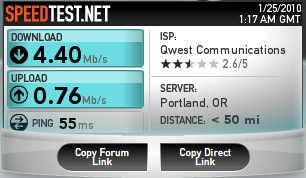

To delete, or not to delete. THAT is the question! |
|
bigwill68
Suspended permanently

|
24. January 2010 @ 21:21 |
 Link to this message
Link to this message

|
Originally posted by sammorris:
5 Mbps upload is astonishingly high for residential internet, I'm impressed...
you know sam your right...) that made me double check my phone bill cincinnati bell slipped a fast one in on me Last november. I added wireless you know cell phones also to my plan . i got it all thru 1 service digtal cable + dvdr,house phone,internet & now cell phone somebody messed with my bundle plan and knock me down to 20mb. I thought sometime was wrong with that test.I was'nt paying attention to my bill someone getting a Ear full tommorrow at cincinnati bell. the math is all wrong on my bill. I just was'nt paying attention when. I first got the fioptic the speed was

and it will be back there tommorrow
this is the speed..I had when.I was with time warner you know Road Runner ( Beep Beep) here in the states
Time Warner

As you can see the speed tests was done on the same day a few hours apart from Service change from one provider to another!!!
Done out of Here!
This message has been edited since posting. Last time this message was edited on 24. January 2010 @ 21:31
|
AfterDawn Addict
7 product reviews

|
24. January 2010 @ 21:31 |
 Link to this message
Link to this message

|

To delete, or not to delete. THAT is the question! |
AfterDawn Addict

|
25. January 2010 @ 00:01 |
 Link to this message
Link to this message

|
Originally posted by bigwill68:
Originally posted by sammorris:
5 Mbps upload is astonishingly high for residential internet, I'm impressed...
you know sam your right...) that made me double check my phone bill cincinnati bell slipped a fast one in on me Last november. I added wireless you know cell phones also to my plan . i got it all thru 1 service digtal cable + dvdr,house phone,internet & now cell phone somebody messed with my bundle plan and knock me down to 20mb. I thought sometime was wrong with that test.I was'nt paying attention to my bill someone getting a Ear full tommorrow at cincinnati bell. the math is all wrong on my bill. I just was'nt paying attention when. I first got the fioptic the speed was

and it will be back there tommorrow
this is the speed..I had when.I was with time warner you know Road Runner ( Beep Beep) here in the states
Time Warner

As you can see the speed tests was done on the same day a few hours apart from Service change from one provider to another!!!
GOOD LAWDY!!! That is some MAJOR download power!!! :D
|
|
Red_Maw
Senior Member

|
25. January 2010 @ 14:19 |
 Link to this message
Link to this message

|
Originally posted by bigwill68:

Originally posted by bigwill68:
i do have a choice of going wireless but.I'll stay wired up
So the transfer in the picture is over a wired connection, is it over the network in your house or are you accessing it remotely from another location? I only ask because 2.65MB/s is very slow for a wired connection when you don't have to deal with ISP limitations (although it doesn't look like you have worry about bandwidth lol).
|
AfterDawn Addict
7 product reviews

|
25. January 2010 @ 14:34 |
 Link to this message
Link to this message

|

To delete, or not to delete. THAT is the question! |
AfterDawn Addict
15 product reviews

|
25. January 2010 @ 15:08 |
 Link to this message
Link to this message

|
Oh baby that is the stuff. I ever mention I only buy Mushkin RAM? lol

AMD Phenom II X6 1100T 4GHz(20 x 200) 1.5v 3000NB 2000HT, Corsair Hydro H110 w/ 4 x 140mm 1500RPM fans Push/Pull, Gigabyte GA-990FXA-UD5, 8GB(2 x 4GB) G.Skill RipJaws DDR3-1600 @ 1600MHz CL9 1.55v, Gigabyte GTX760 OC 4GB(1170/1700), Corsair 750HX
Detailed PC Specs: http://my.afterdawn.com/estuansis/blog_entry.cfm/11388 |
AfterDawn Addict
4 product reviews

|
25. January 2010 @ 15:15 |
 Link to this message
Link to this message

|
|
It'll be designed specifically for use with the Core i5's memory controller. 4GB modules are rare at the moment.
|
AfterDawn Addict
7 product reviews

|
25. January 2010 @ 15:27 |
 Link to this message
Link to this message

|
I like G-skill quite a bit, But I am running mushkin. 4 X 2Gb(1066) :D Though it runs at 800Mhz when 4 sticks are used...
Well they need to unrarify them LOL! If there were more in the market, people would probably buy them, unaware that most of them don't need that much :p
Although I honestly believe in a few short years, Windows 7 may require 8gb. With the way software is going.

To delete, or not to delete. THAT is the question! This message has been edited since posting. Last time this message was edited on 25. January 2010 @ 15:30
|
|
Advertisement

|
  |
|
Moderator

|
25. January 2010 @ 15:32 |
 Link to this message
Link to this message

|
/creaky types away on the 384MB machine and also on the 512MB machine wondering why people are talking about 8GB :o
Was just reviewing some old work server specs, we had Production servers with 1GB, 2GB and 4GB, some at 8G and even one at 12GB (the CPU's were only 400MHz on the older setup, we eventually moved to 1.3GHz CPUs but the RAM didn't go up by much more). And on the multi-domain servers we could just swap in and out extra RAM as needed, one of the guys even scripted it to happen dymanically based on workload, now that's some clever stuff.
As to home machines needing so much memory, i can never understand why :)

Main PC ~ Intel C2Q Q6600 (G0 Stepping)/Gigabyte GA-EP45-DS3/2GB Crucial Ballistix PC2-8500/Zalman CNPS9700/Antec 900/Corsair HX 620W
Network ~ DD-WRT ~ 2node WDS-WPA2/AES ~ Buffalo WHR-G54S. 3node WPA2/AES ~ WRT54GS v6 (inc. WEP BSSID), WRT54G v2, WRT54G2 v1. *** Forum Rules ***This message has been edited since posting. Last time this message was edited on 25. January 2010 @ 15:43
|


