|
Tutorial:*Ripping* xbox 360 games(using your pc dl dvd drive)
|
|
|
cearel
Suspended due to non-functional email address

|
2. February 2007 @ 08:46 |
 Link to this message
Link to this message

|
Should be stickied
Stuff needed:
-wxripper
-iso burning program(i will be using DVD Decrypter)
-ss merger 1.6
-daul layer dvd burner(with the top taken off so you can swap out the disks)
-blank DVD+R DL
-dvd movie(im using finding neverland) that is at least 7.5 gig
RIPPING THE GAME DISK
Step 1
Insert your 7.5 gig dvd into the dvd burner after windows reconizes it open up wxripper and find the drive letter of your burner it will have the name of your movie after it like this pic i took.
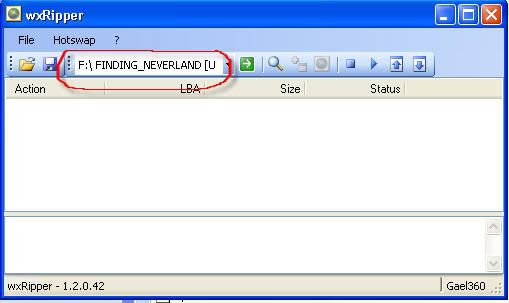
Step 2
Now click find magic number then file-save layout.
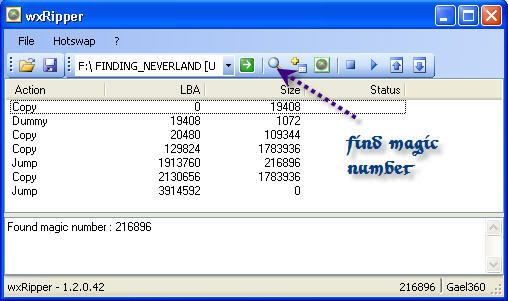
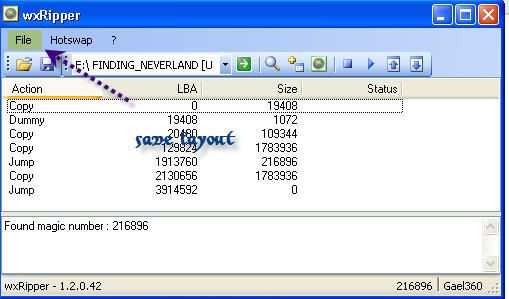
Step 3
open the layout file you just saved using notpad and change the 3rd line to a D(has to be in caps)
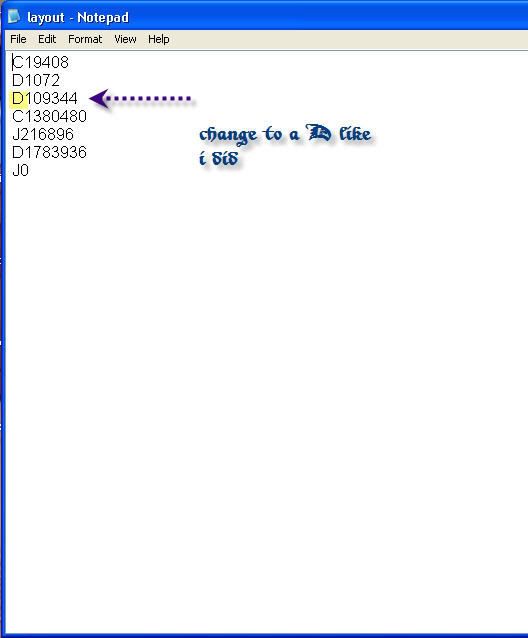
Step 4
Hit stop and you will hear the disk stop take the top off your dvd drive and remove the 7.5 gig movie and replace with the game we are ripping. Hit spin drive and open the layout file that we changed hit start dump.
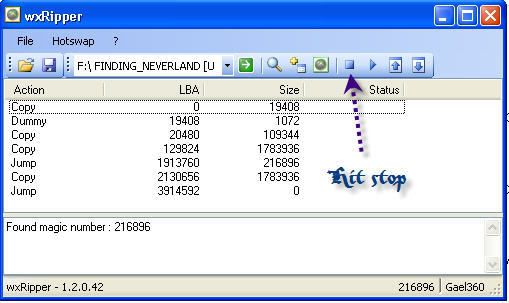
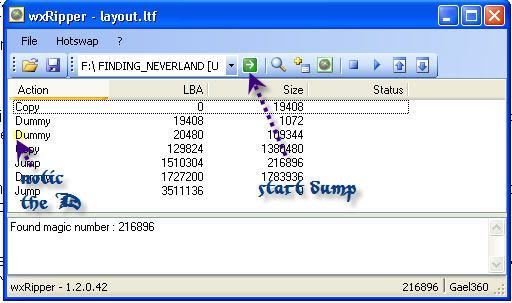
PATCHING RIPPED ISO WITH SS MERGER
Step 1
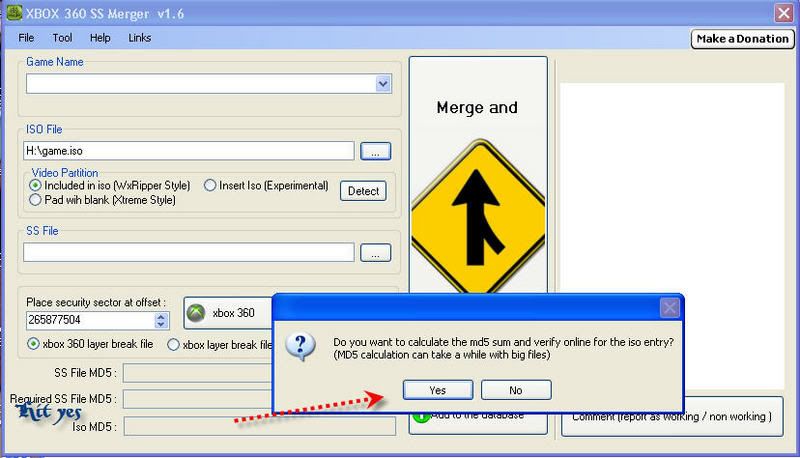
Open ss merger hit yes find the iso that we made with wxripper open it and it will appear like it has locked up its just loading and takes about five mins its loading that 7.5 gig iso that we made so give it some time now open up the ss file for the game( i like to get mine from http://www.ss.softmodfiles.net/) if it is red thats fine i always get red and they work fine.
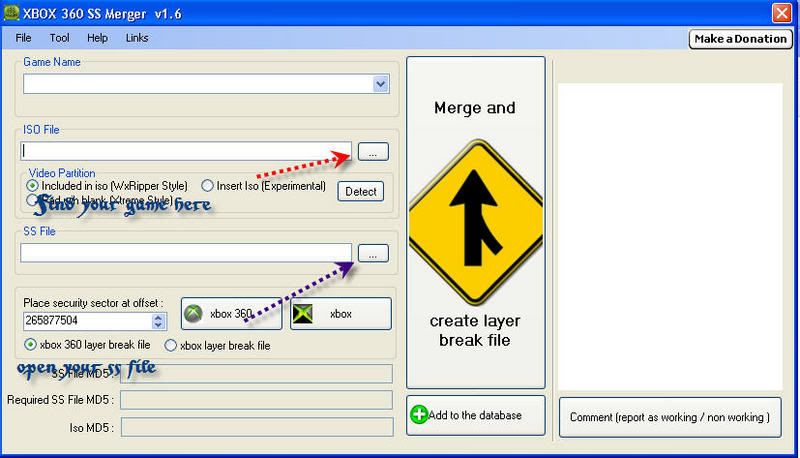
Step 2
Click merge and create layer brake file
BURNNING ISO GAME
Step 1
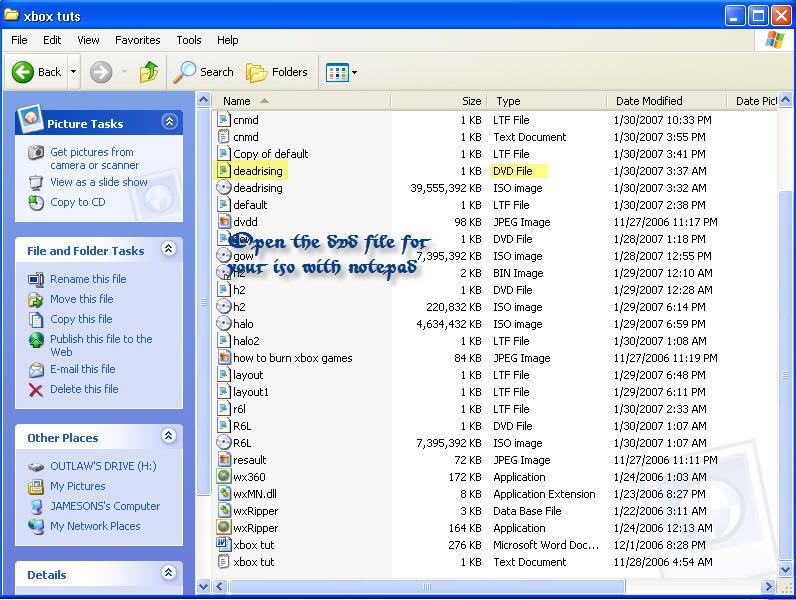
Open the dvd file for your game with note pad copy the layerbrake *nubers* only
Step 2
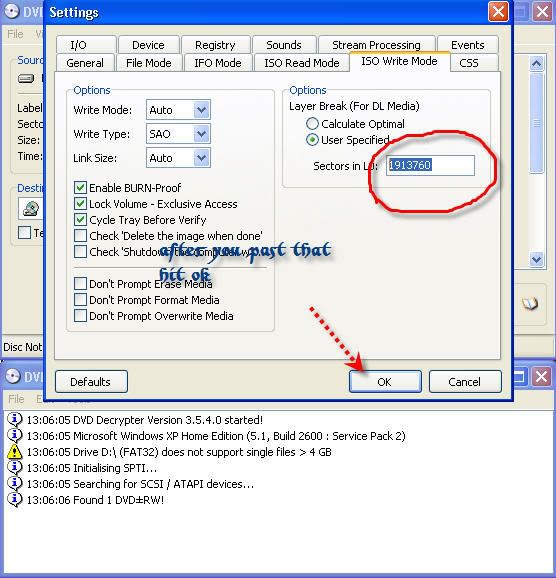
Open DVD Decrypter hit tools- settings then iso write mode and paste the layer brake numbers in here
Step 3
Now open your iso file and click burn when it is finished test
GOOD LUCK!!!!!!!
This message has been edited since posting. Last time this message was edited on 2. February 2007 @ 20:15
|
|
Advertisement

|
  |
|
|
|
unchris55
Member

|
2. February 2007 @ 09:03 |
 Link to this message
Link to this message

|
|
can i just take the top off of my 360 drive or not
|
|
cearel
Suspended due to non-functional email address

|
2. February 2007 @ 09:51 |
 Link to this message
Link to this message

|
|
yes you can it works the same way
|
|
unchris55
Member

|
2. February 2007 @ 10:18 |
 Link to this message
Link to this message

|
|
never mind my post on the other thread i was anwsering this ? it is weird that it says that it is on there but won't work
do i have to get the dmi and pfi files as well
This message has been edited since posting. Last time this message was edited on 2. February 2007 @ 10:31
|
|
cearel
Suspended due to non-functional email address

|
2. February 2007 @ 10:21 |
 Link to this message
Link to this message

|
|
ok lol was a little confused ok so do u not have a dl dvd drive in ur pc
|
|
unchris55
Member

|
2. February 2007 @ 10:31 |
 Link to this message
Link to this message

|
|
yeah i do
|
|
cearel
Suspended due to non-functional email address

|
2. February 2007 @ 10:33 |
 Link to this message
Link to this message

|
|
well if you just open it up it would be easyer cuz u cant burn using ur 360 drive
|
|
unchris55
Member

|
2. February 2007 @ 10:35 |
 Link to this message
Link to this message

|
|
it is so hard to get it out and back in to my tower it ain't worth it it is just easier with my 360 to rip it
Why do i get this message with the merger
connection to the database
This message has been edited since posting. Last time this message was edited on 2. February 2007 @ 10:40
|
|
cearel
Suspended due to non-functional email address

|
2. February 2007 @ 10:37 |
 Link to this message
Link to this message

|
|
ic yea my set up is the same,ok so when u rip ur games come out bigger???
|
|
unchris55
Member

|
2. February 2007 @ 10:41 |
 Link to this message
Link to this message

|
|
so they do come out bigger so i didn't mess up ss merger keeps giving me a error saying it can't connect to the data base
and it won't let me connect to the web page to get the ss and do i need the pfi and dmi files as well
This message has been edited since posting. Last time this message was edited on 2. February 2007 @ 10:43
|
Member

|
2. February 2007 @ 10:43 |
 Link to this message
Link to this message

|
|
does this work with ANY dl dvd burner?
Yippee Kai-Aye
|
|
cearel
Suspended due to non-functional email address

|
2. February 2007 @ 10:46 |
 Link to this message
Link to this message

|
|
pretty sure never heard of anyone having probs i have used 3 dif ones they all worked one was a sony a pioner and a off brand they all worked
This message has been edited since posting. Last time this message was edited on 2. February 2007 @ 10:46
|
|
unchris55
Member

|
2. February 2007 @ 10:55 |
 Link to this message
Link to this message

|
|
ok i got that web page to work but the game i want is not on there that i can see
|
|
cearel
Suspended due to non-functional email address

|
2. February 2007 @ 10:58 |
 Link to this message
Link to this message

|
|
use the search bar it will come up, what game is it
|
|
cearel
Suspended due to non-functional email address

|
2. February 2007 @ 10:58 |
 Link to this message
Link to this message

|
|
removed double post sry
This message has been edited since posting. Last time this message was edited on 2. February 2007 @ 10:59
|
|
unchris55
Member

|
2. February 2007 @ 11:11 |
 Link to this message
Link to this message

|
|
World Series of Poker Tournament of Champions and can i just get it off of the game with back up creator or maybe not
This message has been edited since posting. Last time this message was edited on 2. February 2007 @ 11:27
|
|
JThomas05
Suspended permanently

|
2. February 2007 @ 11:31 |
 Link to this message
Link to this message

|
|
sorry but this doesnt need to be stickied, this is really old, and its much easier to use even your 360 dvd drive because you dont have to open the drive up, but its nice that someone put this up here as i havent seen it here before
xbox V1.0 250GB Seagate UnleashX
Xbox 360 Samsung MS28 Flashed with X52A.bin
|
|
cearel
Suspended due to non-functional email address

|
2. February 2007 @ 17:24 |
 Link to this message
Link to this message

|
|
yes you can i personaly havnt tried it yet so im not exactly sure how to.
@jthomas05 just because something is old dosent mean everyone knows about it alot of ppl still havnt even gotten the 360 so new ppl are always comming and i thought it would be a nice addition to the site
doesnt really matter to me if it does get stickied but it would be nice and would end all the endless threads about how to do it
This message has been edited since posting. Last time this message was edited on 2. February 2007 @ 17:25
|
Senior Member

|
3. February 2007 @ 01:09 |
 Link to this message
Link to this message

|
|
when you use ss merger you always get red and they work fine ?
i thought that had to be green i went to ss.softmodfiles to get the ss file to rainbow six vegas ntcs and i get red so i didn't burn it, maybe i will try it
and stickied or not i find this guide useful
This message has been edited since posting. Last time this message was edited on 3. February 2007 @ 01:10
|
|
cearel
Suspended due to non-functional email address

|
3. February 2007 @ 07:19 |
 Link to this message
Link to this message

|
|
yep id try to burn it they work for me and i did vegas using the one from their site if you get a dif one from the one i got off there and it doesnt work let me know and ill send you the one that worked for me
thanks
|
|
Mustang02
Newbie

|
13. February 2007 @ 04:46 |
 Link to this message
Link to this message

|
|
Instead of opening the drive and risk shorting it out, after i hit stop spin button can i open the tray using the emergency tray release hole? replace the disk then push the drive back in?
|
|
cearel
Suspended due to non-functional email address

|
13. February 2007 @ 05:11 |
 Link to this message
Link to this message

|
|
On some drives you can just depends if the drive reloads try it and see. I have had my drive open and closed alot and have had no probs with shorting out
|
|
Mustang02
Newbie

|
13. February 2007 @ 06:08 |
 Link to this message
Link to this message

|
|
Well that didn't work to well i had to fight with it to open the tray, i keep wanting to pull it back in. Once opened no it did not work for me with my drive due to reloading itself, i guess i will just hotswap it, thank you for the excellent tutorial. Visuals help alot!!
|
|
Mustang02
Newbie

|
13. February 2007 @ 06:13 |
 Link to this message
Link to this message

|
|
Also don't know if this will help but I do not have finding neverland, I am going to try to use Gladiator I think this a DL. If not anybody got other ides for a movie to use as the swopper?
|
|
Advertisement

|
  |
|
|
Mustang02
Newbie

|
13. February 2007 @ 09:05 |
 Link to this message
Link to this message

|
|
Cereal, Ok i took the dvd unit apart and hooked it up to the computer. I started the progam using Gladiator and did everything you said, well when i got to the part of swapping my disc, i took out the dvd and palced G O W, when i clicked on spin drive, it fired up and the dang cd started bouncing all over the place, the laser scratched up the disc pretty good. I dont under stand why it did this since i had the hard case back on it before i started it. Well DVD drive still works and Game still works (Phew). Any ideas? Cause now im really scared to do this.
|


