|
PS3 Swap Switch Tutorial
|
|
|
SupraGaz
Suspended due to non-functional email address

|
9. June 2007 @ 13:50 |
 Link to this message
Link to this message

|
|
God dam I made a balls up (i think).
As for the switch method it works fine, loads and unloads no problem.
My problem is the Jap PS2 game I bought. It is a Dynasty Warriros game and is a compact disc not a DVD! Is this why my backups will not load as they are all on DVD. I do the swap and get the PlayStation 2 splash screen and then I get reverted back to the xmb with an Error Occured messege.
|
|
Advertisement

|
  |
|
|
|
tsrps3
Member

|
9. June 2007 @ 14:23 |
 Link to this message
Link to this message

|
Yes, it is the reason.
If you want to boot backups on DVD5 or DVD9, you need to boot from DVD5 & DVD9 originals (respectively).
You can only boot ps2 CD imports/backups with the original japan game you just bought.
(it happens that i am looking for a ps2 original japan game that's on cd, if you don't have a use for it, and if it isn't scratch, i may be interested in geting it from you :p, it has the blue bottom right?)
|
|
SupraGaz
Suspended due to non-functional email address

|
10. June 2007 @ 02:50 |
 Link to this message
Link to this message

|
Sorry tsrps3 I swapped my Jap PS2 CD for a DVD this morning. It was a blue bottom disc. So far now all my backups works as well as PAL games on my Jap PS3. Thanks for everyones help who made this possible.
I too have made a quick vid showing how the switch works http://smg.photobucket.com/albums/v376/g...10062007015.flv
Now I have it working I shall tidy it up alittle bit. Currently making a case at work to house the battery pack and switch.
Thanks again.
Gaz
|
|
tsrps3
Member

|
10. June 2007 @ 04:37 |
 Link to this message
Link to this message

|
|
Excellent SupraGaz!
Who's next!!?
|
|
SupraGaz
Suspended due to non-functional email address

|
10. June 2007 @ 05:28 |
 Link to this message
Link to this message

|
tsrps3, this is the seller I met on ebay last nght who I got my Jap PS3 game off. This game he is selling is a CD not DVD if it may interest you, unsure if you are in the UK though and if not, if he will post abroad or not. Worth a shot. Unless if you want me to buy it and you pay me for it through paypal or something?
Ebay Link
Cheers
|
|
SupraGaz
Suspended due to non-functional email address

|
10. June 2007 @ 08:06 |
 Link to this message
Link to this message

|
|
Hi,
I have abit of a problem. I have installed the switch etc but some games are struggling to load.
I can load some original pal/ntsc games and certain backups with no problems, they play fine. Others either hang on the first loading screen (ssx tricky, wwe 2007) others just have a black screen (Resi4, Black). The games that hang can still be exited the correct way by holding the PS button and selecting quit.
Is it something to do with the size of the disc that I am using as an original? If a game has a bigger capacity than my original will it not load? My original is 2.4gb, all the games that do not load exceed this. The games that do load are smaller that 2.4gb.
Is this why some load and other dont or is there another reason to this. Thanks.
|
|
tsrps3
Member

|
10. June 2007 @ 08:25 |
 Link to this message
Link to this message

|
Originally posted by SupraGaz:
tsrps3, this is the seller I met on ebay last nght who I got my Jap PS3 game off. This game he is selling is a CD not DVD if it may interest you, unsure if you are in the UK though and if not, if he will post abroad or not. Worth a shot. Unless if you want me to buy it and you pay me for it through paypal or something?
Ebay Link
Cheers
Hey Supra, thanks for the trouble but i managed to find one alright from a PAL who's got plenty of demos he can part with.
Thanks for the proposal though.
As for your backups not booting, it is clearly because the TOC of you original is "only" 2.4Gb.
I can boot RE4 alright with DMC jap, i think DMC is one of the games with the biggest TOC so i would suggest to go for this one.
So far there is not a single DVD5 PS2 backup that failed to load here :D
I made a strange discovery for PS1 backups, only backups of the same region as the console can boot!?
For exemple on my ps3 jap, only jap ps1 backups load. If i try an USA PS1 backup, it fails (black screen).
Luckily, all work OK for PS2 games (i prefer that than the other way round)
See you,
TSR
|
|
SupraGaz
Suspended due to non-functional email address

|
10. June 2007 @ 08:32 |
 Link to this message
Link to this message

|
|
I thought it would be due to the size as Pro Evo 6 plays (a backup) and is 1.6gb and Aggressive Inline plays (an original) but that too is below 2.4gb.
Cheers for the tip on DMC, i may pick that one up then.
Thanks for your help and speedy response! :)
|
|
SupraGaz
Suspended due to non-functional email address

|
10. June 2007 @ 13:06 |
 Link to this message
Link to this message

|
Quote:
Originally posted by SupraGaz:
tsrps3, this is the seller I met on ebay last nght who I got my Jap PS3 game off. This game he is selling is a CD not DVD if it may interest you, unsure if you are in the UK though and if not, if he will post abroad or not. Worth a shot. Unless if you want me to buy it and you pay me for it through paypal or something?
Ebay Link
Cheers
Hey Supra, thanks for the trouble but i managed to find one alright from a PAL who's got plenty of demos he can part with.
Thanks for the proposal though.
As for your backups not booting, it is clearly because the TOC of you original is "only" 2.4Gb.
I can boot RE4 alright with DMC jap, i think DMC is one of the games with the biggest TOC so i would suggest to go for this one.
So far there is not a single DVD5 PS2 backup that failed to load here :D
I made a strange discovery for PS1 backups, only backups of the same region as the console can boot!?
For exemple on my ps3 jap, only jap ps1 backups load. If i try an USA PS1 backup, it fails (black screen).
Luckily, all work OK for PS2 games (i prefer that than the other way round)
See you,
TSR
I was wondering with the PS3 going into 'PS2 mode' when a PS2 game is inserted, even if it is a dual layer disc, would the swap trick still work with this? Thinking of getting Rogue Galaxy (jap) as that game is bigger than all the PS2 games I own (its about 7gb), but it is dual layer, just wondered if this may make any difference?
Cheers
|
|
tsrps3
Member

|
10. June 2007 @ 14:39 |
 Link to this message
Link to this message

|
of course it is dangerous!
Because when you put an original DVD5, the lense is calibrated for DVD5 and doesn't expect a 2nd layer! (i think)
So if you want to boot a backup DVD9, you are gonna have to find an original DVD9 to swap it with!
For exemple I use Metal Gear Solid 2 substance JPN original DVD9 if i want to boot God of War backup.
As for booting a DVD5 backup using a DVD9 original, i'm not sure it would be good for the laser because it is expecting a DVD9 at all times.. i'm unsure as to wether it would work or not, but i will not attempt it to know the answer :p
See you,
TSR
This message has been edited since posting. Last time this message was edited on 10. June 2007 @ 14:46
|
|
loglog84
Newbie

|
11. June 2007 @ 10:16 |
 Link to this message
Link to this message

|
|
so, I want to do this. some pictures are not visible. can any of you help me install this switch w/o hassle? any advice? I have modded xbox, ps2, wii all by myself. I dont see much soldering problem though. i have never opened ps3...
|
|
SupraGaz
Suspended due to non-functional email address

|
11. June 2007 @ 10:29 |
 Link to this message
Link to this message

|
Heres something I did:
Here some pics I took when I used the swap magic method & some more recent pics:

(be careful when removing the rubber that is used as grip when the PS3 is on the side. It is abit tight and can split easy, it is under the warrenty sticker)

Once the torx bolt is removed, the top cover slides across and lifts up.
Revealing this, remove screws where circled. (all of them)

The top section of the PS3 removes like this:

Tilt it until about 45 - 90 degrees and it then slides off.
Be careful if you have a memory card reader, unclip this before sliding the top section off:

The same goes for the Blu ray drive. Lift the drive up and there is another clip that you need to pull back in order for the drive to be completely disconnected from the PS3. Remove the blu ray drive casing.
Remove the screws on the blu ray drive as shown:

Lift the top section of the blu ray drive up and you are left with this:

Remove the screw that is 9'o clock to the laser, it is a phillips head and is silver at the side where the disc is inserted.
Lift the blu ray disc guideance plastic up and you are left with this:

Where the motor is situated (the silver rectangle thing in the pic) there is 2 screws holding this down on a small bracket. I removed these and snipped the wires to the motor. Took the motor to work and soldered 2 new wires on.
Put the motor back in place and fed my new wires under the circuit board that has 3 screws in. This circuit board does not come all the way up once the 3 screws are out but there is enought room to feed the wires underneth the board and out the side of the blu ray drive as the pic shows:

I then fed my wires to the front of the PS3, underneath the power on/eject circuit board and down the the opposite end under the card reader. I then fed them through one of the vent holes so I did not have to drill a hole or anything. Heres the pic for that:

Then re-assemble.
Hope it helps.
This message has been edited since posting. Last time this message was edited on 11. June 2007 @ 10:32
|
|
loglog84
Newbie

|
11. June 2007 @ 10:30 |
 Link to this message
Link to this message

|
|
what gwg wires are you guys using? all i got is 30gwg wire sitting in my home. any recommendations?
|
|
sporting6
Suspended due to non-functional email address

|
11. June 2007 @ 12:20 |
 Link to this message
Link to this message

|
|
oh man could someone please help lol, I got all the soldering done ok, motor works and it loads and unloads discs but as soon as the disc is in it wont start spinning......any ideas????
|
|
sporting6
Suspended due to non-functional email address

|
11. June 2007 @ 12:49 |
 Link to this message
Link to this message

|
Originally posted by sporting6:
oh man could someone please help lol, I got all the soldering done ok, motor works and it loads and unloads discs but as soon as the disc is in it wont start spinning......any ideas???? I think it might have something to do with that round white magnetic plastic piece that clamps down over the disc......doesnt seem to be clamping properly.
|
|
chrissy12
Suspended due to non-functional email address

|
11. June 2007 @ 12:53 |
 Link to this message
Link to this message

|
|
hi iam in the process of doin this,,, i just need one mre thing i need to knw is wa size f screwdriver do you need to open the blue ray drive???thanks
|
|
pizzag
Junior Member

|
12. June 2007 @ 19:14 |
 Link to this message
Link to this message

|
Originally posted by tsrps3:
of course it is dangerous!
Because when you put an original DVD5, the lense is calibrated for DVD5 and doesn't expect a 2nd layer! (i think)
So if you want to boot a backup DVD9, you are gonna have to find an original DVD9 to swap it with!
For exemple I use Metal Gear Solid 2 substance JPN original DVD9 if i want to boot God of War backup.
As for booting a DVD5 backup using a DVD9 original, i'm not sure it would be good for the laser because it is expecting a DVD9 at all times.. i'm unsure as to wether it would work or not, but i will not attempt it to know the answer :p
See you,
TSR
Very true. I tried booting a DVD backup of a Blu-ray game when the PS3 was in ps2 mode and ended frying the dvd part of my laser. so currently my ps3 only plays Blu-ray and cd, LOL. i'll be getting a new one from ebay soon though and then i'll be back in business. I got a Blu-ray copy of virtua fighter 5 from a generous poster on this forum and under firmware 1.8 it will not load. i sawpped it out for resistence and it booted to the Playstation 3 logo and went back to the XMB with an error. So maybe i updated my firmware too much or it wasn't gonna work from the get go. But many thanks to the donater. and great job where you guys are taking all this. I was hoping it would be a hit. Later peeps
|
|
headuno
Newbie

|
12. June 2007 @ 21:19 |
 Link to this message
Link to this message

|
What up fellas? As a rolled thru this forum, i just had to go to radio shack and buy all my accessories. When i was doin doin all the modding, I loaded my disc in, but when i press the switch the other way, my disc won't come out! Can any 1 help me? I think it's because i got the wrong 3-way switch...there's 2 "ON's." maybe both ends make the disk load. See the pic, both say ON.

|
|
headuno
Newbie

|
12. June 2007 @ 21:54 |
 Link to this message
Link to this message

|
|
Sorry fellas, i got the discs to come out...The only thing wrong now is, that when the cd is loaded, the ps3 doesn't read it. I also have my 1gb mem card in the slot and it doesnt read it either. I;ve hooked all the cables back like they should. Any suggestions?
|
|
tsrps3
Member

|
13. June 2007 @ 03:28 |
 Link to this message
Link to this message

|
|
headon, the problem is probably that you didn't reconnect the ribbon cable that is under the bd drive properly. it happened to me when i first put back my ps3 and i kinda freaked out.
I would expect the same for the memory card reader's cable.
Just reopen the ps3 and re-connect those 2 cables properly and i'm sure you'll be fine.Make sure you insert them to the maximum possible otheriwse the ps3 won't see the devices.
(hence why it doesn't detect your discs anymore)
pizzag thanks for your report.. we're gonna have to find an alternative for PS3 games.. ^^;
I hope you'll get a new laser soon. Thanks again for the mod concept!
See you
This message has been edited since posting. Last time this message was edited on 13. June 2007 @ 03:32
|
|
headuno
Newbie

|
13. June 2007 @ 05:04 |
 Link to this message
Link to this message

|
Quote:
Originally posted by sporting6:
oh man could someone please help lol, I got all the soldering done ok, motor works and it loads and unloads discs but as soon as the disc is in it wont start spinning......any ideas???? I think it might have something to do with that round white magnetic plastic piece that clamps down over the disc......doesnt seem to be clamping properly.
I'm having the same problem, the motor works perfectly but disc is not being read.i re-attached all wires and still nuthing. Was there a sensor that was needed for the ps3 to detect the disc? I was thinkin it was that magnetic piece or the little switch on the board with the 3 screws. I disconnected the first sensor instead of cutting the wire. wrong move?? PLEASE HELP, WANNA PLAY NBA!!!
|
|
loglog84
Newbie

|
13. June 2007 @ 09:06 |
 Link to this message
Link to this message

|
|
Hi,
i got a question
Thanks for big pictures and I couldnt really find any picture on
4- Take the metal top off. you will see a small circuit board
with 2 wires towards the front of the drive. This is a sensor
that allows the game to be sucked in. You need to disable this
by either cutting the small wires, Hooking up another small
switch so you still retain original functionality, or put a
small piece of tape over the sensor.
Can anyone elaborate on that?
thanks!
|
|
benstatio
Newbie

|
13. June 2007 @ 11:19 |
 Link to this message
Link to this message

|
bonne nouvelle pour tous ceux qui avaient des doutes ce tuto fonctionne parfaitement avec la ps3 PAL en firmware 1.80 sauf qu'apparement les jeux qui ne tournaient pas avec le sawp magic sur ps2 ne fonctionnent pas non plus sur la ps3 sinon j'ai testé avec plusieurs backups sans aucuns pb de plus il n'est pas necessaire de couper les fils d'origine simplement souder 2 fils supplementaires sur les fils du moteur et simplement debrancher la prise du sensor donc allez y la manip fonctionne tres bien et de plus n'est vraiment pas compliquée a faire
|
|
headuno
Newbie

|
13. June 2007 @ 12:25 |
 Link to this message
Link to this message

|
|
AFTER HOURS OF MESSIN AROUND WITH THIS MOD, I FINALLY GOT IT DONE!!! THE ONLY DIFFERENCE IS I LEFT THE STOCK BLACK AND RED WIRES ON THE MOTOR AND STILL ADDED MY SWITCH. THAT'S THE ONLY WAY IT WOULD WORK. I TESTED MY BACK-UP OF MARC ECKO'S GETTING UP AND IT WORKED LIKE A CHARM. THANX ORIGINAL POSTER AND ALL WHO HELPED. PEACE
|
|
Advertisement

|
  |
|
|
ChokeDYou
Newbie

|
13. June 2007 @ 22:14 |
 Link to this message
Link to this message

|
If this is to much let me know and I'll edit my post I just wanted to give back to the community that gave me so much knowledge.
Please give credit where credit is due. :)
pizzag is the founder of this mod as far as I know and he gets all the credit as far as I'm concerned.
The user pizzag has posted a tutorial that I found helpful you can find it here
http://forums.afterdawn.com/thread_view.cfm/499497
along with a lot of helpful pics and/or use the pics I made to aid you in doing the 3 switch mod also.
I credit alien1201 found at afterdawn.com for the drawing of the switch assembly without this I would have been lost on how to add the other switches for original functionality. Thank you very much.
I re-drew his drawing cause I had a little bit of trouble making everything out but all credit goes to alien1201.
Use them both if you like.
I was pointed toward the tutorial by SupraGaz.
Thanks for your help and video/pics it really was worth the time and energy. :)
Everything I bought from Radio Shack or Walmart.
THIS IS A TUTORIAL FOR MAINTAINING ORIGINAL FUNCTIONALITY OF THE PS3 WHILE ALSO ALLOWING FOR THE PLAYING OF LEGAL BACKUPS
I have not seen the switches mounted in such a way so please give credit where it's due
(ME as far as I know am the first to mount switches in such a way :))
and feel free to use this and/or spread the word of this new found way of mounting the switches.
P.S. No harm was done to the exterior of the console only wires being cut...that's it.
On to the pics.... Will be posting them soon...





















The Intercooler is a variable speed unit that has 5 fans, 4 in back and 1 large fan on the end and works rather well. It also places the power button for the PS3 in the front of the unit.







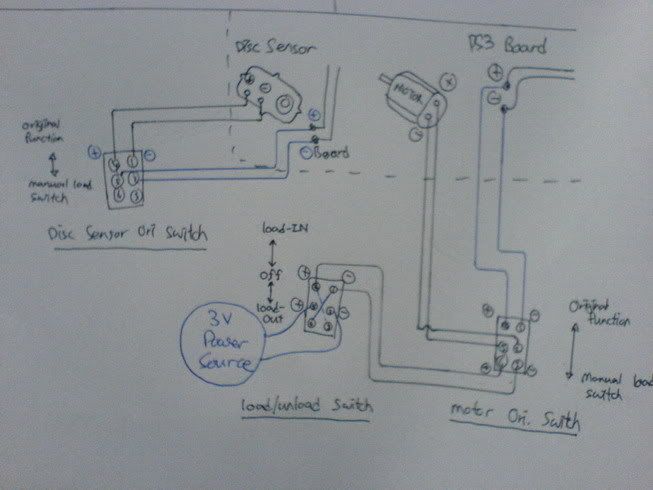
PS3 in action video.... Sorry it's so big, but I did that to maintain quality. :)
http://rapidshare.com/files/36934988/PS3_MOD.mpg.html
I am currently working on finding an internal 3 volt source for the motor and will post my findings. :)
EDIT:
PM me if someone would like to send me a burnt PS3 BR disc and I'll try it on Firmware 1.32 :)
This message has been edited since posting. Last time this message was edited on 13. June 2007 @ 22:36
|


