|
The Official PC building thread -3rd Edition
|
|
|
Any Flaming Results in a Temp Ban or Worse. Your Choice!!!
|
AfterDawn Addict
4 product reviews

|
3. September 2008 @ 07:35 |
 Link to this message
Link to this message

|
The control pod for almost any set of surround speakers is wired - you only tend to get a remote if it interfaces with this wired control pod, not the sub, and I've only seen that on expensive sets. My Z-2300 didn't have one.
Am I the only one that doesn't understand why there is any need at all to link CPU and memory voltage bus on a new architecture? What is this, the dark ages? lmao
|
|
Advertisement

|
  |
|
|
AfterDawn Addict
4 product reviews

|
3. September 2008 @ 12:51 |
 Link to this message
Link to this message

|
ok guys. i got the GA-EP45-DS3R installed.... problems out the ying yang.
for starters. i think i have all drivers and such installed but 1 i cant figure it out? here is a shot of the error im getting.
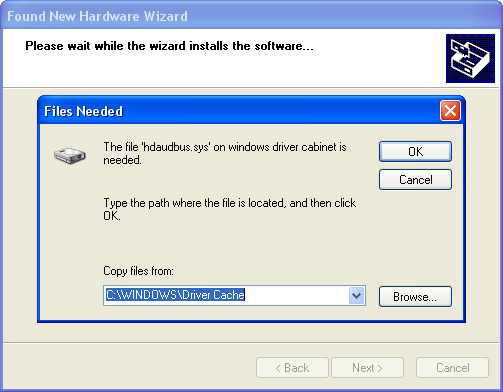
second i cant OC. cant adjust my mem to 4-4-4-12. its locked in on 5-5-5-18. when i go into change the mem. it will reboot like normal but it wont post or do anything. i have to clear cmos and reboot from factory settings.
there is way more stuff in this bios compared to the p35ds3r.
|
AfterDawn Addict

|
3. September 2008 @ 12:59 |
 Link to this message
Link to this message

|
|
RedRob
You're gonna have to do a fresh install of M$ XP I bet you with the new mobo and all. :P That's my guess right off the bat. ;)
oh btw ........ HAVE FUN with THAT!!! hehehe.... :P
...gm
|
|
ddp
Moderator

|
3. September 2008 @ 13:22 |
 Link to this message
Link to this message

|
that hdaudbus.sys error refers to the high definition audio sound card. check motherboard cd for driver.
|
AfterDawn Addict
4 product reviews

|
3. September 2008 @ 13:22 |
 Link to this message
Link to this message

|
|
man this bios is wild. so much more than the other board.
guess ineed to take this apart and get it ready to goto work with me so i can mess with it there.. i say i should DL the F9 bios. this came with F6
|
AfterDawn Addict
4 product reviews

|
3. September 2008 @ 13:23 |
 Link to this message
Link to this message

|
Originally posted by ddp:
that hdaudbus.sys error refers to the high definition audio sound card. check motherboard cd for driver.
i did that ddp. is shows all drivers from the mobo CD as installed.
|
|
bigwill68
Suspended permanently

|
3. September 2008 @ 13:25 |
 Link to this message
Link to this message

|
your drive only knows that p35 board it's try'in to find something that's not there...:( this is a high definition audio bus driver..So basic your hav'in driver issues..
Row check in C:\Windows\System32\drivers and see if that driver there just go to your driver file and look for it..if not you can replace it..
Originally posted by cincyrob:
guess ineed to take this apart and get it ready to goto work with me so i can mess with it there..
i know this means your putting me to work..lol bring it on we will deal with it at lunch break..
Done out of Here!
This message has been edited since posting. Last time this message was edited on 3. September 2008 @ 13:34
|
AfterDawn Addict
4 product reviews

|
3. September 2008 @ 13:45 |
 Link to this message
Link to this message

|
Originally posted by bigwill68:
( this is a high definition audio bus driver
Originally posted by cincyrob:
guess ineed to take this apart and get it ready to goto work with me so i can mess with it there..
its the same high def system as the p35 board had. but there is a home theater audio driver with this board also. and it shows that as installed also
i know this means your putting me to work..lol bring it on we will deal with it at lunch break..
oh theres no doubt its comeing with me. allready packed up and in the car. im on the HP now
|
AfterDawn Addict
2 product reviews

|
3. September 2008 @ 13:46 |
 Link to this message
Link to this message

|
Get the latest BIOS. The EP45-DS3R was known to come with an unstable bios.
Also, like GM said, a re-install of XP would be smart considering the new chipset :)
|
AfterDawn Addict
4 product reviews

|
3. September 2008 @ 13:48 |
 Link to this message
Link to this message

|
|
Indeed, I had no issues from P35 to X38, but they're very similar. P45 has a lot of new stuff, so a reinstall wouldn't be a bad idea. Same goes for the BIOS.
|
|
bigwill68
Suspended permanently

|
3. September 2008 @ 13:54 |
 Link to this message
Link to this message

|
We gonna try to work around that first b4 we try a new install as the last measure...it seem to it's just a driver issue not really bio's
Done out of Here!
|
AfterDawn Addict
4 product reviews

|
3. September 2008 @ 13:58 |
 Link to this message
Link to this message

|
oki get the picture. ya all wanna see me suffur through a XP install..lol
good thing i have 2 hdd's in it now. ill reinstall on the IDE hdd then copy over the stuff i have from the sata hdd.
i guess doing that. makeing the IDE hdd the master i would need to set the sata hdd in a different slot other than the sata 00 slot.put it in sata 05
|
AfterDawn Addict
4 product reviews

|
3. September 2008 @ 14:00 |
 Link to this message
Link to this message

|
Originally posted by bigwill68:
We gonna try to work around that first b4 we try a new install as the last measure...it seem to it's just a driver issue not really bio's
oh its a bios issue also.. i cant get it to OC...from what ive read about this board. hardly anyone could OC with it until they updated the bios to at least F8. there is a F9 and a F10 beta out now. i wont mess wit hthe beta version ill wait till it is made final.
|
AfterDawn Addict

|
3. September 2008 @ 14:01 |
 Link to this message
Link to this message

|
Originally posted by cincyrob:
oki get the picture. ya all wanna see me suffur through a XP install..lol
good thing i have 2 hdd's in it now. ill reinstall on the IDE hdd then copy over the stuff i have from the sata hdd.
i guess doing that. makeing the IDE hdd the master i would need to set the sata hdd in a different slot other than the sata 00 slot.put it in sata 05
Yes if you wanna keep from having to many headaches. lol. :P
...gm
|
Moderator

|
3. September 2008 @ 14:02 |
 Link to this message
Link to this message

|
In my younger days i often swapped out motherboards and such without reinstalling (and even under Windows 2000!!) but more often than not it's better to reinstall, even if Windows appears to still work after component surgery. The same applies in the Linux world too in my experience.

Main PC ~ Intel C2Q Q6600 (G0 Stepping)/Gigabyte GA-EP45-DS3/2GB Crucial Ballistix PC2-8500/Zalman CNPS9700/Antec 900/Corsair HX 620W
Network ~ DD-WRT ~ 2node WDS-WPA2/AES ~ Buffalo WHR-G54S. 3node WPA2/AES ~ WRT54GS v6 (inc. WEP BSSID), WRT54G v2, WRT54G2 v1. *** Forum Rules *** |
|
bigwill68
Suspended permanently

|
3. September 2008 @ 14:06 |
 Link to this message
Link to this message

|
|
Xp is see'in new hardware which is on that board...it's like see'in a new Audio card install in your pci slot and asking for a driver to make it work...i'll see it when you bring it in..it's all about Drivers..
Done out of Here!
|
|
bigwill68
Suspended permanently

|
3. September 2008 @ 14:10 |
 Link to this message
Link to this message

|
Originally posted by cincyrob:
oh its a bios issue also.. i cant get it to OC...from what ive read about this board. hardly anyone could OC with it until they updated the bios to at least F8. there is a F9 and a F10 beta out now. i wont mess wit hthe beta version ill wait till it is made final.
well..I guess we need to update the bios then from Gigabyte..lol
we are gonna get it to work b4 we leave work 2 nite Row
ps.sorry 4 double post
Done out of Here!
This message has been edited since posting. Last time this message was edited on 3. September 2008 @ 14:13
|
AfterDawn Addict
4 product reviews

|
3. September 2008 @ 17:02 |
 Link to this message
Link to this message

|
This message has been edited since posting. Last time this message was edited on 3. September 2008 @ 17:04
|
|
bigwill68
Suspended permanently

|
3. September 2008 @ 19:26 |
 Link to this message
Link to this message

|
well that problem is solved on the issue of the high definition audio bus driver just had to look in the System32/Driver file and get that..(No New Install of Xp Had to be Done at all) Told you Boys.I'm Good at Drivers and Dll configuration now he's updated the bios to f9 from f6 and doin some tweakin in the Oc part..and bumping the p45 up..lol
it's running smooth for RedRob
Done out of Here!
This message has been edited since posting. Last time this message was edited on 3. September 2008 @ 19:31
|
AfterDawn Addict
4 product reviews

|
3. September 2008 @ 19:41 |
 Link to this message
Link to this message

|
as wilbo stated its up and running @3.6ghz. i have OCCT running right now... there is so much in thisdamn bios that i dont have a clue as what to do with....
cpu pll
cpu termination
cpu reference
mch core
mch reference
mch/dram reference
in advanced clock control it has this
cpu clock drive
pci express clock drive
cpu clock skew
mch clock skew
in cpu host frequency
for an 800 mhz fsb cpu,set this item to 200 mhz
for a 1066 mhx fsb cpu set this item to 266 mhz
for a 1333 mhz fsb cpu set this item to 333 mhz
for a 1600 mhz fsb cpu set this item to 400 mhz.
there is a ton of stuff in here.
i have my mem at2.00d right now it is 1-1 ratio but at 5-5-5-18. i cant see how to set it tighter to 4-4-4-12.
ill do some shots of CPU-z and such later... i gotta get some work done fast like..lol
|
AfterDawn Addict

|
3. September 2008 @ 20:49 |
 Link to this message
Link to this message

|
abuzar1,
Quote:
Get the latest BIOS. The EP45-DS3R was known to come with an unstable bios.
First off, with all due respect, why do you insist on saying things like that? It's just plain flat out bad advice! I advised cincyrob that if his bios was lower than F7, to install F7. He hasn't done that yet! Why I don't know! I know his E8400 doesn't have the E0 stepping, but the F6 doesn't fully support the Wolfdale, even though it says it does, nor did the F5, a common thing with all MB manufacturers! They also don't give you enough information as to what the bios revisions actually do! You can get into trouble just going and putting in the latest bios. I know your time is so valuable that you don't want to waste it, but if you progress upward in small steps, you are more often better off. The "known to come with an unstable bios" refers only to the very first bios, which was F4. The major change was from F4 to F5 and F6. Had I done that with my motherboard when F10 was it's latest bios, I would have had a boatload of problems, which I eventually did have anyway, when I did upgrade to F10. The trick is to try and solve the problems at hand, not perhaps create more problems. Just because the bios is the latest, doesn't necessarily mean that it will cure all your problems unless it is supposed to cure your specific problem.
Since he's also having problems with his memory timings, I would recommend he try F8 at this point and see if that improves things! F9 may work out to be fine, but he won't know if F8 will take care of the problem unless he tries it first. If it does cure the problem, then there's no need for him to flash to F9. Latest is not always the best!
He can't hurt anything by trying, and it doesn't take that long to to flash the bios. Flash, shut down, pull the battery and the power cord, not just shutting off the mains. Let it sit for 5 minutes, replace the battery and fire it up. F9 could wind up being just as big a problem for him, as F10 was for me, and it's the only reason I moved up to F11 with mine, which has been working fine ever since I flashed it! If you remember, I had memory issues with F10, that vanished with F11, and F11 didn't say a word about memory problems!
Suppose that F9 gives him more problems than he had before? Some motherboards will not allow you to flash back to an older bios. I ran into that problem on the Asus P5N-E, with the second motherboard we received from Asus (the first one was DOA). Once I flashed it at the recommendation of the Techs at Asus, I couldn't flash it back. It died in less than 4 hours anyway! The third and final MB did allow me to go either way, up or down, and the nightmare was finally over! I still was never able to get her E4300 to run over 3.0GHz on that MB stable, but then again, her E4300 was a used one, bought privately from a stranger on line!
In my mind, it's a wonder computers run at all, given all the variables that different hardware can create! There are thousands of different hardware combinations, and one single component can cause you grief! I once had a computer crashing left and right, and it turned out to be the Fax Modem, a simple basic low tech communications device causing all the problems! The potential for hardware issues will always be with us!
Now what was that about you "Always being Right"? LOL!!
Best Regards,
Russ
GigaByte 990FXA-UD5 - AMD FX-8320 @4.0GHz @1.312v - Corsair H-60 liquid CPU Cooler - 4x4 GB GSkill RipJaws DDR3/1866 Cas8, 8-9-9-24 - Corsair 400-R Case - OCZ FATAL1TY 550 watt Modular PSU - Intel 330 120GB SATA III SSD - WD Black 500GB SATA III - WD black 1 TB Sata III - WD Black 500GB SATA II - 2 Asus DRW-24B1ST DVD-Burner - Sony 420W 5.1 PL-II Suround Sound - GigaByte GTX550/1GB 970 Mhz Video - Asus VE247H 23.6" HDMI 1080p Monitor
 |
|
spamual
Suspended permanently

|
3. September 2008 @ 20:56 |
 Link to this message
Link to this message

|
[/break]
russ i think fudzilal might just be wrong:
http://forums.vr-zone.com/showthread.php?t=322788


now is it just me or does that say DDR3 1900 support?
GO GIGABYTE :D, and i said on another thread, i wanted GB for the X58s, this is pushing me :D, just hope they have REAL VALUES for the OCing, and that their final board doesnt look like something out of fisher price LOL!
please let them have a nice board and good bios, and im choosing them for my X58, ofcourse it has to OC the nutts, as thats always my priority :D
oo and liking the nb with watercooling idea, as i listened to your idea for w.c my E2140 (you really put that in my head, much to sam's disary, of my spending £200 on a case and modding just for a E2140 :D) and i have fallen for the idea now. the NB water cooler is a good idea, glad ASUS got that on their ROG boards, and now the otehr are usinging it. and you kwno with GB using it, it will be qualtiy at a good price (looks at asus in shame :P)
[break]
|
AfterDawn Addict
4 product reviews

|
3. September 2008 @ 21:01 |
 Link to this message
Link to this message

|
well first off. it came with F5.it would fire up and run at stock settings but not OC settings.
i passed F6 bios and tried F7 same thing it would run fine at stock but when i tried to OC it would continue to reboot after reboot. so i skipped F8 and now have F9 in and running fine. i have my 2.6ghz OC back and running stable. i just finished OCCT. here is a shot.
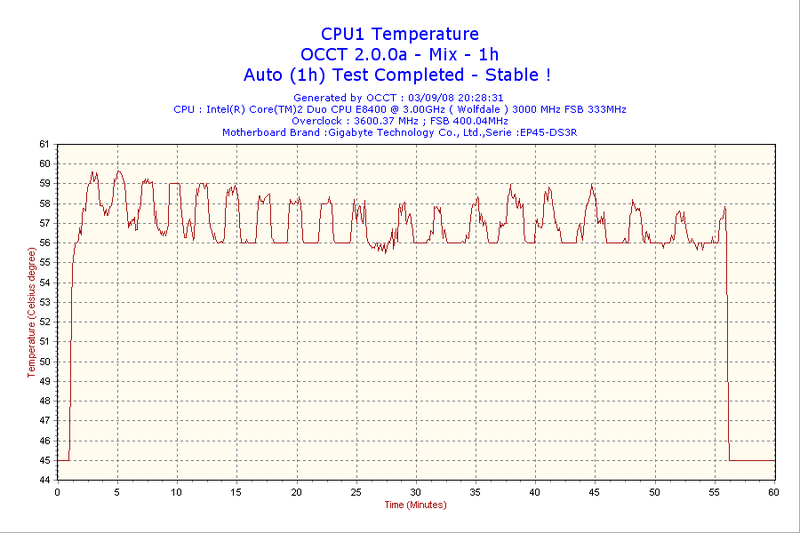
http://i72.photobucket.com/albums/i196/C...-20h28-CPU2.png
http://i72.photobucket.com/albums/i196/C...20h28-VCore.png
i have the vcore set in auto still(i thini i do) i did set my mem volsts up to 2.2v as standard.
but i need to now figure out where in here i can tighten my mem back up to 4-4-4-12. but i think i will have to loosen them up some if i try 4.0ghz. which i will once i learn more about all these settings..
tomorrow when im at home i will take a few pics of my bios and post them and get some info from you guys.
im gonna now run a couple more stress test to make sure its stable.
i got all driver issues,and everything else straightened out perfectly wioth the help of bigwill. so i have no hardware issues now...
|
AfterDawn Addict
6 product reviews

|
3. September 2008 @ 21:23 |
 Link to this message
Link to this message

|
looks to be a very promising mobo. now, and I quote if Quote:
they have REAL VALUES for the OCing
they will be a strong contender with the ROG and lanparty mobo's.
Russ,
why did you say this Quote:
pull the battery and the power cord, not just shutting off the mains
that should not be necessary when flashing the bios, at least I,ve never found it necessary. I've only had to manually clear the cmos once, ever, and that had nothing to do with a bios flash. oh and no offense but lets leave the P5N-E out of the discussion. that mobo was a lemon from the get-go in every respect.
Rig #1 Asus Rampage Formula Mobo, Intel Core2Quad Q9450 CPU @ 3.55ghz, 2gb Corsair DDR2 1066 Dominator Ram @ 5-5-5-15, TR Ultra 120 Extreme w/ Scythe 9 blade 110 cfm 120mm Fan HSF, HIS Radeon 512mb HD3850 IceQ TurboX GPU, Corsair 620HX P/S, CM Stacker 830 Evo Case, Rig #2 Asus P5W DH Deluxe Mobo, Intel C2D E6600 CPU @ 3.6ghz, 2gb Corsair XMS2 DDR2 800 Ram @ 4-4-4-12-2t, Zalman CNPS9500LED HSF, Sapphire Radeon X850XT PE GPU, Corsair 620HX P/S, Cooler Master Mystique Case, Viewsonic 20.1" Widescreen Digital LCD Monitor, Klipsch Promedia Ultra 5.1 THX Desktop Speakers, http://valid.x86-secret.com/show_oc.php?id=348351 http://valid.x86-secret.com/show_oc.php?id=236435 |
|
Advertisement

|
  |
|
AfterDawn Addict

|
3. September 2008 @ 21:30 |
 Link to this message
Link to this message

|
spamual,
Welcome back! I realize that I was out of line by saying anything sucks! "I personally don't like it" would have been a much better choice of words! That won't happen again! My apologies to anyone I may have offended with that statement!
Quote:
russ i think fudzilal might just be wrong:
now is it just me or does that say DDR3 1900 support?
I guess the bottom line is we will find out, when Core i7 makes it's debut. Who knows what is and what isn't? Are they teasing us? It's like when I had the final Beta of Windows 95, and then standing in line for a couple of hours to purchase it the first day. Got it home and installed it, and it wasn't near as good as the final Beta! LOL!! In fact it looked and felt nothing like the beta! I certainly hope that the Fudzilla article was wrong!
Happy Computering,
Russ
GigaByte 990FXA-UD5 - AMD FX-8320 @4.0GHz @1.312v - Corsair H-60 liquid CPU Cooler - 4x4 GB GSkill RipJaws DDR3/1866 Cas8, 8-9-9-24 - Corsair 400-R Case - OCZ FATAL1TY 550 watt Modular PSU - Intel 330 120GB SATA III SSD - WD Black 500GB SATA III - WD black 1 TB Sata III - WD Black 500GB SATA II - 2 Asus DRW-24B1ST DVD-Burner - Sony 420W 5.1 PL-II Suround Sound - GigaByte GTX550/1GB 970 Mhz Video - Asus VE247H 23.6" HDMI 1080p Monitor
 |


