|
The Official PC building thread - 4th Edition
|
|
|
|
AfterDawn Addict
15 product reviews

|
8. April 2014 @ 07:39 |
 Link to this message
Link to this message

|
|
I am overdue for some new drives. Some of mine are very long in the tooth indeed. Many approaching 50,000 hours or over 5 years of constant uptime. My uptime would make some of the server maintenance nerds at my old job salivate. Even at its most temperamental, this PC has always been uncompromisingly reliable.*knock on wood* All different components from when it was built back in '06 but the original spirit is still there keeping her going :)

AMD Phenom II X6 1100T 4GHz(20 x 200) 1.5v 3000NB 2000HT, Corsair Hydro H110 w/ 4 x 140mm 1500RPM fans Push/Pull, Gigabyte GA-990FXA-UD5, 8GB(2 x 4GB) G.Skill RipJaws DDR3-1600 @ 1600MHz CL9 1.55v, Gigabyte GTX760 OC 4GB(1170/1700), Corsair 750HX
Detailed PC Specs: http://my.afterdawn.com/estuansis/blog_entry.cfm/11388This message has been edited since posting. Last time this message was edited on 8. April 2014 @ 07:45
|
|
Advertisement

|
  |
|
|
AfterDawn Addict
7 product reviews

|
8. April 2014 @ 11:04 |
 Link to this message
Link to this message

|
My oldest drives are as follows.
WD20EARS - 27,000hrs (almost always running) Main archive drive. Pictures, music, .PSD files, etc. (days may be numbered).
WD1001FALS - 38,000hrs (almost always running, and the highest taxed) Probably has seen the most data. EXCELLENT drives :)
The WD1001FALS SMART report is excellent in every regard. The WD20EARS may be questionable though. May be time for a complete reformat. Opinions?
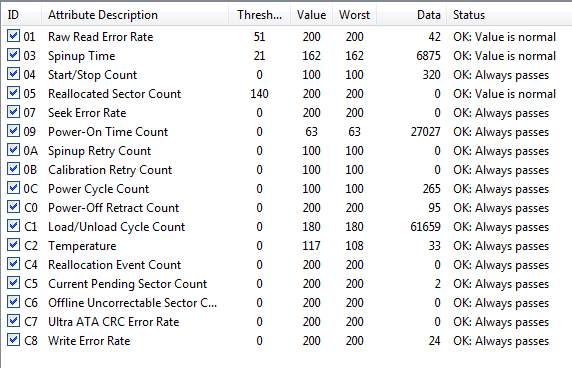

To delete, or not to delete. THAT is the question! |
AfterDawn Addict
4 product reviews

|
8. April 2014 @ 11:08 |
 Link to this message
Link to this message

|
|
Nothing wrong with that - besides, why would you expect a format to improve SMART data?
|
AfterDawn Addict
7 product reviews

|
8. April 2014 @ 11:16 |
 Link to this message
Link to this message

|
|
It would be my hopes, that it also acknowledges bad sectors, and marks them as unusable ;) As well as just having the advantages of a wiped drive. They're just plain smoother.

To delete, or not to delete. THAT is the question! |
AfterDawn Addict
15 product reviews

|
8. April 2014 @ 15:39 |
 Link to this message
Link to this message

|
|
I always do a full format on a new drive, but after that, never bother unless necessary. My WD1001FALS hasn't had a format since it was new and shows up error free.
I know to get Windows 8 off a drive you have to do a killdisk, and by the time you've done that, a quick format is just part of installing Windows so... a lot of customer machines end up with one whether they need it or not.
Never really noticed a performance difference after an OS refresh for quite a while. Also, this current install has been on both brands of video cards, two different motherboards, and three different CPUs. Still squeaky clean and issue-free. Windows 7 is just fantastic for that. I only need to reformat if I get a virus. Otherwise, what's to bog down or go wrong? I clean my OS and registry manually.

AMD Phenom II X6 1100T 4GHz(20 x 200) 1.5v 3000NB 2000HT, Corsair Hydro H110 w/ 4 x 140mm 1500RPM fans Push/Pull, Gigabyte GA-990FXA-UD5, 8GB(2 x 4GB) G.Skill RipJaws DDR3-1600 @ 1600MHz CL9 1.55v, Gigabyte GTX760 OC 4GB(1170/1700), Corsair 750HX
Detailed PC Specs: http://my.afterdawn.com/estuansis/blog_entry.cfm/11388This message has been edited since posting. Last time this message was edited on 8. April 2014 @ 16:04
|
Senior Member

|
10. April 2014 @ 18:44 |
 Link to this message
Link to this message

|
|
I use to but I don't any longer as it truly is a waste of time these days.
|
AfterDawn Addict
7 product reviews

|
10. April 2014 @ 18:55 |
 Link to this message
Link to this message

|
Originally posted by Mr-Movies:
I use to but I don't any longer as it truly is a waste of time these days.
I've read reviews a few times, where people ran the long format, and had it fail. If you have a lemon, that's one way to find out ;) Certainly doesn't guarantee a flawless drive. But it sure makes me more comfortable :p
The only reason I'd run it at this point, would be to acknowledge unknown bad sectors. I suppose Killdisk would also suffice. since it's a read/write operation. 0's and 1's.

To delete, or not to delete. THAT is the question! |
Senior Member

|
10. April 2014 @ 20:48 |
 Link to this message
Link to this message

|
|
Bad sectors should be marked on the initial low level format they do at the factory. So the only thing that might fail after that will have nothing to do with formatting the internal discs, but if it makes you feel good then knock yourself out, it truly isn't necessary.
I also don't stress test things for the most part as quality is typically excellent on most things, one exception might be OCZ SSD's of course, so why would I want to beat up my gear to prove it is actually OK but adding more wear in the process. Failure rates just don't warrant that nonsense on most stuff you buy these days. Also just because something passes a stress test or low level format that doesn't mean it won't fail in a month or 6.
No offense meant Kev but I must disagree with you, however if it makes you feel good I guess that is what is important, truly....
Stevo :D
|
AfterDawn Addict
15 product reviews

|
10. April 2014 @ 22:01 |
 Link to this message
Link to this message

|
|
I will stress test my OC and cooling for stability and performance, but not just to test a component's long-term reliability.

AMD Phenom II X6 1100T 4GHz(20 x 200) 1.5v 3000NB 2000HT, Corsair Hydro H110 w/ 4 x 140mm 1500RPM fans Push/Pull, Gigabyte GA-990FXA-UD5, 8GB(2 x 4GB) G.Skill RipJaws DDR3-1600 @ 1600MHz CL9 1.55v, Gigabyte GTX760 OC 4GB(1170/1700), Corsair 750HX
Detailed PC Specs: http://my.afterdawn.com/estuansis/blog_entry.cfm/11388This message has been edited since posting. Last time this message was edited on 10. April 2014 @ 22:01
|
Senior Member

|
10. April 2014 @ 22:26 |
 Link to this message
Link to this message

|
|
OC'n is totally a different beast, of course you would verify your questionable settings to see if they are stable, I don't see that as a viable argument really, not for the subject we were on.
|
|
ddp
Moderator

|
10. April 2014 @ 23:30 |
 Link to this message
Link to this message

|
|
any brand new drive i get i just do the quick format but used drives i will do the slow format.
|
Senior Member

|
10. April 2014 @ 23:40 |
 Link to this message
Link to this message

|
|
That makes sense to me. I've done that on old drives just to reset the sector tables and see if it fails in any way or shows warnings. In fact I had an old drive I retired just recently, it wasn't failing yet but showed warnings in the Smart tables, better to be safe then sorry.
|
AfterDawn Addict
7 product reviews

|
11. April 2014 @ 00:24 |
 Link to this message
Link to this message

|
Originally posted by Mr-Movies:
Bad sectors should be marked on the initial low level format they do at the factory. So the only thing that might fail after that will have nothing to do with formatting the internal discs, but if it makes you feel good then knock yourself out, it truly isn't necessary.
I also don't stress test things for the most part as quality is typically excellent on most things, one exception might be OCZ SSD's of course, so why would I want to beat up my gear to prove it is actually OK but adding more wear in the process. Failure rates just don't warrant that nonsense on most stuff you buy these days. Also just because something passes a stress test or low level format that doesn't mean it won't fail in a month or 6.
No offense meant Kev but I must disagree with you, however if it makes you feel good I guess that is what is important, truly....
Stevo :D
No no... I'm not talking about acknowledging sectors of new drives. I want to see if it can handle the length of time RUNNING non stop :p So, it is necessary in that regard to me.

To delete, or not to delete. THAT is the question! |
AfterDawn Addict
4 product reviews

|
11. April 2014 @ 09:45 |
 Link to this message
Link to this message

|
|
Almost any new drive I buy supplants/replaces an existing one, so as soon as it goes in it runs continuously, usually for several hours, while data from the old drive is copied to it, either for replacement, or to split the data between the two disks. This process is in my opinion, enough to tell me that the drive will work. Full formatting only adds several hours to the install process during which you can do nothing with the disk, and it doesn't do much to prevent infant mortality, so I don't bother.
|
Senior Member

|
11. April 2014 @ 10:06 |
 Link to this message
Link to this message

|
Originally posted by omegaman7:
Originally posted by Mr-Movies:
Bad sectors should be marked on the initial low level format they do at the factory. So the only thing that might fail after that will have nothing to do with formatting the internal discs, but if it makes you feel good then knock yourself out, it truly isn't necessary.
I also don't stress test things for the most part as quality is typically excellent on most things, one exception might be OCZ SSD's of course, so why would I want to beat up my gear to prove it is actually OK but adding more wear in the process. Failure rates just don't warrant that nonsense on most stuff you buy these days. Also just because something passes a stress test or low level format that doesn't mean it won't fail in a month or 6.
No offense meant Kev but I must disagree with you, however if it makes you feel good I guess that is what is important, truly....
Stevo :D
No no... I'm not talking about acknowledging sectors of new drives. I want to see if it can handle the length of time RUNNING non stop :p So, it is necessary in that regard to me.
I know what you are talking about and NO it isn't necessary! ddp and I were talking about old drives, different subject then new drives were old drive surface quality can be an issue and lose of data can be too.
Your reasoning of pounding a new drive is exactly what I'm against, there is no need to do that, #1, and with that why would you add undue wear on a new drive if it isn't necessary? If failure rates were high I could see the point of making sure it is a good drive, that isn't the case these days. I also will keep data on the original drive until I feel it is safe to use or get rid of the old drive. If I needed to use the old drive right away I would back the drive up with True Image and if the new drive failed in a short time I would be covered with minimal lose.
This message has been edited since posting. Last time this message was edited on 11. April 2014 @ 10:08
|
AfterDawn Addict
7 product reviews

|
11. April 2014 @ 10:22 |
 Link to this message
Link to this message

|
Ok. I'll say one more thing. We clearly all have our own way of doing things.
Originally posted by steve:
Your reasoning of pounding a new drive is exactly what I'm against, there is no need to do that, #1, and with that why would you add undue wear on a new drive if it isn't necessary?
Undue wear? A full format takes 8 - 10 hrs for a large drive. and since my WD1001FALS has accumulated 38,000hrs, 8 - 10hrs isn't even a tenth of a percentage. A trivial amount of "pounding" :)
I see where you're coming from. But I cannot trust a drive with data (unless I raid 1), or long format. Imagine if you were to get a drive, and copy over 100Gb of data. That 100Gb came from a drive that is either being sold, given to a family member, or on it's last leg. A few days later, the new drive quits, after only copying 120Gb worth of data. A long format might have revealed a problem. THIS is the type of drive I'm watching out for.
There's really no need to reply to this. I respect your way, and my way will not change :)
I do suppose it adds an unnecessary write operation to the platters. Perhaps a full linear read operation would suffice.

To delete, or not to delete. THAT is the question! This message has been edited since posting. Last time this message was edited on 11. April 2014 @ 19:02
|
AfterDawn Addict
15 product reviews

|
11. April 2014 @ 14:29 |
 Link to this message
Link to this message

|
|
Nothing I have is backed up. I can and have lost large chunks of data due to a drive failure. Only truly important stuff gets a copy made, like homework, financial papers, etc. Caution to the wind I always say.
What is the average failure rate for new HDDs nowadays?

AMD Phenom II X6 1100T 4GHz(20 x 200) 1.5v 3000NB 2000HT, Corsair Hydro H110 w/ 4 x 140mm 1500RPM fans Push/Pull, Gigabyte GA-990FXA-UD5, 8GB(2 x 4GB) G.Skill RipJaws DDR3-1600 @ 1600MHz CL9 1.55v, Gigabyte GTX760 OC 4GB(1170/1700), Corsair 750HX
Detailed PC Specs: http://my.afterdawn.com/estuansis/blog_entry.cfm/11388 |
AfterDawn Addict
7 product reviews

|
11. April 2014 @ 14:30 |
 Link to this message
Link to this message

|
Originally posted by Estuansis:
Nothing I have is backed up. I can and have lost large chunks of data due to a drive failure. Only truly important stuff gets a copy made, like homework, financial papers, etc. Caution to the wind I always say.
What is the average failure rate for new HDDs nowadays?
The green drives, seem to get the worst reviews. At least they used to.

To delete, or not to delete. THAT is the question! |
AfterDawn Addict
4 product reviews

|
11. April 2014 @ 18:52 |
 Link to this message
Link to this message

|
Originally posted by Estuansis:
Nothing I have is backed up. I can and have lost large chunks of data due to a drive failure. Only truly important stuff gets a copy made, like homework, financial papers, etc. Caution to the wind I always say.
What is the average failure rate for new HDDs nowadays?
I believe the industry standard average is 1/30. My score is the same. Newegg reviews would have you believe it's much higher. My belief is that they're probably dropping them in the warehouse sometimes.
|
Senior Member
4 product reviews

|
11. April 2014 @ 21:03 |
 Link to this message
Link to this message

|
|
What ever you do stay away from the WD Blue's they a are pure garbage 6/6 have failed within a year.
|
Senior Member

|
12. April 2014 @ 00:32 |
 Link to this message
Link to this message

|
|
WD Blues are not that bad in fact I've gone through several lately and none have failed. If you have 6 of 6 failing there is something else wrong in Denmark. Even when Seagate was having massive problems as of late, you would almost never get a 100% failure rate, in fact the odds of that happening is astronautical.
Failure rates are typically well less than 1% on hard drives these days, you can verify that at any of the hard drive manufactures websites.
I definitely don't love WD drives and have had compatibility issues with them way more than the others MFG's.
As to Newegg I would account most of the negative ratings (problems) to the buyers, I typically don't put much weight on Newegg reviews but do weed them out based on experience.
|
Senior Member
4 product reviews

|
12. April 2014 @ 12:30 |
 Link to this message
Link to this message

|
Originally posted by Mr-Movies:
WD Blues are not that bad in fact I've gone through several lately and none have failed. If you have 6 of 6 failing there is something else wrong in Denmark. Even when Seagate was having massive problems as of late, you would almost never get a 100% failure rate, in fact the odds of that happening is astronautical.
Failure rates are typically well less than 1% on hard drives these days, you can verify that at any of the hard drive manufactures websites.
I definitely don't love WD drives and have had compatibility issues with them way more than the others MFG's.
As to Newegg I would account most of the negative ratings (problems) to the buyers, I typically don't put much weight on Newegg reviews but do weed them out based on experience.
4 of them had controller failures within a year of Manufacture date, the last two had head crashes. this was some time in 2009 i haven't bothered with the blue drives again.
WD Blacks are great been using them for over 4 years now with no issues.
Powered By
 |
AfterDawn Addict
7 product reviews

|
12. April 2014 @ 14:27 |
 Link to this message
Link to this message

|
Originally posted by DXR88:
4 of them had controller failures within a year of Manufacture date, the last two had head crashes. this was some time in 2009 i haven't bothered with the blue drives again.
WD Blacks are great been using them for over 4 years now with no issues.
Agreed! I regret selling my other 2 WD1001FALS drives :'( But, my green drives seem to be good too. Only a few flags.

To delete, or not to delete. THAT is the question! |
AfterDawn Addict
4 product reviews

|
12. April 2014 @ 16:45 |
 Link to this message
Link to this message

|
Originally posted by Mr-Movies:
WD Blues are not that bad in fact I've gone through several lately and none have failed. If you have 6 of 6 failing there is something else wrong in Denmark. Even when Seagate was having massive problems as of late, you would almost never get a 100% failure rate, in fact the odds of that happening is astronautical.
Failure rates are typically well less than 1% on hard drives these days, you can verify that at any of the hard drive manufactures websites.
I definitely don't love WD drives and have had compatibility issues with them way more than the others MFG's.
As to Newegg I would account most of the negative ratings (problems) to the buyers, I typically don't put much weight on Newegg reviews but do weed them out based on experience.
I wouldn't believe failure rates advertised on manufacturers' websites for obvious reasons. I haven't used WD Blues much of late - the last I used were prior to the colour scheme in the form of the SE16 range (which then became the blue). Now that the 'bad' brands of Samsung and Maxtor are out of the way, only HGST/Toshiba/WD (a bizarre three-way interleave that represents a partnership at each side, but not all the way through) and Seagate are left. Seagate drives are known to now have higher failure rates than the other brands, and correspondingly lower warranty periods but lower prices. They are now the 'budget' option, in a marked turnaround from times of old. Typically enterprise customers still use Seagates as the cost of replacing failed disks at regular intervals is pennies compared to what they save on a batch load of disks. Of course, to businesses that would be charged a callout to replace disks, or for home users, this is the exact opposite of what you want.
Aside from the woeful reliability of 3TB+ partitions, I haven't had too much grief with WD drives given the volume I've purchased. Given the alternatives, it would take a few sudden failures to get me to look elsewhere.
|
|
Advertisement

|
  |
|
AfterDawn Addict
7 product reviews

|
23. April 2014 @ 13:32 |
 Link to this message
Link to this message

|
|
I have processor power management turned on in windows, as well as the comparable setting in the bios. Windows isn't very quick, regarding seamlessly returning to power where needed. Flash-based gaming for instance, doesn't run very smoothly at times. Is there an application that handles it better? Perhaps easytune? Haven't used it before. I recall Russ, speaking about it before. Not sure what his "take" on it was.
Yeah, just played a fast paced flash game. It seems that it favors the cores more(50% usage compared to 18% @ 3.2Ghz), at lower voltage and frequency. It never exceeded 800Mhz, and 1.168V I'd say that's rather impressive, but slightly rough in some flash-based games. Impressed... but could use some work :p
I wonder just how much better HTML 5 will be.

To delete, or not to delete. THAT is the question! This message has been edited since posting. Last time this message was edited on 23. April 2014 @ 13:46
|


