|
The Official PC building thread - 4th Edition
|
|
|
|
Senior Member

|
23. April 2014 @ 17:54 |
 Link to this message
Link to this message

|
|
Turn power management off and you'll be fine. Are you worried about Global Warning or something ridiculous like that?
|
|
Advertisement

|
  |
|
|
AfterDawn Addict
7 product reviews

|
23. April 2014 @ 18:42 |
 Link to this message
Link to this message

|
|
Yeah, it's fine when the bios alone handles it. Windows increases, or rather DECREASES the power use further. I suppose I can still use windows too, but a more practical toggle would be nice ;)
I'm conscientious about our electric bill. Any and all things I can do :p

To delete, or not to delete. THAT is the question! This message has been edited since posting. Last time this message was edited on 23. April 2014 @ 18:47
|
Senior Member

|
23. April 2014 @ 19:04 |
 Link to this message
Link to this message

|
|
Your PC isn't going to be a big impact on your electric bill unless you are OC'n it hard and gaming all the time and then you definitely don't want any green nonsense turned on anyway. But I get it, not so much with PC's though, but I only use lights, aircon, heating, and other power devices when needed. However I don't unplug my TV's and other devices like my PC's when I'm not using them and that over time could make a difference. Power saving settings on your PC are more of an annoyance then they are worth for the little bit of power you save, truly.
I've had the same problems as you have when running sims too, it's extremely annoying!
Nothing wrong with saving resources if you can,
Steve :P
|
|
sytyguy
Senior Member

|
23. April 2014 @ 22:51 |
 Link to this message
Link to this message

|
|
Have you thought about turning on SLEEP, when not in use?
|
AfterDawn Addict
7 product reviews

|
24. April 2014 @ 00:06 |
 Link to this message
Link to this message

|
|
I do indeed use sleep. Right before bed, I tell it to go to sleep :) Oh wait... I haven't setup speech recognition again yet :S
Are bill averages around $200, which is down from nearly $300. Just trying to nudge it a bit further, LOL!

To delete, or not to delete. THAT is the question! |
|
ddp
Moderator

|
24. April 2014 @ 00:24 |
 Link to this message
Link to this message

|
|
my electric bill for last month as i'm gas heated was about $72Can & summertime about $40Can.
|
AfterDawn Addict
7 product reviews

|
29. April 2014 @ 14:13 |
 Link to this message
Link to this message

|
|
Hp pavilion XE813. Worst, Case, Ever!!! The design is pathetic! SO glad we moved away from this design!

To delete, or not to delete. THAT is the question! |
AfterDawn Addict
4 product reviews

|
29. April 2014 @ 17:43 |
 Link to this message
Link to this message

|
|
Wow, that's an oldie. Do they use the standard BTX form factor HP use in their PCs now? That's actually not all that terrible, though I've never had to have a board out of one.
Despite requiring screws, I much prefer the HP microtower standard design to the Dell tool-less ones, as the tool-free clips seldom work without a lot of tugging and swearing after they've been in use for a few years...
|
AfterDawn Addict
7 product reviews

|
29. April 2014 @ 18:08 |
 Link to this message
Link to this message

|
|
Not sure about their current form factor regarding cases. I scrapped 3 towers today. 2 of the boards were quite old. The one I referenced above, uses the typical copper rails throughout the board. The other two, have what appears to be gold :D I have a box that I throw used/worthless circuit boards in. Later, I plan to reclaim the gold. I realize it will take a great deal to make it worth it. Believe me... I've done a great deal of research into this :p
I'll be damned if my local scrapyard get's even a molecule of this stuff! LOL! .07 cents a pound for steel! What a bunch of con artists!

To delete, or not to delete. THAT is the question! |
Senior Member

|
29. April 2014 @ 22:14 |
 Link to this message
Link to this message

|
|
I would take the HP cases over Dell any day although I really don't want either. Dell cases make a good anchor if you ever need one in a pinch for boating.... LOL
|
AfterDawn Addict
15 product reviews

|
30. April 2014 @ 04:27 |
 Link to this message
Link to this message

|
|
My bill has actually gone down a tiny bit since switching to the single video card, lol. Probably a combination of things but the timing was funny :)
Dell cases are usually very solid, but always have some asinine "gimmick" when 90% of users will never be opening them. Have worked on dozens of industrial Dell Optiplexes and Precisions with clamshell style cases that had a very heavy duty feel to them. They were a hassle to get open and took some doing to get back shut. If another tech had worked on one before me it was usually all bent up and very hard to get the case to close properly. Internal mountings in these cases were usually pretty decent. All proper ATX/BTX form factor stuff with the option to remove the tool-less mechanisms if they were even present. A shame most of the machines I worked on were victims of capacitor plague. Whole row of caps along the rear of CPU socket blown on about 80%.
HP I wouldn't touch with a ten foot pole. I have serviced far more HPs than any other brand. Usually cheap, junky cases. I'd rather have a solid case with room for expansion and put up with the gimmicks than have a flimsy death box with questionable structural integrity.

AMD Phenom II X6 1100T 4GHz(20 x 200) 1.5v 3000NB 2000HT, Corsair Hydro H110 w/ 4 x 140mm 1500RPM fans Push/Pull, Gigabyte GA-990FXA-UD5, 8GB(2 x 4GB) G.Skill RipJaws DDR3-1600 @ 1600MHz CL9 1.55v, Gigabyte GTX760 OC 4GB(1170/1700), Corsair 750HX
Detailed PC Specs: http://my.afterdawn.com/estuansis/blog_entry.cfm/11388This message has been edited since posting. Last time this message was edited on 30. April 2014 @ 04:28
|
Senior Member

|
30. April 2014 @ 10:31 |
 Link to this message
Link to this message

|
|
True on HP's hardware/software solutions but if you were to salvage the case only I would prefer HP over Dell, but you're right they are both horrible and if we are talking using about what computer is better Dell vs. HP I'm totally on board with you Jeff.
|
|
ddp
Moderator

|
30. April 2014 @ 12:11 |
 Link to this message
Link to this message

|
|
salvaged an antec case out of an electronic recycle bin with an amd 1400+ board in it. scrapped the board & used the case for my win7 computer.
|
AfterDawn Addict
7 product reviews

|
30. April 2014 @ 12:21 |
 Link to this message
Link to this message

|
|
Free is a very good price. I sometimes hate being the "Go to guy". But it does have its perqs. ;) People are constantly giving me their "garbage". Little do they know, that they often have tiny amounts of gold! :D

To delete, or not to delete. THAT is the question! |
AfterDawn Addict
4 product reviews

|
30. April 2014 @ 16:01 |
 Link to this message
Link to this message

|
|
The oddball plastic bits on Dell cases usually come off. The electronics are solid, but the plastic attachments to the case (which are important as they include the latch to keep the case closed) are very tacky and do not give the impression of a solidly built piece of hardware. At least we've progressed from the days where Dell PCs could only sit horizontally due to being a convex shape.
Generally, the HPs do use cheaper quality components, e.g. Asus motherboards, Liteon PSUs and the likes, but we manage a fleet of a few hundred of them across our customers and I don't find they go wrong hugely often in ways attributable to HP. The only ones we've had much grief with are, surprise surprise, the ones with Asus boards and nvidia chipsets. Some of the old Sempron 3600+ boxes are starting to get power errors now and need the power cable pulling/replugging every few days, but if it weren't for the fact we'd converted them to thin clients, they'd be end of life by now anyway. There's the odd disk failure here, the odd RAM failure there, but overall, I'm pretty satisfied with their longevity as a whole. The 'ease of access' to the case underneath made some of the work we had to do on them as part of the conversion process (getting access to the existing hard disks to create VHDs of them) very easy. Dells are far more difficult to handle.
As an interesting sidenote, not that it's a fair test as the sample size was far smaller and the units were older, but the HPs all worked with our IGEL thin client software (except the nvidia chipset ones which still worked, but you could only select 4:3 screen resolutions), the Dells didn't, at all. You got an effect on the screen when they booted similar to what happened with dirty NES cartridges...
The scumware that comes with HP PCs out of the box is horrific, but after a 20 minute cleanup process they can be tidied up quite nicely. The Dell PCs I doubt are much different in this regard, but I haven't 'out of box'ed a Dell unit recently.
|
AfterDawn Addict
15 product reviews

|
1. May 2014 @ 01:33 |
 Link to this message
Link to this message

|
Dell cases have always been pretty tough in my experience. The internal hardware in Dells is usually quite decent as well. Never too fancy, but better than junk. A shame so many suffered capacitor plague as late model Pentium 4 boxes with SATA and PCI-e are still fine, if a bit inefficient, for office environments. I bought three refurbished from work and put in new capacitors. All three are still working fine.

Two with Pentium 4 670s which are socket 775 3.8GHz Prescotts with 2MB of L2. One with a Pentium D 945 which is a 3.4GHz Presler with 2MB of L2 per core. All three with 4GB of DDR2 533 or 667. 160GB WD Caviar SATA in all three.
Antec Earthwatts 380 and a PCI-e video card in each. Otherwise stock configuration. Quite well specced office machines for their day. The people I sold them to use them to play old RTSs and Counterstrike 1.6 and the like so they're more than adequate. When they upgrade, I get them back too ;)

AMD Phenom II X6 1100T 4GHz(20 x 200) 1.5v 3000NB 2000HT, Corsair Hydro H110 w/ 4 x 140mm 1500RPM fans Push/Pull, Gigabyte GA-990FXA-UD5, 8GB(2 x 4GB) G.Skill RipJaws DDR3-1600 @ 1600MHz CL9 1.55v, Gigabyte GTX760 OC 4GB(1170/1700), Corsair 750HX
Detailed PC Specs: http://my.afterdawn.com/estuansis/blog_entry.cfm/11388 |
AfterDawn Addict
7 product reviews

|
2. May 2014 @ 15:34 |
 Link to this message
Link to this message

|
Oops... :S
Worst design ever LOL! (Déjà vu)
If it doesn't wanna come out, don't force it... :( Not mine either! Aw well. Live and learn!
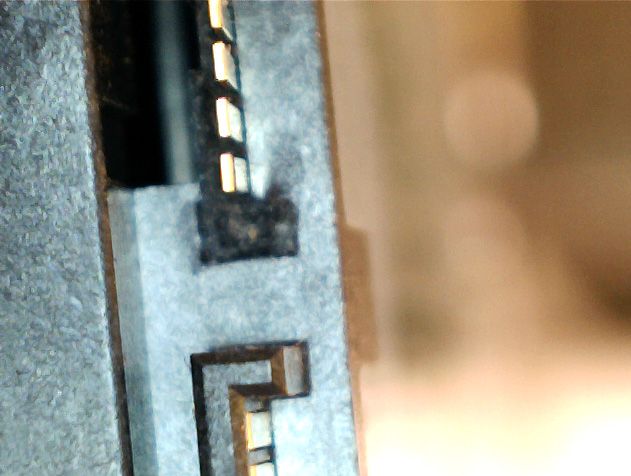
I have an idea... or three!!!

To delete, or not to delete. THAT is the question! This message has been edited since posting. Last time this message was edited on 2. May 2014 @ 15:34
|
AfterDawn Addict
4 product reviews

|
2. May 2014 @ 16:08 |
 Link to this message
Link to this message

|
|
I've ripped a few of those off through no fault of my own on Dell PowerEdge servers. Annoying, as you can't just quickly replace those...
|
AfterDawn Addict
7 product reviews

|
2. May 2014 @ 16:16 |
 Link to this message
Link to this message

|
|
Super glue :S
It appears to have resituated pretty well. Almost can't tell it happened. Though a few prongs are bent out ever so slightly. I suspect that won't bother a cable though. Just have to let the glue dry for a while. I won't attempt it for hours. Gluing around a hard drive, is nerve wrecking to say the least! I thought I had bent the prongs back enough. apparently not. Aw well.
The hard drive cage was blocking the cables. I had to pull it out enough, to get to them. For comfort, I went too far. Far enough to break the data tooth.
I haven't even began the fun part yet. The hard drive is supposedly riddled with scumware. Windows is asking for a password, in a non traditional way. And the guy didn't give me one. I suspect he doesn't usually have one...
A password program I used, seemed to think there were none, and no Administrator account. But it IS Plagued/riddled with wonderful scumware...

To delete, or not to delete. THAT is the question! This message has been edited since posting. Last time this message was edited on 2. May 2014 @ 16:19
|
AfterDawn Addict
4 product reviews

|
2. May 2014 @ 16:19 |
 Link to this message
Link to this message

|
|
Oh it's a hard disk.
My mistake, I thought that was a bent USB header for some reason - but yeah now that I actually pay attention at what I'm looking at, I can see it's S-ATA. Yeah I've done that as well, usually on laptops though, as the drives are glued in place and the cables can't be detached until the drive is unglued, so when the adhesive strength breaks and the drive comes lunging towards you, all too often the connectors bend pretty alarmingly, and you have to hope they don't snap. Any hardware installation involving an element of luck is downright stupid...
|
AfterDawn Addict
7 product reviews

|
2. May 2014 @ 17:23 |
 Link to this message
Link to this message

|
|
I've got it in a dock. So far so good :)
I updated my previous post.
The S-ata cable is the shortest one I've ever seen too! Measures 13"

To delete, or not to delete. THAT is the question! This message has been edited since posting. Last time this message was edited on 2. May 2014 @ 18:06
|
Senior Member

|
2. May 2014 @ 19:58 |
 Link to this message
Link to this message

|
|
Sata connectors are a horrible design much like HDMI is too, cheap is the key to their design with some poor engineering too.
Dell was great years ago but no it is crap today with exception to some of their business solutions and even those are not fantastic....
|
AfterDawn Addict
15 product reviews

|
2. May 2014 @ 21:04 |
 Link to this message
Link to this message

|
|
Sata is horrible.

AMD Phenom II X6 1100T 4GHz(20 x 200) 1.5v 3000NB 2000HT, Corsair Hydro H110 w/ 4 x 140mm 1500RPM fans Push/Pull, Gigabyte GA-990FXA-UD5, 8GB(2 x 4GB) G.Skill RipJaws DDR3-1600 @ 1600MHz CL9 1.55v, Gigabyte GTX760 OC 4GB(1170/1700), Corsair 750HX
Detailed PC Specs: http://my.afterdawn.com/estuansis/blog_entry.cfm/11388 |
|
ddp
Moderator

|
2. May 2014 @ 22:02 |
 Link to this message
Link to this message

|
|
sam, never had a hard drive glued in a laptop that i've worked on, both ide & sata. uk idea?
|
|
Advertisement

|
  |
|
Senior Member

|
2. May 2014 @ 22:24 |
 Link to this message
Link to this message

|
Very poor design.
Bought another new ac router and modem for my condo in Florida. I got a bundle deal from Newegg both for $208 delivered. I bought the new NETGEAR Nighthawk AC1900 Dual Band Wireless Gigabit Router (R7000) which is really nice and very easy to setup for novice users in BASIC mode or very advanced for experts in ADVANCED mode. My ASUS has a few options the Nighthawk doesn't and vice-a-verse-a. Once place it is better is in it's QOS handling as it has specific scripts already setup for gaming, youtube, and Netflix among other ones.
MOTOROLA SB6141 SURFboard DOCSIS 3.0 Cable Modem 10-100-1000Base-T Ethernet (RJ-45)
The modem has great through-put and the RJ45 port is Gigabyte mode. It is small and can mount on a wall like the router which I did. Both are ope source devices and both have a WWW hostname IP to connect to them as well as the normal old net address. The one issue with the hostname connection on the modem is that if you don't have a authorized modem WAN connection the hostname link isn't active but you can still hookup with the normal IP address.
I'm now looking at getting a new 2K HDTV (they are also referenced as 4K as you know) even though they are a little spendy and there isn't much 4K content yet,
This message has been edited since posting. Last time this message was edited on 2. May 2014 @ 22:26
|


