|
Eurovox flashing step by step.
|
|
|
Eurovox postings only, NO Starview or Kryptview posts allowed.
|
|
malci
Suspended due to non-functional email address

|
6. December 2008 @ 17:09 |
 Link to this message
Link to this message

|
Originally posted by jojo11:
Thanks done that now download was sucessful.
Will give it another try in a mo. I did a factory reset before i unplugged it to download firmware. Do i need to do another reset before i do a scan?
john
If you have flashed the box, and I think you are saying you have, so yes you are better doing a Factory Default and Powerscan on your correct symbol rate - that way you can't go wrong.
|
|
Advertisement

|
  |
|
|
|
abaaba
Newbie

|
7. December 2008 @ 05:35 |
 Link to this message
Link to this message

|
eurovox max, how can u tell if its clone or not.
alink or some pics will do it.
thanks
All info is 4 educational
|
|
vidou
Junior Member

|
7. December 2008 @ 05:49 |
 Link to this message
Link to this message

|
Originally posted by abaaba:
eurovox max, how can u tell if its clone or not.
alink or some pics will do it.
thanks
EVERYTHING you need to know is on page 1 of this thread...(thanks to Sir HiTeck and others!)!!......
|
|
denibabe
Junior Member

|
7. December 2008 @ 07:09 |
 Link to this message
Link to this message

|
Originally posted by HiTeck:
These are the cables you will need to flash your box with the new Firmware,
If you have a computer or a laptop with a 9 pin serial com Male socket all you will need is this,
Female to Female Serial Null Modem Cable which looks like this,

Or this,
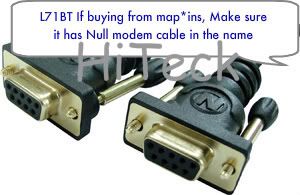
Make sure you do not buy just a Serial RS232 9-Pin Female to Female cable, they seems to be quite a few people buying these from mapl*ns, and they look exactly the same,
M@plins order numbers are,
L71BT Correct order code,
L68BT <-- This cable will not work!
Of course these cables can be bought allot cheaper from fleabay but this is for example.
If you have a computer or laptop without a 9 pin serial socket you will still need the Female to Female Serial Null Modem Cable as above and this USB to Serial DB9 Adaptor to make it fit into your USB port which looks like this.

You will need to install the Driver that came along with the USB adaptor above, If you dont have the Driver you can download it HERE. I would also advise that if you have a PC with Windows Vista to get to a PC with XP installed rather than trying to get the USB adaptor to work, there has been no end of problems regarding this all across the Forum.
If you have a PC and you are struggling with the usb adapter or you have Vista like me you could install a PCI serial card which is easily added to you PC and with this all you need is the null modem cable which gives you a direct link from your box to the pc.

|
AfterDawn Addict
2 product reviews

|
7. December 2008 @ 09:22 |
 Link to this message
Link to this message

|
Originally posted by stu2007:
Hey peeps, my mate has asked me to have a look at his eurovox and see if i can sort it out. My first question was what type is it and he just had a blank look on his face LoL.
after a bit of research i believe the box to be a eurovox 2 as it is all silver and has 2 scart sockets. Id prefer if someone could confirm this though as i dont want to end up killing the box completely.
If this is a eurovox 2 then can anyone tell me where i would look out for new firmware as there doesnt even seem to be a folder for eurovox 2 on Eamos, just the EX's TX and max.
Thanks in advance peeps :)

Yes as you said it is a eurovox 2 but there is no firmware fix for the auto update for the UK, there is the older firmware from april 08 and you will also need a Dnupman, both available from eamos but as said it wont update in the UK you wil have to do the other manual updates.
|
|
stu2007
Junior Member

|
7. December 2008 @ 15:46 |
 Link to this message
Link to this message

|
Ok cheers HiTeck, might have to do that for the mo.
Any idea if a new firmware is being worked on for this box or have these boxes been phased out now?
Thanks again :)
|
|
Evenflow2
Newbie

|
7. December 2008 @ 16:58 |
 Link to this message
Link to this message

|
Hi folks,
I'm having real problems flashing my Eurovox Max (blue) with the new firmware. I've flashed it before a few months ago but this time no joy. I'm using a null modem cable connected to a laptop via serial-USB adaptor.
The connection seems to be ok because I was able to upload my channel data without any problem. When I click to download the firmware I get 'system reset' followed by sending 0% and that is where it gets stuck. I get 'dnld' flashing on the front of the box.
I have also tried to flash in boot mode - same problem. I have tried using a different USB port and I have tried using another null modem cable - same problem. Can anyone suggest anything else I can try?
Thanks in advance :)
|
AfterDawn Addict
2 product reviews

|
7. December 2008 @ 18:45 |
 Link to this message
Link to this message

|
|
@stu2007, I really dont know, keep checking at the top of the page and you will see if/when it's released.
@Evenflow2
Unplug the box from the mains, Hit download wait a few seconds then plug it back in. It make take a few so be patient.
|
|
Evenflow2
Newbie

|
8. December 2008 @ 03:53 |
 Link to this message
Link to this message

|
|
Thanks, I tried that and it's now coming up saying that it is writing but when it gets to about 90 seconds I get 'downloading is failed' every time. I've tried about 12 times now. Anything else I can do?
|
|
jimc093
Newbie

|
8. December 2008 @ 05:18 |
 Link to this message
Link to this message

|
i have a eurovox 2 i have flashed it before with the blue firmware.
the problem i have is that it will only work with Dnupman so i need the blue bin file, could anyone point me in the direction to get just the bin files.
|
Senior Member
2 product reviews

|
8. December 2008 @ 07:42 |
 Link to this message
Link to this message

|
Originally posted by jimc093:
i have a eurovox 2 i have flashed it before with the blue firmware.
the problem i have is that it will only work with Dnupman so i need the blue bin file, could anyone point me in the direction to get just the bin files.
click the link for firmware below or eamo fta library above in hiteck's sig, always links around the place for firmware.
|
|
jimc093
Newbie

|
8. December 2008 @ 07:59 |
 Link to this message
Link to this message

|
thanks axxxo.
but i have no problems getting the firmware.
with the eurovox 2 the firmware you get dose not load on to the box the only one that will load up is when you get dnupman and add the blue bin file, the file that comes ass one package won't seem to work for som reason.
|
Senior Member
2 product reviews

|
8. December 2008 @ 08:05 |
 Link to this message
Link to this message

|
Originally posted by jimc093:
thanks axxxo.
but i have no problems getting the firmware.
with the eurovox 2 the firmware you get dose not load on to the box the only one that will load up is when you get dnupman and add the blue bin file, the file that comes ass one package won't seem to work for som reason.
gotcha jim, if there isnt one available to use with dnupman then i doubt there's one available, whats the problem that the ufl wont work with it? not familiar with the evox blue but might be something you can do.
|
|
jimc093
Newbie

|
8. December 2008 @ 08:26 |
 Link to this message
Link to this message

|
for some reason when you use the ufl a meassage keeps apperaring saying this is not for your reciever.
but used the dnupman and bin file in april and it worked fine.
|
Senior Member
2 product reviews

|
8. December 2008 @ 08:43 |
 Link to this message
Link to this message

|
Originally posted by jimc093:
for some reason when you use the ufl a meassage keeps apperaring saying this is not for your reciever.
but used the dnupman and bin file in april and it worked fine.
sorry mate but if the problem couldnt be fixed then, then i doubt it can be know, a fix may be available here if they are working on one that is!
http://forums.afterdawn.com/thread_view.cfm/722659
|
AfterDawn Addict
2 product reviews

|
8. December 2008 @ 09:45 |
 Link to this message
Link to this message

|
@Evenflow2; check to see if your bx has flashed, everyone gets that message although it usually changes to download successful. Plug it back in and type back what it says in system info.
Originally posted by jimc093:
for some reason when you use the ufl a meassage keeps apperaring saying this is not for your reciever.
but used the dnupman and bin file in april and it worked fine.
Which bin file are you using, if its the one on page 1 its the wrong file, thats for a blue clone.
you need dnupman from here >> http://www.4shared.com/file/25134276/e7d...8_20060314.html
Bin file >> http://www.4shared.com/file/47317204/32ddc1d1/EV2_FIX_140408.html
This will only update in Ireland, there has not been a fix for that box for the UK as of yet.
|
|
jimc093
Newbie

|
8. December 2008 @ 10:27 |
 Link to this message
Link to this message

|
i was using the file from eamos list.
its the blue bin file a need.
the reson i put the blue firmware on this box is because the remote was locked out so i put the blue firmware on it and bought a new remote to match, this worked a treat.
but last time there was the bin files in eamos list but this time it just seams to be ufl's.
|
Senior Member
2 product reviews

|
8. December 2008 @ 10:55 |
 Link to this message
Link to this message

|
Originally posted by jimc093:
i was using the file from eamos list.
its the blue bin file a need.
the reson i put the blue firmware on this box is because the remote was locked out so i put the blue firmware on it and bought a new remote to match, this worked a treat.
but last time there was the bin files in eamos list but this time it just seams to be ufl's.
will just have to wait im afraid and hope they come up with a bin file for dnupman, keep an eye out at the link i left.
|
AfterDawn Addict
2 product reviews

|
8. December 2008 @ 11:05 |
 Link to this message
Link to this message

|
I'm a little confused, the last time there was an update for the blue it was a UFL= unified flash loader, Firmware and Loader in one, so there was no need to add the bin file. If your wanting to use the blue firmware on your box just use the download from page 1. When you open it conect your box and press the top download button. otherwise its the links I already gave you above providing you still have your old remote. Edit-- but as said it wont auto update for the uk.(Not released)
BTW I know you could use the blue firmware on your box with the previous firmware update BUT I dont know if it's still safe to do so with the latest update so do so at your own risk ;)
Good luck and let us kow how you get on.
This message has been edited since posting. Last time this message was edited on 8. December 2008 @ 11:08
|
|
jimc093
Newbie

|
8. December 2008 @ 11:26 |
 Link to this message
Link to this message

|
i know but for the eurovox 2 the ufl doesnt seem to work it will only work when you use the dnupman and the bin file a don't know why this is.
its ok i'll just wait and see if a bin file appears.
thank
|
|
Evenflow2
Newbie

|
8. December 2008 @ 14:11 |
 Link to this message
Link to this message

|
HiTeck, thanks for your help with this so far but still no joy unfortunately. I plugged back in and I still get the updating code message.
System info:
Model DVB-XC BOX STV
S/w Ver 1.0 SSC4 Apr 2008
H/w Ver 2.0s
Bootstrap v001
I'm just going to go through exactly what's happened so far in case there's anything I've missed out -
I connect the Eurovox to pc and power it on in standby. I boot up UFL_MAX_BLUE_30_11_08.exe. I click upload and the channel data uploads ok. I click large download button and I get 'system reset' followed by 'sending 0%' and it sticks there. At the same time I get 'dnld' flashing on front of box. I then start again and try clicking download, with the power to the Eurovox off. This gives me the option of selecting boot mode and I select COM3 (i've checked this is the right one). I then get 'searching for a signal from box'. I then switch the power on to the box and I get 'sending 0%' and it sticks there no matter how long I leave it. Again I get 'dnld' flashing on front of box. If I then power the box off and back on again while 'sending 0%' is still on the screen, I get 'writing' and the second counter - at this time I do not get 'dnld' flashing on the front of the box. When counter goes above 90seconds it says 'downloading is failed' and this doesn't change no matter how long I leave it.
Another thing to note is that I can only attempt to flash the box once each time and then I have to re-boot windows because if I try to flash it again after it has failed I just get the message 'No available COM port' and even if I unplug and reinsert the USB-serial adaptor it doesn't free up the COM port. If I reboot windows the port becomes free again and I can try to flash it.
The only other thing I can think of is to try this on another pc however if there's anything else you can suggest I would appreciate it.
Cheers.
|
AfterDawn Addict
2 product reviews

|
8. December 2008 @ 14:36 |
 Link to this message
Link to this message

|
Delete the Firmware from your PC, redownload and try it again.
OR if you know someone with the same box with the updated firmware on it you could try a box to box transfer, if you do let me know and I will explain how to do it.
Other than that I would get to another PC like you said, one preferably with a serial socket at the back so you dont need to use the USB adaptor.
Best of luck.
|
|
madrabUK
Newbie

|
8. December 2008 @ 15:02 |
 Link to this message
Link to this message

|
Am I missing something or is there still no link for the firmware for the eurovox maxV ?
Madrab
|
|
malci
Suspended due to non-functional email address

|
8. December 2008 @ 17:22 |
 Link to this message
Link to this message

|
Originally posted by madrabUK:
Am I missing something or is there still no link for the firmware for the eurovox maxV ?
What firmware do you want, the UK fix if so, you will find it under HiTecks post, or in Eamo's FTA Library as you will any other.
|
|
Advertisement

|
  |
|
Junior Member

|
9. December 2008 @ 05:41 |
 Link to this message
Link to this message

|
|
Well Malci I guess sometimes you have to be a subtle as a brick and as stealthy as a Rhino. Lol
|


