|
HOW to backup WII GAMES.(guide)
|
|
|
|
Junior Member

|
16. July 2008 @ 12:08 |
 Link to this message
Link to this message

|
once you have a backup disc, you dont have to use the LG drive anymore, this has been explained MANY times in this fourm. YOu can use anything to copy the backup, DVD clone, Nero, whatever.
I have a question tho, does anyone know if a standalone cd/dvd duplicator can copy the games?
|
|
Advertisement

|
  |
|
|
|
immortal1
Newbie

|
16. July 2008 @ 12:23 |
 Link to this message
Link to this message

|
Originally posted by podgey:
This may be a stupid question but, if I buy the LG drive, can I make additonal backup copies from a backup disc by copying directly from the LG drive to another DVD drive such as Pioneer, Samsung, etc??? Is it just original discs that require you to dump the ISO to the HDD?
Thanks for your help
I am fairly certain that it would just be original games that it could not back up ... but then again it would still have the same file system (which cannot be read by many drives) as the original disk ... i will check later and post back for you
|
|
Cecy
Member

|
17. July 2008 @ 08:17 |
 Link to this message
Link to this message

|
Use the LG drive to dump the iso. Once you have the iso on your hdd you can burn as many as you want. If you just want to copy a copy then use IMG BURN or nero and "copy the disc".
|
|
rsquarev
Newbie

|
17. July 2008 @ 15:26 |
 Link to this message
Link to this message

|
I dumped my game using LG drive. I use LG as external one and is not connected everytime to my computer. Can I use other drive(pioneer) to write the dumped ISO into new dvd? Will it play in Wii?
rr
This message has been edited since posting. Last time this message was edited on 17. July 2008 @ 15:27
|
|
ggbarnum
Senior Member

|
17. July 2008 @ 15:36 |
 Link to this message
Link to this message

|
It says several times on this page alone that you can burn the iso file with ANY drive. Did you even read ANYTHING before posting your question ?
|
|
podgey
Newbie

|
17. July 2008 @ 19:16 |
 Link to this message
Link to this message

|
Originally posted by ggbarnum:
It says several times on this page alone that you can burn the iso file with ANY drive. Did you even read ANYTHING before posting your question ?
Did YOU read my question? I was basically asking whether I need the LG drive to dump an ISO from a backup copy, not from an original. But thanks for your very helpful and informatuve feedback, nice to know forums which are meant to help people have idiots like you commenting (why not just say nothing if you have nothing useful to add?).
|
|
ggbarnum
Senior Member

|
17. July 2008 @ 20:47 |
 Link to this message
Link to this message

|
Originally posted by podgey:
Originally posted by ggbarnum:
It says several times on this page alone that you can burn the iso file with ANY drive. Did you even read ANYTHING before posting your question ?
Did YOU read my question? I was basically asking whether I need the LG drive to dump an ISO from a backup copy, not from an original. But thanks for your very helpful and informatuve feedback, nice to know forums which are meant to help people have idiots like you commenting (why not just say nothing if you have nothing useful to add?).
What ? I wasn't even talking to you !!!
You weren't the last post in the thread, rsquarev was.
Try reading whats going on before making pointless posts. you don't even have a post on this page, why would I be talking to you ?
This message has been edited since posting. Last time this message was edited on 17. July 2008 @ 20:48
|
|
ddp
Moderator

|
17. July 2008 @ 21:08 |
 Link to this message
Link to this message

|
|
podgey, watch the attitude as no need for it as you made a mistake with that post of yours.
|
|
podgey
Newbie

|
18. July 2008 @ 01:38 |
 Link to this message
Link to this message

|
Originally posted by ddp:
podgey, watch the attitude as no need for it as you made a mistake with that post of yours.
You're telling ME to watch my attitude? I may have made a mistake but is "ggbarnum" attitude OK? what ever happened to manners? did "ggbarnum" notice that the question he replied to came from a newbie? Is this how you welcome people to this forum? And for the record my question was the subject of several replies at the top of that page.
|
Junior Member

|
18. July 2008 @ 09:51 |
 Link to this message
Link to this message

|
Quote:
You're telling ME to watch my attitude? I may have made a mistake but is "ggbarnum" attitude OK? what ever happened to manners? did "ggbarnum" notice that the question he replied to came from a newbie? Is this how you welcome people to this forum? And for the record my question was the subject of several replies at the top of that page.
Seriously, this question has been asked and answered atleast once per page on the past 93 pages. Take the time to READ you might just learn something.
|
|
bobllee
Newbie

|
19. July 2008 @ 02:43 |
 Link to this message
Link to this message

|
I just bought a used LG GDR8186B DVD-ROM Drive and tried my first backup of a Wii game using RawDump 2.0 and did not appear to work. Below is a summary of what happened:
Run RawDump.exe
Start Dump
Error message appeared in Microsoft .NET Framework
RawDump 2.0 for Wii and GameCube discs
Unhandled exception has occurred in your apllication. If you click
Continue, the application will ignore this error and attempt to continue. If you click Quit, the application will close immediately.
Arithmatic operation resulted in an overflow.
I clicked "Continue"
The RawDump menu displays:
Select Drive:
HL-DT-STDVD-ROM GDR8164008
Wii disc detected
DVD Name: ***
Time to go: 02:39:21
Size 0 MB
Speed 1687MB/hour
Time: 00:00:01
Dumping...
Nothing further happened and "Time to go" was stuck at 02:39:21 and Size at 0 MB
Can anyone help me to detect what was wrong with my backup procedure?
bllee
|
|
ggbarnum
Senior Member

|
19. July 2008 @ 08:22 |
 Link to this message
Link to this message

|
As the guides state. The only drives that work are
* LG-8164b
* LG-8163b
* LG-8162b
* LG-8161b
|
Junior Member

|
19. July 2008 @ 09:15 |
 Link to this message
Link to this message

|
|
You say you just bought a "used GDR8186B"
But you also say that RawDump shows your drive as "GDR8164008" (Im sure thats the 8164B)
So which one do you have?
Try a different game, or try cleaning the lens on our used drive. Then again it is a used drive, it could very well be dead.
|
|
bobllee
Newbie

|
19. July 2008 @ 13:44 |
 Link to this message
Link to this message

|
Originally posted by Dman125:
You say you just bought a "used GDR8186B"
But you also say that RawDump shows your drive as "GDR8164008" (Im sure thats the 8164B)
So which one do you have?
Try a different game, or try cleaning the lens on our used drive. Then again it is a used drive, it could very well be dead.
bllee
|
|
bobllee
Newbie

|
19. July 2008 @ 14:03 |
 Link to this message
Link to this message

|
Originally posted by bobllee:
Originally posted by Dman125:
You say you just bought a "used GDR8186B"
But you also say that RawDump shows your drive as "GDR8164008" (Im sure thats the 8164B)
So which one do you have?
Try a different game, or try cleaning the lens on our used drive. Then again it is a used drive, it could very well be dead.
bllee
|
|
bobllee
Newbie

|
19. July 2008 @ 14:30 |
 Link to this message
Link to this message

|
Sorry for the typo, the drive is a HL-DT-ST DVD-ROM GDR8164B (as shown in "properties") which is the correct drive. The drive also works properly since it plays DVD movies and identifies a Wii game under RawDump (which other drives fails to do).
I tried to back up another Wii game and got a slightly different result but still failed:
Run RawDump.exe
Start Dump
Error message appeared in Microsoft .NET Framework
RawDump 2.0 for Wii and GameCube discs
Unhandled exception has occurred in your apllication. If you click
Continue, the application will ignore this error and attempt to continue. If you click Quit, the application will close immediately.
Arithmatic operation resulted in an overflow.
I clicked "Continue"
The RawDump menu displays:
Select Drive:
HL-DT-STDVD-ROM GDR81640D08
Wii disc detected
DVD Name: ***
Time to go:
Size
Speed
Time:
Finding seeds...
Seems to be hung and nothing further happened
_____________________________________________________
Has anyone experienced something similar. Any comments are appreciated.
Originally posted by Dman125:
You say you just bought a "used GDR8186B"
But you also say that RawDump shows your drive as "GDR8164008" (Im sure thats the 8164B)
So which one do you have?
Try a different game, or try cleaning the lens on our used drive. Then again it is a used drive, it could very well be dead.
bllee
|
|
nonames22
Newbie

|
25. July 2008 @ 21:22 |
 Link to this message
Link to this message

|
Hello,
After many hours reading the threads and about 15 failed wii dvd backups i finally was able to make a working copy. The problem i was experiencing was mentioned in this forum many times but it seems that everyone's solution seems to be different.
I was using Rawdump 2.0 and dumping the image into my harddrive, so i ended up with an ISO image as per normal. The problem was burning a succesful copy. I used many different software, Nero, DVDdecrypter, Copy2DVD and Imgburn and everytime i'd insert the copy into the wii, the disc was not recognised or it would come up with a error saying please eject disc and refer to manual. It didn't seem to make sense since i followed the instructions to the dot.
However, i didnt think that type of disc you use could make such a big difference. So i tried to copy a game again from the beginig, dumping it with rawdump 2.0, then using Imgburn 2.4.2.0 which proves to be the best out of all of them and changed the discs i was using from TDK DVD-R to Verbatim DVD-R and first try was a success.
So to all of you who have problems with the Wii not recognising your discs ensure you try and use Verbatim discs first.
I am not the kind of person who usually leaves info in threads but this site was very helpful and i thank everyone who puts abit of info into this.
Good luck to everyone.
J.Escobar
|
|
ChipFlip
Newbie

|
26. July 2008 @ 18:34 |
 Link to this message
Link to this message

|
Good Day ppl, it's been a while since I?ve been to this forum always helpful. I am also experiencing the same problem as bobllee. I have a used gdr-8163b manufactured for HP and it's in an external enclosure USB 2.0 I?ve tried many times with my desktop computer running Win XP SP3, and my Laptop with Vista SP1, I?ve used the brand new disk that came with the Wii, it never even seen the Wii drive yet. Raw Dump will fail with the same error but at different percentages using the same game. It?ll lock up the system till I turn the drive off. Is there a FW flash I could use on the drive? Do I just need to clean the lenses or adjust the laser POT? I also have a USB Gecko still looking on how to use it and get proper SW for it. If I can't get this drive to work I think I?ll use it for my XBOX 1.1
Thanks for your support. Please let me know if you need more info.
Wii D9Pro, XBOX 1.0 120GB, XBOX 360 FW Flash, PSP CFW 4.01-m33-2, DS Cyclos.
|
Junior Member

|
26. July 2008 @ 19:15 |
 Link to this message
Link to this message

|
|
ChipDip,
Try using the drive internal, not external
|
|
Fallguy
Junior Member

|
27. July 2008 @ 18:37 |
 Link to this message
Link to this message

|
"One Man Can Make A Difference"
|
|
danilyu
Suspended due to non-functional email address

|
30. July 2008 @ 23:14 |
 Link to this message
Link to this message

|
Originally posted by falcon209:
Originally posted by kaipo_boy:
Hello, does anyone know if it's possible to make copies of the backup disc? The original rip off the factory disc occupies a big chunk of memory on the HD, so I don't wish to keep it on the HD, and it takes me about 3 hours to rip the factory disc... so don't want to re-rip it. Is it possible to rip the backup with a different program or use Nero to rip it for backup again? Must I use the LG drive or any drive? I tried my usual drive, a Sam Sung, and it cannot see the .iso file on the copied disc, but I'm very new to Nero and don't know it's ins and outs.
TO BURN
1. Launch ImgBurn and select Mode -> Write from the menu bar
2. Make sure your burn rate (lower right hand corner) is set to 4x (that's what I use)
3. Click on Browse for a File button
4. Navigate to where your previously ripped game ISO file is
5. Click on the Burn button on the lower left hand corner of the program window.
Voila!
Okay, I know the quoted post was from a LONG time ago, but it happened to come up in a search.
Anyways, by the burn rate selector there is a green button that lets me select the automatic write speed.
And so it leads me to this...
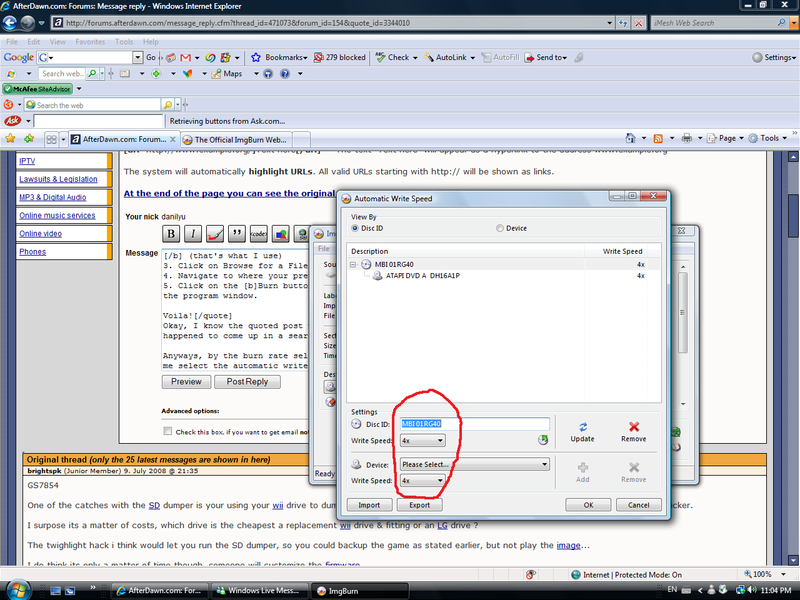
Do the circled settings need to be modified? They were at MAX at default I believe, so...yeah.
|
|
DogEStyle
Newbie

|
31. July 2008 @ 08:18 |
 Link to this message
Link to this message

|
So has anybody resolved the issue with Rawdump no longer working ??
I now get "error you may have a faulty drive" bullshit i do, i have been reading everywhere of people having this issue, but have not come across anybody resolving it yet. Have tried it with 2.1 as well but still same error message, really getting annoying now.....
Yes i have correct DVD, GDR8164B and I have done loads of backups, but now i get this error message all the time.
If you have or have had this problem and fixed it, how about sharing the secret with me lol.
Would it have anything to do with SSBB PAL, as this was the disc I was trying to backup when error messages started, now all discs do it. ( Some sort of Evil Nintendo backup software destroying virus )
|
|
yotaiji
Newbie

|
31. July 2008 @ 08:44 |
 Link to this message
Link to this message

|
i just got 5 gdr-8163b for dirt cheap in korea! haha....i was wondering though.
whenever I stick in a wii disc and I try to access "my computer"
its really slow and seems to hang...anyone else with this problem?
????
|
|
UnexFear
Newbie

|
31. July 2008 @ 10:06 |
 Link to this message
Link to this message

|
yotaiji sorry man don't know what you mean.
I'm pretty new to the wii modding scene and have looked through this thread but I can't find an answer to this...
An old wii game i.e. Wii Sports did not use dual layer disks where as a new game like mario kart does use dual layer discs, the question is if you burn an old backup like my wii sports onto a dual layer disk would it still work fine on the wii?
Really appreciate an answer.
|
|
Advertisement

|
  |
|
|
derangedb
Newbie

|
31. July 2008 @ 10:40 |
 Link to this message
Link to this message

|
Hey
I have searched the net for a few hours now and can't find solution.
I recently bought LG GDR8164b
I have installed netframework 2.0 and raw dump 2.0
First problem i'm having is that when I put in a Wii game my computer freezes after about 40s. I have tried this with both Wii Sports and MoH: Vanguard.
I thought maybe it was the Autorun feature that was bugging it out because the drive reads standard DVDs fine. So I tried both turning that off in the registry and also holding down shift (which is the other way of telling it to STOP). And it still freezes....
Only way I can get around with is if I put the Wii game in the drive before Windows has loaded...
That's the first problem! Second one (which is the REAL kicker) is when I finally manage to get the comp to accept the Wii game I try to dump the game and it all works fine until it gets to about 2m30s remaining (at around 4410MB). I have tried several times to dump the game but every time it freezes at that point with the copy speed jumping around 700MB/h and the elapsed time freezing and jumping up in 5 second increments with the time remaning jumping around 2m30s - 2m45s.
I have tried closing Raw Dump and starting it back up and selecting the option to "continue last session" the file size now has dropped to somewhere around 4380 and the copy speed jumps back up to normal and the time remaining counter counts down again untill it gets to around 4400MB again then the copy speed steadily decreases to around 700MB/h and it just sits there MAYBE going up 1MB every few minutes...
At the start of copying it says 2h40m and I have left it sitting there until elapsed time reached around 4hours...
Note: I am using Windows XP Pro and yes the HDD has enough room as it has just been formatted with a fresh install of Windows. And yes I have tried getting another copy of Raw Dump and running in safe mode.
|


