|
Eurovox flashing step by step.
|
|
|
Eurovox postings only, NO Starview or Kryptview posts allowed.
|
|
mark0288
Member
2 product reviews

|
24. December 2009 @ 12:28 |
 Link to this message
Link to this message

|
|
u 2 bud Hubabuba
|
|
Advertisement

|
  |
|
|
|
Stev1e
Inactive

|
6. January 2010 @ 09:31 |
 Link to this message
Link to this message

|
Guys I need help from the powers that be.I have just got a Eurovox ex7000hd+.
Got the firmware to flash (Dec032009)..(btw not from the link on pg 1 as it is dead)..however it is a .tbn file and the loader i have GTrom4.1(which I use to flash my ex500pvr)only recognises .bin files.
What do I use to flash my new box..HELP!!!
|
AfterDawn Addict
3 product reviews

|
6. January 2010 @ 10:17 |
 Link to this message
Link to this message

|
Flashing The EX7000HD using USB
1. Download the required firmware
2. Copy the file to your usb pen or equivalent, ensure filename is (flash.tbn).
3. Insert it into the usb slot and switch power off then back on at the rear switch.
3. box will reboot, open the flash file extract it to its memory and install it automatically.
4. Once flashed its a peice select your desired settings, scan then enjoy.
THIS CAN NOW ALSO BE LOADED TO THE BOX VIA A NULL MODEM CABLE LOADER
Below is the loader ya need to flash the box
LOADER HERE
software below
FIRMWARE HERE
|
|
Stev1e
Inactive

|
6. January 2010 @ 14:17 |
 Link to this message
Link to this message

|
|
Cheers Bud...all systems go now...thanks very much
|
AfterDawn Addict
3 product reviews

|
6. January 2010 @ 14:35 |
 Link to this message
Link to this message

|
Originally posted by Stev1e:
Cheers Bud...all systems go now...thanks very much
Your Welcome !!
|
Member

|
6. January 2010 @ 14:59 |
 Link to this message
Link to this message

|
|
I actually did the unthinkable today an ordered nthell bundles with my phone and bb in wasnt much more than i was paying i feel so dirty tho haha
|
|
guus192
Junior Member

|
6. January 2010 @ 18:21 |
 Link to this message
Link to this message

|
Hi there
Is there such a thing as HD receiver Im with virgin , if so which one that you advice me to get and where could i get it.
|
AfterDawn Addict
3 product reviews

|
7. January 2010 @ 04:37 |
 Link to this message
Link to this message

|
|
|
|
paulde200
Newbie

|
9. January 2010 @ 05:26 |
 Link to this message
Link to this message

|
|
Hi there. I have done this (as i have done many time before). but this time when i enter the codes off chatterbox, it doesnt unscramble the other channels.
The only difference is that i have moved down south, so the freeview channels didnt work. Now i have entered the new symbol rate so i know this is all fixed. I have repeatedly checked the code but nothing. I have also tried leaving it on sky sports 1 overnight to see if it finds itself automatically - but nothing. can anyone help
|
AfterDawn Addict
3 product reviews

|
9. January 2010 @ 07:18 |
 Link to this message
Link to this message

|
It could be possible that you are now in the New Encryption area which will mean you will not get any channels
also if you have the latest firmware on your box you dont need to use any of the other things as it will update it self no prob
also check you have a live feed coming in put the cable direct into your tv and see if you can get any channels at all on your tv
|
|
brundj
Junior Member

|
10. January 2010 @ 08:52 |
 Link to this message
Link to this message

|
|
hi guys can u help me im tryin to scan for channels on my euro vox max wen i press auto scan it says NO TRANSPONDER TO SCAN any ideas guys plz
|
|
guus192
Junior Member

|
10. January 2010 @ 09:13 |
 Link to this message
Link to this message

|
hi there
can some one tell me please if i need new receiver to get HD channeles
Im with virgin and i have eurovox max red, if i need new receiver could you tell me what kind are the best and where i could get it from and if the firmware for it is available , im in scotlad.
Thank you very much for help
|
|
malci
Suspended due to non-functional email address

|
10. January 2010 @ 09:35 |
 Link to this message
Link to this message

|
Yes you do need an HD receiver, the EV EX7000HD is good and the firmware is available (9 posts up) - google Skywonder for price.
|
|
guus192
Junior Member

|
10. January 2010 @ 11:11 |
 Link to this message
Link to this message

|
|
thank ypu very much malci i'll lok it up great quick response
|
|
brundj
Junior Member

|
10. January 2010 @ 11:43 |
 Link to this message
Link to this message

|
hi can some one plz help ive got a eurovox max blue wen tring to auto scan for channels nothin appears and ideas
|
AfterDawn Addict
3 product reviews

|
10. January 2010 @ 15:15 |
 Link to this message
Link to this message

|
EVERYTHING YOU NEED TO GET YOUR BOX WORKING IS BELOW THIS IS NOT A FIX FOR THE N3 PROB
Originally posted by HiTeck:
With thanks to Sc0user, Eamos and the authors of the Firmw@re.
You will need WinRAR to open some of these files below. (To download it click on the link).
Before attempting to put the firmware on your box make sure you do not have a clone, if you put genuine firmware on an clonebox it will brick it. Then the only way to recover is to Jtag the box.You will find clonesafe firmware at the end of this guide.
________________________________________________________________________________________________
EUROV0X MAX BLUE RED MAX-V. Not for clones.

BLUE FIRMWARE HERE
RED FIRMWARE HERE
MAX V FIRMWARE HERE
MAX V 8% SIGNAL FIX HERE
________________________________________________________________________________________________
EUROV0X PVR'S, Not for clones.
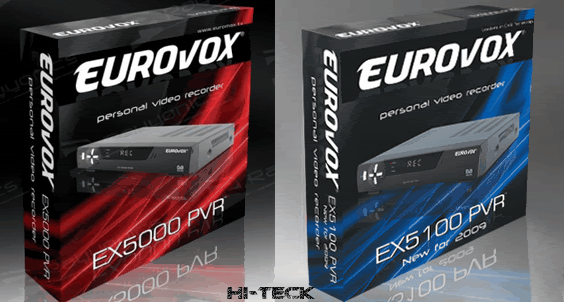
EX5000 PVR FIRMWARE NAGRA 2 FIX IRELAND
EX5000 PVR FIRMWARE HERE updated (24-02-09)
EX5100 PVR FIRMWARE NAGRA 2 FIX IRELAND
EX5100 PVR FIRMWARE HERE.

EX1100USB FIRMWARE HERE
______________________________________________________________________________________________
EUROV0X EX1000 SL

NAGRA 2 FIX EX1000 SL IRELAND Updated (21-07-09)
EX1000 SL FIRMWARE HERE Updated (24-02-09)
EX1000 SL FIRMWARE HERE NO AUTOSORT Updated (24-02-09)
________________________________________________________________________________________________
EUROV0X EX7000 HD+

Nag 2 IRELAND EUROVOX EX7000 HD+ FIRMWARE HERE. (Updated 03-08-09)
EUROVOX EX7000 HD+ FIRMWARE HERE. Updated (23-02-09)
________________________________________________________________________________________________
EUROV0X TX
Originally posted by HiTeck:
This Information was gathered from Eamo's Library and SG8s Max V Firmw@re thread so thanks go to these and everyone involved.
How to put the firmw@re onto your box.

1. Connect your Eurov0x unit to your PC using the Null modem serial cable as shown above in the other post.
2. Plug in the power cord on the Eurov0x unit and wait until (----) appears on the front display. If it has been flashed before you will see 4 digits instead, leave your Eurov0x on standby.
3. On your PC/Laptop Run the UFL Eurovox program which you downloaded in the post above.

3a (Optional recommended step to save you time) Press the Upload button to save your channel set up favorites etc as they currently are, Save this to a folder on your PC for use later.
4.Click on the 'download' button then wait until you see the following and click start.

If you do not see this ? check your connections between pc & Eurov0x, also if you get the message system reset, turn your box off at the mains, hit the download button then plug your box in, (this may require a few attemps).
5. Now download will start and you will see the following,

Eurov0x unit will now show dnld flashing on the front display.
6. After the above window ? the following will display
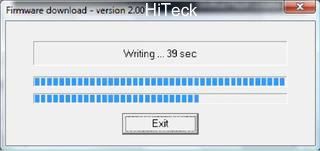
7, When all is finished the following will display,
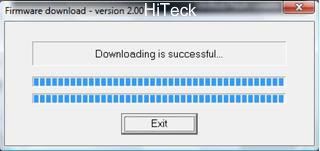
Now your box is done,
If you did the optional step at 3a, then using the UFL click browse to where you saved your file (CDF file) and click download in the lower box on the Kuro program, and it will reload your favorites etc as you originally had them, if you didn't save your CDF you will have to rescan your box using the powerscan method which is explained below ;)
########################################################################################
EX1100USB Firmware Loading Instructions
Transfer it onto your usb pen drive.
Ensure your box is powered off before plugging the pen drive into the USB socket.
Press Menu > tools > Upgrade by USB, then highlight the firmware file and press RED to flash and OK to confirm.
Go into the Language Menu and Press - Red-2-5-2-0, this will allow access to the Emulator & Key edit menu, switch the EMU on
Green button for save and exit.
########################################################################################
Originally posted by HiTeck:
Eurov0x Factory Default and Scanning Tutorial
Please before you get started check and double check that you have the cable feed pluged into your "RF IN" and not the ANT socket.
1; First of all you will need to know who your Symbol Rate, If you get this wrong you wont pick up any Transponders/Channels so download the list linked below before going any further. (if your on Ch0rus use 6875 as shown below for your Symbol Rate.)
Symbol Rate List Here.
Factory Default,


Power-Scan,



If after the power-scan you do not get all your channels try the above but in (installation) instead of selecting (User Installation) press OK on the **(Deep Scan)** and make sure you select the correct symbol rate!. This can take up-to 2 hours so be patient and happy viewing.
This message has been edited since posting. Last time this message was edited on 12. January 2010 @ 14:19
|
|
mark0288
Member
2 product reviews

|
10. January 2010 @ 19:14 |
 Link to this message
Link to this message

|
|
ok still no news on a fix yet no for ireland
|
AfterDawn Addict
3 product reviews

|
11. January 2010 @ 04:36 |
 Link to this message
Link to this message

|
|
no fixs nor looking like it,
|
|
mark0288
Member
2 product reviews

|
11. January 2010 @ 05:55 |
 Link to this message
Link to this message

|
|
MICKAH thanks
|
Member

|
11. January 2010 @ 05:57 |
 Link to this message
Link to this message

|
|
Still a great guide but useless to most in Eire now.
A crying shame.
|
|
Steveirl
Member

|
12. January 2010 @ 13:48 |
 Link to this message
Link to this message

|
|
Whats this for UK users of Afterdawn ?
irish users are screwed now right ?
has anyone actually gone to SKY since the boxs no longer works in Eire ?
i watch the games on line, feic it im not paying u piss c extra for sky sports.
Steveirl
|
|
guus192
Junior Member

|
12. January 2010 @ 15:19 |
 Link to this message
Link to this message

|
Hi every one
Could some one tell me please would what happened to the boxes in irland happen here i want to buy the eurovox ex7000 but now im not sure now.
thank you
|
AfterDawn Addict
3 product reviews

|
12. January 2010 @ 15:28 |
 Link to this message
Link to this message

|
|
its been covered a 100's times already, Nagra 3, use the search function above and look for Nagra 3 posts, covered to death.
All irish users apart from MMDS chorus users are knackered
|
|
Fla1101
Junior Member

|
12. January 2010 @ 15:37 |
 Link to this message
Link to this message

|
Originally posted by MICKAH:
its been covered a 100's times already, Nagra 3, use the search function above and look for Nagra 3 posts, covered to death.
All irish users apart from MMDS chorus users are knackered
sorry for asking..but in your opinio, would it be worth buying the chor@s mmds boxes now? will thaey last much linger do u think?
|
|
Advertisement

|
  |
|
|
Fla1101
Junior Member

|
12. January 2010 @ 15:39 |
 Link to this message
Link to this message

|
sorry for the spelling mistakes... i was writing abit fast..
|


