|
The Official OC (OverClocking) Thread!
|
|
|
NO Fanboy comments needed
|
|
spamual
Suspended permanently

|
6. September 2008 @ 12:11 |
 Link to this message
Link to this message

|
Quote:
While I'm at it, I might as well throw a rock or two at the thread. One of the big problems here is that some of the members rave about components they don't own. I think it should be a thread rule that If you have no personal experience with said component, then you should have to say that, when giving advice or opinions!
no i dont agree to that, because there may be some very good components alot of us havent tried buy many people on other forums have, i dont see why we cant recomend stuff based on realife results by other forums.
|
|
Advertisement

|
  |
|
|
AfterDawn Addict
4 product reviews

|
6. September 2008 @ 12:11 |
 Link to this message
Link to this message

|
Hmm, E8600 or Q9400, same price, which to choose I wonder?
If you're paying that much for a dual, then you truly are a bench racer...
I actually agree with Russ on the 'no personal experience' comment - you should not by any means be prevented from offering your opinion/advice, but should mention the caveat of not having tried the product yourself. It's a litle predjudicial towards those who don't build/repair/modify computers for a living, but it makes sense to avoid BS.
This message has been edited since posting. Last time this message was edited on 6. September 2008 @ 12:13
|
|
spamual
Suspended permanently

|
6. September 2008 @ 12:16 |
 Link to this message
Link to this message

|
|
nop, i dont bench, you know i dont bench like 3dmark.
whatsthe multi on the Q9400, i doubt it good for OCing.
im not a bencher, i love to OC :)
on most cold boots i go intot eh bios, just to look at my setting, and admire them LOL, and sometimes i try to tweak :D
|
AfterDawn Addict
4 product reviews

|
6. September 2008 @ 12:19 |
 Link to this message
Link to this message

|
Same thing really, you have performance for the sake of having performance, not for any real-world gains. The Q9400 may not be a superb overclocker, but in supported games it'll be faster stock than the E8600 at that ludicrous overclock. There are very few games that don't support quads, but are CPU-limited below 60fps with a decent Core 2-based CPU. It's all graphics for those titles really.
Half-Life 2 Episode Two, and seemingly Portal as well, support Quads, along with Crysis, Age of Conan, and to a mild extent, Supreme Commander:Forged Alliance. The list of games is starting to pile up.
This message has been edited since posting. Last time this message was edited on 6. September 2008 @ 12:20
|
AfterDawn Addict
1 product review

|
6. September 2008 @ 12:21 |
 Link to this message
Link to this message

|
Quote:
no i dont agree to that, because there may be some very good components alot of us havent tried buy many people on other forums have, i dont see why we cant recomend stuff based on realife results by other forums.
He didn't say that you couldn't make recommendations, he said that you should let members know whether you've had direct experience with it. There's nothing wrong with a little honesty. The problem with researching information is that it is hearsay until one has actually tired it. The problem with hearsay is that it might not necessarily be true since one can easily cook their numbers. A little hard core benchmarking and stress testing can help lend credence to a claim.
" Please Read!!! Post your questions only in This Thread or they will go unanswered:
Help with development of BD RB: Donations at: http://www.jdobbs.com/. |
AfterDawn Addict
4 product reviews

|
6. September 2008 @ 12:23 |
 Link to this message
Link to this message

|
|
Absolutely. I may not agree with everything you say Soph, but that I am 100% on.
|
|
spamual
Suspended permanently

|
6. September 2008 @ 12:25 |
 Link to this message
Link to this message

|
|
i do doubt that the Q9400 would be better at games than the E8600 at +4GHz.
i guess we will see from the game benches. but until then, for me a nice E8600 under water will work fine till nehalem
|
AfterDawn Addict
4 product reviews

|
6. September 2008 @ 12:29 |
 Link to this message
Link to this message

|
|
Up to you, but a Q6600 is a full £70 cheaper, and is giving me 50-80% boosts on my 3.2Ghz E4300 in several titles now, I'm willing to bet you'll have a hard time matching that on an E8600.
|
AfterDawn Addict
1 product review

|
6. September 2008 @ 12:42 |
 Link to this message
Link to this message

|
This is a quick benchmark that I did with my E8400 at 3.8g GHz and just for the heck of it I included some Quad core comparisons. An E8600 at 4 GHz is probably faster than a Q6600 at stock even on quad threaded applications, but a little Q6600 overclocking and there goes the benefits. Right now there are far more dual threaded applications which gives a faster dual core the advantage so in the end it's all about what you plan on doing. Until now I've needed only needed a dual core. Now however I am into converting HD DVD and compressing Blu-Ray movies and believe me compressing a 25 to 30 gigabyte movie is going to take some time. On my dual core most movies take about 7 to 8 hours but a 3 hour and 7 minutes such as King Kong took me 16 hours to encode. Fortunately X264 can make good use of a quad core.

" Please Read!!! Post your questions only in This Thread or they will go unanswered:
Help with development of BD RB: Donations at: http://www.jdobbs.com/. This message has been edited since posting. Last time this message was edited on 6. September 2008 @ 16:51
|
AfterDawn Addict
4 product reviews

|
6. September 2008 @ 12:46 |
 Link to this message
Link to this message

|
|
As a gamer I was expecting only to need a dual core as well, but I was pleasantly surprised at how much of a difference the Quad made to performance. For gamers, Quads are worth it now, seemingly.
|
|
spamual
Suspended permanently

|
6. September 2008 @ 13:25 |
 Link to this message
Link to this message

|
|
im still going to say thats down tot he extra cache and clock speed. and the new bios could have helped
|
AfterDawn Addict
2 product reviews

|
6. September 2008 @ 13:28 |
 Link to this message
Link to this message

|
|
This was when he was using the same old BIOS and 40mhz more of clock speed.
|
AfterDawn Addict
1 product review

|
6. September 2008 @ 13:41 |
 Link to this message
Link to this message

|
Quote:
m still going to say thats down tot he extra cache and clock speed. and the new bios could have helped
Large L2 cache's can make a big difference by eliminating memory to FSB bottlenecks where memory is being called, but if an operation is CPU intensive such as encoding then L2 will make very little noticeable difference. I have no idea why Intel decided to lower Nehalem's L2 to 256K and then add a slower running L3, but I will wait and see what turns up. I'm just hoping that I will see a price drop for the Q9650. The Q9550 is already down to $325.
" Please Read!!! Post your questions only in This Thread or they will go unanswered:
Help with development of BD RB: Donations at: http://www.jdobbs.com/. |
AfterDawn Addict
6 product reviews

|
6. September 2008 @ 14:15 |
 Link to this message
Link to this message

|
GB's X38/X48 and P35/P45 mobo's do have just as many memory frequency strap settings as the asus X38/X48, and P35/P45 mobo's (and not only the rampage formula). one thing I was trying to point out is that GB's bios's makes it harder to equate what memory frequency's are available at any given fsb. they have some folks confused.
Quote:
Yep, and if you use 800mhz memory like I do, if I recall correctly you need to use 2.00D
not necessarily correct. you need to use whatever strap and memory divider that will allow your memory to run at or near it's rated speed/frequency. sure you may be able to OC the memory some but then again that is why you have all the straps and dividers. find the highest combo the memory will run at at any given fsb. there is no set setting for DDR2 800 memory. it all depends on the fsb.
Quote:
in the bios i have right now. i have all those choices to choose from in the mem settings. i just dont know what to do with them.
my point exactly. asus X38/X48 and P35/P45 bios's give you real memory frequencies to choose from at any given fsb. no need to get out the calclator and paper to figure what ur memory frequency choices are at different fsb's.
sam,
the only real problem with the P5K's was their lack of voltage increments. a bios flash might have helped there, I don't know. how easily you all tend to forget all the problems a few members were having with some GB mobo's and yet asus comes out with one bad apple and they're all garbage (with exception to the rampage and P5Q). I won't comment on this anymore so no worries.
Rig #1 Asus Rampage Formula Mobo, Intel Core2Quad Q9450 CPU @ 3.55ghz, 2gb Corsair DDR2 1066 Dominator Ram @ 5-5-5-15, TR Ultra 120 Extreme w/ Scythe 9 blade 110 cfm 120mm Fan HSF, HIS Radeon 512mb HD3850 IceQ TurboX GPU, Corsair 620HX P/S, CM Stacker 830 Evo Case, Rig #2 Asus P5W DH Deluxe Mobo, Intel C2D E6600 CPU @ 3.6ghz, 2gb Corsair XMS2 DDR2 800 Ram @ 4-4-4-12-2t, Zalman CNPS9500LED HSF, Sapphire Radeon X850XT PE GPU, Corsair 620HX P/S, Cooler Master Mystique Case, Viewsonic 20.1" Widescreen Digital LCD Monitor, Klipsch Promedia Ultra 5.1 THX Desktop Speakers, http://valid.x86-secret.com/show_oc.php?id=348351 http://valid.x86-secret.com/show_oc.php?id=236435This message has been edited since posting. Last time this message was edited on 6. September 2008 @ 14:16
|
AfterDawn Addict
4 product reviews

|
6. September 2008 @ 14:38 |
 Link to this message
Link to this message

|
Quote:
my point exactly. asus X38/X48 and P35/P45 bios's give you real memory frequencies to choose from at any given fsb. no need to get out the calclator and paper to figure what ur memory frequency choices are at different fsb's.
i dont have to figure anyhting it is there for me. I JUST DONT KNOW WHAT DO DO WITH THEM
lol
|
AfterDawn Addict
6 product reviews

|
6. September 2008 @ 15:19 |
 Link to this message
Link to this message

|
if that's the case, just pick the fsb strap and frequency that is closest to ur memorys rated speed.
I would also try what Soph suggested and loosen your timings (5-5-5-15) and see if your memory will run up around 1066mhz. you might want to up the mem voltage just a tad (10% or so).
Rig #1 Asus Rampage Formula Mobo, Intel Core2Quad Q9450 CPU @ 3.55ghz, 2gb Corsair DDR2 1066 Dominator Ram @ 5-5-5-15, TR Ultra 120 Extreme w/ Scythe 9 blade 110 cfm 120mm Fan HSF, HIS Radeon 512mb HD3850 IceQ TurboX GPU, Corsair 620HX P/S, CM Stacker 830 Evo Case, Rig #2 Asus P5W DH Deluxe Mobo, Intel C2D E6600 CPU @ 3.6ghz, 2gb Corsair XMS2 DDR2 800 Ram @ 4-4-4-12-2t, Zalman CNPS9500LED HSF, Sapphire Radeon X850XT PE GPU, Corsair 620HX P/S, Cooler Master Mystique Case, Viewsonic 20.1" Widescreen Digital LCD Monitor, Klipsch Promedia Ultra 5.1 THX Desktop Speakers, http://valid.x86-secret.com/show_oc.php?id=348351 http://valid.x86-secret.com/show_oc.php?id=236435 |
AfterDawn Addict
4 product reviews

|
6. September 2008 @ 16:21 |
 Link to this message
Link to this message

|
Originally posted by Mort81:
if that's the case, just pick the fsb strap and frequency that is closest to ur memorys rated speed.
I would also try what Soph suggested and loosen your timings (5-5-5-15) and see if your memory will run up around 1066mhz. you might want to up the mem voltage just a tad (10% or so).
well right now my mem is running at 824 a little over stock. and is running in auto at 5-6-6-19. i know it will run at 900 ive had it there before stable. you think this meme will run close to 1066??? that be sweet. and the volts on the mem is 2.2v i havent looked at what kinda incremements i can increase it. or is that in the MCH i should increase it? those 2 are tied together arent they?
|
AfterDawn Addict
4 product reviews

|
6. September 2008 @ 16:36 |
 Link to this message
Link to this message

|
i chose a 333mhz strap put my mem at 1068 and it running i did take up the mem volts from 2.20v to 2.22v fired right up no problem. havent run any stress yet thats next.
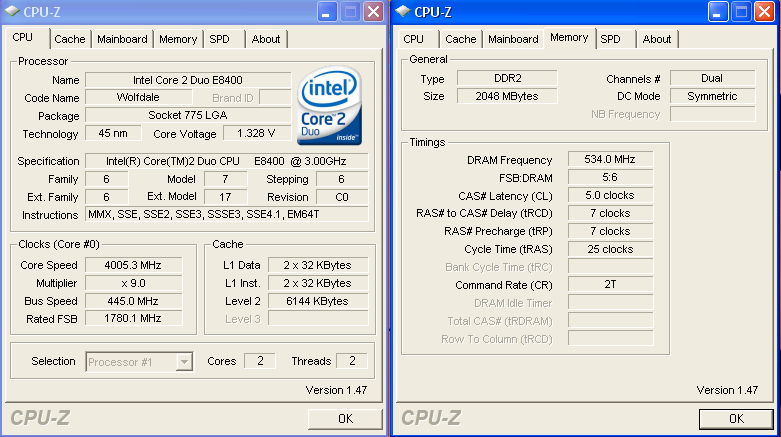
|
AfterDawn Addict
4 product reviews

|
6. September 2008 @ 16:40 |
 Link to this message
Link to this message

|
Abuzar: Indeed. I would probably have hotly denied the benefit from the quad core as much as Spamual is now, before I owned one, but now that I do, I can genuinely say how much of a difference it makes.
Mort: One bad apple? I'm not going to start anything brand-wise here, but have a google around for problems related to p5K boards... It's scary!
|
AfterDawn Addict
6 product reviews

|
6. September 2008 @ 16:56 |
 Link to this message
Link to this message

|
looking good rob. try to tighten up your timings to around 5-5-5-15 or 5-5-5-18 or at least 5-6-6-18.
sam,
hmm that's too bad. glad I don't own one. maybe a bios update will solve some problems. the 0407 bios fixed the problem I was having when LLC was enabled. 3.55ghz at 1.34 vcore now. I had to increase the vcore to 1.35+ before when LLC was disabled. everything is fine n dandy now.
I was beginning to think the Q9450 and rampage formula incompatability problems were terminal and I was just going to have to live without LLC but bios updates are a life saver.
Rig #1 Asus Rampage Formula Mobo, Intel Core2Quad Q9450 CPU @ 3.55ghz, 2gb Corsair DDR2 1066 Dominator Ram @ 5-5-5-15, TR Ultra 120 Extreme w/ Scythe 9 blade 110 cfm 120mm Fan HSF, HIS Radeon 512mb HD3850 IceQ TurboX GPU, Corsair 620HX P/S, CM Stacker 830 Evo Case, Rig #2 Asus P5W DH Deluxe Mobo, Intel C2D E6600 CPU @ 3.6ghz, 2gb Corsair XMS2 DDR2 800 Ram @ 4-4-4-12-2t, Zalman CNPS9500LED HSF, Sapphire Radeon X850XT PE GPU, Corsair 620HX P/S, Cooler Master Mystique Case, Viewsonic 20.1" Widescreen Digital LCD Monitor, Klipsch Promedia Ultra 5.1 THX Desktop Speakers, http://valid.x86-secret.com/show_oc.php?id=348351 http://valid.x86-secret.com/show_oc.php?id=236435 |
|
spamual
Suspended permanently

|
6. September 2008 @ 17:02 |
 Link to this message
Link to this message

|
|
sam link me to some P5K problems that arnt over 6 motnhs old?
This message has been edited since posting. Last time this message was edited on 6. September 2008 @ 17:03
|
AfterDawn Addict
6 product reviews

|
6. September 2008 @ 17:17 |
 Link to this message
Link to this message

|
most of the problems with the P5K that I have found so far are either hardware related or incorrect settings in the bios (ppl not knowing what they were doing).
the other problem I saw was trying to initially boot up with 4gb or more ram. this is not uncommon and can be easily worked around by initially booting up using only 1 stick of ram. then after the bios has been configured and OS is loaded, install the additional sticks. no biggie.
most builders would already be aware of this common but easy to solve problem.
Rig #1 Asus Rampage Formula Mobo, Intel Core2Quad Q9450 CPU @ 3.55ghz, 2gb Corsair DDR2 1066 Dominator Ram @ 5-5-5-15, TR Ultra 120 Extreme w/ Scythe 9 blade 110 cfm 120mm Fan HSF, HIS Radeon 512mb HD3850 IceQ TurboX GPU, Corsair 620HX P/S, CM Stacker 830 Evo Case, Rig #2 Asus P5W DH Deluxe Mobo, Intel C2D E6600 CPU @ 3.6ghz, 2gb Corsair XMS2 DDR2 800 Ram @ 4-4-4-12-2t, Zalman CNPS9500LED HSF, Sapphire Radeon X850XT PE GPU, Corsair 620HX P/S, Cooler Master Mystique Case, Viewsonic 20.1" Widescreen Digital LCD Monitor, Klipsch Promedia Ultra 5.1 THX Desktop Speakers, http://valid.x86-secret.com/show_oc.php?id=348351 http://valid.x86-secret.com/show_oc.php?id=236435 |
AfterDawn Addict
4 product reviews

|
6. September 2008 @ 17:17 |
 Link to this message
Link to this message

|
http://forums.anandtech.com/messageview....hreadid=2166624
This is one example, there are plenty others around, but they're spaced between piles of people that have made other mistakes or had other faulty components - RAM, PSUs etc.
MOST of the problems with the P5K boards seem to have been solved with BIOS updates, but by no means all of them.
|
AfterDawn Addict
4 product reviews

|
6. September 2008 @ 17:19 |
 Link to this message
Link to this message

|
well it wouldnt stay stable with the mem at 1068..lol so i dropped it down to 890 still the 333mhz strapping. 2.0c.
it is in auto still and them mem has tightend up a some from the previous settings... i havent tried intelburntest yet. last time it shut me down and rebooted. but it did keep the OC. i just had to change the strapping. im trying...lol
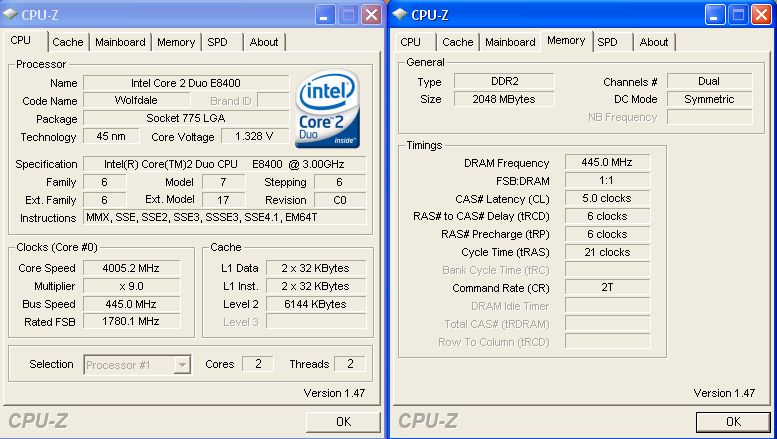
|
|
Advertisement

|
  |
|
AfterDawn Addict
4 product reviews

|
6. September 2008 @ 17:21 |
 Link to this message
Link to this message

|
That's what I had cincyrob, it's a BSOD by any other name, but it didn't pause to show you it - a sign of a 'half-stable' computer, one that runs, but does not pass a burn test.
|


