|
The Official OC (OverClocking) Thread!
|
|
|
NO Fanboy comments needed
|
|
spamual
Suspended permanently

|
1. September 2008 @ 11:13 |
 Link to this message
Link to this message

|
|
why does it have +1 on your volts, and not the actual value?
|
|
Advertisement

|
  |
|
|
AfterDawn Addict
4 product reviews

|
1. September 2008 @ 11:14 |
 Link to this message
Link to this message

|
Because that's the way Gigabyte boards work for voltage.
|
AfterDawn Addict

|
1. September 2008 @ 11:18 |
 Link to this message
Link to this message

|
Originally posted by sammorris:
No problem.
Got 3.33Ghz at the moment, however, this speed rebooted on burntest at 1.475V. Now using 1.481V, which is as high as I really want to go. Will run the test again shortly.
Sammy add a little bit more (.05 or so) to the FSB and MCH and see what you get, and you might run your PCI-e at 102 or so just for giggles. As for your vdroop I'm not sure what to do there. ;) I've had pretty good luck with my P35-DS3P but remember I NEVER went above 1.4v with my OC. lol. Just a chicken I guess.... :P
good luck...
.....gm
|
AfterDawn Addict
4 product reviews

|
1. September 2008 @ 11:24 |
 Link to this message
Link to this message

|
0.03V for Vdroop doesn't seem that bad to me, especially compared to what a lot of people get, but I was rather hoping I wouldn't have to raise the Vcore quite as high as 1.48V (though Everest sees 1.47, and that's what I was going by before). I've been a bit naughty and raised the CPU speed to 3.42Ghz without having tested it on the burntest, and not really caring. In my testing, 3DMark will crash during the CPU test long before windows is in danger of becoming unstable, and since 3dmark has passed the test about 8 times, I'm not so fussed. I'm very doubtful these settings would pass Linpack as I've upped the speed 90mhz and the Vcore only by 5mV from a value that didn't pass, but the way I see it, I'll just keep testing things and look for crashes. Rather strangely, my chipset is running several degrees cooler than it was before on the auto-overclock, so I wouldn't be too surprised if it is in fact receiving a lower voltage than before. Sadly, I don't know a way of testing what these values really are as I don't have an up-to-date version of Everest at my disposal in any version other than a free trial...
|
|
spamual
Suspended permanently

|
1. September 2008 @ 11:47 |
 Link to this message
Link to this message

|
have you updated the bios?
thats a shame abotu the OCing, you cant put in real values, i hope that differnt with the X58 GB mobos, becuase i want to try someone other than ASUS. its always good to have other experiances!
|
AfterDawn Addict
4 product reviews

|
1. September 2008 @ 11:51 |
 Link to this message
Link to this message

|
It's not ideal, but it's no big problem unless you're comparing the settings you used to overclock a similar CPU using a different brand's board, and it should be pretty obvious that no two CPUs and no two motherboards will overclock the same anwyay. I doubt it will change in the future as I'm pretty sure Gigabyte boards overclocked like this even going back to the 965P days.
I am running the latest bios, the Beta of F4a. Ironically, the earlier BIOS could well have been working in manual mode - the Vdroop at idle just happened to mean that the voltage I manually selected - 1.45V showed up in Everest as 1.408V, the exact same value it was on Auto, so I didn't think Manual settings were working... whoops! lol
This message has been edited since posting. Last time this message was edited on 1. September 2008 @ 11:53
|
AfterDawn Addict

|
1. September 2008 @ 12:27 |
 Link to this message
Link to this message

|
Originally posted by spamual:
thats a shame abotu the OCing, you cant put in real values, i hope that differnt with the X58 GB mobos, becuase i want to try someone other than ASUS. its always good to have other experiances!
How bout DFI?? Hellooooooooo!!!! lol. ;)
Sammy have you tried those "values" I suggested or are you using Auto still?? I would think you'd be using "manual" with Shaaf giving you crap about it... hehehee. :P
....gm
|
AfterDawn Addict
4 product reviews

|
1. September 2008 @ 12:29 |
 Link to this message
Link to this message

|
I haven't tried them yet Gm, but my NB runs significantly cooler now than it does on Auto, so I have my suspicions I'm not even running the chipset as high as it was back then, so I'll add a 0.05 to that.
|
AfterDawn Addict
6 product reviews

|
1. September 2008 @ 13:17 |
 Link to this message
Link to this message

|
sam,
try upping the MCHv and FSBv a bit more. what increments do you have? I can increase mine in increments of .02v. my FSBv is at 1.33v and my NBv is at 1.38v. where is your memory running at in regards to frequency?
Rig #1 Asus Rampage Formula Mobo, Intel Core2Quad Q9450 CPU @ 3.55ghz, 2gb Corsair DDR2 1066 Dominator Ram @ 5-5-5-15, TR Ultra 120 Extreme w/ Scythe 9 blade 110 cfm 120mm Fan HSF, HIS Radeon 512mb HD3850 IceQ TurboX GPU, Corsair 620HX P/S, CM Stacker 830 Evo Case, Rig #2 Asus P5W DH Deluxe Mobo, Intel C2D E6600 CPU @ 3.6ghz, 2gb Corsair XMS2 DDR2 800 Ram @ 4-4-4-12-2t, Zalman CNPS9500LED HSF, Sapphire Radeon X850XT PE GPU, Corsair 620HX P/S, Cooler Master Mystique Case, Viewsonic 20.1" Widescreen Digital LCD Monitor, Klipsch Promedia Ultra 5.1 THX Desktop Speakers, http://valid.x86-secret.com/show_oc.php?id=348351 http://valid.x86-secret.com/show_oc.php?id=236435 |
AfterDawn Addict
4 product reviews

|
1. September 2008 @ 13:53 |
 Link to this message
Link to this message

|
0.025 for MCH and 0.05 for FSB voltage.
Currently on:
1.5125Vcore
+0.25 MCH
+0.25 FSB
+0.30 (2.2V) RAM (I thought +0.3 would be 2.1, but it isn't)
CPU at 395x9 - this is the highest I can even get windows to boot at, and 3dmark won't pass, Linpack testing certainly won't. Windows doesn't even boot at 3.6, and I'm not going any higher with the Vcore.
4x1GB is definitely a problem at this OC though, as merely setting 4-4-4-12 timings below the memory's rated speed of 800, the system doesn't even POST.
|
AfterDawn Addict
6 product reviews

|
1. September 2008 @ 14:05 |
 Link to this message
Link to this message

|
yep I agree. looks like ur 4 x 1gb sticks of ram are holding you back. you can always take a couple sticks out and try it.
1.5v NB and 1.45V FSB is getting a little high for my liking. probably going to raise the temps more than you would like to see, especially if the NB HS hasn't been modded with AS5 or equivelent.
Rig #1 Asus Rampage Formula Mobo, Intel Core2Quad Q9450 CPU @ 3.55ghz, 2gb Corsair DDR2 1066 Dominator Ram @ 5-5-5-15, TR Ultra 120 Extreme w/ Scythe 9 blade 110 cfm 120mm Fan HSF, HIS Radeon 512mb HD3850 IceQ TurboX GPU, Corsair 620HX P/S, CM Stacker 830 Evo Case, Rig #2 Asus P5W DH Deluxe Mobo, Intel C2D E6600 CPU @ 3.6ghz, 2gb Corsair XMS2 DDR2 800 Ram @ 4-4-4-12-2t, Zalman CNPS9500LED HSF, Sapphire Radeon X850XT PE GPU, Corsair 620HX P/S, Cooler Master Mystique Case, Viewsonic 20.1" Widescreen Digital LCD Monitor, Klipsch Promedia Ultra 5.1 THX Desktop Speakers, http://valid.x86-secret.com/show_oc.php?id=348351 http://valid.x86-secret.com/show_oc.php?id=236435 |
AfterDawn Addict

|
1. September 2008 @ 14:05 |
 Link to this message
Link to this message

|
sammorris,
Quote:
I doubt it will change in the future as I'm pretty sure Gigabyte boards overclocked like this even going back to the 965P days.
Yes it was. My attitude toward that is "so what"! The GA-965P-DS3 V. 1.33 was the very best of all the 965P motherboards. In a heads up test of 7 P35 motherboards, the only one that beat it was It's big younger brother, the GA-P35-DQ6! It was the easiest overclock of my life! Great Motherboard, and a true legend! Saved GigaByte's ass, and kept them in business!
Russ
GigaByte 990FXA-UD5 - AMD FX-8320 @4.0GHz @1.312v - Corsair H-60 liquid CPU Cooler - 4x4 GB GSkill RipJaws DDR3/1866 Cas8, 8-9-9-24 - Corsair 400-R Case - OCZ FATAL1TY 550 watt Modular PSU - Intel 330 120GB SATA III SSD - WD Black 500GB SATA III - WD black 1 TB Sata III - WD Black 500GB SATA II - 2 Asus DRW-24B1ST DVD-Burner - Sony 420W 5.1 PL-II Suround Sound - GigaByte GTX550/1GB 970 Mhz Video - Asus VE247H 23.6" HDMI 1080p Monitor
 |
AfterDawn Addict
4 product reviews

|
1. September 2008 @ 14:26 |
 Link to this message
Link to this message

|
You had a DQ6? I don't even remember that, I only recall the DS3R. What was it like?
Mort: Thanks for providing the 'real world' voltages for NB/FSB. I know it's all relative, but that does take a weight off my mind. Rather a good idea about using two sticks actually, I may have to try that.
|
AfterDawn Addict

|
1. September 2008 @ 15:40 |
 Link to this message
Link to this message

|
sammorris,
Quote:
You had a DQ6? I don't even remember that, I only recall the DS3R. What was it like?
LOL!! I wish! it was one of the 8 P35 motherboards Tom's used it the tests. The P35-DQ6 finished just ahead of the 965P-DS3. It was the only P35 to beat the GA-965P-DS3. I've linked the tests a couple of times before, but can no longer find it. In all fairness, these tests were run very early in the P35's run and I'm sure that the current crop of P35 motherboards have improved enough to beat any 965P. Still, at the time it was interesting to see the older tech beating the new!
Best Regards,
Russ
GigaByte 990FXA-UD5 - AMD FX-8320 @4.0GHz @1.312v - Corsair H-60 liquid CPU Cooler - 4x4 GB GSkill RipJaws DDR3/1866 Cas8, 8-9-9-24 - Corsair 400-R Case - OCZ FATAL1TY 550 watt Modular PSU - Intel 330 120GB SATA III SSD - WD Black 500GB SATA III - WD black 1 TB Sata III - WD Black 500GB SATA II - 2 Asus DRW-24B1ST DVD-Burner - Sony 420W 5.1 PL-II Suround Sound - GigaByte GTX550/1GB 970 Mhz Video - Asus VE247H 23.6" HDMI 1080p Monitor
 |
AfterDawn Addict
4 product reviews

|
1. September 2008 @ 15:41 |
 Link to this message
Link to this message

|
|
Interesting, yes. That's almost accepted as fact these days...
|
AfterDawn Addict

|
2. September 2008 @ 07:40 |
 Link to this message
Link to this message

|
|
AfterDawn Addict
4 product reviews

|
4. September 2008 @ 09:31 |
 Link to this message
Link to this message

|
|
|
AfterDawn Addict
4 product reviews

|
4. September 2008 @ 09:41 |
 Link to this message
Link to this message

|
|
Apart from the much nicer voltage section, that BIOS looks similar to my board, but clearer laid out. They're all bunched together in one page on my board... :P
|
AfterDawn Addict
4 product reviews

|
4. September 2008 @ 09:49 |
 Link to this message
Link to this message

|
yea its layed out pretty well i think just about each thing you can open up and something is there.
there is way more here than with the GA-P35-DS3R or GA-EP35C-DS3R.
id say in the DRAM timing selectable is where i can tighten up my mem. but when i go in and change it to 4-4-4-12 it wont post. it will only start fans and suchj then shut down then do it again and again.
think im gonna try a little more OC. 3.8 and see what i get
|
AfterDawn Addict
4 product reviews

|
4. September 2008 @ 09:51 |
 Link to this message
Link to this message

|
I get exactly the same with my board. I assume it was because I couldn't use 4 sticks of RAM and overclock at once, but perhaps not...
|
AfterDawn Addict
4 product reviews

|
4. September 2008 @ 10:04 |
 Link to this message
Link to this message

|
that makes since for your situation. ive heard it is harder t oOC with 4 sticks of ram compared to 2 sticks.
well i took it up to 3.8ghz.
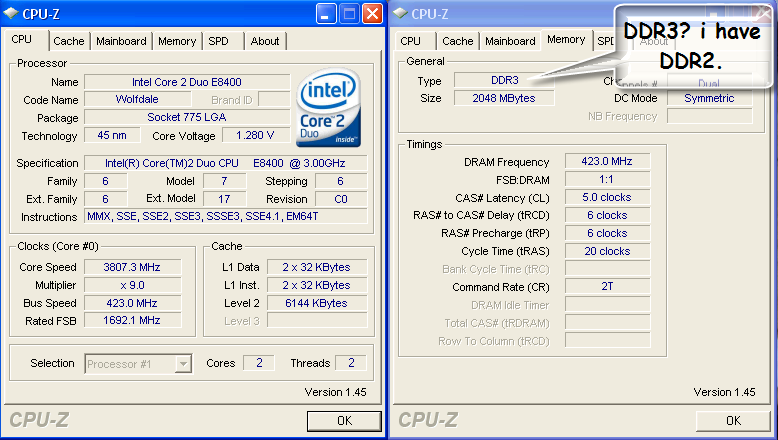
it fired right up no problem the only thing i changed was i added +.10v to mch took it from 1.10v to 1.20v.
in the bios i could have taken it up to 1.16v so there is some smaller amounts i can adjust.
i left the vcore in auto. im going to run intelburntest now.
EDIT:
well after failing intel. i tried OCCT. after a few mins. i get code 4 error. which is a ram error. i did bump up the vcore from 1.225 to 1.275
EDIT #2
well i put all settings back to auto. bumped the OC to 3.7ghz. passed intelburntest easy.
running OCCT now.
3.7ghz
This message has been edited since posting. Last time this message was edited on 4. September 2008 @ 10:53
|
|
MaccerM
Member

|
4. September 2008 @ 11:53 |
 Link to this message
Link to this message

|
I know a lot of people think it's bull but I think there is definitely something to be said for a burn in period. My E6320 would refuse to boot above 3ghz when I first tried overclocking, so I ran it at 2.83, then about 3 weeks later got it to 2.99 then about a month later and 3.01, and with less voltage.
Just about to get my first Gigabyte board, EP35-DS3L for the front room. Want to o/c a E4300 to 3ghz, but with the energy saving feature too. Think it's a big ask but I'm gonna give it a go!
Q9550 @ 3.4Ghz-1.275v & TRUE, Asus P5N-T Deluxe, 4Gb Dominator 1066 (5-5-5-15), Inno3d OC 8800GTs in SLi with TT Duorbs, 580w 5.1 Setup, 2x DVD-RAM, 320&160Gb SATA2 HDDs, 17" 3ms Hyundai TFT, 700w Jeantech PSU.
|
AfterDawn Addict
4 product reviews

|
4. September 2008 @ 11:55 |
 Link to this message
Link to this message

|
|
It can also work in reverse though.
|
|
MaccerM
Member

|
4. September 2008 @ 11:58 |
 Link to this message
Link to this message

|
|
Yeah sure, if you are over-volting the back out of it then it will degrade over time, but if you are working within the spec then I certainly found that you could nudge it up and keep it stable over time at speeds you just couldn't get at the start, no matter what settings you used.
Q9550 @ 3.4Ghz-1.275v & TRUE, Asus P5N-T Deluxe, 4Gb Dominator 1066 (5-5-5-15), Inno3d OC 8800GTs in SLi with TT Duorbs, 580w 5.1 Setup, 2x DVD-RAM, 320&160Gb SATA2 HDDs, 17" 3ms Hyundai TFT, 700w Jeantech PSU.
|
|
Advertisement

|
  |
|
AfterDawn Addict
4 product reviews

|
4. September 2008 @ 12:10 |
 Link to this message
Link to this message

|
|
|


