|
|
|
The Official OC (OverClocking) Thread!
|
|
|
NO Fanboy comments needed
|
Junior Member

|
14. March 2009 @ 21:55 |
 Link to this message
Link to this message

|
So any help on my situation? I cant OC AT ALL. I cant even bump up my ram to 800 and their advertised to run at 1066 should be no prob. And the CPU does not budge one mhz
|
|
Advertisement

|
  |
|
|
AfterDawn Addict
7 product reviews

|
15. March 2009 @ 02:38 |
 Link to this message
Link to this message

|
Originally posted by EWOcelot:
So any help on my situation? I cant OC AT ALL. I cant even bump up my ram to 800 and their advertised to run at 1066 should be no prob. And the CPU does not budge one mhz
Wish I could help buddy :( Need a little help myself.
Im curious, is there anyway to know how much the board (surely?) can supply to the CPU fan. Because I just read a review about a paticular cooler asking a full 1 amp for its fan. And the guy warns about that! I imagine from my reading it would depend on the PWM?
Also...my fan is rated at 2200rpms but during the last bench, I only saw it hit 1300! Is there anyway to override that. Do I have an onboard controller im unaware of?

To delete, or not to delete. THAT is the question! |
Junior Member

|
15. March 2009 @ 03:01 |
 Link to this message
Link to this message

|
|
well on the bios, there should be a way to control the fan speed. Some boards even have a feature to raise or lower fan speeds depending on the cpu temp. Your fan is advertised to run at 2200 but keep in mind that is the fastest it will go, but it will not run that fast most of the time. You said you had it sress test and it still didnt go to that speed. more than likely you will have to change some settings on your board.
|
AfterDawn Addict
7 product reviews

|
15. March 2009 @ 03:32 |
 Link to this message
Link to this message

|
Originally posted by EWOcelot:
well on the bios, there should be a way to control the fan speed. Some boards even have a feature to raise or lower fan speeds depending on the cpu temp. Your fan is advertised to run at 2200 but keep in mind that is the fastest it will go, but it will not run that fast most of the time. You said you had it sress test and it still didnt go to that speed. more than likely you will have to change some settings on your board.
So...the cool & quiet could be causing it? Or perhaps the board itself didnt see the need! 45C CPU, 60C cores isnt too hot! Atleast from what ive read and heard. So if it gets REAL warm, perhaps then it will bump the fan speed up. Perhaps tomorrow I will attempt that. Right now im playing "GTA SA" :D
Thanks for the reply!

To delete, or not to delete. THAT is the question! |
AfterDawn Addict

|
15. March 2009 @ 03:54 |
 Link to this message
Link to this message

|
Originally posted by omegaman7:
Originally posted by EWOcelot:
So any help on my situation? I cant OC AT ALL. I cant even bump up my ram to 800 and their advertised to run at 1066 should be no prob. And the CPU does not budge one mhz
Wish I could help buddy :( Need a little help myself.
Im curious, is there anyway to know how much the board (surely?) can supply to the CPU fan. Because I just read a review about a paticular cooler asking a full 1 amp for its fan. And the guy warns about that! I imagine from my reading it would depend on the PWM?
Also...my fan is rated at 2200rpms but during the last bench, I only saw it hit 1300! Is there anyway to override that. Do I have an onboard controller im unaware of?
EWOcelot,
Did you hit Ctrl + F1 when the setup screen came up. If you want to change anything and make it stick, you have to hit Ctrl + F1, which will also expand the menus. Check particularly in the M.I.T. and go down to "Set Memory Clock"! click it from Auto to Manual and try the different multipliers it the Memory Clock. It will show them as you make different selections. Most 1066 memory only read as 800MHz, because all they are is highly overclocked and binned 800MHz memory, guaranteed to run at 1066MHz, so the memory lies to the computer!
Oman7,
Look in the advanced in the setup and go to AMD K8 cool&Quiet and disable it. Then go into the PC Health and go down to CPU Smart Fan Control and enable it. Then go to the next one down, CPU Smart Fan Mode, and set it to PWM. That's what your Freezer 64-pro is! If you plan to use regular fans rather than WPM fans (most likely), go down one more and set System Smart Fan Control to disabled.
Until I figured that out I was pulling out my hair the fans were running so slowly. Not hot, but warmer than i like!
Best Regards,
Russ
GigaByte 990FXA-UD5 - AMD FX-8320 @4.0GHz @1.312v - Corsair H-60 liquid CPU Cooler - 4x4 GB GSkill RipJaws DDR3/1866 Cas8, 8-9-9-24 - Corsair 400-R Case - OCZ FATAL1TY 550 watt Modular PSU - Intel 330 120GB SATA III SSD - WD Black 500GB SATA III - WD black 1 TB Sata III - WD Black 500GB SATA II - 2 Asus DRW-24B1ST DVD-Burner - Sony 420W 5.1 PL-II Suround Sound - GigaByte GTX550/1GB 970 Mhz Video - Asus VE247H 23.6" HDMI 1080p Monitor
 This message has been edited since posting. Last time this message was edited on 15. March 2009 @ 03:54
|
AfterDawn Addict
7 product reviews

|
15. March 2009 @ 04:21 |
 Link to this message
Link to this message

|
Originally posted by theonejrs:
Originally posted by omegaman7:
Originally posted by EWOcelot:
So any help on my situation? I cant OC AT ALL. I cant even bump up my ram to 800 and their advertised to run at 1066 should be no prob. And the CPU does not budge one mhz
Wish I could help buddy :( Need a little help myself.
Im curious, is there anyway to know how much the board (surely?) can supply to the CPU fan. Because I just read a review about a paticular cooler asking a full 1 amp for its fan. And the guy warns about that! I imagine from my reading it would depend on the PWM?
Also...my fan is rated at 2200rpms but during the last bench, I only saw it hit 1300! Is there anyway to override that. Do I have an onboard controller im unaware of?
EWOcelot,
Did you hit Ctrl + F1 when the setup screen came up. If you want to change anything and make it stick, you have to hit Ctrl + F1, which will also expand the menus. Check particularly in the M.I.T. and go down to "Set Memory Clock"! click it from Auto to Manual and try the different multipliers it the Memory Clock. It will show them as you make different selections. Most 1066 memory only read as 800MHz, because all they are is highly overclocked and binned 800MHz memory, guaranteed to run at 1066MHz, so the memory lies to the computer!
Oman7,
Look in the advanced in the setup and go to AMD K8 cool&Quiet and disable it. Then go into the PC Health and go down to CPU Smart Fan Control and enable it. Then go to the next one down, CPU Smart Fan Mode, and set it to PWM. That's what your Freezer 64-pro is! If you plan to use regular fans rather than WPM fans (most likely), go down one more and set System Smart Fan Control to disabled.
Until I figured that out I was pulling out my hair the fans were running so slowly. Not hot, but warmer than i like!
Best Regards,
Russ
Did you mean WPM(I dont think so)? There's quite a few acronyms listed for that. Regardless however, I think I understand what needs done here. THANK YOU! :D

To delete, or not to delete. THAT is the question! |
AfterDawn Addict
7 product reviews

|
15. March 2009 @ 04:36 |
 Link to this message
Link to this message

|
OK. Alot of you guys have noticed I play with the art programs quite a bit. LOL, I assure you its NOT the case here. This is the lowest temp I have EVER seen a CPU run!!! It almost scares me that its that cool!!! Per Russ's wonderful post, I disabled smart fan control's, as well as cool & quiet. Ummm...im at a loss here. Im overclocked to 3.5 and running this cool? Reactions???
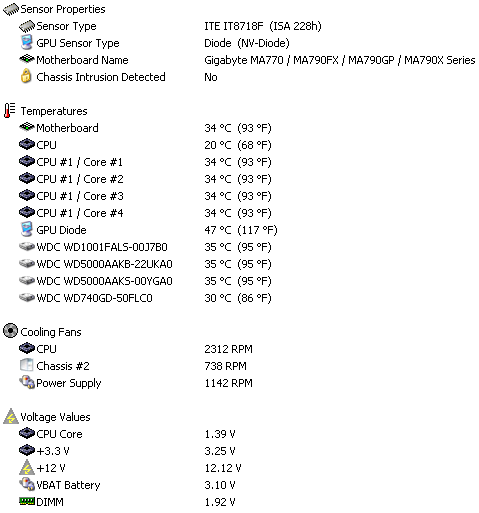
Actually...its a pretty bearable audible level!

To delete, or not to delete. THAT is the question! This message has been edited since posting. Last time this message was edited on 15. March 2009 @ 04:39
|
AfterDawn Addict

|
15. March 2009 @ 04:55 |
 Link to this message
Link to this message

|
Originally posted by omegaman7:
Originally posted by theonejrs:
Originally posted by omegaman7:
Originally posted by EWOcelot:
So any help on my situation? I cant OC AT ALL. I cant even bump up my ram to 800 and their advertised to run at 1066 should be no prob. And the CPU does not budge one mhz
Wish I could help buddy :( Need a little help myself.
Im curious, is there anyway to know how much the board (surely?) can supply to the CPU fan. Because I just read a review about a paticular cooler asking a full 1 amp for its fan. And the guy warns about that! I imagine from my reading it would depend on the PWM?
Also...my fan is rated at 2200rpms but during the last bench, I only saw it hit 1300! Is there anyway to override that. Do I have an onboard controller im unaware of?
EWOcelot,
Did you hit Ctrl + F1 when the setup screen came up. If you want to change anything and make it stick, you have to hit Ctrl + F1, which will also expand the menus. Check particularly in the M.I.T. and go down to "Set Memory Clock"! click it from Auto to Manual and try the different multipliers it the Memory Clock. It will show them as you make different selections. Most 1066 memory only read as 800MHz, because all they are is highly overclocked and binned 800MHz memory, guaranteed to run at 1066MHz, so the memory lies to the computer!
Oman7,
Look in the advanced in the setup and go to AMD K8 cool&Quiet and disable it. Then go into the PC Health and go down to CPU Smart Fan Control and enable it. Then go to the next one down, CPU Smart Fan Mode, and set it to PWM. That's what your Freezer 64-pro is! If you plan to use regular fans rather than WPM fans (most likely), go down one more and set System Smart Fan Control to disabled.
Until I figured that out I was pulling out my hair the fans were running so slowly. Not hot, but warmer than i like!
Best Regards,
Russ
Did you mean WPM(I dont think so)? There's quite a few acronyms listed for that. Regardless however, I think I understand what needs done here. THANK YOU! :D
Sorry, I mistyped it, it's PWM! LOL!!
The only PWM case fans I know of are all 120mm. Cooler Master,
Arctic Cooling and Scythe are the only ones I know who make them. One came with my Kama Bay Fan. I'm sure there's others, but not everyone sells them. Frozen PC does, but I don't see many on Newegg or Tiger Direct!
Best Regards,
Russ
GigaByte 990FXA-UD5 - AMD FX-8320 @4.0GHz @1.312v - Corsair H-60 liquid CPU Cooler - 4x4 GB GSkill RipJaws DDR3/1866 Cas8, 8-9-9-24 - Corsair 400-R Case - OCZ FATAL1TY 550 watt Modular PSU - Intel 330 120GB SATA III SSD - WD Black 500GB SATA III - WD black 1 TB Sata III - WD Black 500GB SATA II - 2 Asus DRW-24B1ST DVD-Burner - Sony 420W 5.1 PL-II Suround Sound - GigaByte GTX550/1GB 970 Mhz Video - Asus VE247H 23.6" HDMI 1080p Monitor
 This message has been edited since posting. Last time this message was edited on 15. March 2009 @ 04:58
|
AfterDawn Addict
7 product reviews

|
15. March 2009 @ 05:04 |
 Link to this message
Link to this message

|
Well...with the CPU fan running at 2340RPM's, idle temperatures are averaging 10-13C lower (CPU/Cores)! Under load, they're hitting 8-10C lower than before. I may have to raise the Vcore just to heat the poor thing up! LOL

To delete, or not to delete. THAT is the question! |
AfterDawn Addict

|
15. March 2009 @ 05:30 |
 Link to this message
Link to this message

|
Originally posted by omegaman7:
Well...with the CPU fan running at 2340RPM's, idle temperatures are averaging 10-13C lower (CPU/Cores)! Under load, they're hitting 8-10C lower than before. I may have to raise the Vcore just to heat the poor thing up! LOL
Did you enable PWM mode in the CPU Smart Fan Mode?
Forget about the cores, What's the CPU temp of the green, red and purple from Everest, in the taskbar. Be specific, as I have a reason. I want to see something. Did you get a message when you installed Everest that it didn't recognize the chipset or something like that? I did with the UD4H! It also reads exactly the same as it did with Everest ultimate 450. Green is the CPU, Red is the NB/Video and Purple is the system. An easy way to see if yours is the same is to install EasyTune. Just check the CPU temp in EasyTune against what shows in Everest, and I'll bet the green box will be the same temp! I have the new Everest, and it didn't read right with either motherboard. It's not important, but I would like to know.
BTW! I think this is funny! How come I can master all 162 keys on the organ keyboards, and most times barely have to look, yet I can't type worth a crap! ROFLMSOAO!! :)
Best Regards,
Russ
GigaByte 990FXA-UD5 - AMD FX-8320 @4.0GHz @1.312v - Corsair H-60 liquid CPU Cooler - 4x4 GB GSkill RipJaws DDR3/1866 Cas8, 8-9-9-24 - Corsair 400-R Case - OCZ FATAL1TY 550 watt Modular PSU - Intel 330 120GB SATA III SSD - WD Black 500GB SATA III - WD black 1 TB Sata III - WD Black 500GB SATA II - 2 Asus DRW-24B1ST DVD-Burner - Sony 420W 5.1 PL-II Suround Sound - GigaByte GTX550/1GB 970 Mhz Video - Asus VE247H 23.6" HDMI 1080p Monitor
 |
AfterDawn Addict
7 product reviews

|
15. March 2009 @ 06:06 |
 Link to this message
Link to this message

|
My everest version doesn't require install. Simple registry entry I think. Never seen an error report about the board.
The bios also reports LOW cpu temp! Heres a few comparative pics.
I hope this is what your after. Getting a little late here LOL!
Ok...I went from auto to PWM on cpu fan setting. It now seems to idle at 1100Rpms and 24C +/- and when I ran a quick bench, it brought the RPMs up to 1600 and stopped there, and ran SLIGHTLY warmer. Now...if I were to overclock again, I would probably see it go quicker! Russ, I think I like this setting more. While I like a cool cpu, I dont want it shivering either LOL
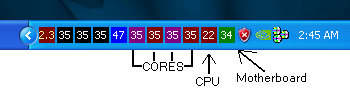
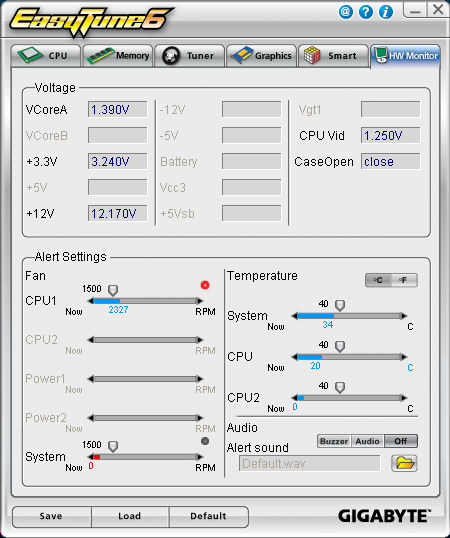

To delete, or not to delete. THAT is the question! This message has been edited since posting. Last time this message was edited on 15. March 2009 @ 06:36
|
AfterDawn Addict

|
15. March 2009 @ 08:24 |
 Link to this message
Link to this message

|
Originally posted by omegaman7:
My everest version doesn't require install. Simple registry entry I think. Never seen an error report about the board.
The bios also reports LOW cpu temp! Heres a few comparative pics.
I hope this is what your after. Getting a little late here LOL!
Ok...I went from auto to PWM on cpu fan setting. It now seems to idle at 1100Rpms and 24C +/- and when I ran a quick bench, it brought the RPMs up to 1600 and stopped there, and ran SLIGHTLY warmer. Now...if I were to overclock again, I would probably see it go quicker! Russ, I think I like this setting more. While I like a cool cpu, I dont want it shivering either LOL
If the CPU temp was correct, it would be shivering! But I can assure you it isn't even close to correct. You would have to be in a pretty chilly room to see those temps, especially with 4 35C cores! The core heat has to go somewhere, and the Freezer 64 is a good cooler, but it's not that good! LOL!! believe me when I tell you it's more like 29-31C. The room would also have to be between 66-68F, and even then I'm not so sure you would see 24C, so unless you have it on an unheated porch and it's real cold out, it's wrong! My 7750BE runs cold as ice OC'd 500MHz, and it doesn't run that cool on startup when it's 50F/10C in here. I'm pretty good at case cooling and I usually have some of the lowest temps around, and this Centurion case is the best cooled case I've ever used, and I don't expect to see a 24C out of it, ever! Yours is off by about 6-7C at idle! Usually it's the cores that get messed up where they stick, as their environment is much hotter to begin with, but your CPU temp sensor has to be way off! 24C is just not possible!
Sorry,
Russ
GigaByte 990FXA-UD5 - AMD FX-8320 @4.0GHz @1.312v - Corsair H-60 liquid CPU Cooler - 4x4 GB GSkill RipJaws DDR3/1866 Cas8, 8-9-9-24 - Corsair 400-R Case - OCZ FATAL1TY 550 watt Modular PSU - Intel 330 120GB SATA III SSD - WD Black 500GB SATA III - WD black 1 TB Sata III - WD Black 500GB SATA II - 2 Asus DRW-24B1ST DVD-Burner - Sony 420W 5.1 PL-II Suround Sound - GigaByte GTX550/1GB 970 Mhz Video - Asus VE247H 23.6" HDMI 1080p Monitor
 |
AfterDawn Addict

|
15. March 2009 @ 11:47 |
 Link to this message
Link to this message

|
|
O-man7,
I'm NOT gonna say it's wrong emphatically like Russ has but it's unlikely to have temps that low. lol. Of course this assumes you have your house above 65F and the computer is in the same room. You're measuring these temps after warmup right? If you start up immediately and then check the temps then it could be close to that low. I use to check my work computer right after startup and it would be very cool but it was in a 60F environment at the time. So those temps can be reached but as a constant temp w/o heating up it's unlikely. lol. NOW go make us proud and prove us wrong. :P
....gm
|
AfterDawn Addict
4 product reviews

|
15. March 2009 @ 11:53 |
 Link to this message
Link to this message

|
I too am a bit sceptical about those temps, mainly due to the load. An overclocked Quad at 45C full load on anything less than a TRUE-grade cooler is a bit suspicious, or amazing. Consider most people get temps in the low-mid 40s with Freezers on dual cores, especially so at only 1600rpm.
|
Member

|
15. March 2009 @ 13:40 |
 Link to this message
Link to this message

|
Now Im curious. I'm running the E8400 at 3.825ghz Vcore is 1.24 my memory is at 1133mhz at 1.9 and everything else is auto this is were everest puts me at. Computer has been running for an hour when i took this with no load except for firefox. My room temps are at 70F. I'm also running dual 4870's in crossfire. So do these Temps seem ok?

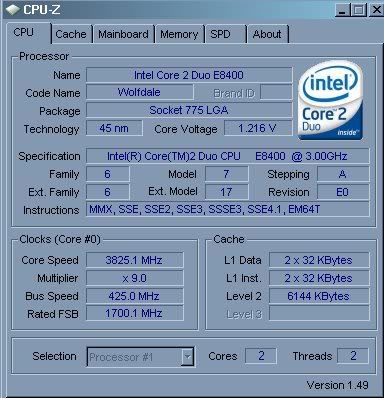
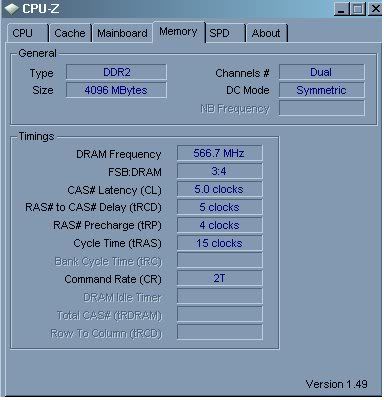
I want to know if maybe i need to improve these temps.
Case=Antec Lanboy, Psu=Corsair HX620, Mobo=GA-X58A-UD5,Ram=Gskill 1600Mhz 3x2gigs,Cpu=I7 950 4Ghz,Cpu Cooler= EK 240 Water Kit,Gpu=HD6870x2,Eyefinity Set up,Ssd=Gskill Phoenix Pro 120gb
This message has been edited since posting. Last time this message was edited on 15. March 2009 @ 13:50
|
AfterDawn Addict
7 product reviews

|
15. March 2009 @ 14:19 |
 Link to this message
Link to this message

|
|
The bios reported the same temp. I find it rather odd myself guys. BELIEVE ME. its now running at 26C (77-79F). Since my room here is not quite 70, I do see that as physically possible, however unlikely. So, having said that, Im open to suggestions. Believe me. Im not even gonna look at my bios, Much less overclock, til I know EXACTLY what temp its running at!

To delete, or not to delete. THAT is the question! |
AfterDawn Addict

|
15. March 2009 @ 14:32 |
 Link to this message
Link to this message

|
Originally posted by sammorris:
I too am a bit sceptical about those temps, mainly due to the load. An overclocked Quad at 45C full load on anything less than a TRUE-grade cooler is a bit suspicious, or amazing. Consider most people get temps in the low-mid 40s with Freezers on dual cores, especially so at only 1600rpm.
Sam,
It's 75F in here right now, which is about 23C, and startup temperature was 27C. After an hour, it's all of 28C. In fact it's been flipping back and forth from 27C to 28C. I've never had low-mid 40s Idle temp on any computer of mine. Even the two heaters, the Prescott and the Dual Core Presler I had, both idled in the very low 30s using a freezer 7 Pro. people getting idle temps in the low-mid 40s need to do something about their case airflow to improve it. I know with my 7750BE, it takes a lot more heat than 24C just to get the CPU fan turning 1600 RPM under PWM control. I rarely ever see it get to 1600 RPM at all while encoding, and that's only low-mid 40s tops. Even fully loaded with Occt, Orthos or Linpack, it barely gets to 52C, and the fan is doing about 2000 RPM. The 20C he showed is Meat Packing Plant temperatures, as the CPU, cores and motherboard can't be cooler than room temp! It's impossible to do that without some sort of internal cooling, like the refrigerated case That Sophocles has, or a refrigerant CPU cooler! Even then, I would seriously doubt 20C!
Best Regards,
Russ
GigaByte 990FXA-UD5 - AMD FX-8320 @4.0GHz @1.312v - Corsair H-60 liquid CPU Cooler - 4x4 GB GSkill RipJaws DDR3/1866 Cas8, 8-9-9-24 - Corsair 400-R Case - OCZ FATAL1TY 550 watt Modular PSU - Intel 330 120GB SATA III SSD - WD Black 500GB SATA III - WD black 1 TB Sata III - WD Black 500GB SATA II - 2 Asus DRW-24B1ST DVD-Burner - Sony 420W 5.1 PL-II Suround Sound - GigaByte GTX550/1GB 970 Mhz Video - Asus VE247H 23.6" HDMI 1080p Monitor
 |
AfterDawn Addict
7 product reviews

|
15. March 2009 @ 15:32 |
 Link to this message
Link to this message

|
Im in the process of taking my rooms temp LOL. But I ran yet another test. As you can see, it idles very cool, but hits the expected temps of a bench mark? Heres a little logic.
1. Its a nearly fresh install of XP (not many background processes)
2. I have never seen a processor hold 0% usage like this one!
3. Cutting edge processor! Isnt it indeed possible, that it employs more advanced material?
And most importantly if its not processing anything, and has GOOD cooling, why wouldnt it hover just above room temp? Its not like it maintains the LOW temp under heavy load! Perhaps the processor itself has some kinda power saving scheme on the dye? Allowing it to idle at a lower temperature than is expected? Forgive me, im trying to throw some ideas out there LOL. Here are the screeny's
EDIT - Ok, im not gonna post my room temp, because its a variable I cant trust at the moment. Lets just say its in the 75-80 range(23-27)! Once again, im open to suggestions. But if you say my temps are incorrect, then you say my bios is lying! Which I guess is possible!
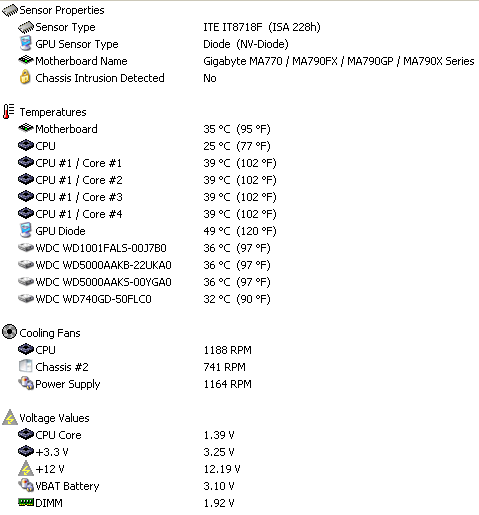
And while it was under load!
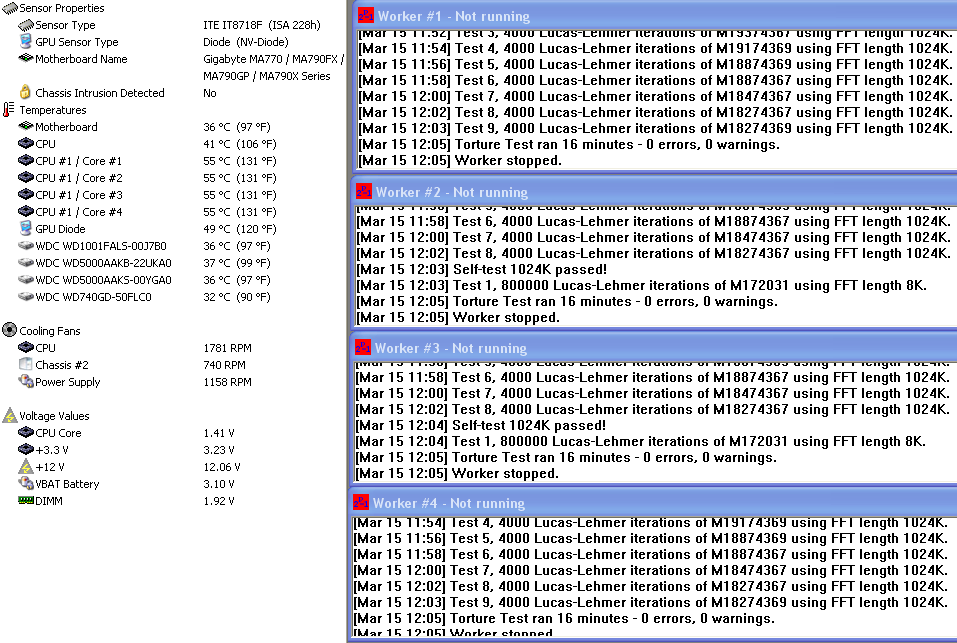

To delete, or not to delete. THAT is the question! This message has been edited since posting. Last time this message was edited on 15. March 2009 @ 15:47
|
AfterDawn Addict

|
15. March 2009 @ 16:06 |
 Link to this message
Link to this message

|
Originally posted by omegaman7:
The bios reported the same temp. I find it rather odd myself guys. BELIEVE ME. its now running at 26C (77-79F). Since my room here is not quite 70, I do see that as physically possible, however unlikely. So, having said that, Im open to suggestions. Believe me. Im not even gonna look at my bios, Much less overclock, til I know EXACTLY what temp its running at!
Oman7,
Nope, it's physically impossible given that the cpu will be minimum, 6-8C warmer than room temp at idle. 68F is 20C, so the CPU will be about 26-28C at that temp, minimum! Hey, it can't work without making some heat, right? LOL!! Otherwise you wouldn't need a CPU cooler at all! Sounds like the CPU temperature sensor is getting stuck at a real low temperature and then jumping up to more real temps as it gets warmer. You will have to try something like speed fan and see if it reads the temps better, although I doubt it. Everest has been less than great supporting AMD motherboards for the past couple of years. It's only been the last 6 months or so that AMD has finally started coming back! Just the fact that it was showing 20C in the bios tells me the sensor has a problem, not the software! I sure wouldn't be rushing out to RMA the CPU, since it seems to OC pretty good. You could well wind up with accurate temps, but more limited in your overclock! Especially when your temps loaded, are normal for your CPU. 3.8GHz is the practical limit on air anyway. You would have to raise the CPU Voltage to about 1.44v to do it, which means a bit more heat to deal with. Anything more than 3.8GHz would take water cooling for everyday use.
Russ
GigaByte 990FXA-UD5 - AMD FX-8320 @4.0GHz @1.312v - Corsair H-60 liquid CPU Cooler - 4x4 GB GSkill RipJaws DDR3/1866 Cas8, 8-9-9-24 - Corsair 400-R Case - OCZ FATAL1TY 550 watt Modular PSU - Intel 330 120GB SATA III SSD - WD Black 500GB SATA III - WD black 1 TB Sata III - WD Black 500GB SATA II - 2 Asus DRW-24B1ST DVD-Burner - Sony 420W 5.1 PL-II Suround Sound - GigaByte GTX550/1GB 970 Mhz Video - Asus VE247H 23.6" HDMI 1080p Monitor
 |
AfterDawn Addict
7 product reviews

|
15. March 2009 @ 16:21 |
 Link to this message
Link to this message

|
Speedfan reports virtually identical temps. So I could have a defective sensor huh. Thats not good. If a sensor is to be defective, it should atleast go the other direction LOL. If a person were to trust the temps im seeing, and wanted to overclock, then they would fry their %$#%^& before they could say holy cow! "Motherboard monitor" also shows the same temps. Is it possible, that all these softwares and the bios, are not up to date enough to interpret the sensor?
Perhaps the processor itself has some kinda power saving scheme on the dye? Because if the temps are even close to accurate at load...

To delete, or not to delete. THAT is the question! This message has been edited since posting. Last time this message was edited on 15. March 2009 @ 17:00
|
AfterDawn Addict
4 product reviews

|
15. March 2009 @ 17:38 |
 Link to this message
Link to this message

|
I said load, not idle. Low-mid 40s idle is pretty poor, but I stated why that's the case for me earlier.
|
AfterDawn Addict

|
15. March 2009 @ 17:44 |
 Link to this message
Link to this message

|
Originally posted by chop2113:
Now Im curious. I'm running the E8400 at 3.825ghz Vcore is 1.24 my memory is at 1133mhz at 1.9 and everything else is auto this is were everest puts me at. Computer has been running for an hour when i took this with no load except for firefox. My room temps are at 70F. I'm also running dual 4870's in crossfire. So do these Temps seem ok?

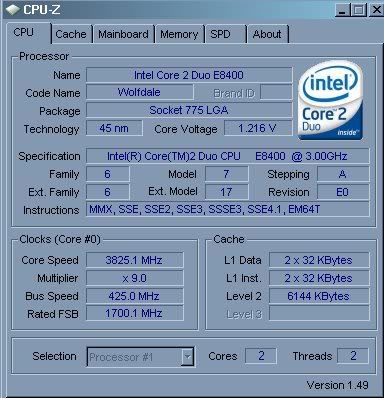
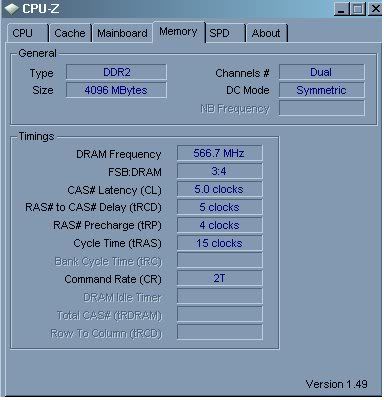
I want to know if maybe i need to improve these temps.
chop2113.
Given that there's two 4870's in there, you might look into case fans that have a higher CFM for more airflow. The CPU is normally a fairly cool running chip, so I know a lot of the excess heat is from the video cards. I'm not particularly fond of the cooling with your case. The 230mm fans are a mixed bag, as too much airflow interferes with the CPU cooling and not enough, doesn't do much for cooling the video. It's also mounted far too high on the side cover to be an effective cooler for the video cards. While the 230mm looks cool and all of that, a 120mm fan mounted lower would have been much better for cooling the video cards. You can see by your temps that the heat isn't being effectively removed from the case. If your case has two 120mm fans in the rear, they should both be blowing out of the case. The upper one for the CPU, MB and memory, while the lower one will help carry off excess heat from the Video cards. If the fan was mounted lower, the video cards would block most of the direct airflow and concentrate the air over the video cards and out the back lower exhaust, and not interfere with the airflow of the CPU cooler. That's the main problem with forced air crossflow ventilation. It looks good in theory, but rarely works as intended! LOL!!
I'm installing a 9500 GT video card in mine on Tuesday, and I'm not expecting any changes in my temps at all. In the absence of a second rear 120mm fan, I have a high airflow 80mm (about 30 cfm at the moment) as an exhaust in place of the CPU duct that it came with. Since the lower side fan will blow air directly below the new video card, and have no place to go because the video card will block the airflow, the side 80mm exhaust fan in place of the cpu duct, should suck most of that heat right out of the case! There's also vent holes in the case that allow cool air in! Like I said, I don't think My temps will go up. The video card is one of the "good" 9500 GTs with the 1600MHz memory clock, so it will make a little heat, but I see no changes. All I have to do is adjust the fan speed till the video card cools best! Since the fan comes with it's own controller and is adjustable up to 75 CFM, I see no problems, and it should work well in the 1300-1500 RPM level. I do not want to spin it at 3600, it's max speed. Far too loud! LOL!! Did I mention I take my case cooling seriously? ROFLMSOAO!!
Best Regards,
Russ
GigaByte 990FXA-UD5 - AMD FX-8320 @4.0GHz @1.312v - Corsair H-60 liquid CPU Cooler - 4x4 GB GSkill RipJaws DDR3/1866 Cas8, 8-9-9-24 - Corsair 400-R Case - OCZ FATAL1TY 550 watt Modular PSU - Intel 330 120GB SATA III SSD - WD Black 500GB SATA III - WD black 1 TB Sata III - WD Black 500GB SATA II - 2 Asus DRW-24B1ST DVD-Burner - Sony 420W 5.1 PL-II Suround Sound - GigaByte GTX550/1GB 970 Mhz Video - Asus VE247H 23.6" HDMI 1080p Monitor
 |
Junior Member

|
15. March 2009 @ 18:14 |
 Link to this message
Link to this message

|
Originally posted by theonejrs:
Originally posted by omegaman7:
Originally posted by EWOcelot:
So any help on my situation? I cant OC AT ALL. I cant even bump up my ram to 800 and their advertised to run at 1066 should be no prob. And the CPU does not budge one mhz
Wish I could help buddy :( Need a little help myself.
Im curious, is there anyway to know how much the board (surely?) can supply to the CPU fan. Because I just read a review about a paticular cooler asking a full 1 amp for its fan. And the guy warns about that! I imagine from my reading it would depend on the PWM?
Also...my fan is rated at 2200rpms but during the last bench, I only saw it hit 1300! Is there anyway to override that. Do I have an onboard controller im unaware of?
EWOcelot,
Did you hit Ctrl + F1 when the setup screen came up. If you want to change anything and make it stick, you have to hit Ctrl + F1, which will also expand the menus. Check particularly in the M.I.T. and go down to "Set Memory Clock"! click it from Auto to Manual and try the different multipliers it the Memory Clock. It will show them as you make different selections. Most 1066 memory only read as 800MHz, because all they are is highly overclocked and binned 800MHz memory, guaranteed to run at 1066MHz, so the memory lies to the computer!
Oman7,
Look in the advanced in the setup and go to AMD K8 cool&Quiet and disable it. Then go into the PC Health and go down to CPU Smart Fan Control and enable it. Then go to the next one down, CPU Smart Fan Mode, and set it to PWM. That's what your Freezer 64-pro is! If you plan to use regular fans rather than WPM fans (most likely), go down one more and set System Smart Fan Control to disabled.
Until I figured that out I was pulling out my hair the fans were running so slowly. Not hot, but warmer than i like!
Best Regards,
Russ
Ctrl+F1 does nothing in my bios. And I have spent months playing with different multipliers to no avail. I cannot get my ram to anything over 667 or my CPU to anything over 2ghz. Note that these are the defualt settings.
|
AfterDawn Addict
7 product reviews

|
15. March 2009 @ 18:30 |
 Link to this message
Link to this message

|
Russ,
In the future, you need to say, Hey stupid! Think about what I just said!!! LOL. Maybe not that harsh LOL. When you said:
Originally posted by theonejrs:
Sounds like the CPU temperature sensor is getting stuck at a real low temperature and then jumping up to more real temps as it gets warmer
I must have not acknowledged that statement enough to really comprehend it. Because now I believe I understand what you mean exactly. Provided of course you believe that my Higher temps under load are at least VERY close to what it should be!

To delete, or not to delete. THAT is the question! |
|
Advertisement

|
  |
|
AfterDawn Addict

|
15. March 2009 @ 18:46 |
 Link to this message
Link to this message

|
Originally posted by omegaman7:
Russ,
In the future, you need to say, Hey stupid! Think about what I just said!!! LOL. Maybe not that harsh LOL. When you said:
Originally posted by theonejrs:
Sounds like the CPU temperature sensor is getting stuck at a real low temperature and then jumping up to more real temps as it gets warmer
I must have not acknowledged that statement enough to really comprehend it. Because now I believe I understand what you mean exactly. Provided of course you believe that my Higher temps under load are at least VERY close to what it should be!
Oman7,
LOL!! You got it! If it was the software, it would be different whne you checked the setup!
Russ
GigaByte 990FXA-UD5 - AMD FX-8320 @4.0GHz @1.312v - Corsair H-60 liquid CPU Cooler - 4x4 GB GSkill RipJaws DDR3/1866 Cas8, 8-9-9-24 - Corsair 400-R Case - OCZ FATAL1TY 550 watt Modular PSU - Intel 330 120GB SATA III SSD - WD Black 500GB SATA III - WD black 1 TB Sata III - WD Black 500GB SATA II - 2 Asus DRW-24B1ST DVD-Burner - Sony 420W 5.1 PL-II Suround Sound - GigaByte GTX550/1GB 970 Mhz Video - Asus VE247H 23.6" HDMI 1080p Monitor
 |
|


