|
Leather Heads giving me a head ache
|
|
AfterDawn Addict
7 product reviews

|
24. September 2008 @ 16:27 |
 Link to this message
Link to this message

|
Oh... And by the way. THANKS ALOT UNIVERSAL!!! My moms dvd player wont even play the original. Guess there is a point where encryption goes to far.
|
|
Advertisement

|
  |
|
|
Member

|
24. September 2008 @ 16:30 |
 Link to this message
Link to this message

|
I used AnyDVD 6470 and ripped the disk to the HDD. Then I ran it through FixVTS. Then, I ran it through DVDShrink then burned with Nero. When I played it on my computer, the ending credits played over and over for a few times at the front, then it started and played normally. Then I put it in a stand alone DVD player and it played normally with no ending credits at the front. I really don't understand this but it played flawlessly.
|
AfterDawn Addict
7 product reviews

|
24. September 2008 @ 16:38 |
 Link to this message
Link to this message

|
Originally posted by mrmansd:
Originally posted by omegaman7:
DITTO!!! This is the worst encryption to date. Even anydvd 6.4.7.0
Doesnt decrypt enough for dvdshrink. Its a shame the FAB and Slysoft cant put their heads together. What i mean is Dvdfab doesnt run with anydvd. WHAT A SHAME. Working together they would be unparalleled! Wish i new a thing or two about cracking. i would love to dive into this. ANY TUTORIALS ON THE WEB? Suppose i'll look.
omegaman7, what in the world is wrong with you? I and others on here have laid out a plan for you to be able to copy and burn a full copy of leatherheads and you can't even follow it?
pay attention and do a little footwork yourself
good luck
Dude... I did exactly what YOU layed out. Perhaps my disc has a simple bug. It wouldnt be the first time ive heard of such things. It did act funny in my moms player. WONT PLAY IT. Windows acknowledges it as 40gb. I wonder if their encryption has simply gone too far?
|
Member

|
24. September 2008 @ 16:43 |
 Link to this message
Link to this message

|
Maybe encryption has gone too far, it's sure strange.
This message has been edited since posting. Last time this message was edited on 24. September 2008 @ 16:44
|
|
nailedny
Suspended due to non-functional email address

|
24. September 2008 @ 17:40 |
 Link to this message
Link to this message

|
Boy was this a hard one. I read every forum out there and still couldn't get it to work. The latest version of AnyDVD 6.4.7 in 2 different computers and 3 different dives didn't do it. The new FAB 5 wouldn't work either until I came across a post about the dvd being clean and in a different drive along with copying the entire disc not just the main movie. It finally worked. I dropped the files into shrink and now decrypter is doing its thing. So far, so good. I will probably hate the damn movie after all this.....haha
|
AfterDawn Addict

|
24. September 2008 @ 19:18 |
 Link to this message
Link to this message

|
Last night I tried dvd shrink,nero recode,imgburn,dvd decrypter, and nothing even with the latest beta version of anydvd. Dvd shrink would not open disc or any files associated with all those programs when I did manage to get the files onto HD.
So today,I downloaded the free trial of clonedvd and no problem with entire disc.
But for anyone using that method,try running that backup disc through dvd shrink like a re-rip. Dvd shrink still won't recognize the leatherhead backup produced from clonedvd. Very odd!
Dvd decrypter ISO read/write did re-rip it,but did give it some fits. ImgBurn was able to re-rip it better.

HP a1118x-b/athlon 64-3300+/BenQ 1650 BCDC/LG 8163B/Modded Wii/Epson-R300 and Ty Watershields!!! |
Moderator

|
24. September 2008 @ 21:46 |
 Link to this message
Link to this message

|
Just for s & g I did a full disc backup using a different pc today & a RW disc.
Same as the others on this thread who had success w/ AnyDVD 6.4.7.0 & CloneDVD - no problems on this end this way too - playing back with the credits where they belong.
Mine didn't show as 40 gig - it shows as 229 gb (see pic).
Reminds of Vantage Point - explorer showing the really large file size.
Now that one I had a heck of a time with - 3 pc's and 5 drives - only one drive would rip it - one of my LiteOn's.
So for those who still have a problem with this one - my best advice would be to keep trying different drives - that or try & exchange the disc.
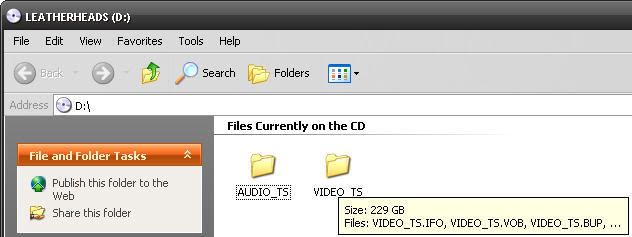
|
Senior Member

|
24. September 2008 @ 21:58 |
 Link to this message
Link to this message

|
Sex and the city no problem using AnyDVD 6.4.4.0 CloneDVD2
Don't update until I need to.
|
Senior Member

|
24. September 2008 @ 21:58 |
 Link to this message
Link to this message

|
i used anydvd 6.4.7.0. and chose rip to hdd not rip to image. then i made the file it made into an iso using imgburn. burned image to duel layer dvd and it worked perfectly.
|
|
samstewar
Newbie

|
25. September 2008 @ 13:06 |
 Link to this message
Link to this message

|
First Post:
I'm no expert on decoding, but I used DVD Fab HD Decrypter 5.0.3.0
Then I backed it up with DVD Shrink 3.2.0.15
I wrote it to a 4.7G DVD+R
The backup plays ALL menus, previews,features, and the movie. The end credits work fine right where they should be. Just like the original.
I hope this helps somebody. I've gotten good ideas off this site. :)
|
Moderator

|
25. September 2008 @ 13:27 |
 Link to this message
Link to this message

|
|
Hi samstewar
Welcome to aD!
Thanks for posting your success!
|
|
Luke5181
Newbie

|
25. September 2008 @ 19:23 |
 Link to this message
Link to this message

|
|
Can someone please give a good example of what works? There are a bunch of "success" stories, but I have yet to get this to work and I have tried about everything for 2 days now
A German Shepard runs at 32mph, Think you can run that fast?
|
|
1bonehead
Suspended due to non-functional email address

|
25. September 2008 @ 19:47 |
 Link to this message
Link to this message

|
Originally posted by Luke5181:
Can someone please give a good example of what works? There are a bunch of "success" stories, but I have yet to get this to work and I have tried about everything for 2 days now
Anydvd 6470
1) rip to hdd
2) shrink with dvd shrink (out put as iso file)
3) burnn said iso file with imgburn
4) done
The BPI Are: SONY, UNIVERSAL, WARNER GROUP, EMI.
The RIAA Soundexchange Are: SONY, UNIVERSAL, WARNER GROUP, EMI.
The IFPI Are: The same anti consumer lot as listed above!
The MPAA Are: SONY, UNIVERSAL, WARNER GROUP, DISNEY, PARAMOUNT, FOX.
|
|
Luke5181
Newbie

|
25. September 2008 @ 19:49 |
 Link to this message
Link to this message

|
|
I tried that method and it doesn't work right, maybe I am not using the programs correctly
A German Shepard runs at 32mph, Think you can run that fast?
|
|
1bonehead
Suspended due to non-functional email address

|
25. September 2008 @ 19:52 |
 Link to this message
Link to this message

|
Originally posted by Luke5181:
I tried that method and it doesn't work right, maybe I am not using the programs correctly
where is the problem, please be specific
The BPI Are: SONY, UNIVERSAL, WARNER GROUP, EMI.
The RIAA Soundexchange Are: SONY, UNIVERSAL, WARNER GROUP, EMI.
The IFPI Are: The same anti consumer lot as listed above!
The MPAA Are: SONY, UNIVERSAL, WARNER GROUP, DISNEY, PARAMOUNT, FOX.
|
AfterDawn Addict

|
25. September 2008 @ 19:54 |
 Link to this message
Link to this message

|
clone dvd
anydvd 6.4.7.0,running in the background.
You can get a free trial here:
http://www.slysoft.com/en/
I did entire disc and took about a half hour to rip and 10 mins to burn at 8x. It's the first Time that I used clonedvd and was pretty easy.The quality of entire disc was also very good.
BTW: If you haven't used any of those programs and you have dual hd's: D/L anydvd and clonedvd to your C drive first and let the 21 day trial run out. Then if you need it again later,rid it off your pc and download it to your extra hd for another 21 day trial.This will get you 2 free trials.
Edit:With me, Dvd Shrink/anydvd 6.4.7.0 did nothing with either the original or the backup disc that clonedvd produced.

HP a1118x-b/athlon 64-3300+/BenQ 1650 BCDC/LG 8163B/Modded Wii/Epson-R300 and Ty Watershields!!! This message has been edited since posting. Last time this message was edited on 25. September 2008 @ 19:58
|
|
Luke5181
Newbie

|
25. September 2008 @ 20:05 |
 Link to this message
Link to this message

|
I tried the anydvd method and it put the credits first
A German Shepard runs at 32mph, Think you can run that fast?
|
AfterDawn Addict
3 product reviews

|
25. September 2008 @ 20:09 |
 Link to this message
Link to this message

|
Originally posted by Luke5181:
I tried the anydvd method and it put the credits first
Running it through Dvd ReBuilder will fix that.
|
|
1bonehead
Suspended due to non-functional email address

|
25. September 2008 @ 20:11 |
 Link to this message
Link to this message

|
Originally posted by Luke5181:
I tried the anydvd method and it put the credits first
using latest anydvd 6470 ?
The BPI Are: SONY, UNIVERSAL, WARNER GROUP, EMI.
The RIAA Soundexchange Are: SONY, UNIVERSAL, WARNER GROUP, EMI.
The IFPI Are: The same anti consumer lot as listed above!
The MPAA Are: SONY, UNIVERSAL, WARNER GROUP, DISNEY, PARAMOUNT, FOX.
|
|
Luke5181
Newbie

|
25. September 2008 @ 20:16 |
 Link to this message
Link to this message

|
Originally posted by 7thsinger:
Originally posted by Luke5181:
I tried the anydvd method and it put the credits first
Running it through Dvd ReBuilder will fix that.
In what order do I do this?
1) Rip to HD with AnyDVD
2) Create ISO file with DVD Shrink
3) Run through DVD REbuilder
4)Burn image with ImgBurn????
A German Shepard runs at 32mph, Think you can run that fast?
|
|
Luke5181
Newbie

|
25. September 2008 @ 20:23 |
 Link to this message
Link to this message

|
Originally posted by 1bonehead:
Originally posted by Luke5181:
I tried the anydvd method and it put the credits first
using latest anydvd 6470 ?
Yes sir! Got that yesterday. I'm trying your method right now
A German Shepard runs at 32mph, Think you can run that fast?
|
|
1bonehead
Suspended due to non-functional email address

|
25. September 2008 @ 20:32 |
 Link to this message
Link to this message

|
when using anydvd as a ripper alone, set devices to slow and quiet
The BPI Are: SONY, UNIVERSAL, WARNER GROUP, EMI.
The RIAA Soundexchange Are: SONY, UNIVERSAL, WARNER GROUP, EMI.
The IFPI Are: The same anti consumer lot as listed above!
The MPAA Are: SONY, UNIVERSAL, WARNER GROUP, DISNEY, PARAMOUNT, FOX.
|
AfterDawn Addict
3 product reviews

|
25. September 2008 @ 20:33 |
 Link to this message
Link to this message

|
Originally posted by Luke5181:
Originally posted by 7thsinger:
Originally posted by Luke5181:
I tried the anydvd method and it put the credits first
Running it through Dvd ReBuilder will fix that.
In what order do I do this?
1) Rip to HD with AnyDVD
2) Create ISO file with DVD Shrink
3) Run through DVD REbuilder
4)Burn image with ImgBurn????
The Dvd Shrink step is elminated if using DvdRB as it's an Encoder.
|
|
Luke5181
Newbie

|
25. September 2008 @ 20:53 |
 Link to this message
Link to this message

|
Originally posted by 7thsinger:
Originally posted by Luke5181:
Originally posted by 7thsinger:
Originally posted by Luke5181:
I tried the anydvd method and it put the credits first
Running it through Dvd ReBuilder will fix that.
In what order do I do this?
1) Rip to HD with AnyDVD
2) Create ISO file with DVD Shrink
3) Run through DVD REbuilder
4)Burn image with ImgBurn????
The Dvd Shrink step is elminated if using DvdRB as it's an Encoder.
You guys are such a help, hopefully I have success soon
A German Shepard runs at 32mph, Think you can run that fast?
|
|
Advertisement

|
  |
|
|
Luke5181
Newbie

|
25. September 2008 @ 21:47 |
 Link to this message
Link to this message

|
1) I used DVD Fab HD Decrypter 5.0.3.0
2) DVD Shrink to make the ISO file
3) Burned with ImgBurn
DVD Played like normal in my DVD player; however, DVD Shrink wouldn't read the new disk as a movie, it was EXACTLY the same as the original (Movie was in unreferenced material)
4) re ripped to HDD with AnyDVD 6.4.7.0 with the drive set to slow & quiet
5) Ran that folder through DVD Shrink and it was a perfect format, movie was in the right spot and everything was normal.
6) Re wrote to a new ISO file (I Like to keep them on my PC so if I need to burn another one I don't have to do this again)
Note: The first process was all samstewar
A German Shepard runs at 32mph, Think you can run that fast?
|


