|
The Official OC (OverClocking) Thread!
|
|
|
NO Fanboy comments needed
|
AfterDawn Addict

|
25. August 2009 @ 15:50 |
 Link to this message
Link to this message

|
|
what are the votlages you are using, Vcore, Vnb, VTT etc?
 MGR (Micro Gaming Rig)
MGR (Micro Gaming Rig) .|. Intel Q6600 @ 3.45GHz .|. Asus P35 P5K-E/WiFi .|. 4GB 1066MHz Geil Black Dragon RAM .|. Samsung F60 SSD .|. Corsair H50-1 Cooler .|. Sapphire 4870 512MB .|. Lian Li PC-A70B .|. Be Queit P7 Dark Power Pro 850W PSU .|. 24" 1920x1200 DGM (MVA Panel) .|. 24" 1920x1080 Dell (TN Panel) .|. |
|
Advertisement

|
  |
|
|
|
bigwill68
Suspended permanently

|
12. September 2009 @ 18:33 |
 Link to this message
Link to this message

|
Done out of Here!
|
AfterDawn Addict
7 product reviews

|
12. September 2009 @ 18:35 |
 Link to this message
Link to this message

|
|
Bigwill...you're awesome!!! Your where I want to be in the next few months. Just don't have the funds to play around right now :(

To delete, or not to delete. THAT is the question! This message has been edited since posting. Last time this message was edited on 12. September 2009 @ 18:35
|
|
bigwill68
Suspended permanently

|
12. September 2009 @ 19:26 |
 Link to this message
Link to this message

|
Originally posted by omegaman7:
Bigwill...you're awesome!!! Your where I want to be in the next few months. Just don't have the funds to play around right now :(
thanks omega...atlease i like to plan ahead...i don't have the funds either..I wanna sell all my old stuff and get new stuff hopefully...I'll have another biostar brother in here with you next year...lol
Done out of Here!
|
AfterDawn Addict
4 product reviews

|
12. September 2009 @ 20:02 |
 Link to this message
Link to this message

|
interesting stuff, note the 4.25Ghz Phenom on air, versus the 4.6Ghz i5 on air :P
because there is no real bus limitation for the Phenoms they can clock the highest on LN2 due to the voltage freedom. Note that the i5s top out at 1.65V versus the Phenoms at 1.9V!
The overclocking podium for the i5 750, which are no more than 50mhz apart (8mhz for 1st to 2nd) are shared between MSI's GD65 and GD80 boards and the Biostar TP55 which takes the top spot - just!
|
AfterDawn Addict

|
12. September 2009 @ 20:09 |
 Link to this message
Link to this message

|
GigaByte 990FXA-UD5 - AMD FX-8320 @4.0GHz @1.312v - Corsair H-60 liquid CPU Cooler - 4x4 GB GSkill RipJaws DDR3/1866 Cas8, 8-9-9-24 - Corsair 400-R Case - OCZ FATAL1TY 550 watt Modular PSU - Intel 330 120GB SATA III SSD - WD Black 500GB SATA III - WD black 1 TB Sata III - WD Black 500GB SATA II - 2 Asus DRW-24B1ST DVD-Burner - Sony 420W 5.1 PL-II Suround Sound - GigaByte GTX550/1GB 970 Mhz Video - Asus VE247H 23.6" HDMI 1080p Monitor
 |
AfterDawn Addict
4 product reviews

|
12. September 2009 @ 20:17 |
 Link to this message
Link to this message

|
Yeah the interesting thing is that while the CPUs themselves are great for overclocking, because they house the northbridge, that part of the CPU needs extra voltage to overclock well. Up it a bit though and they take off like wildfire.
|
|
nesrray
Suspended permanently

|
15. September 2009 @ 09:28 |
 Link to this message
Link to this message

|
|
I think you are overclocking too much :)
|
Member

|
15. September 2009 @ 12:14 |
 Link to this message
Link to this message

|
Originally posted by nesrray:
I think you are overclocking too much :)
That isn't possible!!!!

I could put something funny here but I cant be arsed. Now GO AWAY! |
AfterDawn Addict

|
15. September 2009 @ 12:28 |
 Link to this message
Link to this message

|
Originally posted by nesrray:
I think you are overclocking too much :)
TAKE BACK THOSE WORDS RIGHT NOW! >8-{
 MGR (Micro Gaming Rig)
MGR (Micro Gaming Rig) .|. Intel Q6600 @ 3.45GHz .|. Asus P35 P5K-E/WiFi .|. 4GB 1066MHz Geil Black Dragon RAM .|. Samsung F60 SSD .|. Corsair H50-1 Cooler .|. Sapphire 4870 512MB .|. Lian Li PC-A70B .|. Be Queit P7 Dark Power Pro 850W PSU .|. 24" 1920x1200 DGM (MVA Panel) .|. 24" 1920x1080 Dell (TN Panel) .|. |
|
ddp
Moderator

|
15. September 2009 @ 13:48 |
 Link to this message
Link to this message

|
|
nesrray, because of spam in sig, lightning struck!!!
|
AfterDawn Addict
4 product reviews

|
21. September 2009 @ 08:10 |
 Link to this message
Link to this message

|
|
Lulz, you could at least have pretended you banned him for that comment! :)
|
AfterDawn Addict
4 product reviews

|
29. September 2009 @ 18:42 |
 Link to this message
Link to this message

|
hey all. ive learned alot here lately.. for one i didnt know and havent done so until a couple days ago, but when OC'ing you should in bios load optimised default settings. never new that never did it. but damn does it make a big difference. all this time i have been forceing my OC's so ive set everything back to stock and started over. there is alot adjusted for you once choosing optimized defults... im now running 3.7ghz with a measly 1.2825 vcore with the vdrop im running at 1.200v here is my settings as of right now.
MB Intelligent Tweaker(M.I.T.)
Robust Graphics Booster ...................: Fast
CPU Clock Ratio ...........................: 8
Fine CPU Clock Ratio.......................: 0.5
CPU Frequency .............................: 3706 MHz (436*8.5)
Clock Chip Control
Standard Clock Control
CPU Host Clock Control.....................: [Enabled]
CPU Host Frequency (Mhz) ..................: 436 MHz
PCI Express Frequency (Mhz) ...............: 100
C.I.A.2 ...................................: [Disabled]
Advanced Clock Control [Press Enter]
CPU Clock Drive............................: <<< 800
PCI Express Clock Drive....................: <<< 900
CPU Clock Skew (ps)........................: <<< 0ps
MCH Clock Skew (ps)........................: <<< 0ps
DRAM Performance Control
Performance Enhance........................: [STANDARD]
Extreme Memory Profile (X.M.P.)............: [Disabled]
(G)MCH Frequency Latch.....................: [Auto]
System Memory Multiplier ..................: [2.00D]
Memory Frequency (Mhz) ....................: 872
DRAM Timing Selectable ....................: [Manual]
Standard Timing Control
CAS Latency Time...........................: 4
tRCD ......................................: 5
tRP'.......................................: 4
tRAS.......................................: 11
Advanced Timing Control
tRRD.......................................:
tWTR.......................................:
tWR........................................:
tRFC.......................................:
tRTP.......................................:
Command Rate (CMD) ........................:
Driving Strength Profiles
Driving Strength ..........................: 800
Channel A
Static tRead Value.........................: 8
tRD Phase0 Adjustment......................: Auto
tRD Phase1 Adjustment......................: Auto
tRD Phase2 Adjustment .....................: Auto
tRD Phase3 Adjustment......................: Auto
Trd2rd(Different Rank).....................: Auto
Twr2wr(Different Rank).....................: Auto
Twr2rd(Different Rank).....................: Auto
Trd2wr(Same/Diff Rank).....................: Auto
Dimm1 Clock Skew Control...................: Auto ps
Dimm2 Clock Skew Control...................: Auto ps
Channel B
Static tRead Value.........................: 8
tRD Phase0 Adjustment......................: Auto
tRD Phase1 Adjustment......................: Auto
tRD Phase2 Adjustment .....................: Auto
tRD Phase3 Adjustment......................: Auto
Trd2rd(Different Rank).....................: Auto
Twr2wr(Different Rank).....................: Auto
Twr2rd(Different Rank).....................: Auto
Trd2wr(Same/Diff Rank).....................: Auto
Dimm1 Clock Skew Control...................: Auto ps
Dimm2 Clock Skew Control...................: Auto ps
Motherboard Voltage Control
CPU
Load-Line Calibration......................: [Enabled] i dont have this option.
CPU Vcore............1.25000V..............: 1.2825V
CPU Termination......1.200V*...............: 1.200V
CPU PLL..............1.500V*...............: 1.500V
CPU Referen..........0.760V*...............: Auto
MCH/ICH
MCH Core.............1.100V................: 1.200V
MCH Reference........0.760V................: Auto
MCH/DRAM Ref.........0.900V................: Auto
ICH I/O..............1.500V................: 1.500V
ICH Core.............1.100V................: 1.100v
DRAM
DRAM Voltage ........2.000V................: 2.100V
DRAM Termination.....0.900V................: Auto
Channel A Reference..0.900V................: Auto
Channel B Reference..0.900V................: Auto
Advanced Settings
Limit CPUID Max. to 3......................: [Disabled]
No-Execute Memory Protect..................: [Enabled]
CPU Enhanced Halt (C1E)....................: [Disabled]
C2/C2E State Support.......................: [Disabled]
x C4/C4E State Support.....................: [Disabled]
CPU Thermal Monitor 2(TM2) ................: [Enabled]
CPU EIST Function..........................: [Enabled]
Virtualization Technology..................: [Enabled]
Integrated Peripherals
Legacy USB Storage Detect .................: [Enabled]
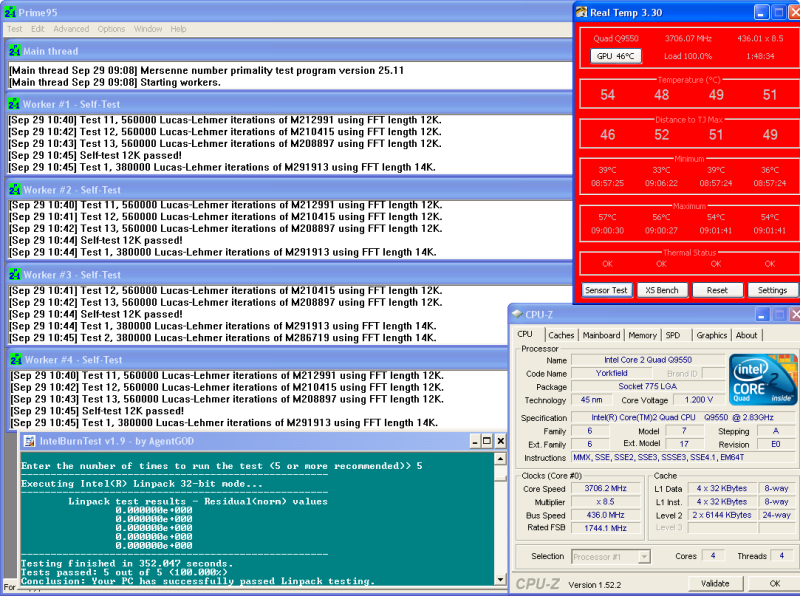
plus im back on my ddr2 800 mushkin mem. the ddr2 1066 corsair dominators i had to RMA 1 stick was faulty.
|
|
ddp
Moderator

|
29. September 2009 @ 19:44 |
 Link to this message
Link to this message

|
|
rob, edit your sig.
|
|
bigwill68
Suspended permanently

|
29. October 2009 @ 23:52 |
 Link to this message
Link to this message

|
1st Test is in ibt

everest

T-Power 2

Gonna drop the volts and see how she runs and do some Prime95 testing over the weekend and installing all my programs.I got 2
many computers to be working on.lol. I'm happy with the UpGrade
of a Few Parts to get the Job...I'll be back with more results
Done out of Here!
|
AfterDawn Addict
15 product reviews

|
30. October 2009 @ 00:24 |
 Link to this message
Link to this message

|
|
Oh very nice. I am impressed :)

AMD Phenom II X6 1100T 4GHz(20 x 200) 1.5v 3000NB 2000HT, Corsair Hydro H110 w/ 4 x 140mm 1500RPM fans Push/Pull, Gigabyte GA-990FXA-UD5, 8GB(2 x 4GB) G.Skill RipJaws DDR3-1600 @ 1600MHz CL9 1.55v, Gigabyte GTX760 OC 4GB(1170/1700), Corsair 750HX
Detailed PC Specs: http://my.afterdawn.com/estuansis/blog_entry.cfm/11388 |
|
bigwill68
Suspended permanently

|
27. November 2009 @ 01:51 |
 Link to this message
Link to this message

|
UD3P There it is I backed it down to 3.935Ghz and resting at 1.343v at a vdroop to 1.312v.I'm kinda impressed with the board it's holding it's own
Win7 Ultimate

50% oc'd

Done out of Here!
|
AfterDawn Addict
4 product reviews

|
27. November 2009 @ 06:05 |
 Link to this message
Link to this message

|
I like it... Just goes to show how bad the Asus P45 I had was that topped out at 3.95...
|
Senior Member

|
27. November 2009 @ 13:12 |
 Link to this message
Link to this message

|
|
Was impressed with that screen shot until I seen LIMEWIRE on the desktop...Ya lost all respectability and instantly go back to noob status LOL!!!
|
|
bigwill68
Suspended permanently

|
27. November 2009 @ 14:37 |
 Link to this message
Link to this message

|
Originally posted by Deadrum33:
Was impressed with that screen shot until I seen LIMEWIRE on the desktop...Ya lost all respectability and instantly go back to noob status LOL!!!
ic how you are...lol it works out for me tho
Done out of Here!
This message has been edited since posting. Last time this message was edited on 27. November 2009 @ 14:38
|
Senior Member

|
27. November 2009 @ 14:51 |
 Link to this message
Link to this message

|
|
Any port in a storm...
|
Senior Member

|
24. December 2009 @ 03:24 |
 Link to this message
Link to this message

|
I have a GeForce 6200 AGP in one of my computers and it has a bulging capacitor on it. I didn't really think of it at first, so I just wiped the capacitor (removing the acid or whatever was coming out) and put it back inside the computer. Now do you guys think I should RMA the card or do you think it will be fine? Is there any good GPU stress testing software that I can use to stress the card to see what happens? There is a lifetime warranty on the card so I am sure I can do an RMA. Please do not tell me to upgrade the card because I have far better cards in my main computers and this computer is just there as a backup. If I do RMA, what do you think I will get back? Do they even have AGP cards anymore? The card is an EVGA.
I was born naked, wet, and hungry. Then things got worse.
|
AfterDawn Addict

|
24. December 2009 @ 03:35 |
 Link to this message
Link to this message

|
Originally posted by im1992:
I have a GeForce 6200 AGP in one of my computers and it has a bulging capacitor on it. I didn't really think of it at first, so I just wiped the capacitor (removing the acid or whatever was coming out) and put it back inside the computer. Now do you guys think I should RMA the card or do you think it will be fine? Is there any good GPU stress testing software that I can use to stress the card to see what happens? There is a lifetime warranty on the card so I am sure I can do an RMA. Please do not tell me to upgrade the card because I have far better cards in my main computers and this computer is just there as a backup. If I do RMA, what do you think I will get back? Do they even have AGP cards anymore? The card is an EVGA.
im1992,
If a capacitor is bulging, leaking, and it's under warranty, by all means, RMA it! It's only a matter of time before that cap that's going bad will burn you, otherwise!
Happy Holidays,
Russ
GigaByte 990FXA-UD5 - AMD FX-8320 @4.0GHz @1.312v - Corsair H-60 liquid CPU Cooler - 4x4 GB GSkill RipJaws DDR3/1866 Cas8, 8-9-9-24 - Corsair 400-R Case - OCZ FATAL1TY 550 watt Modular PSU - Intel 330 120GB SATA III SSD - WD Black 500GB SATA III - WD black 1 TB Sata III - WD Black 500GB SATA II - 2 Asus DRW-24B1ST DVD-Burner - Sony 420W 5.1 PL-II Suround Sound - GigaByte GTX550/1GB 970 Mhz Video - Asus VE247H 23.6" HDMI 1080p Monitor
 |
AfterDawn Addict
15 product reviews

|
24. December 2009 @ 03:45 |
 Link to this message
Link to this message

|
Usually bulging means the cap is blown. I had the same on a 7600GT and because it was OOP Evga offered me a super discount 7900GS which went to ebay the next day after I got it :P

AMD Phenom II X6 1100T 4GHz(20 x 200) 1.5v 3000NB 2000HT, Corsair Hydro H110 w/ 4 x 140mm 1500RPM fans Push/Pull, Gigabyte GA-990FXA-UD5, 8GB(2 x 4GB) G.Skill RipJaws DDR3-1600 @ 1600MHz CL9 1.55v, Gigabyte GTX760 OC 4GB(1170/1700), Corsair 750HX
Detailed PC Specs: http://my.afterdawn.com/estuansis/blog_entry.cfm/11388 |
|
Advertisement

|
  |
|
Senior Member

|
24. December 2009 @ 04:09 |
 Link to this message
Link to this message

|
Hi,
Thanks for the replies guys.
I was wondering why I am not having any problems though? Shouldn't there be artifacting or other problems? Do you think the AGP slot is damaged because of this?
-im1992
I was born naked, wet, and hungry. Then things got worse.
|


