|
The Official OC (OverClocking) Thread!
|
|
|
NO Fanboy comments needed
|
AfterDawn Addict
15 product reviews

|
26. February 2010 @ 19:12 |
 Link to this message
Link to this message

|
Quote:
Oops, I missed that. I have no personal experience yet with teh AMD X4's yet. I do know that my older X2 6400 BE was a heat beast at 3.56GHz and I can only imagine what kind of heat and vcore you will need to get there. I was hitting 65c easy w/ a ThermalRight Ultra 120 w/ dual fans in push/pull 85cfm.
The Brisbane cores CPUs were much better with heat. My 5000+BE at 3.2GHz hit 48*C max load with Orthos. With an Arctic Freezer 64...

AMD Phenom II X6 1100T 4GHz(20 x 200) 1.5v 3000NB 2000HT, Corsair Hydro H110 w/ 4 x 140mm 1500RPM fans Push/Pull, Gigabyte GA-990FXA-UD5, 8GB(2 x 4GB) G.Skill RipJaws DDR3-1600 @ 1600MHz CL9 1.55v, Gigabyte GTX760 OC 4GB(1170/1700), Corsair 750HX
Detailed PC Specs: http://my.afterdawn.com/estuansis/blog_entry.cfm/11388 |
|
Advertisement

|
  |
|
|
AfterDawn Addict

|
26. February 2010 @ 20:34 |
 Link to this message
Link to this message

|
Originally posted by Estuansis:
Quote:
Oops, I missed that. I have no personal experience yet with teh AMD X4's yet. I do know that my older X2 6400 BE was a heat beast at 3.56GHz and I can only imagine what kind of heat and vcore you will need to get there. I was hitting 65c easy w/ a ThermalRight Ultra 120 w/ dual fans in push/pull 85cfm.
The Brisbane cores CPUs were much better with heat. My 5000+BE at 3.2GHz hit 48*C max load with Orthos. With an Arctic Freezer 64...
Some were and some weren't. The 4800+ Brisbane ran hotter than your 5000+BE. The Athlon x2 7750 at a higher clock runs much cooler than either. You could cook with a Windsor! LOL!!
Russ
GigaByte 990FXA-UD5 - AMD FX-8320 @4.0GHz @1.312v - Corsair H-60 liquid CPU Cooler - 4x4 GB GSkill RipJaws DDR3/1866 Cas8, 8-9-9-24 - Corsair 400-R Case - OCZ FATAL1TY 550 watt Modular PSU - Intel 330 120GB SATA III SSD - WD Black 500GB SATA III - WD black 1 TB Sata III - WD Black 500GB SATA II - 2 Asus DRW-24B1ST DVD-Burner - Sony 420W 5.1 PL-II Suround Sound - GigaByte GTX550/1GB 970 Mhz Video - Asus VE247H 23.6" HDMI 1080p Monitor
 |
AfterDawn Addict
7 product reviews

|
27. February 2010 @ 00:23 |
 Link to this message
Link to this message

|
|
I think my Windsor 5200 averages 48-50C under load, stock cooler.
Sam, What I meant was that it doesn't hold 1500Rpms. Its up and down as needed. It'll act like it stops, then the temp will go up a degree or two, and kick the fan back up. If it were to hold a consistent 1200+ it would no doubt run cooler.

To delete, or not to delete. THAT is the question! |
AfterDawn Addict
4 product reviews

|
27. February 2010 @ 12:33 |
 Link to this message
Link to this message

|
hmm, possibly, but the onboard fan controllers used on every Gigabyte board I've had (can't speak for other brands) is very broad. Depending on the temperature of the CPU, there must be 30+ different fan speeds. When I had a very noisy CPU fan I loaded up the CPU heavily and listened for each change in pitch, there were dozens before it reached top speed. If your CPU temperature fluctuates a degree or two, it shouldn't dramatically change the fan speed. If it does, the CPU temperature is probably varying a great deal, implying that you are either heavily stressing the CPU (burn tests will raise the temperature of a CPU 20 celsius the instant you begin them), or your CPU cooler isn't working properly, which I doubt, since your temps would be higher if that was the case.
|
AfterDawn Addict
15 product reviews

|
27. February 2010 @ 13:41 |
 Link to this message
Link to this message

|
Quote:
Some were and some weren't. The 4800+ Brisbane ran hotter than your 5000+BE. The Athlon x2 7750 at a higher clock runs much cooler than either. You could cook with a Windsor! LOL!!
Oh for sure. The 7750 beats them both in heat easily. With the same cooler mine was topping 42*C load. It even idled a bit cooler at around 26-27 vs 28-30 for the Brisbane.

AMD Phenom II X6 1100T 4GHz(20 x 200) 1.5v 3000NB 2000HT, Corsair Hydro H110 w/ 4 x 140mm 1500RPM fans Push/Pull, Gigabyte GA-990FXA-UD5, 8GB(2 x 4GB) G.Skill RipJaws DDR3-1600 @ 1600MHz CL9 1.55v, Gigabyte GTX760 OC 4GB(1170/1700), Corsair 750HX
Detailed PC Specs: http://my.afterdawn.com/estuansis/blog_entry.cfm/11388 |
AfterDawn Addict
4 product reviews

|
27. February 2010 @ 13:44 |
 Link to this message
Link to this message

|
For me, lower temperatures are an ability to cut the noise further. When I have my fans at medium speed I can idle my CPU at 27C. Meaning, I can turn the fans off and keep it below 40. It's my hope that the efficiency of the new 5970s will be such that I don't need to use my case fans at such monstrous speeds and noise levels. I'm also eyeing up a Sapphire version of the 5970 with a new cooler due to be unveiled at Cebit. Here's hoping it's a quiet one!
|
AfterDawn Addict
7 product reviews

|
27. February 2010 @ 13:58 |
 Link to this message
Link to this message

|
My room temperature feels about 72F in here.
When the indicated temperatures begin to rise, the fan kicks back up in speed. I wonder why the CPU sensor isn't more recognized. Like the GPU for instance. Everest AND speedfan seem to not know what the sensors are. You'd think the CPU temp sensor would be more obvious...
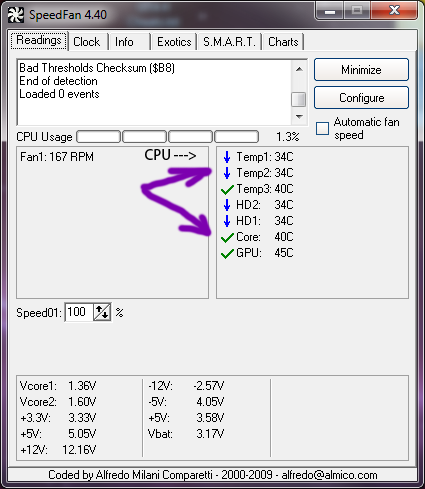

To delete, or not to delete. THAT is the question! |
AfterDawn Addict

|
27. February 2010 @ 14:26 |
 Link to this message
Link to this message

|
Originally posted by sammorris:
hmm, possibly, but the onboard fan controllers used on every Gigabyte board I've had (can't speak for other brands) is very broad. Depending on the temperature of the CPU, there must be 30+ different fan speeds. When I had a very noisy CPU fan I loaded up the CPU heavily and listened for each change in pitch, there were dozens before it reached top speed. If your CPU temperature fluctuates a degree or two, it shouldn't dramatically change the fan speed. If it does, the CPU temperature is probably varying a great deal, implying that you are either heavily stressing the CPU (burn tests will raise the temperature of a CPU 20 celsius the instant you begin them), or your CPU cooler isn't working properly, which I doubt, since your temps would be higher if that was the case.
Sam,
These are the custom settings I use with EasyTune6.

It narrowed the range of the CPU fan to between 1100 and 1700 rpm. It will run as slow as 900 and it will reach 1800, but normally it works between 1100 and 1700 RPM. You can watch the speeds go up and down very smoothly, so there's no sudden jump in rpms, so no audible noticeable change in pitch at all. You can barely hear it running at 1700 rpm, and you do have to listen very hard. I have no doubt that you can hear it on your computer, because your other fans are run slower than mine, so they are quieter than mine.
All I can say, is that it does work extremely well the way I have it set. The only time you can hear the Freezer 64 at all is when it get's to 1750 rpm or above. The only thing I don't like about the new fan on it, is that it's deeper, so memory slot 3 is closer to the fan. No problem with standard height DIMMs, but tall ones like my Dominators can't be used in slots 1 and 2 at all. I think the results I've posted demonstrate that it works very well this way! it does work much better and runs much cooler and quieter than letting the bios control the CPU fan speed.
Best Regards,
Russ
GigaByte 990FXA-UD5 - AMD FX-8320 @4.0GHz @1.312v - Corsair H-60 liquid CPU Cooler - 4x4 GB GSkill RipJaws DDR3/1866 Cas8, 8-9-9-24 - Corsair 400-R Case - OCZ FATAL1TY 550 watt Modular PSU - Intel 330 120GB SATA III SSD - WD Black 500GB SATA III - WD black 1 TB Sata III - WD Black 500GB SATA II - 2 Asus DRW-24B1ST DVD-Burner - Sony 420W 5.1 PL-II Suround Sound - GigaByte GTX550/1GB 970 Mhz Video - Asus VE247H 23.6" HDMI 1080p Monitor
 |
AfterDawn Addict

|
27. February 2010 @ 15:11 |
 Link to this message
Link to this message

|
Originally posted by omegaman7:
My room temperature feels about 72F in here.
When the indicated temperatures begin to rise, the fan kicks back up in speed. I wonder why the CPU sensor isn't more recognized. Like the GPU for instance. Everest AND speedfan seem to not know what the sensors are. You'd think the CPU temp sensor would be more obvious...
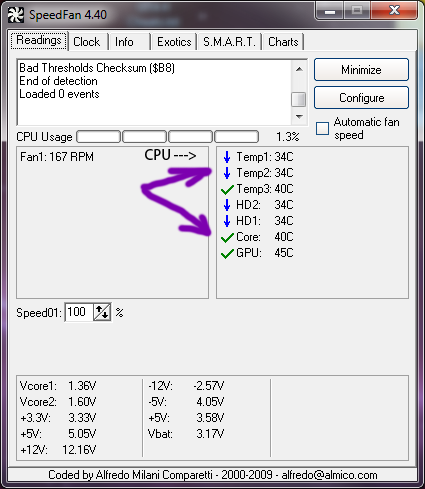
Oman7,
I think it's because of all the different sensor types. That and Everest all but ignored AMD for the past few years. Now that AMD has gotten more competitive, they have some catching up to do. As it happens, it's also 72F/22C in here right now. Here's my temps!

If I turn EasyTune off, the CPU temp climbs about 2C, because the Fan speed drops to 900 rpm. 1100 rpm cools the CPU better at idle than 900 rpm does! It's as simple as that!
best Regards,
Russ
GigaByte 990FXA-UD5 - AMD FX-8320 @4.0GHz @1.312v - Corsair H-60 liquid CPU Cooler - 4x4 GB GSkill RipJaws DDR3/1866 Cas8, 8-9-9-24 - Corsair 400-R Case - OCZ FATAL1TY 550 watt Modular PSU - Intel 330 120GB SATA III SSD - WD Black 500GB SATA III - WD black 1 TB Sata III - WD Black 500GB SATA II - 2 Asus DRW-24B1ST DVD-Burner - Sony 420W 5.1 PL-II Suround Sound - GigaByte GTX550/1GB 970 Mhz Video - Asus VE247H 23.6" HDMI 1080p Monitor
 |
AfterDawn Addict
4 product reviews

|
27. February 2010 @ 15:18 |
 Link to this message
Link to this message

|
|
Well it would, but that for me is +1 for not using the EasyTune program, at least at those settings. It's quieter at idle, and the extra two celsius aren't going to affect performance...
|
AfterDawn Addict

|
27. February 2010 @ 16:57 |
 Link to this message
Link to this message

|
Originally posted by sammorris:
Well it would, but that for me is +1 for not using the EasyTune program, at least at those settings. It's quieter at idle, and the extra two celsius aren't going to affect performance...
Sam,
Perhaps on yours, you would notice the extra 200 rpm, as your computer is quieter than mine, but with the low amount of noise mine makes I can't hear the difference at all. I'm a great believer in the lower you can keep the temps, the better. It also makes the start temperature lower when you do put a load on it. I try to strike a balance between noise and cooling, favoring cooling! Any noise it does make, can't be heard from 8' away, and that's with two side cover fans running, which should be the most audible.
I may eventually change two of the 120s to the 40 CFM 800 rpm Scythe fans as I like them a lot. The rear Silverstone FN-121 53cfm fan stays, as it moves a lot of air and is the second quietest fan in the computer. Only the 800 rpm Kama Bay fan is quieter, but it only moves 33 cfm.
On a side note, as soon as I placed the order for the 40cfm Scythe fan, the clicking noise stopped in the Kama Bay fan! ROFLMSOAO!!
Russ
GigaByte 990FXA-UD5 - AMD FX-8320 @4.0GHz @1.312v - Corsair H-60 liquid CPU Cooler - 4x4 GB GSkill RipJaws DDR3/1866 Cas8, 8-9-9-24 - Corsair 400-R Case - OCZ FATAL1TY 550 watt Modular PSU - Intel 330 120GB SATA III SSD - WD Black 500GB SATA III - WD black 1 TB Sata III - WD Black 500GB SATA II - 2 Asus DRW-24B1ST DVD-Burner - Sony 420W 5.1 PL-II Suround Sound - GigaByte GTX550/1GB 970 Mhz Video - Asus VE247H 23.6" HDMI 1080p Monitor
 |
AfterDawn Addict
4 product reviews

|
27. February 2010 @ 16:59 |
 Link to this message
Link to this message

|
|
On the contrary, my gaming PC would blow your ears off at full speed... haha. It's all about the percentage speed. Fans have a minimum percentage speed at which they can operate well, which is usually about 30-35%. With my 1900rpm slipstreams that's already audible a little bit. With auto fan control they'd be horribly noisy. With a 1600rpm S-Flex, however, it's fine as that's a much quieter fan when at full speed, because it pushes less air.
|
|
Red_Maw
Senior Member

|
27. February 2010 @ 18:10 |
 Link to this message
Link to this message

|
Originally posted by theonejrs:
Sam,
Perhaps on yours, you would notice the extra 200 rpm, as your computer is quieter than mine, but with the low amount of noise mine makes I can't hear the difference at all. I'm a great believer in the lower you can keep the temps, the better. It also makes the start temperature lower when you do put a load on it. I try to strike a balance between noise and cooling, favoring cooling! Any noise it does make, can't be heard from 8' away, and that's with two side cover fans running, which should be the most audible.
I may eventually change two of the 120s to the 40 CFM 800 rpm Scythe fans as I like them a lot. The rear Silverstone FN-121 53cfm fan stays, as it moves a lot of air and is the second quietest fan in the computer. Only the 800 rpm Kama Bay fan is quieter, but it only moves 33 cfm.
On a side note, as soon as I placed the order for the 40cfm Scythe fan, the clicking noise stopped in the Kama Bay fan! ROFLMSOAO!!
Russ
Did you mean 8 feet or 8 inches? I wouldn't consider something audible within 8 feet quiet at all considering it's a lot closer to you when you're using it. I'm hoping to make my next system inaudible outside of a 3' radius (or smaller with luck) at idle.
This message has been edited since posting. Last time this message was edited on 27. February 2010 @ 20:44
|
AfterDawn Addict
4 product reviews

|
27. February 2010 @ 18:14 |
 Link to this message
Link to this message

|
|
He means inaudible, not quiet. Inaudible from 8 feet is pretty good in a quiet room.
|
AfterDawn Addict

|
27. February 2010 @ 20:31 |
 Link to this message
Link to this message

|
Originally posted by Red_Maw:
Originally posted by theonejrs:
Sam,
Perhaps on yours, you would notice the extra 200 rpm, as your computer is quieter than mine, but with the low amount of noise mine makes I can't hear the difference at all. I'm a great believer in the lower you can keep the temps, the better. It also makes the start temperature lower when you do put a load on it. I try to strike a balance between noise and cooling, favoring cooling! Any noise it does make, can't be heard from 8' away, and that's with two side cover fans running, which should be the most audible.
I may eventually change two of the 120s to the 40 CFM 800 rpm Scythe fans as I like them a lot. The rear Silverstone FN-121 53cfm fan stays, as it moves a lot of air and is the second quietest fan in the computer. Only the 800 rpm Kama Bay fan is quieter, but it only moves 33 cfm.
On a side note, as soon as I placed the order for the 40cfm Scythe fan, the clicking noise stopped in the Kama Bay fan! ROFLMSOAO!!
Russ
Did you mean 8 feet or 8 inches? I wouldn't consider something audible withing 8 feet quiet at all considering it's a lot closer to you when you're using it. I'm hoping to make my next system inaudible outside of a 3' radius (or smaller with luck) at idle.
Sam,
Truthfully it used to be 5 feet, but since I had to turn the lower side cover fan around and make an intake out of it, it's the loudest fan in my case now! I can hear it about 8 feet away. Before I would only know the computer was running by the lights, or if I didn't block the hard drive light. lOL!!
Russ
GigaByte 990FXA-UD5 - AMD FX-8320 @4.0GHz @1.312v - Corsair H-60 liquid CPU Cooler - 4x4 GB GSkill RipJaws DDR3/1866 Cas8, 8-9-9-24 - Corsair 400-R Case - OCZ FATAL1TY 550 watt Modular PSU - Intel 330 120GB SATA III SSD - WD Black 500GB SATA III - WD black 1 TB Sata III - WD Black 500GB SATA II - 2 Asus DRW-24B1ST DVD-Burner - Sony 420W 5.1 PL-II Suround Sound - GigaByte GTX550/1GB 970 Mhz Video - Asus VE247H 23.6" HDMI 1080p Monitor
 |
|
Red_Maw
Senior Member

|
27. February 2010 @ 20:50 |
 Link to this message
Link to this message

|
Originally posted by sammorris:
He means inaudible, not quiet. Inaudible from 8 feet is pretty good in a quiet room.
I know, but once you're inside the 8' radius it's audible. I would agree though, inaudible on air cooling is pretty hard in a quiet place. It's one of the reasons I'm willing to switch to WC if I ever feel like maintaining it.
|
AfterDawn Addict
4 product reviews

|
27. February 2010 @ 20:57 |
 Link to this message
Link to this message

|
|
watercooling is noisier than good air cooling, due to radiator fans and the pump. You can only go for silence with air cooling.
|
|
Red_Maw
Senior Member

|
27. February 2010 @ 23:07 |
 Link to this message
Link to this message

|
|
Could be, at least you get better cooling lol.
|
AfterDawn Addict
4 product reviews

|
27. February 2010 @ 23:50 |
 Link to this message
Link to this message

|
|
Better cooling, at the cost of far more effort, substantial expense, compulsary maintenance and risk of leaks. Personally, I'll still take a chunky heatsink and fans over a water cooling system any day. In my opinion, other than to post silly benchmark numbers, if you need water cooling, you're doing it wrong :P
|
AfterDawn Addict
15 product reviews

|
28. February 2010 @ 00:46 |
 Link to this message
Link to this message

|
Yes any decent 120mm Tower cooler will cool a high end chip enough for a monster overclock. Limitations are far more likely to be due to the chip or board, not the heat. Only silly benchmarkers need apply :P

AMD Phenom II X6 1100T 4GHz(20 x 200) 1.5v 3000NB 2000HT, Corsair Hydro H110 w/ 4 x 140mm 1500RPM fans Push/Pull, Gigabyte GA-990FXA-UD5, 8GB(2 x 4GB) G.Skill RipJaws DDR3-1600 @ 1600MHz CL9 1.55v, Gigabyte GTX760 OC 4GB(1170/1700), Corsair 750HX
Detailed PC Specs: http://my.afterdawn.com/estuansis/blog_entry.cfm/11388 |
AfterDawn Addict

|
28. February 2010 @ 00:58 |
 Link to this message
Link to this message

|
Originally posted by Red_Maw:
Originally posted by sammorris:
He means inaudible, not quiet. Inaudible from 8 feet is pretty good in a quiet room.
I know, but once you're inside the 8' radius it's audible. I would agree though, inaudible on air cooling is pretty hard in a quiet place. It's one of the reasons I'm willing to switch to WC if I ever feel like maintaining it.
Red_Maw,
Sam is correct! It is inaudible at 8' Within that circle, what you hear mostly is air. Even the HDDs are very quiet. Oops, make that 5 feet again! I just installed the new 800 rpm Scythe in place of the stock CoolerMaster. The next time I order from Newegg, I'll get another Scythe for the lower front. It's now Officially the quietest it's ever been, and due to get quieter when I replace the lower front 1200 rpm 30 CFM CoolerMaster fan, with another Scythe!
My thanks to Sam, for his advice on the Scythe fans! That 40 CFM 800 RPM fan is unbelievably quiet. That lower front CoolerMaster has got to go! Soon!! LOL!!
Best Regards,
Russ
GigaByte 990FXA-UD5 - AMD FX-8320 @4.0GHz @1.312v - Corsair H-60 liquid CPU Cooler - 4x4 GB GSkill RipJaws DDR3/1866 Cas8, 8-9-9-24 - Corsair 400-R Case - OCZ FATAL1TY 550 watt Modular PSU - Intel 330 120GB SATA III SSD - WD Black 500GB SATA III - WD black 1 TB Sata III - WD Black 500GB SATA II - 2 Asus DRW-24B1ST DVD-Burner - Sony 420W 5.1 PL-II Suround Sound - GigaByte GTX550/1GB 970 Mhz Video - Asus VE247H 23.6" HDMI 1080p Monitor
 |
AfterDawn Addict
4 product reviews

|
28. February 2010 @ 00:59 |
 Link to this message
Link to this message

|
|
Indeed, now if only Scythe made 230mm HAF-sized fans :)
|
AfterDawn Addict
7 product reviews

|
28. February 2010 @ 01:02 |
 Link to this message
Link to this message

|
|
I have my 230mm still on my HAF. Haven't seen the need for anything more. I suppose 4 120's could be a thing later. But If I do that, wouldn't I need better exhaust? Which is a 140 if memory serves.

To delete, or not to delete. THAT is the question! |
AfterDawn Addict
4 product reviews

|
28. February 2010 @ 01:06 |
 Link to this message
Link to this message

|
|
As it stands now, I boosted the side intake substantially by replacing the 700rpm 230mm fan with four 1900rpm Slipstreams, which ups the airflow to about triple what it was. I had already added a 120mm Kaze White 1600rpm fan at the top before, and replaced the top 230 with another two slipstreams, so airflow there is around double what it was before. The rear 140mm fan was a 1500rpm sharkoon, but that didn't last long before the bearings started hissing badly, so I eventually intend to fit a 1900rpm Kaze Maru there instead, when I get round to it. Rear airflow is now more important since with the i5 and the adapter used to fit the Ultra-120, the CPU cooler only fits front to back, not top to bottom, as the mounting clamps interfere with the capacitors in the VRM area otherwise.
|
|
Advertisement

|
  |
|
AfterDawn Addict
7 product reviews

|
28. February 2010 @ 01:16 |
 Link to this message
Link to this message

|
|
Triple air flow! WOW! I might get better temps then, if I attempt better intake, and upgrade the exhaust. Gonna have to really consider that before monday...

To delete, or not to delete. THAT is the question! |


