|
How to load ps2 games from swap magic cd?
|
|
|
felt123
Junior Member

|
24. September 2009 @ 02:03 |
 Link to this message
Link to this message

|
my dvd disk doesnt work and i wanna know how to play burnt games using the swap magic cd(if possible)
please help!!
on cd loader do i have to burn both the cue. and the bin. files or just one?? and witch one?
how do i find out if my ps2 is v7 or lower?? so that i fcan download the correct cdloader?
i have a slim ps2...
can you plzzz give me a link of where to download cdloader and witch file to burn and at what speed plzz??
mmhhh ok
can you plzz gimme a link to the cd loader plzz??
wich one do i burn bin. or cue. or both??
This message has been edited since posting. Last time this message was edited on 25. September 2009 @ 00:11
|
|
Advertisement

|
  |
|
|
AfterDawn Addict

|
24. September 2009 @ 10:01 |
 Link to this message
Link to this message

|
YOu can boot DVD games without the SM DVD by the following
Requirements:
A Ps2 (any will do I think).
Swap Magic CD ( I don't think the version matters, I use 3.6)
A real ps2 game DVD-5 (High TOC size is a must! Like Devil May Cry or Xenosaga 2).
CD loader (as a bootable disc).
A PS2 DVD backup game.
1. Boot the SM CD version
2. Boot CD loader
3. When CD loader appears, eject CD Loader properly (DON'T USE THE SLIDE CARD OR TOOL METHOD.)
4. Insert the real DVD PS2 game. The screen should load some numbers of the bottom like 4.37GB, when its done reading the disc.
5. Press 'X'
6. Screen will ask you, Boot EA method or something. Now you replace the game with your backup, using the Swap Magic method (I.E Slide card or slim tools).
7. Press 'X' again and the game should boot.
Or you could use Cogswap
How to use Cogswap
-boot up Cogswap
-place a PS2 disc in the tray
-wait til it displays the disc type
-press O button for CD or X button for DVD
-wait til it says "cogswap"
-then use a slide card (fat ps2) or sensor mod (Slim ps2) to swap out the game disc for your backup disc.
-press X to play the disc
But a better way is for you too install fmcb 1.8 using your SM CD
http://bootleg.sksapps.com/tutorials/fmcb/swapmagic.php
Plus read the user guide under the TAB "USER GUIDES"
Then you can play backups using esr or the SM 3.8 DVD ELF
To use SM 3.8 ELF
Place Original High TOC PS2 Disc in tray when booting up fmcb 1.8
Then launch SM 3.8 ElF
Swap for backup
Load game
To use esr r9b elf, you need to first patch games using esr disc patcher 2.4a
http://psx-scene.com/forums/showthread.php?t=58441

My consoles: Nintendo64>Dreamcast aug/99>PS2 V7-Seagate 400gb hdd-Maxtor 300gb hdd,PS2 V14 FMCB 1.8 - Memor32 >V18 SM 3.6 >DS-Lite-G6DS Real 16GB-R4DS Ultra 8gb SDHC>Gamecube-Original>Wii-Wiikey 2>PSP PHAT CFW 5.00 M33-6>DSi (Kingdom Hearts Edition)-EZ Flash Vi - M3i Zero Sakura>Kindom Hearts:Birth by Sleep PSP 3000>PS3 80GB. WiiU PS4 XBOXONE 3DSNDS This message has been edited since posting. Last time this message was edited on 24. September 2009 @ 10:01
|
|
felt123
Junior Member

|
24. September 2009 @ 16:08 |
 Link to this message
Link to this message

|
uhmmm
what is a cd loader???
|
AfterDawn Addict

|
24. September 2009 @ 16:28 |
 Link to this message
Link to this message

|
It is like swap magic, but is called CD Loader. It is homebrew application.
You can find it here, and you will find Cogswap here on this site.

My consoles: Nintendo64>Dreamcast aug/99>PS2 V7-Seagate 400gb hdd-Maxtor 300gb hdd,PS2 V14 FMCB 1.8 - Memor32 >V18 SM 3.6 >DS-Lite-G6DS Real 16GB-R4DS Ultra 8gb SDHC>Gamecube-Original>Wii-Wiikey 2>PSP PHAT CFW 5.00 M33-6>DSi (Kingdom Hearts Edition)-EZ Flash Vi - M3i Zero Sakura>Kindom Hearts:Birth by Sleep PSP 3000>PS3 80GB. WiiU PS4 XBOXONE 3DSNDS |
|
felt123
Junior Member

|
24. September 2009 @ 18:02 |
 Link to this message
Link to this message

|
ok
i tried doing the cd loader thing but when i push x on thed swap magic cd screen it says invalid cd or something lik dat! idk wat to do please help!!
do i have to purchase anything to use cogswap?? or is it like cdloader where i just burn it to a cd??
|
AfterDawn Addict

|
24. September 2009 @ 18:30 |
 Link to this message
Link to this message

|
How did you burn the bin file for Cdloader
Use imgburn at 16x and it should be ok
You can run Cogswap as an ELF file off your USB drive if you have one.
Just make your SWAPMAGIC folder on the USB
rename the Cogswap.elf to SWAPMAGIC.ELF and it will load once your Swap Magic CD starts
You can also run Cdloader.elf the same way or name it too SMBOOT1.ELF
Believe me its much simpler to install fmcb 1.8
Then run the SM 3.8 DVD elf the way I described.

My consoles: Nintendo64>Dreamcast aug/99>PS2 V7-Seagate 400gb hdd-Maxtor 300gb hdd,PS2 V14 FMCB 1.8 - Memor32 >V18 SM 3.6 >DS-Lite-G6DS Real 16GB-R4DS Ultra 8gb SDHC>Gamecube-Original>Wii-Wiikey 2>PSP PHAT CFW 5.00 M33-6>DSi (Kingdom Hearts Edition)-EZ Flash Vi - M3i Zero Sakura>Kindom Hearts:Birth by Sleep PSP 3000>PS3 80GB. WiiU PS4 XBOXONE 3DSNDS |
|
felt123
Junior Member

|
24. September 2009 @ 19:05 |
 Link to this message
Link to this message

|
|
i burned the CDLv7all.cue file
i have SM 3.6
|
AfterDawn Addict

|
24. September 2009 @ 19:27 |
 Link to this message
Link to this message

|
Originally posted by felt123:
i burned the CDLv7all.cue file
i have SM 3.6
I know you have SM 3.6
I am not sure why the burned Cdloader does not work for you.
What speed did you burn the CDLv7all.cue file at?
Did you burn it too CD-R?

My consoles: Nintendo64>Dreamcast aug/99>PS2 V7-Seagate 400gb hdd-Maxtor 300gb hdd,PS2 V14 FMCB 1.8 - Memor32 >V18 SM 3.6 >DS-Lite-G6DS Real 16GB-R4DS Ultra 8gb SDHC>Gamecube-Original>Wii-Wiikey 2>PSP PHAT CFW 5.00 M33-6>DSi (Kingdom Hearts Edition)-EZ Flash Vi - M3i Zero Sakura>Kindom Hearts:Birth by Sleep PSP 3000>PS3 80GB. WiiU PS4 XBOXONE 3DSNDS |
|
felt123
Junior Member

|
24. September 2009 @ 22:28 |
 Link to this message
Link to this message

|
im am not shure...:/
does it matter?
yea it was cd-r
|
|
felt123
Junior Member

|
24. September 2009 @ 22:31 |
 Link to this message
Link to this message

|
|
was it the .cue file or the .bin that i had to burn?
|
AfterDawn Addict

|
24. September 2009 @ 22:49 |
 Link to this message
Link to this message

|
Well yes it can matter, if you want it too work.
The .bin file is what you want burned, but some programs will load the .cue file and burn the .bin for you.
Also just fyi, there is a little txt icon with a pencil in top right of your post. Try to edit your post if your the last poster and are just adding info.
You don't want to be double posting. Its in the rules.

My consoles: Nintendo64>Dreamcast aug/99>PS2 V7-Seagate 400gb hdd-Maxtor 300gb hdd,PS2 V14 FMCB 1.8 - Memor32 >V18 SM 3.6 >DS-Lite-G6DS Real 16GB-R4DS Ultra 8gb SDHC>Gamecube-Original>Wii-Wiikey 2>PSP PHAT CFW 5.00 M33-6>DSi (Kingdom Hearts Edition)-EZ Flash Vi - M3i Zero Sakura>Kindom Hearts:Birth by Sleep PSP 3000>PS3 80GB. WiiU PS4 XBOXONE 3DSNDS This message has been edited since posting. Last time this message was edited on 24. September 2009 @ 22:50
|
|
felt123
Junior Member

|
24. September 2009 @ 23:00 |
 Link to this message
Link to this message

|
|
can you plzzz give me a link of where to download cdloader and witch file to burn and at what speed plzz??
|
AfterDawn Addict

|
24. September 2009 @ 23:54 |
 Link to this message
Link to this message

|
There is only the one cdloader bin file that you have. Other places to download are the same.
Either burn it with Nero or imgburn on CD-R at 16x speed.
Edit: you better change your signature before a mod sees it.
Check the forum rules on that.

My consoles: Nintendo64>Dreamcast aug/99>PS2 V7-Seagate 400gb hdd-Maxtor 300gb hdd,PS2 V14 FMCB 1.8 - Memor32 >V18 SM 3.6 >DS-Lite-G6DS Real 16GB-R4DS Ultra 8gb SDHC>Gamecube-Original>Wii-Wiikey 2>PSP PHAT CFW 5.00 M33-6>DSi (Kingdom Hearts Edition)-EZ Flash Vi - M3i Zero Sakura>Kindom Hearts:Birth by Sleep PSP 3000>PS3 80GB. WiiU PS4 XBOXONE 3DSNDS This message has been edited since posting. Last time this message was edited on 24. September 2009 @ 23:55
|
|
felt123
Junior Member

|
25. September 2009 @ 00:11 |
 Link to this message
Link to this message

|
|
do u have a link so i can download cdloader?
wich one do i burn .bin or .cue or both?
|
AfterDawn Addict

|
25. September 2009 @ 00:22 |
 Link to this message
Link to this message

|

My consoles: Nintendo64>Dreamcast aug/99>PS2 V7-Seagate 400gb hdd-Maxtor 300gb hdd,PS2 V14 FMCB 1.8 - Memor32 >V18 SM 3.6 >DS-Lite-G6DS Real 16GB-R4DS Ultra 8gb SDHC>Gamecube-Original>Wii-Wiikey 2>PSP PHAT CFW 5.00 M33-6>DSi (Kingdom Hearts Edition)-EZ Flash Vi - M3i Zero Sakura>Kindom Hearts:Birth by Sleep PSP 3000>PS3 80GB. WiiU PS4 XBOXONE 3DSNDS This message has been edited since posting. Last time this message was edited on 25. September 2009 @ 00:25
|
|
felt123
Junior Member

|
25. September 2009 @ 00:26 |
 Link to this message
Link to this message

|
ok so i downloaded it...
but there are two files and do i only have to burn the cue. or bin. or both??
because i dont understand what you are sayin...
|
|
felt123
Junior Member

|
25. September 2009 @ 00:35 |
 Link to this message
Link to this message

|
|
AfterDawn Addict

|
25. September 2009 @ 00:37 |
 Link to this message
Link to this message

|
Just select the .cue file with Nero or Imgburn.
Just make sure both files are in that folder though.
Once you selec the .cue file it burns the .bin image file.
do you understand that process.
Your signature size is ok 400 x 200, but your byte size is too big.
Needs to be less than 50kb or 50,000bytes
and this is the edit button to edit your posts
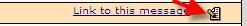

My consoles: Nintendo64>Dreamcast aug/99>PS2 V7-Seagate 400gb hdd-Maxtor 300gb hdd,PS2 V14 FMCB 1.8 - Memor32 >V18 SM 3.6 >DS-Lite-G6DS Real 16GB-R4DS Ultra 8gb SDHC>Gamecube-Original>Wii-Wiikey 2>PSP PHAT CFW 5.00 M33-6>DSi (Kingdom Hearts Edition)-EZ Flash Vi - M3i Zero Sakura>Kindom Hearts:Birth by Sleep PSP 3000>PS3 80GB. WiiU PS4 XBOXONE 3DSNDS This message has been edited since posting. Last time this message was edited on 25. September 2009 @ 00:44
|
|
felt123
Junior Member

|
25. September 2009 @ 00:47 |
 Link to this message
Link to this message

|
Originally posted by smokyrain:
Just select the .cue file with Nero or Imgburn.
Just make sure both files are in that folder though.
Once you selec the .cue file it burns the .bin image file.
do you understand that process.
Your signature size is ok 400 x 200, but your byte size is too big.
Needs to be less than 50kb or 50,000bytes
and this is the edit button to edit your posts
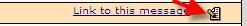
ok...hopefully it works..
|
AfterDawn Addict

|
25. September 2009 @ 00:49 |
 Link to this message
Link to this message

|
|
I hope so... It should work. Good luck.

My consoles: Nintendo64>Dreamcast aug/99>PS2 V7-Seagate 400gb hdd-Maxtor 300gb hdd,PS2 V14 FMCB 1.8 - Memor32 >V18 SM 3.6 >DS-Lite-G6DS Real 16GB-R4DS Ultra 8gb SDHC>Gamecube-Original>Wii-Wiikey 2>PSP PHAT CFW 5.00 M33-6>DSi (Kingdom Hearts Edition)-EZ Flash Vi - M3i Zero Sakura>Kindom Hearts:Birth by Sleep PSP 3000>PS3 80GB. WiiU PS4 XBOXONE 3DSNDS |
|
felt123
Junior Member

|
25. September 2009 @ 00:51 |
 Link to this message
Link to this message

|
Originally posted by felt123:
Originally posted by smokyrain:
Just select the .cue file with Nero or Imgburn.
Just make sure both files are in that folder though.
Once you selec the .cue file it burns the .bin image file.
do you understand that process.
Your signature size is ok 400 x 200, but your byte size is too big.
Needs to be less than 50kb or 50,000bytes
and this is the edit button to edit your posts
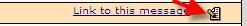
ok...hopefully it works..
wait.. do i burn the CDLoader_V7_ALL-1.zip folder or do i make another folder containing the .bin .cue files or do i just put the .bin .cue files in the cd>?
pllzz tell mee!
it didnt work..:(
that was my last cd :/
This message has been edited since posting. Last time this message was edited on 25. September 2009 @ 14:51
|
AfterDawn Addict

|
25. September 2009 @ 01:08 |
 Link to this message
Link to this message

|
Just extract the zip to folder so you have the .cue and .bin file

My consoles: Nintendo64>Dreamcast aug/99>PS2 V7-Seagate 400gb hdd-Maxtor 300gb hdd,PS2 V14 FMCB 1.8 - Memor32 >V18 SM 3.6 >DS-Lite-G6DS Real 16GB-R4DS Ultra 8gb SDHC>Gamecube-Original>Wii-Wiikey 2>PSP PHAT CFW 5.00 M33-6>DSi (Kingdom Hearts Edition)-EZ Flash Vi - M3i Zero Sakura>Kindom Hearts:Birth by Sleep PSP 3000>PS3 80GB. WiiU PS4 XBOXONE 3DSNDS |
|
felt123
Junior Member

|
25. September 2009 @ 14:58 |
 Link to this message
Link to this message

|
Originally posted by felt123:
Originally posted by felt123:
Originally posted by smokyrain:
Just select the .cue file with Nero or Imgburn.
Just make sure both files are in that folder though.
Once you selec the .cue file it burns the .bin image file.
do you understand that process.
Your signature size is ok 400 x 200, but your byte size is too big.
Needs to be less than 50kb or 50,000bytes
and this is the edit button to edit your posts
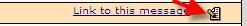
ok...hopefully it works..
wait.. do i burn the CDLoader_V7_ALL-1.zip folder or do i make another folder containing the .bin .cue files or do i just put the .bin .cue files in the cd>?
pllzz tell mee!
it didnt work..:(
that was my last cd :/
im goint to try the swapmagic free mc boot thing...
how many mb do i need on my memory card?
what can i do about my sig?
This message has been edited since posting. Last time this message was edited on 25. September 2009 @ 15:04
|
AfterDawn Addict

|
25. September 2009 @ 15:55 |
 Link to this message
Link to this message

|
|
The fmcb 1.8 will take about 2mb too install. More if you add other ELF files.
Your signature you could edit in photoshop to reduce the size.
Right now its 161kb, so you need to get your size reduced to 50kb or smaller.

My consoles: Nintendo64>Dreamcast aug/99>PS2 V7-Seagate 400gb hdd-Maxtor 300gb hdd,PS2 V14 FMCB 1.8 - Memor32 >V18 SM 3.6 >DS-Lite-G6DS Real 16GB-R4DS Ultra 8gb SDHC>Gamecube-Original>Wii-Wiikey 2>PSP PHAT CFW 5.00 M33-6>DSi (Kingdom Hearts Edition)-EZ Flash Vi - M3i Zero Sakura>Kindom Hearts:Birth by Sleep PSP 3000>PS3 80GB. WiiU PS4 XBOXONE 3DSNDS |
|
Advertisement

|
  |
|
|
felt123
Junior Member

|
25. September 2009 @ 16:49 |
 Link to this message
Link to this message

|
Originally posted by smokyrain:
The fmcb 1.8 will take about 2mb too install. More if you add other ELF files.
Your signature you could edit in photoshop to reduce the size.
Right now its 161kb, so you need to get your size reduced to 50kb or smaller.
ok i have everything installed but when i go to the swap magic cd and the directory opens of fmcb i click on mass but nothing is there the guide says that i can run freemcboot from there but it isnt there?? what can i do??
|


