|
Post your DISC quality scans here 2
|
|
AfterDawn Addict

|
20. June 2009 @ 20:38 |
 Link to this message
Link to this message

|
Well Folks, I got the replacement DVD and it works just fine with RI4M. Thank all of you for your help.
I have a question regarding making an image of a DVD. I have Alcohol 120%, and I thought that I would make an image of my copy, since you can't seem to make an image of the DVD itself because it's copy protected. I made an image and it would only do it in an MDF format, not an ISO. That winds up giving me two files, totaling more than 8GB! Can you even make an ISO of a backup? I've read here many time of people talking about making an ISO, so what am I doing wrong?
Thanks in Advance,
Russ
GigaByte 990FXA-UD5 - AMD FX-8320 @4.0GHz @1.312v - Corsair H-60 liquid CPU Cooler - 4x4 GB GSkill RipJaws DDR3/1866 Cas8, 8-9-9-24 - Corsair 400-R Case - OCZ FATAL1TY 550 watt Modular PSU - Intel 330 120GB SATA III SSD - WD Black 500GB SATA III - WD black 1 TB Sata III - WD Black 500GB SATA II - 2 Asus DRW-24B1ST DVD-Burner - Sony 420W 5.1 PL-II Suround Sound - GigaByte GTX550/1GB 970 Mhz Video - Asus VE247H 23.6" HDMI 1080p Monitor
 |
|
Advertisement

|
  |
|
|
Senior Member

|
20. June 2009 @ 21:20 |
 Link to this message
Link to this message

|
The method I use to make a back up ISO image of a DVD is to use DVDDecrypter in conjunction with AnyDVD to make a 1 to 1 copy of the DVD. At one time DVDDecrypter worked well by itself, but the newer protection schemes are too much for this program which has not been updated in years. There are many more options to extract the entire DVD, CloneCD is another way, but this is the method I know and use.
|
AfterDawn Addict

|
20. June 2009 @ 21:58 |
 Link to this message
Link to this message

|
Originally posted by blivetNC:
The method I use to make a back up ISO image of a DVD is to use DVDDecrypter in conjunction with AnyDVD to make a 1 to 1 copy of the DVD. At one time DVDDecrypter worked well by itself, but the newer protection schemes are too much for this program which has not been updated in years. There are many more options to extract the entire DVD, CloneCD is another way, but this is the method I know and use.
Thank you very much! MGDs all around Bartender! LOL!!
Russ
GigaByte 990FXA-UD5 - AMD FX-8320 @4.0GHz @1.312v - Corsair H-60 liquid CPU Cooler - 4x4 GB GSkill RipJaws DDR3/1866 Cas8, 8-9-9-24 - Corsair 400-R Case - OCZ FATAL1TY 550 watt Modular PSU - Intel 330 120GB SATA III SSD - WD Black 500GB SATA III - WD black 1 TB Sata III - WD Black 500GB SATA II - 2 Asus DRW-24B1ST DVD-Burner - Sony 420W 5.1 PL-II Suround Sound - GigaByte GTX550/1GB 970 Mhz Video - Asus VE247H 23.6" HDMI 1080p Monitor
 |
AfterDawn Addict
4 product reviews

|
20. June 2009 @ 22:46 |
 Link to this message
Link to this message

|
anydvd has a ripper as well. you can rip as a ISO.clonedvd2 will let you rip as ISO to file(hdd). choose output method as iso/udf files and save to hdd. these 2 are the best ones i have used to create a iso.
|
AfterDawn Addict

|
20. June 2009 @ 23:16 |
 Link to this message
Link to this message

|
Originally posted by cincyrob:
anydvd has a ripper as well. you can rip as a ISO.clonedvd2 will let you rip as ISO to file(hdd). choose output method as iso/udf files and save to hdd. these 2 are the best ones i have used to create a iso.
Thanks Rob. No offense meant, but I hate AnyDvd's Ripper! I'm going to use Imageburn! with AnyDVD. Seems to be the easiest! thanks again!
Russ
GigaByte 990FXA-UD5 - AMD FX-8320 @4.0GHz @1.312v - Corsair H-60 liquid CPU Cooler - 4x4 GB GSkill RipJaws DDR3/1866 Cas8, 8-9-9-24 - Corsair 400-R Case - OCZ FATAL1TY 550 watt Modular PSU - Intel 330 120GB SATA III SSD - WD Black 500GB SATA III - WD black 1 TB Sata III - WD Black 500GB SATA II - 2 Asus DRW-24B1ST DVD-Burner - Sony 420W 5.1 PL-II Suround Sound - GigaByte GTX550/1GB 970 Mhz Video - Asus VE247H 23.6" HDMI 1080p Monitor
 |
AfterDawn Addict

|
21. June 2009 @ 10:41 |
 Link to this message
Link to this message

|
theonejrs
Yes, you can make an ISO file from a burned DVD using just about anything. I use ImgBurn or if I just want one copy I use Nero Express on the fly. There are no DRMs on a properly burned DVD back-up so nothing is needed to help rip it to hdd.
|
AfterDawn Addict

|
21. June 2009 @ 15:32 |
 Link to this message
Link to this message

|
Originally posted by garmoon:
theonejrs
Yes, you can make an ISO file from a burned DVD using just about anything. I use ImgBurn or if I just want one copy I use Nero Express on the fly. There are no DRMs on a properly burned DVD back-up so nothing is needed to help rip it to hdd.
Garmoon,
That's the reason I was surprised that Alcohol 120% wouldn't let you make an ISO of it, MDF is the only thing on the drop down menu when I try!
Russ
GigaByte 990FXA-UD5 - AMD FX-8320 @4.0GHz @1.312v - Corsair H-60 liquid CPU Cooler - 4x4 GB GSkill RipJaws DDR3/1866 Cas8, 8-9-9-24 - Corsair 400-R Case - OCZ FATAL1TY 550 watt Modular PSU - Intel 330 120GB SATA III SSD - WD Black 500GB SATA III - WD black 1 TB Sata III - WD Black 500GB SATA II - 2 Asus DRW-24B1ST DVD-Burner - Sony 420W 5.1 PL-II Suround Sound - GigaByte GTX550/1GB 970 Mhz Video - Asus VE247H 23.6" HDMI 1080p Monitor
 |
AfterDawn Addict
7 product reviews

|
22. June 2009 @ 18:52 |
 Link to this message
Link to this message

|
Ive had alcohol do ISO's before. At least im pretty sure it has.
Here's a 12X iHAP422 burned at 12X. Its been shelved for quite a while. Not bad for TY-R. It always was very agreeable at burning TYG03! I had to scan it at 2X because the lead-in had a super spike somewhere around 120Pif!
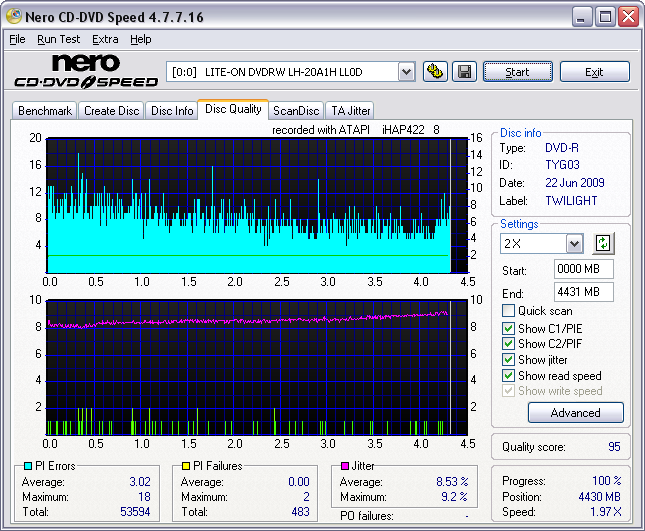

To delete, or not to delete. THAT is the question! |
AfterDawn Addict

|
22. June 2009 @ 21:47 |
 Link to this message
Link to this message

|
Quote:
Ive had alcohol do ISO's before. At least im pretty sure it has.
Oman7,
You can make an ISO of a DVD that isn't copy protested with Alcohol, but it won't make one of a of a copy protected one, or DVDRB Output file. You can't make one from a ripped copy that's been burned to a DVD either!
Russ
GigaByte 990FXA-UD5 - AMD FX-8320 @4.0GHz @1.312v - Corsair H-60 liquid CPU Cooler - 4x4 GB GSkill RipJaws DDR3/1866 Cas8, 8-9-9-24 - Corsair 400-R Case - OCZ FATAL1TY 550 watt Modular PSU - Intel 330 120GB SATA III SSD - WD Black 500GB SATA III - WD black 1 TB Sata III - WD Black 500GB SATA II - 2 Asus DRW-24B1ST DVD-Burner - Sony 420W 5.1 PL-II Suround Sound - GigaByte GTX550/1GB 970 Mhz Video - Asus VE247H 23.6" HDMI 1080p Monitor
 |
AfterDawn Addict
7 product reviews

|
23. June 2009 @ 01:04 |
 Link to this message
Link to this message

|
|
Well...it has been a while since I ran alcohol. Perhaps conditions were proper then(no encryption). I haven't needed to run that application in quite some time.

To delete, or not to delete. THAT is the question! |
AfterDawn Addict
7 product reviews

|
23. June 2009 @ 03:01 |
 Link to this message
Link to this message

|
12X Verb +R. Not too bad for another burner that has been out of commission for a while. Optiarc 7200A 1Z3 f/w.
LOL! The only optiarcs in stock are Beige! ehh, im ok with that. My 7200S does such a good job *Knocks on desk* that I forgive its unusual color. Unusual to my case that is :D Sure wouldn't wanna go ALL beige though...
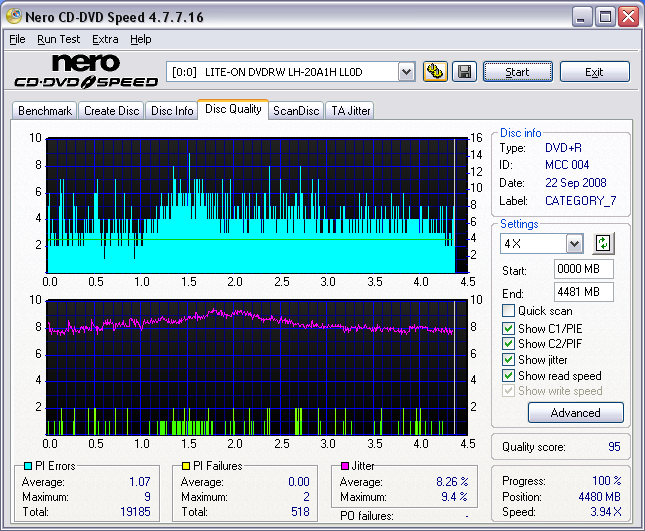

To delete, or not to delete. THAT is the question! |
AfterDawn Addict
7 product reviews

|
23. June 2009 @ 03:36 |
 Link to this message
Link to this message

|
Speaking of the 7200S LOL! 12X Verb +R
Looking extremely similar to the 7200A's burn!
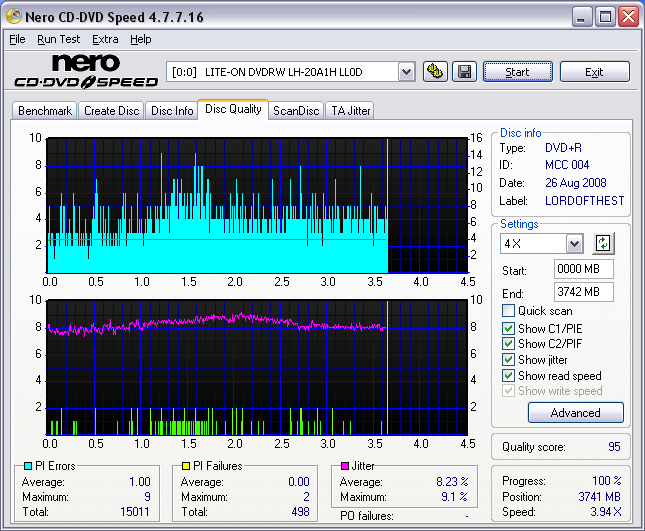

To delete, or not to delete. THAT is the question! This message has been edited since posting. Last time this message was edited on 23. June 2009 @ 03:37
|
AfterDawn Addict
4 product reviews

|
24. June 2009 @ 00:11 |
 Link to this message
Link to this message

|
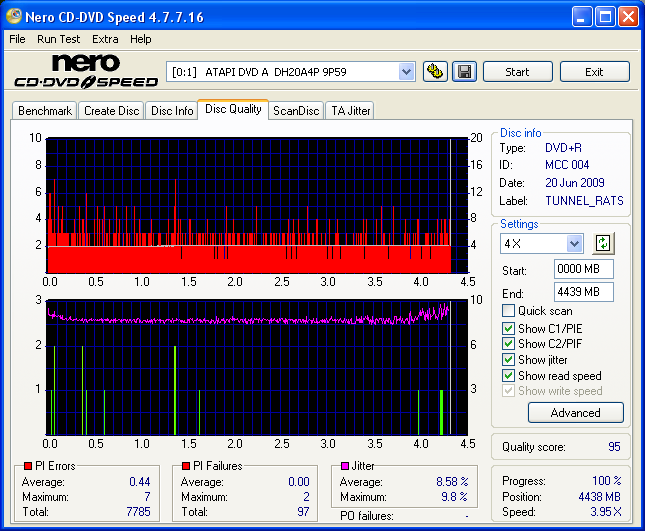
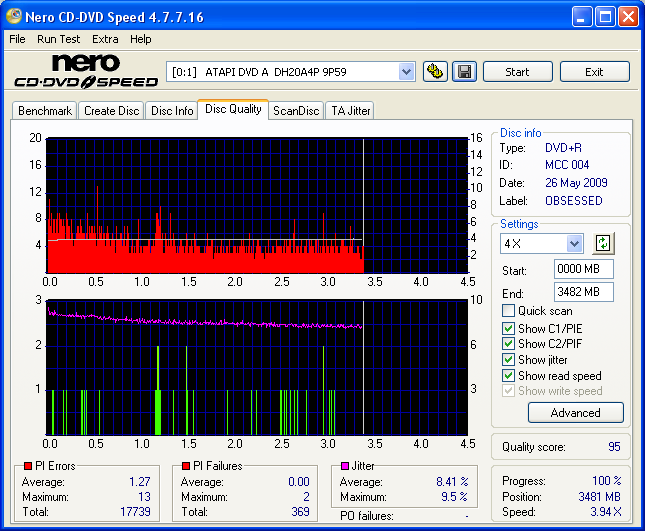
got a couple here. not to bad. try and get some more to keep things going.
|
AfterDawn Addict
4 product reviews

|
26. June 2009 @ 12:45 |
 Link to this message
Link to this message

|
|
somthing funny here.
my 7200A doesnt like the officedepot 16x dvd+r's it wont burn them over 4x speed.i was loosing my mind i couldnt get it to burn faster than 4x on like 7 burns. put in a reliable 16x+r verby burnt that bad boy at 16x. got a wonderful 95(as if anything else owuld have come about)... no more officedepot disc for the 7200A. now the 7220S eats them for dinner...lol
|
AfterDawn Addict

|
26. June 2009 @ 13:43 |
 Link to this message
Link to this message

|
|
@Rob
My 7200S hated the F16 OD +R DVDs, and would not burn them at >4. But the last one I tried it burned it at 8 and that is about as fast as I like to go for ones I keep.
|
AfterDawn Addict
7 product reviews

|
26. June 2009 @ 18:04 |
 Link to this message
Link to this message

|
Heres an excellent burn! 12X disc to disc. The original was starting to look a little rough LOL! Its one of the best optiarc TYG03 burns yet!!!
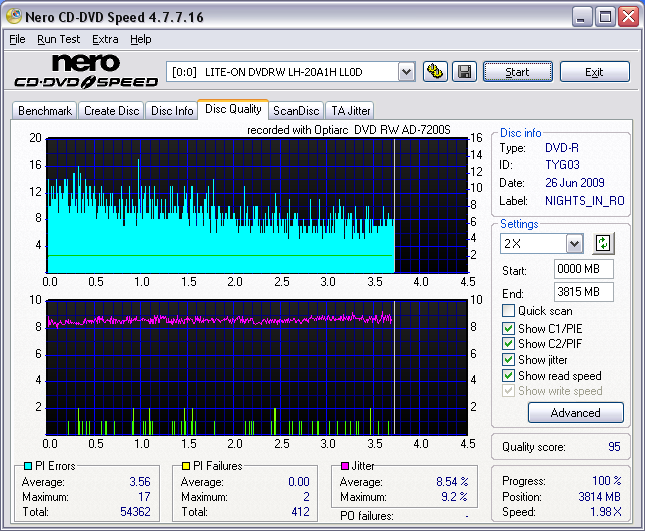

To delete, or not to delete. THAT is the question! |
AfterDawn Addict
4 product reviews

|
29. June 2009 @ 07:03 |
 Link to this message
Link to this message

|
heres a nice little scan.i did over the weekend. burnt on the AD7220S
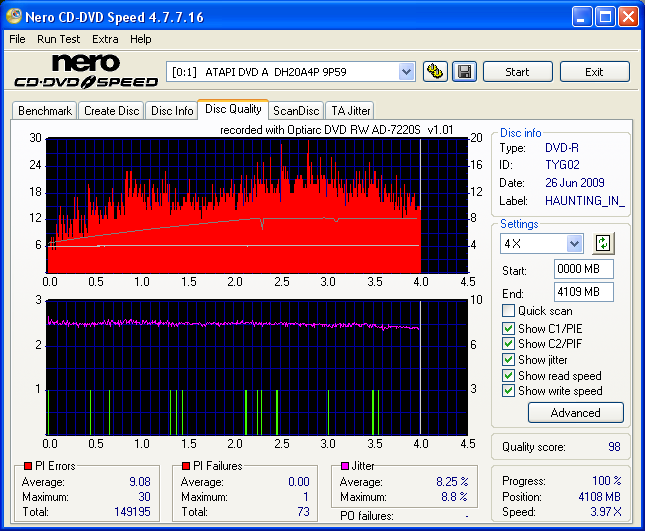
|
AfterDawn Addict

|
29. June 2009 @ 14:31 |
 Link to this message
Link to this message

|
|
NOT to bad for you Robert. :D
Been busy with life and such and haven't done much scanning... a couple of burns here and there but NOTHING quite that good in my scans. ;)
BURN ON peoples..... :)
|
AfterDawn Addict

|
29. June 2009 @ 18:25 |
 Link to this message
Link to this message

|
@gman
Quote:
a couple of burns here and there but NOTHING quite that good in my scans.
meaning you got all 95s and the movies have been pretty bad lately anyway. That's how I see it.
|
AfterDawn Addict

|
29. June 2009 @ 19:24 |
 Link to this message
Link to this message

|
Originally posted by garmoon:
@gman
Quote:
a couple of burns here and there but NOTHING quite that good in my scans.
meaning you got all 95s and the movies have been pretty bad lately anyway. That's how I see it.
something like that.. just got around to watching "there will be blood" and my opinion NOT a good movie... just didn't like it... ;)
I've been getting some older movies that I didn't have in my arsenal like "dirty rotten scoundrels" and "bull durham" .... NOW those are good movies me thinks. :)
|
AfterDawn Addict
4 product reviews

|
30. June 2009 @ 07:25 |
 Link to this message
Link to this message

|
Originally posted by greensman:
NOT to bad for you Robert. :D
For sure. for me thats about as good as it gets. i dont have one of the super computers that most of you all have. my little E8400 just chugs along enough to get me by.
BUT
just wait. i got something instore for the Big Red Machine. might have a new ACE to add to the staff real soon. ;)~
|
AfterDawn Addict
7 product reviews

|
30. June 2009 @ 17:39 |
 Link to this message
Link to this message

|
Here's the first 12X burn on my new board (GA-MA790X-UD4P). All in all, another average TYG03 burn :D
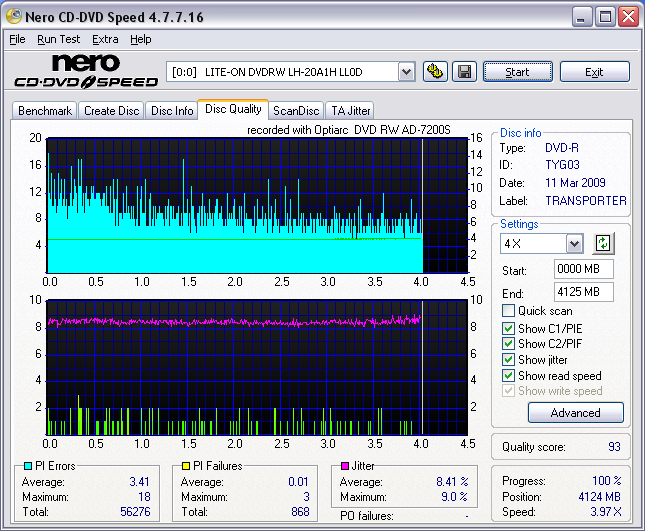

To delete, or not to delete. THAT is the question! |
|
pernal
Member

|
6. July 2009 @ 16:41 |
 Link to this message
Link to this message

|
My NOS BenQ LS DW1655 buening Sony D21 +R :
http://img37.imageshack.us/gal.php?g=benqdvdlsdw1655bcib06ju.png
Burn On,
Russell
|
AfterDawn Addict
7 product reviews

|
8. July 2009 @ 16:42 |
 Link to this message
Link to this message

|
Here's one of the discs from a dual burn. 7200A 1Z3 Firmware. Not too bad at all :D Added a little creativity with photoshop as well :D
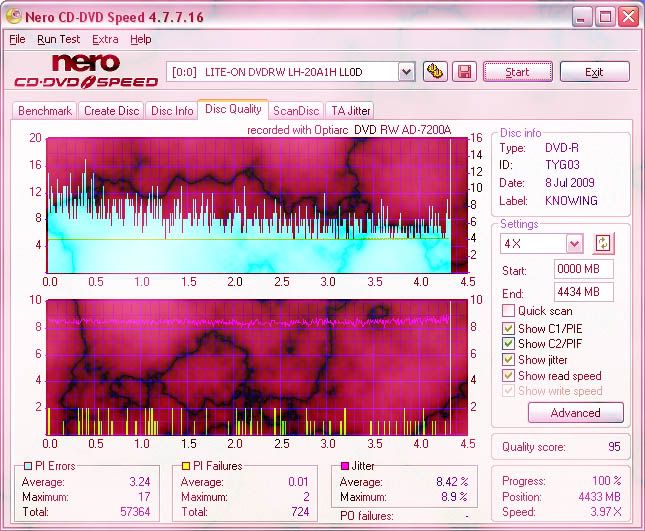

To delete, or not to delete. THAT is the question! |
|
Advertisement

|
  |
|
AfterDawn Addict
7 product reviews

|
10. July 2009 @ 17:07 |
 Link to this message
Link to this message

|
Well, nero 9 just...Made me very angry LOL! My optiarcs are doing dual burns but the Sammy's wont do it anymore without extreme buffer underrun. Such a shame Imgburn isn't configured to do dual burns(without multiple instances). I get the feeling Imgburn would be coded better!!! I don't know programming very well yet, but I can think of at least a few ways that it could be done, and SMOKE Nero! You can take your "ultra buffer" and put it where the sun don't shine LOL!
It needs to communicate with the burners better. It began burning the inlead on one before the other. With the optiarcs, there always in perfect sync. And since the blanks were inserted at EXACTLY the same time, its inexcusable. I may not be a programmer, but I definitely see a fowl up here. Where it COULD be some kind of hardware issue(Burner), Programming could correct it!

To delete, or not to delete. THAT is the question! |


