|
|
|
Post your DISC quality scans here 2
|
|
AfterDawn Addict

|
21. July 2009 @ 17:42 |
 Link to this message
Link to this message

|
@O7
Shame, I did my virgin DL burn with my Opti 7240S on Watchmen with ImgBurn writing ISO and then burning same at 2.4X on a Verb DL. It was flawless and played properly. I watched 1/3 so far. Long 162 min movie which AnyDVD handled easily.
|
|
Advertisement

|
  |
|
|
AfterDawn Addict
7 product reviews

|
21. July 2009 @ 17:48 |
 Link to this message
Link to this message

|
Thats a good movie :) Went and saw that one in the theater. Just backed mine up this morning :D
Im wondering if Nero just plain sucks!!! This wouldn't be the first time that it spontaneously screwed itself up. Thankfully imgburn doesn't do that :) Im very close to being done using nero. Works one moment, and not the next. Shoddy programming I guess. I just tried the same process off another drive, and same effect. Weird. It starts one burner before the other, sabotaging itself, and causing buffer underrun. I wish there were another program that can do dual burning. Gonna have to look into that.

To delete, or not to delete. THAT is the question! |
AfterDawn Addict
7 product reviews

|
21. July 2009 @ 18:10 |
 Link to this message
Link to this message

|
Well...a 16X burn passed with flying colors. Will post soon.
Ha ha!!! This is one of the best optiarc TYG03 burns Ive had yet. In fact I think IT IS the best! 16X TYG03 Watershield.
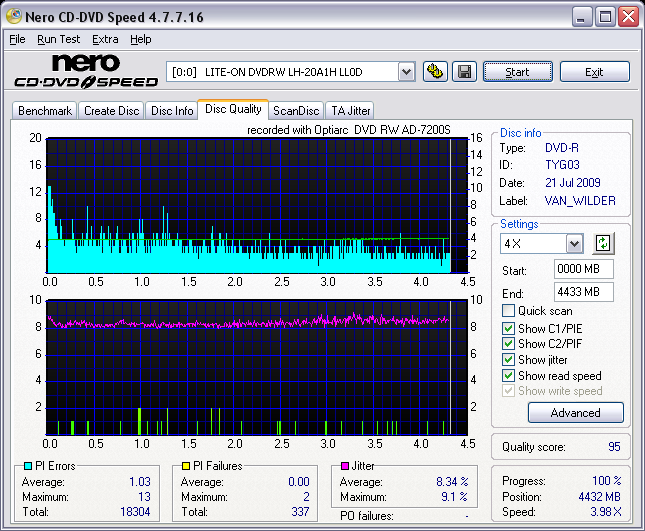

To delete, or not to delete. THAT is the question! This message has been edited since posting. Last time this message was edited on 21. July 2009 @ 18:33
|
AfterDawn Addict

|
21. July 2009 @ 20:39 |
 Link to this message
Link to this message

|
I use Nero 8 ultra suite.
I have never had trouble with it-recode. express, or nero burning rom. Mainly used recode for shrinking.
|
AfterDawn Addict

|
21. July 2009 @ 21:21 |
 Link to this message
Link to this message

|
Originally posted by garmoon:
I use Nero 8 ultra suite.
I have never had trouble with it-recode. express, or nero burning rom. Mainly used recode for shrinking.
O-man7 I have to agree with GARmoonY on this... I've been using Nero 6.6.0.18 for years now and NEVER had issues that were related to the progie itself. ;) I don't know what the most stable version of Nero 8 is but I'm sure the others know. ;) Good luck with that. :)
Nice burn btw. :)
|
AfterDawn Addict

|
21. July 2009 @ 22:31 |
 Link to this message
Link to this message

|
I'm using neroBurn Rom 8321 ultra suite/ there are updates available but this version has been stable on my year old pc and it will never be updated.
greeny 6.6.0.18 was and is still probably the cat's meow. I did get 2 licenses and only spent %50 for nero 8 tho. Still have install disc for 6.6 too.
This message has been edited since posting. Last time this message was edited on 21. July 2009 @ 22:33
|
AfterDawn Addict
7 product reviews

|
22. July 2009 @ 00:11 |
 Link to this message
Link to this message

|
Thanks guys. Appreciate the info. Im currently running Nero 9 Suite. (Nero burning Rom 9.0.9.4) Perhaps i'll roll back to a more stable release, and see what happens.

To delete, or not to delete. THAT is the question! |
AfterDawn Addict

|
22. July 2009 @ 01:36 |
 Link to this message
Link to this message

|
Originally posted by omegaman7:
Thanks guys. Appreciate the info. Im currently running Nero 9 Suite. (Nero burning Rom 9.0.9.4) Perhaps i'll roll back to a more stable release, and see what happens.
Hell, I've been using Nero 6.3.1.17 since before I joined AD! I had a brief stint with Nero 7 before I shelved it. I'm from the old school, if it works well, leave it alone! LOL!!
Russ
GigaByte 990FXA-UD5 - AMD FX-8320 @4.0GHz @1.312v - Corsair H-60 liquid CPU Cooler - 4x4 GB GSkill RipJaws DDR3/1866 Cas8, 8-9-9-24 - Corsair 400-R Case - OCZ FATAL1TY 550 watt Modular PSU - Intel 330 120GB SATA III SSD - WD Black 500GB SATA III - WD black 1 TB Sata III - WD Black 500GB SATA II - 2 Asus DRW-24B1ST DVD-Burner - Sony 420W 5.1 PL-II Suround Sound - GigaByte GTX550/1GB 970 Mhz Video - Asus VE247H 23.6" HDMI 1080p Monitor
 |
AfterDawn Addict
7 product reviews

|
22. July 2009 @ 01:50 |
 Link to this message
Link to this message

|
Yes indeed russ. Im really trying to become a firm believer. "If it ain't broke, DON'T fix it!" LOL. But the thing is, I think the older versions of Nero Vision can't work with MKV files. Which are generally HD 720P files. I could however be mistaken. But surely not Nero 6. Nero 6 has been around a great deal longer than HD.

To delete, or not to delete. THAT is the question! This message has been edited since posting. Last time this message was edited on 22. July 2009 @ 01:50
|
AfterDawn Addict

|
22. July 2009 @ 03:11 |
 Link to this message
Link to this message

|
Originally posted by omegaman7:
Yes indeed russ. Im really trying to become a firm believer. "If it ain't broke, DON'T fix it!" LOL. But the thing is, I think the older versions of Nero Vision can't work with MKV files. Which are generally HD 720P files. I could however be mistaken. But surely not Nero 6. Nero 6 has been around a great deal longer than HD.
I don't think Nero 6 works with MKV files... you might have to jump to something like Nero 8 or 9 to get that compatibility. NOT sure of course.. don't mess with them enough to know.. I always use ConvertXtoDVD to take MKV files to the proper format. ;) good luck buddy. ;)
|
AfterDawn Addict

|
22. July 2009 @ 03:26 |
 Link to this message
Link to this message

|
Originally posted by omegaman7:
Yes indeed russ. Im really trying to become a firm believer. "If it ain't broke, DON'T fix it!" LOL. But the thing is, I think the older versions of Nero Vision can't work with MKV files. Which are generally HD 720P files. I could however be mistaken. But surely not Nero 6. Nero 6 has been around a great deal longer than HD.
Oman7,
I couldn't tell you! LOL!! There's no HDTV or Blue Ray in my future. I don't watch enough TV to make it worthwhile. I watch about 15 hours a week, tops. The only thing I do try to catch is Jeopardy and Wheel! Once in a while I catch an episode of House. And no, I'm not some old fart stuck in his ways. There's just not very much that's good to watch anymore. Most of the comedies today aren't very funny, just stupid! News is no longer news, it's opinion! Biased Opinion!
Even National Graphic sucks, as they rarely do their homework anymore. I recently saw a Program called "why the Titanic Sank"! It was an absolute farce that included everything but the real facts! A great disservice to the more than 1500 people who died that April night, nearly 100 years ago. It seems that just like the press, they have to tell lies in order to make their show more interesting and appealing. Give me a good F1 race any day! At 1680x1050, it's magnificent!
Russ
GigaByte 990FXA-UD5 - AMD FX-8320 @4.0GHz @1.312v - Corsair H-60 liquid CPU Cooler - 4x4 GB GSkill RipJaws DDR3/1866 Cas8, 8-9-9-24 - Corsair 400-R Case - OCZ FATAL1TY 550 watt Modular PSU - Intel 330 120GB SATA III SSD - WD Black 500GB SATA III - WD black 1 TB Sata III - WD Black 500GB SATA II - 2 Asus DRW-24B1ST DVD-Burner - Sony 420W 5.1 PL-II Suround Sound - GigaByte GTX550/1GB 970 Mhz Video - Asus VE247H 23.6" HDMI 1080p Monitor
 |
AfterDawn Addict
7 product reviews

|
22. July 2009 @ 03:31 |
 Link to this message
Link to this message

|
Yah, I suppose it would be about the same quality as nero to. Seems like I gave that software a chance, once upon a time. Whats really weird is Nero used to encode the darn mkv files, but lately it won't. Really friggin weird. I thought it was simply an audio codec problem, but i've tried multiple other types of Mkv to no avail. Guess i'll try Super again, or ConvertXtodvd again. Too bad. Nero was doing a really good job too :(

To delete, or not to delete. THAT is the question! |
AfterDawn Addict
7 product reviews

|
22. July 2009 @ 03:34 |
 Link to this message
Link to this message

|
Russ,
Ive found that as LCD's/tv's advance, so SHOULD we LOL! Dvd does not look good on any modern screen. Coincidence...I THINK NOT LOL! Seriously though. Dvd looks OK, on my monitor, where HD, and Blu ray look awesome to say the least.

To delete, or not to delete. THAT is the question! |
AfterDawn Addict

|
22. July 2009 @ 05:50 |
 Link to this message
Link to this message

|
Originally posted by omegaman7:
Russ,
Ive found that as LCD's/tv's advance, so SHOULD we LOL! Dvd does not look good on any modern screen. Coincidence...I THINK NOT LOL! Seriously though. Dvd looks OK, on my monitor, where HD, and Blu ray look awesome to say the least.
Oman7,
Why should we buy one just because it's new? I think you may have fallen for the "It's new so it must be better thing"! I disagree about the any modern screen too! That depends largly on the quality of the tube in the set! Mine has the 27" Toshiba Flatscreen CRT, and the picture quality, while not quite as good as the computer monitor, is damn good. Especially playing DVDs! If I was to buy an HDTV, it would be DLP. People can say what they want about all the new tech with LCDs and Plasma, but I can still tell you which ones are DLP, from clear across the Sears store. It's easy, just look for the best picture in the store! BTW, that technology is anything but new. It's based on the same operational concept as the original Columbia mechanical televisions from the early 1950s, but with a more modern ways to make it work! It was a Black and White process, the same as it is with DLP! Light years different in the technology, but built on the same principle!
I feel that anything larger than a 20" widescreen is too large for everyday computer usage. 22's don't have the resolution and 24's are too large for me! Game playing and stuff like that is fine with a 24" and up, but it's just too damn big for work, IMO!
I started wearing glasses about 6-7 years ago, and mine are Bi-Focals. I play a lot of cards (Pinochle), so My focal length for the Bi-Focals is double normal so I can see all the hands around me comfortably. my monitor sits about 22" in front of my eyes, and the 20" widescreen is perfect. I can already do 1080i/1080p with what I have now, as my monitor has a mode for that. I have no idea how to use it, and it would be terrible for working anyway as everything would be smaller! Any larger screen and it kind of overwhelms my eyes. I've tried a couple of friends 22's, and the truth is they hurt my eyes with their crappy resolution, even the ones that are 1680x1050. I'm also not comfortable having to be a minimum of 3 feet away from the screen when I'm working. When I'm testing turbine designs, I have to enter very precise and long strings of data. It would be exceedingly difficult if it were out of my reach, as I check every figure I enter, one digit at a time. If anything is incorrect, such as with the metallurgy, all the data I get back would be worthless and false.
I may change my mind if I get one of these Asus 21.5" 1920x1080!
http://www.newegg.com/Product/Product.aspx?Item=N82E16824236053
It's got a 0.248 Pixel Pitch and gives a magnificent picture. Will bought one, and the last I heard from him about it, is it's great! It's small enough to stay comfortably within my focal range, yet not be overwhelming!
To me, HD and Blue Ray are just not worth the price of admission for me! LOL!!
Best Regards,
Russ
GigaByte 990FXA-UD5 - AMD FX-8320 @4.0GHz @1.312v - Corsair H-60 liquid CPU Cooler - 4x4 GB GSkill RipJaws DDR3/1866 Cas8, 8-9-9-24 - Corsair 400-R Case - OCZ FATAL1TY 550 watt Modular PSU - Intel 330 120GB SATA III SSD - WD Black 500GB SATA III - WD black 1 TB Sata III - WD Black 500GB SATA II - 2 Asus DRW-24B1ST DVD-Burner - Sony 420W 5.1 PL-II Suround Sound - GigaByte GTX550/1GB 970 Mhz Video - Asus VE247H 23.6" HDMI 1080p Monitor
 This message has been edited since posting. Last time this message was edited on 22. July 2009 @ 05:50
|
Moderator

|
22. July 2009 @ 07:22 |
 Link to this message
Link to this message

|
Another Nero 6.6.0.18 faithful here, no problems of note and i've been using Nero since Victorian times, i'll wager O-man's problems are due to the less than successful Nero 9...
As to Bluray, just not interested, not until movies can only be bought on Bluray. But then there's Bluray rips, now we're talking, there's some awesome quality rips out there, at around the 2GB mark too, makes you wonder what the hell they're padding Bluray discs with for the other 20odd GB or whatever it is!

Main PC ~ Intel C2Q Q6600 (G0 Stepping)/Gigabyte GA-EP45-DS3/2GB Crucial Ballistix PC2-8500/Zalman CNPS9700/Antec 900/Corsair HX 620W
Network ~ DD-WRT ~ 2node WDS-WPA2/AES ~ Buffalo WHR-G54S. 3node WPA2/AES ~ WRT54GS v6 (inc. WEP BSSID), WRT54G v2, WRT54G2 v1. *** Forum Rules ***This message has been edited since posting. Last time this message was edited on 22. July 2009 @ 07:24
|
AfterDawn Addict

|
22. July 2009 @ 07:25 |
 Link to this message
Link to this message

|
Originally posted by creaky:
Another Nero 6.6.0.18 faithful here, no problems of note and i've been using Nero since Victorian times, i'll wager O-man's problems are due to the less than successful Nero 9...
Tell you what creaky, Nero 7 was full of bugs too! I hated it! That's why I went back to 6.3. It works fine in 64 bit XP-Pro!
Best Regards,
Russ
GigaByte 990FXA-UD5 - AMD FX-8320 @4.0GHz @1.312v - Corsair H-60 liquid CPU Cooler - 4x4 GB GSkill RipJaws DDR3/1866 Cas8, 8-9-9-24 - Corsair 400-R Case - OCZ FATAL1TY 550 watt Modular PSU - Intel 330 120GB SATA III SSD - WD Black 500GB SATA III - WD black 1 TB Sata III - WD Black 500GB SATA II - 2 Asus DRW-24B1ST DVD-Burner - Sony 420W 5.1 PL-II Suround Sound - GigaByte GTX550/1GB 970 Mhz Video - Asus VE247H 23.6" HDMI 1080p Monitor
 |
Moderator

|
22. July 2009 @ 07:28 |
 Link to this message
Link to this message

|
As most regulars know, i usually only use Nero for multiple concurrent burning as Imgburn can't do that, but lately i've stopped backing up DVD's to DVD, instead i tend to convert DVD's to AVI and backup however many AVI's fit on a DVD using Nero, as it's a little easier to do data files in Nero than in Imgburn. But that's just me.

Main PC ~ Intel C2Q Q6600 (G0 Stepping)/Gigabyte GA-EP45-DS3/2GB Crucial Ballistix PC2-8500/Zalman CNPS9700/Antec 900/Corsair HX 620W
Network ~ DD-WRT ~ 2node WDS-WPA2/AES ~ Buffalo WHR-G54S. 3node WPA2/AES ~ WRT54GS v6 (inc. WEP BSSID), WRT54G v2, WRT54G2 v1. *** Forum Rules *** |
AfterDawn Addict

|
22. July 2009 @ 07:34 |
 Link to this message
Link to this message

|
Originally posted by creaky:
As most regulars know, i usually only use Nero for multiple concurrent burning as Imgburn can't do that, but lately i've stopped backing up DVD's to DVD, instead i tend to convert DVD's to AVI and backup however many AVI's fit on a DVD using Nero, as it's a little easier to do data files in Nero than in Imgburn. But that's just me.
I've never done that. I've converted AVIs to DVD, but I've never tried to go the other way. I don't think I know how to put multiple DVD to AVI conversions on a single DVD. How do you do that, copy them as data? Inquiring minds want to know! LOL!! Always trying to learn!
Russ
GigaByte 990FXA-UD5 - AMD FX-8320 @4.0GHz @1.312v - Corsair H-60 liquid CPU Cooler - 4x4 GB GSkill RipJaws DDR3/1866 Cas8, 8-9-9-24 - Corsair 400-R Case - OCZ FATAL1TY 550 watt Modular PSU - Intel 330 120GB SATA III SSD - WD Black 500GB SATA III - WD black 1 TB Sata III - WD Black 500GB SATA II - 2 Asus DRW-24B1ST DVD-Burner - Sony 420W 5.1 PL-II Suround Sound - GigaByte GTX550/1GB 970 Mhz Video - Asus VE247H 23.6" HDMI 1080p Monitor
 |
Moderator

|
22. July 2009 @ 07:43 |
 Link to this message
Link to this message

|
Yeah just as data files. It's because every AVI movie lives on an internal drive (as the main PC is my media centre PC) and each AVI is also on an external USB 2.0 hard drive as a backup. So the AVI's backed up as AVI's are just a last resort backup, i certainly wouldn't want to trawl thru thousands of DVD's to copy movies back!

Main PC ~ Intel C2Q Q6600 (G0 Stepping)/Gigabyte GA-EP45-DS3/2GB Crucial Ballistix PC2-8500/Zalman CNPS9700/Antec 900/Corsair HX 620W
Network ~ DD-WRT ~ 2node WDS-WPA2/AES ~ Buffalo WHR-G54S. 3node WPA2/AES ~ WRT54GS v6 (inc. WEP BSSID), WRT54G v2, WRT54G2 v1. *** Forum Rules *** |
AfterDawn Addict

|
22. July 2009 @ 08:15 |
 Link to this message
Link to this message

|
Originally posted by creaky:
Yeah just as data files. It's because every AVI movie lives on an internal drive (as the main PC is my media centre PC) and each AVI is also on an external USB 2.0 hard drive as a backup. So the AVI's backed up as AVI's are just a last resort backup, i certainly wouldn't want to trawl thru thousands of DVD's to copy movies back!
Not only that, but I've had more problems using DVDs for data in the past than I ever had with CDs. I have absolutely no confidence in doing it that way at all! Sometimes I've had software I backed up on a DVD that wouldn't work, even though I verified the data. I have no idea why. I keep all my Data DVDs in a cool dark place. No sunlight, ever! I use good Media! I was using Ridata R03s and then switched to the TW Verbs when the R16s came out. I fact I was pissed enough to go over to Ridata, as they are close to me, and bitch them out because they gave me 18 R16s in my last 100 pack of R03s. I think 12 of those failed, and all the rest eventually died too! They only had R16s, so I told them they could stick them where the sun don't shine, and I'll never buy another thing from Ridata if I can help it! Eventually they sent me a 25 pack of R03s. They could have sent me a thousand and it wouldn't matter! They treated my like some senile old codger because I was pissed that all those R16s were mixed in with the R03s. There attitude was "How dare you complain"! The early R16s were horrible! Many had visible defects you could see with the naked eye!
Speaking about bad media, remember when CMC was know as the company that almost put Memorex out of business? Some of the recent scans on CMC DVDs have looked pretty good!
Russ
Russ
GigaByte 990FXA-UD5 - AMD FX-8320 @4.0GHz @1.312v - Corsair H-60 liquid CPU Cooler - 4x4 GB GSkill RipJaws DDR3/1866 Cas8, 8-9-9-24 - Corsair 400-R Case - OCZ FATAL1TY 550 watt Modular PSU - Intel 330 120GB SATA III SSD - WD Black 500GB SATA III - WD black 1 TB Sata III - WD Black 500GB SATA II - 2 Asus DRW-24B1ST DVD-Burner - Sony 420W 5.1 PL-II Suround Sound - GigaByte GTX550/1GB 970 Mhz Video - Asus VE247H 23.6" HDMI 1080p Monitor
 |
Moderator

|
22. July 2009 @ 08:23 |
 Link to this message
Link to this message

|
Yeah i use very large amounts of CMC's, but only the CMC Mag M01's under the Maxell guise. I use them for the kids and for myself, very good discs indeed. I haven't bought any blank media in.. (can't even remember when!) it might be a year ago now, not just due to money worries but because i only buy in bulk. In fact i still have most of my prized "Verbatim TY's" (TYG02's) from the bulk buys i made back in 2005, most tubs are still shrink wrapped. Due to the many hundreds of 16x Verbs i last bulk bought and the many hundreds of Maxell's i rarely have to touch the Verb TY's but i make myself open one every now and then, surely they can't last forever on the shelf!, 4 years is good going, i guess they do have a good shelf life after all, and they did spend a few years under the waterline on the river so i guess you could call them watershield's LMAO.
It's got to the stage now that i have too much stuff on DVD and trawling thru them is a pain hence why i now keep everything on hard drives, whether it's movies or program updates etc, i use the main PC as a HTPC/file server now, external hard drives as backups/overflow and DVD's as last resort backups, as i say there's just too much stuff to make DVD's a viable restore method anymore, but you just know that if you don't backup to DVD something will happen and you'll regret it. Hard drives are good but they're not quite that good..

Main PC ~ Intel C2Q Q6600 (G0 Stepping)/Gigabyte GA-EP45-DS3/2GB Crucial Ballistix PC2-8500/Zalman CNPS9700/Antec 900/Corsair HX 620W
Network ~ DD-WRT ~ 2node WDS-WPA2/AES ~ Buffalo WHR-G54S. 3node WPA2/AES ~ WRT54GS v6 (inc. WEP BSSID), WRT54G v2, WRT54G2 v1. *** Forum Rules ***This message has been edited since posting. Last time this message was edited on 22. July 2009 @ 08:31
|
AfterDawn Addict

|
22. July 2009 @ 12:03 |
 Link to this message
Link to this message

|
Originally posted by creaky:
Yeah i use very large amounts of CMC's, but only the CMC Mag M01's under the Maxell guise. I use them for the kids and for myself, very good discs indeed. I haven't bought any blank media in.. (can't even remember when!) it might be a year ago now, not just due to money worries but because i only buy in bulk. In fact i still have most of my prized "Verbatim TY's" (TYG02's) from the bulk buys i made back in 2005, most tubs are still shrink wrapped. Due to the many hundreds of 16x Verbs i last bulk bought and the many hundreds of Maxell's i rarely have to touch the Verb TY's but i make myself open one every now and then, surely they can't last forever on the shelf!, 4 years is good going, i guess they do have a good shelf life after all, and they did spend a few years under the waterline on the river so i guess you could call them watershield's LMAO.
It's got to the stage now that i have too much stuff on DVD and trawling thru them is a pain hence why i now keep everything on hard drives, whether it's movies or program updates etc, i use the main PC as a HTPC/file server now, external hard drives as backups/overflow and DVD's as last resort backups, as i say there's just too much stuff to make DVD's a viable restore method anymore, but you just know that if you don't backup to DVD something will happen and you'll regret it. Hard drives are good but they're not quite that good..
I could use another 4 Imation Disc Stakkas myself. Each one holds 100 CDs or DVDs. You read them just like a disk drive and just click on the title you want, click eject and out it pops. You can also take as many out as you like. Just be sure you click on the right title on the list that pops up when you put them back in. 5 Disc Stakkas would go a long way towards making my DVDs much easier to find! Runs off of the USB, and you can stack 5 of them on one USB cable. I wouldn't as it would be too tall, so I would do two and three! It would be nice! LOL!!
Russ
GigaByte 990FXA-UD5 - AMD FX-8320 @4.0GHz @1.312v - Corsair H-60 liquid CPU Cooler - 4x4 GB GSkill RipJaws DDR3/1866 Cas8, 8-9-9-24 - Corsair 400-R Case - OCZ FATAL1TY 550 watt Modular PSU - Intel 330 120GB SATA III SSD - WD Black 500GB SATA III - WD black 1 TB Sata III - WD Black 500GB SATA II - 2 Asus DRW-24B1ST DVD-Burner - Sony 420W 5.1 PL-II Suround Sound - GigaByte GTX550/1GB 970 Mhz Video - Asus VE247H 23.6" HDMI 1080p Monitor
 |
AfterDawn Addict
7 product reviews

|
22. July 2009 @ 12:48 |
 Link to this message
Link to this message

|
Ok. I've been misunderstood. Lets say you have a monitor with a resolution of 5120 x 3200 wide. How well do you think a dvd is gonna upscale to that ratio? Probably not too good. Unless you've got software that works miracles, and a processor that can keep up! Its like trying to blow up a postage stamp. It just can't be done, at least not by conventional means. Im sure we don't have to worry about that resolution for a while though LOL!
Sorry about off topic.

To delete, or not to delete. THAT is the question! This message has been edited since posting. Last time this message was edited on 22. July 2009 @ 12:48
|
AfterDawn Addict

|
22. July 2009 @ 19:40 |
 Link to this message
Link to this message

|
Originally posted by omegaman7:
Ok. I've been misunderstood. Lets say you have a monitor with a resolution of 5120 x 3200 wide. How well do you think a dvd is gonna upscale to that ratio? Probably not too good. Unless you've got software that works miracles, and a processor that can keep up! Its like trying to blow up a postage stamp. It just can't be done, at least not by conventional means. Im sure we don't have to worry about that resolution for a while though LOL!
Sorry about off topic.
Oman7,
I have no idea of what the original resolution of a DVD is, but I can see the detail of the leaves on the trees down the Beck, in Fairy Tale! I've been to that part of England, specifically Cottingly, and the DVD looks so close to real that you want to reach out and touch things. It's almost like being there! I can barely tell the difference between the original and my DVDRB/CCE copy! People actually gasp when they see the picture quality on my monitor when I'm playing a movie! The only exception to that is if the quality of the original movie itself, is not that good to begin with!
Best Regards,
Russ
GigaByte 990FXA-UD5 - AMD FX-8320 @4.0GHz @1.312v - Corsair H-60 liquid CPU Cooler - 4x4 GB GSkill RipJaws DDR3/1866 Cas8, 8-9-9-24 - Corsair 400-R Case - OCZ FATAL1TY 550 watt Modular PSU - Intel 330 120GB SATA III SSD - WD Black 500GB SATA III - WD black 1 TB Sata III - WD Black 500GB SATA II - 2 Asus DRW-24B1ST DVD-Burner - Sony 420W 5.1 PL-II Suround Sound - GigaByte GTX550/1GB 970 Mhz Video - Asus VE247H 23.6" HDMI 1080p Monitor
 |
|
Advertisement

|
  |
|
AfterDawn Addict

|
22. July 2009 @ 21:49 |
 Link to this message
Link to this message

|
I like the pic (on my Sammy 40"LCD) of a not much compressed DVD played on my upconvert Panny player, muy mucho. I know it's not 1080p but for these tired eyes, it's a hell of a lot better than regular TV and not even comparable to VHS tape. The step from my set up to Bluray is not so great, but I can tell the difference. It's just doesn't pass the cost muster.
|
|


