|
|
|
The Official PC building thread - 4th Edition
|
|
|
|
AfterDawn Addict

|
1. January 2013 @ 11:52 |
 Link to this message
Link to this message

|
I got my Arctic cooling fans. I bought two, 1 for each new computer, and a Zalman single fan controller, as I still had my original, from the old Zalman cooler, but never used, back when I had my Dell 3000 Pentium 4.
http://www.newegg.com/Product/Product.aspx?Item=N82E16835186079
It moves more air quieter, than any other fan I've ever tried, and I've tried most of the hi airflow ones over the years. 74 cfm at 1350 rpm. It's turning about 850 and is moving about 54 cfm.
http://www.newegg.com/Product/Product.a...an%20controller
What I like best about the Zalman, is that when you set it, it stays set. It has a decent rheostat in it and heavy resistors plus some electronics, So it stays very linear, so, it doesn't wander up and down, in rpms.
Best Regards and Happy New Year all,
EDIT:
Think I'm kidding? This is at 68F ambient. We are not used to cold like this in Southern California. This was in the low 30's here.
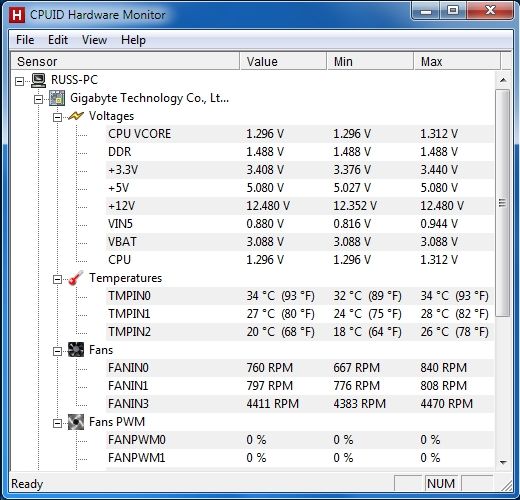
Amazing fan!
Russ
GigaByte 990FXA-UD5 - AMD FX-8320 @4.0GHz @1.312v - Corsair H-60 liquid CPU Cooler - 4x4 GB GSkill RipJaws DDR3/1866 Cas8, 8-9-9-24 - Corsair 400-R Case - OCZ FATAL1TY 550 watt Modular PSU - Intel 330 120GB SATA III SSD - WD Black 500GB SATA III - WD black 1 TB Sata III - WD Black 500GB SATA II - 2 Asus DRW-24B1ST DVD-Burner - Sony 420W 5.1 PL-II Suround Sound - GigaByte GTX550/1GB 970 Mhz Video - Asus VE247H 23.6" HDMI 1080p Monitor
 This message has been edited since posting. Last time this message was edited on 1. January 2013 @ 19:05
|
|
Advertisement

|
  |
|
|
AfterDawn Addict
4 product reviews

|
1. January 2013 @ 18:57 |
 Link to this message
Link to this message

|
Happy new year all!
Unified sockets are a good idea in principle, but are not something I'm sure I'm in favour of, because in practice there are other problems with new CPUs.
Often nowadays unsupported CPUs will not POST in a board, meaning you have to have the board ready before the CPU is installed, usually via a BIOS update. Now that's all well and good, but in the modern era of self-protecting BIOSes, if you overclock, or otherwise induce a system instability, the board can quite easily roll back the BIOS update. What then? To always need an emergency CPU to install to update the BIOS if necessary is a bit ludicrous, and for that reason I always try and ensure I have a board that supports the CPU being installed out of the box.
To that end, if you're only buying a new board with a future CPU in mind, may as well wait until said CPU is released and there are known boards that support it from day one.
Poor BIOS support for new CPUs seems a larger problem than with other manufacturers, but with other brands like Asus, apart from the longevity issues, you also have to deal with a much higher risk of faulty BIOS updates, as the updates released aren't always tested that well.
With regard to single-threaded performance, there's no doubt about Intel's superiority there, but it does have to be said that Bulldozer/Piledriver are starting to fare better in the gaming arena now as the other facets to the architecture are coming into play more. Now granted, this is still with very few specific titles, and only redresses the balance enough to bring the FX CPUs up to their equivalent standing with video encodes, but that's enough to question the validity of statements saying the current FX CPUs will never be much cop for games. Right now, they're still pretty poor, but if the trend continues, their promises increases. Question is of course, will by the time support is good enough, the CPUs still be relevant for performance at all?
Not going to get into the mouse for games argument, other than to say that although the games console age came before the PC gaming age, for the FPS genre at least where I'd argue there's the strongest case for using a mouse, the mouse actually came first, because PC first person shooters in pseudo-3D predated their console counterparts by at least 2 years.
The fact that the vast majority of console games apply auto-aim to the analog sticks should say enough, the level of fine accuracy may not be much lower (but it is lower), but the combined accuracy vs. speed tradeoff is far greater with a mouse if you learn to use one correctly.
Congrats on your monitor purchase Stevo, welcome to the high-res desktop club :)
The niceness of using a monitor with such a high resolution is overshadowed by how much nicer it is to use at the desktop. Using a 1080p monitor afterwards does feel somewhat claustrophobic! For the same reason I still eagerly await 3840x2160 (or similar) PC monitors. I wouldn't care if the refresh rate and response time is naff, just having that amount of desktop real estate to use office programs and a browser with is so liberating...
|
AfterDawn Addict
7 product reviews

|
1. January 2013 @ 19:03 |
 Link to this message
Link to this message

|
Originally posted by sammorris:
I still eagerly await 3840x2160 (or similar) PC monitors. I wouldn't care if the refresh rate and response time is naff, just having that amount of desktop real estate to use office programs and a browser with is so liberating...
Ditto! I would sell just about anything I own for a monitor like that! Can't wait :D

To delete, or not to delete. THAT is the question! |
Senior Member

|
1. January 2013 @ 20:02 |
 Link to this message
Link to this message

|
Originally posted by omegaman7:
Originally posted by sammorris:
I still eagerly await 3840x2160 (or similar) PC monitors. I wouldn't care if the refresh rate and response time is naff, just having that amount of desktop real estate to use office programs and a browser with is so liberating...
Ditto! I would sell just about anything I own for a monitor like that! Can't wait :D
I agree I would love to have something that high-end and would certainly use all of the space it would provide.
I wasn't aware that the new boards were rolling back the BIOS rev if they encounter a problem when OC'n. If that is true what a mistake the board manufactures are making in doing so. Who wants to keep a low-end extra CPU around to make sure they can always flash the BIOS in case of emergency. Not very smart I'd say, I can see reverting back to default settings but not rev'ing down.
Good to hear about the ARCTIC fan I will definitely go that route for my new case when I start adding fans soon. Russ you better get a coat on we don't want you getting sick in that 68deg weather.... :D
Stevo
|
AfterDawn Addict

|
1. January 2013 @ 21:28 |
 Link to this message
Link to this message

|
Originally posted by Mr-Movies:
Originally posted by omegaman7:
Originally posted by sammorris:
I still eagerly await 3840x2160 (or similar) PC monitors. I wouldn't care if the refresh rate and response time is naff, just having that amount of desktop real estate to use office programs and a browser with is so liberating...
Ditto! I would sell just about anything I own for a monitor like that! Can't wait :D
I agree I would love to have something that high-end and would certainly use all of the space it would provide.
I wasn't aware that the new boards were rolling back the BIOS rev if they encounter a problem when OC'n. If that is true what a mistake the board manufactures are making in doing so. Who wants to keep a low-end extra CPU around to make sure they can always flash the BIOS in case of emergency. Not very smart I'd say, I can see reverting back to default settings but not rev'ing down.
Good to hear about the ARCTIC fan I will definitely go that route for my new case when I start adding fans soon. Russ you better get a coat on we don't want you getting sick in that 68deg weather.... :D
Stevo
Stevo,
That was inside, it got down to 33F outside, last night.
Russ
GigaByte 990FXA-UD5 - AMD FX-8320 @4.0GHz @1.312v - Corsair H-60 liquid CPU Cooler - 4x4 GB GSkill RipJaws DDR3/1866 Cas8, 8-9-9-24 - Corsair 400-R Case - OCZ FATAL1TY 550 watt Modular PSU - Intel 330 120GB SATA III SSD - WD Black 500GB SATA III - WD black 1 TB Sata III - WD Black 500GB SATA II - 2 Asus DRW-24B1ST DVD-Burner - Sony 420W 5.1 PL-II Suround Sound - GigaByte GTX550/1GB 970 Mhz Video - Asus VE247H 23.6" HDMI 1080p Monitor
 |
AfterDawn Addict
15 product reviews

|
2. January 2013 @ 00:23 |
 Link to this message
Link to this message

|
I agree about that. AFAIK my board POSTs with an X6 but does not recognize the chip and doesn't show some settings without a BIOS update. Have heard good and bad about the newer BIOS so interested to see what happens. In my case the board might need a BIOS with questionable stability. Looking into that. I doubt it holds much weight. There are several revisions so I imagine one of them is decent. I have a backup image in case...

AMD Phenom II X6 1100T 4GHz(20 x 200) 1.5v 3000NB 2000HT, Corsair Hydro H110 w/ 4 x 140mm 1500RPM fans Push/Pull, Gigabyte GA-990FXA-UD5, 8GB(2 x 4GB) G.Skill RipJaws DDR3-1600 @ 1600MHz CL9 1.55v, Gigabyte GTX760 OC 4GB(1170/1700), Corsair 750HX
Detailed PC Specs: http://my.afterdawn.com/estuansis/blog_entry.cfm/11388This message has been edited since posting. Last time this message was edited on 2. January 2013 @ 00:31
|
AfterDawn Addict
4 product reviews

|
3. January 2013 @ 08:12 |
 Link to this message
Link to this message

|
Quick little chart I made using the Hardware.fr returns data:

Couple of interesting points to note here:
1. Motherboards are generally somewhat more reliable now than 3 years ago
2. Although there is no great difference between brands, Asus is consistently the least reliable brand
3. Apart from a short period, even under Asus rule, ASRock products are still of a higher standard than those of their parent company.
It is also worth noting that the increased reliability of motherboards since 2008 is almost entirely attributed to the discontinuation of the nvidia nForce chipset range - the majority of entry-level boards have had a higher reliability rating - e.g. MSI's entry level P31/P33 boards typically had a 1:100 failure rate.
I will list some 'worst offenders' shortly.
This message has been edited since posting. Last time this message was edited on 3. January 2013 @ 08:13
|
AfterDawn Addict

|
3. January 2013 @ 08:53 |
 Link to this message
Link to this message

|
Originally posted by Estuansis:
I agree about that. AFAIK my board POSTs with an X6 but does not recognize the chip and doesn't show some settings without a BIOS update. Have heard good and bad about the newer BIOS so interested to see what happens. In my case the board might need a BIOS with questionable stability. Looking into that. I doubt it holds much weight. There are several revisions so I imagine one of them is decent. I have a backup image in case...
Estuansis,
The F5 bios would probably be the best choice, if you have a rev 1.0 board.
http://www.gigabyte.us/products/product-page.aspx?pid=3376#bios
If you have a rev 2.0 board, the FB bios would be the beat choice.
http://www.gigabyte.us/products/product-page.aspx?pid=3421#
Best Regards,
Russ
GigaByte 990FXA-UD5 - AMD FX-8320 @4.0GHz @1.312v - Corsair H-60 liquid CPU Cooler - 4x4 GB GSkill RipJaws DDR3/1866 Cas8, 8-9-9-24 - Corsair 400-R Case - OCZ FATAL1TY 550 watt Modular PSU - Intel 330 120GB SATA III SSD - WD Black 500GB SATA III - WD black 1 TB Sata III - WD Black 500GB SATA II - 2 Asus DRW-24B1ST DVD-Burner - Sony 420W 5.1 PL-II Suround Sound - GigaByte GTX550/1GB 970 Mhz Video - Asus VE247H 23.6" HDMI 1080p Monitor
 |
Senior Member

|
3. January 2013 @ 13:20 |
 Link to this message
Link to this message

|
Originally posted by sammorris:
Quick little chart I made using the Hardware.fr returns data:

Couple of interesting points to note here:
1. Motherboards are generally somewhat more reliable now than 3 years ago
2. Although there is no great difference between brands, Asus is consistently the least reliable brand
3. Apart from a short period, even under Asus rule, ASRock products are still of a higher standard than those of their parent company.
It is also worth noting that the increased reliability of motherboards since 2008 is almost entirely attributed to the discontinuation of the nvidia nForce chipset range - the majority of entry-level boards have had a higher reliability rating - e.g. MSI's entry level P31/P33 boards typically had a 1:100 failure rate.
I will list some 'worst offenders' shortly.
I was thinking of trying out a ASUS board recently but after reading between the lines of reviews it was obvious that they have problems with quality these days so that crossed the Sabertooth off my list of possible MB's.
Those numbers look pretty good from my experience and what I've read, they seem to be right on track.
|
AfterDawn Addict
7 product reviews

|
3. January 2013 @ 13:28 |
 Link to this message
Link to this message

|
Poor poor Asus. NOT! They really need to get back on track, and make an agreeable product. My first PC had an Asus board. This is sad to see them like this :(

To delete, or not to delete. THAT is the question! |
AfterDawn Addict
4 product reviews

|
3. January 2013 @ 14:19 |
 Link to this message
Link to this message

|
One of the things I wanted to draw attention to with that graph is that all the lines, including Asus' slope upwards, i.e. they are all improving. The improvement just doesn't change the relative standing of the manufacturers, in most cases. It's interesting to see that Gigabyte and MSI both suffered a downturn in late 2011/early 2012, and in both cases this was due to a popular model that was a bum product for reliability. We're not talking huge swathes of failures, but rates more like 1:15 or so, rather than the 1:40-1:50 common of the period. Again, the lack of nforce products is attributable to the increase more than most, but it should be noted that Gigabyte almost point blank refused to sell nforce products back in the day so the fact that their failure rate in 2008 barely escapes that of Asus who produced loads does in fact hint that back then, Gigabyte boards, in a chipset-neutral environment, were less reliable, at least for a time. However, the one nforce product Gigabyte did manufacture scored the worst reliability score of all boards that year, so make of that what you will.
Unfortunately the period during which I had my long string of bad experiences with Asus is 2006-2008 and there's no data from this site earlier than that shown above. I'd speculate that failure rates were higher still then, but that is as I say, purely speculative.
This message has been edited since posting. Last time this message was edited on 3. January 2013 @ 14:20
|
AfterDawn Addict
15 product reviews

|
3. January 2013 @ 15:26 |
 Link to this message
Link to this message

|
Quote:
Estuansis,
The F5 bios would probably be the best choice, if you have a rev 1.0 board.
http://www.gigabyte.us/products/product-page.aspx?pid=3376#bios
If you have a rev 2.0 board, the FB bios would be the beat choice.
http://www.gigabyte.us/products/product-page.aspx?pid=3421#
Best Regards,
Russ
It's a rev 1.0 board. Thanks for the heads up :)
Quote:
One of the things I wanted to draw attention to with that graph is that all the lines, including Asus' slope upwards, i.e. they are all improving. The improvement just doesn't change the relative standing of the manufacturers, in most cases. It's interesting to see that Gigabyte and MSI both suffered a downturn in late 2011/early 2012, and in both cases this was due to a popular model that was a bum product for reliability. We're not talking huge swathes of failures, but rates more like 1:15 or so, rather than the 1:40-1:50 common of the period. Again, the lack of nforce products is attributable to the increase more than most, but it should be noted that Gigabyte almost point blank refused to sell nforce products back in the day so the fact that their failure rate in 2008 barely escapes that of Asus who produced loads does in fact hint that back then, Gigabyte boards, in a chipset-neutral environment, were less reliable, at least for a time. However, the one nforce product Gigabyte did manufacture scored the worst reliability score of all boards that year, so make of that what you will.
Unfortunately the period during which I had my long string of bad experiences with Asus is 2006-2008 and there's no data from this site earlier than that shown above. I'd speculate that failure rates were higher still then, but that is as I say, purely speculative.
Very interesting. I wonder where they get their numbers and how much, if any, of that data is swayed by short term hardware deaths ie inside 3-6 months. Also there is a much longer story to tell if you look at individual design choices. Power design, cooling, etc. MSI boards are famously underbuilt at some market segments.

AMD Phenom II X6 1100T 4GHz(20 x 200) 1.5v 3000NB 2000HT, Corsair Hydro H110 w/ 4 x 140mm 1500RPM fans Push/Pull, Gigabyte GA-990FXA-UD5, 8GB(2 x 4GB) G.Skill RipJaws DDR3-1600 @ 1600MHz CL9 1.55v, Gigabyte GTX760 OC 4GB(1170/1700), Corsair 750HX
Detailed PC Specs: http://my.afterdawn.com/estuansis/blog_entry.cfm/11388This message has been edited since posting. Last time this message was edited on 3. January 2013 @ 15:34
|
AfterDawn Addict
4 product reviews

|
3. January 2013 @ 15:35 |
 Link to this message
Link to this message

|
|
Data is taken from live market sales in france - how many products sold from month 1 to month 6 had been returned by the end of month 12, i.e. between 6-12 months of usage depending on when the product was sold.
Long-term longevity is not considered here unfortunately - difficult since retail warranty point expires after 12 months in europe and after that you'd be relying on manufacturer figures...
|
Senior Member

|
3. January 2013 @ 15:42 |
 Link to this message
Link to this message

|
Originally posted by sammorris:
One of the things I wanted to draw attention to with that graph is that all the lines, including Asus' slope upwards, i.e. they are all improving. The improvement just doesn't change the relative standing of the manufacturers, in most cases. It's interesting to see that Gigabyte and MSI both suffered a downturn in late 2011/early 2012, and in both cases this was due to a popular model that was a bum product for reliability. We're not talking huge swathes of failures, but rates more like 1:15 or so, rather than the 1:40-1:50 common of the period. Again, the lack of nforce products is attributable to the increase more than most, but it should be noted that Gigabyte almost point blank refused to sell nforce products back in the day so the fact that their failure rate in 2008 barely escapes that of Asus who produced loads does in fact hint that back then, Gigabyte boards, in a chipset-neutral environment, were less reliable, at least for a time. However, the one nforce product Gigabyte did manufacture scored the worst reliability score of all boards that year, so make of that what you will.
Unfortunately the period during which I had my long string of bad experiences with Asus is 2006-2008 and there's no data from this site earlier than that shown above. I'd speculate that failure rates were higher still then, but that is as I say, purely speculative.
Gigabyte back then had big time issue with the CAPs they used and was why I veered away from them for a short time. It is also around that time that Netgear had similar problems for the exact same reason, even in their professional business line.
So it wasn't just chipsets that were at fault not that that wasn't a definite factor.
|
AfterDawn Addict
4 product reviews

|
3. January 2013 @ 15:51 |
 Link to this message
Link to this message

|
That probably explains a great deal why Gigabyte go to such excessive lengths to advertise boards that are fully solid-capacitor built...
|
AfterDawn Addict
15 product reviews

|
3. January 2013 @ 15:54 |
 Link to this message
Link to this message

|
|
They do stress that fairly hard lol.

AMD Phenom II X6 1100T 4GHz(20 x 200) 1.5v 3000NB 2000HT, Corsair Hydro H110 w/ 4 x 140mm 1500RPM fans Push/Pull, Gigabyte GA-990FXA-UD5, 8GB(2 x 4GB) G.Skill RipJaws DDR3-1600 @ 1600MHz CL9 1.55v, Gigabyte GTX760 OC 4GB(1170/1700), Corsair 750HX
Detailed PC Specs: http://my.afterdawn.com/estuansis/blog_entry.cfm/11388 |
AfterDawn Addict

|
3. January 2013 @ 21:39 |
 Link to this message
Link to this message

|
Originally posted by sammorris:
One of the things I wanted to draw attention to with that graph is that all the lines, including Asus' slope upwards, i.e. they are all improving. The improvement just doesn't change the relative standing of the manufacturers, in most cases. It's interesting to see that Gigabyte and MSI both suffered a downturn in late 2011/early 2012, and in both cases this was due to a popular model that was a bum product for reliability. We're not talking huge swathes of failures, but rates more like 1:15 or so, rather than the 1:40-1:50 common of the period. Again, the lack of nforce products is attributable to the increase more than most, but it should be noted that Gigabyte almost point blank refused to sell nforce products back in the day so the fact that their failure rate in 2008 barely escapes that of Asus who produced loads does in fact hint that back then, Gigabyte boards, in a chipset-neutral environment, were less reliable, at least for a time. However, the one nforce product Gigabyte did manufacture scored the worst reliability score of all boards that year, so make of that what you will.
Unfortunately the period during which I had my long string of bad experiences with Asus is 2006-2008 and there's no data from this site earlier than that shown above. I'd speculate that failure rates were higher still then, but that is as I say, purely speculative.
Sam,
Put me down for 3 P5N-SLI failures. The sad part is the never really fixed it to work like it was designed to. The only one's who saw 4.0GHz out of the E4300, a 1.8GHz Intel chip, were the earliest buyers, and of course, the Media they conned with them, hyping the motherboard. Their second shipment was junk, using inferior board level components. They even managed to con Leo Laporte, the computer guy on the radio with it. Hundreds were sold on his say so alone. I don't know what the price was in England, but it was a $50 motherboard here, and became a struggle to OC past 3.2gHz.
I got 3.6GHz out of mine on a GigaByte GA-965P-DS3R, the motherboard that saved GigaByte from going out of business. When they followed that up with an almost as successful P35-DS3R, GigaByte was back in business. Right about a year after I got the 965P, I bought the E6750, which had a 1333 fsb speed, the problem for me was the Canadian market board I had, didn't support a native 1333 bus, even though it said so on the box and in the manual. I worked out a deal with GigaByte to pay $50 and my 965-DS3R for a new P35-DS3R. It turned out to be a bargain. For the last 4 years, it's been being used daily in an office environment, and runs 24/7. It's still running strong, at 3.8GHz. Great motherboard.
Russ
GigaByte 990FXA-UD5 - AMD FX-8320 @4.0GHz @1.312v - Corsair H-60 liquid CPU Cooler - 4x4 GB GSkill RipJaws DDR3/1866 Cas8, 8-9-9-24 - Corsair 400-R Case - OCZ FATAL1TY 550 watt Modular PSU - Intel 330 120GB SATA III SSD - WD Black 500GB SATA III - WD black 1 TB Sata III - WD Black 500GB SATA II - 2 Asus DRW-24B1ST DVD-Burner - Sony 420W 5.1 PL-II Suround Sound - GigaByte GTX550/1GB 970 Mhz Video - Asus VE247H 23.6" HDMI 1080p Monitor
 |
Senior Member

|
4. January 2013 @ 08:57 |
 Link to this message
Link to this message

|
Anyone have suggestions for a proper CPU and graphics card for a gaming rig? Long story short, i have a friend that wants to make some cash by having people watch his game streams.
Once we have a CPU, i will probably steer him toward whichever Gigabyte board he feels comfortable with feature-wise, i know he wants to teach himself "The Art of the Overclock" but doesnt want to burn up the hardware as he wants to build this beast to last some years.
He thinks he wants to SLI 2 GPU's but i told him that 1 top of the line card usually works better than 2x midrange cards, i read that here awhile back is it still true?
Thanks in advance.
|
Senior Member
4 product reviews

|
4. January 2013 @ 09:37 |
 Link to this message
Link to this message

|
Originally posted by Deadrum33:
Anyone have suggestions for a proper CPU and graphics card for a gaming rig? Long story short, i have a friend that wants to make some cash by having people watch his game streams.
Once we have a CPU, i will probably steer him toward whichever Gigabyte board he feels comfortable with feature-wise, i know he wants to teach himself "The Art of the Overclock" but doesnt want to burn up the hardware as he wants to build this beast to last some years.
He thinks he wants to SLI 2 GPU's but i told him that 1 top of the line card usually works better than 2x midrange cards, i read that here awhile back is it still true?
Thanks in advance.
if its strictly for gaming id go with the AMD 975BE or Intel i5, as for the SLI vs one powerful card, id say get the one powerful card now and SLI it later if need be. i haven't had any real troubles with SLI on Popular titles...just expect problems if you go outside the "Hot Now" Game Zone.
Powered By
 |
AfterDawn Addict
4 product reviews

|
4. January 2013 @ 09:55 |
 Link to this message
Link to this message

|
Originally posted by Deadrum33:
Anyone have suggestions for a proper CPU and graphics card for a gaming rig? Long story short, i have a friend that wants to make some cash by having people watch his game streams.
Once we have a CPU, i will probably steer him toward whichever Gigabyte board he feels comfortable with feature-wise, i know he wants to teach himself "The Art of the Overclock" but doesnt want to burn up the hardware as he wants to build this beast to last some years.
He thinks he wants to SLI 2 GPU's but i told him that 1 top of the line card usually works better than 2x midrange cards, i read that here awhile back is it still true?
Thanks in advance.
Your advice about SLI is sound. Unless you're spending more than you can throw at a single GPU, crossfire/SLI tend not to be worth it much, as on the occasions it doesn't work, you get left with one weaker card.
For overclocking, there is no 'art' to overclocking modern Intel CPUs these days, you just put the number in, hit save and you're done. The downside is that the first overclockable CPU of any worth is the i5 3570K, which is reasonably pricey, but certainly not out of the reach of people building gaming PCs.
AMDs are far more complicated to overclock with, and there's plenty to learn about there if you feel so inclined, but while you'll save money, you'll never get even close to the performance offered by the i5 in anything but a very small selection (<10) of titles.
|
AfterDawn Addict
4 product reviews

|
4. January 2013 @ 10:00 |
 Link to this message
Link to this message

|
Originally posted by theonejrs:
Sam,
Put me down for 3 P5N-SLI failures. The sad part is the never really fixed it to work like it was designed to. The only one's who saw 4.0GHz out of the E4300, a 1.8GHz Intel chip, were the earliest buyers, and of course, the Media they conned with them, hyping the motherboard. Their second shipment was junk, using inferior board level components. They even managed to con Leo Laporte, the computer guy on the radio with it. Hundreds were sold on his say so alone. I don't know what the price was in England, but it was a $50 motherboard here, and became a struggle to OC past 3.2gHz.
I got 3.6GHz out of mine on a GigaByte GA-965P-DS3R, the motherboard that saved GigaByte from going out of business. When they followed that up with an almost as successful P35-DS3R, GigaByte was back in business. Right about a year after I got the 965P, I bought the E6750, which had a 1333 fsb speed, the problem for me was the Canadian market board I had, didn't support a native 1333 bus, even though it said so on the box and in the manual. I worked out a deal with GigaByte to pay $50 and my 965-DS3R for a new P35-DS3R. It turned out to be a bargain. For the last 4 years, it's been being used daily in an office environment, and runs 24/7. It's still running strong, at 3.8GHz. Great motherboard.
Russ
One P5N-E SLI failure was enough for me. Incidentally mine was £70 (or $95+tax at today's exchange). I don't ever recall them dropping as low as $50 in the US, perhaps at the very end when they were about to be discontinued maybe.
The P35C-DS3R that replaced it didn't stay very long as it was upgraded to an X38-DS4 with the idea of running crossfire (that never happened due to a fault with the board's PCIe controller from the outset). It's showing its age now (5 years in April), but apart from having shed one of the audio jacks and the onboard NIC, and now having quite a slow BIOS memory check (5-20s versus the usual 2) it's still perfectly stable in windows, although it's no longer used for overclocking.
This message has been edited since posting. Last time this message was edited on 4. January 2013 @ 10:06
|
Senior Member

|
4. January 2013 @ 11:59 |
 Link to this message
Link to this message

|
Originally posted by DXR88:
if its strictly for gaming id go with the AMD 975BE or Intel i5, as for the SLI vs one powerful card, id say get the one powerful card now and SLI it later if need be. i haven't had any real troubles with SLI on Popular titles...just expect problems if you go outside the "Hot Now" Game Zone.
Originally posted by sammorris:
Your advice about SLI is sound. Unless you're spending more than you can throw at a single GPU, crossfire/SLI tend not to be worth it much, as on the occasions it doesn't work, you get left with one weaker card.
For overclocking, there is no 'art' to overclocking modern Intel CPUs these days, you just put the number in, hit save and you're done. The downside is that the first overclockable CPU of any worth is the i5 3570K, which is reasonably pricey, but certainly not out of the reach of people building gaming PCs.
AMDs are far more complicated to overclock with, and there's plenty to learn about there if you feel so inclined, but while you'll save money, you'll never get even close to the performance offered by the i5 in anything but a very small selection (<10) of titles.
Thanks both for the fast reply!
He wants a gaming rig first but says he wants to do anything with it. I will stay with Ivy Bridge but want to see his reaction to i7 3770k vs i5 3570k. He is the type to volunteer resources (boinc, folding at home) and multi-task so the extra i7 cores may do him good.
Definitely an SSD for boot drive, some online benchmarks show Samsung 840 and OCZ vertex as being worth the money in that area.
Any recommendation on GPU? I'm thinking I can talk him into a Radeon 77-- or 78-- so if anyone has opinions let me know.
|
AfterDawn Addict
4 product reviews

|
4. January 2013 @ 16:38 |
 Link to this message
Link to this message

|
If you're multi-tasking with all cores, I can definitely recommend the i7 over the i5. Whether he's willing to shell out the extra of course is another matter.
Swerve OCZ SSDs as they're still pretty unreliable. So far so good with the Samsung 800 series drives, but they're fairly new so mid-term and long-term reliability are as-yet unproven.
The graphics card is the make or break for gaming, a good/bad CPU will run major titles faster/slower, but almost any modern CPU can play games to a reasonable extent, graphics are the fundamental, the more you can spend the better.
|
Senior Member
4 product reviews

|
4. January 2013 @ 23:46 |
 Link to this message
Link to this message

|
|
Nvidia is destroying ATI/AMD offering's. i'd lay down some cash on a GTX680.
This message has been edited since posting. Last time this message was edited on 4. January 2013 @ 23:54
|
|
Advertisement

|
  |
|
Senior Member
4 product reviews

|
4. January 2013 @ 23:53 |
 Link to this message
Link to this message

|
Originally posted by sammorris:
you'll never get even close to the performance offered by the i5 in anything but a very small selection (<10) of titles.
that's a load of crock, good sells pitch though.
Powered By
 |
|


